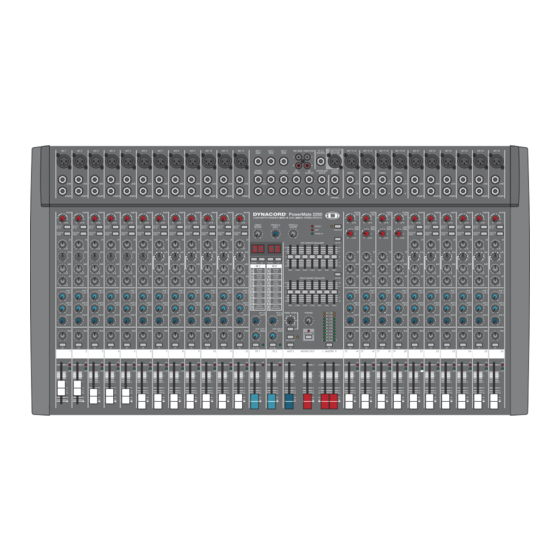
Table des Matières
Publicité
Les langues disponibles
Les langues disponibles
Liens rapides
Publicité
Chapitres
Table des Matières

Sommaire des Matières pour Dynacord PowerMate 2200
- Page 1 BEDIENUNGSANLEITUNG OWNER‘S MANUAL MODE D‘EMPLOI PowerMate 2200 Power Mixer...
-
Page 2: Table Des Matières
Händler zu wenden. Wir haben ein eigenes System zur Verarbeitung elektronischer Abfälle und gewährleisten die kostenfreie Entgegennahme aller Produkte der EVI Audio GmbH: Telex, Dynacord, Electro-Voice, Midas Consoles, KlarkTeknik und RTS. Wir haben mit dem Händler, bei dem Sie Ihr Produkt gekauft haben, eine Vereinbarung getroffen, dass alle nicht mehr verwendbaren Geräte zur umweltgerechten Entsorgung kostenfrei an das Werk in Straubing... -
Page 3: Wichtige Sicherheitshinweise
WICHTIGE SICHERHEITSHINWEISE Das Blitzsymbol innerhalb eines gleichseitigen Drei- ecks soll den Anwender auf nicht isolierte Leitungen und Kontakte im Geräteinneren hinweisen, an denen hohe Spannungen anliegen, die im Fall einer Berührung zu lebensgefährlichen Stromschlägen führen können. Das Ausrufezeichen innerhalb eines gleichseitigen Dreiecks soll den Anwender auf wichtige Bedienungs- sowie Servicehinweise in der zum Gerät gehör- enden Literatur aufmerksam machen. -
Page 4: Beschreibung
BESCHREIBUNG Wir möchten Ihnen zu allererst danken und Sie beglückwünschen, daß Sie sich für einen Power Mixer von DYNACORD entschieden haben. Die PowerMate Kompaktanlagen basieren auf mehreren Jahrzehnten Erfahrung, Forschung und Kundennähe im professionellen Audiobereich. Mit dem PowerMate haben Sie einen Power Mixer erworben, der Ihnen eine große Anzahl von Funktionen in einer sehr kompakten Form bietet. -
Page 5: Input Mono
INPUT MONO 1. MIC Elektronisch symmetrische XLR-Eingänge zum Anschluß niederohmiger Mikrofone, wie sie auch in großen Studio- oder Livekonsolen verwendet werden. Diese Art der Eingangsstufe ist extrem rausch- und brummarm, darüberhinaus weist sie einen äußerst niedrigen Klirrfaktor (typ.<0.002%), auch bei hohen Frequenzen auf. Sie können hier im Prinzip jedes Mikrofon anstecken, sofern Sie dabei auf die Pin-Belegung entsprechend der nebenstehenden Abbildung... - Page 6 INPUT MONO 3. INSERT Stereo-Klinkenbuchse mit Unterbrechungs-Funktion, die mit einem niederohmigen Ausgang (Send) an der Spitze (Tip) und einem hochohmigen Eingang (Return) am Ring belegt ist. Diese Buchse ermöglicht das Einschleifen von externen Effektgeräten wie Kompressor, Limiter, EQ, De-Esser, usw. in den jeweiligen Kanal. Der Einschleifpunkt liegt schaltungstechnisch nach der Gain-, LO-Cut- und Voicing Stufe, also noch vor der Klangregelung und dem Kanalschieberegler.
- Page 7 INPUT MONO Das LO CUT Filter kann auch sinnvoll zur Klangbildung in Kombination mit dem Voi- cing-Filter eingesetzt werden und z. B. der Stimme Volumen und Druck geben, ohne dabei tieffrequente Störgeräusche zu übertragen. In Verbindung mit dem LO-CUT kann der Bassregler in der Klangregelung angehoben werden, ohne dabei den Sound “tief- basslastig”...
- Page 8 INPUT MONO Im Mittenbereich können Sie am effektivsten Einfl uß auf das Klangbild nehmen, wobei sich aber das Auffi nden der optimalen Arbeitsfrequenz mit dem Frequenzsteller nicht immer ganz einfach gestalltet. Darum hier eine Möglichkeit ( unter vielen ) wie Sie schnell eine für Ihre Anwendung passende Einstellung des parametrischen EQs fi...
- Page 9 INPUT MONO AUX3 POST Taste gedrückt (LED leuchtet): d.h. das Signal wird nach dem Kanalfader ausgespielt, also POST-FADE. Die Abmischung ist jetzt natürlich abhängig von den Ka- nalfadern. Indem Sie alle AUX3-Regler in Mittelstellung bringen, übernehmen Sie die Hauptabmischung auf die Monitorschiene und können somit die Lautstärkeverhältnisse z.B. von der Bühne aus kontrollieren.
-
Page 10: Input Stereo
INPUT STEREO Wir wollen Sie hier bei der Beschreibung des STEREO-INPUTS nicht langweilen, viele Funktionsgruppen wie AUX-Regler, Eingänge, Kanalfader im STEREO INPUT sind identisch aufgebaut zum MONO INPUT und wurden dort bereits ausführlich erklärt. Wir wollen hier nur die wesentlichen Unterschiede herausarbeiten. Ansonsten dürfen wir Sie auf das jeweilige Kapitel beim MONO-INPUT verweisen. - Page 11 INPUT STEREO Hier noch ein Tip; für den Fall, daß Sie dringend einen zusätzlichen Eingang benötigen, aber schon alle Kanäle am PowerMate belegt sind. Der Mikrofoneingang und die Klinkeneingänge sind elektrisch völlig unabhängig voneinander aufgebaut. Jeder Eingang besitzt seinen eigenen Gain- bzw. Trim-Regler. Sie können also bei diesem Eingangskanal zusätzlich zum Mikrofon eine LINE Quelle anschließen.
- Page 12 INPUT STEREO 21. BAL Ähnlich wie beim Panorama-Regler im Monokanal wird hier das Stereosignal pegelmäßig an die Ausgänge angepaßt. Drehen Sie z.B. diesen Regler nach rechts erscheint das rechte Si- gnal an den rechten Ausgängen wobei gleichzeitig das linke Signal komplett unterdrückt wird. In Mittelstellung werden das L-und R-Signal mit gleicher Verstärkung an den Ausgängen zur Verfügung stehen.
-
Page 13: Effekt 1/2
Frontblende. Beachten Sie bitte auch die FOOTSWITCH-Buchsen. Hier können Sie Fußschalter zur Fernsteuerung der EFFEKT ON/OFF Funktion anschließen. Verfügt Ihr Fußschalter über eine LED z.B. FS11 aus dem DYNACORD Zubehörprogramm, dann wird diese bei EFFEKT ON leuchten. Umstellung der Effekt-Startprogramme Die Effektsektion startet werkseitig mit den Programmen 5/55. - Page 14 EFFEKT 1/2 27. UP/DOWN Mit den UP/DOWN-Tasten werden die Effektprogramme angewählt. Wenn Sie länger auf eine dieser Tasten drücken, können Sie dadurch einen schnellen Vor- bzw. Rücklauf der Programmnummern erzeugen. 28. FX to AUX3 Mit diesem Regler kann das am entsprechenden Effektteil FX1 oder FX2 eingestellte Effektsignal dem AUX3 Kanal zugemischt werden.
-
Page 15: Aux3
AUX3 Der AUX3-Kanalzug wird im wesentlichen zum Monitoring verwendet. Über die AUX3 POST Taste, ist es aber auch möglich hier einen zusätzliches externes Effektgerät zu betreiben. 33. AUX3 SEND Hier schließen Sie entweder ein Effektgerät oder im Monitorbetrieb eine Monitorendstufe bzw. -
Page 16: Phones/Mono
PHONES + MONO OUT + STAND BY 38. MONO OUTPUT Der Mono-Ausgang führt das summierte Master L/R Signal, und kann für Monitoring, Sidefi ll Nebenraumbeschallung, Mono-PA und zum Anschluß einer Delay-Line verwen- det werden. Achtung: Das Signal an diesem Ausgang ist von der Stellung des MONO OUT Faders und der MASTER-Fader abhängig. -
Page 17: Master
MASTER 43. STEREO RETURNS Returnbuchsen, zum Einspielen eines STEREO-Signals (z.B. von einem SUB- Mixer oder Effektgerät) in die Summe. Wollen Sie ein Mono-Gerät hier anschließen, so muß die Returnbuchse L/MONO benutzt werden. Es wird dann das Monosignal intern auch auf den rechten Kanal gelegt. 44. -
Page 18: Main Inserts
Bitte beachten Sie die Leistungsangabe und Pinbelegung der verwendeten Schwanenhals- leuchte. Eine Überlastung oder Kurzschluß kann zu einem Ausfall des Ausgangs führen. Verwenden Sie möglichst nur die Schwanen- hals-Lampe (112700) aus dem DYNACORD Zubehör Programm. Fragen Sie bei Ihrem Fachhändler nach. -
Page 19: Phantom Power
MASTER 55. STATUS ANZEIGE Diese Anzeigen informieren Sie über den aktuellen Zustand des Leistungsverstärkers im PowerMate. POWER ON leuchtet immer wenn der PowerMate eingeschaltet ist. Sollte die LED nach dem Einschalten nicht leuchten, prüfen Sie zuerst ob das Netzkabel angesteckt ist. Wenn dies der Fall ist und die LED trotzdem nicht leuchtet, kontaktieren Sie bitte Ihren Fach- händler. - Page 20 MASTER 57. 7-BAND EQUALIZER Im linken sowie rechten Masterkanal kann je ein 7-band Equalizer über die EQ ON Taste eingeschaltet werden. Der EQ liegt dann schaltungstechnisch nach den Master-Schiebereglern und vor der Leistungsendstufe. Wird die EQ ON Taste nicht gedrückt, ist der EQ nicht aktiv, also im Bypass Mode.
- Page 21 MASTER 59. PFL MASTER Beim Drücken der Master PFL-Taste legen Sie das PRE- FADE Stereo-Mastersignal auf die Kopfhörersummenschiene. Das Mastersignal kann dann am Kopfhörerausgang abgehört werden. Die Lautstärke am Kopfhörer- ausgang ist dabei unabhängig vom MASTER-Schieberegler 60. MASTER L + R Lautstärkeregler für den linken und rechten Hauptausgang (MASTER).
-
Page 22: Rückseite
Verbindung wird allen Sicherheitsanforderungen gerecht und erlaubt die Verwendung von Hochleistungslaut- sprecherkabeln von bis zu 4 x 2,5mm Querschnitt. Im DYNACORD-Zubehörprogramm fi nden Sie Einzelstecker und Kupplungen sowie Hochleistungslautsprecherkabel. Warnung: Das Symbol “ ”, das die Lautsprecheranschlüsse markiert, zeigt an, daß... - Page 23 Sie dabei aber gleich ein 4 adriges Kabel verwenden sollten, an dem Sie auch 2+ und 2- durchverbinden, da diese Kabel dann auch in aktiv 2-Weg-Systemen verwendet werden können. Lautsprecherkabel mit SPEAKON Steckern können Sie über den Fachhandel aus dem DYNACORD-Zubehörprogramm beziehen. Auch alle ande- ren Kabel und Stecker sind dort erhältlich.
-
Page 24: Aufbau Einer Standard Pa
AUFBAU EINER STANDARD-PA Im folgenden wollen wir erklären, wie Sie mit dem PowerMate ein passiv Standard-PA mit Monitorsystem aufbau- en und einstellen. An PA-Equipment haben wir vorgesehen: 1 PowerMate 1000 1 Endstufe z.B. 2x400W 2 Hochtonboxen z.B. 12“ 3-Weg 2 Bassboxen z.B. 15“ 2 Hochständer oder 2 Zwischenstangen 2 Monitorboxen 4 SPEAKON-Kabel 8m, 2 SPEAKON-Kabel 2m... - Page 25 AUFBAU EINER STANDARD-PA • Verbinden Sie mit dem Stereoklinken-XLR-Kabel die AUX3/4-SEND Ausgänge mit den Eingängen der Monitorendstufen. • Schließen Sie nun alle Mikrofone bevorzugt an den Monokanälen, und die Instrumente usw. an den verbleibenden Kanälen des PowerMate an. • Ziehen Sie alle Fader nach unten und drücken die STANDBY-Taste am PowerMate. Sie verhindern dadurch etwaiges Rückkopplungspfeifen beim Einschalten.
- Page 26 AUFBAU EINER STANDARD-PA Hauptmix Dazu werden die Masterschieberegler auf ca. -30 ... -20 dB hochgezogen. • Stellen Sie nun die Lautstärkeverhältnisse über die jeweiligen Kanalschieberegler so ein, dass die Abmischung der Klangquellen Ihrer Vorstellung entspricht. • Der günstigste Bereich für die Kanalfader liegt zwischen -5dB und 0 dB. Dadurch steht genügend Regelbereich nach oben sowie nach unten zur Verfügung.
-
Page 27: Master Patchbay
MASTER PATCHBAY UND VERSCHIEDENE AUFBAUVERSIONEN Das Buchsenfeld im Masterbereich oben wird als MASTER PATCHBAY bezeichnet Alle Linepegel-Ausgänge des Mischpultes sowie Return und INSERT-Anschlüsse sind dort angeordnet. Um Ih- nen alle Eingriffs- und Anschlußmöglichkeiten zu bieten, sind MASTER INSERTS, MAIN OUTPUTS, EQ IN- und OUTPUTS, POWERAMP INPUTS sowie AUX- und Returnwege frei zugänglich und untereinander sowie mit externen Geräten kombinierbar. - Page 28 MASTER PATCHBAY UND VERSCHIEDENE AUFBAUVERSIONEN 3. Benutzung der internen Endstufe als Monitor- bzw. Sidefi llverstärker Sie verwenden für die Haupt-PA einen andern z.B. Mehrweg- oder System- Leistungsverstärker, dann bleibt die interne Endstufe frei zur Benutzung für den Monitor bzw. Sidefi ll. Stecken Sie dazu mit einem kurzen Klinkenkabel vom AUX3-OUTPUT zum EQ-INPUT L und vom MONO OUTPUT zum EQ-INPUT R.
- Page 29 MASTER PATCHBAY UND VERSCHIEDENE AUFBAUVERSIONEN 5. Maximale Ausbaustufe, passiv Sie können an den PowerMate maximal 3 Boxen mit einer Impedanz von je 8 Ohm pro Endstufenausgang an- schließen. D.h. die interne Endstufe kann insgesamt 6 Boxen mit 8 Ohm treiben. Hier ein Beispiel wie die maxi- male Ausbaustufe aussehen kann.
- Page 30 WEEE, please contact your local distributor. We are committed to facilitate our own electronic-waste-management-system, for the free of charge return of all EVI Audio GmbH products: Telex, Dynacord, Electro-Voice, Midas Consoles, KlarkTeknik and RTS. Arrangements are made with the dealer where you purchased the equipment from, for the returning of all unusable equipment at no cost, to the factory in Straubing, for environmental protective disposal.
-
Page 31: Important Safety Instructions
IMPORTANT SAFETY INSTRUCTIONS The lightning fl ash with arrowhead symbol, within an equilateral triangle is intended to alert the user to the presence of uninsulated „dangerous voltage“ within the product’s enclosure that may be of suffi cient magnitude to constitute a risk of electric shock to persons. -
Page 32: Description
DESCRIPTION First of all, we would like to thank you and congratulate you to your purchase of a DYNACORD power mixer. The PowerMate compact power mixers incorporate profound Know-How, based on our research and development in the professional audio market as well as on the inter-communication with our clients, for decades. With a PowerMate you own a power mixer that offers a wide range of functionality in a very compact frame. -
Page 33: Input Mono
INPUT MONO 1. MIC Electronically balanced XLR-type inputs for the connection of low impedance microphones, likewise the ones that are featured in major studio and live mixing consoles. This type of input stage provides extraordinary low noise signal conversion at an extremely low distortion rate (typical <002%) even in the high frequency range. - Page 34 INPUT MONO 3. INSERT Stereo phone jack with breaker function. The low impedance output is assigned to the tip (send) and the high impedance input (return) is assigned to the ring (body). This jack allows the connection of external compressors, limiters, EQs, de-noisers, etc. into the correspond- ing channel’s signal path.
- Page 35 INPUT MONO Sometimes it can be also very effective to combine the LO CUT fi lter with the VOICING fi lter. For instance to provide a “thin” voice with more “body”, without getting additional low pitched noise. Whenever the LO CUT is engaged, raising the bass level (LO EQ) provides you with a richer sound, but no additional rumbling or popping noise.Another welcome side effect is, that the power amplifi...
- Page 36 INPUT MONO Adjustments in the MID range are certainly the most effective way to shape the sound. As a matter of fact, determining the correct center frequency is not always as easy as it seems. Here is one method – amongst others – how to quickly fi nd the right setting of the parametric EQ for your application.
- Page 37 INPUT MONO The AUX3 POST button is engaged (LED is lit): the signal at the AUX3 rotary control is POST FADER – the signal gets split after it passed the channel faders and therefore is affected by their settings. Setting all AUX3 controls to their center position, the main mix is also present on the monitor bus, giving you the opportunity to control the volume settings individually from the stage.
-
Page 38: Input Stereo
INPUT STEREO Since most features of the stereo inputs are virtually identical to the ones of the monaural in- puts, we will not discuss their functioning in detail again. Thus, we only point out the differences and ask you to refer to the analogous paragraphs in the fi rst chapter of this owner’s manual. 14. - Page 39 INPUT STEREO One more tip, in case you desperately need another input and all channels of the PowerMate are already in use: The microphone input and the phone plug-type inputs are electrically totally separated from each other. Each input is equipped with its own gain control – respectively trim control, providing you with the possibility to connect a LINE level sound source in addi- tion to a microphone.
- Page 40 INPUT STEREO 21. BAL The function of the BAL control of the stereo channels is equivalent to the PAN control’s func- tion of the monaural channels. If you turn the rotary control all the way to the right, the right signal is outputted to the right output while the signal of the left channel is muted.
-
Page 41: Effekt 1/2
FOOTSWITCH connector, which allows the connection of a footswitch pedal to remotely control the FX units’ EFFECT ON/OFF function. If your footswitch features a LED – like the optionally available DYNACORD FS 11 does – this indicator will light when the effect is activated (EFFECT ON). - Page 42 EFFEKT 1/2 27. UP/DOWN buttons The UP/DOWN buttons are used to select the effect presets. Keeping a button pressed constantly lets you step quickly through the program numbers. 28. FX to AUX3 These controls allow to mix the FX1/2 output signals with the AUX3 signal. In case you are using the AUX3 bus for monitoring purposes, you are able to add the FX signals at the desired level to the monitor mix.
-
Page 43: Aux3
AUX3 Generally, the AUX3 channel is used as monitor bus. Depending on the setting of the AUX3 POST switch, it is also possible to confi gure the bus for the connection of an additional, exter- nal FX unit. 33. AUX3 SEND This output is meant for the connection of an external FX unit, a power amplifi... -
Page 44: Phones/Mono
PHONES + MONO OUT + STAND BY 38. MONO OUTPUT At the monaural output the summed L/R signal of the master is present. It can be used for additional monitoring, side fi ll and “next door” applications, or to establish a delay- line. -
Page 45: Master
MASTER 43. STEREO RETURNS The stereo returns are used to route stereo signals (e. g. of an additional external mixer, FX unit, etc.) to the master output.In case you want to connect a monaural de- vice, please use only the L/MONO return connector. The monaural signal is internally routed to both channels. -
Page 46: Master
53. FX1/2 FOOTSW. Phone jack for the connection of a DYNACORD FS11 foot switch, to switch the effect mode of the internal FX units on or off.To accomplish this function, the switches FX1 and FX2 have to be engaged. - Page 47 MASTER 55. POWER AMP STATUS indicators These indicators are to inform you about the momentary operational status of the PowerMate’s internal power amplifi er. The POWER ON indicator is always lit when the PowerMate is in operational mode. If the LED is not lit after you have turned the po- wer on, please make sure that the PowerMate’s mains cable is cor- rectly plugged in.
- Page 48 MASTER 57. 7-BAND EQUALIZER The EQ ON switches activate the 7-band graphic EQs within the PowerMate’s master channels. The EQ’s insert point is post master fader and pre power amplifi er. The EQ is bypassed when the EQ ON switch is not locked in its “ON” position. The two gra- phic EQs provide seven frequency bands, each.
- Page 49 MASTER 59. PFL MASTER Engaging the master PFL-button, the PRE FADER stereo master signal is routed to the headphones output. The volume of this signal is not affected by the setting of the MASTER faders. 60. MASTER L + R Level controls to adjust the output signals of the left and right main outputs (MASTER).
-
Page 50: Rear Panel
It also allows the use of high quality speaker cables with a diameter of 4 x 2.5mm . The DYNACORD accessory assortment includes all recommended cables and connectors. WARNING: The speaker output terminals are marked with a symbol “... -
Page 51: Speaker Cables
We recommend the use 4-wire cables where also the pins 2+ and 2- are connected through. This provides you with the possibility to use these cables in an active 2-way system confi guration, as well. DYNACORD speaker cables with SPEAKON connectors and all other cables, plugs, and sockets are available at your professional audio dealer. -
Page 52: Standard Installation
STANDARD INSTALLATION In this chapter we would like to explain to you how to install a typical sound reinforcement system in passive confi - guration and incorporating stage monitor speakers. The necessary equipment is: PowerMate 1000 Power amplifi er for the monitor signal – for i. e. 2x250 watts HI cabinets –... - Page 53 STANDARD INSTALLATION • Connect the PowerMate’s AUX3 SEND with the external amplifi er’s input, using the Balanced NF-cable with the stereo phone plug on one end and the XLR-type connector on the other. • Connect all microphones preferably to the monaural inputs of the PowerMate and the keyboards and other comparable sound sources to the rest of the available inputs •...
- Page 54 STANDARD INSTALLATION MAIN MIX Position the master faders in the range between –30dB and –20dB. • Establish a basic mix, using the channel faders, so that the individual sound levels relate to each other according to your personal taste. • The best range for the channel faders to be set to is in the area of –5dB to 0dB.
-
Page 55: Master Patchbay
MASTER PATCHBAY AND INSTALLATION ALTERNATIVES The patch fi eld within the master section is referred to as MASTER PATCHBAY. The mixer’s LINE OUTPUTS, RETURNS, and INSERTS are to be found here. To provide you with a wide variety of connection possibilities, the MASTER INSERTS, MAIN OUTPUTS, EQ INPUTS and EQ OUTPUTS, POWER AMP INPUTS, and the AUX SENDS and AUX RETURNS can be independently connected with each other or routed to external devices. - Page 56 MASTER PATCHBAY AND INSTALLATION ALTERNATIVES 3. Using the internal power amplifi er for monitoring or side-fi ll purposes: In case you want to use an external power amplifi er to drive your main speaker systems, the internal power am- plifi er can be used for monitoring and side-fi ll purposes. Use short patch-cables to connect the AUX3 OUTPUT with the EQ INPUT L and the MONO OUTPUT with the EQ INPUT R.
- Page 57 MASTER PATCHBAY AND INSTALLATION ALTERNATIVES 5. Maximum amount of speakers in a passive confi guration: The PowerMate allows the maximal connection of three loudspeaker cabinets with an impedance of 8 ohms per channel. In other words: the internal power amplifi er is capable of driving a maximum of six 8 ohm speaker mo- dels.
-
Page 58: Specifications / Technische Daten
électroniques pour le retour gratuit de tous les produits EVI Audio GmbH : Telex, Dynacord, Electro-Voice, Midas Consoles, KlarkTeknik et RTS. Des accords sont conclus avec le distributeur chez qui vous avez acheté l’équipement pour le retour gratuit à... -
Page 59: Instructions De Sécurité Importantes
INSTRUCTIONS DE SÉCURITÉ IMPORTANTES Le symbole représentant un éclair fl éché dans un triangle équilatéral a pour but d’alerter l’utilisateur de la présence d’une „tension dangereuse“ non isolée à l’intérieur du boîtier, pouvant être d’une force suffi sante pour constituer un risque d’électrocution. Le point d’exclamation dans un triangle équilatéral a pour but d’alerter l’utilisateur de la présence d’instructions importantes concernant... -
Page 60: Premier Contact Et Garantie
INSTRUCTION Nous voulons tout d’abord vous remercier et vous féliciter d’avoir acheter une console amplifi ée de la marque DYNACORD. Les consoles PowerMate sont très compactes et sont le fruit de plusieurs dizaines d’années d’expérience et de recherche dans le domaine de l’audio professionnel. Avec la PowerMate vous avez choisi une console dans la- quelle se trouve une multitude de fonctions tout en restant très compacte. -
Page 61: Entrèe Mono
ENTRÈE MONO 1.MIC Les entrées XLR symétrisées électroniquement permettent le branchement de micropho- nes de faible impédance. Elles sont conçues de manière à générer un taux de distorsion minime (typique < 0.002%), même à hautes fréquences.En respectant le câblage représenté sur le schéma ci-contre, vous pourrez utiliser tou- tes les sortes de microphones. - Page 62 ENTRÈE MONO 3. INSERT (Insertion) Cette prise de type jack stéréo a la particularité de gérer ”l’envoi” et le ”retour” d’un signal. La sortie basse impédance (send) est assignée à la pointe du jack (tip) et l’entrée haute impédance (return) à l’anneau central. Elle est prévue pour les compresseurs, les limiteurs, les égaliseurs, etc...
- Page 63 ENTRÈE MONO Le fi ltre LO CUT peut-être aussi utilisé en combinaison avec le fi ltre de voix pour donner davantage de ”corps” la voix sans pour autant rajouter de graves. Le LO CUT combiné avec le réglage de basses (LO EQ) permet d’obtenir un son plus riche sans lui rajouter bruits gênants.
- Page 64 ENTRÈE MONO Conseil pour le réglage de l’égaliseur paramétrique : Fermez un petit peu le fader de voie, pour éviter les accrochages. Tournez le contrôle MID complètement à droite (+15 dB) Jouez sur l’instrument ou parlez dans le microphone En même temps, tournez le réglage de fréquence (kHz) doucement de la gauche vers la droite.
- Page 65 ENTRÈE MONO 10. PAN Ce contrôle détermine la position des signaux d’entrée dans l’image stéréo. En position cen- trale, le signal audio est séparé en deux parties égales, envoyées aux généraux, gauche et droit. Le niveau sonore reste toujours le même, quel que soit le réglage de l’image stéréo effectué...
-
Page 66: Entrèe Stereo
ENTRÉE STÉRÉO Nous ne voulons pas vous ennuyer avec la description des entrées stéréo, car les groupes de fonction comme les réglages AUX, sont identiques à celles des entrées MONO. Nous ne vous décrirons ici que les points différents. Pour les points identiques veuillez vous reporter au premier chapitre ENTRÉE MONO. - Page 67 ENTRÉE STÉRÉO Si vous travaillez avec un clavier électronique connecté à l’une des entrées de voie stéréo, faites attention au réglage de votre clavier, s’il est scindé en deux zones (split gauche/droit) ou comporte des sons superposés (layers), la répartition stéréo apparaîtra telle qu’elle est réglée sur le clavier et vous n’aurez pas la possibilité...
- Page 68 ENTRÉE STÉRÉO 21. BAL La fonction du contrôle BAL est équivalente à celle du réglage PAN des voies mono. Si vous tournez ce contrôle à fond vers la droite, le signal droit sort par la sortie droite alors que le signal gauche est complètement fermé.
-
Page 69: Afficheur
à distance la fonction EFFECT ON/OFF des processeurs d’effets. Si votre pédale dispose d’un témoin lumineux, comme par exemple la DYNACORD FS 11 optionnelle, il s’allumera lorsque l’effet sera activé (EFFECT ON). Changer les effets de démarrage Par défaut, les processeurs d’effets proposent les programmes 5 et 55. - Page 70 EFFETS 1/2 27. UP/DOWN Grâce aux boutons UP/DOWN, vous pouvez choisir les presets d’effets. Si vous appuyez quelques secondes sur un de ces boutons les numéros de programmes défi leront rapide- ment. 28. FX to AUX3 Grâce à ce réglage, vous pouvez mélanger les signaux d’effets du processeur FX1 ou FX2 au signal AUX3.
-
Page 71: Aux3
AUX3 Généralement, la voie AUX3 sert de moniteur. Grâce au commutateur AUX3 POST, il est possible d’y brancher un appareil d’effets externe supplémentaire. 33. AUX3 SEND Ici vous pouvez brancher un appareil d’effets, un amplifi cateur de puissance ou un moniteur actif si vous utilisez cette prise à... -
Page 72: Phones/Mono
PHONES + MONO OUT + STAND BY 38. MONO OUTPUT (Sortie mono) La sortie mono restitue la somme des signaux gauche et droit principaux. Elle peut ser- vir pour des moniteurs supplémentaires, les effets, les lignes à retard. ATTENTION: Le signal de cette sortie est dépendant de la place des curseurs MONO OUT et MASTER. -
Page 73: Master
MASTER 43. STEREO RETURNS (Retours) Ces retours stéréo servent à diriger des signaux stéréo (provenant par ex. d’une con- sole externe ou d’un appareil d’effets) dans la sortie générale. Si vous voulez bran- cher un appareil mono, employez la prise retour gauche mono (L/MONO). Le signal mono est envoyé... -
Page 74: Main Outputs (Sorties Générales)
à la section correspondante, un peu plus loin dans ce chapitre. 53. FX 1 / 2 FOOTSW Prise jack pour le branchement d’une pédale FS11 DYNACORD, qui commande les effets internes. Le commutateur FX1 ou FX2 doit avoir été enfoncé pour que cela fonctionne. - Page 75 MASTER 55. Témoins POWER AMP STATUS Ces témoins vous informent sur l’état actuel de l’amplifi cateur de puissance de la PowerMate. Le témoin POWER ON est toujours allumé quand votre PowerMate est en mode opérationnel. S’il ne s’allume pas après la mise sous tension de la PowerMate, vérifi...
-
Page 76: Égaliseur 7 Bandes
MASTER 57. ÉGALISEUR 7 BANDES En appuyant sur le commutateur EQ ON vous activez l’égaliseur graphique à 7 bandes dans les voies principales gauche et droite de la PowerMate. Le point d’insertion de l’égaliseur se trouve donc, sur le plan technique, après les faders généraux (master) et avant l’amplifi... -
Page 77: Amplificateur De Puissance
MASTER 59. PFL MASTER Si vous appuyez sur le bouton PFL de la section Master, le signal principal stéréo PRE-FADER est dirigé vers la sortie casque. Le volume de ce signal est indépendant du réglage des faders généraux (MASTER) 60. MASTER L +R (gauche et droit principal) Ces contrôles règlent le niveau des signaux sur les sorties générales gauche et droite (MASTER). -
Page 78: Panneau Arrière
SPEAKON. Ce connecteur électrique et mécanique est d’une très grande qualité et permet l’utilisation de câble d’enceinte de haute puissance de 4x2,5mm de diamètre. Parmi les accessoires DYNACORD, vous trouverez des prises, des connecteurs ainsi que des câbles d’enceinte de haute qualité. Attention : Les prises de sortie haut-parleur sont marquées du sym-... - Page 79 Vous devrez utiliser un câble à 4 brins avec 2+ et 2- ,utile lors d’une confi guration en deux voies actives. Vous pouvez commander ces câbles chez des concessionnaires vendant les accessoires DYNACORD. Vous pouvez également commander différent types de câbles et de prises dans notre catalogue.
-
Page 80: Installation Standard
INSTALLATION STANDARD Nous allons vous expliquer le montage et le réglage d’un système de sonorisation standard passif avec circuit moniteur. L’équipement nécessaire est le suivant : PowerMate 1000 Amplifi cateur de puissance pour le signal moniteur 2 x 250W Enceintes pour les aigus 12“ 3 voies Enceintes pour les basses, woofer 15“... - Page 81 INSTALLATION STANDARD • Effectuez toutes les connexions comme sur le schéma ci-dessus. Connectez les différentes enceintes avec des câbles SPEAKON aux sorties de puissance de la PowerMate ou de l’amplifi cateur externe. Faites attention de ne pas inverser les voies gauche et droite. Les enceintes d’aigus pourront être branchées aux enceintes de basses grâce aux câbles courts SPEAKON.
- Page 82 INSTALLATION STANDARD Mixage principal Positionnez les faders généraux entre –30 dB et –20 dB. • Réglez l’équilibre de chaque voie au moyen des faders de voie, pour que le mixage soit à votre goût. • La meilleure zone de travail pour les faders de voie se trouve entre – 5dB et 0 dB. Comme cela vous avez assez de réserve pour les réglages ultérieurs.
-
Page 83: Master Patchbay
MASTER PATCHBAY ET AUTRES INSTALLATIONS Le tableau de prises en haut de la section générale est appelé MASTER PATCHBAY (baie de raccorde- ment générale). Tous les niveaux de sortie ligne de la console ainsi que les branchements RETURN et INSERT se trouvent là. Pour faciliter le travail et accroître les possibilités de connexion, les prises MASTER INSERTS, MAIN OUTPUTS, EQ INPUTS et OUTPUTS, POWER AMP INPUTS ainsi que AUX SEND et AUX RETURNS peuvent être connec- tées indépendamment les unes des autres ou dirigées vers des appareils externes. - Page 84 MASTER PATCHBAY ET AUTRES INSTALLATIONS 3. Emploi de l’amplifi cateur interne pour le monitoring et les retours Si vous utilisez un autre système d’amplifi cation de puissance pour la sonorisation principale, l’amplifi cateur in- terne peut alors servir au monitoring ou aux retours. Branchez un câble jack court pour connecter la sortie AUX3 OUTPUTS à...
- Page 85 MASTER PATCHBAY ET AUTRES INSTALLATIONS 5. Nombre maximum d’enceintes dans une confi guration passive La PowerMate permet le branchement maximum de trois enceintes d’une impédance de 8 Ohms pour chaque voie. En d’autres termes, l’amplifi cateur interne peut gérer en tout six enceintes de 8 Ohms chacune. Le schéma ci-dessous représente un exemple de montage d’un aménagement maximal.
-
Page 86: Specifications
SPECIFICATIONS Technical Specifi cations PowerMate2200 Mixing desk in rated condition, Unity Gain ( MIC Gain 20 dB ), all faders position 0 dB, all pots in mid position, master fader + 6dB, amplifi er rated output power into 8 ohms, dual channel, unless otherwise specifi ed. Maximum Midband Output Power, 1 kHz, THD=1% into 4 Ohms 2 x 760 W... -
Page 87: Block Diagram
BLOCK DIAGRAM... -
Page 88: Dimensions
DIMENSIONS Dimensions in mm... - Page 89 NOTES...
- Page 90 NOTES...
- Page 91 NOTES...
- Page 92 Bosch Communications Systems Asia & Pacifi c Rim–Headquarter Asia Americas–Headquarter Americas Europe, Africa & Middle-East Telex Communications, Inc. Headquarter EAME Singapore: Telex Communications (SEA) Pte Ltd 38C Jalan Pemimpin 12000 Portland Ave South, EVI Audio GmbH Burnsville, MN 55337, USA Hirschberger Ring 45, D-94315, Singapore 577180 USA–Ph: 1-800-392-3497...

