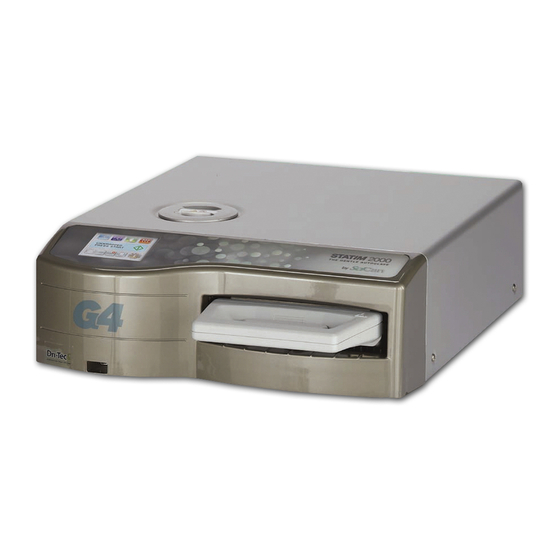
SciCan STATIM 2000 G4 Manuel De L'utilisateur
Cassette autoclave
Masquer les pouces
Voir aussi pour STATIM 2000 G4:
- Manuel de l'utilisateur (158 pages) ,
- Manuel d'utilisateur (48 pages) ,
- Manuel de l'utilisateur (71 pages)
Sommaire des Matières pour SciCan STATIM 2000 G4
- Page 1 STATIM 2000/5000 G4 ® CASSETTE AUTOCLAVE • Operator’s Manual • Manuel de l’utilisateur...
-
Page 64: Scican Inc
12. Garantie ............... 51 commerce déposées et les logos STAT-DRI, Your Infection Control Specialist et DriTec sont des marques de commerce de SciCan Ltd. 13. Spécifications ............52 Toute autre marque dont il est fait mention dans le présent manuel appartient à... -
Page 65: Introduction
1 Introduction STATIM 5000 G4 STATIM 2000 G4 Nous vous remercions d’avoir choisi l’autoclave à cassette STATIM G4. Le STATIM est un appareil compact encastrable pour la stérilisation par vapeur. Tous les détails sur l’installation, l’utilisation et l’entretien du STATIM figurent dans le présent manuel de l’utilisateur. -
Page 66: Informations Importantes
*Bien que SciCan recommande d’utiliser une eau distillée à la vapeur dans les autoclaves STATIM et Bravo, SciCan a testé l’eau déminéralisée produite par le dis- positif VistaPure et approuve son utilisation avec ces appareils. Le dispositif VistaPure est un système de traitement d’eau de pointe qui produit deux degrés d’eau de qualité... -
Page 67: Statim 2000 G4 - Aperçu Général De L'appareil
2 Informations importantes 2000 G4 2.2 STATIM 2000 G4 — Aperçu général de l’appareil Écran tactile Bouchon du réservoir/ filtre à eau Port USB Interrupteur d’alimentation Prise de câble Pied réglable Port Ethernet Orifice de tube d’évacuation Compresseur Cassette Filtre biologique... -
Page 68: Statim 5000 G4 - Aperçu Général De L'appareil
GRANDE CHARGE l’alimentation avant l’entretien. PLASTIQUE par SciCan uniquement (ne pas utiliser l’eau du robinet). Les articles ci-dessous sont livrés avec le STATIM 5000 G4. Si un ou plusieurs articles manquent, communiquer immédiatement avec votre détaillant pour corriger la situation. - Page 69 Non-emballé Emballé Caoutchouc et plastique Séchage seulement Bouton Écran départ Bouton d’arrêt Clé USB connectée/non connectée (vert = position activée) Niveau et qualité de l’eau Cassette correctement Connectivité du réseau insérée qu’il n’y a pas de connexion ne connexion au réseau, mais pas à...
-
Page 70: Aperçu Du Menu Configuration
2.5 Aperçu du menu de configuration Temps Date L’heure d’été Yyyy/mm/dd xxxxx OK Yyyy/mm/dd xxxxx OK Yyyy/mm/dd xxxxx OK Yyyy/mm/dd xxxxx OK Impressions récentes Yyyy/mm/dd xxxxx OK Yyyy/mm/dd xxxxx (CFxx) Yyyy/mm/dd xxxxx (CFxx) Yyyy/mm/dd xxxxx (CFxx) Yyyy/mm/dd xxxxx (CFxx) Yyyy/mm/dd xxxxx (CFxx) Temps 12/24 Format de date Config. -
Page 71: Aperçu Du Menu De Configuration - Suite
2.5 Aperçu du menu de configuration - Suite Util. Impr. Car. ° Processus appliqué Utilisateur Thèmes Actualiser le thème P04_B091! P04_B092! P04_B093! P04_B094! Done! Actualisation Ecran de vielle Contraste LCD Config. du reseau Bouton bip Accès en ligne Volume du bip Intimité... -
Page 72: Installation
3 Installation 3.1 Positionnement et mise en service de l’appareil Positionnement de l’appareil Il existe plusieurs facteurs pouvant affecter les performances du STATIM. Étudier ces facteurs et choisir un emplacement convenable pour l’installation de l’appareil. • Température et humidité Éviter d’installer le STATIM dans un endroit exposé au rayonnement direct du soleil ou près d’une source de chaleur (p. -
Page 73: Mise À Niveau De Votre Appareil
3 Installation 3.2 Mise à niveau de votre appareil Si l’appareil est placé sur un meuble, s’assurer de sa parfaite stabilité et vérifier qu’il repose bien sur ses 4 pieds. Tout mouvement intempestif de l’appareil sera ainsi évité. Utiliser ensuite le niveau à bulle dans le menu de paramétrage pour ajuster les trois pieds réglables de façon à... -
Page 74: Branchement De La Bouteille D'eau Résiduaire
3 Installation 3.3 Branchement de la bouteille d’eau résiduaire La bouteille à eau résiduaire est utilisée pour collecter l’eau résiduaire après qu’elle ait été transformée en vapeur et qu’elle soit sortie de la cassette. Pour brancher la bouteille d’eau résiduaire au STATIM, procéder comme suit (voir Figure 4) : 1. -
Page 75: Remplissage Du Réservoir D'eau
à cristaux liquides. Si l’on dispose d’un appareil de mesure de la conductivité de l’eau (disponible auprès de SciCan, numéro de commande 01-103139S), vérifier chaque Figure 5 nouveau récipient d’eau avant de remplir le réservoir. -
Page 76: Réglage De L'heure
3 Installation 3.7 Réglage de l’heure 2. Aller jusqu’à et sélectionner.. Temps Une fois sur l’écran TEMPS, utiliser le pavé numérique pour régler l’heure. Appuyer sur pour enregistrer et, pour revenir au menu Configuration. 4. Pour placer l’appareil en format 12 heures (le format 24 heures est réglé par défaut) aller au menu Configuration et utiliser pour faire défiler jusqu’à... -
Page 77: Attribution D'un Numéro D'identification De L'unité
3 Installation 3.10 Attribution d’un numéro d’identification de l’unité 2. Faire défiler jusqu’à et sélectionner. Unit n\xDF 3. Utiliser le pavé numérique, sélectionner un maximum de 3 chiffres qui serviront de numéro d’identification de l’appareil. Appuyer sur pour enregistrer la sélection et revenir au menu configuration. -
Page 78: Changement Des Thèmes D'affichage
Il est possible de modifier les thèmes d’affichages de l’écran tactile du STATIM G4 (icônes et couleurs de l’arrière-plan) par l’une des options préréglées, mais il est également possible d’utiliser des thèmes additionnels reçus de la part de SciCan, en utilisant le port USB. Pour changer les thèmes, procéder comme suit : 2. -
Page 79: Mise En Marche/Arrêt Du Signal Sonore Des Touches
3 Installation 3.16 Mise en marche/arrêt du signal sonore des touches Le STATIM G4 est configuré par défaut pour émettre un son lorsqu’on appuie sur une touche. Pour désactiver le signal sonore des touches, procéder comme suit : NOTE: La désactivation du signal sonore des touches ne désactive pas les autres signaux sonores d’alarme et de notification de cycle. -
Page 80: Configuration Et Utilisation Du Portail Web
3 Installation 3.19 Configuration et utilisation du portail Web du STATIM G4 Le portail Web du STATIM G4 permet un accès direct au STATIM connecté à votre réseau informatique local. Cette connexion est protégée par votre pare-feu, empêchant ainsi les utilisateurs externes d’y accéder (à... -
Page 81: Connexion À Un Réseau Sans Fil
NOTE : L’accès à cet écran varie en fonction de chaque routeur; consulter le manuel d’utilisation du routeur ou communiquer avec votre administrateur réseau pour obtenir les instructions détaillées. SciCan recommande l’utilisation d’un routeur sans fil N D-Link DIR-615. -
Page 82: Utilisation Des Cassettes Et Préparation Des Instruments
2. En fermant le couvercle, la languette et la fente de charnière s’enclencheront. • Insertion de la cassette dans le STATIM 2000 G4: 1. Placer l’extrémité de la cassette dans l’appareil. 2. Pousser délicatement la cassette à l’intérieur jusqu’à ce qu’un « clic » se fasse entendre et que la cassette ne puisse être poussée davantage;... -
Page 83: Statim 5000 G4 - Cassette
4 Utilisation des cassettes et préparation des instruments 4.2 STATIM 5000 G4 - Cassette Faire attention lors du retrait de la cassette après un cycle, car les surfaces métalliques sont très chaudes et la cassette peut contenir de la vapeur brûlante. •... -
Page 84: Statim 5000 G4 - Utilisation Des Grilles De Séchage
4 Utilisation des cassettes et préparation des instruments • Retrait de la cassette : 1. Saisir la poignée de la cassette dans une main et la sortir de l’appareil. 2. Lorsque la cassette sort de l’appareil, saisir la poignée de transport avec la main libre et la soulever vers le haut. - Page 85 Il convient de veiller à ce que le poids total des sachets chargés ne dépasse pas 1,5 kg (3,3 lb) pour STATIM 5000 G4 ou 1.0 kg (2,2 lbs) pour STATIM 2000 G4. Pour le STATIM 2000 G4 : Pour le STATIM 5000 G4 : La grille avec plaques de séchage peut contenir 10 sachets à...
- Page 86 Les instruments emballés ou en sachets ne doivent pas se toucher pour faciliter le séchage et assurer une stérilisation efficace. SciCan conseille à l’utilisateur final de choisir soigneusement le cycle de stérilisation le mieux adapté conformément aux recommandations des principales autorités de contrôle des infections et aux recommandations/régulations locales.
-
Page 87: Utilisation Des Indicateurs Biologiques Et Chimiques
SciCan pour obtenir de l’aide. Étant donné que le temps d’exécution du ENSURE de SciCan peut prendre jusqu’à 24 heures, et le 3M Attest jusqu’à 48 heures, il est recommandé de faire les tests de sorte à ce que la période d’incubation survienne pendant un arrêt planifiié, comme lors du dernier cycle avant une fin de semaine. -
Page 88: Utilisation Du Statim
5.2 STATIM 2000 G4 — Sélectionner un cycle Le STATIM 2000 G4 offre trois cycles de stérilisation, chacun étant conçu pour stériliser un type spécifique d’instruments. Les instruments resteront stériles après un cycle terminé avec succès jusqu’à ce que la cassette soit sortie de l’appareil. -
Page 89: Cycle Pour Instruments Emballés
La température de stérilisation à l’intérieur de la cassette est 134 ˚C (273 ˚F) et la durée de chambrage est de 10 minutes. Consulter les sections STATIM 2000 G4 — Cassette et Préparation et chargement des instruments avant d’exécuter ce cycle. -
Page 90: Cycle De Séchage À L'air Seulement
5 Utilisation du STATIM 5.2.4. Cycle de séchage à l’air seulement (STATIM 2000 G4) La charge sera stérile après l’exécution réussie de la phase de stérilisation du cycle. La phase de séchage à l’air démarre automatiquement après chaque cycle de stérilisation et dure 30 minutes. -
Page 91: Statim 5000 G4 - Sélection D'un Cycle
5 Utilisation du STATIM Avant la première utilisation du STATIM, vérifier que le réservoir est plein et que la pompe est correctement amorcée. Pour plus de détails, consulter les sections Remplissage du réservoir et Amorçage de la pompe. 5.3 STATIM 5000 G4 — Sélectionner un cycle Le STATIM 5000 G4 offre quatre cycles de stérilisation, chacun étant conçu pour stériliser un type spécifique d’instruments. - Page 92 5 Utilisation du STATIM 5.3.2. Cycle pour instruments emballés (STATIM 5000 G4) Le cycle pour instruments emballés est utilisé pour stériliser jusqu’à 1,5 kg (3,3 lb) d’instruments en métal plein et creux emballés dans des sachets pour autoclave fabriqué de papier/ papier ou de papier/plastique.
-
Page 93: Cycle Pour Charge Lourde D'instruments Non Emballés
5 Utilisation du STATIM 5.3.4. Cycle pour charge lourde d’instruments non emballés (STATIM 5000 G4) Le cycle pour charge lourde est utilisée pour stériliser des charges plus grandes d’instruments de métal non emballés allant jusqu’à un poids de 1,5 kg (3,3 lb). Les pièces à main dentaires peuvent également être stérilisées à... - Page 94 5 Utilisation du STATIM 5.4 STATIM 2000 / 5000 G4— Démarrer un cycle Pour démarrer un cycle, procéder comme suit : 1. Mettre l’interrupteur d’alimentation situé à l’arrière de l’appareil à ON. Au démarrage, l’écran affichera le menu principal. 2. Sur l’écran, appuyer sur le bouton du cycle désiré. Le nom du cycle et les paramètres s’afficheront. 3.
- Page 95 5 Utilisation du STATIM Si l’appareil n’est pas mis au niveau adéquatement, un message d’avertissement s’affichera à l’écran pour vous indiquer de mettre l’appareil au niveau afin d’atteindre une capacité de séchage optimale. Lorsque le niveau à bulle d’air indique que l’appareil est au niveau, appuyer sur Continuer pour démarrer le cycle.
- Page 96 Un graphique fait état de la progression du cycle et les informations sur le cycle en cours sont affichées à droite. Lorsque le cycle est en cours, divers sons sont perceptibles. Ils témoignent du fonctionnement normal de l’appareil. Exemple de phases d’un cycle de stérilisation avec le STATIM 2000 G4 :...
- Page 97 5 Utilisation du STATIM 5.4 STATIM 2000 / 5000 G4— Démarrer un cycle Lors du déroulement d’un cycle, un bruit sourd et intermittent se produira. Il provient de la pompe qui injecte de l’eau dans le générateur de vapeur. Un cliquetis aléatoire sera également perceptible, produit par la soupape d’évacuation qui s’ouvre et qui se ferme.
- Page 98 5 Utilisation du STATIM Si un message apparaît à l’écran donnant le code ÉCHEC DU CYCLE ou NON STÉRILE, cela signifie que le contenu de la cassette n’est pas stérile. Consulter la section Dépannage pour plus d’informations. 5.5 STATIM 2000 / 5000 G4— Interrompre un cycle Pour interrompre un cycle, appuyer sur le bouton STOP.
-
Page 99: Les Informations De Cycles
6 Enregistrer et récupérer les informations de cycles Le STATIM G4 dispose d’un registre intégré capable d’enregistrer et de conserver toutes les informations d’un cycle, qu’il soit réussi ou inachevé, pendant toute la durée de vie de l’appareil. Les informations sont accessibles par l’écran tactile, le portail web, une clé... -
Page 100: Aperçu D'une Impression D'informations De Cycles
6 Enregistrer et récupérer les informations de cycles 6.3 Aperçu d’une impression d’informations de cycles Modèle : Logiciel STATIM 2000 : S203R604 STATIM 2000 S203R604 Identifiant de l’appareil : Le numéro défini pour l’autoclave est 000 APPAREIL no. : Qualité de l’eau : Mesures de conductivité QUALITÉ... -
Page 101: Récupérer Un Code D'accès À Distance
7 Récupérer un code d’accès à distance Pour permettre à des personnes externes d’obtenir un accès à distance au STATIM G4, il vous faudra fournir un code de sécurité à la personne qui demande à avoir accès. Pour obtenir ce code, suivre les étapes suivantes : 2. -
Page 102: Connecter Une Imprimante
Fin de ligne CR/LF Utii. Impr. Car. ° 8.3 Imprimantes externes et spécifications Imprimantes externes Tableau utilisateur Fin de ligne CR/LF Taux de bitrate du port sériel conseillées par SciCan d’imprimante Epson CR/LF 9600 248 [0xF8] TM-U220D (C31C515603) Citizen... -
Page 103: Entretien De Votre Statim
Le maintien de la cassette STATIM dans un état propre fait partie de la bonne pratique clinique et contribue au bon fonctionnement de l’appareil.SciCan recommande le nettoyage de la surface intérieure au moins une fois par semaine. Utiliser un détergent à vaisselle ou un détergent doux sans chlorine. -
Page 104: Changement Du Filtre Antibactérien Et Du Filtre À Air
Les filtres devraient être remplacés tous les six mois afin ou aux 500 cycles afin d’alimenter correctement l’appareil en air propre durant le cycle de séchage à l’air. Pour changer le filtre antibactérien du STATIM 2000 G4 et 5000 G4, procéder comme suit : 1. Éteindre le STATIM. -
Page 105: Remplacement Du Joint De Cassette
Pour assurer un fonctionnement optimal de l’autoclave à cassette STATIM changer le joint de cassette tous les 500 cycles ou tous les six mois. On peut commander des joints de rechange auprès de SciCan (art. no. 01-100028S pour le STATIM 2000S et 01-106049S pour le STATIM 5000 G4). -
Page 106: Maintien Des Niveaux Des Liquides
3. Pour remplir le réservoir, utiliser de l’eau distillée à la vapeur ou une source d’eau approuvée par SciCan contenant moins de 5 ppm de matières totales dissoutes (dont la conductivité est inférieure à 10 μS / cm). Retirer le bouchon situé sur le dessus de l’appareil et remplir le réservoir. Nous recommandons d’utiliser un entonnoir pour réduire les éclaboussures. -
Page 107: Calendrier D'entretien Préventif
STAT-DRI PLUS pour améliorer le processus de séchage. Commander davantage de STAT-DRI PLUS Plus auprès de SciCan, extraits 2OZPLUS, 8OZPLUS ou 32OZPLUS. • Vérifier la présence de saleté et de moisissure dans le filtre. Les remplacer Filtre biologique et/ou s’ils sont sales. - Page 108 Le remplacer en cas de fuites. • Vérifier la présence de saletés dans le réservoir. Nettoyer et rincer Réservoir d’eau uniquement avec de l’eau distillée à la vapeur ou une source d’eau approuvée par SciCan. Étalonnage • Étalonner l’appareil.
-
Page 109: Dépannage
Si le tube est trop court pour en couper un morceau, contacter le concessionnaire SciCan pour obtenir un tube de rechange. Vérifier que le compresseur fonctionne. Pour cela, retirer le tube d’évacuation de la bouteille d’eau résiduaire. - Page 110 Si le tube est trop court pour en couper un morceau, contacter le concessionnaire SciCan pour obtenir un tube de rechange. Vérifier si le STATIM n’a été exposé par inadvertance à des interférences électriques.
- Page 111 Vérifier le filtre de spam. S’assurer que l’unité a été identifiée l’appareil. comme une source d’e-mails reconnue. S’assurer que la politique de confidentialité SciCan a été acceptée et que la case sur la page Contacts du portail web a été cochée.
-
Page 112: Liste Des Pièces De Rechange
11 Liste des pièces de rechange PIÈCES POUR LE STATIM G4 ACCESSOIRES POUR LE STATIM G4 01-100028S Joint de cassette (2000) 01-112406S Cassette complète (2000 G4) 01-112409S Couvercle de cassette (2000 G4) 01-112408S Plateau de cassette (2000 G4) Plateau de cassette avec grille de 01-112410S Poignée - couvercle de cassette (2000 G4) 01-112407S... -
Page 113: Garantie
Garantie limitée Pendant une période d’un an, SciCan garantit que le STATIM 2000 G4 / 5000 G4, fabriqué par SciCan à l’état neuf et non utilisé, ne tombera pas en panne en service normal à cause de défauts de matières premières et de main-d’oeuvre qui ne soient pas dus à... -
Page 114: Spécifications
13 Spécifications 13.1 STATIM 2000 G4 Dimensions de l’appareil : Longueur: 500 mm (19,6”) Largeur: 414 mm (16,3”) Hauteur: 157 mm (6,2”) Dimensions de la cassette (extérieur) : Longueur: 410 mm (16”) (incluant les poignées) Largeur: 195 mm (7,7”) Hauteur: 40 mm (1,6”) -
Page 115: Statim 5000 G4
13 Spécifications 13.2 STATIM 5000 G4 Dimensions de l’appareil : Longueur: 600 mm (23,6”) Largeur: 414 mm (16,3”) Hauteur: 190 mm (7,5”) Dimensions de la cassette (extérieur) : Longueur: 495 mm (19,5”) (incluant les poignées) Largeur: 195 mm (7,7”) Hauteur: 80 mm (3,2”) Prolongée Dimensions (extérieur) : Longueur:... -
Page 116: Licence De Produit Logiciel Scican
LICENCE DE PRODUIT LOGICIEL SCICAN Le contrat de licence de produit logiciel SciCan est valable à partir de la date de livraison (« date d'effet ») à la clientèle de l'équipement contenant le produit logiciel SciCan (« équipement SciCan ») par et entre SciCan Ltd., 1440 Don Mills Road, 2ème étage, Toronto, Canada, M3B 3P9 («... -
Page 117: Mises À Jour
SciCan. Avant de mettre fin aux mises à jour du produit logiciel SciCan, celui-ci accordera au client au moins six (6) mois de préavis. Le client autorisera SciCan à utiliser le logiciel d'accès à distance afin de fournir une aide à la résolution de problèmes ou de questions. -
Page 118: Fonctionalité
Dans le cas où l’on sera fondé à croire que le produit logiciel détenu par SciCan puisse porter atteinte ou que l'utilisation par le client du produit logiciel SciCan soit enjointe, celui-ci aura la possibilité à ses frais de : (a) modifier le produit logiciel SciCan afin que celui-ci n’entraîne aucun litige ou... -
Page 119: Respect De Confidentialité
CONFIDENTIALITÉ Respect de confidentialité En vertu du compte SciCan que le client ouvrira afin d’enregistrer l'équipement SciCan ainsi que les mises à jour, SciCan obtiendra et possèdera alors des informations confidentielles et les renseignements personnels concernant le client. Les informations client qu’obtiendra SciCan concernant celui-ci n’incluront pas le réseau local (« LAN ») ou la topologie d'autres appareils connectés au réseau local. - Page 120 écrite à SciCan, le client sera habilité à céder ou transférer ce contrat à une filiale du client et ce, à condition que cette affiliation soit conforme à la volonté de SciCan à savoir être liée par les termes et conditions du présent contrat.
-
Page 121: Lire D'abord - Wi-Fi Information Réglementaire
Lisez ce document avant d'utiliser votre stérilisateur. Ce stérilisateur est conforme aux normes et règlements en matière de radiofréquence et de sécurité dans les pays qui ont approuvé son importation. Communiquez avec SciCan pour obtenir la liste la plus récente des pays approuvés. Installez et utilisez votre stérilisateur conformément aux instructions suivantes. -
Page 122: États-Unis - Federal Communications Commission (Fcc)
que vous profitez du niveau de sécurité le plus élevé. Profitez de l'occasion pour vous assurer que votre réseau est configuré pour WPA2. Si votre réseau a été configuré depuis quelque temps, ou si un prestataire de service (p. ex. un consultant ou un fournisseur de câble) a configuré... - Page 123 • Consulter un concessionnaire autorisé ou représentant de service pour obtenir de l'aide. SciCan LTD n'est responsable d'aucune interférence de radio ou de télévision causée par les changements ou les modifications non autorisés apportés sur cet équipement. Les changements et modifications non autorisés peuvent annuler l'autorité...
- Page 124 5.2. Déclaration de conformité concernant les émissions de classe B d'Industrie Canada Cet appareil numérique de classe B est conforme à la norme canadienne ICES-003.






