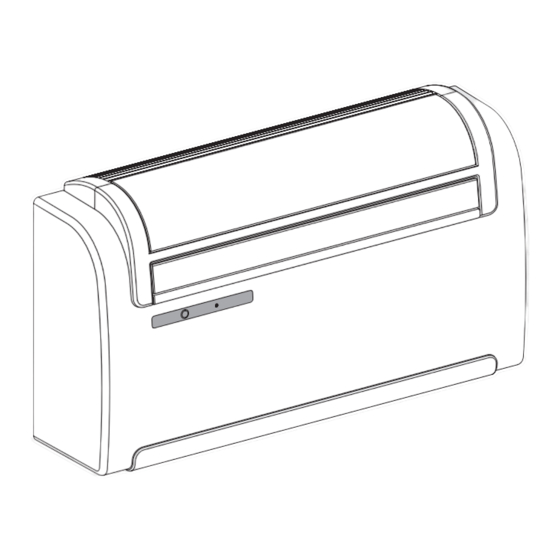
Table des Matières
Publicité
Les langues disponibles
Les langues disponibles
Liens rapides
INVERTER
Digitemp
Inverter
I
ISTRUZIONI PER INSTALLAZIONE, USO E MANUTENZIONE
GB
INSTRUCTIONS FOR INSTALLATION, USE AND MAINTENANCE
F
INSTRUCTIONS POUR L'INSTALLATION, L'EMPLOI ET L'ENTRETIEN
D
HANDBUCH FÜR INSTALLATION, GEBRAUCH UND WARTUNG
E
NL
INSTRUCCIONES PARA LA INSTALACIÓN, USO Y MANTENIMIENTO
INSTALLATIE-, GEBRUIKS- EN ONDERHOUDSHANDLEIDING
Publicité
Chapitres
Table des Matières
Dépannage

Sommaire des Matières pour Unico Digitemp
- Page 1 INVERTER Digitemp Inverter ISTRUZIONI PER INSTALLAZIONE, USO E MANUTENZIONE INSTRUCTIONS FOR INSTALLATION, USE AND MAINTENANCE INSTRUCTIONS POUR L'INSTALLATION, L'EMPLOI ET L'ENTRETIEN HANDBUCH FÜR INSTALLATION, GEBRAUCH UND WARTUNG INSTRUCCIONES PARA LA INSTALACIÓN, USO Y MANTENIMIENTO INSTALLATIE-, GEBRUIKS- EN ONDERHOUDSHANDLEIDING...
- Page 2 9 11 6 0 m 6 0 m m...
- Page 6 LED D LED C LED B LED A...
- Page 8 AUTO AUTO...
-
Page 9: Table Des Matières
GENERAL SYMBOLS ----------------------------------------------------------------------------------------------------------------------- 10 1.1.1 Editorial pictograms ----------------------------------------------------------------------------------------------------------- 10 1.1.2 Safety pictograms ------------------------------------------------------------------------------------------------------------- 10 GENERAL INFORMATION ------------------------------------------------------------------------------------------------- 10 WARNING ------------------------------------------------------------------------------------------------------------------------11 LIST OF SUPPLIED COMPONENTS -------------------------------------------------------------------------------------11 1.4.1 Storage --------------------------------------------------------------------------------------------------------------------------- 12 1.4.2 Receipt and unpacking ------------------------------------------------------------------------------------------------------- 12 UNIT ELEMENTS ------------------------------------------------------------------------------------------------------------- 12 INSTALLATION INSTALLATION MODES ----------------------------------------------------------------------------------------------------- 13 2.1.1 Size and specifications of the room in which to install the air conditioner--------------------------------------- 13 CHOOSING THE POSITION OF THE UNIT --------------------------------------------------------------------------- 13... -
Page 10: General
GENERAL SYMBOLS The pictograms shown in the next chapter provide the information necessary for correct use of the appliance in a rapid and unmista- kable way. 1.1.1 Editorial pictograms Service Refers to situations in which you should inform the SERVICE department in the company: CUSTOMER TECHNICAL SERVICE. Index Paragraphs marked with this symbol contain very important information and recommendations, particularly as regards safety. Failure to comply with them could result in: danger of injury to the operators loss of the warranty refusal of liability by the manufacturer. Raised hand Refers to actions that absolutely must not be performed. 1.1.2 Safety pictograms Danger of high voltage Signals to the personnel that the operation described could cause electrocution if not performed according to the safety rules. Generic danger Signals to the personnel that the operation described could cause physical injury if not performed according to the safety rules. Danger from heat Signals to the personnel that the operation described could cause burns if not performed according to the safety rules. GENERAL INFORMATION First of all, we would like to thank you for choosing an air-conditioner produced by our company. We are sure you will be happy with it because it represents the state of the art in home air conditioning technology. This manual has been compiled with the aim of providing you with all the explanations necessary to manage perfectly your conditioning system. -
Page 11: Important
THE MANUFACTURER IS NOT RESPONSIBLE FOR DAMAGES TO PERSONS OR PROPERTY CAUSED BY FAILURE TO FOLLOW THE INSTRUCTIONS IN THIS MANUAL. The manufacturer reserves the right to modify at any time its models without changing the fundamental characteristics described in this manual. The installation and maintenance of air-conditioners like this one may be hazardous as they contain a cooling gas under pressure as well as powered parts. Therefore, the installation, first startup and subsequent maintenance should be carried out exclusively by authorized, qualified personnel. -
Page 12: Storage
1.4.1 Storage Store the packages in a closed room, protected from atmospheric agents and resting on pallets or beams to isolate from the ground. DO NOT OVERTURN THE PACKAGE. 1.4.2 Receipt and unpacking The products are packaged by expert personnel using suitable packaging material. The units are delivered complete and in perfect condition, however we suggest that you perform the following controls of the quality of the shipping service: on receiving the goods, check if the package is damaged. If affirmative, accept the goods with reserve, taking photographs of any apparent damage. unpack and check the contents against the packing list. check that none of the components have been damaged during transport; if they have, inform the forwarder by registered letter with receipt within 3 days of receipt of the goods and enclosing photographic evidence. Send the same information by fax to XPELAIR. No complaints will be accepted if made more than 3 days after the delivery of the goods. Important note: Keep the packaging at least during the warranty period for any possible delivery of the product to a service centre. Dispose of the packaging in compliance with the regulations concerning refuse disposal. UNIT ELEMENTS (fig. 2) The two units that make up the air-conditioner are packed separately in cartons. Packaging may be transported per single units, by hand by two authorized persons, or loaded on a trolley, even piling up to a maximum of three packs. Air outlet flap Suction flap Function and alarms display console Air intake grid Air filters Purifying filter... -
Page 13: Installation
INSTALLATION INSTALLATION MODES To obtain the best results and optimum performance, follow the instructions for correct installation provided in this manual. Failure to follow the instructions and apply the rules indicated may cause malfunction of the appliance and relieves the manufacturer, XPELAIR of any form of guarantee and liability for damages to persons, animals or property. The electrical system must comply with the regulations and rating data in the technical sheet, with good grounding. 2.1.1 Size and specifications of the room in which to install the air conditioner Before installing the air conditioner, it is essential to make an accurate calculation of the heat load in summer (and cold load in winter for models with heating pump) at the site of installation. The more accurate this calculation is made the better the air conditioner will be able to do its job. -
Page 14: Preparing The Condensate Discharge
To prevent the creation of large amounts of dust and rubble due to drilling, the core borer can be fitted with a vacuum system applied by means of suction cups to the drilling zone. Our Service Department can give you all necessary information to enable you to find these devices. To drill the holes, proceed as follows: Fasten the drilling template to the wall leaving the necessary space from the ceiling, floor and side walls as shown on the template that may be fixed using adhesive tape. Use a small drill or punch to mark, with extreme care, the exact centre of each of the holes to be drilled. Using a core boring head measuring at least 162 mm to drill the two holes for entry and exit of the air. WARNING: drill the foregoing holes tilted slightly downwards to prevent water from being fed back through the ducts (fig. 5). Most of the removed material is expelled outwards, therefore make sure that it does not hit any person or object when it falls out. In order to avoid as much as possible outer plaster breaking, it is necessary to proceed carefully with the last part of hole exe- cution, decreasing pressure on core borers. Next, drill the holes for anchoring the fastening brackets to the wall using as a first option the 4 holes on the ends of the bracket as shown on the drilling template. If the wall is not very solid, it is advisable to use some extra anchor bolts. As you can see, the bracket can be fastened in a number of different ways and positions. The majority of the weight of the appliance is to the right side so ensure that fixing is more secure on this side. The anchor bolts provided require holes with a diameter of 10 mm. In any case, the wall should be inspected carefully to determine the best possible anchorage and type of bolts suitable for particular situations. -
Page 15: Preparing The Holes On The Machine
couple the two chains to the large eyelet of the spring. Using one hand, grip the two chains connected to the grid. Bend the external grids back, gripping them with your free hand where they bend, and insert your fingers inside the single fins (fig. 13). Insert your arm into the pipe until the grid protrudes completely outwards. Reopen the grid, being careful to keep your fingers inside the fins. Turn the grid until the fins are fully horizontal and tilted downwards. Pull the chain, tensioning the spring, and couple the chain ring to the pin of the inner flange through which the pipes pass (fig. 14). Use hand shears to cut off any excess chain links. WARNING: use exclusively the supplied grids, or grids with like characteristics. 2.3.5 Preparing the holes on the machine The unit was built to be paired with 162-mm pipes and, in order to obtain best performance and noiselessness, you should use the 202-mm holes. Configure the unit as follows: Use a cutter to punch an opening on the rear cover and remove the covering part (fig. 15 ref. A ) so as to create the air passage hole having a diameter of 202 mm. 2.3.6 Fitting the unit on the bracket After having checked that the fixing bracket is properly anchored to the wall and that the suitable preparatory work - if requi- red - has been carried out for the electrical connections and the condensate drainage, the air-conditioner can be fixed to the wall. Lift it by holding it from the sides of the lower base (see fig. 16). -
Page 16: Top/Bottom Installation Configuration
remove the wooden wedge from behind the unit lock the cable’s three poles in the terminal strip and tighten the screws (fig. 19 ref. C) block the cable with the clamp (fig. 19 ref. B) close the protection of the board (fig. 19 ref. A) refit the front cover of the machine with the six screws refit the two wedged-in covers (upper and lower). CAUTION: these operations should be performed with the machine already positioned on the bracket. Read the in- structions carefully before completely the electric connection. TOP/BOTTOM INSTALLATION CONFIGURATION This unit may be installed either at the bottom of the wall (adjacent to the floor) or at the top (adjacent to the ceiling). The air jet can be modified to optimize air distribution and room well-being by changing the position of the air outlet flap. Figure 20 refers to a machine configured for installation near the floor in which air flows upwards. The same configuration may also be used to install the unit near the ceiling with the cooling function. This permits to increase the air flow inside the room (Coanda effect). Figure 21 refers to a machine configured for installation near the ceiling in which air flows downwards. OPERATION TO BE PERFORMED WHEN THE MACHINE IS SWITCHED OFF AND THE POWER SUPPLY IS DISCONNECTED. -
Page 17: Evacuating Condensate Water During An Emergency
2.5.1 Evacuating condensate water during an emergency If a malfunction occurs in the condensation water drain system, the air conditioner stops working and signals the alarm status with the flashing of the first and second LEDs from the left (green / orange). To enable the air conditioner to work temporarily until the service personnel arrive, you can drain the water out by following these simple instructions: remove the lower cover (fig. 23 ref. A) remove the cap (fig. 23 ref. B) after having placed a good-sized container underneath it (at least 5-liter capacity) to collect the water (see fig. 23) after having cleared the fault, the service personnel will close the evacuation pipe. ROUTINE MAINTENANCE The air conditioner that you have purchased has been designed to reduce routine maintenance operations to a minimum. These operations involve solely the cleaning operations outlined below: - Cleaning or washing of the ambient air filter every 2 weeks or every time the relative red LED lights up (this can be done by the user, see user manual). - Cleaning of the condensing battery and cleaning of the condensate management system. These operations must be carried out by skilled technicians on a regular basis that will depend on the place of installation and intensity of use. Depending on the quantity of dirt, the unit can be cleaned dry (by using a battery compressor and bowl and cleaning the fins with a soft brush taking care not to deform them) or more thoroughly using dedicated detergents. Before you leave the site of installation you should gather up all packing material and use a damp cloth to remove any traces of dust that may have deposited on the machine during assembly (fig. 24). These operations, though certainly not essential, have a beneficial effect as they enhance the professional image of the installer in the eyes of the client. To prevent unnecessary calls by the user, before you leave the site of installation it is also a good idea to: Explain the contents of the Instruction Manual to the user. Show the user how to clean the filter. 2.6.1 Cleaning the air filter OPERATION TO BE PERFORMED WHEN THE MACHINE IS SWITCHED OFF AND THE POWER SUPPLY IS DISCONNECTED. To ensure effective internal air filtration and satisfactory operation of your air conditioner, the air filter has to be cleaned periodically. -
Page 18: Use And Maintenance (User Part)
USE AND MAINTENANCE (user part) WARNINGS The installation and electrical connection of the air conditioner should be carried out by specialized personnel who possess the requisites set forth by law. The installation instructions are contained in the appropriate paragraph of this manual. -
Page 19: Remote Control
REMOTE CONTROL The remote control is the interface between the user and the air conditioner. It is therefore particularly important to familiarize yourself with the parts of the remote control that relate to this interface. All the references indicated in the following paragraphs refer to figure 29 on page 8 (unless otherwise specified). 3.3.1 Description of the remote control Buttons (fig. 29): used to set or bring up machine functions. ON/OFF (standby). ECONOMY key. Night well-being mode. Operating mode selector. Fan speed selector. Button for setting timer and programs. -
Page 20: Cooling
3.3.5 Cooling When used in this mode, the air conditioner dehumidifies and cools the room. Activate this mode by pressing button T4 (Run mode selector) until the snowflake symbol D3 is displayed. In this run mode, the required temperature and fan speed can be set. After three minutes (as a maximum) from activation in this operating mode the compressor will start and the appliance starts emitting cold air. Start up of the compressor is indicated by the lighting up of the green LED B (fig. 22) positioned on the console. 3.3.6 Dehumidification only When used in this mode, the air conditioner eliminates the humidity in the room. This function can be extremely useful between seasons, particularly on rainy days when the temperature is not uncomfortable but the excess humidity feels unpleasant. In this mode, both room temperature and fan speed settings are ignored, which correspond to minimum. As such, no temperature and fan speed indications are displayed. Activate this mode by pressing button T4 (Run mode selector) until the droplet symbol D4 and automatic ventilation symbol (D1) are displayed. -
Page 21: Night Well-Being Key
3.3.12 Night well-being key Press the night well-being T3 button to obtain several results, specifically: Gradual increase of the set cooling temperature. Gradual decrease of the temperature set for heating (only HP models). Decrease of the unit’s noise level. Savings on night-time consumption of electricity. In order to activate the Night well-being key press button T3 after having selected the required operating mode through button T4 and having set the required temperature through button T7. Ideally, you should start night well-being mode operation just before you fall asleep. -
Page 22: Resetting All Remote Control Functions
3.3.17 Resetting all remote control functions Press the button T10 to reset all the remote control settings. By doing so all of the settings of the timer are cancelled and the remote control restores all of the default settings. Furthermore, by pressing button T10, all of the symbols indicated in fig. 29 will appear on the display, thus making it possible to check the integrity of the display itself. 3.3.18 Managing the unit if the remote control is not available If you cannot find the remote control, if it is faulty or the batteries are flat, the unit can work in Automatic mode only. Use a pointed object to press the microswitch located underneath the hole on the control panel. To switch the air-conditioner off, press the microswitch again. To restore routing operations in the remote control, you need only issue any command once the remote control is available again. ENERGY SAVING ADVICE Always keep the filters clean (see chapter on maintenance and cleaning). Keep the doors and windows closed in the air-conditioned rooms. Keep sunlight out of the room by using curtains, lowering the shades or closing the shutters. Do not obstruct the air flow channels (both inlet and outlet) of the unit; apart from preventing the optimal performance of the system, this would also jeopardise correct operating and could cause irreparable damage to the unit. DIAGNOSIS OF THE PROBLEMS It is important for the User to distinguish between functional problems and anomalies in relation to the behaviour of the appliance as foreseen for its normal operation. Furthermore, the most common problems may easily be solved through simple operations on behalf of the User (See paragraph: Anomalies and solutions), while for all of the other anomalies it is necessary to contact Xpelair. -
Page 23: Troubleshooting
3.5.2 Troubleshooting In case of malfunctions, check the following table. If the problem persists after the suggested checks and controls, contact the authorised technical service. FAULTS POSSIBLE CAUSES SOLUTIONS The unit does not turn on • No power supply • Check that mains power is present (by turning on a light for instance). • Check if the master switch is closed or if a fuse is burnt (in this case replace the fuse). If there is a magnetothermal circuit breaker instead of the master switch, check if it tripped (if it did, rearm it). Should the problem occur again, contact the Service Center at once and do not attempt to run The power switch is in “0” position the unit. • Move the power switch to “1” position (fig. 28 • Remote control batteries are flat ref. A). • If the batteries are flat, you will notice that no messages are displayed and that the unit’s reception confirmation sound is missing when you try to issue any command to it. In this case replace... -
Page 24: Specifications
3.5.3 Specifications For the technical data listed below, consult the characteristic data plate applied to the product - Power supply voltage - Maximum power absorbed - Maximum current absorbed - Coolant power - Coolant gas - Protection rating of the containers - Max working pressure Dimensions (L x A x P) mm 902x516x229 Weight (without packaging) kg 39 OPERATIONAL LIMITS Internal ambient temperature Outside ambient temperature Maximum operating temperature in cooling mode DB 35°C - WB 24°C... - Page 25 GENERALITES SYMBOLES --------------------------------------------------------------------------------------------------------------------- 26 1.1.1 Pictogrammes rédactionnels ----------------------------------------------------------------------------------------------- 26 1.1.2 Pictogrammes relatifs à la sécurité --------------------------------------------------------------------------------------- 26 INFORMATIONS GENERALES ------------------------------------------------------------------------------------------- 26 AVERTISSEMENT ------------------------------------------------------------------------------------------------------------ 27 LISTE DES COMPOSANTS FOURNIS --------------------------------------------------------------------------------- 27 1.4.1 Stockage ------------------------------------------------------------------------------------------------------------------------- 28 1.4.2 Réception et déballage ------------------------------------------------------------------------------------------------------- 28 1.5 ELEMENTS DE L’APPAREIL ----------------------------------------------------------------------------------------------- 28 INSTALLATION...
-
Page 26: Generalites
GENERALITES SYMBOLES Les pictogrammes reportés au chapitre suivant permettent de fournir rapidement et de manière univoque les informations nécessaires pour une utilisation correcte de la machine dans des conditions de sécurité. 1.1.1 Pictogrammes rédactionnels Service Indique des situations où il faut informer le SERVICE interne de la société: SERVICE D’ASSISTANCE TECHNIQUE CLIENTS. Index Les paragraphes précédés par ce symbole contiennent des informations et des prescriptions très importantes, notamment pour ce qui concerne la sécurité. Le non-respect peut comporter: danger pour la sécurité des opérateurs. perte de la garantie du contrat. dégagement de la responsabilité du fabricant. Main levée Indique les actions qu’il ne faut absolument pas accomplir. 1.1.2 Pictogrammes relatifs à la sécurité Tension électrique dangereuse Signale au personnel concerné que l’opération décrite présente, si elle n’est pas effectuée conformément aux normes de sécurité, le risque de provoquer une décharge électrique. -
Page 27: Elimination
Lire attentivement le présent manuel avant de procéder à toute opération (installation, entretien, utilisation) et suivre scrupuleusement ce qui est décrit dans chacun des chapitres. LE FABRICANT DECLINE TOUTE RESPONSABILITE EN CAS DE DOMMAGES AUX PERSONNES OU AUX BIENS DERIVANT DU NON-RESPECT DES NORMES CONTENUES DANS LE PRESENT LIVRET. Le fabricant se réserve le droit d’apporter à tout moment des modifications à ces modèles, tout en conservant les caractéristiques essentielles décrites dans le présent manuel. L’installation et l’entretien d’appareils pour la climatisation comme celui qui est décrit dans ce manuel pourraient être dangereux étant donné qu’il se trouve à l’intérieur de ces appareils un gaz frigorigène sous pression ainsi que des composants électriques sous tension. Par conséquent l’installation, la première mise en route et les phases successives d’entretien doivent être effectuées exclusivement par un personnel agréé... -
Page 28: Stockage
E - Kit vis et chevilles F - Etrier pour fixation murale G - Manuel d’utilisation et d’entretien + garantie Télécommande I - Gabarit en papier pour l’exécution des trous. 1.4.1 Stockage Stocker les caisses dans un local fermé et protégé des agents atmosphériques, isolées du sol par des traverses ou des palettes. NE PAS RENVERSER L’EMBALLAGE. 1.4.2 Réception et déballage L’emballage est constitué de matériau adéquat et effectué par un personnel expert. Les unités sont livrées complètes et en parfaites conditions; suivre cependant les instructions suivantes pour le contrôle de la qualité des services de transport: à la réception des emballages vérifier si le carton est endommagé, si c’est le cas retirer la marchandise sous réserve, en produisant des preuves photographiques des éventuels dégâts apparents. déballer en vérifiant la présence de chacun des composants avec les listes d’emballage. contrôler qu’aucun composant n’a subi de dommages pendant le transport; dans le cas contraire, notifier les éventuels dommages au transporteur dans le délai de 3 jours à partir de la réception par lettre recommandée avec accusé de réception en présentant la documentation photographique. -
Page 29: Installation
INSTALLATION MODALITES D’INSTALLATION Pour une bonne réussite de l’installation et pour que les prestations de fonctionnement soient optimales, suivre attentivement les instructions dans le présent manuel. Le non-respect de l’application des normes indiquées, qui peut entraîner un mauvais fonctionnement des appareillages, dégage la société XPELAIR de toute forme de garantie et des éventuels dommages causés à des personnes, animaux ou biens. S’assurer que l’installation électrique correspond aux normes, respecte les données reportées sur la fiche technique et qu’elle dispose d’une mise à la terre adéquate. 2.1.1 Dimensions et caractéristiques du local d’installation du climatiseur Avant l’installation du climatiseur, il est indispensable de procéder à un calcul des charges thermiques d’été (et hivernale en cas... -
Page 30: Préparation De L'évacuation Des Condensats
silence, il est conseillé d’utiliser l’appareil avec des trous de 202 mm. Dans ce cas, pour ne pas pénaliser les performances, il faut enlever l’isolant au niveau de l’évacuation. La perforation du mur doit être effectuée au moyen d’un outillage approprié facilitant le travail et évitant tout dommage ou tout dérangement excessif pour le client. Les outils les meilleurs pour effectuer des orifices de grand diamètre sont les perceuses spéciales (dites “carotteuses”) à couple de torsion élevé et à vitesse de rotation réglable selon le diamètre du trou à percer. Pour éviter la diffusion d’une grande quantité de poussière et de détritus dans la pièce, les perceuses à scie-trépan peuvent être reliées à des systèmes d’aspiration composés essentiellement d’un aspirateur doté d’un accessoire (type ventouse) qu’il faut placer au dessus du foret de perforation. Pour exécuter le perçage, procéder de la façon suivante: Placer le gabarit de perforation fourni contre le mur en respectant les distances minimales: par rapport au plafond, au sol et aux murs, indiquées sur le gabarit, qui peut être maintenue dans la position voulue au moyen de ruban adhésif. A l’aide d’une petite perceuse ou d’un pointeur, tracer avec grand soin les centres des différents trous à effectuer avant leur réalisation. Effectuer avec un foret scie-trépan d’un diamètre minimum égal à 162 mm, les deux trous pour l’entrée et la sortie de l’air. AVERTISSEMENTS: Ces trous doivent être exécutés avec une légère inclinaison vers le bas pour empêcher d’éventuelles rentrées d’eau par les conduits (fig. -
Page 31: Exécution Des Trous Sur L'appareil
de 130 mm. La longueur des feuilles doit être inférieure de 65 mm à celle du mur. Enrouler la feuille et l’introduire dans le trou (fig. 9), en veillant à la ligne de jonction (fig. 9 réf. A) qui doit toujours être placée vers le haut. Pour couper le tube, il suffit d’utiliser un cutter ordinaire (fig. 9). Pour le positionnement des grilles extérieures agir de la façon suivante: - Appliquer sur la bride murale (fig. 10 réf. A) le joint (fig. 10 réf. B) en le faisant correspondre au bord extérieur de la bride de la façon indiquée dans la figure;... -
Page 32: Configuration Installation Haute/Basse
Pour effectuer le branchement électrique au moyen du câble encastré dans le mur, procéder comme sui: d’enlever la couverture inférieure (encastrée) (fig. 17 réf. A) d’enlever la couverture supérieure (encastrée) (fig. 17 réf. B) de dévisser les 6 vis qui bloquent la couverture avant (fig. 18 réf. A) d’enlever la couverture avant (fig. 19) enlever le couvercle du boîtier électrique (fig. 19 réf. A) dévisser la borne serre-fil (fig. 19 réf. B) dévisser les vis de blocage du fil du bornier (fig. 19 réf. C) retirer le câble présent passer le nouveau câble en suivant le même chemin enlever la cale en bois à l’arrière de la machine bloquer les trois pôles du fil dans le bornier et serrer les vis (fig. 19 réf. C) bloquer le câble avec la borne (fig. 19 réf. B) fermer la protection de la carte (fig. 19 réf. A) remonter le couvercle avant de la machine avec les six vis remonter les deux couvertures (supérieure et inférieure) encastrables. AVERTISSEMENT: ces opérations doivent être faites avec la machine déjà positionnée sur la bride, donc lisez attentivement les instructions suivantes avant de compléter le branchement électrique. CONFIGURATION INSTALLATION HAUTE/BASSE L’appareil peut être installé aussi bien dans la partie basse du mur (près du sol) que dans la partie haute du mur (près du plafond). -
Page 33: Tests De Fonctionnement Et Diagnostic Des Anomalies Eventuelles
TESTS DE FONCTIONNEMENT ET DIAGNOSTIC DES ANOMALIES EVENTUELLES Si le climatiseur se bloque avec un signal d’alarme, indiquer au centre d’assistance les voyants clignotants pour faciliter l’intervention (fig. 22). Diode D: indique que l’appareil est actif Diode C: indique que le temporisateur est actif Diode B: indique que le compresseur est actif Diode A: indique qu’il pourrait être nécessaire de nettoyer le filtre. Après cette opération, le voyant doit être éteint manuellement, tel que cela est indiqué au paragraphe 2.6.1. 2.5.1 Evacuation des condensats en cas d’arrêt d’urgence S’il devait se vérifier des anomalies au système d’écoulement de l’eau de condensation, le climatiseur s’arrêterait et signalerait,... -
Page 34: Mode D'emploi Et Entretien (Partie Utilisateur)
Pour désactiver le voyant A (s’il est allumé), après avoir mis sous tension et allumé l’appareil, appuyer quelques instants au moyen d’un objet pointu sur la petite touche présente sur la console d’indication (fig. 22 réf. H). De cette façon le signal relatif à la nécessité de nettoyage du filtre est réarmé. AVERTISSEMENT: pour éviter toute détérioration de l’appareil, l’opération d’ouverture et de fermeture manuelle du volet d’aspiration d’air doit être effectuée avec le plus grand soin, en évitant les opérations brusques pouvant abîmer les parties en plastique et les pièces mécaniques AVERTISSEMENT: après avoir effectué le nettoyage des filtres, lors de l’allumage suivant le volet d’aspiration d’air pourrait s’arrêter dans une position incorrecte; dans ce cas:... -
Page 35: Gestion De L'appareil Au Moyen De La Telecommande
GESTION DE L’APPAREIL AU MOYEN DE LA TELECOMMANDE 3.2.1 Télécommande La télécommande fournie avec l’appareil a été étudiée de façon à lui donner un maximum de solidité et une exceptionnelle fonctionnalité; toutefois elle doit être manipulée avec quelques précautions. Par exemple, il faut éviter de: la laisser exposée à la pluie, verser des liquides sur le clavier ou la faire tomber dans l’eau. lui faire subir des chocs violents ou la laisser tomber sur des surfaces dures la laisser exposée aux rayons solaires interposer des obstacles entre la télécommande et l’appareil pendant qu’on utilise cette même télécommande. -
Page 36: Allumage Général Et Gestion Du Fonctionnement
3.3.2 Allumage général et gestion du fonctionnement Pour pouvoir gérer l’appareil au moyen de la télécommande, il faut avoir activé l’interrupteur général prévu sur la ligne électrique d’alimentation (sur la position de laquelle le technicien ayant installé l’appareil pourra être plus précis), ou introduire la fiche d’alimentation de l’appareil dans la prise secteur. La machine est dotée d’un interrupteur d’alimentation (fig. 28 réf. A) situé sous la protection inférieure (fig. 28 réf. B); pour fonctionner, il doit être en position “I”. Après avoir accompli les opérations décrites, il sera possible de contrôler l’installation à l’aide de la télécommande. Pour transmettre les commandes vers l’unité interne, il faut diriger la partie avant de la télécommande vers la console de l’unité interne. La réception de la commande est confirmée par l’émission d’un signal sonore de la part du vibreur sonore. La distance maximum de réception des commandes est d’environ 8 mètres. 3.3.3 Allumage/extinction de l’appareil (touche T1) Cette touche T1 permet d’éteindre (veille) ou d’allumer l’appareil. Le système de contrôle de l’appareil est muni de mémoire, si bien que les paramétrages ne seront pas perdus lorsque l’on éteindra l’installation. -
Page 37: Fonctionnement En Chauffage (Uniquement Modèles À Pompe À Chaleur)
3.3.9 Fonctionnement en chauffage (uniquement modèles à pompe à chaleur) En utilisant ce mode de fonctionnement, l’appareil chauffe la pièce. Il n’est disponible que pour les modèles avec pompe à chaleur (HP). Il est activé en appuyant sur la touche T4 (Sélecteur du mode de fonctionnement) jusqu’à ce que s’affiche sur l’écran l’idéogramme qui représente le soleil D2. Dans ce mode de fonctionnement, il est possible de régler la température souhaitée et la vitesse du ventilateur. Après trois minutes au maximum de l’activation de ce mode de fonctionnement, le compresseur se met en marche et l’appareil commence à envoyer de l’air chaud. La mise en marche du compresseur se voit grâce à l’allumage du VOYANT vert relatif qui se trouve sur la console. AVERTISSEMENTS: l’appareil veille, périodiquement à effectuer un dégivrage de la batterie. Pendant toute la durée de cette phase le climatiseur n’envoie pas d’air chaud dans la pièce, même si les différents organes intérieurs restent en fonction, excepte le ventilateur de l’air ambiant. -
Page 38: Configuration Des Programmes De Fonctionnement
3.3.13 Configuration des programmes de fonctionnement La logique de l’appareil met à la disposition de l’Utilisateur la possibilité de profiter de deux différents programmes de fonctionnement. Grâce à ces programmes l’appareil peut être désactivé et activé (ou vice versa) selon des horaires au choix (par exemple, on peut l’activer un peu avant l’heure de retour prévue de manière à trouver dans l’habitation une température déjà agréable). Si l’on souhaite profiter de ces fonctions, il faut avant tout exécuter le réglage de l’heure exacte et ensuite établir les programmes de fonctionnement aux horaires souhaités. 3.3.14 Réglage de l’heure exacte Pour régler l’heure exacte, il faut: Appuyer sur la touche T6 (Programmation de l’heure et des programmes), autant de fois qu’il faut pour voir s’afficher sur l’écran l’indication des heures H (D10). À l’aide de la touche basculante T7 augmenter ou diminuer l’indication de l’heure qui s’affiche sur l’écran jusqu’à ce qu’elle corresponde à l’heure exacte. Appuyer encore une fois sur la touche T6 de telle sorte que s’affiche sur l’écran l’indication des minutes M (D10). À l’aide de la touche basculante T7 augmenter ou diminuer l’indication des minutes qui s’affiche sur l’écran jusqu’à ce qu’elle corresponde aux minutes de l’heure exacte. 3.3.15 Configuration de l’heure du 1er et du 2e programme de fonctionnement (PROGR. 1 et PROGR. 2) Pour programmer les horaires d’activation et de désactivation de l’appareil dans les deux programmes, il faut: AUTO AUTO... -
Page 39: Conseils Pour Les Economies D'energie
Appuyer, à l’aide d’un objet pointu sur le micro-interrupteur situé sous l’orifice qui se trouve sur la console. Pour éteindre le climatiseur appuyer à nouveau sur le micro interrupteur. Pour rétablir le fonctionnement normal de la télécommande, il faut donner une commande quelconque au moyen de la télécommande, une fois qu’elle est à nouveau disponible. CONSEILS POUR LES ECONOMIES D’ENERGIE Maintenir toujours et constamment les filtres propres (voir le chapitre d’entretien et nettoyage). Maintenir fermées les portes et les fenêtres des locaux à climatiser Eviter que les rayons de soleil n’entrent librement dans la pièce (on conseille l’utilisation de rideau ou de baisser les stores ou de fermer les persiennes) Ne pas obstruer les voies de passage de l’air (à l’entrée et à la sortie) des unités ; cela, en plus de provoquer un rendement de l’installation non optimal, compromet aussi son bon fonctionnement et peut entraîner des dommages irréparables aux unités. -
Page 40: Données Techniques
3.5.3 Données Techniques Pour les caractéristiques énumérées ci-après, consulter la plaque signalétique apposée sur l’appareil. - Tension d’alimentation - Puissance maximale absorbée - Courant maximal absorbé - Puissance frigorifique - Gaz réfrigérant - Degré de protection des boîtiers - Pression maxi de service Dimensions (L x A x P) mm 902x516x229 Poids (sans emballage) kg 39 CONDITIONS LIMITES DE FONCTIONNEMENT Temp. - Page 41 ALLGEMEINES SYMBOLGEBUNG ------------------------------------------------------------------------------------------------------------ 42 1.1.1 Veranschaulichende Piktogramme ---------------------------------------------------------------------------------------- 42 1.1.2 Sicherheits-Piktogramme ---------------------------------------------------------------------------------------------------- 42 ALLGEMEINE INFORMATIONEN ---------------------------------------------------------------------------------------- 42 HINWEIS ------------------------------------------------------------------------------------------------------------------------ 43 1.4 VERZEICHNIS DER MITGELIEFERTEN KOMPONENTEN ------------------------------------------------------- 43 1.4.1 Einlagerung --------------------------------------------------------------------------------------------------------------------- 44 1.4.2 Erhalt und Auspacken -------------------------------------------------------------------------------------------------------- 44 BESTANDTEILE DER EINHEITEN --------------------------------------------------------------------------------------- 44 INSTALLATION INSTALLATIONSHINWEISE ------------------------------------------------------------------------------------------------ 45 2.1.1 Abmessungen und Eigenschaften des Raums, in dem das Klimagerät installiert wird ---------------------- 45 WAHL DER POSITION DER EINHEIT ----------------------------------------------------------------------------------- 45 MONTAGE DER LÜFTUNGSLEITUNGEN ----------------------------------------------------------------------------- 45...
-
Page 42: Allgemeines
ALLGEMEINES SYMBOLGEBUNG Die im folgenden Kapitel wiedergegebenen Piktogramme erlauben die schnelle und eindeutige Lieferung der zur korrekten Bedie- nung der Maschine unter Sicherheitsbedingungen erforderlichen Informationen. 1.1.1 Veranschaulichende Piktogramme Service Kennzeichnet Situationen, in denen der interne KUNDENDIENST der Firma zu benachrichtigen ist: KUNDENDIENST. Zeigefinger Die Paragrafen, denen dieses Symbol vorausgeht, enthalten sehr wichtige Informationen und Vorschriften, insbesondere bezüglich der Sicherheit. Die Nichtbeachtung kann folgende Auswirkungen haben: die Unversehrtheit des Personals an den Geräten ist gefährdet die vertragliche Garantie verfällt die Herstellerfirma lehnt jede Verantwortung ab. Erhobene Hand Kennzeichnet Handlungen, die absolut verboten sind. 1.1.2 Sicherheits-Piktogramme Gefährliche elektrische Spannung Zeigt dem betreffenden Personal an, dass bei der beschriebenen Tätigkeit die Gefahr eines elektrischen Schlags besteht, wenn diese nicht unter Beachtung der Sicherheitsvorschriften durchgeführt wird. Allgemeine Gefahr Zeigt dem betreffenden Personal an, dass bei der beschriebenen Tätigkeit Verletzungsgefahr besteht, wenn diese nicht unter Beachtung der Sicherheitsvorschriften durchgeführt wird. Verbrennungsgefahr Zeigt dem betreffenden Personal an, dass bei der beschriebenen Tätigkeit Verbrennungsgefahr durch Berührung heißer Geräteteile besteht, wenn diese nicht unter Beachtung der Sicherheitsvorschriften durchgeführt wird. ALLGEMEINE INFORMATIONEN Wir bedanken uns dafür, dass Sie einem Klimagerät unserer Produktion den Vorzug gegeben haben. Sie werden sich davon überzeugen können, dass Sie eine gute Wahl getroffen haben, denn das von Ihnen gekaufte Produkt repräsentiert den aktuellsten Stand in der Hausklimagerätetechnik. Dieses Handbuch wurde mit der Zielsetzung verfasst, Ihnen alle Erklärungen zur bestmöglichen Nutzung Ihres Klimagerätes zu liefern. Bitte lesen Sie das Handbuch daher sorgfältig, bevor Sie das Gerät in Betrieb nehmen. -
Page 43: Entsorgung
zerhandbuch und halten Sie sich strengstens an die in den einzelnen Kapiteln dargelegten Anweisungen. DIE HERSTELLERFIRMA ÜBERNIMMT KEINERLEI VERANTWORTUNG FÜR SCHÄDEN AN PERSONEN ODER GEGEN- STÄNDEN AUFGRUND DER NICHTBEACHTUNG DER IN DIESER BROSCHÜRE ENTHALTENEN VORSCHRIFTEN. Die Herstellerfirma behält sich das Recht auf jederzeitige Änderungen an ihren Modellen vor. Die in diesem Handbuch beschrie- benen grundlegenden Eigenschaften bleiben davon unberührt. Die Installation und Instandhaltung von Klimaanlagen wie der hier beschriebenen können gefährlich sein, da sich im Inneren der Anlagen ein unter Druck stehendes Kühlgas befindet und sie zudem elektrische Bauteile enthalten, die unter Spannung stehen. Daher dürfen die Installation, die erste Inbetriebsetzung und die nachfolgenden Instandhaltungsarbeiten ausschließlich von autorisiertem und qualifiziertem Personal durchgeführt werden. Dieses Gerät entspricht den europäischen Richtlinien ECC/2006/95, ECC/2004/108, ECC/2002/95, ECC/2002/96. -
Page 44: Einlagerung
G - Instandhaltungs - und Garantie-Handbücher Fernbedienung I - Papierschablone zur Durchführung der Bohrungen 1.4.1 Einlagerung Lagern Sie die Packungen in geschlossenen Räumen sowie geschützt vor Umweltagenzien ein und isolieren diese durch Quer- träger oder Paletten vom Boden. STÜRZEN SIE DIE PACKUNG NICHT. 1.4.2 Erhalt und Auspacken Die Verpackung besteht aus geeignetem Material und wird von Fachpersonal ausgeführt. Die Einheiten sind alle kontrolliert und geprüft und werden vollständig und in einwandfreiem Zustand geliefert; dennoch sollte man zur Qualitätskontrolle des Transportdienstes folgende Hinweise beachten: Prüfen Sie beim Erhalt der Packungen, ob diese Schäden aufweisen. Nehmen Sie im positiven Fall die Ware mit Vorbehalt an und fertigen Sie Fotos zum Nachweis eventueller sichtbarer Schäden an. Überprüfen Sie beim Auspacken das Vorhandensein der einzelnen Komponenten anhand der Verpackungslisten. Stellen Sie sicher, dass keine Komponenten Transportschäden aufweisen. Benachrichtigen Sie bei Schäden den Spediteur innerhalb von 3 Tagen per Einschreiben mit Rückschein und Vorlage der Fotodokumentation. Senden Sie die analoge Information auch per Fax an XPELAIR. Nach A blauf von 3 Tagen ab der A uslieferung können keine Informationen hinsichtlich davongetragener Schäden berücksichtigt werden. Wichtiger Hinweis: Bewahren Sie die Verpackung für eventuelle Sendungen an das Kundendienstzentrum zu Reparaturzwecken mindestens für den gesamten Garantiezeitraum auf. Entsorgen Sie die Packungskomponenten gemäß den geltenden Abfallentsorgungsbestimmungen. BESTANDTEILE DER EINHEITEN (Abb. -
Page 45: Installation
INSTALLATION INSTALLATIONSHINWEISE Befolgen Sie genauestens die Anweisungen des vorliegenden Benutzerhandbuchs, um die Installation problemlos durchführen und optimale Betriebsleistungen erzielen zu können. Die Nichtbeachtung der angeführten Vorschriften kann zu Funktionsstörungen der Anlage führen und enthebt die Firma XPELAIR von jeder Pflicht zur Garantieleistung und von der Verantwortung für eventuelle Schäden an Personen, Tieren oder Sachen. Die Elektroinstallation muss gemäß den geltenden Vorschriften ausgeführt sein, den in dieser Anleitung aufgeführten Anforderungen entsprechen und über einen entsprechenden Schutzleiter verfügen. 2.1.1 Abmessungen und Eigenschaften des Raums, in dem das Klimagerät installiert wird Vor der Installation des Klimagerätes ist eine Berechnung der benötigten Kühlleistung für den Sommer (für den Winter nur bei Modellen, die mit einer Wärmepumpe ausgestattet sind) bezüglich des betreffenden Raums durchzuführen. -
Page 46: Ausführung Des Kondenswasserabflaufs
In diesem Fall entfernen Sie die Wärmeisolierung in den Lüftungsleitungen, um die Leistung des gerätes nicht zu beeinträchtigen. Die Bohrungen sind mit einem geeigneten Werkzeug durchzuführen, das ihre Arbeit erleichtert und Schäden oder übermäßige Beeinträchtigungen Ihres Kunden vermeidet. Die besten Ergebnisse für die Erstellung von Bohrlöchern mit großem Durchmesser werden erzielt mit speziellen Betonbohrern (“Kernbohrern” genannt), die ein erhöhtes Drehmoment und eine einstellbare Drehzahl, je nach durchzuführendem Lochdurchmesser, aufweisen. Zur Vermeidung einer übermäßigen Bildung von Staub und Bohrgut in der Umgebung können die Kernbohrer mit Absaugvorrichtun- gen versehen werden, die im Wesentlichen aus einen Staubsauger bestehen, der an ein Zubehörteil (Typ Saugkopf) am Sockel der Bohrspitze anzuschließen ist. Unsere “Service”-Abteilungen können Ihnen Informationen und Unterstützung hinsichtlich der Beschaffung dieser Geräte bieten. Für die Durchführung der Bohrungen ist wie folgt vorzugehen: Positionieren Sie die mitgelieferte Bohrschablone an der Wand, wobei die auf der Schablone angegebenen Mindestabstände zu berücksichtigen sind: Die Abstände zur Decke, zum Fußboden und zu den seitlichen Wänden sind auf der Schablone selbst angegeben, die mit Klebeband in der korrekten Position gehalten werden kann. Mit einem kleinen Bohrer oder einem Treiber die Mitte der zu bohrenden Löcher vor ihrer Ausführung sorgfältig anreißen. Mit einem Kernbohrer. Mindestdurchmesser 162 mm, die zwei Löcher für den Luftein- und -austritt bohren. HINWEISE: Diese Bohrungen sind mit einer leichten Neigung nach unten durchzuführen, damit kein Wasser aus den Leitkanälen zurückfließen kann (siehe Abb. -
Page 47: Montage Der Luftleitkanäle Und Außenroste
2.3.4 Montage der Luftleitkanäle und Außenroste Nach Ausführung der Öffnungen ist im Innern derselben der zum Klimagerät mitgelieferte Kunststoffbogen einzuführen. Der Bogen ist ausgelegt für 202-mm-Bohrungen. Für 162-mm-Bohrungen ist vom Bogen eine Kante von 130 mm auf der langen Seite abzuschneiden. Die Bögen müssen 65 mm kürzer als die Wand sein. Stecken Sie die Rohrhalbschalen zusammen und führen Sie sie in die Öffnung (Abb. 9). Achten Sie dabei auf die Nahtstelle, welche stets nach oben gerichtet sein muss. Die Rohre können mit einer Säge abgelängt werden (Abb. 9). Die Außenluftgitter sind wie folgt beschrieben zu positionieren: Bringen Sie am Wandflansch (Abb. 10 Pos. A) die Dichtung (Abb. 10 Pos. B) an lassen Sie diese dabei mit dem Außenrand des Flansches bündig abschließen. Befestigen Sie die beiden Flansche unter Verwendung zweier Dübel von 6 mm Durchmesser mit den beiden Befestigung- sbohrungen in horizontaler Richtung. Die kleine mit langem Schaft versehene Öse der Feder auf den Stift des Stöpsels schieben (bei beiden Komponenten) (Abb. 11); Die zwei (mit Feder versehenen) Endstücke durch die Vorderseite des Außenluftgitters hindurch in die dafür vorgesehenen Aussparungen einführen, einrasten lassen (Abb. 12) und die zwei Ketten in die große Öse der Feder einhängen. -
Page 48: Umstellung Von Truhen- Auf Wandgerät
HINWEIS: Am Stromnetz des Gerätes ist eine geeignete allpolige Trennvorrichtung in Übereinstimmung mit den nationalen Installationsregeln vorzusehen. In jedem Fall ist es notwendig sicherzustellen, dass die elektrische Stromversorgung mit einer geeigneten Erdung und angemessenen Schutzvorrichtungen gegen Überlasten und/oder Kurzschlüsse ausgestat- tet ist (es empfiehlt sich eine verzögerte Schmelzsicherung vom Typ 10 AT oder andere Vorrichtung mit gleichwertigen Funktionen). -
Page 49: Funktionstests Und Diagnosen Eventueller Störungen
Warten Sie einige Sekunden bis zur Wiederherstellung der Stand-by-Konfiguration (Abb. 22 Pos. A). WICHTIG: FÜR DEN KORREKTEN BETRIEBMUSS JEDER ÄNDERUNG DER LUFTAUSTRITTSKLAPPEN-KONFIGURATION DIE JEWEILIGE ÄNDERUNG DER ELEKTRONISCHEN KONFIGURATION ENTSPRECHEN. N.B. Die Konfiguration WAND OBEN bestimmt im Heizmodus eine automatische Korrektur der Umgebungstemperatur um 3° C. FUNKTIONSTESTS UND DIAGNOSEN EVENTUELLER STÖRUNGEN Falls die Klimaanlage mit Alarmmeldung blockiert, teilen Sie bitte dem Kundendienst mit, welche Leds blinken, um den Service zu erleichtern (Abb. 22). Led D: zeigt den aktiven Zustand an Led C: zeigt den aktiven TIMER an Led B: zeigt Verdichter ON an Led A: zeigt die mögliche Notwendigkeit der Filterreinigung an. -
Page 50: Bedienung Und Wartung (Anwenderseitig)
durch die dazu vorgesehenen Laschen (Abb. 26 Pos. D). Setzen Sie den Klärfilter (Farbe Grün) (Abb. 26 Pos. B) auf den ersten vorhandenen Zapfen an der Filtergruppe (Abb. 26 Pos. E), ziehen Sie diesen anschließend leicht und fixieren Sie ihn auf den beiden anderen Zapfen (Abb. 26 Pos. F); Montieren Sie die Filtergruppe wieder, indem Sie die hintere Kante (Abb. 27 Pos. B) ins Innere des Rostes (Abb. 27 Pos. A) führen. Schließen Sie die vordere Abdeckung (Abb. 27 Pos. C). Schließen Sie die Luftansaugklappe manuell. Drücken Sie zur Deaktivierung der Led A (falls eingeschaltet) nach Speisung und Aktivierung des Gerätes mit einem spitzen Gegenstand kurz den Mikrotaster auf der Anzeigekonsole (Abb. 22 Pos. H). Auf diese Weise wird die Meldung bezüglich der Notwendigkeit der Filterreinigung zurückgesetzt. WARNHINWEIS: Zur Vermeidung von Schäden an der Einheit ist bei der manuellen Öffnung und Schließung der Luftan- saugklappe mit höchster Vorsicht zu handeln. -
Page 51: Steuerung Des Geräts Mit Der Fernbedienung
STEUERUNG DES GERÄTS MIT DER FERNBEDIENUNG 3.2.1 Fernbedienung Die mit dem Gerät gelieferte Infrarotfernbedienung zeichnet sich durch ihre hohe Robustheit und Funktionsfähigkeit aus, dennoch sollte sie vorsichtig gehandhabt werden. Zum Beispiel darf die Fernbedienung: nicht Regen ausgesetzt werden. Es dürfen keine Flüssigkeiten auf die Tastatur gelangen, und die Fernbedienung darf nicht ins Wasser fallen. Die Fernbedienung darf keinen starken Stößen ausgesetzt werden und darf nicht auf harte Oberflächen fallen. Die Fernbedienung darf keine Sonnenstrahlen ausgesetzt werden. -
Page 52: Allgemeine Einschaltung Und Betriebssteuerung
3.3.2 Allgemeine Einschaltung und Betriebssteuerung Zur Bedienung des Gerätes mit der Fernbedienung muss der auf der elektrischen Versorgungsleitung vorgesehene Hauptschalter (dessen Position der Techniker, der das Gerät installiert hat, genau kennt) eingeschaltet sein, oder stecken Sie den Versorgungs- stecker in die Buchse der Anlage. Die Maschine ist mit einem Stromschalter (Abb. 28 Pos. A) unter dem unteren Schutz (Abb. 28 Pos. B) ausgestattet. Für den Betrieb muss er in der Position “I” stehen. Nachdem die beschriebenen Vorgänge durchgeführt wurden, kann die Anlage über die Fernbedienung gesteuert werden. Zur Sendung von Befehlen an die Inneneinheit ist der vordere Teil der Fernbedienung in Richtung der Konsole des Gerätes selbst zu richten. Der Empfang der gesendeten Steuersignale wird durch einen Summton bestätigt. Der Höchstabstand für den Empfang der Steuersignale beträgt zirka 8 Meter. 3.3.3 Einschalten/Ausschalten des Gerätes (Taster T1) Mit diesem Taster T1 ist das Ausschalten (Stand-by) oder Einschalten der Anlage möglich. Das Steuersystem des Geräts verfügt über einen Speicher, beim Ausschalten der Anlage gehen daher keine Einstellungen verloren. Die betreffende Drucktaste dient zum Ein- und Ausschalten des Gerätes für kurze Zeitintervalle. Bei längerem Stillstand muss das Gerät ausgeschaltet werden, indem der Hauptschalter ausgeschaltet oder der Netz- stecker ausgesteckt wird. 3.3.4 Taste ECO (Taster T2) Mittels dieses Tasters T2 und des Aufleuchtens des Icons ECO auf dem Display der Fernbedienung wird die Energiesparfunktion... -
Page 53: Kontrolle Der Luftstromrichtung
In dieser Betriebsart ist es möglich, die gewünschte Temperatur und die Ventilatorgeschwindigkeit einzustellen. Nach (höchstens) drei Minuten ab der Aktivierung des Modus läuft der Verdichter an und das Gerät beginnt mit der Heizung. Das Einschalten des Verdichters wird durch das Aufleuchten der entsprechenden grünen LED an der Konsole gemeldet. HINWEIS: DAS GERÄT FÜHRT IN REGELMÄSSIGEN ZEITABSTÄNDEN EINEN ABTAUVORGANG DES WÄRMEAUSTAUS- CHERS DURCH. WÄHREND DIESER PHASE GIBT DAS KLIMAGERÄT KEINE WÄRME AN DEN RAUM AB, AUCH WENN DIE VERSCHIEDENEN INTERNEN BAUTEILE, MIT AUSNAHME DES RAUMLUFTGEBLÄSES, EINGESCHALTET BLEIBEN. BEI NIEDRIGEN AUSSENTEMPERATUREN KÖNNTE, NACHDEM DAS GERÄT MIT DER FERNBEDIENUNG EINGESCHALTET WURDE, EINE ZEITVERZÖGERUNG BEIM ÜBERGANG ZUR DURCHSCHNITTLICHEN ODER ZUR HÖCHSTEN GESCHWIN- DIGKEIT AUFTRETEN. -
Page 54: Einstellung Der Exakten Uhrzeit
3.3.14 Einstellung der exakten Uhrzeit Für die Einstellung der genauen Uhrzeit ist wie folgt vorzugehen: Drücken Sie den Taster T6 (Einstellung der Uhrzeit und der Programme) solange, bis am Display die Anzeige der Uhrzeit H (D10) erscheint. Durch Drücken des Wipptasters T7 kann die Anzeige der Uhrzeit solange erhöht oder verringert werden, bis am Display die genaue Uhrzeit angezeigt wird. Drücken Sie erneut den Taster T6, sodass am Display die Minuten M (D10) angezeigt werden. Durch Drücken des Wipptasters T7 kann die Anzeige der Minuten solange erhöht oder verringert werden, bis am Display die genaue Uhrzeit angezeigt wird. 3.3.15 Einstellung der Uhrzeiten des 1. und 2. Betriebsprogramms (PROGR. 1 und PROGR. 2) Für die Einstellung der Ein- und Ausschaltzeiten des Gerätes über die zwei Programme ist wie folgt vorzugehen: AUTO AUTO Drücken Sie den Taster T6 (Einstellung der Uhrzeit und der Programme) solange, bis am Display die Anzeige (Aktivierungszeit 1. Programm) erscheint. -
Page 55: Diagnose Der Störungen
der Anlage nicht gewährleistet werden kann: Darüber hinaus würde der korrekte Betrieb beeinträchtigt und es könnte zu irreparablen Schäden an der Einheit kommen. DIAGNOSE DER STÖRUNGEN Für den Anwender ist es sehr wichtig, eventuelle Störungen oder Funktionsanomalien in Bezug auf das Gerät unterscheiden zu können, die für den Normalbetrieb vorgesehen sind. Die häufigsten Störungen lassen sich darüber hinaus leicht einfache Maßnahmen des Benutzer selbst beheben (siehe Abschnitt: Störungen und Behelfe), während es bei allen anderen Störungen erforderlicht, den Kundendienst von Xpelair zu kontaktieren. HINWEISE: Bitte beachten Sie, dass jeder durch nicht autorisiertes Personal vorgenommene Reparaturversuch zum unverzüglichen Verfall jeglicher Garantie führt. -
Page 56: Technische Daten
3.5.3 Technische Daten Entnehmen Sie die nachstehend aufgelisteten technischen Daten dem am Produkt befindlichen Typenschild - Versorgungsspannung - Maximale Leistungsaufnahme - Maximale Stromaufnahme - Kühlleistung - Kühlgas - Schutzgrad der Umhüllungen - Maximaler Betriebsdruck Abmessungen (L x A x P) mm 902x516x229 Gewicht (ohne Verpackung) kg 39 GRENZBETRIEBSBEDINGUNGEN Innenraumtemperatur Außentemperatur Maximale Betriebstemperaturen im Kühlmodus DB 35°C - WB 24°C DB 43°C - WB 32°C Minimale Betriebstemperaturen im Kühlmodus DB 18°C DB -10°C... - Page 57 ALGEMEEN -------------------------------------------------------------------------------------------------------------------- 58 SYMBOLEN --------------------------------------------------------------------------------------------------------------------- 58 1.1.1 Redactionele pictogrammen ------------------------------------------------------------------------------------------------ 58 1.1.2 Veiligheidspictogrammen ---------------------------------------------------------------------------------------------------- 58 ALGEMENE INFORMATIE-------------------------------------------------------------------------------------------------- 58 WAARSCHUWINGEN -------------------------------------------------------------------------------------------------------- 59 LIJST VAN MEEGELEVERDE ONDERDELEN ----------------------------------------------------------------------- 59 1.4.1 Opslag ---------------------------------------------------------------------------------------------------------------------------- 60 1.4.2 Ontvangst en openen van verpakking ------------------------------------------------------------------------------------ 60 EENHEIDSELEMENTEN (afb. 2) ----------------------------------------------------------------------------------------- 60 INSTALLATIE ------------------------------------------------------------------------------------------------------------------ 61 INSTALLATIEMODI ----------------------------------------------------------------------------------------------------------- 61 2.1.1 Omvang en specificaties van de ruimte waar de airconditioner wordt geïnstalleerd ------------------------- 61...
-
Page 58: Algemeen
ALGEMEEN SYMBOLEN De pictogrammen in het volgende hoofdstuk geven op een snelle en onmiskenbare wijze informatie over het juiste gebruik van het apparaat. 1.1.1 Redactionele pictogrammen Service Dit heeft betrekking op situaties waarin u de serviceafdeling binnen het bedrijf dient te raadplegen: TECHNISCHE KLANTENSERVICE Index Paragrafen die met dit symbool zijn gemarkeerd bevatten zeer belangrijke informatie en aanbevelingen, in het bijzonder met betrekking tot de veiligheid. Het niet naleven hiervan kan resulteren in: gevaar voor of letsel aan de gebruikers vervallen van de garantie weigering van de aansprakelijkheid door de fabrikant. Opstekende hand Heeft betrekking op acties die vooral NIET moeten worden uitgevoerd. 1.1.2 Veiligheidspictogrammen Hoogspanningsgevaar Waarschuwt het personeel dat de handeling zoals omschreven tot elektrocutie kan leiden indien deze niet wordt uitgevoerd volgens de veiligheidsregels. Algemeen gevaar Waarschuwt het personeel dat de handeling zoals omschreven tot lichamelijk letsel kan leiden indien deze niet wordt uitgevoerd volgens de veiligheidsregels. Hittegevaar Waarschuwt het personeel dat de handeling zoals omschreven tot brandwonden kan leiden indien deze niet wordt uitgevoerd volgens de veiligheidsregels. -
Page 59: Waarschuwingen
Lees deze handleiding zorgvuldig door voordat u enige handeling uitvoert (installatie, onderhoud, gebruik) en volg de instructies op die in elk hoofdstuk worden genoemd. DE FABRIKANT IS NIET AANSPRAKELIJK VOOR PERSOONLIJK LETSEL OF EIGENDOMSSCHADE ALS GEVOLG VAN HET NIET NAKOMEN VAN DE INSTRUCTIES IN DEZE HANDLEIDING. De fabrikant behoudt zich het recht voor de modellen op elk gewenst moment te wijzigen zonder fundamentele eigenschappen die in deze handleiding zijn beschreven te veranderen. De installatie en het onderhoud van airconditioners zoals deze kan gevaarlijk zijn, omdat ze onder druk staand koelgas en onder stroom staande onderdelen bevatten. Daarom dient de installatie, het eerste gebruik en later onderhoud uitsluitend te worden uitgevoerd door geautoriseerd, opgeleid personeel. -
Page 60: Opslag
Afstandsbediening Papieren sjabloon om de gaten te maken 1.4.1 Opslag Bewaar de verpakking in een gesloten ruimte, beschermd tegen atmosferische middelen en geplaatst op pallets of balken om contact met de grond te vermijden. LAAT DE VERPAKKING NIET KANTELEN. 1.4.2 Ontvangst en openen van verpakking De producten zijn verpakt door bekwaam personeel en met geschikt verpakkingsmateriaal. De eenheden worden volledig en in perfecte staat geleverd. Echter bevelen wij u aan de volgende kwaliteitscontroles op de transportservice uit te voeren: c ontroleer bij ontvangst van de goederen of de verpakking is beschadigd. Indien dit het geval is, accepteert u de goederen onder voorbehoud en neemt u foto´s van de ogenschijnlijke schade. -
Page 61: Installatie
INSTALLATIE INSTALLATIEMODI Om de beste resultaten te verkrijgen en een optimale werking te verzekeren moeten de instructies voor correcte installatie in deze handleiding worden opgevolgd. Het niet naleven van de instructies en het niet toepassen van de aangegeven regels kunnen ervoor zorgen dat het apparaat niet goed functioneert. In dergelijk geval is XPELAIR niet aansprakelijk voor schade/letsel aan personen, dieren of eigendommen. Het elektrische systeem moet voldoen aan de voorschriften en de classificatiegegevens in het technische overzicht, en van goede aarding zijn voorzien. 2.1.1 Omvang en specificaties van de ruimte waar de airconditioner wordt geïnstalleerd Voordat de airconditioner wordt geïnstalleerd, moet een nauwkeurige berekening worden gemaakt van de warmtemassa in de zomer (en koudemassa in de winter voor modellen met warmtepomp) op de plek van de installatie. -
Page 62: Boren In De Muur
2.3.2 Boren in de muur Installeer de eenheid door twee gaten in de muur te boren (met een diameter van 162 of 202 mm) zoals aangegeven op het boorsjabloon. De gaten van 202 mm zullen de beste resultaten geven en het minste geluid produceren. Boor de gaten in de muur met geschikt gereedschap om het werk te vereenvoudigen en overmatige schade of storing van de klant te vermijden. Het beste gereedschap voor het boren van grote gaten in wanden is een speciale boor die gatenzaag wordt genoemd en die een zeer hoog draaimoment heeft en die de draaisnelheid kan afstemmen op de diameter van het te boren gat. Om te voorkomen dat het boren veel stof en puin achterlaat, kan de gatenzaag uitgerust worden met een afzuigsysteem dat wordt aangebracht met zuignappen op de plek van boren. Onze serviceafdeling kan u hierover alle nodige informatie verschaffen. Voor het boren van de gaten gaat u als volgt te werk: Bevestig het boorsjabloon met plakband op de wand, waarbij u de nodige ruimte vrijlaat van zowel het plafond, de vloer als de zijwanden zoals getoond op het sjabloon. Markeer met een kleine boor of priem uitermate voorzichtig het exacte middelpunt van ieder gat dat moet worden geboord. Gebruik een gatenzaag van minstens 162 mm om de twee gaten voor de luchttoevoer- en uitvoer te boren. WAARSCHUWING: boor de voorgenoemde gaten enigszins schuin naar beneden om te voorkomen dat er water terug in de leidingen kan lopen (afb. 5). Het merendeel van het verwijderde materiaal wordt naar buiten gevoerd. Zorg ervoor dat er geen mensen of voorwerpen door worden geraakt. -
Page 63: Montage Van De Luchtleidingen En Externe Roosters
2.3.4 Montage van de luchtleidingen en externe roosters Steek na het boren van de gaten de met de airconditioner meegeleverde plastic bladen erin. Het blad is gemaakt voor gaten van 202 mm. Dus voor gaten van 162 mm moet u 130 mm van de lange kant van het blad afsnijden. De bladen moeten 65 mm korter zijn dan de lengte van de wand. Rol het blad op en steek het in het gat (afb. 9), waarbij u let up de lasnaad (afb. 9 ref. A). Deze moet altijd naar boven wijzen. Gebruik voor de voorgaande handeling een normaal stanleymes (afb. 9). -
Page 64: Configuratie Boven-/Onderinstallatie
WAARSCHUWING: deze handeling mag uitsluitend worden uitgevoerd door de installateur of soortgelijk gekwalificeerd personeel en in naleving van de huidige nationale regelgeving. Om het risico op een elektrische schok te voorkomen is het verplicht de hoofdschakelaar uit te schakelen voordat er elektrische aansluitingen of onderhoudswerkzaamheden op het apparaat worden uitgevoerd. Voor de elektrische aansluiting aan een in de muur vastgezette kabel gaat u als volgt te werk: verwijder de onderste afdekking (ingeklemd) (afb. 17 ref. A) verwijder de bovenste afdekking (ingeklemd) (afb. 17 ref. B) schroef de 6 schroeven los die de voorkant vasthouden (afb. 18 ref. A) verwijder de voorkant (afb. 19) verwijder de afdekking van de elektrische kast (afb. 19 ref. A) schroef de kabelklem los (afb. 19 ref. B) schroef de bevestigingsschroeven van de kabel van het klemmenbord los (afb. 19 ref. C) verwijder de kabel steek de nieuwe kabel er langs dezelfde weg in verwijder de houten wig vanachter de eenheid vergrendel de drie polen van de kabel op het klemmenbord en draai de schroeven vast (afb. 19 ref. C) vergrendel de kabel met de klem (afb. 19 ref. B) sluit de bescherming van de kast (afb. 19 ref. A) plaats de voorkant van het apparaat terug met de zes schroeven plaats de twee ingeklemde afdekkingen terug (boven en onder). -
Page 65: Tests En Probleemoplossing
BELANGRIJK: STEEDS ALS DE CONFIGURATIE VAN DE LUCHTUITLAATKLEP VERANDERT, DIENT DE RELEVANTE ELEKTRONISCHE CONFIGURATIE OOK GEWIJZIGD TE WORDEN. N.B. de plafondconfiguratie bepaalt de automatische correctie van de temperatuur in de verwarmde kamer, die equivalent is aan 3°C. TESTS EN PROBLEEMOPLOSSING Mocht de airconditioner uitvallen en een alarmsignaal afgeven, wendt u zich dan tot het Service Center en zeg welke LED's knipperen ten einde de interventie te vereenvoudigen (fig. 22) LED D: conditie actief LED C: timer actief LED B: compressor AAN LED A: geeft aan dat mogelijk het filter gereinigd moet worden Na deze handeling dient de LED handmatig uitgeschakeld te worden zoals aangegeven wordt in sectie 2.6.1 2.5.1 Afvoeren van condenswater tijdens een noodsituatie Als er een storing optreedt in het condensatie afwateringsysteem, stopt de air-conditioner met werken en geeft de alarmstatus... - Page 66 trek er voorzichtig aan om de rand van het bovenste rooster te verwijderen (fig. 25 ref. B) verwijder de twee aanvullende filters (groene zuiveringsfilter ref. B en zwarte actieve koolstoffilter ref. C) van de filterunit (fig. 27 ref. A) was en droog alle filters p laats het actieve koolstoffilter (zwart) (fig. 26 ref. C) op de filterunit (fig. 26 ref. A) en vergrendel deze aan de spe- cifieke lipjes (fig. 26 ref. D) p laats het zuiveringsfilter (groen) (fig. 26 ref. B) op de eerste pin die op de filterunit zit (fig. 26 ref. E), trek er voor- zichtig aan en vergrendel hem aan de andere twee pinnen (fig. 26 ref. F) plaats het filter opnieuw door de achterste rand in te voegen (fig. 27 ref. B) in het rooster (fig. 27 ref. A) trek de voorste rand (fig. 27 ref. C) op de machine omlaag sluit de afzuigklep handmatig. Druk, om LED A (indien aan) te deactiveren, heel even met een puntig voorwerp op de micro-toets op de signaal-console, nadat het toestel aangesloten en opgestart is (fig. 22 ref. H). Door dit te doen wordt het signaal gerelateerd aan de filterrei- nigingvereisten gereset. WAARSCHUWING: om beschadiging aan de unit te voorkomen, opent en sluit u de luchtafzuigklep handmatig heel voorzichtig, waarbij abrupte bewegingen die de plastic en mechanische onderdelen zouden kunnen beschadigen, vermeden moeten worden.
-
Page 67: Gebruik En Onderhoud (Voor De Gebruiker)
GEBRUIK EN ONDERHOUD (voor de gebruiker) WAARSCHUWINGEN De installatie en elektrische aansluiting van de airconditioner moeten worden uitgevoerd door gespecialiseerd personeel dat beschikt over de vereisten zoals vermeld in de wet. De installatie-instructies staan in de betreffende paragraaf van deze handleiding. Geen structurele voorwerpen (meubilair, gordijnen, planten, bladeren, jaloezieën enz.) mogen ooit de normale luchtstroom van één van beide interne of externe roosters belemmeren. -
Page 68: Afstandsbediening
AFSTANDSBEDIENING De afstandsbediening is de interface tussen de gebruiker en de airconditioner. Het is daarom bijzonder belangrijk dat u vertrouwd raakt met de onderdelen van de afstandsbediening die gerelateerd zijn aan deze interface. Alle verwijzingen aangegeven in de volgende paragrafen verwijzen naar figuur 29 op pagina 8 (tenzij anders gespecificeerd). 3.3.1 Beschrijving van de afstandsbediening Knoppen (fig. 29): gebruikt om machinefuncties in te stellen of op te roepen. AAN/UIT (stand-by). ECONOMY toets. -
Page 69: Koelen
3.3.5 Koelen Wanneer het apparaat in deze modus wordt gebruikt, ontvochtigt en koelt het de ruimte. Activeer deze modus door te drukken op knop T4 (Run Mode selector) totdat het sneeuwvloksymbool D3 wordt weergegeven. In deze draaimodus kunnen de vereiste temperatuur en ventilatorsnelheid ingesteld worden. Na drie minuten (maximaal) vanaf de activering in deze werkingsmodus zal de compressor starten en het toestel begint koude lucht uit te blazen. Het opstarten van de compressor wordt aangegeven door het oplichten van de groene LED B (fig. 22) die op de console gepo- sitioneerd is. 3.3.6 Alleen ontvochtigen Wanneer hij in deze modus wordt gebruikt, verwijdert de airconditioner het vocht uit de ruimte. Deze functie kan uiterst nuttig zijn tussen de seizoenen, in het bijzonder op regenachtige dagen, wanneer de temperatuur niet oncomfortabel is, maar de overmatige vochtigheid onplezierig aanvoelt. In deze modus worden zowel de kamertemperatuur als de ventilatorsnelheid genegeerd, wat overeenkomt met minimaal. Daarom worden geen aanduidingen van temperatuur en ventilatorsnelheid weergegeven. Activeer deze modus door te drukken op knop T4 (Run mode selector) totdat het druppelsymbool D4 en een automatisch venti- latiesymbool (D1) worden weergegeven. -
Page 70: Toets Nachtelijk Welzijn
3.3.12 Toets nachtelijk welzijn Druk op night well-being T3 knop om verschillende resultaten te verkrijgen, specifiek: Geleidelijke verhoging van de ingestelde koeltemperatuur. Geleidelijke verlaging van de ingestelde temperatuur voor het verwarmen (alleen HP modellen). Verlagen van het geluidsniveau van de unit. Besparingen van elektriciteitsverbruik 's nachts. Voor het activeren van de Night well-being key druk op knop T3 nadat de vereiste operationele modus is geselecteerd met knop T4 en de vereiste temperatuur is ingesteld met knop T7. In het ideale geval moet u de werking van de nachtelijke welzijnsmodus starten net voordat u in slaap valt. -
Page 71: Starten En Stoppen Van De Werkingsprogramma's
D ruk op tuimelschakelaar T7 om de aanduiding van het tijdstip dat u programma 2 wilt stoppen te verhogen of te verlagen. Elke keer dat u op een uiteinde van de tuimelschakelaar drukt wordt de tijd met 30 minuten verhoogd of verlaagd. Om t erug t e k eren n aar d e r outine w erkingsmodus d rukt u o p k nop T 6 z o v aak a ls n odig o m d e r elevante a anduidingen t e v erwijderen uit de display. -
Page 72: Probleemoplossing
3.5.2 Probleemoplossing Controleer in het geval van storingen de volgende tabel. Als het probleem blijft bestaan na de gesuggereerde controles en regelingen, neem dan contact op met de erkende technische service. STORINGEN MOGELIJKE OORZAKEN OPLOSSINGEN Het apparaat gaat niet • Geen stroomvoorziening • C ontroleer of er netstroom aanwezig is (door bijvoorbeeld een lamp aan te maken). • C ontroleer of de master schakelaar afgesloten is of een zekering is doorgebrand (vervang in dit geval de zekering). Als er een magnetothermische stroomonderbreker is in plaats van de master schakelaar, controleer dan of hij De stroomschakelaar staat in de "0" positie geactiveerd is (zo ja, sluit hem weer aan). -
Page 73: Specificaties
3.5.3 Specificaties Bekijk voor de hieronder vermelde technische data het plaatje met karakteristieke data dat op het product is aangebracht. - Voltage stroomvoorziening - Maximale stroom verbruikt - Maximale spanning verbruikt - Koelprestatie - Koelgas - Beschermingswaarde van de containers - Max werkdruk Afmetingen (L x H x D) mm 902x516x229 Gewicht (zonder verpakking) kg 39 OPERATIONELE GRENZEN Interne omgevingstempe- Buitenomgevingstemperatuur... - Page 76 www.thermocomfort.be...
