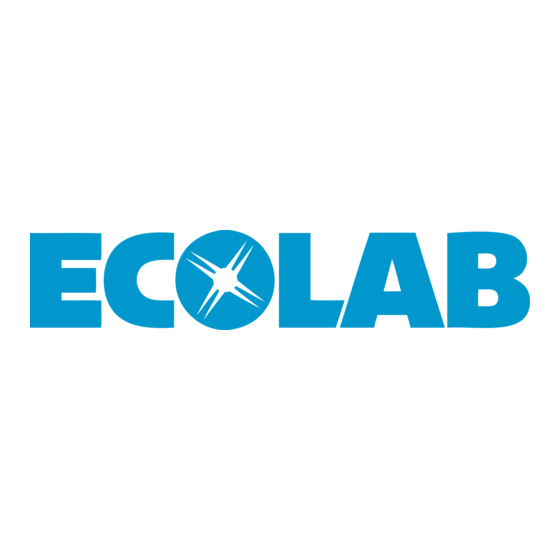
Sommaire des Matières pour Ecolab DM Modular 20
- Page 1 Bedienungsanleitung DM Modular 20 Cleaning Modul 417102256 Cleaning Modul DM Modular 20 - User Rev. 03-01.2017 25.01.2017...
- Page 3 Bedienungsanleitung DM Modular 20 Cleaning Modul 417102257 Cleaning Modul DM Modular 20 - User Rev. 03-01.2017 25.01.2017...
- Page 4 Inhaltsverzeichnis Inhaltsverzeichnis Allgemeines......................4 1.1 Hinweis zur Betriebsanleitung................4 1.1.1 Symbole, Hervorhebungen und Aufzählungen..........5 1.1.2 EBS Nummern....................6 1.2 Transport, Verpackung und Lagerbedingungen..........7 1.2.1 Transport......................7 1.2.2 Verpackung...................... 8 1.2.3 Lagerung......................9 1.3 Gerätekennzeichnung - Typenschild..............9 1.4 Gewährleistung....................9 1.5 Kontaktadresse / Hersteller................
- Page 5 Inhaltsverzeichnis Störmeldeanzeigen und Behebung..............35 6.1 Sicherheitshinweise zur Störungsbeseitigung und Wartung......35 6.2 Störanzeigen - Fehlerbehebung............... 35 6.2.1 Displayanzeigen Fehlermeldungen und Störungen........35 6.3 Fehlertabelle - Fehlerbehebung................ 36 Wartung........................37 7.1 Wartungsplan....................37 7.2 Sonstige Wartungstätigkeiten................37 EG-Konformitätserklärung..................38 Index........................39 Rev.
- Page 6 Halten Sie die Betriebsanleitung auf aktuellem Stand. Um Ihnen einen schnellen Zugang zur aktuellen Betriebsanleitung zu ermöglichen, haben wir diese auf unserem Webauftritt unter: http://www.ecolab-engineering.com im Bereich "Download" zur Verfügung gestellt. Sollten Sie die Betriebsanleitung unter dem angegeben Pfad nicht finden, oder sonstige Fragen haben, kontaktieren Sie uns bitte.
- Page 7 Die Überlassung dieser Anleitung an Dritte, Vervielfältigungen in jeglicher Art und Form, auch auszugsweise, sowie die Verwertung und/oder Mitteilung des Inhaltes sind ohne schriftliche Genehmigung von Ecolab Engineering (im folgenden "Hersteller”) außer für interne Zwecke nicht gestattet. Zuwiderhandlungen verpflichten zu Schadenersatz.
- Page 8 Bedienelemente (z. B. Taster, Schalter), Anzeigeelemente (z. B. Signalleuchten) „Anzeige“ Bildschirmelemente (z. B. Schaltflächen, Belegung von Funktionstasten) 1.1.2 EBS Nummern Innerhalb dieser Betriebsanleitung können sowohl Artikelnummern, als auch EBS-Artikelnummern dargestellt sein. EBS-Artikelnummern sind Ecolab interne Artikelnummern und werden ausschließlich „konzernintern“ verwendet. Rev. 03-01.2017...
- Page 9 Allgemeines Transport, Verpackung und Lagerbedingungen > Transport Transport, Verpackung und Lagerbedingungen 1.2.1 Transport Die Abmessungen der Verpackung und das Verpackungsgewicht entnehmen Sie bitte dem Kapitel "Technische Daten". Unsachgemäßer Transport HINWEIS! Sachschäden durch unsachgemäßen Transport! Bei unsachgemäßem Transport können Transportstücke fallen oder umstürzen.
- Page 10 Allgemeines Transport, Verpackung und Lagerbedingungen > Verpackung 1.2.2 Verpackung Die einzelnen Packstücke sind entsprechend den zu erwartenden Transportbedingungen verpackt. Für die Verpackung wurden ausschließlich umweltfreundliche Materialien verwendet. Die Verpackung soll die einzelnen Bauteile bis zur Montage vor Transportschäden, Korrosion und anderen Beschädigungen schützen. Daher die Verpackung nicht zerstören und erst kurz vor der Montage entfernen.
- Page 11 Allgemeines Gewährleistung 1.2.3 Lagerung Unter Umständen befinden sich auf den Packstücken Hinweise zur Lagerung, die über die hier genannten Anforderungen hinausgehen. Diese sind entsprechend einzuhalten. Folgende Lagerbdingungen sind zu beachten: Nicht im Freien aufbewahren. Trocken und staubfrei lagern. Keinen aggressiven Medien aussetzen. Vor Sonneneinstrahlung schützen.
- Page 12 Allgemeines Kontaktadresse / Hersteller Kontaktadresse / Hersteller Abb. 1: QR-Code Adresse Ecolab Engineering GmbH Raiffeisenstraße 7 D-83313 Siegsdorf Telefon (+49) 86 62 / 61 0 Telefax (+49) 86 62 / 61 166 Email: engineering-mailbox@ecolab.com http://www.ecolab-engineering.com Rev. 03-01.2017...
- Page 13 Sicherheit Bestimmungsgemäße Verwendung Sicherheit Allgemeine Sicherheitshinweise GEFAHR! Wenn anzunehmen ist, dass ein gefahrloser Betrieb nicht mehr möglich ist, so ist die Pumpe unverzüglich außer Betrieb zu setzen und gegen unabsichtlichen Betrieb zu sichern. Das ist der Fall: – wenn sichtbare Beschädigungen aufweist, –...
- Page 14 Sicherheit Personalanforderungen 2.2.1 Eigenmächtiger Umbau und Ersatzteilherstellung VORSICHT! Eigenmächtige Umbauten oder Veränderungen sind nur nach Absprache und mit Genehmigung des Herstellers zulässig. Originalersatzteile und vom Hersteller autorisiertes Zubehör dienen der Sicherheit. Die Verwendung anderer Teile schließt die Haftung für die daraus entstehenden Folgen aus.
- Page 15 Sicherheit Personalanforderungen Hersteller Bestimmte Arbeiten dürfen nur durch Fachpersonal des Herstellers oder durch vom Hersteller autorisiertes oder speziell darauf geschultes Personal durchgeführt werden. Andere Personen, bzw. anderes Personal ist nicht befugt, diese Arbeiten auszuführen. Zur Ausführung dieser anfallenden Arbeiten kontaktieren Sie unseren Kundenservice. Bediener Der Bediener wurde in einer Unterweisung durch den Betreiber über die ihm übertragenen Aufgaben und möglichen Gefahren bei unsachgemäßem Verhalten unterrichtet.
- Page 16 Sicherheit Persönliche Schutzausrüstung (PSA) Hilfspersonal ohne besondere Qualifikation GEFAHR! Hilfspersonal ohne besondere Qualifikation, bzw. ohne gesonderte Ausbildung, welche die hier beschriebenen Anforderungen nicht erfüllen, kennen die Gefahren im Arbeitsbereich nicht. Daher besteht für Hilfspersonal die Gefahr von Verletzungen. – Unbedingt mit dem Umgang der Persönlichen Schutzausrüstung (PSA) für die zu verrichtenden Tätigkeiten vertraut machen, bzw.
- Page 17 Sicherheit Allgemeine Gefahren am Arbeitsplatz Betreiberpflichten Im EWR (Europäischen Wirtschaftsraum) ist die nationale Umsetzung der Richtlinie (89/391/EWG), die dazugehörigen Richtlinien und davon besonders die Richtlinie (2009/104/EG) über die Mindestvorschriften für Sicherheit und Gesundheitsschutz bei Benutzung von Arbeitsmitteln durch Arbeitnehmer bei der Arbeit, in der gültigen Fassung, zu beachten und einzuhalten.
- Page 18 Sicherheit Allgemeine Gefahren am Arbeitsplatz Gefahren durch elektrische Energie GEFAHR! Lebensgefahr durch elektrischen Strom! Bei Berührung mit spannungsführenden Teilen besteht unmittelbare Lebensgefahr durch Stromschlag. Beschädigung der Isolation oder einzelner Bauteile kann lebensgefährlich sein. – Vor Beginn der Arbeiten, spannungsfreien Zustand herstellen und für die Dauer der Arbeiten sicherstellen.
- Page 19 Sicherheit Installations-, Wartungs- und Reparaturarbeiten Gefahren durch Chemie (Dosiermedium/Wirkstoff) GEFAHR! Verletzungsgefahr durch die angewendete Chemie (Dosiermedium) an Haut und Augen. – Vor Verwendung des Dosiermediums das beiliegende Sicherheitsdatenblatt aufmerksam lesen. – Sicherheitsbestimmungen und vorgeschriebene Schutzkleidung im Umgang mit Chemikalien sind zu beachten. –...
- Page 20 Aufbau Detail - Wasser-, Elektrischer Anschluss Aufbau Genereller Aufbau Abb. 2: Aufbau Bedienpanel Wasseranschluss Kanister mit Reiniger Druckbehälter Schlauchquetschpumpe (SQP) Kopplung zu (Keg) Modul Saugschlauch Detail - Wasser-, Elektrischer Anschluss VORSICHT! – Vor dem „WATER INLET“ Ventil (Pos. 1) muss ein mechanisches Wasserventil eingebaut werden.
- Page 21 Aufbau Detail - Kopplung zu (Keg) Modul Detail - Kopplung zu (Keg) Modul Abb. 4: Kopplung zu (Keg) Modul Dauerluft Ausgang für das Medium (Reinigungs- /Spülvorgang) Steuerluft Rev. 03-01.2017...
- Page 22 Steuerung und Software Bedientasten Steuerung und Software Startbildschirm Nach Anlegen der Betriebsspannung wird kurzzeitig das Startbild mit Gerätetyp und Softwareversion angezeigt (Abb. 5, Pos. 1). Danach wechselt der Bildschirm in den beim Ausschalten gespeicherten Betriebsmodus. Am Display (Abb. 5, Pos. 1) wir der aktuelle Betriebsmodus angezeigt. Die Bedientasten (Abb.
- Page 23 Steuerung und Software Menüstruktur > Betriebsebene Menüstruktur 4.3.1 Betriebsebene Die Displayanzeigen werden je nach Betriebszustand farblich dargestellt: – Schankmodus (grün) – Reinigungsmodus (gelb) – Spülmodus (blau) – Alarm (rot) Hierdurch weiß der Bediener in welchem Betriebsstatus sich das Cleaning Modul gerade befindet und ob Handlungsbedarf besteht. Abb.
- Page 24 Steuerung und Software Bedienebene > Schankmodus Bedienebene 4.4.1 Schankmodus 4.4.1.1 Schankmodus: Erstinbetriebnahme / Reset Abb. 8: Schankmodus: Anzeige Erstinbetriebnahme / Reset Füllstand Mischbehälter Reinigungsintervall erreicht Taste: Letze Reinigung Tage bis zum „ Beer-Cut“ Aktiviert den "Reinigungsmodus" Ä Kapitel 4.4.2 „Reinigungsmodus“ auf Seite 24. Ä...
- Page 25 Steuerung und Software Bedienebene > Schankmodus 4.4.1.2 Schankmodus im Betrieb Abb. 10: Schankmodus im Betrieb Füllstand Reinigungsbehälter Verbleibende Tage bis zur nächsten Reinigung Ä Kapitel 4.4.2 „Reinigungsmodus“ auf Seite 24. Aktiviert den "Reinigungsmodus" Aktiviert den "Spülmodus“ Ä Kapitel 4.4.3 „Spülungsmodus“ auf Seite 27. 4.4.1.3 Schankmodus –...
- Page 26 Steuerung und Software Bedienebene > Reinigungsmodus 4.4.1.4 Schankmodus – Reinigungsintervall erreicht – „Bier Cut“ Abb. 12: Schankmodus – Reinigungsintervall erreicht – „Bier Cut“ Reinigungsintervall erreicht Tage bis zum „Beer-Cut“ Aktiviert den "Reinigungsmodus" Ä Kapitel 4.4.2 „Reinigungsmodus“ auf Seite 24. Aktiviert den "Spülmodus“ Ä...
- Page 27 Steuerung und Software Bedienebene > Reinigungsmodus Abb. 15: Reinigungsmodus - Darstellung 3 Bei Erreichen des unteren Füllstandniveaus wird die Schlauchquetschpumpe (im folgenden SQP genannt) gestartet. Abb. 16: Reinigungsmodus - Darstellung 4 Bei Erreichen des oberen Füllstand-Niveaus wird das Wasserventil geschlossen. Die SQP stoppt, wenn die richtige Konzentration im Mischbehälter erreicht ist.
- Page 28 Steuerung und Software Bedienebene > Reinigungsmodus Abb. 19: Reinigungsmodus - Darstellung 7 Ist die Reinigungszeit abgelaufen, wird das Menü eingeblendet und das Display blinkt abwechselnd in Gelb und Weiß. Der Reinigungsvorgang wird fortgesetzt bis in den nächsten Modus gewechselt wird. Abb.
- Page 29 Steuerung und Software Bedienebene > Spülungsmodus 4.4.3 Spülungsmodus Durch Aufrufen der Funktion „Spülungsmodus“ Ä Kapitel 4.4.1 „Schankmodus“ auf Seite 22, Abb. 8, Pos. 4, wechselt die Displayanzeige und der Spülvorgang kann gestartet werden. Abb. 21: Spülungsmodus - Darstellung 1 Durch Betätigung der [OK] Taste wird der "Spülmodus“ aktiviert. Abb.
- Page 30 Steuerung und Software Bedienebene > Spülungsmodus Wird nach 5 Sek. der mittlere Füllstand nicht wieder überschritten, wird die Spülung gestoppt und der Mischbehälter erneut befüllt. Tritt dieser Fall ein, wird das Wasserventil bereits bei Unterschreitung des oberen Füllstandsniveaus geöffnet. Abb. 25: Spülungsmodus - Darstellung 5 Ist der Mischbehälter leer, wird die Zeit gestoppt und der Mischbehälter erneut befüllt.
- Page 31 Steuerung und Software Alarme > Alarm - Fehler: Kompressor Alarme Wird ein Alarm ausgelöst, ändert sich die Displayfarbe in Rot und es blinkt abwechselnd in Rot und Weiß. Bei Anzeige des Wasserhahn-Symbols im Display liegt der Fehler vor, dass der Mischbehälter ohne Anforderung durch den Bediener (z.B. im Schankmodus) gefüllt wird.
- Page 32 Steuerung und Software Alarme > Alarm - Keine Reinigung 4.5.3 Alarm - Keine Reinigung Wird die „Beer Cut“ Zeit überschritten, wird ein Alarm angezeigt und der „Beer Cut“ aktiviert. Eine Reinigung muss durchgeführt werden. Abb. 30: Alarm - Keine Reinigung Ist eine Reinigung aktuell nicht möglich, kann einmalig ein zusätzlicher Tag (+1) angefordert werden.
- Page 33 Steuerung und Software Alarme > Alarm - Temperatur 4.5.4 Alarm - Temperatur Abb. 33: Alarm - Temperaturschalter Temperaturschalter: Steigt die Temperatur im Gerät über 65 °C wird der Kompressor abgeschaltet und ein Warnsymbol sowie ein Thermometersymbol werden im Display dargestellt. Nachdem die Temperatur unter 50 °C sinkt wird der Kompressor wieder aktiviert.
- Page 34 Betrieb Produktbehälter wechseln Betrieb VORSICHT! Nur zugelassenes, geschultes Personal ist berechtigt nachfolgende Tätigkeiten Ä Kapitel 2.5 „Personalanforderungen“ auf Seite 12. durchzuführen Cleaning Modul einschalten Machen Sie sich vor Einschalten des Gerätes mit der Bedienung des Gerätes durch genaues lesen dieser Betriebsanleitung vertraut. Nach dem Einschalten wird kurzzeitig der Gerätetyp und die Softwareversion angezeigt.
- Page 35 Betrieb Produktbehälter wechseln Schutzhandschuhe, chemikalienbeständig Chemikalienbeständige Schutzhandschuhe dienen dem Schutz der Hände vor aggressiven Chemikalien. Schutzbrille Die Schutzbrille dient zum Schutz der Augen vor umherfliegenden Teilen und Flüssigkeitsspritzern. Produktbehälterwechsel durchführen: Gerät abschalten Leeren Produktbehälter aus seiner Position aus dem Gerät nehmen Die Sauglanze mit dem konischen Sauglanzenadapter aus dem Produktbehälter herausheben und abtropfen lassen.
- Page 36 Betrieb Produktbehälter wechseln Die Sauglanze mit dem konischen Sauglanzenadapter in den Produktbehälter einsetzen. Den neuen Produktbehälter in die korrekte Position am Gerät einsetzen. Der Wechsel des Produktbehälters ist abgeschlossen, das Gerät kann nun wieder in Betrieb genommen werden. Rev. 03-01.2017...
- Page 37 Störmeldeanzeigen und Behebung Störanzeigen - Fehlerbehebung > Displayanzeigen Fehlermeldungen und Störungen Störmeldeanzeigen und Behebung Sicherheitshinweise zur Störungsbeseitigung und Wartung Unsachgemäß ausgeführte Arbeiten zur Störungsbeseitigung VORSICHT! Unsachgemäß ausgeführte Arbeiten zur Störungsbeseitigung können zu schweren Verletzungen und erheblichen Sachschäden führen. Reparatur-, Wartungs- und Instandsetzungaufgaben dürfen nur durch den autorisierten Servicetechniker der Fa.
- Page 38 Störmeldeanzeigen und Behebung Fehlertabelle - Fehlerbehebung Fehlertabelle - Fehlerbehebung Fehlerbeschreibung Ursache Abhilfe Wasserventil Ablagerungen oder Automatisch: Verschmutzungen Sobald das Cleaning Module den Fehler erkennt blockieren das (Mischbehälter wird im Schankmodus befüllt), Wasserventil und wird das Wasserventil mehrmals (4x) kurzzeitig verhindern das aktiviert.
- Page 39 Wartung Sonstige Wartungstätigkeiten Wartung VORSICHT! Vor Wartungsarbeiten ist das System spannungslos zu schalten und die Wasserzufuhr zu unterbrechen. Alle Sicherheitsrichtlinien sind zu beachten insbesondere die gemäß: Ä Kapitel 6.1 „Sicherheitshinweise zur Störungsbeseitigung und Wartung“ auf Seite 35. Bei Fragen zu Wartungsarbeiten und -intervallen den Hersteller kontaktieren, siehe Ä...
- Page 40 EG-Konformitätserklärung EG-Konformitätserklärung Abb. 37: EG-Konformitätserklärung Rev. 03-01.2017...
- Page 41 Index Index Kontaktadresse Hersteller ......10 Auflistungen Darstellungsweise ..... 6 Lagerung des Gerätes .
- Page 42 Index Explosionsschutz ....11 Transportinspektion Gefahr durch eingesetztes Kontrolle der Lieferung ....7 Dosiermedium .
- Page 44 / revision: Letze Änderung: 25.01.2017 last changing: Copyright Ecolab Engineering GmbH, 2017 Alle Rechte vorbehalten All rights reserved Nachdruck, auch auszugsweise, nur mit Genehmigung der Firma Ecolab Engineering GmbH Reproduction, also in part, only with permission of Ecolab Engineering GmbH...
- Page 45 Operating manual DM Modular 20 Cleaning Modul 417102257 Cleaning Modul DM Modular 20 - User Rev. 03-01.2017 25.01.2017...
- Page 46 Table of contents Table of contents General........................4 1.1 Note to the Operating Instructions..............4 1.1.1 Symbols, emphases and enumerations............5 1.1.2 EBS item numbers................... 6 1.2 Transport, packing and storage................6 1.2.1 Transport......................6 1.2.2 Packaging......................7 1.2.3 Storage......................8 1.3 Identification of the installation - Nameplates.............
- Page 47 Table of contents 6.2 Malfunction indicators - Troubleshooting............35 6.2.1 Display error messages and incidents............35 6.3 Fault table - Error correction................35 Maintenance......................37 7.1 Maintenance schedule..................37 7.2 Other maintenance activities................37 Declaration of Conformity..................38 Index........................39 41710225´7, 1, en_GB Rev.
- Page 48 This manual is copyright protected. Transferring this manual to third parties, reproduction in any form – even partially – and the exploitation and/or disclosure of the contents without written permission from Ecolab Engineering (hereinafter “the manufacturer”) is prohibited except for internal purposes.
- Page 49 General Note to the Operating Instructions > Symbols, emphases and enumerations 1.1.1 Symbols, emphases and enumerations Symbols, safety information Safety instructions are marked by symbols in this manual. The safety instructions are preluded by signal words which express the extent of the risk. DANGER! This combination of symbol and signal word indicates an immediately dangerous situation that will lead to serious or fatal injury if not avoided.
- Page 50 Screen elements (e.g. buttons, assignment of function keys) 1.1.2 EBS item numbers Both item numbers and EBS numbers may be given in these operating instructions. EBS numbers are Ecolab-internal item numbers and are used exclusively “within the group”. Transport, packing and storage 1.2.1 Transport The dimensions of the packaging and packing weight please refer to the "Technical Data"...
- Page 51 General Transport, packing and storage > Packaging DANGER! Danger of commissioning a damaged component by the transport device If transport damage is detected when unpacking the system or system components, you must not install or commission any part of the system. According to installation / comissioning of an damaged component uncontrollable error may occur because of the use of aggressive metering there can be irreparable damage to personnel and / or equipment.
- Page 52 General Transport, packing and storage > Storage Possible symbols on the packaging Symbol Description Description The sign's arrowheads indicate the top of the package. They must always point upwards, otherwise the contents may be damaged. Indicates packages with fragile or sensitive content. Fragile Handle the package with care, do not drop or knock.
- Page 53 General Terms of warranty Identification of the installation - Nameplates All information for the identification of the installation or the information on the nameplate of the installation and all components are located in the chapter "Technical Data ". Important for inquiries is the correct specification of the designation and the type.
- Page 54 General Contact address / Manufacturer Contact address / Manufacturer Fig. 1: QR code address Ecolab Engineering GmbH Raiffeisenstraße 7 D-83313 Siegsdorf Telephone (+49) 86 62 / 610 Fax (+49) 86 62 / 61 166 E-mail: engineering-mailbox@ecolab.com http://www.ecolab-engineering.com Rev. 03-01.2017 41710225´7, 1, en_GB...
- Page 55 Safety Intended Use Safety General Safety DANGER! If you assume that safe operation is no longer possible the pump must be put out of service immediately and be secured against unauthorized use. This is the case if: – is visibly damaged –...
- Page 56 Safety Personnel requirements 2.2.1 Unauthorized alterations and production of spare parts CAUTION! Unauthorized conversions or modifications are only allowed by prior permission and requires the approval of the producer. Original spare parts and accessories authorized by the producer serve to enhance safety.
- Page 57 Safety Personnel requirements Operator The operator has been instructed by the owner on the tasks entrusted to it and is aware of the potential dangers associated with incorrect behaviour. The operator is only permitted to carry out tasks that go beyond the scope of normal operation if these tasks are specified in these instructions and the owner has authorised the operator to do so.
- Page 58 Safety Personal protective equipment (PPE) Unauthorised personnel DANGER! Unauthorised persons who do not meet the requirements described here are not familiar with the risks in the operating area. Therefore unauthorised persons are at risk of injury. Working with unauthorised persons: –...
- Page 59 Safety General workplace dangers Obligations of the operator In the EEA (European Economic Area), national implementation of the Directive (89/391/EEC) and corresponding individual directives, in particular the Directive (2009/104/EC) concerning the minimum safety and health requirements for the use of work equipment by workers at work, as amended, are to be observed and adhered to.
- Page 60 Safety General workplace dangers Risk due to electrical energy DANGER! Risk of fatal injury from electric current! Contact with live parts represents immediate danger to life due to electrocution. Damage to the insulation or individual components can be life-threatening. – Before starting work, create a de-energised state and ensure this state for the duration of the work.
- Page 61 Safety Installation, Maintenance and Repairs Installation, Maintenance and Repairs NOTICE! Material damage by using incorrect tools! Material damage may arise by using incorrect tools during assembly, maintenance or troubleshooting. Only use the correct tools. DANGER! Damage and physical harm can occur due to incorrectly performed installation, maintenance or repair work.
- Page 62 Materials included in the package content are stated in a list in the delivery documents. The scope of delivery consists of: Cleaning Modul DM MODULAR 20 v.2017 Article no. 174504 Power cable 3G1 black 2.5 m Schuko à IEC connector...
- Page 63 Delivery Spare parts Spare parts Replacement hose - Peristaltic pump Type: WP10-P4M2-WI6-B Article no. 417501800 41710225´7, 1, en_GB Rev. 03-01.2017...
- Page 64 Control / Visualisation Operating keys Control / Visualisation Start screen After providing the unit with operating power, the start screen with the unit type and software version is briefly displayed (Fig. 2, pos. 1). Then the start screen will change to the operating mode saved when it was last switched off.
- Page 65 Control / Visualisation Menu structure > Operating level Menu structure 4.3.1 Operating level The display messages are colour-coded according to the operating mode: – Beverage mode (green) – Cleaning mode (yellow) – Rinsing mode (blue) – Alarm (red) The operator therefore knows which operating mode the Cleaning Module is currently in and whether action is required.
- Page 66 Control / Visualisation Operating level > Beverage mode Operating level 4.4.1 Beverage mode 4.4.1.1 Beverage mode: initial start-up / reset Fig. 5: Beverage mode: initial start-up / reset Fill level of mixing container Cleaning intervall reached. key: last cleaning Days until „ Beer-Cut“ Ä...
- Page 67 Control / Visualisation Operating level > Beverage mode 4.4.1.2 Beverage mode at operation Fig. 7: Beverage mode at operation Fill level of mixing container Cleaning intervall reached. Activates "Cleaning mode" Ä Chapter 4.4.2 „Cleaning mode“ on page 24. Activates "Rinsing mode" Ä...
- Page 68 Control / Visualisation Operating level > Cleaning mode 4.4.1.4 Beverage mode – Cleaning interval reached – „Beer Cut“ Fig. 9: Beverage mode – Cleaning interval reached – „Beer Cut“ Cleaning intervall reached. Days to the „Beer-Cut“ . Activates "Cleaning mode" Ä...
- Page 69 Control / Visualisation Operating level > Cleaning mode Fig. 12: Cleaning mode - schema 3 When the lower filling level is reached, the peristaltic pump is started (referred to as p-pump below). Fig. 13: Cleaning mode - schema 4 When the upper filling level is reached, the water valve is closed. The p-pump stops when the mixing container reaches the right concentration.
- Page 70 Control / Visualisation Operating level > Cleaning mode Fig. 16: Cleaning mode - schema 7 At the end of the cleaning time, the menu is displayed and the display flashes, alternating between yellow and white. The cleaning process is continued until the next mode is selected.
- Page 71 Control / Visualisation Operating level > Rinsing mode 4.4.3 Rinsing mode Ä Chapter 4.4.1 „Beverage By calling up the "Rinsing mode" function mode“ on page 22, Fig. 5, pos. 4, the display message changes and rinsing can be started. Fig. 18: Rinsing mode - schema 1 The "Rinsing mode"...
- Page 72 Control / Visualisation Operating level > Rinsing mode Fig. 22: Rinsing mode - schema 5 If the mixing container is empty, the time stops and the mixing container is refilled. Fig. 23: Rinsing mode - schema 6 At the end of the rinsing time, the menu is displayed and the display flashes, alternating between blue and white.
- Page 73 Control / Visualisation Alarms > Alarm - Alarm - Error: Compressor Alarms If an alarm is triggered, the display colour will change to red and will flash, alternating between red and white. If the water faucet is displayed, the faults occours that the mixing container is filled without request of the operator (for example at beverage mode).
- Page 74 Control / Visualisation Alarms > Alarm - No Cleaning 4.5.3 Alarm - No Cleaning If the „Beer Cut“ time is exceeded, an alarm is displayed and the „Beer Cut“ activated. Cleaning must be carried out. Fig. 27: Alarm level - No Cleaning for 21 days If cleaning is not currently possible, an additional day (+1) can be requested once.
- Page 75 Control / Visualisation Alarms > Alarm - Temperature 4.5.4 Alarm - Temperature Fig. 30: Alarm level - Temperature switch Temperature switch: If the temperature in the unit rises above 65 °C, the compressor is switched off and a warning symbol and thermometer symbol are shown in the display. The compressor is switched back on again when the temperature falls back down to below 50 °C.
- Page 76 Operation Changing the product container Operation CAUTION! Only authorised, trained personnel are allowed to perform the following Ä Chapter 2.5 „Personnel requirements“ on page 12. activities Switching on the Cleaning Module Before switching on the unit, familiarise yourself with how to use the unit by reading these operating instructions carefully.
- Page 77 Operation Changing the product container The following protective equipment must be worn when changing the product container: Chemical resistant protective gloves Chemical-resistant protective gloves are used to protect the hands against aggressive chemicals. Protective goggles Protective eyewear protects the eyes against flying parts and liquid splashes. Changing the product container: Switch off the unit Remove the empty product container from its position in the unit.
- Page 78 Operation Changing the product container Insert the suction lance with the conical suction lance adapter into the product container. Insert the new product container in the correct position on the unit. The change of product container is now complete and the unit can be put back into service.
- Page 79 Malfunction notifications and rectification Fault table - Error correction Malfunction notifications and rectification Safety instructions for troubleshooting and maintenance Inexpertly performed work of troubleshooting CAUTION! Inexpertly performed work of troubleshooting can mean that serious violation and substantial material damage exists. Malfunction indicators - Troubleshooting CAUTION! Communicate optionally to an authorized service technician of firm Carlsberg.
- Page 80 Malfunction notifications and rectification Fault table - Error correction Fault Cause Remedy description Water valve Blocking of the water Automatic: valve due deposits or The water valve will be activated shortly at several times contamination (4x) if the cleaning module recognize the fault (mixing prevents the closing of container is filled at serving mode).
- Page 81 Maintenance Other maintenance activities Maintenance CAUTION! Before conducting maintenance work, the power to the system must be switched off and the water supply must be interrupted. All safety guidelines must be observed à in particular those set out in section: Ä...
- Page 82 Declaration of Conformity Declaration of Conformity Fig. 34: Declaration of Conformity Rev. 03-01.2017 41710225´7, 1, en_GB...
- Page 83 Index Index Assembly Maintenance Note: Use of incorrect tools ... . 17 lifetime ......12 Note: Use of incorrect tools .
- Page 84 Index Original spare parts ....12 Qualifications ......12 Pressurised components .
- Page 86 / revision: Letze Änderung: 25.01.2017 last changing: Copyright Ecolab Engineering GmbH, 2017 Alle Rechte vorbehalten All rights reserved Nachdruck, auch auszugsweise, nur mit Genehmigung der Firma Ecolab Engineering GmbH Reproduction, also in part, only with permission of Ecolab Engineering GmbH...
- Page 87 Mode d'emploi DM Modular 20 Cleaning Modul 417102257 Cleaning Modul DM Modular 20 - User Rev. 03-01.2017 25.01.2017...
- Page 88 Table des matières Table des matières Généralités........................ 4 1.1 Généralités concernant la présente notice d'utilisation........4 1.1.1 Symboles, mise en évidence et énumérations..........5 1.1.2 Références EBS....................6 1.2 Transport, emballage et stockage..............7 1.2.1 Transport......................7 1.2.2 Emballage......................8 1.2.3 Stockage......................
- Page 89 Table des matières Affichages des pannes et dépannage..............35 6.1 Consignes de sécurité concernant le dépannage et la maintenance....35 6.2 Affichages des pannes - dépannage..............35 6.2.1 Affiche les messages d'erreur et dépannage..........35 6.3 ffichages des pannes - dépannage..............36 Maintenance......................
- Page 90 Afin de vous permettre un accès rapide à la version la plus récente de la notice, nous la mettons à disposition sur notre site web à l'adresse suivante: http://www.ecolab-engineering.com dans l'onglet « Download ». Si vous ne trouvez pas la notice d'utilisation en utilisant le lien ci-dessus ou si vous avez d'autres questions, nous vous prions de nous contacter.
- Page 91 La cession de la présente notice à des tiers, les reproductions de toute sorte et sous toute forme, même d'extraits, ainsi que l'utilisation et/ou la communication du contenu sans autorisation écrite de Ecolab Engineering (dénommé ci-après « fabricant ») sont interdites, sauf à des fins internes. Les contrevenants seront passibles d'une condamnation au versement de dommages et intérêts.
- Page 92 Éléments de l'écran (par exemple boutons, attribution des touches de fonction) 1.1.2 Références EBS La présente notice d'utilisation peut indiquer non seulement les numéros d'article mais aussi les numéros EBS. Les numéros EBS sont les numéros de référence internes d'Ecolab utilisés « à l'intérieur de l'entreprise ». Rev. 03-01.2017...
- Page 93 Généralités Transport, emballage et stockage > Transport Transport, emballage et stockage 1.2.1 Transport Les dimensions de l'emballage et le poids figurent au chapitre « Caractéristiques techniques ». Transport non conforme REMARQUE ! Dommages dus à un transport non conforme Des colis peuvent tomber ou se renverser si le transport est non conforme. Ceci peut causer des dommages matériels d'un montant considérable.
- Page 94 Généralités Transport, emballage et stockage > Emballage 1.2.2 Emballage Les différentes unités d’emballage doivent être emballées conformément aux conditions transport prévues. Des matériaux écologiques sont exclusivement utilisés pour l’emballage. L'emballage doit protéger jusqu'au montage les différents éléments des dommages dus au transport, de la corrosion et d'autres détériorations.
- Page 95 Généralités Transport, emballage et stockage > Stockage Symboles possibles sur l’emballage Symbole Désignation Description Les flèches indiquent le haut de l’unité d’emballage. Vers le haut Elles doivent toujours être orientées vers le haut sinon le contenu risque d'être endommagé. Le contenu des unités d’emballage est fragile ou cassable. Fragile Manipuler l'unité...
- Page 96 Pour le reste, les conditions générales de garantie et de service du fabricant sont applicables. Adresse de contact / Fabricant Fig. 1: QR-Code Adresse de contact Ecolab Engineering GmbH Raiffeisenstraße 7 D-83313 Siegsdorf Telephone (+49) 86 62 / 61 0 Telefax (+49) 86 62 / 61 166 Email: engineering-mailbox@ecolab.com...
- Page 97 Sécurité Utilisation conforme Sécurité Sécurité générale DANGER ! Lorsqu'on peut considérer que le fonctionnement sans danger n'est plus possible, l'dispositif doit être immédiatement mise hors service et protégée contre toute remise en service intempestive. C'est le cas lorsque l'installation ou un composant de l'installation: –...
- Page 98 Sécurité Mesures de sécurité prises par l'exploitant AVERTISSEMENT ! Danger en cas d'utilisation incorrecte ! Une utilisation incorrecte peut entraîner des situations dangereuses : – Ne jamais utiliser de produits à doser autres que le produit prévu à cet effet. –...
- Page 99 Sécurité Personnel la qualification Personnel la qualification Qualifications DANGER ! Risque de blessures en cas de qualification insuffisante du personnel ! Si un personnel non qualifié exécute des travaux ou se trouve en zone dangereuse, il provoque des dangers pouvant entraîner des blessures graves et des dommages matériels considérables.
- Page 100 Sécurité Personnel la qualification Mécanicien Le mécanicien est formé au domaine d'activité spécifique dans lequel il travaille et connaît les normes et dispositions pertinentes. Étant donné sa formation technique et son expérience, le mécanicien peut effectuer des travaux au niveau des installations pneumatiques et hydrauliques et reconnaître et éviter des dangers par lui-même.
- Page 101 Sécurité Obligations de l'exploitant Équipement de protection individuelle (EPI) DANGER ! L'équipement de protection individuelle, dénommé ci-après EPI, sert à protéger le personnel. L'EPI décrit sur la notice du produit à doser doit absolument être utilisé. Obligations de l'exploitant Dans l'EEE (Espace économique européen), la transposition en droit national de la directive (89/391/CEE) ainsi que les directives connexes, dont en particulier la directive (2009/104/CE) concernant les prescriptions minimales de sécurité...
- Page 102 Sécurité Risques généraux sur le lieu de travail Risques généraux sur le lieu de travail Risque de glissade AVERTISSEMENT ! Risque de glissade dû à une fuite de liquide dans le périmètre de travail et la zone de préparation. – Absorber immédiatement les fuites de liquides avec un liant approprié et les éliminer dans les règles.
- Page 103 Sécurité Travaux d'installation, de maintenance et de rép... Dangers d'ordre chimique (produit à doser/principe actif) DANGER ! Les produits chimiques appliqués (produit à doser) peuvent entraîner des lésions de la peau et des yeux. – Avant toute utilisation du produit à doser, lire attentivement la fiche de données de sécurité...
- Page 104 Structure Raccord d'eau et électrique en détail Structure Structure générale Fig. 2: Structure Panneau de commande Raccord d'eau Bidon avec détergent Réservoir sous pression Pompe péristaltique (SQP) Couplage au module (Keg) Tuyau d'aspiration Raccord d'eau et électrique en détail PRUDENCE ! –...
- Page 105 Structure Couplage au module (Keg) en détail Couplage au module (Keg) en détail Fig. 4: Couplage au module (Keg) Air continu Sortie pour le liquide (opération de nettoyage / rinçage) Air de réglage Rev. 03-01.2017...
- Page 106 Commande / visualisation Touches de commande Commande / visualisation Écran de démarrage Après l'application de la tension d'alimentation, l'écran de démarrage s'affiche brièvement avec le type d'appareil et la version logicielle (Fig. 5, Pos. 1). L'écran de démarrage passe ensuite dans le mode de fonctionnement enregistré lors de la mise hors service. Le mode de fonctionnement actuel s'affiche (Fig.
- Page 107 Commande / visualisation Structure des menus > Niveau de fonctionnement Structure des menus 4.3.1 Niveau de fonctionnement Les affichages sont représentés en couleur selon l'état de fonctionnement: – Mode versement (vert) – Mode nettoyage (jaune) – Mode rinçage (bleu) – Alarme (rouge) Ainsi, l'opérateur connaît l'état de fonctionnement du module de nettoyage et sait s'il faut agir.
- Page 108 Commande / visualisation Niveau de commande > Mode versement Niveau de commande 4.4.1 Mode versement 4.4.1.1 Mode versement : Première mise en service / réinitialisation Fig. 8: Mode versement : Affichage Première mise en service / réinitialisation niveau de remplissage de la cuve de mélange périodicité...
- Page 109 Commande / visualisation Niveau de commande > Mode versement 4.4.1.2 Mode versement pendant le fonctionnement Fig. 10: Mode versement pendant le fonctionnement Niveau de remplissage du réservoir de nettoyage Jours restants avant le prochain nettoyage Ä Chapitre 4.4.2 »Mode nettoyage« à la page 24. Active le «...
- Page 110 Commande / visualisation Niveau de commande > Mode nettoyage 4.4.1.4 Mode versement - Périodicité de nettoyage atteinte - »Coupure bière« Fig. 12: Mode versement - Périodicité de nettoyage atteinte - »Coupure bière« Périodicité de nettoyage atteinte Jours avant »Coupure bière« Active le «...
- Page 111 Commande / visualisation Niveau de commande > Mode nettoyage Fig. 15: Mode nettoyage - Représentation 3 En atteignant le niveau de remplissage inférieur, la pompe péristaltique (nommée ci-après SQP) est démarrée. Fig. 16: Mode nettoyage - Représentation 4 Lorsque le niveau de remplissage supérieur est atteint, la vanne d'eau est fermée. La SQP s'arrête lorsque la bonne concentration est atteinte dans la cuve de mélange.
- Page 112 Commande / visualisation Niveau de commande > Mode nettoyage Fig. 19: Mode nettoyage - Représentation 7 Si le temps de nettoyage a expiré, le menu apparaît et l'affichage clignote alternativement en jaune et en blanc. L'opération de nettoyage est poursuivie jusqu'à ce qu'on passe au mode suivant.
- Page 113 Commande / visualisation Niveau de commande > Mode rinçage 4.4.3 Mode rinçage En appelant la fonction « mode rinçage » Ä Chapitre 4.4.1 »Mode versement« à la page 22, Fig. 8, Pos. 4), l'affichage change et l'opération de rinçage peut démarrer.
- Page 114 Commande / visualisation Niveau de commande > Mode rinçage Si le niveau de remplissage moyen n'est pas atteint, un compteur est activé. Si le niveau de remplissage moyen n’est pas à nouveau dépassé au bout de 5 secondes, le rinçage est arrêté...
- Page 115 Commande / visualisation Alarme > Alarme - erreur - compresseur Alarme En cas de déclenchement de l'alarme, l'affichage devient rouge et clignote alternativement en rouge et en blanc. Lorsque le symbole de robinet s'affiche à l’écran, la cuve de mélange se remplit, par erreur, sans demande de l’opérateur (par ex.
- Page 116 Commande / visualisation Alarme > Alarme - pas de nettoyage 4.5.3 Alarme - pas de nettoyage Si la date »coupure bière« est dépassée, une alarme s'affiche et la »coupure bière« est activée. Un nettoyage doit être exécuté. Fig. 30: Alarme - pas de nettoyage Si un nettoyage est impossible actuellement, un jour supplémentaire (+1) peut être demandé...
- Page 117 Commande / visualisation Alarme > Alarme - Thermocontact 4.5.4 Alarme - Thermocontact Fig. 33: Alarme - Thermocontact Thermocontact : si la température dans l'appareil dépasse 65 C, le compresseur s'arrête, un symbole d'avertissement et un symbole thermomètre s'affichent. Une fois la température inférieure à 50 C, le compresseur se remet en marche. Rev.
- Page 118 Exploitation Changer le réservoir de produit Exploitation PRUDENCE ! Seul un personnel agréé et formé est autorisé à effectuer les activités Ä Chapitre 2.5 »Personnel la qualification« à la page 13. suivantes Mettre en marche le module de nettoyage Avant de mettre en marche l'appareil, se familiariser à la commande de l'appareil en lisant attentivement cette notice technique.
- Page 119 Exploitation Changer le réservoir de produit Gants de protection résistant aux produits chimiques Les gants de protection résistant aux produits chimiques permettent de protéger les mains contre des produits chimiques agressifs. Lunettes de protection Les lunettes de protection sont destinées à protéger les yeux de toute projection de pièces et éclaboussure de liquides.
- Page 120 Exploitation Changer le réservoir de produit Bien positionner le nouveau réservoir de produit dans l'appareil. Le remplacement du réservoir de produit est terminé, l'appareil peut être remis en marche. Rev. 03-01.2017...
- Page 121 Affichages des pannes et dépannage Affichages des pannes - dépannage > Affiche les messages d'erreur et dépannage Affichages des pannes et dépannage Consignes de sécurité concernant le dépannage et la maintenance Travaux non conformes relatifs au dépannage PRUDENCE ! Des travaux non conformes pour le dépannage peuvent provoquer des blessures graves et des dommages matériels considérables.
- Page 122 Affichages des pannes et dépannage ffichages des pannes - dépannage ffichages des pannes - dépannage Description Origine Remède d'erreur Vanne d'eau Des dépôts ou Automatique : encrassement Dès que le module de nettoyage détecte l’erreur (la cuve bloquent la vanne de mélange se remplit en mode versement), la vanne d’eau et empêchent d’eau est activée plusieurs fois (4x) brièvement.
- Page 123 Maintenance Autres opérations de maintenance Maintenance PRUDENCE ! Avant les travaux de maintenance, mettre le système hors tension et couper l'arrivée d'eau. Faire attention à toutes les consignes de sécurité et en particulier à celles Ä Chapitre 6.1 »Consignes de sécurité concernant le figurant dans le dépannage et la maintenance«...
- Page 124 Déclaration de conformité CE Déclaration de conformité CE Fig. 37: Déclaration de conformité CE Rev. 03-01.2017...
- Page 125 Index Index Personnes non autorisées ... . . 14 Qualifications ......13 Adresse de contact Fabricant .
- Page 126 Index Réglez le dispositif hors service ..11 Produits à doser Produits validés ..... . 11 Risque de glissade .
- Page 128 / revision: Letze Änderung: 25.01.2017 last changing: Copyright Ecolab Engineering GmbH, 2017 Alle Rechte vorbehalten All rights reserved Nachdruck, auch auszugsweise, nur mit Genehmigung der Firma Ecolab Engineering GmbH Reproduction, also in part, only with permission of Ecolab Engineering GmbH...
- Page 129 Manuale operativo DM Modular 20 Cleaning Modul 417102257 Cleaning Modul DM Modular 20 - User Rev. 03-01.2017 25.01.2017...
- Page 130 Indice Indice Indicazioni generali....................4 1.1 Nota per le Istruzioni per l'uso................4 1.1.1 Simbolo, mettendo in evidenza e enumerazioni..........5 1.1.2 Numeri EBS..................... 6 1.2 Trasporto, imballaggio e immagazzinamento............. 7 1.2.1 Trasporto......................7 1.2.2 Imballaggio...................... 8 1.2.3 Condizioni di stoccaggio.................. 9 1.3 Marcatura dei dispositivi - Targhetta..............
- Page 131 Indice Visualizzazione delle segnalazioni di guasto ed eliminazione......35 6.1 Avvertenze di sicurezza per l'eliminazione dei guasti e la manutenzione..35 6.2 Visualizzazioni dei guasti - Eliminazione dei guasti.......... 35 6.2.1 Visualizzazione dei guasti................35 6.3 Tabella errore - Rimedio................... 36 Manutenzione......................
- Page 132 Tenere aggiornate le istruzioni d'uso. É possibile accedere rapidamente all'ultima versione delle istruzioni per l'uso dal nostro sito web all'indirizzo: http://www.ecolab-engineering.com nella sezione "Download". Siamo a disposizione di chi volesse contattarci, qualora le istruzioni d'uso non fossero reperibili al percorso indicato o in caso di domande.
- Page 133 Non è consentito cedere a terzi le presenti istruzioni, riprodurre in qualsiasi maniera e forma, anche come estratto, nonché recuperare e/o comunicare il contenuto senza l'autorizzazione scritta di Ecolab Engineering (qui di seguito "Produttore”) eccetto che per scopi interni. Le violazioni comporteranno l'obbligo di risarcimento del danno.
- Page 134 Elementi dello schermo (p. es. pulsante, assegnazione dei tasti funzione) 1.1.2 Numeri EBS Nelle presenti istruzioni d'uso vengono raffigurati i numeri di articolo e i numeri di articolo EBS. I numeri di articolo EBS sono numeri interni di Ecolab e vengono utilizzati esclusivamente "all'interno dell'azienda". Rev. 03-01.2017...
- Page 135 Indicazioni generali Trasporto, imballaggio e immagazzinamento > Trasporto Trasporto, imballaggio e immagazzinamento 1.2.1 Trasporto Le dimensioni dell'imballaggio e il peso dell'imballaggio sono consultabili nel capitolo "Dati tecnici". Trasporto scorretto NOTA! Danni materiali dovuti a trasporto scorretto! Se il trasporto non viene eseguito correttamente, gli articoli trasportati possono cadere o capovolgersi, provocando così...
- Page 136 Indicazioni generali Trasporto, imballaggio e immagazzinamento > Imballaggio 1.2.2 Imballaggio I singoli colli devono essere imballati conformemente alle condizioni di trasporto prevedibili. Per l’imballaggio sono stati utilizzati esclusivamente materiali ecologici. L’imballaggio deve proteggere i singoli componenti fino al montaggio contro danni da trasporto, corrosione e altri danni.
- Page 137 Indicazioni generali Garanzia 1.2.3 Condizioni di stoccaggio In determinate circostanze, sui colli sono riportate avvertenze per l’immagazzinamento, che vanno oltre i requisiti qui menzionati e a cui attenersi di conseguenza. Stoccare i colli nelle seguenti condizioni: non conservare all’aperto tenerli in un luogo asciutto in assenza di polvere non esporli a sostanze aggressive proteggere dai raggi del sole evitare urti meccanici.
- Page 138 Indicazioni generali Indirizzo di contatto / Fabbricante Indirizzo di contatto / Fabbricante Fig. 1: QR-Code Ecolab Engineering GmbH Raiffeisenstraße 7 D-83313 Siegsdorf Telefono (+49) 86 62 / 61 0 Telefax (+49) 86 62 / 61 166 E-mail: engineering-mailbox@ecolab.com http://www.ecolab-engineering.com Rev. 03-01.2017...
- Page 139 Sicurezza Utilizzo prescritto Sicurezza Avvertenze generali per la sicurezza PERICOLO! Se si ritiene che non sia possibile un funzionamento in dette condizioni, è necessario mettere fuori servizio la pompa e impedirne il funzionamento accidentale. Casi esemplificativi – Se il dispositivo presenta danni visibili. –...
- Page 140 Sicurezza Fabbisogno di personale 2.2.1 Modifica di propria iniziativa e produzione delle parti di ricambio ATTENZIONE! Le modifiche o le variazioni da apportare di propria iniziativa sono ammesse solo previa consultazione e autorizzazione del produttore. Le parti di ricambio originali e gli accessori autorizzati dal produttore sono funzionali ai fini della sicurezza.
- Page 141 Sicurezza Fabbisogno di personale Produttore Alcuni specifici interventi possono essere eseguiti soltanto dal personale specializzato del produttore o da personale autorizzato dal produttore o da personale specificamente addestrato. Altre persone e/o altro personale non hanno l'autorizzazione ad eseguire questi interventi. Per eseguire questi eventuali interventi vi invitiamo a contattare il nostro servizio clienti.
- Page 142 Sicurezza Obblighi del gestore Personale ausiliario senza qualifica particolare PERICOLO! Il personale ausiliario senza qualifica personale o senza una formazione specifica che non soddisfa i requisiti qui descritti e non conosce i pericoli nell'area di lavoro. Pertanto il personale ausiliario è soggetto al rischio di lesioni. –...
- Page 143 Sicurezza Pericoli generali sul posto di lavoro Il gestore è tenuto a rispettare le disposizioni locali di legge per la sicurezza del personale (prescrizioni BG e antinfortunistiche, direttive per le sedi di lavoro), p.es. le istruzioni di funzionamento, anche ai sensi dell'art. 20 dell'ordinanza sui materiali pericolosi (GefStoffV), dispositivi di protezione individuale (DPI), esami preventivi;...
- Page 144 Sicurezza Pericoli generali sul posto di lavoro Pericoli dovuti all'energia elettrica PERICOLO! Pericolo di morte derivanti dalla corrente elettrica Se si toccano parti in tensione si corre un immediato pericolo di vita rischio dovuto alla scossa elettrica. Danneggiare l’isolamento o i singoli componenti può...
- Page 145 Sicurezza Operazioni di installazione, manutenzione e ripa... Pericolo dovuto a sostanze chimiche (mezzo di dosaggio/sostanza attiva) PERICOLO! Pericolo di lesione per pelle e occhi dovuto alle sostanze chimiche (mezzo di dosaggio) impiegate. – Prima di utilizzare il mezzo di dosaggio leggere attentamente la scheda dati di sicurezza allegata.
- Page 146 Struttura Dettaglio: Acqua-, Collegamento elettrico Struttura Struttura generale Fig. 2: Struttura Pannello di controllo Collegamento dell'acqua Ä Capitolo 3.2 “Dettaglio: Tanica con detergente Acqua-, Collegamento elettrico” a pag. 18 Pompa peristaltica (SQP) Serbatoio a pressione Ä Capitolo Tubo flessibile di aspirazione Raccordo con il modulo a "fusto"...
- Page 147 Struttura Dettaglio: Raccordo con modulo a "fusto" Dettaglio: Raccordo con modulo a "fusto" Fig. 4: Dettaglio - Raccordo con modulo a "fusto" Aria continua Uscita per il liquido (processo di pulizia / risciacquo) Aria di comando Rev. 03-01.2017...
- Page 148 Dispositivo di comando / Visualizzazione Tasti di funzionamento Dispositivo di comando / Visualizzazione Schermata di avvio Dopo aver applicato la tensione di esercizio viene visualizzata per un momento la schermata iniziale con il modello di dispositivo e la versione software (vedi Fig. 5, Pos. 1). Quindi lo schermo passa alla modalità...
- Page 149 Dispositivo di comando / Visualizzazione Struttura del menù > Livello operativo Struttura del menù 4.3.1 Livello operativo Le indicazioni sul display vengono rappresentate con dei colori a seconda dello stato operativo: – Modalità somministrazione (verde) – Modalità pulizia (giallo) – Modalità risciacquo (blu) –...
- Page 150 Dispositivo di comando / Visualizzazione Livello operativo > "Modalità somministrazione" Livello operativo 4.4.1 "Modalità somministrazione" 4.4.1.1 Modalità somministrazione: Prima messa in servizio / Reset Fig. 8: Modalità somministrazione: Visualizzazione Prima messa in servizio / Reset Livello di riempimento del miscelatore Intervallo di pulizia raggiunto Tasto: Ultima pulizia Giorni fino a “...
- Page 151 Dispositivo di comando / Visualizzazione Livello operativo > "Modalità somministrazione" 4.4.1.2 Modalità somministrazione nell'esercizio Fig. 10: Modalità somministrazione nell'esercizio Livello di riempimento del contenitore di pulizia Giorni rimanenti fino alla prossima pulizia Ä Capitolo 4.4.2 “Modalità pulizia” a pag. 24. Attiva la "Modalità...
- Page 152 Dispositivo di comando / Visualizzazione Livello operativo > Modalità pulizia 4.4.1.4 Modalità somministrazione – Intervallo di pulizia raggiunto – “Bier Cut” Fig. 12: Modalità somministrazione – Intervallo di pulizia raggiunto - “Bier Cut” Intervallo di pulizia raggiunto Giorni fino a “Beer-Cut” Attiva la "Modalità...
- Page 153 Dispositivo di comando / Visualizzazione Livello operativo > Modalità pulizia Fig. 15: Modalità pulizia - Fig. 3 Se si raggiunge il livello minimo di riempimento si avvia la pompa di compressione tubo flessibile (qui di seguito indicata con SQP). Fig. 16: Modalità pulizia - Fig. 4 Se si raggiunge il livello massimo di riempimento si chiude la valvola dell'acqua.
- Page 154 Dispositivo di comando / Visualizzazione Livello operativo > Modalità pulizia Fig. 19: Modalità pulizia - Fig. 7 Se è trascorso il tempo per la pulizia, viene visualizzato il menù e il display lampeggia alternativamente tra giallo e bianco. Il processo di pulizia viene continuato finché non si passa alla successiva modalità.
- Page 155 Dispositivo di comando / Visualizzazione Livello operativo > Modalità risciacquo 4.4.3 Modalità risciacquo Richiamando la funzione “Modalità risciacquo” (vedi capitolo Ä Capitolo 4.4.1 “"Modalità somministrazione"” a pag. 22, Fig. 8, Pos. 4) viene modificata l’indicazione sul display ed è possibile avviare il processo di risciacquo. Fig.
- Page 156 Dispositivo di comando / Visualizzazione Livello operativo > Modalità risciacquo Se si scende al di sotto del livello centrale di riempimento si attiva un contatore. Se dopo 5 sec. non si supera di nuovo il livello centrale di riempimento, il risciacquo viene interrotto e il miscelatore riempito nuovamente.
- Page 157 Dispositivo di comando / Visualizzazione Allarmi > Allarme – Errore - Compressore Allarmi Se si genera un allarme, il colore del display diventa rosso e lampeggia alternativamente tra rosso e bianco. In caso di visualizzazione del simbolo del rubinetto sul display viene generato un errore relativo al miscelatore, che si riempie senza la richiesta dell'operatore (ad es.
- Page 158 Dispositivo di comando / Visualizzazione Allarmi > Allarme – Nessuna pulizia 4.5.3 Allarme – Nessuna pulizia Se viene superato il tempo “Beer Cut” verrà visualizzato un allarme e “Beer Cut” attivato. È necessario eseguire una pulizia. Fig. 30: Allarme – Nessuna pulizia Se una pulizia non è...
- Page 159 Dispositivo di comando / Visualizzazione Allarmi > Alarme - Temperatura 4.5.4 Alarme - Temperatura Fig. 33: Allarme - Temperatura Interruttore termico: Un aumento della temperatura del dispositivo oltre i 65 °C provoca il disinserimento del compressore e la visualizzazione sul display di un simbolo di avvertenza e un simbolo a forma di termometro.
- Page 160 Funzionamento Sostituire il contenitore del prodotto Funzionamento ATTENZIONE! Solo il personale abilitato e addestrato è autorizzato a eseguire le seguenti Ä Capitolo 2.5 “Fabbisogno di personale” a pag. 12. attività Accendere il Modulo di pulizia Prima di attivare il dispositivo leggere attentamente le presenti istruzioni d’uso per imparare ad usare il dispositivo.
- Page 161 Funzionamento Sostituire il contenitore del prodotto Guanti di protezione resistenti alle sostanze chimiche I guanti di protezione resistenti alle sostanze chimiche servono a riparare le mani da tali sostanze. Occhiali di protezione Gli occhiali di protezione servono a riparare gli occhi da pezzi vaganti e schizzi di liquidi.
- Page 162 Funzionamento Sostituire il contenitore del prodotto Inserire il nuovo contenitore del prodotto nella posizione corretta nel dispositivo. Una volta terminata la sostituzione del contenitore del prodotto, è possibile rimettere in funzione il dispositivo. Rev. 03-01.2017...
- Page 163 Visualizzazione delle segnalazioni di guasto ed eliminazione Visualizzazioni dei guasti - Eliminazione dei gu... > Visualizzazione dei guasti Visualizzazione delle segnalazioni di guasto ed eliminazione Avvertenze di sicurezza per l'eliminazione dei guasti e la manutenzione Interventi di eliminazione dei guasti eseguiti in modo improprio ATTENZIONE! Gli interventi di eliminazione dei guasti eseguiti in modo improprio possono causare lesioni gravi e ingenti danni materiali.
- Page 164 Visualizzazione delle segnalazioni di guasto ed eliminazione Tabella errore - Rimedio Tabella errore - Rimedio Descrizione Causa Rimedio inconveniente Valvola per Depositi o impurità Automatico: l'acqua ostruiscono la non appena il Modulo di pulizia riconosce l'errore (il valvola per l'acqua miscelatore viene riempito in Modalità...
- Page 165 Manutenzione Altre attività di manutenzione Manutenzione ATTENZIONE! Prima degli interventi di manutenzione togliere la tensione al sistema e interrompere l'apporto dell'acqua. Attenersi a tutte le avvertenze di sicurezza à in particolare a quanto previsto Ä Capitolo 6.1 “Avvertenze di sicurezza per l'eliminazione dei nel capitolo: ( guasti e la manutenzione”...
- Page 166 Dichiarazione di conformità CE Dichiarazione di conformità CE Fig. 37: Dichiarazione di conformità CE Rev. 03-01.2017...
- Page 167 Indice analitico Indice analitico Indirizzo di contatto Fabbricante ......10 Agenti di dosaggio Ispezione dopo il trasporto prodotti validati .
- Page 168 Indice analitico Qualifiche ......12 Uso generale della pompa ... . . 11 Responsabile della produzione .
- Page 170 / revision: Letze Änderung: 25.01.2017 last changing: Copyright Ecolab Engineering GmbH, 2017 Alle Rechte vorbehalten All rights reserved Nachdruck, auch auszugsweise, nur mit Genehmigung der Firma Ecolab Engineering GmbH Reproduction, also in part, only with permission of Ecolab Engineering GmbH...


