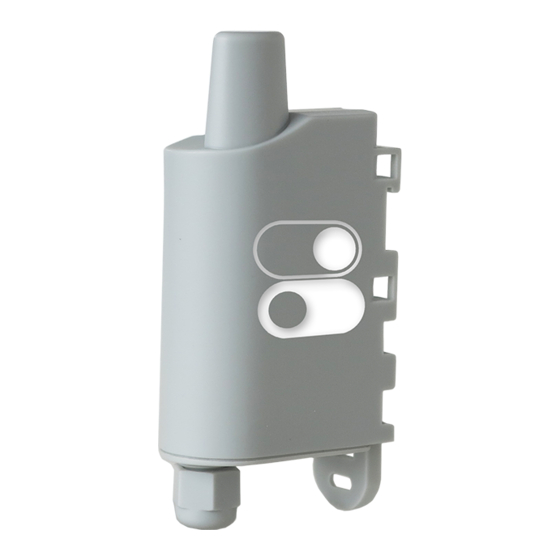
Table des Matières
Publicité
Les langues disponibles
Les langues disponibles
Liens rapides
Publicité
Table des Matières

Sommaire des Matières pour Adeunis RF DRY CONTACTS Sigfox
- Page 1 Transceiver Digital Interface Guide utilisateur / User Guide Version 1.2.0 ADEUNIS RF 283 rue Louis Néel - Parc Technologique Pré Roux 38920 CROLLES - France Tel. : +33 (0)4 76 92 07 77 - Fax : +33 (0)4 76 04 80 87 www.adeunis-rf.com...
- Page 2 Préambule / Preamble / Präambel / Preambolo / Preámbulo • Ce guide décrit les fonctionnalités du produit Adeunis RF. Il explique les modes de fonctionnement du produit et la manière de le confi gurer. • This guide describes the functionalities of the product Adeunis RF. It explains its functionnments and how to confi gure it.
-
Page 3: Table Des Matières
sigfox DRY CONTACTS - Guide utilisateur / User guide version V1.2.0 TABLE DES MATIERES FRANCAIS INFORMATIONS PRODUIT ET REGLEMENTAIRES PRESENTATION DU PRODUIT 1.1. Description générale 1.2. Encombrement 1.3. Carte électronique 1.4. Spécifications Techniques 1.4.1 Caractéristiques générales 1.4.2 Autonomie 1.4.3 Caractéristiques des interfaces physiques FONCTIONNEMENT DU PRODUIT 2.1. - Page 4 sigfox DRY CONTACTS - Guide utilisateur / User guide version V1.2.0 ENGLISH PRODUCTS AND REGULATORY INFORMATION PRODUIT PRESENTATION 1.1. General description 1.2. Dimensions 1.3. Electronic board 1.4. Technical Specifications 1.4.1 General characteristics 1.4.2 Autonomy 1.4.3 Physical interface characteristics PRODUCT OPERATION 2.1.
-
Page 5: Francais
sigfox DRY CONTACTS - Guide utilisateur / User guide version V1.2.0 FRANCAIS Page of 80... -
Page 6: Informations Produit Et Reglementaires
sigfox DRY CONTACTS - Guide utilisateur / User guide version V1.2.0 INFORMATIONS PRODUIT ET REGLEMENTAIRES Information document Titre sigfox DRY CONTACTS - Guide utilisateur Sous-titre Type de document Guide utilisateur Version 1.2.0 Ce document s’applique aux produits suivants : Référence Version firmware sigfox DRY CONTACTS ARF8171BA... -
Page 7: Déclaration Ue De Conformité
04.76.92.01.62 www.adeunis-rf.com Déclarons que la DoC est délivrée sous notre seule responsabilité et fait partie du produit suivant : Modèle produit : DRY CONTACTS Sigfox Références : ARF8171AA, ARF8171BA Objet de la déclaration : L’objet de la déclaration décrit ci-dessus est conforme à la législation d’harmonisation de l’Union... - Page 8 Tout transfert, octroi de licences à un tiers, crédit-bail, location, transport, copie, édition, traduction, modifi cation dans un autre langage de pro- grammation ou d’ingénierie inversée (retro-ingénierie) est interdit sans l’autorisation écrite et le consentement de ADEUNIS-RF. Adeunis RF 283, rue Louis Néel...
-
Page 9: Recommandations Environnementales
sigfox DRY CONTACTS - Guide utilisateur / User guide version V1.2.0 RECOMMANDATIONS ENVIRONNEMENTALES Tous les matériaux d’emballage superfl us ont été supprimés. Nous avons fait notre possible afi n que l’emballage soit facilement séparable en trois types de matériaux : carton (boîte), polystyrène expansible (matériel tampon) et polyéthylène (sachets, feuille de protection en mousse). Votre appareil est composé... -
Page 10: Recommandations D'usage
sigfox DRY CONTACTS - Guide utilisateur / User guide version V1.2.0 RECOMMANDATIONS D’USAGE • Avant d’utiliser le système, vérifi ez si la tension d’alimentation fi gurant dans son manuel d’utilisation correspond à votre source. Dans la négative, consultez votre fournisseur. •... -
Page 11: Presentation Du Produit
Description : • Le sigfox DRY CONTACTS d’ADEUNIS RF est un émetteur radio prêt à l’emploi permettant d’une part de reporter des états et des alarmes sur un réseau sigfox et d’autre part de piloter des relais via ce même réseau. -
Page 12: Encombrement
sigfox DRY CONTACTS - Guide utilisateur / User guide version V1.2.0 1.2. Encombrement Valeurs en millimètres 49,50 1.3. Carte électronique 49,50 Antenne interne Module RF Batterie interne Protocole sigfox 49,50 Switchs pour configuration produit Page of 80... -
Page 13: Spécifications Techniques
sigfox DRY CONTACTS - Guide utilisateur / User guide version V1.2.0 1.4. Spécifications Techniques 1.4.1 Caractéristiques générales Paramètres Valeur Tension d’alimentation 3.6V nominal Alimentation Version pile amovible : SAFT LS14500 Température de fonctionnement -25°C / +70°C Dimensions 105 x 50 x 27mm Poids 92.74g Boîtier... -
Page 14: Caractéristiques Des Interfaces Physiques
sigfox DRY CONTACTS - Guide utilisateur / User guide version V1.2.0 1.4.3 Caractéristiques des interfaces physiques 1.4.3.01 Interfaces d’entrée digitale Le schéma de principe des interfaces d’entrée digitale est le suivant : Valeurs absolues maximales Unité Tension minimale d’entrée - 0,7 Tension maximale d’entrée Caractéristiques électriques Unité... -
Page 15: Fonctionnement Du Produit
DRY CONTACTS - Guide utilisateur / User guide version V1.2.0 2. FONCTIONNEMENT DU PRODUIT 2.1. Modes de fonctionnement NOTE IMPORTANTE : ADEUNIS RF utilise le format de données Big-Endian Le produit dispose de plusieurs modes de fonctionnement : MODE PARC Présence d’un aimant... -
Page 16: Mode Repli
sigfox DRY CONTACTS - Guide utilisateur / User guide version V1.2.0 2.1.4 Mode REPLI Le produit entre dans ce mode très basse consommation suite à la détection d’un niveau de batterie trop faible. Dans ce mode, le produit se réveille toutes les 5 secondes pour faire clignoter 2 fois la LED rouge. Le remplacement de la pile (si le produit est en version pile changeable) suivi de l’application de l’aimant, permet de sortir de ce mode pour retourner en mode d’EXPLOITATION. -
Page 17: Transmission Périodique
sigfox DRY CONTACTS - Guide utilisateur / User guide version V1.2.0 2.2.2 Transmission périodique Le produit permet le comptage et la transmission périodique des évènements survenus sur les entrées selon le schéma suivant : Produit en veille Changement Période sur entrée atteinte ? TORx ? Comptage de... -
Page 18: Fonctionnement Des Compteurs
sigfox DRY CONTACTS - Guide utilisateur / User guide version V1.2.0 2.2.3 Fonctionnement des compteurs Les compteurs représentent selon la configuration, le nombre de fronts hauts et bas, bas uniquement ou hauts uniquement. Ils sont codés sur 2 octets donc limités à une valeur de 65 535, l’utilisateur doit donc être vigilant sur la périodicité d’envoi afin de ne pas dépasser 65 535 évènements entre deux émissions. -
Page 19: Commande De Sortie(S) Du Produit
sigfox DRY CONTACTS - Guide utilisateur / User guide version V1.2.0 2.2.4 Commande de sortie(s) du produit Le produit permet de configurer tout ou une partie des TORs en sortie afin de piloter celles-ci depuis le réseau par une trame descendante (downlink) selon le schéma suivant : Produit en veille Evénement... -
Page 20: Transmission D'une Trame De Vie Journalière
sigfox DRY CONTACTS - Guide utilisateur / User guide version V1.2.0 2.2.5 Transmission d’une trame de vie journalière En mode évènementiel uniquement, le produit pourrait ne jamais envoyer de trames de données. Ainsi, pour s’assurer du bon fonctionnement de celui-ci une trame de vie est transmise régulièrement selon le schéma suivant : Produit en veille Si l’une des entrées est en mode périodique il n’y a pas d’émission de trames de vie. -
Page 21: Fonctionnement Des Leds
sigfox DRY CONTACTS - Guide utilisateur / User guide version V1.2.0 2.3. Fonctionnement des LEDs Mode Etat Led Rouge Etat Led Verte Emission de trame (mode TEST seulement) Flash en début de cycle d’émission Réception de trame (mode TEST seulement) Flash à... -
Page 22: Configuration Du Produit
sigfox DRY CONTACTS - Guide utilisateur / User guide version V1.2.0 CONFIGURATION DU PRODUIT La configuration du produit se fait au moyen du connecteur USB. Cette connexion permet de communiquer avec le produit par un port com virtuel et d’envoyer des commandes AT pour modifier les paramètres du produit. 3.1. -
Page 23: Mode Commande
sigfox DRY CONTACTS - Guide utilisateur / User guide version V1.2.0 3.2. Mode commande Utiliser un terminal port COM pour communiquer avec le produit. Nous utilisons le soft terminal port COM HERCULES disponible en télécharge- ment gratuit à l’adresse suivante : http://www.hw-group.com/products/hercules/index_en.html •... -
Page 24: Commande At
sigfox DRY CONTACTS - Guide utilisateur / User guide version V1.2.0 3.3. Commande AT Une commande débute avec les 2 caractères ASCII : « AT », suivis d’un ou plusieurs caractères et données (voir ci-après la syntaxe des com- mandes AT disponibles sur le modem). Chaque commande doit se terminer par un «... -
Page 25: Description Des Registres
sigfox DRY CONTACTS - Guide utilisateur / User guide version V1.2.0 3.4. Description des registres A la mise sous tension le produit fonctionne selon la dernière configuration sauvegardée (configuration usine si c’est la première mise sous tension, ou si cette configuration n’a pas été changée). Les commandes de modification type ATS<n>=<m>... -
Page 26: Registres Réseau
sigfox DRY CONTACTS - Guide utilisateur / User guide version V1.2.0 Configuration de l’entrée TOR2 Hexadécimal Voir détails registre 302 Configuration de l’entrée TOR3 Hexadécimal Voir détails registre 302 Configuration de l’entrée TOR4 Hexadécimal Voir détails registre 302 Mode de fonctionnement Décimal Défaut : 0 Permet de passer le produit dans l’un des modes suivants :... -
Page 27: Description Des Trames
sigfox DRY CONTACTS - Guide utilisateur / User guide version V1.2.0 4. DESCRIPTION DES TRAMES 4.1. Trames montantes (uplink) Toutes les trames montantes du produit vers le réseau (uplink) ont toujours une taille de 11 octets. 4.1.1 Octets fixes Les deux premiers octets de la trame sont systématiquement dédiés pour indiquer le code de la trame et le statut comme présenté ci-dessous : Code Statut PAYLOAD... -
Page 28: Trames D'information Sur La Configuration Du Produit
sigfox DRY CONTACTS - Guide utilisateur / User guide version V1.2.0 4.1.2 Trames d’information sur la configuration du produit Suite à la réception d’une trame descendante (downlink) avec le code 0x01 ou lors du passage en mode exploitation (sortie du mode PARC ou COMMANDE), les trames suivantes (0x10 à... -
Page 29: Trame D'information Sur La Configuration Du Réseau
sigfox DRY CONTACTS - Guide utilisateur / User guide version V1.2.0 4.1.3 Trame d’information sur la configuration du réseau Suite à la réception d’une trame descendante (downlink) avec le code 0x02 ou lors du passage en mode exploitation (sortie du mode PARC ou COMMANDE), la trame suivante (0x20) représentant la configuration réseau du produit est transmise : Code Status... -
Page 30: Synthèse Des Conditions D'envoi Des Trames Montantes
sigfox DRY CONTACTS - Guide utilisateur / User guide version V1.2.0 • Octet 8 et 9 : informations sur le TOR4 o Si configuré en entrée (mode évènementiel ou périodique) : ces octets contiennent la valeur du compteur d’évènements de l’entrée TOR4 o Si configuré... -
Page 31: Trames Descendantes (Downlink)
(du produit vers le réseau) doit indiquer une attente d’acquittement. Cette trame descendante d’acquittement est un message de 8 octets défini pour le produit ADEUNIS RF dans les deux paragraphes qui suivent. -
Page 32: Trame De Demande De La Configuration Du Produit
sigfox DRY CONTACTS - Guide utilisateur / User guide version V1.2.0 4.2.1 Trame de demande de la configuration du produit Cette trame permet de faire savoir au produit via le réseau qu’il doit réémettre la trame montante de configuration du produit (0x10). Code PAYLOAD 0x01... -
Page 33: Preparation Et Demarrage
sigfox DRY CONTACTS - Guide utilisateur / User guide version V1.2.0 5. PREPARATION ET DEMARRAGE 5.1. Description des câbles Zoom sur les câbles : TOR A TOR B TOR C TOR D 5.2. Exemple de câblage en entrée L’exemple suivant montre le câblage à réaliser pour récupérer en entrée l’état ouvert ou fermé du capteur 1 : TOR A TOR B Capteur 1... -
Page 34: Exemple De Câblage : Pilotage Des Sorties Produit
sigfox DRY CONTACTS - Guide utilisateur / User guide version V1.2.0 5.3. Exemple de câblage : pilotage des sorties produit Les sorties du produit DRY CONTACT peuvent être configurées en sortie pour piloter des équipements. Les sorties sont des sorties collecteur ouvert. -
Page 35: Démarrage Du Produit Via Aimant
sigfox DRY CONTACTS - Guide utilisateur / User guide version V1.2.0 5.4. Démarrage du produit via aimant Une fois la configuration du produit effectuée et son montage finalisé, le produit est prêt à être démarré. Le démarrage s’effectue à l’aide d’un aimant que l’on appose sur la partie haute du produit (cf schéma ci-dessous). L’aimant doit être maintenu en position au minimum 6 secondes de sorte à... -
Page 36: Fermeture Du Boîtier
sigfox DRY CONTACTS - Guide utilisateur / User guide version V1.2.0 Fermeture du boîtier : Procédure : Assurez-vous que le joint d’étanchéité est bien en place sur la semelle Clipser la carte électronique sur la semelle du boîtier. Assurer-vous que le clip de fixation est bien enclenché dans l’ergot de la carte. Insérer la partie supérieure du boîtier. -
Page 37: Installation Et Utilisation
sigfox DRY CONTACTS - Guide utilisateur / User guide version V1.2.0 6. INSTALLATION ET UTILISATION 6.1. Positionnement correct des émetteurs Deux règles sont primordiales pour une optimisation des portées radio. • La première consiste à positionner votre produit le plus haut possible. •... -
Page 38: Partie Dégagée
sigfox DRY CONTACTS - Guide utilisateur / User guide version V1.2.0 Pour retirer celui-ci, tirer vers le bas sur le levier jusqu’à ce que les Ergots ergots de blocage soient face à une partie dégagée et retirer le levier Partie dégagée 6.2.2 Fixation par vis Le produit est livré... -
Page 39: Fixation Rail-Din
sigfox DRY CONTACTS - Guide utilisateur / User guide version V1.2.0 6.2.3 Fixation Rail-DIN Ce système, intégré au boîtier, permet de fixer le produit sur un rail standard de 35mm • Pour installer le boîtier, placer les inserts supérieurs sur le rail et abaisser le produit pour le clipser •... - Page 40 sigfox DRY CONTACTS - Guide utilisateur / User guide version V1.2.0 Page of 80...
-
Page 41: English
sigfox DRY CONTACTS- Guide utilisateur / User guide version V1.2.0 ENGLISH Page of 80... -
Page 42: Products And Regulatory Information
APP version: V01.00.02 DISCLAIMER This document and the use of any information contained therein, is subject to the acceptance of the Adeunis RF terms and conditions. They can be downloaded from www.adeunis-rf.com. Adeunis RF makes no warranties based on the accuracy or completeness of the contents of this document and reserves the right to make changes to specifi cations and product descriptions at any time without notice. -
Page 43: Eu Declaration Of Conformity
04.76.92.01.62 www.adeunis-rf.com Declare that the DoC is issued under our sole responsibility and belongs to the following product: Apparatus model/Product: DRY CONTACTS Sigfox Type: ARF8171AA, ARF8171BA Object of the declaration: The object of the declaration described above is in conformity with the relevant Union harmonisation... - Page 44 Under no circumstances can the manufacturer, or the distributor of an Adeunis RF program, be held liable for any damage caused by the use of the aforesaid program. Program names, as well as all copyright relating to programs, are the exclusive property of Adeunis RF.
-
Page 45: Environmental Recommendations
sigfox DRY CONTACTS- Guide utilisateur / User guide version V1.2.0 ENVIRONMENTAL RECOMMENDATIONS All superfl uous packaging materials have been eliminated. We have done everything possible to make it easy to separate the packaging into three types of materials: cardboard (box), expanded polystyrene (fi ller material) and polyethylene (packets, foam protective sheets). Your device is composed of materials that can be recycled and reused if it is dismantled by a specialist company. -
Page 46: Recommandations Regarding Use
sigfox DRY CONTACTS - Guide utilisateur / User guide version V1.2.0 RECOMMANDATIONS REGARDING USE • Before using the system, check that the power supply voltage shown in the user manual corresponds to your supply. If it doesn’t, please consult your supplier. •... -
Page 47: Produit Presentation
IMPORTANT NOTE: The sigfox DRY CONTACTS can only be started with a magnet. Description: • The ADEUNIS RF sigfox DRY CONTACTS is a ready-to-use radio transmitter enabling the user on one hand to transfer statuses and alarms on a sigfox network and on the other to control relays via the same network. -
Page 48: Dimensions
sigfox DRY CONTACTS - Guide utilisateur / User guide version V1.2.0 1.2. Dimensions Values in millimetres 49,50 1.3. Electronic board 49,50 Internal antenna Internal battery RF module sigfox protocol 49,50 USB port for product configu- ration Page of 80... -
Page 49: Technical Specifications
sigfox DRY CONTACTS- Guide utilisateur / User guide version V1.2.0 1.4. Technical Specifications 1.4.1 General characteristics Parameters Value Supply voltage Nominal 3.6V Power supply: Removable battery version: SAFT LS14500 Working temperature -25°C / +70°C Dimensions: 105 x 50 x 27mm Weight Casing IP 67... -
Page 50: Physical Interface Characteristics
sigfox DRY CONTACTS - Guide utilisateur / User guide version V1.2.0 1.4.3 Physical interface characteristics 1.4.3.01 Digital input interfaces The schematic diagram of the digital input interfaces is the following: Absolute maximum values Units Minimum input current - 0,7 Maximum input current Electrical characteristics Unité... -
Page 51: Product Operation
DRY CONTACTS- Guide utilisateur / User guide version V1.2.0 2. PRODUCT OPERATION 2.1. Global operation Important: Adeunis RF use the most significant byte first format. The product has several operating modes: PARK MODE Presence of a magnet on the product >6s... -
Page 52: Repli Mode
sigfox DRY CONTACTS - Guide utilisateur / User guide version V1.2.0 2.1.4 REPLI mode The product enters this very low consumption mode following the detection of a level of battery that is too low. In this mode the product wakes up every 5 seconds to make the red LED flash twice. -
Page 53: Periodic Transmission
sigfox DRY CONTACTS- Guide utilisateur / User guide version V1.2.0 2.2.2 Periodic transmission The product allows the measurement and the periodic transmission of the values of the sensors according to the following diagram: Product in standby Change on Period digital input reached? Counting Send frame 0x40... -
Page 54: Operation Of The Counters
sigfox DRY CONTACTS - Guide utilisateur / User guide version V1.2.0 2.2.3 Operation of the counters The counters represent, depending on the configuration, the number of high and low, low only or high only edges. They are coded on 2 bytes therefore limited to a value of 65,535 the user must therefore be vigilant on the periodicity of sending in order not to exceed 65,535 events between two transmissions. -
Page 55: Control Of The Product Output(S)
sigfox DRY CONTACTS- Guide utilisateur / User guide version V1.2.0 2.2.4 Control of the product output(s) The product allows you to configure all or a part of the digital connections as outputs to control them from the network by a downlink frame according to the following diagram: Product in standby Event or... -
Page 56: Transmission Of A Daily Keep Alive Frame
sigfox DRY CONTACTS - Guide utilisateur / User guide version V1.2.0 2.2.5 Transmission of a daily Keep Alive frame In the event mode only, it is possible that the product would never send data frames. So to be sure that it is working properly a Keep Alive frame is transmitted regularly according to the following diagram: Product in standby If one of the inputs is in periodic mode there is no Keep... -
Page 57: Operation Of The Leds
sigfox DRY CONTACTS- Guide utilisateur / User guide version V1.2.0 2.3. Operation of the LEDs Mode LED red state LED green state Transmission of frame (test mode only) Flash at the beginning of the transmission cycle Reception of frame (test mode only) Flash at the reception of a downlink frame Product in Park mode Magnet detection process (1 to 6 seconds) -
Page 58: Device Configuration
sigfox DRY CONTACTS - Guide utilisateur / User guide version V1.2.0 DEVICE CONFIGURATION The device can be configured using the USB connector. This connection allows you to communicate with the device via a virtual com port and to transmit AT commands in order to modify the parameters of the device. 3.1. -
Page 59: Command Mode
sigfox DRY CONTACTS- Guide utilisateur / User guide version V1.2.0 3.2. Command mode Use a COM port terminal in order to communicate with the device. We use the HERCULES COM port soft terminal available to download for free by clicking on the following link: http://www.hw-group.com/devices/hercules/index_en.html •... -
Page 60: At Commands
sigfox DRY CONTACTS - Guide utilisateur / User guide version V1.2.0 3.3. AT commands A command starts with 2 ASCII characters: “AT”, followed by one or more characters and data (see the list below for the syntax of AT com- mands available on the modem). -
Page 61: Description Of The Registers
sigfox DRY CONTACTS- Guide utilisateur / User guide version V1.2.0 3.4. Description of the registers On switching on the product works according to the last saved configuration (Factory Configuration if it is the first start, or if this configuration has not been changed). Commands such as Modification TTY<n>=<M> or ATR allow you to change the content of the registers: <n> repre- senting the number of the register and <m>... -
Page 62: Registres Réseau
sigfox DRY CONTACTS - Guide utilisateur / User guide version V1.2.0 Configuration of the input TOR3 Hexadecimal See details of register 302 Configuration of the input TOR4 Hexadecimal See details of register 302 Global operation Decimal Default: 0 Allows the product to be switched into one of the following modes: •... -
Page 63: Description Of The Frames
sigfox DRY CONTACTS- Guide utilisateur / User guide version V1.2.0 4. DESCRIPTION OF THE FRAMES 4.1. Uplink frames All of the uplink frames of the product to the network (uplink) always have a size of 11 bytes. 4.1.1 Fixed bytes The first two bytes of the frame are systematically dedicated to indicate the frame code and the status as presented below: Code Status... -
Page 64: Product Configuration Data Frames
sigfox DRY CONTACTS - Guide utilisateur / User guide version V1.2.0 4.1.2 Product configuration data frames Following reception of a downlink frame with the code 0x10 or on switching to the operating mode (from the Park or Command Mode), the next frames (0x10 to 0x14) representing the application configuration of the product are transmitted: Code Status... -
Page 65: Network Configuration Data Frames
sigfox DRY CONTACTS- Guide utilisateur / User guide version V1.2.0 4.1.3 Network configuration data frames Following reception of a downlink frame with the code 0x02 or on switching to the operating mode (from the Park or Command Mode), the next frame (0x20) representing the network configuration of the product is transmitted: Code Status PAYLOAD... -
Page 66: Summary Of The Conditions Of Transmission Of Uplink Frames
sigfox DRY CONTACTS - Guide utilisateur / User guide version V1.2.0 • Byte 8 and 9: Information on TOR4 • If configured as an input (event or Periodic mode): these bytes contain the value of the event counter of Input TOR4 •... -
Page 67: Downlink Frames
(RX window) for a maximum of 30 seconds, in accordance with the diagram below: The configuration of the sending policy of the acknowledgement request in the ADEUNIS RF product differs according to whether the product is in periodic or event mode: •... -
Page 68: Product Configuration Request Frame
sigfox DRY CONTACTS - Guide utilisateur / User guide version V1.2.0 4.2.1 Product configuration request frame This frame allows us to inform the product via the network that it must resend the product configuration uplink frame (0x10). 4.2.2 Code PAYLOAD 0x01 4.2.3 Network configuration request frame This frame allows us to inform the product via the network that it must resend the network configuration uplink frame (0x20). -
Page 69: Preparation And Start-Up
sigfox DRY CONTACTS- Guide utilisateur / User guide version V1.2.0 5. PREPARATION AND START-UP 5.1. Cable description Zoom on the cables: TOR A TOR B TOR C TOR D 5.2. Example of Input Wiring The following example shows the wiring to be performed to recover the open or closed state of the sensor 1: TOR A TOR B Sensor 1... -
Page 70: Example Of Output Wiring
sigfox DRY CONTACTS - Guide utilisateur / User guide version V1.2.0 5.3. Example of output wiring The Dry Contact product outputs can be configured as outputs for controlling the equipment. The outputs are open collector outputs. It is therefore necessary to add an output relay to control equipment as the product is not able to provide a product output voltage directly. The following example shows the wiring to be installed for controlling lighting: such as a 24V bulb Pull up resistor... -
Page 71: Starting Up The Product Using A Magnet
sigfox DRY CONTACTS- Guide utilisateur / User guide version V1.2.0 5.4. Starting up the product using a magnet Once the product has been configured and its assembly has been finalised, the product is ready to be started up. The start-up is carried out using a magnet which you place on the upper part of the product (cf. the diagram below). The magnet must be held in position for at least 6 seconds so as to confirm the start-up of the product. -
Page 72: Closing The Casing
sigfox DRY CONTACTS - Guide utilisateur / User guide version V1.2.0 5.6. Closing the casing Once previous stages have been carried out, you can close the casing of the sigfox DRY CONTACTS Procedure: Make sure that the seal is properly positioned on the base Clip the electronic board onto the casing’s base. -
Page 73: Installation And Use
sigfox DRY CONTACTS- Guide utilisateur / User guide version V1.2.0 6. INSTALLATION AND USE 6.1. Correct positioning of the product There are two key rules for optimising radio ranges. • The first one consists of positioning your product as high as possible. •... -
Page 74: Fixing With Screws
sigfox DRY CONTACTS - Guide utilisateur / User guide version V1.2.0 To optimise fastening onto a tube or mast, we recommend you Pins remove the Rail-DIN locking/unlocking lever. To remove it, pull the lever down until the locking pins are opposite Freed up part a freed-up part and then remove the lever 6.2.2 Fixing with screws... -
Page 75: Din-Rail Fixing
sigfox DRY CONTACTS- Guide utilisateur / User guide version V1.2.0 6.2.3 DIN-Rail fixing This system, integrated into the casing, enables the product to be fastened onto a standard 35 mm rail. • To fit the casing, place the upper inserts on the rail and lower the product to clip it into position. •... -
Page 76: Deutsch Vorschriften
sigfox DRY CONTACTS - Guide utilisateur / User guide version V1.2.0 DEUTSCH Vorschriften Page of 80... - Page 77 sigfox DRY CONTACTS- Guide utilisateur / User guide version V1.2.0 HAFTUNGSAUSSCHLUSS Dieses Dokument und die Nutzung aller darin enthaltenen Informationen setzt das Einverständnis mit den Bestimmungen und Bedingungen von VOKKERO voraus. Diese können auf www.vokkero.com heruntergeladen werden. VOKKERO übernimmt keine Garantie für die Richtigkeit oder Vollständigkeit des Inhalts dieses Dokuments und behält sich das Recht vor, jederzeit und ohne Vorankündigung Änderungen an den Produktspezifi kationen und -beschreibungen vorzunehmen.
- Page 78 VOKKERO. Jedwede(r) Übertragung, Lizenzierung an Dritte, Vermietung, Verleih, Überführung, Kopie, Bearbeitung, Übersetzung, Verände- rung in einer anderen Programmiersprache oder Rückwärtsentwicklung (Reverse-Engineering) ohne die schriftliche Genehmigung und Zustim- mung von VOKKERO ist untersagt. Adeunis RF 283, rue Louis Néel 38920 Crolles...
- Page 79 sigfox DRY CONTACTS- Guide utilisateur / User guide version V1.2.0 UMWELTSCHUTZHINWEISE Es wurden alle überfl üssigen Verpackungsmaterialien vermieden. Wir haben uns bemüht, dass die Verpackung leicht in drei Materialarten getrennt werden kann: Pappe (Schachtel), expandiertes Polystyrol (Puffermaterial) und Polyethylen (Tüten, Schaumstoff-Schutzlage). Ihr Gerät besteht aus recycelbaren Materialien, die im Falle einer Demontage durch ein Fachunternehmen wiederverwendet werden können.
-
Page 80: Entsorgung Von Abfällen Durch Die Nutzer In Privathaushalten In Der Europäischen Union
sigfox DRY CONTACTS - Guide utilisateur / User guide version V1.2.0 GEBRAUCHSHINWEISE • Überprüfen Sie vor Benutzung des Systems, ob die in dessen Betriebsanleitung angegebene Versorgungsspannung mit Ihrer Stromquelle übereinstimmt. Falls nicht, wenden Sie sich an Ihren Lieferanten. • Stellen Sie das Gerät auf eine ebene, feste und stabile Oberfl äche. •...




