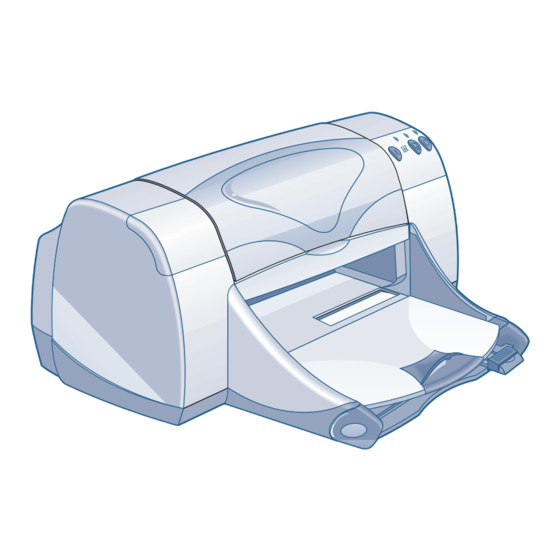
HP deskjet 990c Série Guide De Référence Rapide
Masquer les pouces
Voir aussi pour deskjet 990c Série:
- Guide de l'utilisateur (110 pages) ,
- Guide de référence rapide (102 pages)
Sommaire des Matières pour HP deskjet 990c Série
- Page 1 990c/980c/960c quick reference guide Guide de référence rapide french Guida di riferimento rapido italian Snelle naslaggids dutch...
- Page 2 Windows Macintosh quick reference guide hp deskjet 990c/980c/960c series english...
- Page 3 Hewlett-Packard Company. terms and conventions The following terms and conventions are used in the quick reference guide: terms The HP Deskjet 990c, 980c, and 960c series printers may be referred to as HP Deskjet 9xx HP Deskjet symbols The >...
-
Page 4: Table Des Matières
........ -
Page 6: Introducing The Hp Deskjet Printer
• Tri-color print cartridge • Power cord If any of these items is missing from your box, talk to your HP dealer or contact HP customer care. See “contacting hp customer care” for more information. 1. printer 2. quick start poster 3. quick reference guide 4. printer software 5. black print cartridge 6. -
Page 7: Print Cartridges
• Black—hp 45 (hp 516 45a ) systems and Windows 98, Me, and • Tri-color—hp 78 (hp c65 78d ) 2000 systems • Large Tri-color—hp 78 (hp c65 78a ) software updates Printer software, also called the printer driver, communicates your print requests to the printer. -
Page 8: Finding Information
Several documents are included with the HP Deskjet printer. They provide instructions on how to install the printer software, operate the printer, and find help when you need it. The following chart indicates where to find specific types of information. -
Page 9: Viewing Quick Help
The electronic manual, quick help, offers instructions for using the HP Deskjet printer. Information is also provided to help you solve printer problems that may occur. Windows 95, 98, Me, 2000, Adobe Acrobat versions of quick help The quick help manual is also available and NT 4.0 users... -
Page 10: Macintosh Users
Double-click the hp printer assistant icon Acrobat Reader is required to view the on your computer desktop. quick help manual. If you do not have Click the quick help button in the hp Acrobat Reader, install it from the printer printer assistant screen. software CD. -
Page 11: Viewing Printer Information In Windows 3.1X And Dos
In Windows 3.1x systems, information In DOS operating systems, information about operating the printer is located in about the HP Deskjet printer is found in a an electronic User’s Guide. This option text document called dosread.txt. This is available only with HP Deskjet 990c file is located on the printer software CD series printers. -
Page 12: Contacting Hp Customer Care
HP customer care's service and support provides expert advice on using your HP Deskjet printer or solving problems with your printer. There are several ways to obtain assistance—what you need, when you need it! hp’s support process... - Page 13 HP users to find a solution to your support question. You can also post your own question, then visit the site later for...
-
Page 14: Hp Customer Care By Phone
If you cannot solve the problem using these resources, call an HP customer HP provides telephone support free of care service technician while you are in charge during the printer’s phone front of your computer and printer. For support period. - Page 15 Brazil, inside +55 3747 7799 After the free phone support period, you Greater Sao can still get help from HP for a fee. Paulo Prices are subject to change without Brazil, outside +55 0800 15 7751 notice.
-
Page 16: Obtaining Hp Customer Care Repair
Mexico 01 800 472 6684 If your HP printer needs repairing, call Middle East, +971 4 883 8454 HP customer care phone support. (See Dubai HP’s support phone numbers on the Netherlands +31 (0) 20 606 8751 previous page.) A trained HP customer... -
Page 17: Solving Windows Installation Problems
Replace the damaged CD by downloading the printer software (also known as the printer driver) from the HP Website. If you do not have Web access, contact HP customer care to order the software on CD. For the phone number of the HP customer care center nearest to you, see “contacting hp... - Page 18 • Disconnect any peripheral devices that use a parallel printer cable (such as a scanner or tape backup system). Reinstall the printer software. See the quick start poster. If you are still having problems with the software installation, contact HP customer care. See “contacting hp customer care”.
- Page 19 what is the problem? When I connect a USB cable between the printer and my computer, the New Hardware Wizard does not appear. possible causes... to solve the problem... Make sure Windows 98, Me, or 2000 is You may not be using Windows running.
- Page 20 what is the problem? possible causes... • Static electricity has built up in the cable When I connect a USB cable between the printer and your computer between the printer and my • You may have a defective USB cable computer, an “Unknown Device”...
- Page 21 The Copying Files… screen reappears with the correct path and file name inserted in the Copy files from… field. Click Select Install hp deskjet 9xx series printer software The hp deskjet 9xx installer screen appears. Click Next , then follow the onscreen instructions to...
-
Page 22: Limited Warranty Statement
HP’s option. purchase. 6. If HP is unable to repair or replace, as 2. For software products, HP’s limited warranty applicable, a defective product covered by applies only to a failure to execute HP’s warranty, HP shall, within a reasonable... - Page 23 WARRANTY STATEMENT, IN NO EVENT HP Limited Warranty Statement stated above, WILL HP OR ITS THIRD PARTY SUPPLIERS BE HP warrants that this HP Product will be able to LIABLE FOR DIRECT, INDIRECT, SPECIAL, accurately process date data (including, but not...
-
Page 24: Environmental Statement
This printer is suited for the use of recycled papers according to DIN 19 309. • Product take-back: To return this product and print cartridges to HP at the end of its useful Ozone: Ozone-depleting chemicals such as life, call your local HP Sales or Service CFCs have been eliminated from Hewlett- Office for instructions. -
Page 25: Index
Windows 3.1x Web support help, onscreen HP printer assistant virus protection programs installation troubleshooting warranty extension warranty, limited Websites, HP customer support Macintosh bubble help Windows onscreen help network guide, Windows... -
Page 26: Regulatory Notices
regulatory notices hewlett-packard company note This device complies with part 15 of the FCC This equipment has been tested and found to Rules. Operation is subject to the following two comply with the limits for a Class B digital conditions: device, pursuant to part 15 of the FCC rules. - Page 27 Windows Macintosh Guide de référence rapide hp deskjet 990c/980c/960c series français...
-
Page 28: Marques Déposées
> Informations de dernière minute pour afficher les informations les plus récentes. Attention indique une action qui pourrait endommager l’imprimante HP Deskjet ou un autre Attention équipement. Par exemple : Attention ! Ne touchez pas aux gicleurs ni aux contacts cuivrés de la cartouche. Ceci pourrait endommager la connexion électrique ou... - Page 29 Procédure de service hp ........7 Service clientèle électronique hp ........7 Service clientèle téléphonique hp.
-
Page 31: Présentation De L'imprimante Hp Deskjet
• Câble d’alimentation électrique Si l’un de ces composants est manquant, veuillez contacter votre distributeur HP ou le service clientèle HP. Reportez-vous à « Service clientèle hp » pour obtenir de plus amples informations. 1. imprimante 2. dépliant de démarrage rapide 3. guide de référence rapide 4. logiciel d’impression 5. -
Page 32: Cartouches D'impression
USB, utilisé porte la référence correcte : avec les systèmes Macintosh, Windows 98, Me et 2000 • Noire—hp 45 (hp 516 45a ) • Tricolore—hp 78 (hp c65 78d ) Mises à jour de logiciels • Tricolore à grande capacité—hp 78 (hp c65 78a ) Le logiciel d’impression, appelé... -
Page 33: Recherche D'informations
Recherche d’informations La documentation de l’imprimante HP Deskjet se divise en plusieurs parties. Elles présentent l’installation et le fonctionnement de l’imprimante ainsi que les ressources d’aide disponibles en cas de besoin. Le tableau suivant indique la partie à consulter suivant le type d’information recherchée. -
Page 34: Affichage De L'aide Rapide
Affichage de l’aide rapide Le manuel électronique, aide rapide, présente des instructions sur l’utilisation de l’imprimante HP Deskjet. Des informations sont aussi fournies pour vous aider à résoudre d’éventuels problèmes d’imprimante. Utilisateurs de Windows 95, Versions d’Adobe Acrobat de l’aide rapide 98, Me, 2000 et NT 4.0... -
Page 35: Utilisateurs Macintosh
CD-ROM de votre l’aide rapide. ordinateur. Insérez le CD du logiciel d’impression L’écran hp deskjet s’affiche à l’écran. dans le lecteur de CD-ROM de votre ordinateur. Sélectionnez le dossier Manuel de votre langue. -
Page 36: Affichage Des Informations Sur L'imprimante Sous Windows 3.1X Et Dos
Remplacez, au besoin, la lettre Espagnol attribuée au lecteur de CD-ROM par Finnois une autre. Français Cliquez sur OK . Hongrois L’écran hp deskjet s’affiche à l’écran. Italien Japonais Sélectionnez Afficher le guide Coréen d’utilisation Kazakh Si Acrobat Reader est installé dans –... -
Page 37: Service Clientèle Hp
Service clientèle hp Le service clientèle HP fournit des conseils d’expertise sur l’utilisation de l’imprimante HP Deskjet ou sur la résolution de problèmes liés à l’imprimante. Il y a plusieurs moyens d’obtenir de l’aide — vraiment utile et au moment souhaité ! Procédure de service hp... -
Page 38: Service Clientèle Hp Par Courrier Électronique
Visitez le site, puis sélectionnez les directement à l’un de nos techniciens du options d’imprimante appropriées pour service clientèle HP, qui se chargera de votre imprimante. Lorsque l’écran du répondre à vos questions. Posez la service clientèle hp s’affiche à l’écran, question en remplissant le formulaire en cliquez sur Contactez HP . -
Page 39: Service Clientèle Téléphonique Hp
Si vous n’arrivez pas à résoudre votre problème par les méthodes énoncées ci- téléphonique hp dessus, appelez alors un technicien du service clientèle HP en restant devant Ce service est gratuit durant la période l’ordinateur et l’imprimante. Pour un d’assistance téléphonique de votre service plus rapide, préparez-vous à... -
Page 40: Une Fois La Période D'assistance Téléphonique Gratuite Venue À Expiration
(néerlandais) expiration Brésil, dans +55 3747 7799 vous pouvez toujours obtenir une aide l’agglomération payante auprès d’HP. Les prix sont sujets de São Paulo à modification sans préavis. Brésil, hors de +55 0800 15 7751 (Néanmoins, l’assistance du service l’agglomération clientèle HP électronique est toujours... -
Page 41: Réparation Par Le Service Clientèle Hp
+90 (0) 212 221 6969 446-0522, du Canada, composez le Venezuela + 58 800 47 888 (800) 268-1221. Si vous habitez dans un autre pays, contactez Vietnam +84 (0) 8 823 4530 le bureau de vente HP le plus proche. -
Page 42: Résolution De Problèmes D'installation Sous Windows
CD endommagé. Si vous n’avez pas accès à l’Internet, contactez le service clientèle HP pour obtenir le logiciel sur CD Pour connaître le numéro de l’assistance à la clientèle HP à composer, reportez-vous à... - Page 43 (tel qu’un scanner ou une unité de sauvegarde sur bande). Réinstallez le logiciel d’impression. Reportez-vous à l’affiche de démarrage rapide. Si vous éprouvez toujours des difficultés d’installation, contactez le service clientèle HP. Reportez-vous à « Service clientèle hp ».
- Page 44 Quel est le problème ? Après avoir connecté un câble USB de l’imprimante à l’ordinateur, l’Assistant Nouveau matériel détecté n’apparaît pas. Raisons possibles Pour résoudre le problème... Assurez-vous que Windows 98, Me ou 2000 est Vous n’utilisez peut-être pas en cours d’exécution. Si vous n’avez pas Windows 98, Me ou 2000.
- Page 45 Quel est le problème ? Raisons possibles • De l’électricité statique s’est accumulée dans Après avoir connecté un le câble entre l’imprimante et l’ordinateur câble USB de l’imprimante à • Le câble USB est peut-être défectueux l’ordinateur, un message « Périphérique inconnu » s’affiche.
- Page 46 Copie de fichiers de…. Cliquez sur Sélectionnez Installer le logiciel hp deskjet 9xx series L’écran Installer hp deskjet 9xx s’affiche. Cliquez sur , puis suivez les instructions Suivant...
-
Page 47: Garantie Limitée
90 jours 90 jours 1 année A. Etendue de la garantie limitée Si pendant la période de garantie, HP se voit notifier un défaut d’un produit logiciel, d’un Hewlett-Packard (HP) garantit à l’utilisateur support ou d’une cartouche d’encre, HP final que les produits HP spécifiés ci-dessus remplacera le produit défectueux. - Page 48 PREJUDICE SUBI, OU QUELLE QUE SOIT LA Sous réserve des conditions décrites dans la RAISON LEGALE INVOQUEE, MEME SI HP Garantie fournie avec ce Produit HP, HP garantit A ETE AVISE DU RISQUE D’UN TEL que ce Produit pourra traiter toutes données de DOMMAGE.
-
Page 49: Protection De L'environnement
à DIN 19 309. d’impression à HP à la fin de leur durée Ozone : Hewlett-Packard n’utilise plus de d’utilisation, contactez le service commercial ou bureau d’assistance HP le plus proche produits chimiques risquant d’endommager la... -
Page 50: Index
Conférences d’utilisateur imprimante, installation dépannage, problèmes d'impression informations de dernière minute, réparation de l’imprimante, Internet, Service Clientèle HP Service Clientèle HP Service par courrier électronique logiciel d’impression, Service sur le Web logiciel, imprimante aide, à l’écran logiciels anti-virus Assistance téléphonique,... -
Page 51: Regulatory Notices
Regulatory notices hewlett-packard company note This device complies with part 15 of the FCC This equipment has been tested and found to Rules. Operation is subject to the following two comply with the limits for a Class B digital conditions: device, pursuant to part 15 of the FCC rules. -
Page 52: Guida Di Riferimento Rapido
Windows Macintosh Guida di riferimento rapido hp deskjet 990c/980c/960c series italiano... - Page 53 Hewlett-Packard Company. Termini e convenzioni Nella Guida di riferimento rapido sono usati i seguenti termini e convenzioni: Termini È possibile che le stampanti HP Deskjet 990c, 980c e 960c series siano indicate come HP Deskjet 9xx HP Deskjet Simboli Il simbolo >...
- Page 54 Assistenza clienti hp in linea ........7 Assistenza clienti hp per telefono........9 Richiesta di assistenza clienti hp per le riparazioni .
-
Page 56: Introduzione Alla Stampante Hp Deskjet
Introduzione alla stampante hp deskjet Contenuto della scatola Vi ringraziamo per l'acquisto di una stampante HP Deskjet! La scatola della stampante contiene i seguenti articoli: • Stampante HP Deskjet (990c series, • CD del software della stampante 980c series o 960c series) •... -
Page 57: Cartucce Di Stampa
• Nero—hp 45 (hp 516 45a ) 98, Me e 2000 • Tricromia—hp 78 (hp c65 78d ) • Tricromia grande—hp 78 (hp c65 78a ) Aggiornamenti del software Il software della stampante, detto anche driver della stampante, consente la comunicazione delle richieste di stampa alla stampante. -
Page 58: Ricerca Di Informazioni
Ricerca di informazioni Con la stampante HP Deskjet sono acclusi diversi documenti. Tali documenti contengono istruzioni per l'installazione e l'uso della stampante e su come trovare assistenza in caso di necessità. La tabella seguente indica dove trovare tipi specifici di informazioni. -
Page 59: Visualizzazione Della Guida Rapida
Visualizzazione della Guida rapida Il manuale in formato elettronico, Guida rapida, fornisce istruzioni sull'uso della stampante HP Deskjet. Sono fornite anche informazioni di guida per la soluzione di eventuali problemi della stampante. Utenti di Windows 95, 98, Me Versioni per Adobe Acrobat della Guida rapida 2000 e NT 4.0... -
Page 60: Utenti Di Macintosh
Sui computer Macintosh, è necessario Fare doppio clic sull'icona avere Adobe Acrobat Reader per dell' Assistente per la stampante hp sul visualizzare il manuale di Guida rapida. desktop del computer. Se non si dispone di Acrobat Reader,... -
Page 61: Visualizzazione Delle Informazioni Sulla Stampante In Windows 3.1X E Dos
Nei sistemi con Windows 3.1x, le Nei sistemi operativi DOS, le informazioni informazioni sull'uso della stampante si sulla stampante HP Deskjet sono contenute trovano in un Manuale dell'utente in in un documento di testo chiamato formato elettronico. Questa opzione è... -
Page 62: Richiesta Di Assistenza Clienti Hp
Richiesta di assistenza clienti hp Il servizio di assistenza clienti HP fornisce consigli esperti sull'uso della stampante HP Deskjet o per la soluzione di problemi della stampante. È possibile ricevere questa assistenza in diversi modi—personalizzata e tempestiva! Procedura di assistenza hp Assistenza clienti hp in linea La procedura di assistenza clienti HP è... - Page 63 Svedese http://www.hp.com/cposupport/sv Tedesco http://www.hp.com/cposupport/de Posta elettronica di assistenza Dal sito Web di assistenza clienti HP in linea è possibile collegarsi ai forum per clienti hp gli utenti e alla posta elettronica Messaggi personali di posta elettronica dell’assistenza clienti HP. Accedere al...
-
Page 64: Assistenza Clienti Hp Per Telefono
Se le risorse descritte in precedenza non sono sufficienti a risolvere il problema, telefono telefonare a un tecnico del servizio di assistenza clienti HP mentre ci si trova La HP offre assistenza telefonica gratuita seduti davanti al computer e alla durante il periodo di assistenza stampante. -
Page 65: Numeri Dell'assistenza Telefonica
I prezzi sono soggetti a Canada 1 (905) 206 4663 modifiche senza preavviso. Cile +56 800 36 0999 Tuttavia l'assistenza clienti HP in linea è Cina +86 (0) 10 6564 5959 sempre disponibile ed è gratuita! Fare Corea +82 (2) 3270 0700 riferimento a “Assistenza clienti HP in... -
Page 66: Richiesta Di Assistenza Clienti Hp Per Le Riparazioni
Usare questo hp per le riparazioni regione... numero di telefono... Medio Oriente, +971 4 883 8454 Se la stampante HP ha bisogno di una Dubai riparazione, rivolgersi all'assistenza clienti Messico 01 800 472 6684 HP per telefono. (Fare riferimento ai... -
Page 67: Soluzione Di Problemi Di Installazione Con Windows
CD-ROM. Sostituire il CD danneggiato scaricando il software della stampante (detto anche driver della stampante) dal sito Web della HP. Se non si ha accesso al Web, rivolgersi all'assistenza clienti HP per ordinare il software su CD. Per il numero telefonico del centro di assistenza clienti più... - Page 68 (come uno scanner o un sistema di backup su nastro). Reinstallare il software della stampante. Fare riferimento al Poster di installazione rapida. Se i problemi d'installazione del software persistono, rivolgersi all'assistenza clienti HP. Fare riferimento a “Richiesta di assistenza clienti hp”.
- Page 69 Problema Quando collego un cavo USB tra la stampante e il computer, Installazione guidata Nuovo hardware non viene visualizzata. Cause possibili... Per risolvere il problema... Accertarsi che Windows 98, Me o 2000 sia in È possibile che il sistema esecuzione. Se non si usa Windows 98, Me o operativo in uso non sia 2000, è...
- Page 70 Problema Cause possibili... • Si è accumulata elettricità statica nel cavo Quando collego un cavo tra la stampante e il computer USB tra la stampante e il • È possibile che il cavo USB sia difettoso computer, viene visualizzato un messaggio “Dispositivo sconosciuto”.
- Page 71 Copia file da…. Fare clic su Selezionare Installa il software della stampante hp deskjet 9xx series Viene visualizzato lo schermo di installazione di hp deskjet 9xx. Fare clic su...
-
Page 72: Dichiarazione Di Garanzia Limitata
HP o centro di assistenza HP autorizzata nei Paesi ricaricata con inchiostro non prodotto da HP, in cui il prodotto è distribuito da HP o da un HP fatturerà in base alle proprie tariffe distributore autorizzato. - Page 73 Stato all'altro degli USA, Ai sensi ed alle condizioni della Dichiarazione da una provincia all'altra del Canada e da di garanzia HP fornita con il presente Prodotto, un Paese all'altro. HP garantisce che questo Prodotto HP sarà in 2.
-
Page 74: Dichiarazione Ambientale
La Hewlett-Packard migliora continuamente la Durata del prodotto: per garantire una buona progettazione delle stampanti deskjet per ridurre durata della stampante Deskjet, la HP offre quanto al minimo l’impatto negativo sull’ambiente di segue: lavoro e sulle comunità dove le stampanti •... -
Page 75: Indice
Indice Adobe Acrobat Reader manuale dell'utente, Windows 3.1x assistente per la stampante HP manuale di guida rapida assistenza clienti Modulo di stampa automatica su due assistenza per telefono facciate assistenza telefonica assistenza tramite posta elettronica note di pubblicazione cartucce di stampa... -
Page 76: Regulatory Notices
Regulatory notices hewlett-packard company note This device complies with part 15 of the FCC This equipment has been tested and found to Rules. Operation is subject to the following two comply with the limits for a Class B digital conditions: device, pursuant to part 15 of the FCC rules. - Page 77 Windows Macintosh Snelle naslaggids hp deskjet 990c/980c/960c series Nederlands...
-
Page 78: Handelsmerken En Licenties
Hewlett-Packard Company. Termen en conventies De volgende termen en conventies worden gebruikt in de Snelle naslaggids: Termen wordt gebruikt om te verwijzen naar de HP Deskjet 990c, 980c, en 960c series printers HP Deskjet 9xx HP Deskjet wordt hiervoor gebruikt. - Page 79 Het hp ondersteuningsproces ........7...
-
Page 81: Introductie Van De Hp Deskjet Printer
• Driekleurenpatroon beschikbaar) • Netsnoer Neem contact op met uw HP dealer als een of meer van deze items ontbreekt uit uw doos, of met HP klantenondersteuning. Raadpleeg “Contact opnemen met de hp klantenondersteuning” voor meer informatie. 1. Printer 2. Snelle installatieposter 3. Snelle naslaggids 4. Printersoftware 5. Zwarte inktpatroon 6. -
Page 82: Inktpatronen
Inktpatronen Printerkabels De doos van de HP Deskjet printer bevat Er is geen printerkabel in de doos zowel een zwarte als een bijgesloten. Koop een van de volgende kleureninktpatroon. Alle dozen van kabels om de printer op uw computer inktpatronen en de elektronische... -
Page 83: Informatie Zoeken
Informatie zoeken Er zijn verschillende documenten bij de HP Deskjet printer bijgesloten. Deze bevatten instructies over het installeren van de printersoftware, het bedienen van de printer en het zoeken van hulp als dit nodig is. Hieronder wordt aangegeven waar specifieke informatie is te vinden. -
Page 84: Snelle Hulp Weergeven
Snelle hulp weergeven De elektronische handleiding, Snelle hulp, biedt instructies voor het gebruik van de HP Deskjet printer. Deze biedt ook informatie om u te helpen eventuele printerproblemen op te lossen. Gebruikers van Windows 95, Adobe Acrobat versies van Snelle hulp 98, Me, 2000 en NT 4.0... -
Page 85: Gebruikers Van Macintosh
Als u Acrobat Reader niet Klik op de knop Snelle hulp in het heeft, kunt u het installeren vanaf de cd venster van de hp printerassistent. met printersoftware. Selecteer Er is Snelle hulp beschikbaar Snelle hulp openen:... -
Page 86: Printerinformatie Weergeven In Windows 3.1X En Dos
3.1x en DOS Gebruikers van DOS-gebruikers Windows 3.1x In DOS-besturingssystemen wordt informatie over de HP Deskjet printer In Windows 3.1x systemen, wordt opgeslagen in een tekstdocument informatie over de bediening van de genaamd dosread.txt. Dit bestand staat printer opgeslagen in een elektronische op de printer software CD in de Handleiding. -
Page 87: Contact Opnemen Met Hp Klantenondersteuning
HP klantenondersteuning kan altijd deskundig advies geven over het gebruik van uw HP Deskjet printer of een probleem helpen oplossen. Er zijn verschillende manieren om hulp te krijgen. Hierdoor krijgt u op het juiste moment de hulp die u nodig heeft! - Page 88 Spaans http://www.hp.com/cposupport/es Zweeds http://www.hp.com/cposupport/sv hp klantenondersteuning per e-mail Ga naar de HP gebruikersforums en de e-mail van de HP klantenondersteuning Met één-op-één e-mail krijgt u direct vanaf de HP klantenondersteuning antwoord op uw vragen van een website. Ga naar de website en...
-
Page 89: Klantenondersteuning Van Hp Per Telefoon
Als u het probleem niet op deze manieren kunt oplossen, belt u een hp per telefoon servicetechnicus van de HP klantenondersteuning terwijl u zich Binnen de periode van telefonische achter uw computer en printer bevindt. ondersteuning biedt HP kosteloos Als u snellere service wilt, zorgt u ervoor... - Page 90 Sao Paulo en Na de periode van gratis telefonische voorsteden ondersteuning kunt u tegen vergoeding Canada 1 (905) 206 4663 nog steeds hulp van HP krijgen. Tarieven Chili +56 800 36 0999 kunnen zonder kennisgeving veranderd China +86 (0) 10 6564 5959 worden.
-
Page 91: Reparaties Door De Hp Klantenondersteuning
HP klantenondersteuning. (Raadpleeg de Nieuw-Zeeland +64 (9) 356 6640 telefoonnummers voor ondersteuning door Noorwegen +47 22 116299 HP op de vorige pagina.) Een ervaren Oostenrijk +43 (0) 810 00 6080 servicetechnicus van Polen +48 22 519 06 00 HP klantenondersteuning stelt dan een diagnose van het probleem en coördineert... -
Page 92: Windows Installatieproblemen Oplossen
Vervang de beschadigde cd door de printersoftware (ook wel printerstuurprogramma genoemd) te downloaden van de HP website. Als u geen Internet-toegang heeft, neem dan contact op met HP klantenondersteuning om de software op cd te bestellen. Raadpleeg “Contact opnemen met de... - Page 93 > Programma's > hp deskjet 9xx series > hp deskjet 9xx series Dubbelklik op het pictogram hp deskjet 9xx series ongedaan Ongedaan maken van de maken hp deskjet 9xx series. Volg de aanwijzingen op het Volg de instructies op het computerscherm.
- Page 94 Wat is het probleem? Als ik een USB-kabel aansluit tussen de printer en de computer, verschijnt de wizard Nieuwe Hardware niet. Mogelijke oorzaken... Het probleem oplossen... Zorg ervoor dat Windows 98, Me of 2000 U gebruikt mogelijk geen wordt uitgevoerd. Als u geen Windows 98, Me Windows 98, Me of 2000.
- Page 95 Wat is het probleem? Mogelijke oorzaken... • Statische elektriciteit heeft zich opgehoopt Als ik een USB-kabel aansluit in de kabel tussen de printer en de tussen de printer en de computer. computer, verschijnt een • U heeft mogelijk een defecte USB-kabel. bericht “Onbekend apparaat”.
- Page 96 Bestanden kopiëren van…. Klik op Selecteer HP deskjet 9xx series printersoftware installeren Het scherm hp deskjet 9xx installer verschijnt. Klik op , en volg de instructies op het Volgende scherm installatie te voltooien.
-
Page 97: Beperkte Garantie
HP valt, wordt het van aankoop door de klant, dat het defecte product door HP vervangen. Als HP hierboven aangegeven product van HP vrij is tijdens de van toepassing zijnde van materiaal- en fabricagefouten. - Page 98 Hewlett-Packard garantieverklaring dat bij dit VAN EVENTUELE KENNISGEVING VAN DE HP product wordt meegeleverd, garandeert HP MOGELIJKHEID TOT DERGELIJKE SCHADE. dat dit HP product accuraat data gegevens zal D. Plaatselijk recht verwerken, met inbegtrip van, maar niet beperkt 1. Deze garantieverklaring biedt de klant tot, berekenen, vergelijken en sorteren, van, specifieke juridische rechten.
-
Page 99: Milieuverklaring
• Verlengde garantie: HP SupportPack biedt en op de gemeenschappen waar printers dekking van de HP hardware en het product worden geproduceerd, verzonden en gebruikt. en alle door HP geleverde interne Hewlett-Packard heeft tevens methoden componenten. -
Page 100: Index
Web-ondersteuning help, weergave help-ballonnen uitbreiding van de garantie HP printerassistent uitgave-info inhoud van de printerdoos inktpatronen virusbeschermingsprogramma's installatieposter installatieproblemen oplossen Websites, HP klantenondersteuning Windows help-weergave kabel, printer klantenondersteuning Macintosh help-ballonnen Module voor automatisch dubbelzijdig afdrukken... - Page 101 Regulatory notices hewlett-packard company note This device complies with part 15 of the FCC This equipment has been tested and found to Rules. Operation is subject to the following two comply with the limits for a Class B digital conditions: device, pursuant to part 15 of the FCC rules.
- Page 102 Windows Macintosh l d ë wF d*« qOÃbë hp deskjet 990c/980c/960c series WO dFë...
- Page 103 ∫WOÃU ë U öD ô«Ë UOL ë ål d ë wF d*« qOÃbëò «c bL F UOL ë UF U Ë UF U Ë UF U vÃ≈ qOÃbë «c w —UA HP Deskjet 980 series HP Deskjet 990c series Æ —UB U Ë√ u wÃUL ≈ `KDB0...
- Page 104 5KLF *U WO Ëd JÃù« W UMFë hp customer care e-support π ÆÆÆÆÆÆÆÆÆÆÆÆÆÆÆÆÆÆÆÆÆÆÆÆÆÆÆÆÆÆÆÆÆÆÆÆÆÆÆÆÆÆÆÆÆÆÆÆÆÆÆÆÆÆÆÆÆÆÆÆÆÆÆÆÆ 5KLF *U WOH UNë W UMFë hp customer care by phone ±± ÆÆÆÆÆÆÆÆÆÆÆÆÆÆÆÆÆÆÆÆÆÆÆÆÆÆÆÆÆÆÆÆÆÆÆÆÆÆÆÆÆÆ 5KLF *U W UMFë WÄb sÄ `OKB ë UÄb vK ‰uB(« hp customer care ±±...
- Page 105 œ...
- Page 106 å 5KLF *U W UMFë WÄb ‰UB ô«ò l «— Æ 5KLF *U HP Customer Care HP Customer Care Æ UÄuKF*« Ƶ WF UDë UO Äd Æ¥ l d ë wF d*« qOÃbë Æ≥ l d ë eON ë oBKÄ Æ≤ WF UDë Ʊ...
- Page 107 Æ»u U(U WF UDKà q Ë j d WF U WÄ“— sLC ô …u Ë œu √ d …u WF U WÄ“— sLC HP Deskjet p bà »u U(U WF UDë j dà q Ë j d ¡«d pOK …u VOÂd WOHO ‰u ULOKF ë b&Ë ÆÊuKÄ d ∫5OÃU ë...
- Page 108 « Windows 3.1 ¤ < © Programs ZÄ«d ë © ® ¤ < hp deskjet 9xx series release notes lOL ® —«u l dÄ w UMOOF ë å «c UÄò WL Windows What’s This «b UÄ «—«b ù« WF UDë...
-
Page 109: Adobe Acrobat
¡b ¤ ¤ < Programs Start vK dI « ∫å¡b ò © ® © ® ¤ ¤ < < ¤ 9xx printer assistant hp deskjet 9xx series WF d ë …b U *« < ¤ © quick help ® ¥... - Page 110 Ÿö ô« ÃU vK œu u*« WF UDKà b U *« ZÄU d ë eÄ— vK dI « ZÄU d vÃ≈ Macintosh “UN quick help hp printer assistant V J*« `D Æ≤ Adobe Acrobat Reader ÊU «–≈Ë Æ WÂd M Ícë...
- Page 111 User’s Guide UF UDà jI d u Ä qOÃbë «c Ë Æ ¨‰U *« qO vKF ÆÁU œ√ ‰Ëb'« w UL ¨WGà qJ HP Deskjet 990c series Æ pOK V u ¨W eOKJ ù« WGKÃU hMë vK Ÿö öà User’s Guide \enu\djcp\ dosread.txt...
-
Page 112: Hp Customer Care E-Support
…b p bà d u Ë ÆqÂUA*« q Ò 5KLF *U WO Ëd JÃù« W UMFë 5KLF *U W UMFë «¡«d « WÂd sÄ hp customer care e-support WO Ëd JÃù« W UMFë WÄb sÄ …œUH ô« pMJ1 W UMFë WÄb sÄ... - Page 113 W UMFë WÄb) w Ëd JÃù« b d ë vÃ≈ w*UFë ZO Më WÂd lÁuÄ sÄ t u 5KLF *U hp customer care email w Ëd JÃù« b d ë vÃ≈ Ë√ Æ U MÄ wKLF Ä U b MÄ...
- Page 114 —cF «–S X √ ULO ¨ WÂd Èbà 5B <« 5OMI ÃU ‰UB ô« hp customer care by phone ÆWF UDë sÄ W dIÄ vK Ë »u U(« WN «u0 fÃU UÄuKF*« .bI à d C% ¨WF d ë WÄb)«...
- Page 115 ZO Më d …b U *« UÄ√® ´≥µ≥ ©∞® ±∂∂≤ µµ≤µ «bMÃd ≈ WO Ëd JÃù« W UMFëò l «— °WO U Ä vI hp customer care e-support Æ©å 5KLF ´≥π ©∞® ≤ ≤∂¥ ±∞≥µ∞ UOÃUD ≈ “ËU ô...
- Page 116 ÆÆÆWIDM*« ÁcNà W UMFë WÄb sÄ `OKB ë ´≥∏µ ©∞® ≤∞≥ ¥ ∑≤∏∏ «bMKM 5KLF *U hp customer care ´∂∂ ©≤® ∏∂∑ ≥µµ± 5áOKOHë ´µ∏ ∏∞∞ ¥∑ ∏∏∏ ö ËeMÑ Ê√ wHJ ¨`OKB ë vÃ≈ p bà WF UDë X U «...
- Page 117 WÄb qB « ¨X d ôU ‰UB « p bà sJ rà «–≈ vK ‰uB Kà Æq b ’dÁ vK ‰uB Kà W UMFë ‰UB ô«ò l «— ¨pOÃ≈ n UNë ÂUÁ—√ »dÁ√ Æå 5KLF *U W UMFë WÄb hp customer care ±≤...
- Page 118 ZÄ«d ë Start ¡b ± eÄ— vK dI « © ® ¤ ¤ < hp deskjet 9xx series ≤ hp deskjet 9xx Programs Æ ¤ ¤ < uninstall hp deskjet 9xx series series W UAë vK …œ—«uë ULOKF ë l «...
- Page 119 øWKJA*« UÄ bF b b'« œU Fë ZÃUFÄ dNE ô j dA »u U(U WF UDë q Ë Æ cHM* q Ë ÆÆÆWKJA*« q( ÆÆÆWKL ;« »U _« ÂUE u p bà qÄUFë ÂUEMë Ê√ sÄ bÂQ qÄUFë ÂUEMë ÊuJ ô bÁ Windows Ë√...
- Page 120 ÆÆÆWKL ;« »U _« øWKJA*« UÄ • XL«d bÁ W U ë ¡U dNJë ÊuJ bÁ «u »u U(U WF UDë j — bM »u U(«Ë WF UDë 5 uë j d “UN ò —UF ≈ dNE ¨ Ë j d q uë...
- Page 121 œ b Ò deskjet 9xx series printer software Æ UO Äd XO …«œ√ W c MO Ì hp deskjet 9xx installer WF UDë Æ ∂ ULOKF ë l «Ë ¨ wÃU ë vK dI « Next W UAë vK …œ—«uë...
- Page 122 œËb;« ÊULCë ÊUO WF UDë d (« «u UO Äd ë WIDM*« ©«bM UNO U0® WOÃULAë UÂdOÄ√ …b «Ë WM UÄu π∞ Î UÄu π∞ Î …b «Ë WM UÄu π∞ Î UÄu π∞ Î ∆œUNë jO(«Ë UO ¬ …b «Ë WM UÄu π∞...
- Page 123 Æ» ÊULCë œËb Æ» ¡U œ«Ë œËb(« l{Ë w MB*« o sÄ b% Ʊ WÂd Ê≈ ª UEH ë ô ¨U b9 w ë åYÃU ë ·dDëò UÂd Ë ¨ Æà …bÄ ÷dH Ë√ ¨WO U{≈ ÊUL{ ‚uI *« `M9 Î ¨ UOML{ Ë√...
- Page 124 W O ë ‰u ÊUO U M*« WOÄËb Ä UF UDà WOÄËb Ä ‰u √ oOI à ∫ rOÄUB 5 % vK —«dL WÂd HP Deskjet deskjet ∫ w ü« WÂd ÂbI ¨ Vÿ«u UN √ UL ¨ UF UDë W uL Ä...
- Page 125 ∏ …b U *« ¨ “UN 5KLF *U W UMFë WÄb ± ≥ bubble help Macintosh π hp customer care WOH UNë W UMFë Õ ±∞ \π WF UDë `OKB UÄuKF*« vK ‰uB(« ±± ≥ eON ë qÂUAÄ q qÂUA*« q ±≤...
-
Page 126: Regulatory Notices
regulatory notices hewlett-packard company note This device complies with part 15 of the FCC This equipment has been tested and found to Rules. Operation is subject to the following comply with the limits for a Class B digital twoconditions: device, pursuant to part 15 of the FCC rules. These limits are designed to provide •... - Page 127 WOLOEM «—UF ≈ Hewlett-Packard ÊUO WÂd This equipment has been tested and found to This device complies with part 15 of the FCC comply with the limits for a Class B digital Rules. Operation is subject to the following device, pursuant to part 15 of the FCC rules. twoconditions: These limits are designed to provide •...
- Page 128 WOLOEM «—UF ≈ Hewlett-Packard ÊUO WÂd œËb tzUHO « sÄ bÂQ ë -Ë “UN'« «c —U « Èd bIà WM' UNO u sÄ ±µ r Ië U KD Ä “UN'« «c wH WM' UNO u sÄ ±µ r Ië o Ë ¨WOLÁdë …eN úà » W Hë tKOGA Ë...
- Page 129 *C6455-90151* © Copyright 2000 C6455-90151 Hewlett-Packard Company Printed in XXXXXXX 11/00...


