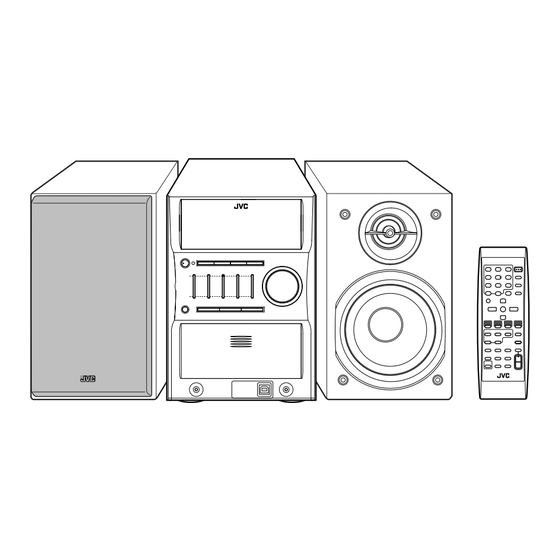
Table des Matières
Dépannage

Sommaire des Matières pour JVC UX-G50
- Page 1 MICRO COMPONENT SYSTEM SYSTEME DE MICROCOMPOSANTS UX-G50 —Consists of CA-UXG50 and SP-UXG50 —Composée du CA-UXG50 et du SP-UXG50 INSTRUCTIONS MANUEL D’INSTRUCTIONS LVT1519-002A...
-
Page 2: Warnings, Cautions And Others Mises En Garde, Précautions Et Indications Diverses
Connect the equipment into an outlet on a circuit different from that to which the receiver is connected. Consult the dealer or an experienced radio/TV technician for help. CAUTION Changes or modifications not approved by JVC could void the user’s authority to operate the equipment. -
Page 3: For Canada/Pour Le Canada
UX-G50 which provides guidelines for proper grounding and, Trade Name: in particular, specifies that the cable ground shall be Responsible Party: JVC Americas Corp. connected to the grounding system of the building, Address: 1700 Valley Road, Wayne as close to the point of cable entry as practical. - Page 4 IMPORTANT FOR LASER PRODUCTS / IMPORTANT POUR PRODUITS LASER 1. CLASS 1 LASER PRODUCT 2. CAUTION: Do not open the top cover. There are no user serviceable parts inside the unit; leave all servicing to qualified service personnel. 3. CAUTION: VISIBLE AND / OR INVISIBLE CLASS 1M LASER RADIATION WHEN OPEN.
-
Page 5: Table Des Matières
Contents Introduction .............2 Precautions ..............2 How to Read This Manual ..........3 Getting Started ..........4 Step 1: Unpack ..............4 Step 2: Prepare the Remote Control .......4 Step 3: Hook Up .............5 Before Operating the System ......8 Daily Operations—Playback ......9 Listening to the Radio ...........10 Playing Back a Disc ............11 Playing Back from the PC ..........13... -
Page 6: Introduction
Introduction Internal heat Thank you for purchasing the JVC Micro Component System. • A cooling fan is mounted on the rear panel to prevent heat We hope it will be a valued addition to your home, giving buildup inside the main unit (see page G-2). -
Page 7: How To Read This Manual
How to Read This Manual To make this manual as simple and easy-to-understand as possible, we have adapted the following methods: • Button and control operations are explained as listed in the table below. In this manual, the operations using the remote control is mainly explained;... -
Page 8: Getting Started
Getting Started Step : Unpack Step 1 :Unpack the package and check the accessories. After unpacking, check to be sure that you have all the following items. The number in parentheses indicates the quantity of each piece supplied. • FM antenna (1) •... -
Page 9: Step 3: Hook Up
Step : Hook Up If you need more detailed information, see page 7. For more detailed information on connecting external equipment, see pages 13 and 14. Illustrations of the input/output terminals below are typical examples. When you connect other components, refer also to their manuals since the terminal names actually printed on the rear may vary. - Page 10 FM antenna (supplied) Extend it so that you can obtain the best reception. AM loop antenna (supplied) Turn it until the best reception is obtained. E X T L O O P G N D Black stripe Non-stripe...
- Page 11 To assemble and connect the AM loop antenna To connect the AM loop antenna Make sure to connect the wire correctly. To assemble the AM loop antenna 1 Hold 2 Insert 3 Release • If the AM loop antenna wire or speaker cords are covered with vinyl, remove the vinyl to expose the tip of the antenna by twisting the vinyl.
-
Page 12: Before Operating The System
Before Operating the System The indications on the display teach you a lot of things while you are operating the System. Before operating the System, be familiar with when and how the indicator illuminates on the display. 1 Disc tray indicators 2 3 4 •... -
Page 13: Daily Operations-Playback
Daily Operations —Playback Turn on the power. The STANDBY lamp on the main unit turns off. • Without pressing STANDBY/ON , the System turns on by pressing one of the source selecting Numeric buttons in the next step. SET/ buttons RESUME Select the source. -
Page 14: Listening To The Radio
Listening to the Radio Remote To preset the stations ONLY You can preset 30 FM and 15 AM stations. To select the band (FM or AM) Tune in to a station you want to preset. Activate the preset number entry mode. SET/RESUME To tune in to a station While FM or AM is selected... -
Page 15: Playing Back A Disc
Remote ONLY To tune in to a preset station To select a disc to be played back Select a band (FM or AM). • The same operation can be CD 1 CD 2 CD 3 carried out using CD1 to CD5 on the system. - Page 16 Resume Play for Audio CD/MP3 For MP3 playback If you press during playback, the position of the track According to the MP3 playback mode, ¡ ¢ where you stopped playback will be memorized by the or number buttons work for the group unit.
-
Page 17: Playing Back From The Pc
To play back sounds on the PC Playing Back from the PC Press USB, then start playback from PC. This System is equipped with a USB terminal on the front Refer to the manuals supplied with the sound reproduction panel of the main unit. You can connect your PC to this application installed in the PC. -
Page 18: Playing Back From Other Equipment
Playing Back from other equipment Quick Portable Link (QP Link) Remote ONLY To connect other equipment If you connect other equipment such as a digital audio player to the AUX terminal and play it back, the source By using an stereo mini plug cord (not supplied), you can automatically changes to AUX. -
Page 19: Daily Operations
Daily Operations —Sound & Other Adjustments Adjusting the Volume Remote control You can adjust the volume level from level 0 (VOL-MIN) to level 31 (VOL-MAX). Remote control: Main unit: VOLUME SET/RESUME CANCEL VOLUME CLOCK/ DISPLAY TIMER Remote ONLY To drop the volume in a moment PRESET UP, PRESET DOWN ¡... -
Page 20: Changing The Display Brightness-Dimmer
Changing the Display Brightness Remote —DIMMER ONLY You can dim the display window. DIMMER DIM ON DIM OFF (Canceled) Setting the Clock Remote ONLY Without setting the built-in clock, you cannot use the Daily Timer (see page 21). • To exit from the clock setting, press CLOCK/TIMER as required. -
Page 21: Turning Off The Power Automatically
Turning Off the Power Remote Automatically ONLY To turn off the System after playback is over— Auto Standby This function works only when the source is CD. A.STANDBY A.STBY Canceled (No indication) When Auto Standby is in use, the A.STBY indicator lights on the display. -
Page 22: Advanced Disc Operations
Advanced Disc Operations Programming the Playing Order— Remote control Program Play Remote ONLY You can arrange the playing order of the tracks (up to 32) before you start playback. • You cannot enjoy MP3 discs for program play. • You can repeat all the programmed tracks by pressing REPEAT. -
Page 23: Playing At Random-Random Play
To check the programmed contents Remote Playing at Random—Random Play ONLY While the PRGM indicator is shown on the display and before playback... You can play back all the tracks on the selected disc at random. In the programmed order. •... -
Page 24: Playing Repeatedly-Repeat Play
Main Unit Remote Playing Repeatedly—Repeat Play Prohibiting Disc Ejection—Child Lock ONLY ONLY You can repeat playback. You can lock the disc trays so that no one can eject the loaded discs. For CD/MP3 (TRACK mode): • This is possible while the System is on standby. REPEAT While the disc trays are closed... -
Page 25: Timer Operations
Timer Operations Remote Setting the Timer ONLY Remote control Using Daily Timer, you can wake up with music, etc. • You can store three Daily Timer settings; however, you can activate only one of Daily Timers at the same time. •... - Page 26 To turn off the Timer after its setting is done Make the timer setting as you want. 1 Set the hour then the minute for on-time. Since Daily Timer is activated at the same time everyday, PRESET UP you may need to cancel it on some particular days. SET/RESUME Select the Timer you want to cancel.
-
Page 27: Additional Information
Additional Information Daily Operations—Sound & Other Adjustments Learning More about This System (see pages 15 to 17) Daily Operations—Playback (see pages 9 to 14) Adjusting the Volume: Listening to the Radio: • Be sure to turn down the volume before connecting or putting the headphones. -
Page 28: Troubleshooting
Timer Operations: Troubleshooting Daily Timer does not work. If you are having a problem with your System, check this list ] The System has been turned on when the on-time comes. for a possible solution before calling for service. Timer starts working only when the System is turned off. General: Maintenance Adjustments or settings are suddenly canceled before... -
Page 29: Specifications
Specifications Parts Index Refer to the pages to see how to use the buttons and controls. Amplifier section Output Power: 120 W per channel, min. RMS, driven into 6 Ω at 1 kHz Remote control with no more than 10% total harmonic distortion. Speakers Impedance: 6 Ω... - Page 30 Main unit Remote sensor 9, 11, 13 9, 22 9, 15 11, 20 10–12, 20...
- Page 31 Table des matières Introduction .............2 Précautions ..............2 Comment lire ce manuel ..........3 Pour démarrer ..........4 Étape 1: Déballage ............4 Étape 2: Préparation de la télécommande .......4 Étape 3: Connexions ............5 Avant d’utiliser la chaîne .......8 Opérations quotidiennes—Lecture ....9 Écoute de la radio ............10 Lecture d’un disque ............11 Lecture à...
-
Page 32: Introduction
Introduction Échauffement interne Nous vous remercions d’avoir choisi le système de composants micro JVC. • Un ventilateur de refroidissement est monté sur le panneau Nous espérons que ce produit vous satisfera pleinement, et arrière pour éviter tout échauffement interne de l’appareil ce pendant des années. -
Page 33: Comment Lire Ce Manuel
Comment lire ce manuel Pour rendre ce manuel aussi simple et facile à comprendre que possible, nous avons adopté les méthodes suivantes: • Les opérations des touches et des commandes sont expliquées dans le tableau ci-dessous. Dans ce manuel, nous expliquons principalement les opérations à l’aide de la télécommande ;... -
Page 34: Pour Démarrer
Pour démarrer Étape : Déballage Étape 1 : Déballage et vérification des accessoires. Après le déballage, vérifiez que tous les éléments suivants sont présents. Le nombre entre parenthèse indique la quantité de chaque pièce fournie. • Antenne FM (1) • Antenne cadre AM (1) •... -
Page 35: Étape 3 : Connexions
Étape : Connexions Si vous avez besoin d’informations plus détaillées, voir page 7. Pour des informations plus détaillées sur la connexion de l’appareil externe, voir les pages 13 et 14. Les illustrations des prises d’entrée/sortie ci-dessous sont des exemples typiques. Quand vous connectez d’autres appareils, référez-vous aussi à... - Page 36 Antenne FM (fournie) Étendez-la de façon à obtenir la meilleure réception possible. Antenne cadre AM (fournie) Tournez-la jusqu’a que vous obteniez la meilleure réception possible. E X T L O O P G N D Bande noire Sans bande...
- Page 37 Pour assembler et connecter l’antenne cadre AM Pour connecter l’antenne cadre AM Assurez-vous de connecter le fil correctement. Pour assembler l’antenne cadre AM Maintenez 2 Insérez 3 Relâchez • Si les fils de l’antenne cadre AM ou des cordons d’enceinte sont recouverts de vinyle, retirez-le pour mettre à...
-
Page 38: Avant D'utiliser La Chaîne
Avant d’utiliser la chaîne Les indications sur l’affichage vous donnent beaucoup d’informations pendant l’utilisation de la chaîne. Avant d’utiliser la chaîne, familiarisez-vous avec les indicateurs, et en particulier, quand et comment ils s’allument sur l’affichage. 1 Indicateurs de plateau à disque 2 3 4 •... -
Page 39: Opérations Quotidiennes-Lecture
Opérations quotidiennes —Lecture Mise sous tension de l’appareil. Le témoin STANDBY s’éteint sur l’appareil. • Sans appuyer sur STANDBY/ON , la chaîne se met sous tension quand vous appuyez sur une des Touches touches de sélection de source à l’étape suivante. SET/ numériques RESUME... -
Page 40: Écoute De La Radio
Écoute de la radio Remote Pour prérégler les stations ONLY Vous pouvez préréglez 30 stations FM et 15 stations AM. Pour choisir la bande (FM ou AM) Accordez la station que vous souhaitez prérégler. Mettez en service le mode d’entrée de numéro de préréglage. -
Page 41: Lecture D'un Disque
Remote ONLY Pour accorder une station préréglée Pour choisir le disque à reproduire Choisissez une bande (FM ou AM). • La même opération peut être CD 1 CD 2 CD 3 effectuée à l’aide des touches CD1 à CD5 sur la chaîne. CD 4 CD 5 Choisissez un numéro de préréglage pour la station à... - Page 42 Reprendre la lecture d’un CD audio/MP3 Pour la lecture MP3... ¡ ¢ Si vous appuyez sur pendant la lecture, l’endroit de la Selon le mode de lecture MP3, plage où vous avez arrêté la lecture est mémorisé par la les touches numériques fonctionnent pour la sélection chaîne.
-
Page 43: Lecture À Partir De L'ordinateur
Pour reproduire le son de l’ordinateur. Lecture à partir de l’ordinateur Appuyez sur USB, puis démarrez la lecture sur Cette chaîne est munie d’une prise USB sur le panneau avant l’ordinateur. de l’appareil principal. Vous pouvez connecter votre Référez-vous aux modes d’emploi fournis avec le logiciel de ordinateur à... -
Page 44: Lecture À Partir D'un Autre Appareil
Lecture à partir d’un autre appareil Quick Portable Link (QP Link) Remote ONLY Connexion d’un autre appareil Si vous connectez un autre équipement tel qu’un lecteur audio numérique à la prise AUX et que vous commencez la En utilisant un cordon à mini fiche stéréo (non fourni), vous lecture, la source passe automatiquement en AUX. -
Page 45: Opérations Quotidiennes
Opérations quotidiennes —Ajustement du son et autres ajustements Ajustement du volume Télécommande Vous pouvez ajuster le niveau de volume du niveau 0 (VOL- MIN) au niveau 31 (VOL-MAX). Télécommande: Appareil: VOLUME SET/RESUME CANCEL VOLUME CLOCK/ DISPLAY TIMER Remote ONLY Pour couper le volume momentanément PRESET UP, PRESET DOWN ¡... -
Page 46: Modification De La Luminosité De L'affichage -Dimmer
Modification de la luminosité de l’affichage Remote —DIMMER ONLY Vous pouvez réduire la luminosité de la fenêtre d’affichage. DIMMER DIM ON DIM OFF (Annulé) Réglage de l’horloge Remote ONLY Sans régler l’horloge intégrée, vous ne pouvez pas utiliser la minuterie quotidienne (voir page 21). •... -
Page 47: Mise Hors Tension De L'appareil Automatiquement
Mise hors tension de l’appareil Remote automatiquement ONLY Pour mettre la chaîne hors tension une fois que la lecture est terminée—Mise en attente automatique Cette fonction ne marche que quand la source est CD. A.STANDBY A.STBY Annulé (Pas d’indication) Quand la mise en attente automatique est en service, l’indicateur A.STBY s’allume sur l’affichage. -
Page 48: Opérations Avancées Des Disques
Opérations avancées des disques Programmation de l’ordre de lecture— Télécommande Lecture programmée Remote ONLY Vous pouvez arranger l’ordre de lecture des plages (32 maximum) avant de démarrer la lecture. • Vous ne pouvez pas utiliser la lecture programmée pour les disques MP3. -
Page 49: Lecture Dans Un Ordre Aléatoire-Lecture Aléatoire
Pour vérifier le contenu programmé Lecture dans un ordre aléatoire— Pendant que l’indicateur PRGM apparaît sur l’affichage et Remote Lecture aléatoire avant la lecture... ONLY Vous pouvez reproduire toutes les plages sur disque choisi Dans l’ordre programmé. de façon aléatoire. •... -
Page 50: Répétition De La Lecture -Lecture Répétée
Répétition de la lecture — Interdiction de l’éjection du disque— Main Unit ONLY Lecture répétée Remote Verrou parental ONLY Vous pouvez répéter la lecture. Vous pouvez verrouiller les plateaux à disque de façon que personne ne puisse éjecter le disque en place. Pour les CD/MP3 (Mode TRACK): •... -
Page 51: Utilisation De La Minuterie
Utilisation de la minuterie Remote Réglage de la minuterie ONLY Télécommande En utilisant la minuterie quotidienne, vous pouvez vous réveiller au son de musique, etc. • Vous pouvez mémoriser trois réglages de minuterie quotidienne; cependant, vous ne pouvez mettre en service qu’une seule de ces minuteries quotidiennes en même STANDBY/ON temps. -
Page 52: Pour Mettre La Minuterie Hors Service Une Fois Le Réglage Effectué
Pour mettre la minuterie hors service une fois le Effectuez le réglage de la minuterie comme vous le souhaitez. réglage effectué 1 Réglez les heures puis les minutes de l’heure de Puisque la minuterie quotidienne se met en service à la mise en service. -
Page 53: Informations Additionnelles
Informations additionnelles Opérations quotidiennes—Ajustement du son et Pour en savoir plus sur cette chaîne autres ajustements (voir pages 15 à 17) Ajustement du volume: Opérations quotidiennes—Lecture (voir pages 9 • Assurez-vous de réduire le volume avant de connecter un à 14) casque ou de vous le mettre sur les oreilles. -
Page 54: Guide De Dépannage
Minuteries: Guide de dépannage La minuterie quotidienne ne fonctionne pas. Si vous des problèmes avec votre chaîne, cherchez d’abord ] La chaîne était sous tension au moment de la mise en une solution dans cette liste avant d’appeler un réparateur. service de la minuterie. -
Page 55: Spécifications
Spécifications Nomenclature Référez-vous aux pages indiquées pour savoir comment Section de l’amplificateur utiliser les touches et les commandes. Puissance de sortie: 120 W par canal, min. RMS, entraîné sur 6 Ω à 1 kHz avec moins de 10% de distorsion harmonique totale. Télécommande Enceintes impédance: 6 Ω... - Page 56 Appareil Capteur de télécommande 9, 11, 13 9, 22 9, 15 11, 20 10–12, 20...
- Page 57 EN, FR © 2006 Victor Company of Japan, Limited 0306NYMCREBET...














