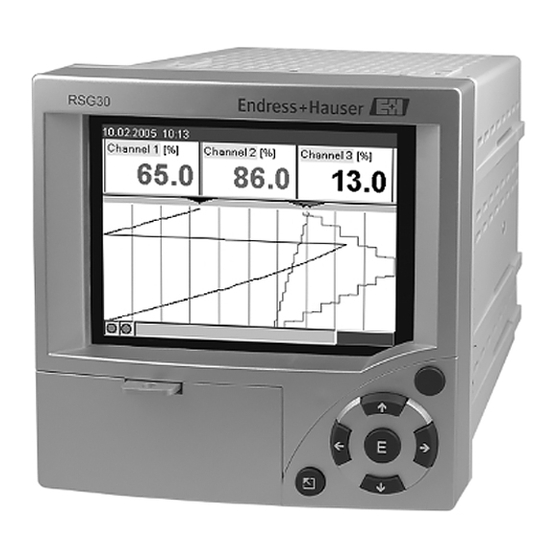
Chapitres
Table des Matières

Sommaire des Matières pour Endress+Hauser Ecograph T RSG30
- Page 38 Aperçu Pour une mise en service simple et rapide : 1. Tenir compte des conseils de sécurité page 41 ⇓ 2. Monter l'appareil page 43 ⇓ 3. Relier l'appareil page 45 ⇓ 4. Installer le logiciel PC page 52 ⇓ 5.
- Page 39 Il s'agit là d'instructions condensées. Des informations détaillées figurent dans le manuel de mise en service et dans les autres documentations sur le CD-ROM fourni. Les présentes instructions ne remplacent pas le manuel de mise en service fourni ! La documentation complète pour l'appareil comprend : •...
- Page 40 Sommaire Conseils de sécurité ..41 Utilisation conforme à l'objet ..41 Montage, mise en service et utilisation . . . 41 Sécurité de fonctionnement ... 41 Symboles de sécurité...
-
Page 41: Conseils De Sécurité
Conseils de sécurité Conseils de sécurité Utilisation conforme à l'objet Le présent appareil est destiné à la mesure, l'affichage, la représentation, l'exploitation, la trans- mission à distance et l'archivage de signaux d'entrée analogiques et digitaux en zones non explo- sibles. •... -
Page 42: Symboles De Sécurité Utilisés
Identification Symboles de sécurité utilisés Veuillez observer les remarques sur les éventuels dangers mis en évidence par les pictogrammes suivants : Danger ! Ce symbole signale des activités ou procédures qui risquent d'entrainer des dommages corporels ou la destruction de l'appareil si elles n'ont pas été menées correctement. "... -
Page 43: Montage
Montage Montage Conditions d'implantation Gamme de température de service : 0 à 50 °C (32 à 122 °F), humidité relative max. 75% sans condensation. " Attention ! • Pour éviter les accumulations de chaleur, assurer en permanence un refroidissement suffisant de l'appareil. -
Page 44: Verrouillage Mécanique
Montage Profondeur de montage : env. 171 mm (6,73")(y compris bornes et étriers de fixation) Découpe d'armoire électrique : 138+1 x 138+1 mm (5,43+0,04 x 5,43+0,04") Epaisseur armoire électrique : 2 à 40 mm (0,08 à 1,58") Angle de lecture max. : depuis l'axe médian de l'affichage 50° vers la gauche et la droite, 20° vers le haut, 30°... -
Page 45: Câblage
Câblage Câblage Raccordement en bref Danger ! Noter que tous les branchements électriques doivent être effectués hors tension. " Attention ! • Réaliser la liaison à la terre avant toutes les autres. Une rupture du câble de terre peut être source de dangers. - Page 46 Câblage 4.1.1 Schéma électrique Résistance RS 485 de ligne RxD/TxD(-) RxD/TxD(+) Autres appareils >20 ms Entrée digitale (DI) 12 V - 24 VDC >5 mA 12 V - 24 VDC 10 k Alimentation RS 232 100-230 VAC 24 V AC/DC Vers Modem : câble max.
- Page 47 Câblage 4.1.2 Sortie tension auxiliaire comme alimentation de transmetteur pour capteurs 2 fils indicateur externe (optionnellement) par ex. RIA261 (E+H) Sonde 2 Sonde 1 par ex. TR10 (E+H) Out: max. 250 mA Rel4 Rel3 Rel2 Rel1 Ethernet RxD/TxD + RxD/TxD - CH 4 CH 5 CH 6...
- Page 48 Câblage 4.1.3 Sortie tension auxiliaire comme alimentation de transmetteur pour capteurs 4 fils indicateur externe (optionnellement) Sonde 2 p.ex. RIA261 (E+H) Sonde 1 p.ex. TR13 (E+H) Out: max. 250 mA Rel4 Rel3 Rel2 Rel1 Ethernet RxD/TxD + RxD/TxD - CH 4 CH 5 CH 6 RS485...
-
Page 49: Occupation Des Bornes
Câblage Occupation des bornes " Attention ! S'il faut s'attendre à des transitoires puissants sur de longs câbles de signal, nous recommandons de mettre en place en amont un parafoudre approprié (par ex. E+H HAW 560/562). Utiliser des câbles de signal blindés pour les interfaces sérielles ! 4.2.1 Spécification de câble, bornes à... -
Page 50: Mise En Service Et Exploitation
Mise en service et exploitation Mise en service et exploitation Fonctions - Utilisation en cours de fonctionnement Fig. 7 : Affichage d'appareil / Unités de commande Elément de com- Fonction de commande mande (pos. N°) (Mode affichage ou mode configuration) En mode affichage : retour rapide au moment actuel En mode configuration : touche ESC pour interrompre la saisie ou pour un retour à... -
Page 51: Régler La Langue De Service
Mise en service et exploitation Elément de com- Fonction de commande mande (pos. N°) (Mode affichage ou mode configuration) Emplacement pour carte CF Touche d'éjection de la carte CF " Attention ! Ne pas activer lorsque la DEL (2b) est allumée ! Risque de perte de données ! DEL sur emplacement CF DEL est allumée lorsque l'appareil écrit ou lit des données sur la carte CF. -
Page 52: Mise En Service
Mise en service et exploitation Mise en service Après mise sous tension l'afficheur s'allume et l'appareil est prêt à fonctionner. • Lors de la mise en service d'un appareil déjà configuré ou préréglé, les mesures sont effectuées immédiatement, conformément aux réglages. Dans l'affichage apparaissent les valeurs du groupe actuellement réglées. - Page 53 Mise en service et exploitation Remarque ! Dans le logiciel PC fourni, l'interface USB est considérée comme un port COM (interface sérielle). Dans le gestionnaire Windows vous pouvez déterminer le port COM qui pilote l'appa- reil. Dans le gestionnaire, l'appareil est affiché sous "Raccordements (COM et LPT)" comme "ETU00xA (Com x)".
- Page 54 Mise en service et exploitation - Dans le menu principal sélectionner "Fonctions CompactFlash (CF) / Copier la configu- ration sur la CF". - Dans le menu principal sélectionner "Fonctions CompactFlash (CF) / Retrait sécurisé de la CF". - Retirer la carte CompactFlash de l'appareil et la mettre en place dans le PC. Démarrer le logiciel PC et créer le nouvel appareil dans la base de données PC : - Sélectionner "Appareil ->...
- Page 55 Mise en service et exploitation Fonction des touches dans la configuration Interruption de l'entrée ou retour à l'image précédente. Déplace le curseur vers la gauche ou la droite. Déplace la barre vers le haut ou le bas, modifie des paramètres /signes. : Touche Enter = sélection fonction marquée, démarrage de la modification de paramètre.
- Page 56 www.endress.com/worldwide KA199R/09/a3/10.08 51009566 FM+SGML6.0 ProMoDo...





