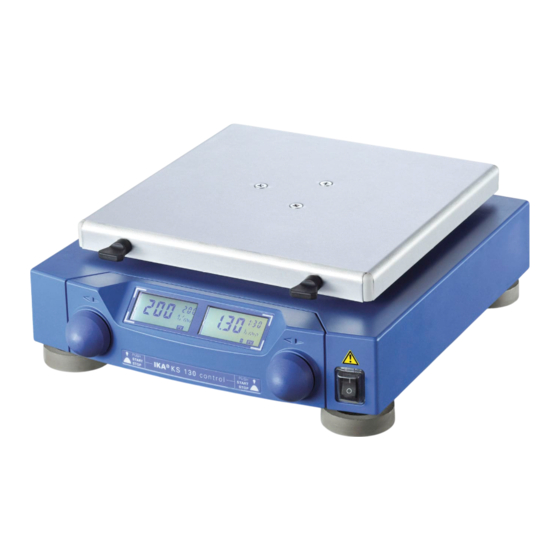Sommaire des Matières pour IKA KS 130 basic
- Page 1 20000005491 KS_130_b/c_052017 KS 130 basic ® KS 130 control ® KS 130 basic KS 130 control Betriebsanleitung Operating instructions Mode d’emploi...
-
Page 2: Konformitätserklärung
KONFORMITÄTSERKLÄRUNG Warranty Wir erklären in alleiniger Verantwortung, dass dieses Produkt den Bestimmungen der Richtlinien 2014/35/EU, 2006/42/EG, 2014/30/EU und You have purchased an laboratory machine which meets the highest 2011/65/EU entspricht und mit den folgenden Normen und norminativen engineering and quality standards. Dokumenten übereinstimmt: EN 61010-1, EN 61010-2-051, EN 61326-1, In accordance with guarantee conditions, the guarantee period is 24 EN 60529, und EN ISO 12100. -
Page 3: Table Des Matières
in diesem Bereich durchzuführen. Inhaltsverzeichnis Das Gerät darf - auch im Reparaturfall - nur von einer Fachkraft geöffnet werden. Vor dem Öffnen ist der Netzstecker zu ziehen. Seite Spannungsführende Teile im Inneren des Gerätes können auch längere Konformitätserklärung Zeit nach Ziehen des Netzsteckers noch unter Spannung stehen. Garantie Abdeckungen, bzw. -
Page 4: Bestimmungsgemäßer Gebrauch
Wird ein unruhiger Lauf des Gerätes bemerkt, muss auf jeden Fall die Schüttelfrequenz soweit reduziert werden, bis keine Laufunruhen mehr auftreten. Der KS 130 basic und KS 130 control eignet sich durch Verwendung Beim Schütteln können infolge ungünstiger Beladung und Schwerpunktlage unterschiedlicher Aufsätze zum Mischen von Flüssigkeiten in Flaschen, dynamische Kräfte auftreten, die ein Wandern des... -
Page 5: Auspacken
Tatbestandsaufnahme erforderlich (Post, Bahn oder Spedition). Inbetriebnahme Zum Lieferumfang des Gerätes gehören: Ein KS 130 basic oder KS 130 control, vier Klemmschrauben, ein Überprüfen Sie, ob die auf dem Typenschild angegebene Spannung Einmaulschlüssel, ein Netzkabel und eine Betriebsanleitung. mit der verfügbaren Netzspannung übereinstimmt. Die verwende- te Steckdose muß... -
Page 6: Einschalten
Betriebsartenwahl eingestellt werden. eingeschaltet. Nach dem Einschalten des Netzschalters in Stellung Ab Werk ist der KS 130 basic so eingestellt, daß nach Drücken des I leuchten bei der Basic-Variante alle Leuchtdioden kurzfristig, als Netzschalters die Funktion Schütteln (Drehzahl) und der Zeitbetrieb Selbsttest in den Anzeigefenstern auf und anschließend zeigt die rote... -
Page 7: Betriebsarten
c.) Danach wird im linken Display die eingestellte (bzw. abgespeicher- Betriebsarten te) Drehzahlobergrenze des Schüttlers mit SAFE, der Einheit 1/min und dem blinkenden SV ca. 2 sec lang angezeigt. Solange die Anzeige mit Einstellen der Betriebsart (nur Control-Variante) SV blinkt, kann durch gleichzeitiges Drücken und Drehen des linken Die Control-Gerätevariante kann in den nachfolgend beschriebenen Drehknopfes die Drehzahlobergrenze verändert werden. - Page 8 3 5 6 . I 3 0 3 5 8 : Zeitsollwert (z. B. 3:58) mit der Angabe h min und blinkendem I 3 0 SV angezeigt. Am Stern * im Display für die Zeiteinstellung erkennt der Anwender daß die Betriebsart B aktiv ist. m i n m i n 2 3 0...
- Page 9 Betriebsart C und blinkender * auf dem Display angezeigt. 3 5 8 : I 3 0 Nach einer Netzunterbrechung läuft das Gerät in Betriebsart C von selbst wieder an. m i n m i n Nach der Wahl der Betriebsart und dem Einschalten des Gerätes wird der folgende Ablauf auf dem Display angezeigt.
-
Page 10: Einstellen Der Schüttelzeit
Ausschalten des Gerätes mit dem Im rechten Display wird die aktivierte Arretierfunktion (Lock - Funktion) Netzschalter. durch das Symbol = angezeigt. Ist das Symbol = nicht im rechten Display zu sehen, ist die Arretierfunktion des Schütteltisches ausge- Rechter Drehknopf gedrückt halten schaltet. -
Page 11: Einstellen Der Drehzahl
Nach einem Stromausfall wird die eingestellte Zeit (Zeitbetrieb oder Zeitbetrieb aktiv ist. Das bedeutet für den Anwender, daß er oder Dauerbetrieb) gelöscht und das Gerät schaltet in den Off- im Off-Betriebszustand eine Drehzahl einstellen kann, die er für den Betriebszustand (Stillstand). Dauerbetrieb oder mehrere Schüttelvorgänge im Zeitbetrieb benötigt. -
Page 12: Aufsätze
Abmessung BxHxT Aufsätze in mm 420 x 33 x 270 Die von IKA ® empfohlenen Aufsätze müssen auf dem Schütteltisch ACHTUNG! Der Schalenaufsatz wird über vier seitliche Klemm- gut befestigt werden um ein sicheres Arbeiten zu gewährleisten. schrauben an dem Schütteltisch befestigt. -
Page 13: Fehlermeldungen (Error Codes)
ein Fehler auch nach längerer Pause nicht beheben lassen, wenden Achten Sie darauf, dass einzelne Schüttelgefäße mittig und mehrere Schüttelgefäße gleichmäßig auf dem Schütteltisch plaziert und gut Sie sich bitte an unseren Service. Teilen Sie uns den angezeigten Fehlercode in jedem Falle mit. Dies vereinfacht die Fehlersuche und befestigt sind. -
Page 14: Schnittstelle Und Ausgänge
Off - LED (rot) Triac nicht ansteuerbar - Interner Gerätefehler Schnittstelle und Ausgänge 8x blinken / 2 sec Pause (Nur Version KS 130 control) Das Gerät KS 130 control ist auf der Geräterückseite mit einem 15-poligen SUB- Fehlermeldung Control: D-Buchsenstecker ausgerüstet. Die Pins sind in Betrieb mit analogen und seriellen Signalen belegt. - Page 15 • RTS: (PIN 7) HIGH (negative Spannung) NAMUR Befehle Funktion Anzeige / PC darf nicht senden zusätzlich • CTS: (PIN 8) LOW (positive Spannung) IN_PV_X Lesen des Ist-Wertes / PC empfangsbereit OUT_SP_Xn Setzen des Ist-Wertes auf n • CTS: (PIN 8) HIGH (negative Spannung) maximal bis zur eingestellten / PC nicht empfangsbereit Drehzahlobergrenze...
-
Page 16: Verbindungsmöglichkeiten Laborgerät - Pc
Laborgerät und PC kennung IN_NAME Anforderung der Bezeichnung (Nur Version KS 130 control) OUT_NAME Ausgabe der Bezeichnung name name Zur Verbindung zwischen Laborgerät (nur Control-Variante) und PC sind von (Max. 6 Zeichen, Default: IKA _S_) ® ® folgende Adapter und Adapterkabel erhältlich. -
Page 17: Motorschutz/Sicherheitseinrichtungen
Der Adapter PC 5.1 splittet die analogen und seriellen Signale auf. Die analogen Ausgänge werden auf eine 7-polige Buchse gemäß der Der Schüttler KS 130 basic und KS 130 control arbeitet wartungsfrei. Namur - Empfehlungen gelegt, die seriellen Signale auf einen 9-poligen Er unterliegt lediglich der natürlichen Alterung der Bauteile und deren... -
Page 18: Zubehör
Halteklammeraufsatz Gewicht ( ... basic) AS 130.3 Schalenaufsatz Gewicht ( ... control) AS 130.4 Reagenzglasaufnahme STICKMAX Haftmatte (nur KS 130 control) KS 130 basic PC 5.1 Adapter IKA ® - Control Drehzahleinstellung Analog (stufenlos) PC 1.5 Kabel Drehknopf Frontseite links PC 2.1... -
Page 19: Safety Instructions
Accessories not get crushed when setting Technical data down the appliance. List of spare parts / Spare parts diagram KS 130 basic 52/53 Always install the appliance on a List of spare parts / Spare parts diagram KS 130 control 54/55 flat, stable non-slip base. -
Page 20: Proper Use
If you notice that the device is not running smoothly, the speed must always be reduced until no more uneveness occurs in the operation. The KS 130 basic and KS 130 control are suitable for usage in various Because of improper loading and the position of the center of gravity,... -
Page 21: Unpacking
(post, rail or forwarder). with labworldsoft ® The delivery scope covers: A KS 130 basic or KS 130 control, for attachment screws, a single-head spanner, a connection cable and operating instructions. Commissioning Check whether the voltage specified on the type plate matches the Useful facts mains voltage available. -
Page 22: Switching On
The KS 130 basic is adjusted so that after you press the power switch, display windows as a self-test that follows. The red light diode in the the agitation process (speed) and time mode is turned off (Off-LED TIME LED line and the OFF mode of the device light (audio signal). -
Page 23: Operating Modes
c.) After this, the set (ore stored) upper speed limit of the agitator Operating modes is shown in the left display with SAFE, the unit of measure rpm and flashing SV for about 2 seconds. As long as the display is flashing Settingthe operation mode (control model only) with SV , it is possible to change the upper speed limit by pressing The Control device model can be operated in the modes described... - Page 24 I 3 0 3 5 6 . 3 5 8 : example 3:58) is shown in the right display with the indication h min I 3 0 and a flashing SV . The user can recognize that operating mode B is active by the star * in the display for the time setting.
- Page 25 3 5 8 : After the power has been turned off, the device will automatically start I 3 0 up in operating mode C by itself. m i n m i n After you have selected operating the mode and turned on the device, the folling process will be shown on the display.
-
Page 26: Setting The Agitation Time
Turn off the device with the power switch. Hold down the right turn button and turn on the device with the power switch. Let go of the turn button after about 5 seconds. The activated lock function is displayed by the = icon in the right You can activate (SOUND ON) or display. -
Page 27: Setting The Speed
Control mode NOTE: After the power has failed, the set time is erased and the device switches into Offline operating mode (standstill). The set speed The amount 3 4 5 9 5 9 . 9 5 9 : 3 4 5 stays adjusted. -
Page 28: Attachments
ATTENTION! The dish attachment is secured in place by four lateral Attachments clamping screws on the agitation table. Attachments recommended by IKA ® must be connected to the agita- AS 130.4 Reactant glass adapter tion table to ensure safe and secure operation. in addition , the usable... -
Page 29: Error Codes
Error code Error Cause of the error Off - LED (red) The potentiometer for - Too rapid a change in the Basic error codes: the speed is not assig- speed target value AS 130.1 Universal attachment 1x flash / ning any target value - Internal device error 2 sec pause Off - LED (red) -
Page 30: Interface And Outputs
Control error codes: Interface and outputs ATTENTION! If an error code is encountered, an audio warning signal is generated and the red Off signal light goes on in the display (KS 130 control version only) field. First, please try to continue operating by turning the device off The KS 130 control is equipped with a 15-pin SUB-D connector on the rear side and back on again. - Page 31 • CTS: (Pin 8) LOW (positive tension) NAMUR Instructions Function Display additional / PC recipient • CTS: (PIN 8) HIGH (negative tension) IN_PV_X Reading the real-value / PC not recipient OUT_SP_Xn Setting the actual value to n • Access method: Data communication from laboratory instru- up to a maximum of the set ment to processor is only possible on demand...
-
Page 32: Communication Between Laboratory Instrument And Pc
To work off the ramps in one loop (KS 130 control version only) RMP_LOOP_RESET_X Ending of ramp loop IN_TYPE Requiring identification of PC 5.1 Adaptor IKA ® - Control laboratory instrument The Adaptor PC 5.1 splits the analog and serial signals. The analog IN_NAME... -
Page 33: Motor Protection / Safety Device
Maintenance and cleaning This cable is required to connect the 9-pin connector to a PC. The KS 130 basic and KS 130 control are maintenace-free. It is subject PC 1.2 Adaptor only to the natural wear and tear of components and their statistical This adaptor is required to connect the 9-pin connector to an 8-way failure rate. -
Page 34: Accessories
STICKMAX Adhesive mat Weight ( ... basic) (KS 130 control version only) Weight ( ... control) PC 5.1 Adapter IKA ® - Control KS 130 basic PC 1.5 Cable PC 2.1 Cable AK 2.1 Cable Speed setting Analog (infinitely variable) PC 1.2... -
Page 35: Conseils De Sécurité
Accessoires dans le cadre de l’utilisation au Caractéristiques techniques laboratoire. Liste de pièces de rechange KS 130 basic/control Lors du transport de l’appareil, Pièces de rechange KS 130 control/basic 53/55 le poids élevé de l’appareil est à... -
Page 36: Utilisation Conforme
Autres sources de danger pour l’utilisateur: utilisation de matériaux inflammables. L’appareil KS 130 basic et KS 130 digital ne doit pas être utilisé dans des environnements exposés aux explosions, pour le mélange de matières dangereuses ni sous l’eau. -
Page 37: Déballage
(poste, chemins de fer ou transporteur). remplies, l’appareil est prêt à fonctionner dès qu’il est branché sur Le KS 130 basic ou le KS 130 control est livré avec quatre vis de serra- le secteur. Dans le cas contraire, le parfait fonctionnement n’est pas ge, clé... -
Page 38: Mise En Marche
Dans le cas de la version “control“, tous les éléments d’affichages Le KS 130 basic est réglé en usine de manière à ce que la fonction digitaux clignotent brièvement, ce qui indique l’exécution de l’auto- agitation (vitesse) et le mode minuterie soient éteints (DEL Off... -
Page 39: Modes De Fonctionnement
Modes de fonctionnement I 3 0 Réglage du mode de fonctionnement (slt version “control“) La version “control“ de l’appareil peut être utilisée avec les modes de fonctionnenment suivants: c.) Ensuite apparaît sur le display de gauche la limit supérieure de vitesse réglée (ou mémorisée) de l’agitateur-secueur, avec SAFE, Mode de fonctionnement A: l’unité... - Page 40 f.) En actionnant lebouton de réglage de gauche ou de droite, il est I 3 0 possible d’utiliser l’agitateur-secoueur avec les valeurs de mémorisées ou nouvellement réglées. Les valeurs réelles de vitesse et de minuterie sont alors indiquées en grand sur le display. La valeur réelle du réglage de la minuterie doit à...
- Page 41 I 3 0 3 5 6 . 3 5 8 : pendant environ 2 secondes. La limite supérieure de vitesse affichée I 3 0 ne peut pas être modifiée en enfonçant ou en tournant le bouton de réglage. m i n m i n 2 3 0 3 5 8 :...
-
Page 42: Réglage De La Durée De L'agitation
a.) Eteindre l’appareil avec le com- Maintniir les deux boutons de réglage enfoncés et mettre mutateur principal. en marche l’appareil au moyen du commutateur principal. b.) Maintenir le bouton de réglage droit Après environ 1 seconde, vous pouvez relâcher les boutons enfoncé... -
Page 43: Réglage De La Vitesse De Consigne
En cas de sélection du mode minuterie, l’agitation peut durer 50 mn au ATTENTION! Après une interruption de courant, l’appa- maximum. La durée sélectionnée est affichée par la ligne DEL. La DEL reil ne redémarre pas automatiquement sous le mode de clignotante indique la durée restante actuelle. -
Page 44: Supports
Supports ATTENTION! Le support à cuvette est fixé à la table d’agitation au moyen de quatre vis de serrage latérales. Les supports conseillés par IKA doivent être bien fixés sur la table ® d’agitation, afin d’assurer un fonctionnement sûr. En outre, les plages AS 130.4 Support pour tubes à... -
Page 45: Message De Panne (Error Codes)
volume utile représenté dans le diagramme (zone hachurée) ne peut Message de panne (Error codes) pas être utilisé durant l’agitation. Si l’agitateur-remueur est vissé avec son environnement (c.-à-d. monté Message de panne Basic: dans une installation), des forces dynamiques peuvent apparaître ATTENTION! En cas de message de panne, un signal d’alarme durant le service en cas de chargement et de centre d’inertie défavor-... -
Page 46: Interface Et Sorties
DEL Off (rouge) Le commutateur pour la - Panne interne à l’appareil Er 9 Erreur d’extraction des - Logique BLP clignote TIME ne donne pas valeurs enregistrées 6x / fonction de valeur de consigne 2 sec de pause Er 41 Triac défectueux - Panne interne à... - Page 47 • Procédure de Transmission de caractères a asynchrone en signaux analogiques et numériques à des équipments de commande et de contrôle transmission: mode start-stop. des procédés de laboratoire. (Rev. 1.1). • Mode de transmission: duplex intégral Aperçu des instructions NAMUR ((Uniquement version KS 130 control) •...
- Page 48 IN_NAME Demande de la designation -87: mémoire disponible OUT_NAME Edition de la désignation. (6 carac- name insuffisante tères max., par default: IKA ® RMP_IN_X Lecture du numéro actuel du OUT_WD1@m Mode watchdog1: En cas de résul- segment rampe. Si fonction tat WD1, alors l’agitation est arrêt-...
-
Page 49: Communication Entre L'appareil De Laboratoire Et Pc
Le adateur sépare les signaux analogiques des signaux numériques. Les signaux analogiques de sortie sont transmis par un connecteur à Le fonctionnement de les HS/KS 130 basic et HS/KS 130 control ne 7 pôles, conforme à la recommandation NAMUR, les signaux série par nécessite pas d’entretien. -
Page 50: Accessoires
Poids ( ... basic) AS 130.5 Support pour ampoules à décantrer Poids ( ... control) STICKMAX Tapis antidérapant (Uniquement version KS 130 control) KS 130 basic PC 5.1 Adapter Commande IKA ® Réglage de la vitesse de rotation analogique PC 1.5 Câble... - Page 52 - Werke GmbH & Co.KG ® Janke & Kunkel-Str. 10 D-79219 Staufen Tel. +49 7633 831-0 Fax +49 7633 831-98 sales@ika.de www.ika.com 3030800f...