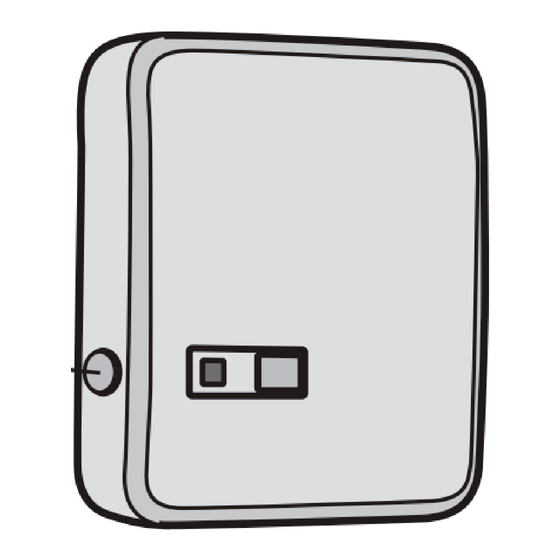
Table des Matières
Publicité
Les langues disponibles
Les langues disponibles
Liens rapides
APPLICATION
®
The MyQ
Control Panel is intended to be installed with Security✚™
Garage Door Openers manufactured between 1998 and present. The
MyQ
®
Control Panel is NOT compatible with Security✚ 2.0™ Garage Door
Openers. DO NOT install this door control on garage door opener
systems controlling one-piece or swing doors.
OVERVIEW
The MyQ
®
Control Panel offers a quick and convenient way to add
Security✚ 2.0™ and MyQ
®
technology to your existing garage door
opener. MyQ
®
technology uses a 900MHz signal to provide two-way
communication between the garage door opener and MyQ
accessories. When programmed to the Liftmaster
can monitor and control your garage door from any internet enabled
computer or smartphone. You may program up to 12 Security✚ 2.0™
remote controls, 2 Security✚ 2.0™ keyless entries and a combination of
16 MyQ
®
accessories to the MyQ
COMPATIBLE ACCESSORIES
Security ✚ 2.0™ Accessories:
Model 891LM
1- Button Remote Control
Model 893LM
3-Button Remote Control
Model 890MAX
3-Button Mini MAX Remote Control
Model 893MAX
3-Button MAX Remote Control
Model 895MAX
3-Button Premium MAX Remote
Control
Model 877LM
Wireless Keyless Entry
Model 877MAX
Wireless MAX Keyless Entry
INSTALLATION
Install the MyQ
®
Control Panel in place of the existing door control. Due
to power consumption the MyQ
conjunction with another wired door control connected to your garage
door opener. If an additional door control is needed, the wireless door
control model 885LM can be programmed to the MyQ
To program the 885LM to the MyQ
control programming steps. When in battery back-up mode, any feature
using unattended operation such as Timer-to-Close, closure from a
garage door and gate monitor or remote operation utilizing the
LiftMaster
®
Internet Gateway will be disabled.
1. Disconnect all electrical and battery power (if applicable) to the
garage door opener.
2. Remove the existing door control from the wall.
3. Note the polarity of the wires connected to the existing door
control.
• Label the wire connected to the RED terminal.
• Label the wire connected to the WHITE terminal.
Disconnect the wires from the existing door control.
®
enabled
®
Internet Gateway you
®
control panel.
MyQ
®
Accessories:
Model 823LM
Remote Light Switch
Model 825LM
Remote Light Control
Model 828LM
LiftMaster
®
Internet Gateway
Model 829LM
Garage Door and Gate Monitor
®
Control Panel cannot be used in
®
Control Panel.
®
Control Panel, follow the remote
To prevent possible SERIOUS INJURY or DEATH from electrocution:
• Be sure power is NOT connected BEFORE installing door control.
• Connect ONLY to 7-28 VOLT low voltage wires.
To prevent possible SERIOUS INJURY or DEATH from a closing
garage door:
• Install door control within sight of garage door, out of reach of
children at a minimum height of 5 feet (1.5 m), and away from ALL
moving parts of door.
• NEVER permit children to operate or play with door control push
buttons or remote control transmitters.
• Activate door ONLY when it can be seen clearly, is properly
adjusted, and there are no obstructions to door travel.
• ALWAYS keep garage door in sight until completely closed. NEVER
permit anyone to cross path of closing garage door.
• DO NOT install this door control on garage door opener systems
controlling one-piece or swing doors.
To provide an adequate visual alert, the garage door opener light
bulb(s) MUST be a minimum of 40 Watt (or equivalent).
4. Connect the wires to the new MyQ
polarity is correct.
• Red wire to the R terminal.
• White wire to the W terminal.
5. Mount the MyQ
®
Control Panel to the wall.
6. Reconnect power. The yellow command LED and the red learn LED
will blink quickly for up to 5 minutes as the control panel
recharges. When the control panel is operational, the yellow
command LED will glow steadily.
7. To test the control panel, press the push bar to activate the garage
door opener.
Existing Door Control
Wire from
RED terminal
Discard, donate
or recycle
1
MyQ
®
CONTROL PANEL
MODEL 888LM
®
Control Panel. Make sure the
MyQ
®
Control Panel
Wire from
WHITE
terminal
Connect
WHITE
wire to W
terminal
Connect
RED wire to
R terminal
Publicité
Table des Matières

Sommaire des Matières pour Chamberlain LiftMaster PANNEAU DE COMMANDE MyQ 888LM
- Page 1 ® CONTROL PANEL MODEL 888LM APPLICATION ® The MyQ Control Panel is intended to be installed with Security✚™ Garage Door Openers manufactured between 1998 and present. The To prevent possible SERIOUS INJURY or DEATH from electrocution: ® Control Panel is NOT compatible with Security✚ 2.0™ Garage Door •...
- Page 2 PROGRAMMING REMOTE CONTROL 1. Press the MyQ ® Control Panel LEARN KEYLESS ENTRY button twice, the red learn LED will turn 1. Press the MyQ ® Control Panel LEARN button twice, the red learn LED will turn on. 2. Press the button on the remote control 2.
-
Page 3: Functions
FUNCTIONS MOTION SENSOR Push Bar This feature will automatically turn on the garage door opener lights when motion is sensed. The lights will come on for the set period of time, then shut off. Command Learn LED Activate/Deactivate: LED (yellow) (Red) Slide the motion sensor switch ON or OFF. - Page 4 ONE YEAR LIMITED WARRANTY 2. Immediately press and hold the LEARN button again until the red The Chamberlain Group, Inc. warrants to the first consumer purchaser of learn LED goes out. All codes are now erased. Reprogram any this product that is free from defect in materials and/or workmanship for compatible accessory you wish to use.
- Page 5 PANNEAU DE COMMANDE MyQ ® MODÈLE 888LM APPLICATION AVERTISSEMENT AVERTISSEMENT Le panneau de commande MyQ ® est destiné à être installé avec les ouvre-portes ✚ de garage Security ™ fabriqués entre 1998 et le présent. Le panneau de Pour éviter le risque de BLESSURES GRAVES ou LA MORT par électrocution : ✚...
-
Page 6: Programmation
PROGRAMMATION TÉLÉCOMMANDE 1. Appuyez deux fois sur le bouton LEARN OUVRE-PORTE SANS FIL ET SANS CLÉ (apprentissage) du panneau de 1. Appuyez deux fois sur le bouton LEARN (apprentissage) du panneau commande MyQ ® . Le témoin DÉL de commande MyQ ®... - Page 7 FONCTIONS Barre de poussée DÉTECTEUR DE MOUVEMENT Cette fonction actionne automatiquement l'éclairage de l'ouvre-porte de garage lors de la détection d'un mouvement. L'éclairage s'allume et reste allumé pendant une période prédéterminée, puis s'éteint. DEL de Activer/Désactiver : Témoin DÉL (rouge) Commande d’apprentissage (jaune)
-
Page 8: Dépannage
GARANTIE LIMITÉE D’UN AN (environ 6 secondes). La société Chamberlain Group, Inc. garantit à l’acheteur initial que le produit est 2. Appuyer immédiatement sur le bouton « LEARN » et le maintenir enfoncé exempt de tout défaut de matériaux ou de fabrication pendant une période d’un an une nouvelle fois jusqu'à... - Page 9 PANEL DE CONTROL MyQ ® MODELO 888LM APLICACIÓN ADVERTENCIA ADVERTENCIA El panel de control MyQ ® está hecho para ser instalado con los abre-puertas de ✚ garaje Security ™, fabricados entre 1998 y ahora. El panel de control MyQ ® NO es Para evitar la posibilidad de una LESIÓN GRAVE o INCLUSO LA MUERTE por ✚...
-
Page 10: Programación
PROGRAMACIÓN CONTROL REMOTO LLAVE DIGITAL 1. Presione dos veces el botón PROGRAMAR (LEARN) del panel de 1. Presione dos veces el botón PROGRAMAR (LEARN) del panel de control MyQ ® ; el LED de programación control MyQ ® ; el LED de programación rojo se encenderá. rojo se encenderá. -
Page 11: Funciones
FUNCIONES Barra de empuje SENSOR DE MOVIMIENTO Esta funcionalidad encenderá automáticamente las luces del abre-puertas de garaje cuando se detecte movimiento. Las luces se encenderán por el período de tiempo establecido y, a continuación, se apagarán. LED de Activar/Desactivar: LED de programación comando Deslice el selector del sensor de movimiento hacia ACTIVADO u... -
Page 12: Si Tiene Algún Problema
Ahora todos los códigos estarán borrados Volver a programar todo accesorio que desea usar. The Chamberlain Group garantiza al primer comprador minorista de este producto, que el mismo está libre de defectos de materiales y de mano de obra por un período de un año a partir de la fecha de compra.







