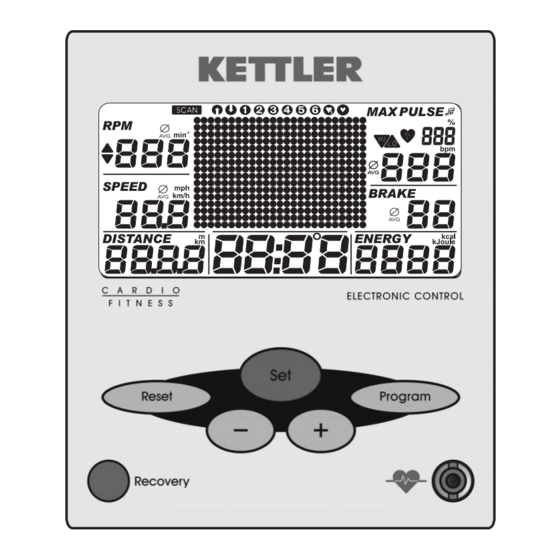
Table des Matières
Publicité
Les langues disponibles
Les langues disponibles
Liens rapides
Trainings-
und Bedienungsanleitung
Training and Operating Instructions
Mode d'emploi et instructions d'entraînement
Trainings- en bedieningshandleiding
Instrucciones de entrenamiento y manejo
Istruzioni per l'allenamento e per l'uso
Instrukcja treningowa i instrukcja obsługi
Návod k obsluze a tréninku
SM3205-68
SM3208-68
SM3218-68
D
GB
F
NL
E
I
PL
CZ
Publicité
Chapitres
Table des Matières

Sommaire des Matières pour Kettler SM3205-68
- Page 1 Trainings- und Bedienungsanleitung Training and Operating Instructions SM3205-68 Mode d’emploi et instructions d‘entraînement SM3208-68 Trainings- en bedieningshandleiding SM3218-68 Instrucciones de entrenamiento y manejo Istruzioni per l'allenamento e per l’uso Instrukcja treningowa i instrukcja obsługi Návod k obsluze a tréninku...
-
Page 2: Table Des Matières
• Die sicherheitstechnischen Kontrollen zählen zu den Betrei- berpflichten und müssen regelmäßig und ordnungsgemäß durchgeführt werden. • Defekte oder beschädigte Bauteile sind umgehend auszutau- schen. Verwenden Sie nur Original KETTLER Ersatzteile. • Bis zur Instandsetzung darf das Gerät nicht benutzt werden. -
Page 3: Kurzbeschreibung
Kurzbeschreibung Der Anzeigecomputer hat einen Funktionsbereich mit Tasten und einen Anzeigebereich (Display) mit veränderlichen Symbolen und Grafik. Anzeigebereich Display Funktionsbereich Tasten... -
Page 4: Funktionsbereich / Tasten
Trainings- und Bedienungsanleitung Kurzanleitung Funktionsbereich Die sechs Tasten werden im Folgenden kurz erklärt. Die genauere Anwendung wird in den einzelnen Kapiteln erläutert. In diesen Beschreibungen werden die Namen der Funktionstasten auch so verwendet. Set (kurz drücken) Mit dieser Funktionstaste werden Eingaben aufgerufen. Die eingestellten Daten werden übernommen. -
Page 5: Anzeigebereich / Display
Anzeigebereich / Display Der Anzeigebereich (Display genannt) informiert über die verschiedenen Funktionen und jeweils gewählten Einstell - modi. Programme: Count up / Count down Die Programme unterscheiden sich durch ihre Zählweise. Programme Belastungen über die Zeit oder Strecke Vorgegebene Profile 1–6 Pulsgesteuerte Programme: HRC1/HRC2 Zielpuls über die Zeit Zwei Programme, die durch vorgegebenen Pulswert die... - Page 6 Trainings- und Bedienungsanleitung Trittfrequenz Durchschnittswert (AVG) Dimension Wert 0 – 199 Geschwindigkeit Dimension einstellbar Durchschnittswert (AVG) Wert 0 – 99,9 Puls Warnton EIN/AUS Maximal Puls Prozentwert Herzsymbol (blinkt) Zielpuls überschritten +11 Istpuls / Max. Puls Warnung (blinkt) Max.Puls +1 Dimension Zielpuls unterschritten -11 Wert 0 –...
-
Page 7: Schnellstart (Zum Kennenlernen)
Energieverbrauch Dimension einstellbar Wert 0 – 9999 Punkte Text- und Werteanzeige 1 Spalte entspricht 1 Minute Belastungsprofil oder 200 m oder 0,1 Meile 1 Punkt (Höhe) Heimtrainer: entspricht 1 Stufe 400 m oder 0,2 Meilen 1. Reihe Stufe 1 25 Spalten Schnellstart (Zum Kennen lernen) Trainingsbeginn ohne besondere Einstellungen... -
Page 8: Training
Trainings- und Bedienungsanleitung Training Der Computer ist mit 10 Trainingsprogrammen ausgestat- tet. Sie unterscheiden sich deutlich in der Belastungsinten- sität und –dauer. 1. Training durch Belastungsvorgaben a) Manuelle Belastungsvorgabe • (PROGRAM) “Count Up” • (PROGRAM) “Count Down” b) Belastungsprofile • (PROGRAM) “1” – ”6” 2. -
Page 9: Zielpuls (Fat/Fit/Man.)
• Mit “Plus” oder “Minus” Werte eingeben (z.B. Manuell Mit “SET” bestätigen (Vorgabenmodus beendet) Anzeige: Trainingsbereitschaft mit allen Vorgaben oder Zielpuls (40 - 200) • Mit “Plus” oder “Minus” die Alterseingabe abwählen. Anzeige: “AGE OFF” Mit “SET” bestätigen. Anzeige: nächste Vorgabe “Zielpuls” (Pulse) •... -
Page 10: Hrc1 - Count-Up
Trainingsbeginn Belastung wird automatisch gesteigert, bis Zielpuls erreicht ist (z.B. 130) Bemerkung: KETTLER empfiehlt beim HRC-Programm die Pulsmessung mit dem Ohrclip oder dem Brustgurt. Treten Sie möglichst drehzahlkonstant, da sonst die Pulsre- gelung negativ beeinflusst wird. Vorgabemöglichkeiten: siehe Tabelle Seite 12 Eine Leistungsanpassung findet bei HRC-Programmen bei Abweichungen von +/–... -
Page 11: Hrc2 - Count-Down
Trainingsunterbrechung oder –ende Bei weniger als 10 Pedalumdrehungen/min oder Drücken von “RECOVERY” erkennt die Elektronik eine Trainingsun- terbrechung. Die erreichten Trainingsdaten werden ange- zeigt. Geschwindigkeit, Belastung, Umdrehungen und Puls werden als Durchschnittswerte mit Ø -Symbol dargestellt. Mit “Plus” oder “Minus” Wechsel in die aktuelle Anzeige. Z.B. -
Page 12: Eingaben Und Funktionen
Trainings- und Bedienungsanleitung Eingaben und Funktionen Training / Stillstand ✔ ✔ Belastung ✔ ✔ ✔ ✔ ✔ ✔ Profil ✔ ✔ Zeit ✔ ✔ Energie ✔ ✔ Strecke ✔ ✔ ✔ ✔ ✔ ✔ ✔ ✔ ✔ ✔ Max. Puls oder Fettverbrennung ✔... -
Page 13: Individuelle Einstellungen
Individuelle Einstellungen Gehen Sie nach nebenstehendem Schema vor: “Reset” drücken Anzeige: alle Segmente jetzt “SET” länger drücken: Menü: Individuelle Einstellun- Anzeige: Reset + / - 1. Löschen der Gesamtkilometer “Plus “+ “Minus” gemeinsam drücken Funktion: Gesamtkilometer gelöscht “Set” drücken: Sprung in die nächste Einstellung Anzeige: Energ. -
Page 14: Allgemeine Hinweise
Trainings- und Bedienungsanleitung Allgemeine Hinweise Profilanzeige im Training Zum Beginn blinkt die erste Spalte. Nach Ablauf wandert sie weiter nach rechts. Heimtrainer Bei Profilen über 25 Minuten bis zur Mitte (Spalte 13). Dann verschiebt sich das Profil von rechts nach links. Erscheint das Geschwindigkeitsberechnung Profilende in der letzten Spalte (Spalte 25) wandert die blinken- 60 Pedalumdrehungen pro Minute ergeben eine Geschwindig-... -
Page 15: Ausdauertraining
einen über die Tretfrequenz und zum anderen über den Tretwi- gungsgeschwindigkeit und andererseits über den Widerstand des Magnet-Brems-System geregelt. Mit steigender Bewegungs- derstand geregelt. geschwindigkeit erhöht sich die körperliche Belastung. Sie Zur Trainingsintensität (Crosstrainer) nimmt ebenfalls zu, wenn der Bremswiderstand vergrößert wird. Vermeiden Sie als Anfänger ein zu hohes Tempo oder ein Trai- Die Intensität wird beim Training mit dem Crosstrainer zum ning mit zu großem Bremswiderstand, da hierbei schnell der... -
Page 16: Glossar
Trainings- und Bedienungsanleitung Bewegungsablauf (Crosstraining) Der Bewegungsablauf des Cross-Trainings ist durch die ellipti- sche Rotation der Trittflächen und die Lagerung der Griffstangen bereits vorgegeben. Trotzdem sollten einige Punkte beachtet werden: ■ Stets vor dem Training auf korrekten Aufbau und Stand des Gerätes achten. - Page 17 Leistungstabelle Belastungs- Zeit Entfernung Energie- Fitness- Datum Ruhepuls Belastungspuls Erholungspuls stufe (min.) (km) verbrauch note...
-
Page 18: Safety Instructions
• Defective and damaged parts are to be replaced immediate- Only use original KETTLER replacement parts. • The apparatus must not be used until it has been repaired. • The safety level of the apparatus can only be maintained if it... -
Page 19: Short Description
Short Description The computer has a function area with keys and a display with changeable symbols and graphics. Display Function Area Keys... -
Page 20: Function Range / Keys
Training and Operating Instructions Function Area The six keys are briefly explained below. Their more detailed utilisation is explained in the individu- al chapters. In these descriptions the names of the function keys are also used as follows: Set (press quickly) This function key calls up the inputs. -
Page 21: Display
Display The display provides information about the various func- tions and the settings modes selected. Programmes: Count up / Count down The programmes are differentiated through their numbe- ring systems. Programmes: Exertions over time or distance Pre-set profiles 1-6 Pulse-driven programmes: HRC1/HRC2 Target pulse over time Two programmes which regulate exertion through the pre- set pulse value. - Page 22 Training and Operating Instructions Step Frequency Average Value (AVG)Dimension Dimension Values 0 – 199 Speed Dimension Adjustable Average Value (AVG) Values 0 – 99.9 Pulse Warning Sound ON/OFF Maximum Pulse Percentage Value Heart Symbol (flashes) Target Pulse exceeded +11 Actual/Max Pulse Warning (flashes) MaxPulse +1 Dimension Target Pulse not attained...
-
Page 23: Energy Consumption
Energy Consumption Dimension Adjustable Values 0 -9999 Points Text and Value Display 1 column corresponds 1 minute Exertion Profile or 200 m or 0.1 miles 1 Point (Height) Exercise bike: corresponds to 1 level 400 m or 0.2 mile 1 row level 1 25 Columns Quick Start (For Familiarisation) -
Page 24: Training
Training and Operating Instructions Training The computer is supplied with 10 training programmes. They are clearly differentiated in their exertion intensity and stamina. 1. Training using exertion settings a)Manual Exertion Settings • (PROGRAM) "Count Up" • (PROGRAM) "Count Down" b)Exertion Profiles •... -
Page 25: Age
Target pulse (age-related) • Make selection with “Plus” or “Minus” • Fat burning 65 %, Fitness 75 %, Manual 40 - 90% Confirm with “SET” (e.g. Manual 40 -90 %) • Enter values with “Plus” or “Minus” (e.g. Manual 83) Confirm with “SET”... -
Page 26: Hrc1 - Count-Up
The exertion is automatically increased until the target pulse is achieved (e.g. 130) Comment KETTLER recommends the pulse measurement to be carried out with either ear clip or Chest strap in the HRC Program- mes. Move as far as possible at a constant RPM rate as other- wise the pulse adjustment is negatively influenced. -
Page 27: Training Interruption/End
ning interruption. The training data achieved is displayed. Speed, exertion, revolutions and pulse are displayed as average values with the Ø -symbol with a "Plus" or "Minus" change in the current display, e.g. rest values. The training data is displayed for 4 minutes. If you do not press any keys during this period and do not train, the electronics switch into the snooze mode with the room temperature is displayed. -
Page 28: Inputs And Functions
Training and Operating Instructions Inputs and Functions Training / At Rest ✔ ✔ Exertion ✔ ✔ ✔ ✔ ✔ ✔ Profile ✔ ✔ Time ✔ ✔ Energy ✔ ✔ Distance ✔ ✔ ✔ ✔ ✔ ✔ ✔ ✔ ✔ ✔ Max. -
Page 29: Individual Settings
Individual Settings Proceed according to the diagram opposite: Press "Reset": Display: All Segments Now press "SET" for longer: Menu: Individual Settings Display: Reset + / - 1. Deletion of the total kilometres Press “Plus” and “Minus” are together Function: Total kilometres are deleted Press "Set": Jump to the next setting Display: Energ. -
Page 30: General Instructions
Training and Operating Instructions General Instructions 13). Then the profile moves from the right to the left. If the profi- le end appears in the last column (column 25), the flashing column moves further to the right until the end of the program- Exercise bike Average Calculation Speed calculation... -
Page 31: Stamina Training
The intensity of training with the Crosstrainer on the one hand is quickly exceeded. During the training check on the basis of regulated through the step frequency and on the other hand your pulse frequency, whether you work out in your intensity through the step resistance. -
Page 32: Glossary
Training and Operating Instructions with both hands and mount the lower treat first. When getting off the equipment, step off the upper tread first. ■ Set the treads to the optimal distance to the handlebars for you; in that observe sufficient legroom to the handlebars. ■... -
Page 33: Performance Table
Performance table Date Restpulse Stress pulse Recovery pulse Slope Time Distance Energy consumptionFitness Mark (min) (km) (Kcal) -
Page 34: Conseils De Sécurité
• Les contrôles techniques de sécurité de l’appareil font partie des obligations de l’exploitant et doivent être exécutés régu- lièrement et minutieusement. • Les pièces défectueuses ou endommagées sont à échanger sans délai. Employez uniquement des pièces de rechange originales de KETTLER. -
Page 35: Descriptif Sommaire
Descriptif sommaire L’ordinateur d’entraînement comporte une plage de fonctions avec des touches et une plage d’affichage (écran) montrant des symboles et graphiques variables. Plage d’affichage Ecran Plage de fonctions Touches... -
Page 36: Plage Des Fonctions / Touches
Mode d’emploi et instructions d‘entraînement Plage de fonctions Les six touches vous sont expliquées briève- ment dans ce qui suit. L’application est décrite en détail dans les chapitres res- pectifs. Dans ces descriptions, les noms des touches de fonction seront employés comme tel. Set (appuyer brièvement) Cette touche de fonction permet d’appeler des entrées. -
Page 37: Plage D'affichage / Écran
Plage d’affichage / Ecran La plage d’affichage (nommée display) vous informe des différentes fonctions et des modes de paramétrage respec- tifs. Programmes : Count up / Count down Ces programmes se distinguent par leur comptage. Programmes Efforts sur le temps ou la distance Profils consignés 1–6 Programmes paramétrés par le pouls : HRC1/HRC2... -
Page 38: Fréquence De Pédalage
Mode d’emploi et instructions d‘entraînement Fréquence de pédalage Moyenne (AVG) Dimension Valeur 0 – 199 Vitesse Dimension réglable Moyenne (AVG) Valeur 0 – 99,9 Pouls Signal acoustique MARCHE/ARRET Pouls maximum Pourcentage Symbole du cœur (clignote) Pouls cible dépassé +11 Pouls réel/Pouls max. Avertissement (clignote) pouls max. -
Page 39: Consommation D'énergie
Consommation d’énergie Dimension réglable Valeur 0 – 9999 Points Affichage de textes et valeurs 1 colonne correspond à 1 minute Profil d’effort ou 200 m ou 0,1 miles 1 Point (hauteur) vélo d’intérieur: 400 m ou 0,2 correspond à 1 niveau miles Série niveau 1 25 colonnes... -
Page 40: Count-Up
Mode d’emploi et instructions d‘entraînement Entraînement L’ordinateur comporte 10 programmes d’entraînement qui se distinguent nettement du point de vue de l’intensité et de la durée de l’effort. 1. Entraînement avec consignes d’effort a) Consignes manuelles de l’effort • (PROGRAM) “Count Up” •... -
Page 41: Âge
Pouls cible (en fonction de l’âge) • Sélectionner avec “Plus” ou “Moins” • Combustion des lipides 65%, condition physique 75%, entrée manuelle 40 - 90 % Confirmer en appuyant sur “SET” (par ex. entrée manu- elle 40 -90 %) • Entrer des valeurs avec “Plus” ou “Moins” (par ex. ent- rée manuelle 83) Confirmer en appuyant sur “SET”... -
Page 42: Entraînement Avec Consigne Du Pouls
L’effort augmente automatiquement jusqu’à ce que le pouls cible soit atteint (par ex. 130) Remarque: KETTLER conseille de mesurer le pouls avec le clip oreille ou la ceinture thoracique au programme HRC. Pédalez aussi régulièrement que possible, afin de ne pas entraver le réglage du pouls. -
Page 43: Interruption/Fin De L'entraînement
Interruption ou fin de l’entraînement Le système électronique détecte une interruption de l’en- traînement dès qu’il y a moins de 10 tours de pédale à la minute ou que la touche “RECOVERY” est appuyée. Les données de l’entraînement s’affichent. La vitesse, l’effort, le nombre de tours et le pouls sont représentés en moyen- ne par le symbole Ø. -
Page 44: Entrées Et Fonctions
Mode d’emploi et instructions d‘entraînement Entrées et fonctions Entraînement / Arrêt ✔ ✔ Effort ✔ ✔ ✔ ✔ ✔ ✔ Profil ✔ ✔ Temps ✔ ✔ Energie ✔ ✔ Distance ✔ ✔ ✔ ✔ ✔ ✔ ✔ ✔ ✔ ✔ Pouls max. -
Page 45: Sélection : Affichage Km/Miles
Réglages individuels Procédez suivant le schéma ci-contre : Appuyez sur “Reset” Affichage: tous les segments Appuyez à présent longuement la touche “SET” : Régla- ges individuels Affichage: Reset + / - 1. Suppression du kilométrage total Appuyez simultanément “Plus “+ “Moins” Fonction: Kilométrage total supprimé... -
Page 46: Remarques Générales
Mode d’emploi et instructions d‘entraînement Remarques générales Affichage du profil durant l’entraînement Au début, la première colonne clignote. Durant le programme, Vélo d’intérieur la colonne clignotante se déplace de gauche à droite. Pour les profils de plus de 25 minutes jusqu’au milieu (colonne Calcul de la vélocité... -
Page 47: Instruction D'entraînement
Instruction d’entraînement Diagramme du pouls Pouls Fitness et Combustion des graisses Pouls maximum En ce qui concerne l’intensité d’entraînement (220 moins l’Čge) (vélo d’intérieur) Pouls fitness L’intensité d’entraînement sur le vélo d’intérieur se règle par la (75 % du pouls max.) fréquence des pas d’une part et par la résistance des pas d’aut- re part. -
Page 48: Déroulement Des Mouvements (Vélo Cross)
Trainings- und Bedienungsanleitung Glossaire Fréquence d’entraînement Unité d’entraînement 1re semaine Recovery 3 x par semaine 2 minutes d’entraînement Mesure du pouls au repos à la fin de l’entraînement. L’écart 1 minute de pause gymnastique entre le pouls à la minute au début et à la fin sert à calculer 2 minutes d’entraînement une note de condition physique. - Page 49 Tableau de performances Date Pouls au repos Pouls en change Pouls de Ange d’inclination Temps Distance Dépense d’énergie Note récupération récupération (mn.) (km) (Kcal)
-
Page 50: Veiligheidsaanwijzingen
• De veiligheidstechnische controles tellen tot de gebruiker- splichten en dienen regelmatig en grondig plaats te vinden. • Defecte of beschadigde onderdelen dienen direct vervangen te worden. Gebruik hiervoor alleen orginele KETTLER onder- delen. • Tot na de reparatie mag het apparaat niet gebruikt worden. -
Page 51: Korte Beschrijving
Korte beschrijving. De computer heeft een functiebereik met toetsen en een weerga- veveld (display) met wijzigende symbolen en grafiek. Weergaveveld Display Functiebereik Toetsen... -
Page 52: Functiebereik / Toetsen
Trainings- en bedieningshandleiding Korte handleiding Functiebereik De zes toetsen worden hieronder kort beschreven. Het juiste gebruik wordt in de desbetreffende hoofdstuk- ken uitgelegd. In deze beschrijvingen worden de namen van de functietoetsen op dezelfde manier gebruikt. Set (kort indrukken) Met deze functietoets worden programmeringen opgeroe- pen. - Page 53 Het weergaveveld (display genoemd) informeert over de diverse functies en de gekozen instelmodi. Programma: Count up / Count down De programma’s onderscheiden zich door hun telwijze. Programma’s Belastingen via de tijd of afstand Voorgeprogrammeerde profielen 1–6 Polsslaggestuurde programma’s: HRC1/HRC2 Doelpolsslag via de tijd Twee programma’s die via een voorgeprogrammeerde polsslagwaarde de belasting regelen.
-
Page 54: Belastingniveau
Trainings- en bedieningshandleiding Trapfrequentie Gemiddelde waarde (AVG) Dimensie Waarde 0 – 199 Snelheid Dimensie instelbaar Gemiddelde waarde (AVG) Waarde 0 – 99,9 Polsslag Waarschuwingssignaal AAN/UIT Maximale polsslag Percentage Hartsymbool (knippert) Doelpolsslag overschreden +11 Actuele polsslag / Max. polsslag Waarschuwing (knippert) max.polsslag +1 Dimensie Doelpolsslag niet gehaald –11 Waarde 0 –... -
Page 55: Snelstart (Ter Kennismaking)
Energieverbruik Dimensie instelbaar Waarde 0 – 9999 Punten Tekst- en waardeweergave 1 kolom staat voor 1 minuut Belastingprofiel of 200 m of 0,1 mijl Hometrainer: 1 punt (hoogte) 400 m of 0,2 mijl staat voor 1 niveau 1e rij niveau 1 25 kolommen Snelstart (ter kennismaking) -
Page 56: Training
Trainings- en bedieningshandleiding Training De computer is met 10 trainingsprogramma’s uitgerust. Ze onderscheiden zich duidelijk in de belastingsintensiteit en –duur. 1. Training door belastingprogrammering a) Manuele belastingprogrammering • (PROGRAM) “Count Up” • (PROGRAM) “Count Down” b) Belastingprofiel • (PROGRAM) “1” – ”6” 2. -
Page 57: Doelpolsslag (Fat/Fit/Man.)
• Met “Plus” of “Min” waarde invoeren (bijv. manueel Met “SET” bevestigen (voorprogrammeermodus beëin- digd) Weergave: gereed voor training met alle programmerin- Doelpolsslagprogrammering (40 - 200) • Met “plus” of “min” de leeftijdprogrammering kiezen. Weergave: “AGE off” Met “SET” bevestigen. Weergave: volgende programmering “doelpolsslag”... -
Page 58: Hrc1 - Count-Up
Trainingsbegin Belasting wordt automatisch verhoogd tot de doelpolsslag bereikt is (bijv. 130) Opmerking: KETTLER adviseert bij HRC-programma’s de polsslagme- ting via de oorclip of de borstgordel. Trap indien mogelijk met een constant toerental, omdat anders de polsslagregeling negatief beïnvloed wordt. -
Page 59: Trainingsonderbreking/-Einde
Trainingsonderbreking of –einde Bij minder dan 10 pedaalomwentelingen/min of indruk- ken van “RECOVERY” herkent de elektronica een trai- ningsonderbreking. De bereikte trainingsgegevens worden weergegeven. Snelheid, belasting, omwentelingen en polsslag worden als gemiddelde waarde met het Ø -sym- bool getoond. Met “Plus” of “Min” wisseling in de actuele weergave. Bijv. -
Page 60: Programmeringen En Functies
Trainings- en bedieningshandleiding Programmeringen en functies Training / Stilstand ✔ ✔ Belasting ✔ ✔ ✔ ✔ ✔ ✔ Profiel ✔ ✔ Tijd ✔ ✔ Energie ✔ ✔ Afstand ✔ ✔ ✔ ✔ ✔ ✔ ✔ ✔ ✔ ✔ Max. polsslag Vetverbranding ✔... -
Page 61: Individuele Instellingen
Individuele instellingen Volg het hiernaast weergegeven schema: “Reset” indruk- Weergave: alle segmenten nu “SET” langer indrukken: menu: individuele instellingen Weergave: Reset + / - 1. Wissen van het totaal aantal kilometers “Plus “+ “Min” samen indrukken Functie: totaal aantal kilometers gewist “Set”... -
Page 62: Algemene Aanwijzingen
Trainings- en bedieningshandleiding Algemene aanwijzingen Profielweergave tijdens de training Aan het begin knippert de eerste kolom. Na afloop loopt deze verder naar rechts. Hometrainer Bij profielen boven 25 minuten tot het midden (kolom 13). Dan verschuift het profiel van rechts naar links. Verschijnt het profiel- Snelheidsberekening einde in de laatste kolom (kolom 25) loopt de knipperende 60 pedaalomwentelingen/minuut geven een snelheid van 21,3... -
Page 63: Duurtraining
Trainingsintensiteit (Cross-trainer) wordt de lichamelijke belasting verhoogd. Deze neemt ook toe als de remweerstand verhoogd wordt. Vermijd als beginner een De intensiteit wordt bij het oefenen met de crosstrainer deels te hoog tempo of een training met een te grote remweerstand, door de trapfrequentie en deels door de trapweerstand gere- omdat hierbij sneller het aanbevolen polsslagfrequentiebereik geld... -
Page 64: Woordenlijst
Trainings- en bedieningshandleiding rotatie van de treeplanken en de lagering van de greepstangen reeds voorgegeven. Toch dienen enkele punten in acht geno- men te worden: ■ Altijd voor de training letten op een correcte opbouw en jui- ste stand van het apparaat. ■... - Page 65 Prestatietabel Datum Rustpols Belastingspols Ontspanningspols Hellingshoek Tijd Afstand Calorieenverbruik Waard. (min.) (km) (Kcal) cijfer...
-
Page 66: Indicaciones De Seguridad
• Los controles técnicos de seguridad corresponden a las obli- gaciones del propietario y deben realizarse periódica y cor- rectamente. • Sustituir los componentes defectuosos o dañados inmediata- mente. Utilizar únicamente piezas de repuesto originales de KETTLER. • No utilizar el aparato hasta que no haya sido reparado. -
Page 67: Descripción Breve
Descripción breve El ergómetro tiene una zona de funciones con teclas y una zona de visualización (Display) con símbolos y gráficos varia- bles. Zona de visualización Display Zona de funciones Tasten... -
Page 68: Instrucciones Breves
Instrucciones de entrenamiento y manejo Instrucciones breves Zona de funciones Las seis teclas se explicarán brevemente a continuación. La aplicación detallada se explica en los distintos capítu- los. En estas descripciones también se utilizan los mismos nombres de las teclas de función Set (pulsar brevemente) Con esta tecla de función se seleccionan los datos intro- ducidos. - Page 69 La zona de visualización (llamada Display) informa sobre las distintas funciones y modos de configuración seleccio- nados respectivamente. Programas: Count up / Count down Los programas se diferencian por su forma de contar. Programas Esfuerzos a través del tiempo o del recorrido Perfiles predeterminados 1–6 Programas controlados por el pulso: HRC1/HRC2...
- Page 70 Instrucciones de entrenamiento y manejo Frecuencia de pedaleo Valor medio (AVG) Dimensión Valor 0 – 199 Velocidad Dimensión configurable Valor medio (AVG) Valor 0 – 99,9 Pulso Tono de advertencia CON. / DESC Pulso máximo Porcentaje Símbolo corazón (destella) Pulso objetivo superado +11 Pulso real / pulso máx.
-
Page 71: Consumo De Energía
Consumo de energía Dimensión configurable Valor 0 – 9999 Puntos Visualización de texto y valores 1 columna corresponde a 1 minuto Perfil de esfuerzo o 200 m o 0,1 millas 1 punto (altura) Bicicleta estatica: 400 m o 0,2 mil- corresponde a 1 nivel Fila nivel 1 25 columnas... -
Page 72: Entrenamiento
Instrucciones de entrenamiento y manejo Entrenamiento El ordenador está equipado con 10 programas de entren- amiento. Se diferencian claramente en la intensidad y duración de los esfuerzos. 1. Entrenamiento mediante datos predeter- minados del esfuerzo a)Predeterminación manual del esfuerzo • (PROGRAM) “Count Up” •... -
Page 73: Disponibilidad Para El Entrenamiento
Selección pulso objetivo (en función de la edad) • Seleccionar con “Más” o “Menos” • Combustión de grasa 65%, Fitness 75%, Manual 40 - 90 % Confirmar con “SET” (p. ej.Manual 40 – 90 %) • Introducir valores con “Más” o “Menos” (p. ej. Manual Confirmar con “SET”... - Page 74 El esfuerzo se incrementa automáticamente hasta que se alcance el pulso objetivo (p. ej. 130) Observación: KETTLER recomienda en el programa HRC la medición del pulso con la cinta para el pecho. Pedalee con unas revoluciones lo más constantes posible, para no afectar negativamente la regulación del pulso.
- Page 75 Funciones del entrenamiento > > > Cambio de la indicación en el entrenamien- > > > Modificación: manual Con “PROGRAM” la indicación cambia en el campo de puntos en el siguiente orden: Time / RPM / Speed / Dist. / Pulse / Brake / Ener. / (Perfil) / Time ... >...
-
Page 76: Recorrido
Instrucciones de entrenamiento y manejo Datos y funciones Entrenamiento / Parada ✔ ✔ Esfuerzo ✔ ✔ ✔ ✔ ✔ ✔ Perfil ✔ ✔ Tiempo ✔ ✔ Energía ✔ ✔ Recorrido ✔ ✔ ✔ ✔ ✔ ✔ ✔ ✔ ✔ ✔ Pulso máx. -
Page 77: Configuraciones Individuales
Configuraciones individuales Proceder conforme al esquema adjunto: pulsar “Reset” Visualización: todos los segmentos Pulsar ahora “SET” prolongadamente: menú: configuracio- nes individuales Visualización: Reset + / - 1. Borrar el total de kilómetros Pulsar “Más “+ “Menos” simultáneamente Función: total de kilómetros borrado Pulsar “Set”: salto a la siguiente configuración Visualización: Energ. -
Page 78: Indicaciones Generales
Instrucciones de entrenamiento y manejo Indicaciones generales recorrido por columna corresponde: Bicicleta estatica: 0,4 km (0,2 millas) Crosstrainer: 0,2 km (0,1 millas) Bicicleta estatica Indicación del perfil durante el entrenamiento Cálculo de la velocidad Al principio destella la primera columna. Una vez finalizada se 60 revoluciones por minuto corresponden a una velocidad de desplazará... -
Page 79: Instrucciones De Entrenamiento
Diagramma de pulso Pulso Fitness y Combustión de calorías Instrucciones de entrenamiento Pulso máximo (220 menos la edad) La intensidad del esfuerzo (Bicicleta estatica) Pulso Fitness Durante el entrenamiento con el Bicicleta estatica la intensidad (75 % del pulso máx.) se puede regular mediante la frecuencia de pedaladas y medi- ante la resistencia. -
Page 80: Glosario
Instrucciones de entrenamiento y manejo ■ Variar, durante el entrenamiento, entre los movimientos hacia Frecuencia del entrenamiento Contenido de una unidad de entrenamiento delante y atrás de los pedales, para trabajar la musculatura semaine de las piernas y los glúteos de distintas formas. Con un entrenamiento regular, podrá... - Page 81 Tabela de rendimiento Fecha Pulso en Pulso bajo Pulso de Escalón de carga Tiempo Distancia Consumo de energia Nota reposo esfuerzo recuperación (min.) (km) (Kcal)
-
Page 82: Avvisi Sulla Sicurezza
• L'apparecchio deve essere installato su un pavimento idoneo Devono essere impiegate esclusivamente parti di ricambio ori- e stabile. ginali della KETTLER. • Prima della messa in funzione iniziale e dopo circa 6 giorni • Non è consentito utilizzare un apparecchio che richiede di allenamento si deve controllare il corretto serraggio dei riparazioni. -
Page 83: Breve Descrizione
Breve descrizione L’ergometro è suddiviso in una sezione con i tasti ed in una sezione di visualizzazione (display) con simboli e grafiche variabili. Ambito di visualizzazione Display Ambito funzionale Tasten... - Page 84 Istruzioni per l'allenamento e per l’uso Ambito funzionale Segue una breve descrizione dei sei tasti. Una descrizione più dettagliata delle loro funzioni è con- tenuta nei singoli capitoli. In queste descrizioni i tasti fun- zionali conservano sempre lo stesso nome. Set (breve azionamento) Questo tasto funzionale consente la selezione delle immis- sioni.
- Page 85 Ambito di visualizzazione / display L’ambito di visualizzazione (denominato display) informa sulle differenti funzioni e sui modi di regolazione di volta in volta selezionati. Programmi: Count up / Count down I programmi si differenziano per il loro metodo di conteg- gio.
- Page 86 Istruzioni per l'allenamento e per l’uso Frequenza di pedalata Valore medio (AVG) Dimensione Valore 0 – 199 Velocità Dimensione regolabile Valore medio (AVG) Valore 0 – 99,9 Pulsazione Allarme acustico ACCESO/SPENTO Pulsazione massima Simbolo cuore (lampeggia) Valore percentuale Pulsazione effettiva / Pulsazione max. Superamento pulsazione impostata +11 Allarme (lampeggia) pulsazione max.
-
Page 87: Consumo Energetico
Consumo energetico Dimensione regolabile Valore 0 – 9999 Punti Indicatore testi e valori Profilo dello sforzo 1 colonna corrisponde a 1 minuto 1 punto (altezza) oppure 400 metri oppure 0,2 mig corrisponde a 1 watt ia Cyclette: 400 m oppure 0,1Hei riga livello 1 25 colonne Avviamento rapido... - Page 88 Istruzioni per l'allenamento e per l’uso Allenamento Il computer è dotato di 10 programmi d'allenamento. Questi programmi presentano notevoli differenze riguardo all’intensità ed alla durata dello sforzo. 1. Allenamento con impostazioni dello sforzo a) Regolazione manuale dello sforzo • (PROGRAM) “Count Up” •...
-
Page 89: Inizio Dell'allenamento
Immissione dell’età • Immettere i valori mediante i tasti “Più” o “Meno” (p. es. 34) Confermare con “SET” menu successivo pulsazione impostata Indicatore: “Fat 65%” Pulsazione da raggiungere (a seconda dell’età) • Selezionare mediante i tasti “Più” o “Meno” • Consumo grassi 65%, fitness 75% oppure manuale 40 - 90 % Confermare con “SET”... - Page 90 (p. es. 130) Nota: Per i programmi HRC la KETTLER consiglia una misurazio- ne della frequenza cardiaca mediante la fascia toracica È opportuno pedalare con una velocità costante, altrimenti la regolazione della pulsazione viene influenzata in modo...
-
Page 91: Funzioni Di Allenamento
Impostazioni possibili: vedasi tabella a pagina 93. Il rendimento viene adattato nei programmi HRC in caso di uno scostamento di +/- 6 battiti cardiaci. Funzioni di allenamento Alternanza della visualizzazione durante l’allenamento Modifica: manuale Con “PROGRAM” l’indicatore nel campo a punti cambia nel seguente ordine: Time / RPM / Speed / Dist. -
Page 92: Funzione Recovery
Istruzioni per l'allenamento e per l’uso Funzione RECOVERY Misurazione della frequenza cardiaca di recupero Azionare “RECOVERY” al termine dell'allenamento. L’elettronica misura la frequenza cardiaca contando alla rovescia 60 secondi. Quando si aziona “RECOVERY”, l’attuale valore di pulsa- zione viene memorizzato nel campo “RPM”; il valore di pulsazione dopo 60 secondi viene memorizzato nel campo “SPEED”. -
Page 93: Impostazioni E Funzioni
Impostazioni e funzioni Allenamento / Inattività ✔ ✔ Sforzo ✔ ✔ ✔ ✔ ✔ ✔ Profilo ✔ ✔ Tempo ✔ ✔ Energia ✔ ✔ Distanza ✔ ✔ ✔ ✔ ✔ ✔ ✔ ✔ ✔ ✔ Pulsazione massima oppure consumo di grassi ✔... -
Page 94: Impostazioni Personali
Istruzioni per l'allenamento e per l’uso Impostazioni personali Si prega di procedere in base al seguente schema: Azio- nare “Reset” Indicatore: tutti i segmenti azionare quindi prolungatamente il tasto “SET” Menu: Impostazioni personali Indicatore: Reset + / - 1. Cancellazione del chilometraggio totale Azionare contemporaneamente i tasti “Più”... -
Page 95: Avvisi Di Carattere Generale
Avvisi di carattere generale Visualizzazione del profilo durante l’allenamen- Hometrainer All’inizio lampeggia la prima colonna. Dopodiché la visualizza- zione prosegue verso destra. Calcolo della velocità I profili di durata superiore a 25 minuti vengono visualizzati 60 giri di pedale al minuto corrispondono ad una velocità di fino alla colonna centrale (colonna 13). -
Page 96: Istruzioni Per L'allenamento
Istruzioni per l'allenamento e per l’uso Anomalie del computer d’allenamento Diagramma delle pulsazioni Pulsazioni Fitness e consumo dei grassi Azionare il tasto Reset Pulsazioni max. Istruzioni per l’allenamento (220 meno l’etą) Pulsazioni Fitness Intensita'á del training (Hometrainer) (75 % delle pulsa. max.) Praticando l'Ìattivitáa' con il hometraining l'Ìintensitáa' viene regolata da una parte tramite la frequenza delle pedalate, Pulsa. - Page 97 Mediante un regolare allenamento è possibile incrementare la Frequenza dell’ Ampiezza dell’uanità di allenamento resistenza e la forza e, quindi, anche la propria salute. Il suc- dell’allenamento cesso ottenuto mediante l’allenamento può essere naturalmente 1. settimana ottimizzato con un modo di vivere salutare, il quale viene tra l’altro determinato da un’alimentazione a base di cibi integrali.
-
Page 98: Wskazówki Dotyczące Bezpieczeństwa
• Obciążenie początkowe • Profile obciążenia 1 – 6 HRC1/HRC2 Wskazówki dotyczące bezpiec- zeństwa KETTLER. Ze względu na Państwa bezpieczeństwo prosimy o prze- • Uszkodzonego urządzenia do chwili jego naprawy nie strzeganie następujących uwag: wolno użytkować. • Trenażer należy posadowić na odpowiednim, mocnym •... -
Page 99: Krótki Opis
Krótki opis Ergometr ma pole przycisków funkcyjnych i pole wskazań (wyświetlacz) ze zmiennymi symbolami i grafiką. Pole wskazań Wyświetlacz Pole przycisków Przyciski... -
Page 100: Pulpit Funkcyjny, Przyciski
Instrukcja treningowa i instrukcja obsługi Pole wskazań Poniżej krótko objaśnione zostały funkcje wszystkich sześciu przycisków. Szczegółowe informacje na temat ich zastosowania znaj- dują się w poszczególnych rozdziałach. Nazwy przycis- ków funkcyjnych w opisach używane są tak samo, jak podano tutaj. Set (krótko nacisnąć) Ten przycisk funkcyjny pozwala na wywołanie wprowad- zania. -
Page 101: Wyświetlacz
Wyświetlacz Pole wskazań (nazywane wyświetlaczem) informuje o różnych funkcjach i wybranych każdorazowo trybach ustawienia. Programy: Count up / Count down Programy różnią się między sobą sposobem liczenia. Programy Obciążenie na czas lub drogę Zadane profile 1–6 Programy sterowane pulsem: HRC1/HRC2 Puls docelowy w czasie Dwa programy, regulujące obciążenie odpowiednio do zadanej wartości pulsu. - Page 102 Instrukcja treningowa i instrukcja obsługi Częstotliwość obracania Wartość średnia (AVG) pedałów Wymiar Wartość 0 – 199 Szybkość Wymiar regulowany Wartość średnia (AVG) WartoÊç 0 – 99,9 Puls Sygnał ostrzegawczy ZAŁ./WYŁ. Puls maksymalny Symbol serca (miga) Wartość procentowa Puls rzeczywisty / puls max Puls docelowy przekroczony +11 Ostrzeżenie (miga) puls max +1 Wymiar...
-
Page 103: Szybki Start (Zapoznawanie Się Z Urządzeniem)
Zapotrzebowanie energii Wymiar regulowany Wartość 0 – 9999 Punkty Informacja tekstowa i cyfrowa Profil obciążenia 1 kolumna odpowiada 1 minucie 1 punkt (wysokość) albo 200 m albo 0,1 mili odpowiada 1 stopniowi Rower stacjonarny: 1.Rząd stopień 1 400 m albo 0,2 mili 25 kolumn Szybki start (zapoznawanie się... -
Page 104: Trening
Instrukcja treningowa i instrukcja obsługi Trening Komputer posiada 10 programów treningowych. Różnią się one znacznie między sobą intensywnością obciążenia i jego trwaniem. 1. Trening przez zadane obciążenia a) Ręczne zadawanie obciążenia • (PROGRAM) „Count Up” • (PROGRAM) „Count Down” b) Profile obciążenia •... -
Page 105: Energia
Potwierdzić naciśnięciem „SET”. WyÊwietlacz: następne menu puls docelowy „Fat 65%” Puls docelowy (zależny od wieku) • Dokonać wyboru przyciskami „plus” lub „minus” • Spalanie tłuszczu 65%, Fitness 75%, ręcznie 40-90% Potwierdzić naciśnięciem „SET” (np. ręcznie 40-90%) • Przyciskami „plus” lub „minus” wprowadzić wartości (np. -
Page 106: Hrc1 - Count-Up
Obciążenie jest automatycznie zwiększane aż do osiągnięcia docelowego pulsu (np. 130) Uwaga: Przy programie HRC KETTLER zaleca pomiar pulsu za pomocą klipsa na ucho albo pasa na pierś Należy pedałować w miarę możliwości ze stałą prędkoś- cią, gdyż inaczej pojawia się negatywny wpływ na regu- lację... -
Page 107: Przerwa/Koniec Treningu
/ Dist. / Pulse / Brake / Ener. / (Profil) / Time ... Przestawienie: automatyczne (SCAN) Nacisnąć przycisk „PROGRAM” dłużej, aż na wyświetlac- zu pojawi się symbol „SCAN”. Wskazania przełączane są co 5 sekund. Funkcja SCAN jest wyłączana przez ponowne naciśnięcie przycisku „PROGRAM”, aktywację funkcji Recovery lub przerwanie treningu. -
Page 108: Wprowadzane Wartości I Funkcje
Instrukcja treningowa i instrukcja obsługi Wprowadzane wartości i funkcje Trening / Stan bezruchu ✔ ✔ obcià˝enie ✔ ✔ ✔ ✔ ✔ ✔ Profil ✔ ✔ czas ✔ ✔ energia ✔ ✔ droga ✔ ✔ ✔ ✔ ✔ ✔ ✔ ✔ ✔ ✔... -
Page 109: Tabela: Wydarzenia Pulsowe
Ustawienia indywidualne Należy postępować zgodnie z poniższym schematem: nacisnąć „Reset” WyÊwietlacz: wszystkie segmenty teraz dłużej nacisnąć „SET”: Menu: Ustawienia indywidu- alne WyÊwietlacz: Reset + / - 1. Kasowanie łącznej ilości kilometrów Razem nacisnąć „plus” i „minus” Funkcja: łączna ilość kilometrów skasowana Nacisnąć... -
Page 110: Hrc1/Hrc2
Instrukcja treningowa i instrukcja obsługi Wskazówki ogólne Crosstrainer: 200 m albo (0,1 mili) Wskazanie profilu podczas treningu Rower stacjonarny Na początku miga pierwsza kolumna. Wraz z upływem wędru- je dalej w prawo. Przy profilach powyżej 25 minut do środka Obliczanie prędkości (kolumna 13). -
Page 111: Instrukcja Treningu
Instrukcja treningu Wykres tętna Puls Fitness i spalanie tłuszczu Puls maks. Intensywność treningu (rower stacjonarny) (220 minus wiek) Intensywność treningu na rowerze stacjonarnym regulowana jest prędkością obrotową oraz oporem pedałów. Puls treningowy (75 % pulsu maks.) Intensywność treningu (crosstrainer) Intensywność treningu na cross trainerze regulowana jest pręd- Puls na spalanie tłuszczu kością... -
Page 112: Trening Wytrwałościowy
Instrukcja treningowa i instrukcja obsługi Przy regularnym treningu można podnosić wytrzymałość, Częstotliwość treningu Zakres pojedynczego ćwiczenia wydolność siłową i tym samym samopoczucie. Sukces treningu Tydzień pierwszy jest optymalizowany przez zdrowy tryb życia, nacechowany 3 razy w tygodniu 2 minuty - trening pełnowartościowym, wyważonym odżywianiem się. - Page 113 Tabela wyników Data tętno tętno przy tętno w stopien Czas odległość Zużycie Ocena spoczynkowe obciążeniu fazie odpoczynku obciążia (mn.) (km) (Kcal) sprawności...
-
Page 114: Bezpečnostní Pokyny
řádně prováděny. • Defektní nebo poškozené konstrukční díly je nutno bez odkla- du vyměnit. Používejte pouze originální náhradní díly od firmy KETTLER. • Přístroj nesmí být až do opravy používán. • Bezpečnostní úroveň přístroje lze udržet pouze za předpokla- du, že bude pravidelně... -
Page 115: Stručný Popis
Stručný popis Měřící počítač disponuje funkční oblastí s tlačítky a oblastí zob- razení (displej) s proměnlivými symboly a grafikou.. Oblast zobrazení Displej Funkční oblast Tlačítka... -
Page 116: Stručný Návod
Návod k obsluze a tréninku Stručný návod Funkční oblast Těchto šest tlačítek je níže stručně vysvětleno. Přesné použití naleznete v jednotlivých kapitolách. V těchto popisech jsou názvy funkčních tlačítek použity také stejně. SET (krátké stisknutí) Pomocí tohoto funkčního tlačítka otevřete zadávání. Nastavená... -
Page 117: Indikační Plocha / Displej
Indikační plocha / displej Oblast zobrazení (nazývaná displej) informuje o různých funkcích a daném vybraném režimu nastavení. Programy: Count Up / Count Down Programy se liší způsobem počítání. Programy Zátěže vzhledem k času nebo dráze Zadané profily 1–6 Programy řízené pulsem: HRC1/HRC2 Cílový... - Page 118 Návod k obsluze a tréninku Frekvence šlapání Průměrná hodnota (AVG) Rozsah Hodnota 0 – 199 Rychlost Jednotku lze nastavit Průměrná hodnota (AVG) Hodnota 0 – 99,9 Puls Výstražný zvukový signál ZAP/VYP Maximální puls Procentuální hodnota Symbol srdce (bliká) Skut. puls / max. Puls Cílový...
-
Page 119: Spotřeba Energie
Spotřeba energie Jednotku lze nastavit Hodnota 0 – 9999 Body Ukazatel textu a hodnot 1 sloupec odpovídá 1 minutě Profil zátěže nebo 200 m nebo 0,1 mílím 1 bod (výška) domácích trenažérů: odpovídá 1 stupni 400 m nebo 0,2 mílím 1. -
Page 120: Trénink
Návod k obsluze a tréninku Trénink Počítač je vybaven 10 tréninkovými programy. Významně se liší intenzitou a dobou zatížení. 1. Trénink pomocí zadání zatížení a) Manuální zadání zatížení • (PROGRAM) „Count Up” • (PROGRAM) „Count Down” b) Zátěžové profily • (PROGRAM) “1” – ”6” 2. -
Page 121: Věk
% Potvrďte tlačítkem „SET” (např. manuálně 40 - 90 %) • Tlačítkem „Plus” nebo „Mínus” zadejte hodnoty (např. manuálně 83) Potvrďte tlačítkem „SET” (režim zadávání ukončen) Zobrazení: Připravenost k tréninku se všemi zadanými hodnotami Nebo Cílový puls (40 - 200) •... -
Page 122: Tréninkové Funkce
Zahájení tréninku Zatížení je zvyšováno automaticky, až do dosažení cílového pulsu (např. 130) Poznámka: Firma KETTLER doporučuje provádět měření pulsu u pro- gramu HRC pomocí ušního měřiče pulsu nebo prsního pásu. Snažte se prosím šlapat stále s konstantním počtem otáček, jinak bude negativně ovlivněna regulace pulsu. -
Page 123: Hrc1 - Přičítání (Count-Up)
knutím tlačítka „PROGRAM”, funkcí Recovery nebo pře- rušením tréninku. Přerušení nebo ukončení tréninku Jestliže šlapete rychlostí nižší než 10 otáček pedálu/min. nebo stisknete tlačítko „RECOVERY”, rozpozná elektronika přerušení tréninku. Zobrazí se dosažená tréninková data. Rychlost, zátěž, otáčky a puls se zobrazují jako průměrné hodnoty se symbolem Ø. -
Page 124: Zadání A Funkce
Návod k obsluze a tréninku Zadání a funkce Trénink / Klidový stav ✔ ✔ Zatížení ✔ ✔ ✔ ✔ ✔ ✔ Profil ✔ ✔ Čas ✔ ✔ Energie ✔ ✔ Dráha ✔ ✔ ✔ ✔ ✔ ✔ ✔ ✔ ✔ ✔... -
Page 125: Individuální Nastavení
Individuální nastavení Postupujte podle schématu uvedeného vedle: Stiskněte „Reset“ Zobrazení: všechny segmenty nyní déle podržte stisknuté tlačítko „SET”: Nabídka: Indivi- duální nastavení Zobrazení: Reset + / - 1. Vymazání celkového počtu kilometrů Stiskněte tlačítka „Plus “+ „Mínus” současně Funkce: Celkový počet kilometrů smazán Stiskněte tlačítko „Set”: Skok do dalšího nastavení... -
Page 126: Všeobecná Upozornění
Návod k obsluze a tréninku Všeobecná upozornění doprava. U profilů nad 25 minut až ke středu (sloupec 13). Poté se profil posune zprava doleva. Až se objeví konec profilu v posledním Domácí trenažér sloupci (sloupec 25), posune se blikající sloupec dále doprava až... -
Page 127: Vytrvalostní Trénink
Intenzita je při tréninku s Crosstrainerem jednak regulována K rozsahu zatížení frekvencí šlapání a jednak odporem při šlapání. Začátečník zvyšuje rozsah zatížení svého tréninku jen postupně. První tréninkové jednotky by měly být relativně krátké a sesta- Crosstraining je velmi efektivní trénink celého těla, při kterém veny v intervalech. -
Page 128: Glosář
Návod k obsluze a tréninku tek; dbejte, abyste měli dostatek prostoru pro nohy a řidítka vás neomezovala při šlapání. ■ Trénujte s příslušnou sportovní obuví a dbejte, abyste měli chodidla na šlapátkách stabilní. ■ (Netrénujte bez držení rukama.) Držte se madla mezi pohybli- vými řidítky, jestliže chcete provádět jen trénink dolní... - Page 129 Stupeň Čas Vzdálenost Kondiční Datum zátěžový puls zotavovací puls zátěže (v min.) (v km) (Kcal) známka...
- Page 130 Leistungstabelle – GB – Performance table – F – Tableau de performances – NL – Prestatientabel Belastungs- Zeit Entfernung Energie- Fitness- – D – Datum Ruhepuls Belastungspuls Erholungspuls stufe (min.) (km) verbrauch note – GB – Date Restpulse Stress pulse Recovery pulse Slope Time...
- Page 131 Leistungstabelle – E – Table de rendimiento – I – Tabella delle prestazione – PL – Tabela wyników – CZ – Výkonová tabulka – P – Tabela de desempenho Escalón Tiempo Distancia Consumo de energia – E – Fecha Pulso en reposo Pulso bajo esfuerzoPulso de recuperación de carga (min.) (km)
- Page 132 Heinz KETTLER GmbH & Co. KG · Postfach 1020 · D- 59463 Ense-Parsit...





