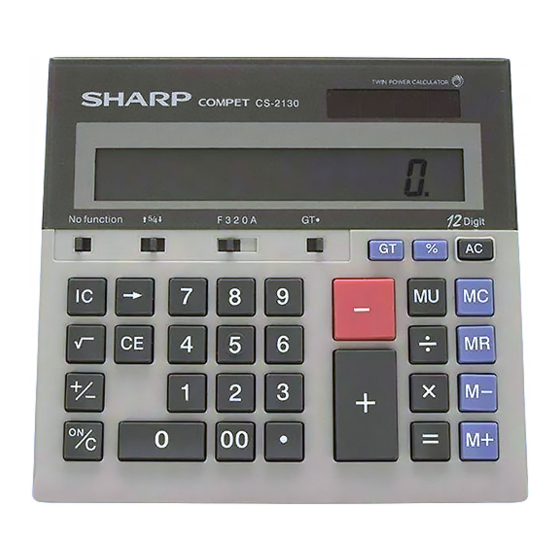Table des Matières
Publicité
Les langues disponibles
Les langues disponibles
Liens rapides
ELECTRONIC CALCULATOR
ELEKTRONISCHER RECHNER
CALCULATRICE ÉLECTRONIQUE
CALCULADORA ELECTRÓNICA
CALCOLATRICE ELETTRONICA
ELEKTRONISK RÄKNARE
ENGLISH .............................. Page 1
DEUTSCH .............................. Seite 5
FRANÇAIS ............................ Page 9
ESPAÑOL .............................. Página 13
ITALIANO .............................. Pagina 17
SVENSKA .............................. Sidan 21
NEDERLANDS ...................... Page 25
®
CS-2130
OPERATION MANUAL
BEDIENUNGSANLEITUNG
MODE D'EMPLOI
MANUAL DE MANEJO
MANUALE DI ISTRUZIONI
BRUKSANVISNING
GEBRUIKSAANWIJZING
Publicité
Table des Matières

Sommaire des Matières pour Sharp Compet CS-2130
-
Page 1: Table Des Matières
® CS-2130 ELECTRONIC CALCULATOR ELEKTRONISCHER RECHNER CALCULATRICE ÉLECTRONIQUE CALCULADORA ELECTRÓNICA CALCOLATRICE ELETTRONICA ELEKTRONISK RÄKNARE OPERATION MANUAL BEDIENUNGSANLEITUNG MODE D’EMPLOI ENGLISH ......Page 1 MANUAL DE MANEJO DEUTSCH ......Seite 5 MANUALE DI ISTRUZIONI FRANÇAIS ......Page 9 BRUKSANVISNING ESPAÑOL ......Página 13 GEBRUIKSAANWIJZING ITALIANO ...... - Page 2 This equipment complies with the requirements of Directive 89/336/EEC as amended by 93/68/ EEC. Dieses Gerät entspricht den Anforderungen der EG-Richtlinie 89/336/EWG mit Änderung 93/68/ EWG. Ce matériel répond aux exigences contenues dans la directive 89/336/CEE modifiée par la directive 93/68/CEE. Dit apparaat voldoet aan de eisen van de richtlijn 89/336/EEG, gewijzigd door 93/68/EEG.
-
Page 3: English
3. The solar cell is delicate. It should not be pressed or tampered with. 4. If service should be required on this equipment, use only a SHARP servicing dealer, a SHARP approved service facility or SHARP repair service where available. -
Page 4: Power Supply
POWER SUPPLY Backup Battery If the light exposed to the solar cell is insufficient, the backup battery is turned on automatically to operate the calculator. Automatic Power-Off function: This calculator is automatically turned off approximately 7 minutes after the last key operation to save the battery. -
Page 5: Battery Replacement
BATTERY REPLACEMENT When to Replace: • The display dims in dark places. • The display will not appear by pressing the key after the power is automatically turned off. < Replacement procedure >... - Page 6 SPECIFICATIONS Type: Electronic calculator Operating capacity: 12 digits Power supply: Built-in solar cell and Lithium battery (3V ... (DC) CR2032 × 1) Automatic power-off: Approx. 7 min. Operating temperature: 0°C ~ 40°C (32°F ~ 104°F) 185(W) × 175(D) × 18(H) mm Dimensions: 7-9/32"(W) ×...
-
Page 7: Deutsch
DEUTSCH BEDIENUNGSHINWEISE Wir danken lhnen für den Kauf des elektronischer Rechner CS-2130 von SHARP. Um den störungsfreien Betrieb lhres SHARP-Rechner sicherzustellen, beachten Sie die folgenden Punkte: 1. Der Rechner sollte vor extremen Temperaturänderungen, Schmutz und Staub geschützt werden. 2. Der Rechner sollte mit einem weichen, sauberen Tuch gereinigt werden. Keine Lösungsmittel oder feuchte Tücher verwenden. -
Page 8: Stromversorgung
STROMVERSORGUNG Reservebatterie Wenn das auf den Rechner fallende Licht unzureichend ist, wird der Rechner auto- matisch über die Reservebatterie betrieben. Automatische Ausschaltung: Zur Schonung der Batterie schaltet sich dieser Rechner automatisch etwa 7 Minuten nach der letzten Tastenbetätigung aus. ♦ Drücken Sie die Taste , wenn keine Anzeige erscheint. -
Page 9: Auswechseln Der Batterie
AUSWECHSELN DER BATTERIE Zeitpunkt zum Auswechseln: • Wenn die Anzeige bei geringer Beleuchtung schwächer wird. • Wenn die Anzeige durch Drücken der Taste nicht erscheint, nachdem sich der Rechner automatisch ausgeschaltet hat. < Austauschverfahren >... -
Page 10: Technische Daten
TECHNISCHE DATEN Typ: Elektronischer Rechner Betriebskapazität: 12 Stellen Stromversorgung: Eingebaute Solarzelle und Lithiumbatterie (3V ... (Gleichstrom) CR2032 × 1) Automatische Stromabschaltung: Ca. 7 Min. Betriebstemperatur: 0°C ~ 40°C 185(B) × 175(L) × 18(H) mm Abmessungen: Gewicht: Ca. 290g (Mit Batterie) Zubehör: Lithiumbatterie (eingesetzt), Bedienungsanleitung Rechnenbeispiele siehe Seite 30. -
Page 11: Français
3. La pile solaire est très délicate. Ne jamais la soumettre à des pressions, ni y toucher. 4. Si la machine nécessite un dépannage, adressez-vous exclusivement à un revendeur qualifié de Sharp, un centre de maintenance de Sharp si possible ou agrée par Sharp. Cette calculatrice possède un support pliant permenttant de l’installer facilement sur le bureau à... -
Page 12: Alimentation
ALIMENTATION Pile de maintien Si la calculatrice reçoit insuffisamment de lumière, la pile de maintien entre auto- matiquement en action piour alimenter la calculatrice. Mise hors tension automatique: Cette calculatrice s’arrête automatiquement environ 7 minutes après la dernière utilisation des touches. ♦... -
Page 13: Remplacement De Pile
REMPLACEMENT DE PILE Signes de remplacement de la pile: • Lorsque l’affichage est faible dans un endroit sombre. • Lorsque l’affichage n’apparaît pas lorsqu’on appuie sur la touche après que la calculatrice ait été automatiquement mise hors tension. < Procédure de remplacement >... -
Page 14: Donnees Techniques
DONNEES TECHNIQUES Type: Calculatrice électronique Capacité: 12 chiffres Alimentation: Cellule solaire incorporée et pile au lithium (3V ... (CC) CR2032 × 1) Coupure automatique: Env. 7 minutes Température de fonctionnement: 0°C ~ 40°C 185(L) × 175(P) × 18(H) mm Dimensions: Poids: Env. -
Page 15: Español
Gracias por habernos honrado con la adquisición de la calculadora electrónica de SHARP modelo CS-2130. A fin de asegurar el uso sin aver ías de su calculadora SHARP, le recomendamos lo siguiente: 1. La calculadora habrá de guardarse en lugares en los que no se den cambios exagerados de temperatura y donde no haya humedad ni polvo. - Page 16 ALIMENTACION DE CORRIENTE Pila de apoyo Si la luz que recibe la pila solar es insuficiente, la pila de apoyo se conecta automáticamente para que la calculadora funcione. Desconexión automática de la alimentación: Esta calculadora se apaga de modo automático aproximadamente 7 minutos después de la última pulsación de una tecla para no consumir energía de la pila.
-
Page 17: Cambio De La Pila
CAMBIO DE LA PILA Cuándo reemplazar la pila: • La exhibición se opaca en lugares oscuros. • La exhibición no aparece al apretar la tecla después de que se apaga automáticamente la calculadora. < Cambio de la pila >... -
Page 18: Especificaciones Tecnicas
ESPECIFICACIONES TECNICAS Tipo: Calculadora electrónica Capacidad de funcionamiento: 12 dígitos Potencia: Célula solar incorporada y Pila de litio (3V ... (CC) CR2032 × 1) Desconexión automática de corriente: Aprox. 7 min. Temperatura de funcionamiento: 0°C ~ 40°C 185(Ancho) × 175(Espesor) × 18(Alto) mm Dimensiones: Peso: Aprox. -
Page 19: Italiano
3. La pila solare è delicata: non deve subire importanti pressioni né colpi. 4. Se questo prodotto dovesse richiedere degli interventi tecnici, rivolgersi esclusivamente ad un rivenditore SHARP, ad un centro di assistenza approvato SHARP o ad un centro riparazioni SHARP, dove disponibile. - Page 20 ALIMENTAZIONE Batteria di riserva Se la luce cui la fotocellula è esposta dovesse essere insufficiente, la batteria di riserva viene automaticamente attivata per alimentare la calcolatrice. Funzione di spegnimento automatico: Per non consumare la batteria, la calcolatrice si spegne automaticamente 7 minuti dopo che l’ultimo tasto di funzione è...
- Page 21 SOSTITUZIONE DELLE BATTERIA Quando sostituire la batteria: • Il visore diventa dificile da vedere in luoghi oscuri. • Il visore, anche premendo , non appare dopo che la calcolatrice è stata spenta in modo automatico. < Procedure di sostituzione >...
-
Page 22: Dati Tecnici
DATI TECNICI Tipo: Calcolatrice elettronica Capacità operativa: 12 cifre Alimentazione: Cellula solare incorporata e Batteria al litio (3V ... (CC) CR2032 × 1) Disattivazione automatica Ca. 7 min. dell’alimentazione: Temperatura di funzionamento: 0°C ~ 40°C 185(L) × 175(P) × 18(H) mm Dimensioni: Peso: Ca. -
Page 23: Svenska
2. Använd en mjuk, torr trasa för rengöring. Använd inte några lösningsmedel eller väta trasor. 3. Solcellen är ömtålig. Tryck inte på den och mixtra inte med den. 4. Vid behov av service får endast av SHARP anvisad verkstad användas. Med räknaren kommer ett vikbart stöd så att den placeras bekväm... - Page 24 STRÖMFÖRSÖRJNING Minnesskydd Ett batteri fungerar som skydd om ljuset på solcellen är otillräckligt och kopplas på automatiskt vid räknarens användning. Automatisk avstängningsfunktion: Räknaren stängs av automatiskt 7 minuter efter sista operationen för att spara på batteriet. ♦ Tryck -tangenten när inga indikeringar visas. BORTTAGNING OCH KORRIGERING •...
- Page 25 BATTERIEBYTE Byt batteri: • När sifferskärmen lyser svagt på mörka platser. • När angivning inte sker efter det -tangenten tryckts ned när strömmen slagits från automatiskt. < Tillvägagångssätt >...
-
Page 26: Tekniska Data
TEKNISKA DATA Typ: Elektronisk räknare Kapacitet: 12 siffror Strömkälla: Inbyggd solcell och Litiumbatteri (1st 3V ... (likström) CR2032.) Batterisparfunktion: Ca 7 min. Arbetstemperatur: 0°C ~ 40°C 185(B) × 175(D) × 18(H) mm Mått: Vikt: Ca 290g (med batteri) Tillbehör: Litiumbatteri (installerat), Bruksanvisning För räkneexempel, se sidan 30. -
Page 27: Nederlands
3. De zonnecel is een bijzonder delicaat onderdeel. Druk er niet hard op en probeer er nooit wijzigingen in aan te brengen. 4. Als de calculator defect is, dient u deze naar een SHARP servicedealer, een officieel SHARP servicecentrum of een SHARP reparatiecentrum te brengen. - Page 28 STROOMVOORZIENING Reservevoeding-batterij Als het licht dat op de zonnecel valt onvoldoende is, zal automatisch de reservevoeding-batterij worden ingeschakeld om de calculator van stroom te voorzien. Automatische uitschakelfunctie: De calculator wordt automatisch uitgeschakeld wanneer ongeveer 7 minuten geen bediening is uitgevoerd, om onnodig verbruik van de batterij te voorkomen. ♦...
-
Page 29: Vervangen Van De Batterij
VERVANGEN VAN DE BATTERIJ De batterij moet vervangen worden wanneer: • Het display zwak of niet oplicht wanneer u op een donkere plaats bent. • Het display niet oplicht wanneer u op de toets drukt nadat de calculator automatisch is uitgeschakeld. <... -
Page 30: Technische Gegevens
TECHNISCHE GEGEVENS Type: Electronic calculator Gebruikscapaciteit: 12 cijfers Voeding: Ingebouwde zonnecel en 1 lithiumbatterij (3V ... (DC) CR2032 × 1) Automatisch uitschakeling: Ong. 7 minuten Bedrijfstemperatuur: 0°C ~ 40°C 185(B) × 175(D) × 18(H) mm Afmetingen: Gewicht: Ong. 290 gram (met batterij) Toebehoren: Lithiumbatterij (geplaatst), Gebruiksaanwijzing Zie blz. - Page 31 DISPLAY ANZEIGE AFFICHAGE EXHIBICION QUADRANTE SIFFERSKÄRM DISPLAY M : Símbol de primera memoria − : Símbolo menos E : Símbolo de error I : Símbolo de segunda memoria M : 1st memory symbol M : Simbolo della 1a memoria − : Minus symbol −...
- Page 32 CALCULATION EXAMPLES RECHNUNGSBEISPIELE EXEMPLES DE CALCULS EJEMPLOS DE CALCULOS ESEMPI DI CALCOLO GRUNDLÄGGANDE RÄKNEEXEMPEL REKENVOORBEELDEN NOTE: Depress the key prior to beginning any calculation. If nothing appears on the display during calculation do not continue making entries. HINWEIS: -Taste jeweils vor Beginn der Rechnung drücken. Wenn während des Rechnens keine Anzeige erfolgt, weitere Eingabe unterbrechen.
- Page 33 CALCULATIONS EXAMPLE OPERATION DISPLAY BERECHNUNGEN BEISPIEL BEDIENUNG ANZEIGE CALCULS EXEMPLE OPERATION AFFICHAGE CALCULOS EJEMPLO OPERACION EXHIBICION CALCOLI ESEMPIO OPERAZIONI QUADRANTE BERÄKNING EXEMPEL OPERATION ANGIVNING BEREKENING VOORBEELD BEDIENING DISPLAY Addition & subtraction Addition und Subtraktion Addition et soustraction • • Suma y resta 500.
- Page 34 Repeat addition and subtraction Widerholte Addition und Subtraktion Addition et soustraction successives Repetición de suma y • − − restas Addizioni e sottrazioni ripetute Repeterad addition och subtraktion Herhaald optellen en aftrekken × × • • 42’120. ÷ ÷ • •...
- Page 35 Square root calculation Quadratwurzelziehen Calcul de recines carrées — √ • • Cálculo de la raíz 2.64575131106 cuadrada Radice quadrata Kvadratrot Vierkantsworteltrekken Constant × 2’360. • Konstant × 1’770. Constante Constante ÷ Costante • ÷ Konstant Constante × • • 97.50 ÷...
- Page 36 • Before beginning, depress the key to clear the contents of the memory register. • Bevor man anfängt zu rechnen, drückt man die -Taste, um den Speicherinhalt zu löschen. • Avant de commencer, il convient d’appuyer sur la touche afin d’annuler les données déjà en mémoire. •...
- Page 37 Percent mark-up based on Cost: $8,160 • • cost Profit: 15% Kalkulationsaufschlag auf Einkaufspreis: $8.160 den Einstandspreis Gewinn: 15% Hausse en pourcentage Prix de revient: $8.160 basee sur le prix de revient Bénéfice: 15% Porcentaje del margen de Costo: $8.160 ganancias basado en el Beneficio: 15% costo...
- Page 38 Percent mark-up based on Selling price: $9,780 • • selling price Profit: 20% Prozentualer Aufschlag auf der Verkaufspreis: $9.780 Basis des Verkaufspreises Gewinn: 20% Hausse en pourcentage basee Prix de vente: $9.780 sur le prix de vente Bénéfice: 20% Porcentaje del margen de Precio de venta: $9.780 ganancias basado en el precio Beneficio: 20%...
- Page 39 Item count calculation Postenzählrechnung 85 - - - • • Calcul de comptage 87 - - - d’articles 92 - - - Cálculo de cuenta de 75 - - - 402.00 (1) entradas Calcoli con funzione +) 63 - - - 5.
- Page 40 USING THE 2ND MEMORY VERWENDEN DES 2. SPEICHERS − × − × (874 557) (874 557) EXAMPLE: BEISPIEL: ÷ ÷ (1746 876) (1746 876) UTILISATION DE LA SECONDE MÉMOIRE USANDO LA SEGUNDA MEMORIA − × − × (874 557) (874 557) EXEMPLE: EJEMPLO:...
- Page 41 * : To store a negative number, use the before the * : Zum Speichern einer negativen Zahl verwendet man Operation Bedienung Display Anzeige Opération Operazioni Affichage Quadrante * : Pour stocker un nombre négatif, Operación Operation Exhibición Angivning utiliser la touche avant la touche Bediening Display...
- Page 42 — MEMO/NOTIZ/NOTES/APUNTES/PROMEMORIA/ANTECKNINGAR/MEMO —...
- Page 43 FOR GERMANY ONLY Umweltschutz Das Gerät wird durch eine Batterie mit Strom versorgt. Um die Batterie sicher und umweltschonend zu entsorgen, beachten Sie bitte folgende Punkte: • Bringen Sie die leere Batterie zu Ihrer örtlichen Mülldeponie, zum Händler oder zum Kundenservice-Zentrum zur Wiederverwertung.
- Page 44 SHARP CORPORATION PRINTED IN CHINA / IMPRIMÉ EN CHINE / IMPRESO EN CHINA 01BT(TINSZ0432TH01)