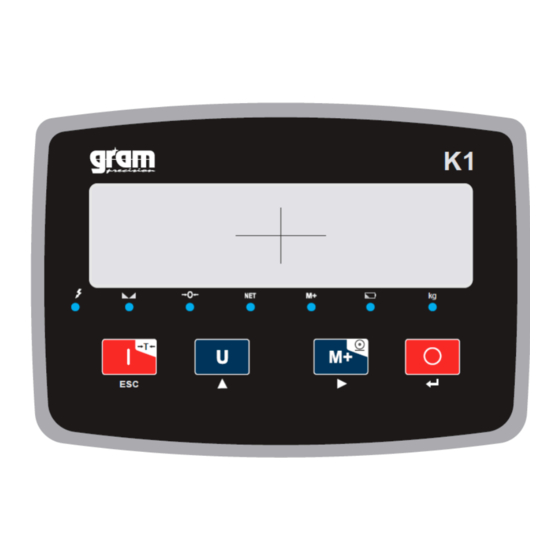
Sommaire des Matières pour Gram K1
- Page 1 USER MANUAL MANUAL DE UTILIZACION MANUEL D´UTILISATION Indicator model K1 Indicador modelo K1 Indicateur modèle K1 REV. 02A11M09...
- Page 2 INDEX Specifications...
- Page 3 Power source Power consumption Components included Connection of indicator K1 to a loadcell Requirements for an optimum installation Installation Keyboard description Piece-counting function Tare function Weights accumulation Functions setting Advanced functions setting Setting parameters Guarantee EC Conformity declaration INDICE Especificaciones Alimentación...
- Page 4 1. Main system: Approx. 24.1mA 2. Main system (RS-232): Approx. 44mA 3. Standby: Approx. 19.2mA 4. Battery duration: Approx. 120 COMPONENTS INCLUDED 1. This user manual (please read it carefully before to use the indicador). 2. The indicator Series K1...
- Page 5 3. The AC/Adaptor. Very important: Keep the original package. It could be useful in the future to transport the indicator. CONNECTION OF INDICATOR TO A LOADCELL Connector of 5 pins. PIN 1 : EXC+ PIN 2 : EXC- PIN 3 : SIG+ PIN 4 : SIG- PIN 5 : SHIELD REQUIREMENTS FOR AN OPTIMUM INSTALLATION...
-
Page 6: Keyboard Description
b) Don´t submit it to atmospheres with corrosive gases. c) Keep it in an environment free of dust and dirt. c) Work at temperatures between 0º and 40º C. e) Use the indicators in environments with humidity lower than 95% HR. f) Keep it away equipments that produce magnetic interferences and acoustical noise. -
Page 7: Piece-Counting Function
Function 1. Press this key to turn on the indicator. Function 2. To reset the weight to 0. The displayed weight value has to be less than +/-2% of maximum capacity. Function 3. To subtract the weight of a container and then obtain the net weight of product (Tare function). -
Page 8: Weights Accumulation
Note: The container´s weight must be higher than 2% of maximum capacity. WEIGHTS ACCUMULATION 1. Place the product on the platform. 2. Press the key to save in memory his weight. 3. Display will show the weighing number and weight´s product. 4. - Page 9 UF-4 Standby setting Press Press to change the parameter. Press to select the desired mode. Press to exit. UF-5 Parameter not available UF-6 Output RS-232 Optional UF-7 Speed adjustment Press Press to select: 1. Fast speed 2. Normal speed 3. Slow speed Press to exit.
-
Page 10: Setting Parameters
ECF-1 Check maximal load (span) Press , display will show CALZ, empty the platform and press again the key to put display reading to zero Press Press to enter the value. Put a weight on the platform and press to confirm and exit. Press key, display will show CALZ, empty ECF-2... - Page 11 LF1; Calibration menu o Press the key to enter to Calibration menu, the display will show CALZ (zero calibration value), press the key to modify the calibration weight value. Use the key to move a digit to the right and use the key to increase the digit value.
- Page 12 - Press the to confirm. - To configurate the resolution of the balance, press the key to view the different options and the to confirm. GUARANTEE This indicator is guaranteed for one year from the delivery date. The guarantee cobres any fabrication defect of the material.
-
Page 13: Componentes Incluidos
Desembalar el indicador con cuidado. En el interior de la caja encontrará los siguientes componentes: 1. Este manual de instrucciones (léalo atentamente antes de utilizar el indicador). 2. El indicador de la Serie K1 3. El alimentador/cargador de batería. Importante: No deshacerse del embalaje. Puede ser útil en el futuro si fuera necesario transportar el indicador. -
Page 14: Requisitos Para Una Óptima Instalación
PIN 1 : EXC+ PIN 2 : EXC- PIN 3 : SIG+ PIN 4 : SIG- PIN 5 : SHIELD REQUISITOS PARA UNA ÓPTIMA INSTALACIÓN Para obtener el máximo rendimiento y los mejores resultados, recomendamos instalar el indicador de acuerdo con los siguientes requisitos: d) No exponerlo a la luz solar directa. -
Page 15: Funcion De Tara
Función 1. Pulsar esta tecla durante 2 segundos para apagar el indicador. Función 2. Tecla de confirmación dentro del modo de programación. Función 1. Pulsar esta tecla para encender el indicador. Función 2. En el caso de no haber ningún objeto sobre la plataforma, el indicador no muestra la lectura a cero, pulsar esta tecla para corregir dicha desviación y poner el display a cero. -
Page 16: Acumulacion De Pesadas
7. Pulsar la tecla 8. La balanza sustraerá el peso del recipiente y el display marcará 0 9. Introducir dentro del recipiente el producto a pesar. 10. El indicador mostrará el peso del producto (peso neto) Nota: El peso del recipiente debe ser mayor al 2% de la capacidad máxima de la balanza. ACUMULACION DE PESADAS 11. - Page 17 UF-3 Programación de la Pulsar la tecla , el display mostrará AOFF 00. Autodesconexión Pulsar la tecla para cambiar el parámetro. Pulsar la tecla para seleccionar el modo deseado: AOFF00 – El indicador no se desconectará AOFF01 – El indicador se desconectará automáticamente transcurrido 1 minuto sin ser utilizado.
-
Page 18: Configuracion De Parametros
CONFIGURACION DE FUNCIONES AVANZADAS 1. Para acceder a la configuración de funciones avanzadas, pulsar la tecla y sin soltarla pulsar la tecla , liberar ambas teclas y el display mostrará “ECF __1”. 3. Pulsar la tecla para seleccionar el parámetro deseado “ECF—1” a “ECF---3” Parámetro Función Operación... - Page 19 2. Al finalizar la cuenta atrás, el display mostrará P0000, pulsar la tecla hasta que parpadee el tercer dígito P0000 y pulsar 2 veces la tecla de forma que en el display aparecerá P0020. Pulsar entonces la tecla 3. El display mostrará LF1, con la tecla seleccionar el modo: LF1 o LF2 4.
-
Page 20: Caractéristiques
- Pulsar para continuar. o Seleccionar la capacidad máxima del equipo, teniendo en cuenta los decimales; Por ejemplo: para 150 kg -20g 015000 (los dos últimos ceros respetarían los puntos decimales 150.00) - Pulsar para continuar. Para seleccionar el punto decimal. Pulsar para visualizar las distintas opciones y pulsar para confirmar. -
Page 21: Alimentation
Déballez soigneusement l'indicateur. À l'intérieur de la boîte se trouvent les éléments suivants: 1. Ce manuel d’instructions (à lire avant d’utiliser l’indicateur) 2. L’indicateur de la série K1 3. Le chargeur de batterie. Important: Ne jetez pas l'emballage. Il peut être utile s’il vous faut transporter l’indicateur. -
Page 22: Conditions À Remplir Pour Une Installation Optimale
PIN 1 : EXC+ PIN 2 : EXC- PIN 3 : SIG+ PIN 4 : SIG- PIN 5 : SHIELD CONDITIONS À REMPLIR POUR UNE INSTALLATION OPTIMALE Pour obtenir le rendement maximal et les meilleurs résultats, il est recommandé d’installer l’indicateur en accord avec les conditions suivantes: •... -
Page 23: Description Du Clavier
DESCRIPTION DU CLAVIER Fonction 1. Rester appuyé sur cette touche pendant 2 secondes pour éteindre l’indicateur. Fonction 2. Touche de confirmation dans le mode de programmation. Fonction 1. Appuyer sur cette touche pour allumer l’indicateur. Fonction 2. Dans le cas où il n’y a aucun objet sur la plateforme et l’indicateur n’affiche pas zéro, appuyer sur cette touche pour corriger la déviation et pour remettre l’écran à... -
Page 24: Fonction Compte-Pièces
FONCTION COMPTE-PIÈCES 1. Appuyer sur la touche pendant 2 secondes, l’écran affichera “0” “kg” 2. Appuyer de nouveau sur la touche , l’écran affichera “C 10” 3. Pour sélectionner les différentes valeurs de l’échantillon, appuyer sur la touche 4. Mettre sur la plateforme la quantité de pièces qui correspond à l’échantillon sélectionné. 5. -
Page 25: Configuration De Fonctions
9. L’écran affichera la quantité de pesées effectuées et le poids total accumulé. 10. Pour effacer l’accumulation effectuée rester appuyé sur la touche pendant 2 secondes. CONFIGURATION DE FONCTIONS 1. Pour accéder à la configuration de fonctions, appuyer sur la touche et sans la relâcher, appuyer sur la touche , libérer les deux touches et l’écran affichera “UF __1”. -
Page 26: Configuration De Fonctions Avancées
UF-6 RS-232 Optionnel UF-7 Ajustement de la vitesse Appuyer sur la touche Appuyer sur la touche pour sélectionner: 1. Vitesse rapide 2. Vitesse normale 3. Vitesse lente Appuyer sur la touche pour sortir UF-8 Rang de division Appuyer la touche Appuyer sur la touche la valeur souhaitée. -
Page 27: Configuration De Paramètres
ECF-1 Vérification de la charge Appuyer sur la touche , l’écran affichera maximale (span) CALZ. Vider la plateforme et appuyer sur la touche pour remettre l’écran à zéro. Appuyer sur la touche Appuyer sur la touche pour introduire la valeur. Mettre le poids sur la plateforme et appuyer sur la touche pour confirmer et sortir. - Page 28 4. Appuyer sur la touche pour accèder au mode souhaité. LF1; Menu de calibration; o Appuyer sur la touche pour accèder au menu de calibration. L’écran affichera le message CALZ (valeur de calibration de zéro), appuyer sur la touche pour modifier la valeur de charge de l’équipement (valeur avec laquelle on souhaite calibrer l’équipement), appuyer sur la touche pour déplacer un chiffre vers la droite et sur la touche...
-
Page 29: Garantie
015000 (les deux derniers zéros respecteront les points décimaux 150.00) - Appuyer sur pour continuer. Pour sélectionner le point décimal. Appuyer sur pour visualiser les différentes options et appuyer sur pour confirmer. - Appuyer sur pour continuer. - Pour configurer la résolution de l’équipement. Appuyer sur pour visualiser les différentes options et appuyer sur pour confirmer. - Page 30 DIRECCIÓN / ADRESSE / ADDRESS: C/ORFEBRERÍA , 26 08184 (PALAU SOLITA I PLEGAMANS) BARCELONA- PRODUCT: Electronical indicator model K1 PRODUCTO: Indicador electrónico modelo K1 PRODUIT : Indicateur électronique modèle K1 The indicator above mentioned meets with the following European Standards: El indicador indicado anteriormente cumple las siguientes Normas Europeas: L´indicateur indiqué...
- Page 31 Setember/Septiembre/Setembre 2011...









