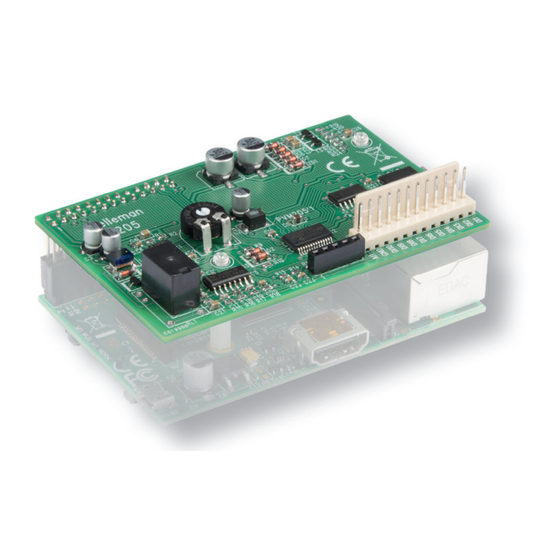
Table des Matières
Publicité
Liens rapides
VM205
MANUAL HvM205'1
oscilloscope and
logic analyzer shield
for raspberry pi 1
the shield offers all standard oscilloscope features and comes
with the source code, so you can develop your own applications.
Oscilloscope:
• maximum sample rate : 1MS/s
• input amplifi er bandwidth : 200kHz (-3dB)
• measurements up to: 100kHz
• input impedance : 100kohm // 20pF
• maximum input voltage: 30Vp (AC + DC)
• input coupling: AC+DC
• AD resolution: 8 bit
• record length: 800 samples
• run modes: Run, Single
• trigger level adjustable: in 254 steps
Raspberry Pi 1
• timebase range: in 15 steps 5µs to 200ms/div.
• input sensitivity range : in 6 steps, 100mV/div. to 5V/div.
• input sensitivity: 3mV display resolution
• time and Voltage markers readout
• frequency readout (through markers)
Logic analyzer:
• number of channels: 10
• record length: 10x800 samples
• maximum sample rate: 1MS/s
• max. input voltage: 5VDC
Publicité
Table des Matières

Sommaire des Matières pour Velleman VM205
- Page 1 VM205 MANUAL HvM205’1 oscilloscope and logic analyzer shield for raspberry pi 1 the shield offers all standard oscilloscope features and comes with the source code, so you can develop your own applications. Oscilloscope: • timebase range: in 15 steps 5µs to 200ms/div.
- Page 2 Subscribing to our newsletter?, visit www.vellemanprojects.eu Forum Forum Participate on our velleman Projects Forum...
-
Page 3: Table Des Matières
Contents english Mounting the shield ....................................4 Installing raspbian ....................................5 Running the vM205 application ................................6 Connection diagram ....................................7 nederlands De shield monteren ....................................8 Raspbian installeren ....................................9 De vM205-applicatie gebruiken................................10 Aansluitschema ....................................... 11 Français Assembler le shield ....................................12 Installer raspbian ..................................... -
Page 4: Mounting The Shield
Mounting the shield Mounting the shield Before starting up your Raspberry Pi, make sure that the VM205 shield is attached. If you attach the shield while the Raspberry Pi is already running, it may reset the board, causing an unwanted reboot. -
Page 5: Installing Raspbian
Here, you need to select Advanced Options, and enable SPI. The VM205 uses SPI to communicate with the Raspberry Pi. After enabling SPI, you will be asked to reboot. If you did not fi nd an option to enable SPI under Advanced options, then you have an older version of NOOBS (< 1.4.0). -
Page 6: Running The Vm205 Application
Go to the Velleman website and download the VM205 software package. Unzip this package to your desktop. You should now have a fi le called vM205, this is the graphical application. Before running the application, you will need to modify its permissions to make it runnable. -
Page 7: Connection Diagram
Connection diagram ConneCtion diagraM Board-to-wire included Oscilloscope input (impedance: 100K) 10 logic analyzer inputs (0 - 5VDC) - 7 -... -
Page 8: De Shield Monteren
Monteren Controleer of de VM205-shield aangesloten is, voordat u de Rasberry Pi inschakelt. Wanneer u de shield aansluit terwijl de Raspberry Pi ingeschakeld is, dan wordt de printplaat gereset, en kan dit een ongewenste reboot veroorzaken. -
Page 9: Raspbian Installeren
BELANGRIJK: Na de installatie, start u voor de eerste keer op in het confi guratiemenu van Raspbian. Selecteer Advanced Options, en activeer SPI. De VM205 communiceert via SPI met de Raspberry Pi. Na het activeren van SPI, wordt u gevraagd om opnieuw op te starten. -
Page 10: De Vm205-Applicatie Gebruiken
Wanneer de installatie en confi guratie voltooid zijn, en hebt opgestart in de grafi sche gebruikersinterface van Raspbian, download en installeer de VM205-software. Surf naar onze website www.velleman.eu en download het VM205-softwarepakket. Pak het pakket uit op uw bureaublad. Het bestand vM205 verschijnt, dit is de grafi sche applicatie. -
Page 11: Aansluitschema
aansluitschema aansluitsCheMa PRINTCONNECTOR Oscilloscoop-ingang (impedantie: 100K) 10 logic analyzer ingangen (0 - 5VDC) - 11 -... -
Page 12: Assembler Le Shield
Avant de démarrer le Raspberry Pi, s'assurer de connecter le shield VM205. Si vous connectez le shield lorsque le Raspberry Pi est déjà allumé, cela risque de réinitialiser le circuit imprimé, et de provoquer un redémarrage non souhaité. -
Page 13: Installer Raspbian
IMPORTANT: Après l'installation, vous démarrez pour la première fois dans le menu de confi guration de Raspbian. Sélectionner Advanced Options, et activer SPI. Le VM205 utilise SPI pour communiquer avec le Raspberry Pi. Après l'activation de SPI, il vous sera demandé de redémarrer. -
Page 14: Lancer L'application Vm205
Une fois l'installation et la confi guration terminées, et après avoir démarré dans l'interface graphique de Raspbian, télécharger et installer le logiciel VM205. Aller sur notre site web www.velleman.eu et télécharger le progiciel VM205. Décompresser le progiciel sur votre bureau. Le fi chier vM205 s'affi che, il s'agit de l'application graphique. -
Page 15: Raccordement
raccordement raCCordeMent CONNECTEUR WIRE-TO-BOARD Entrée d’oscilloscope (impédance: 100k) 10 entrées d’analyse logique (0 - 5vcc) - 15 -... -
Page 16: Das Shield Montieren
Montieren Stellen Sie vor dem Starten vom Raspberry Pi sicher, dass das Shield VM205 angeschlossen ist. Ist der Rasberry Pi schon aktiviert und schließen Sie erst danach das Shield an, dann kann dies zu einem Reset und einem unerwünschten Neustart aktiviert und schließen Sie erst danach das Shield an, dann kann dies zu einem Reset und einem unerwünschten Neustart... -
Page 17: Raspbian Installieren
WICHTIG: Nach der Installation und beim ersten Start, erscheint das Raspbian-Konfi gurationsmenü. Wählen Sie'Advanced Options' aus und aktivieren Sie SPI. VM205 verwenden SPI, um mit dem Raspberry Pi zu kommunizieren. Nach dem Einschalten von SPI, müssen Sie neu starten. -
Page 18: Die Vm205-Applikation Starten
Raspbian, laden Sie die VM205-Software herunter und installieren Sie diese. Besuchen Sie die Velleman-Website und laden Sie das VM205-Softwarepaket herunter. Entpacken Sie die Software auf Ihren Desktop Die grafi sche Applikation vM205 erscheint nun. Ändern Sie zuerst die Benutzerrechte, damit die Applikation ablauffähig ist. -
Page 19: Anschluss
anschluss ansChluss PLATINEN- STECKVERBINDER oszilloskop-eingang (impedanz: 100k) 10 logikanalysator- eingänge (0 - 5vdc) - 19 -... -
Page 20: Montar El Shield
Montar el shield Montar el shield Antes de activar la Raspberry Pi, asegúrese de que el shield VM205 esté conectado. Si conecta el shield cuando la Raspberry Pi ya está funcionando, la placa board podría reiniciarse causando una reconexión no deseada. -
Page 21: Instalar Raspbian
IMPORTANTE: Después de la instalación (primer arranque) se visualizará el menú de confi guración Raspbian. Seleccione 'Advanced Options' y active SPI. VM205 utiliza SPI para comunicar con la Raspberry Pi. Después de haber activado SPI, reinicie el ordenador. Si no ha encontrado una opción para activar SPI en 'Advanced Options', no tendrá la versión más reciente de NOOBS (<... -
Page 22: Activar La Aplicación Vm205
Después de haber terminado la instalación y la confi guración, y después de que se haya reiniciado y visualizado la interfaz gráfi ca de Raspbian, tendrá que descargar e instalar el software VM205. Visite la página web de Velleman y descargue el software VM205. Descomprima el software en el escritorio. La aplicación gráfi ca vM205 se visualizará. -
Page 23: Conexión
Conexión ConeXiÓn CONECTOR PARA CI Entrada del osciloscopio (impedancia: 100k) 10 entradas del analizador lógico (0 - 5vdc) - 23 -... - Page 24 - 24 -...
- Page 25 - 25 -...
- Page 26 - 26 -...
- Page 27 Les obligations de VELLEMAN S.A. se limitent à la réparation des défauts ou, sur seule décision de VELLEMAN S.A., au remplacement ou à la réparation des pièces défectueuses. Les frais et les risques de transport, l’enlèvement et le renvoi du produit, ainsi que tous autres frais liés directement ou indirectement à...
- Page 28 The Velleman Projects catalogue is available. Download your copy here: www.vellemanprojects.eu Modifi cations and typographical errors reserved - © Velleman nv. HVM205 Velleman NV, Legen Heirweg 33 - 9890 Gavere.










