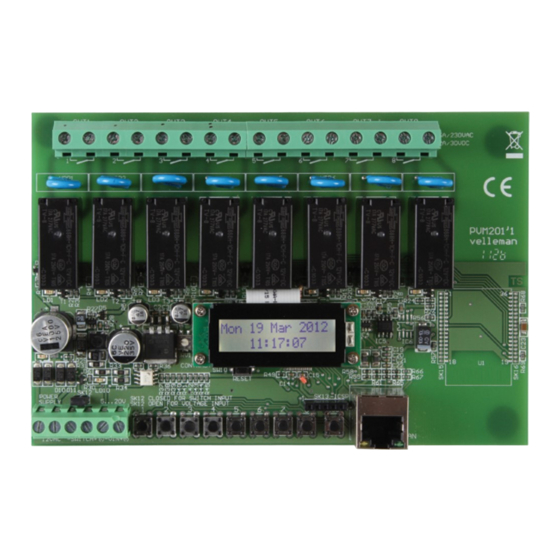
Publicité
Liens rapides
OVERVIEW - OVERZICHT - APERÇU - ÜBERSICHT - RESUMEN
8
7
9 9 9 9
1 1
1
2
3
4
4
10
5
6
HARDWARE SETUP - HARDWARE-INSTALLATIE - CONFIGURATION MATÉRIELLE -
CONFIGURACIÓN DEL HARDWARE
ex. fountain, bijv. fontein,
P.ex. fontaine, z.B. Spring-
brunnen, p.ej. fuente
N
ex. garden light,bijv. tuinver-
lichting, P.ex. éclairage de
L
jardin, z.B. Gartenlampe,
p.ej. iluminación de jardín
12A @ 30Vdc / 16A @ 230VAC
* *
Power supply: 12VAC/500mA
ex. doorbell, bijv. deurbel,
P.ex. sonnette, z.B.
Türklingel, p.ej. timbre
ex. window entry alarm, bijv. vensteralarm, P.ex.
alarme de fenêtre, z.B. Fensteralarm, p.ej. alarma
de ventanas
*
Dry contacts. Their only purpose is to send an identification e-mail containing the user status - Potentiaalvrije contacten hebben als enig doel een identificatiebericht te versturen met de gebruikerstatus - Contacts secs ont pour seul but d'envoyer un
e-mail d'identification avec l'état de l'utilisateur - Potentialfreie Kontakte: diese dienen nur, zum Senden einer E-Mail mit dem Status des Gerätes - Contactos sin tensión: sirven sólo para enviar un correo electrónico que incluye el estado del aparato.
1. Power sypply, voeding, alimentation, Stromversorgung, alimentación : 12V AC/500mA
2. dry contact, droogcontact, contact sec, potentialfreier Kontakt, contacto seco
3. voltage input 5...20Vac or dc, 5...20Vac of dc spanningsingang, entrée de tension de
5...20Vca ou cc, Spannungseingang 5...20Vac oder dc, entrada de tensión 5...20Vac o dc
4. on-board push-button control
5. clock/network settings, tijd/netwerkinstelling, les réglages d'horloge ou du réseau, Uhr- oder
die Netzwerkeinstellungen, los ajustes de reloj o de red
6. LAN
7. LCD display, LCD-scherm, l'afficheur LCD, LCD-Display, la pantalla LCD
8. 8 relay contacts, 8 relaiscontacten, 8 contacts relais, 8 Relaiskontakte, 8 contactos relé: 12A
@ 30Vdc / 16A @ 230Vac
9. Dry or voltage input selector (place jumper for dry contact), ingangsschakelaar voor
potentiaalvrij contact of spanningsingang (plaats een jumper voor potentiaalvrij contact),
sélecteur d'entrée pour contact sec ou entrée de tension (placez un cavalier pour contact
sec), Potentialfreier Kontakt oder Wahltaste für den Spannungseingang (installieren Sie eine
Drahtbrücke für einen potentialfreien Kontakt), Selector para contacto seco o entrada de
tensión (instale un puente para un contacto seco).
10. Reset button (ex. when the card has crashed), resetknop (bijv. wanneer de kaart is gecrasht),
bouton de réinitialisation (p.ex. après un crash de la carte), Reset-Taste (z.B. wenn die Karte
blockiert), Botón de reinicialización (p.ej. si la tarjeta está bloqueada)
EXTERNAL NETWORK
N
L
See our guideline manual for
external network configuration on
our website.
Zie onze richtlijnenboek voor
externe netwerkconfiguratie op
onze website.
Voir notre manuel guide pour la
configuration du réseau externe
sur notre site Web.
Siehe unsere Leitlinie Handbuch
für externe Netzwerk-Konfiguration
auf unserer Website.
Consulte el manual de referencia
para configuración de red externo
en nuestro sitio web
ETHERNET TCP/IP
ETHERNET TCP/IP
LOCAL NETWORK
WEB INTERFACE - INTERFACE WEB - INTERFAZ WEB
LOCAL NETWORK
1) IP ADDRESS
1) IP ADDRESS
2) WEB BROWSER
- IP-ADRES - ADRE
- IP-ADRES - ADRESSE
IP - IP-ADRESSE - DIRECCIÓN IP
NAVEGADOR WEB
Type the IP address in the Address bar, and then press ENTER. The web page
of the Ethernet relay card will be shown - Geef het IP-adres op in de adresbalk
en druk daarna op ENTER. De webpagina van de Ethernet relaiskaart wordt
weergegeven - Introduisez l'adresse IP dans la barre d'adresse et puis appuyez
sur ENTER. La page web de la carte réseau Ethernet -s'affiche - Geben Sie die
IP-Adresse in die Adressleiste ein und drücken Sie dann ENTER. Die Webseite
der Ethernet-Relaiskarte wird angezeigt - Introduzca la dirección IP en la barra
de dirección y pulse ENTER. La página web de la tarjeta de relés se visualiza.
Press 4x to view the IP address - Druk 4x om het IP-adres te zien -
Appuyez 4x pour afficher l'adresse IP - Drücken Sie 4 Mal, um die IP-
4) TIMER
Adresse anzuzeigen - Pulse 4 veces para visualizar la dirección IP.
3) STATUS
- STATUS - ETAT - ESTADO
1
Status overview of the relay card where you can activate/deactivate the
Status overview of the relay card where you can activate/deactivate the
output and/or timer functions of each channel - Statusoverzicht van de
relaiskaart waarin de uitgang en/of timerfuncties van elk kanaal kunnen
worden ingeschakeld/uitgeschakeld - Aperçu d'états de la carte réseau
dans lequel peuvent être activé/désactivé la sortie et/ou fonctions tem-
porisateur de chaque canal - Statusübersicht der Relaiskarte. Hier kön-
nen Sie den Ausgang und/oder die Timerfunktionen von jedem Kanal
einschalten/ausschalten - Visualiza un resumen del estado de la tarjeta
de relés. Aquí, puede activar / desactivar la salida y/o el temporizador
de cada canal.
5) E-MAIL
-
E-MAIL - E-MAIL - E-MAIL - CORREO ELECTRÓNICO
send an e-mail notification if a status of the dry or input voltage contact has changed. With this
send an e-mail notification if a status of the dry or input voltage contact has changed. With this
send an e-mail notification if a status of the dry or input voltage contact has changed. With this
function you manage the settings of your mail server and the e-mail message you would like to
function you manage the settings of your mail server and the e-mail message you would like to
function you manage the settings of your mail server and the e-mail message you would like to
receive. You can choose to receive a message when the input has been activated, deactivated,
receive. You can choose to receive a message when the input has been activated, deactivated,
receive. You can choose to receive a message when the input has been activated, deactivated,
or both. With the Delay function you set a delay time when the e-mail may be sent (see setup
or both. With the Delay function you set a delay time when the e-mail may be sent (see setup
or both. With the Delay function you set a delay time when the e-mail may be sent (see setup
of names)
of names)
of names)
Verstuur een bericht via e-mail indien de status van het potentiaalvrije contact of
Verstuur een bericht via e-mail indien de status van het potentiaalvrije contact of
spanningsingang gewijzigd is. Met deze functie beheert u de instellingen van uw mailserver
spanningsingang gewijzigd is. Met deze functie beheert u de instellingen van uw mailserver
en de e-mail die u wenst te ontvangen. U kunt ervoor kiezen om een e-mail te ontvangen
en de e-mail die u wenst te ontvangen. U kunt ervoor kiezen om een e-mail te ontvangen
wanneer de ingang geactiveerd of gedeactiveerd is, of beide. Met de schakelfunctie, kunt u een
wanneer de ingang geactiveerd of gedeactiveerd is, of beide. Met de schakelfunctie, kunt u een
schakeltijd instellen wanneer de e-mail mag worden verzonden (zie instelling van namen)
schakeltijd instellen wanneer de e-mail mag worden verzonden (zie instelling van namen)
Envoyez une notification par e-mail lorsque l'état d'un contact sec ou entrée de tension a
Envoyez une notification par e-mail lorsque l'état d'un contact sec ou entrée de tension a
changé. Cette fonction vous permet de gérer les paramètres serveur et le message e-mail que
changé. Cette fonction vous permet de gérer les paramètres serveur et le message e-mail que
vous souhaitez recevoir. Vous pouvez opter de recevoir un message par e-mail lorsque l'entrée
vous souhaitez recevoir. Vous pouvez opter de recevoir un message par e-mail lorsque l'entrée
a été activée, désactivée, ou les deux. La fonction de commutation vous permet de régler la
a été activée, désactivée, ou les deux. La fonction de commutation vous permet de régler la
temporisation de commutation lorsque l'e-mail peut être envoyé (voir configuration de noms)
temporisation de commutation lorsque l'e-mail peut être envoyé (voir configuration de noms)
Es wird eine Rückmeldung gesendet wenn der Status eines potentialfreien Kontaktes oder des
Es wird eine Rückmeldung gesendet wenn der Status eines potentialfreien Kontaktes oder des
Eingangsspannungskontakt sich ändert. Mit dieser Funktion können Sie den E-Mail-Server und
Eingangsspannungskontakt sich ändert. Mit dieser Funktion können Sie den E-Mail-Server und
die Rückmeldung, die Sie empfangen möchten, einstellen. Empfangen Sie eine Nachricht, wenn der Eingang aktiviert wird, wenn er desaktiviert wird oder in beiden
die Rückmeldung, die Sie empfangen möchten, einstellen. Empfangen Sie eine Nachricht, wenn der Eingang aktiviert wird, wenn er desaktiviert wird oder in beiden
die Rückmeldung, die Sie empfangen möchten, einstellen. Empfangen Sie eine Nachricht, wenn der Eingang aktiviert wird, wenn er desaktiviert wird oder in beiden
Fällen. Mit der Verzögerungsfunktion können Sie einstellen, wenn Sie die E-Mail senden möchten. (Siehe 'Namen')
Fällen. Mit der Verzögerungsfunktion können Sie einstellen, wenn Sie die E-Mail senden möchten. (Siehe 'Namen')
Para enviar una notificación en cuanto se cambie el estado de un contacto seco o la tensión de entrada. Con esta función puede ajustar el servidor de correo y el
Para enviar una notificación en cuanto se cambie el estado de un contacto seco o la tensión de entrada. Con esta función puede ajustar el servidor de correo y el
mensaje que quiere recibir. Es posible seleccionar entre recibir un correo electrónico en cuanto se haya activado la entrada, recibir un correo electrónico en cuanto
mensaje que quiere recibir. Es posible seleccionar entre recibir un correo electrónico en cuanto se haya activado la entrada, recibir un correo electrónico en cuanto
se haya desactivado la entrada o en ambos casos. Con la función de temporización, puede seleccionar la hora a la que quiere que se envíe el correo electrónico.
se haya desactivado la entrada o en ambos casos. Con la función de temporización, puede seleccionar la hora a la que quiere que se envíe el correo electrónico.
(Consulte 'nombres')
(Consulte 'nombres')
- WEBBROWSER - NAVIGATEUR WEB - WEBBROWSER -
-
TIMER - TEMPORISATEUR - TIMER - TEMPORIZADOR
(1)
(1)
(1)
Create
Create
Create
program(s) or edit the existing - Creëer
program(s) or edit the existing
program(s) or edit the existing
uw eigen schakelprogramma('s) of wijzig het
uw eigen schakelprogramma('s) of wijzig het
bestaande programma - Créez votre programme
bestaande programma - Créez votre programme
1
de commutation ou modifiez le programme
de commutation ou modifiez le programme
existant - Stellen Sie Ihr eigenes Schaltprogramm
existant - Stellen Sie Ihr eigenes Schaltprogramm
(oder verschiedene Programme) ein oder edit-
(oder verschiedene Programme) ein oder edit
ieren Sie ein bestehendes Programm - Crea su
ieren Sie ein bestehendes Programm - Crea su
propio programa(s) de conmutación o edite el
propio programa(s) de conmutación o edite el
(los) programa(s) existente
(los) programa(s) existente
(2) Activate the Timer of a channel -
Activeer de timer van een kanaal - Activez le
temporisateur d'un canal - Schalten Sie den
Timer eines Kanals ein - Active el temporizador
de un canal
2
IF YOUR INTERNET PROVIDER USES AN SSL OR TLS CONNEC-
TERNET PROVIDER US
ROVIDER
ROVIDER US
TION, YOU WILL NOT BE ABLE TO USE THE E-MAIL FUNCTION.
WANNEER UW INTERNETPROVIDER GEBRUIK MAAKT VAN EEN SSL
OF TLS VERBINDING ZULT U GEEN GEBRUIK KUNNEN MAKEN VAN DE
E-MAIL FUNCTIE.
SI VOTRE FOURNISSEUR D'ACCÈS À INTERNET UTILISE UNE
CONNEXION SSL OU TLS, VOUS NE POURREZ PAS UTILISER LA
FONCTION E-MAIL.
VERWENDET DER INTERNETANBIETER EINE SSL- ODER TLS-VERBIND-
UNG, DANN KÖNNEN SIE DIE E-MAILFUNKTION NICHT VERWENDEN.
NO PUEDE UTILIZAR LA FUNCIÓN DE CORREO ELECTRÓNICO SI EL
PROVEEDOR DE INTERNET UTILIZA UNA CONEXIÓN SSL O TLS.
Depending on your provider, the username and password must be entered. By default, you may leave this
field blank
Afhankelijk van uw provider moet de username en paswoord ingegeven worden. Standaard mag u deze
velden blanco laten
En fonction de votre fournisseur, le nom d'utilisateur et mot de passe doit être entré. Par défaut, vous
pouvez laisser ce champ vide
Abhängig von Ihrem Provider müssen der Benutzername und das Passwort eingegeben werden.
Standardmäßig können Sie dieses Feld leer lassen
En función de su proveedor, el nombre de usuario y la contraseña deben ser ingresados. De forma
predeterminada, puede dejar este campo en blanco
See setup of names - zie setup van "namen" - consultez
la section Configuration des "noms" - siehe Setup von
"Namen" - consulte Configuración de "nombres"
your
your
your
own
own
own
connection
connection
connection
ES AN SSL
Publicité

Sommaire des Matières pour Velleman VM201
- Page 1 OVERVIEW - OVERZICHT - APERÇU - ÜBERSICHT - RESUMEN WEB INTERFACE - INTERFACE WEB - INTERFAZ WEB LOCAL NETWORK 1. Power sypply, voeding, alimentation, Stromversorgung, alimentación : 12V AC/500mA 1) IP ADDRESS 1) IP ADDRESS 2) WEB BROWSER - IP-ADRES - ADRESSE - IP-ADRES - ADRE - WEBBROWSER - NAVIGATEUR WEB - WEBBROWSER - IP - IP-ADRESSE - DIRECCIÓN IP...
- Page 2 Website wenn Sie externe Kontrolle/Zugang brauchen - La tarjeta de red se entrega con los ajustes necesarios para empezar. Consulte el © Velleman nv. HVM201 - 2012 - ED1 (rev.1) amplio manual del usuario en nuestra página web si se necesita un control/acceso externo.




