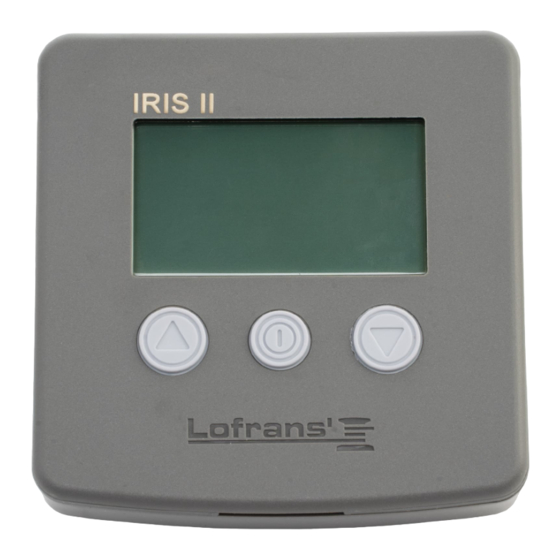
Table des Matières
Publicité
Les langues disponibles
Les langues disponibles
Liens rapides
Accessori Elettrici
Electric Accessories
MANUALE DI INSTALLAZIONE E D'USO
- INSTALLATION AND USER'S MANUAL
MANUEL D'INSTALLATION ED D'UTILISATION - MANUAL DE INSTALACIÓN Y USO
INSTALLATION UND BEDIENUNG
IRIS II
3
Years Limited
Warranty
UK
IT
FR
DE
ES
Via Philips, 5 - 20052 Monza (MB) (Italy)
www.lofrans.com - e-mail: contact@lofrans.com
Publicité
Chapitres
Table des Matières

Sommaire des Matières pour Lofrans IRIS II
- Page 1 MANUALE DI INSTALLAZIONE E D’USO - INSTALLATION AND USER’S MANUAL MANUEL D’INSTALLATION ED D’UTILISATION - MANUAL DE INSTALACIÓN Y USO INSTALLATION UND BEDIENUNG IRIS II Years Limited Warranty Via Philips, 5 - 20052 Monza (MB) (Italy) www.lofrans.com - e-mail: contact@lofrans.com...
-
Page 2: Table Des Matières
Lofrans declines any liability for possible inaccuracies due to print errors in this manual and reserves the right to introduce any changes deemed appropriate. For this reason, Lofrans does not guarantee the accuracy of the manual after the date of issue and declines all liability for possible errors and omissions. -
Page 3: Introduction
1.2 Assistance The Lofrans products are backed throughout the world by a network of authorised distributors and assistance. In case of need, please contact your local Lofrans distributor. Details on website www.lofrans.com 1.3 Receipt and Storage... -
Page 4: Packaging Contents
Use exclusively original Lofrans accessories and spare parts, designed and manufactured to ensure performances, duration and for keeping valid the warranty. For information on available spare parts, contact your local reseller or visit website www.lofrans.com 3.1 Installing the magnet on the anchor windlass On a few models of anchor windlass the sensor and the magnet are already installed (chain counter setting).Therefore, the operations described below are... -
Page 5: Installing The Chain Counter
3.3 Installing the chain counter (see connection diagram) ALWAYS DISCONNECT THE BATTERY PRIOR TO INSTALLATION The chain counter must be positioned so that the display will be easy to read. It should not be exposed to direct sunlight. The rear part of the instrument must be protected from contact with water or moisture. The instrument may be fastened to dashboards of any thickness. -
Page 6: Chain Counter Setting Menu
IRIS II When switched on, the instrument will make a beep and the following page will appear for a few seconds: Once the initialisation procedure is complete, the main page will appear. V=11.6 Vdc Where: STATUS: indicates the status of the instrument and any failure. -
Page 7: Alarm And Functions Menu
4.4 Alarm and functions menu Use the (DOWN) or (UP) key to move around the parameters Up Alarm Select with It is possible to enable the function and establish the Select value with height at which the anchor-winch stops; After you must release the up button to continue to other function. -
Page 8: Sensor Calibration Menu
IRIS II 4.7 Sensor calibration menu Use the (DOWN) or (UP) key to move around the parameters Select STD Sensor Selection Sensor Selection Gypsy Confirm with Standard Series Sensor Menu Gypsy (magnet and sensor placed on gypsy) Gypsy Circumference In this row the user must enter the circumference of the gipsy (in centimetres or inches). -
Page 9: Check Menu
4.9 Check menu Use the (DOWN) or (UP) key to move around the parameters Software Version Indicates the version of the software installed. Operation Time Indicates the time the instrument operates Sensor Test Select with Tests The purpose of this function is to check the state... -
Page 10: Troubleshooting
IRIS II 6 TROUBLESHOOTING FAULT CAUSE CORRECTIVE ACTION Check the sensor electric connections. Though UP or DOWN keys Check if sensor operates properly. If not, replace it. are pressed, the instrument doesn’t receive any signal from Check the position of sensor and magnet on the magnetic sensor for more gipsy and their distance (3 mm). -
Page 11: Warranty Conditions
- Lofrans does not assume any responsibility for an incorrect choice of product made by the purchaser. - The responsibility of Lofrans shall be limited to the repair or replacement of all parts of the product that originally present material and/ or manufacturing defects. - Page 12 Tutti i nostri prodotti sono costruiti con ottimi materiali adatti al lavoro in ambiente marino e sono soggetti a continui controlli per migliorare i livelli qualitativi e renderli privi di difetti di fabbricazione. Accanto a tali requisiti, i salpa ancora Lofrans sono una sintesi di affidabilità...
-
Page 13: Introduzione
1.2 Assistenza I prodotti Lofrans sono supportati in tutto il mondo da una rete di distributori e assistenza autorizzati. In caso di necessità contattare il distributore locale Lofrans. Dettagli sul sito www.lofrans.com 1.3 Ricevimento e stoccaggio... -
Page 14: Contenuto Della Confezione
Utilizzare esclusivamente accessori e ricambi originali Lofrans, progettati e costruiti in modo da assicurare prestazioni, durata e mantenere valida la garanzia. Per informazioni sui ricambi disponibili, rivolgersi al rivenditore locale o visitare il sito www.lofrans.com 3.1 Installazione del magnete sul salpa ancora Su alcuni modelli di salpa ancora il sensore ed il magnete sono stati già... -
Page 15: Installazione Contametri
3.3 Installazione contametri (vedi schema elettrico) STACCARE SEMPRE LA BATTERIA PRIMA DI PROCEDERE L’INSTALLAZIONE. Il contametri deve essere posizionato in modo che il display sia facilmente leggibile e non esposto ai raggi solari. La parte posteriore del contametri deve essere protetta dal contatto di acqua o di umidità. Lo strumento può essere fissato su plance di qualsiasi spessore. Le viti per il fissaggio devono essere autofilettanti con un diametro di 3,5 mm (~9/64”) e aventi una lunghezza massima pari a 10 mm più... -
Page 16: Menù Impostazione Contametri
IRIS II All’accensione lo strumento emetterà un suono e comparirà per alcuni secondi la seguente pagina: Completata la procedura di inizializzazione comparirà la pagina principale. Dove: STATO: indica lo stato dello strumento ed eventuali anomalie. VELOCITA’: indica la velocità della catena, in salita o discesa, in metri al minuto o piedi al minuto. -
Page 17: Menù Allarmi E Funzioni
4.4 Menù Allarmi e Funzioni Utilizzare i tasti (DOWN) o (UP) per spostarsi tra i parametri. Allarme Salita Selezionare con È possibile abilitare la funzione e stabilire la quota alla quale il salpa ancora si arresta; dopodiché occorre rilasci- Impostare il valore con are il pulsante Up per continuare a usare le altre funzioni. -
Page 18: Menù Calibrazione Sensore
IRIS II 4.7 Menù Calibrazione Sensore Utilizzare i tasti (DOWN) o (UP) per spostarsi tra i parametri. Selezionare STD Selezionare Sensore Selezionare Sensore Premere Confermare con Menù Sensore Standard Serie (sensore e magnete applicati nel barbotin) Circonferenza Barbotin In questa riga si deve inserire la circonferenza del Barbotin (in centimetri o pollici). Per calcolare la circonferenza utilizzare la Tabella 1. -
Page 19: Menù Verifiche
4.9 Menù Verifiche Utilizzare i tasti (DOWN) o (UP) per spostarsi tra i parametri. Versione Sw. Indica la versione del software. Ore Funz. Indica le ore di funzionamento del verricello. Test Sensore Selezionare con Questa funzione ha lo scopo di verificare lo... -
Page 20: Anomalie Funzionamento
IRIS II 6 ANOMALIE DI FUNZIONAMENTO SEGNALAZIONE CAUSA RIMEDIO Verificare i collegamenti elettrici del sensore. Mentre si manteneva premuto Verificare il funzionamento del sensore e se il tasto UP o DOWN lo guasto provvedere alla sostituzione. strumento non ha ricevuto... -
Page 21: Condizioni Di Garanzia
8 CONDIZIONI DI GARANZIA Lofrans garantisce che in un uso normale e rispettando i programmi di manutenzione, il prodotto è coperto da garanzia per un periodo di 3 anni dalla data di acquisto da parte dell’acquirente originale, fatte salve le condizioni, limitazioni ed eccezioni elencate di seguito. - Page 22 IRIS II Cher client, Merci pour avoir choisi un produit Lofrans. Lofrans est une société leader au niveau mondial, concernant la production et la distribution d’installations nautiques, utilisant les technologies les plus modernes, conformément aux conditions requises par les normes internationales et par les organismes de certification les plus importants.
-
Page 23: Introduction
1.2 Assistance Les produits Lofrans jouissent d’un réseau d’assistance à travers le monde entier, par le biais de ses distributeurs et du service d’assistance agréé. En cas de besoin, contacter le distributeur local Lofrans . Voir les détails sur le site www.lofrans.it 1.3 Réception et Stockage... -
Page 24: Contenu D'emballage
Accessoires conseillés Utiliser exclusivement les accessoires et les pièces détachées originales Lofrans, conçues et fabriquées de façon à garantir les performances, la longévité et la validité de la garantie. Pour de plus amples informations sur les pièces détachées disponibles, s’adresser au revendeur local ou visiter le site www.lofrans.com... -
Page 25: Installation Du Compteur Métrique
3.3 Installation du compteur métrique (voir schéma électrique) VEILLER A DEBRANCHER LA BATTERIE AVANT DE PROCEDER A L’INSTALATION Le compteur métrique doit être positionné de telle sorte que les indications affichées par le moniteur soient facilement lisibles évitant l’exposition aux rayons solaires. La partie postérieure du compteur métrique doit être à l’abri de l’eau et de l’humidité. L’instrument peut être fixé... -
Page 26: Menu De Programmation Du Compteur Métrique
IRIS II Lors de l’allumage de l’instrument on entend un beep sonore et apparaît pour quelques secondes la page suivante: Une fois terminée la procédure d’initialisation, apparaît la page principale. Où: ÉTAT: indique l’état de l’instrument et les anomalies éventuelles. -
Page 27: Menu Alarmes Et Fonctions
4.4 Menu alarmes et Utiliser les touches (DOWN) ou (UP) pour se déplacer parmi les paramètres. fonctions Alarme montée Il est possible d’activer la fonction de program- Sélectionner avec mation pour établir la hauteur d’arrêt de la chaine du guindeau. Après, il suffit de relacher le Sélectionner la valeur au moyen de... -
Page 28: Sensor Calibration Menu
IRIS II 4.7 Sensor calibration menu Utiliser les touches (DOWN) ou (UP) pour se déplacer parmi les paramètres. Sélectionner STD Sélectionnez Capteur Appuyer sur Valider avec Menu Capteur Standard Série (capteur et aimant appliqués dans le barbotin) Circonférence du Barbotin Sur cette ligne il faut inscrire la circonférence du Barbotin (centimètres ou pouces). -
Page 29: Menu Contrôles
4.9 Menu Contrôles Utiliser les touches (DOWN) ou (UP) pour se déplacer parmi les paramètres. Version Software Indique la version du logiciel. Heures fonctionnement Indique les heures de fonctionnement du treuil. Verif. Capteur Sélectionner avec Au moyen de cette fonction on peut contrôler l’état du capteur:... -
Page 30: Anomalies De Fonctionnement
IRIS II 6 ANOMALIES DE FONCTIONNEMENT SYMPTÔME CAUSE INTERVENTION Vérifier les branchements électriques du capteur Vérifier le fonctionnement du capteur. Alors que la touche UP ou DOWN est S’il est abîmé, le remplacer. enfoncée, l’instrument ne reçoit reçu aucun signal du capteur Vérifier la position du capteur et de l’aimant sur le... -
Page 31: Conditions De Garantie
8 CONDITIONS DE GARANTIE Lofrans garantit une couverture de 3 ans sur son produit à partir de la première date d’achat, à condition d’en faire un usage normal et de respecter les programmes d’entretien, sauf dans les circonstances, limites et exceptions décrites par la suite. Tout produit s’avérant défectueux dans le cadre d’une utilisation standard au cours de cette période sera réparé... - Page 32 IRIS II Sehr geehrter Kunde, Vielen Dank, dass Sie ein Produkt des Unternehmens Lofrans gewählt haben. Lofrans ist ein führendes Unternehmen bei der Produktion und dem weltweiten Vertrieb nautischer Anlagen, die mit modernsten Technologien und entsprechend der Vorgaben internationaler Rechtsvorschriften sowie der bedeutendsten Zertifizierungsinstitute hergestellt werden. Alle unsere Produkte werden mit hochwertigen Materialien hergestellt, die für einen Einsatz im Marinebereich geeignet sind, und die ständigen Kontrollen zur Verbesserung des...
-
Page 33: Zweck Des Handbuchs
Personenunfälle oder Schäden am Boot verursachen könnten. 1.2 Kundendienst Für die Produkte des Unternehmens Lofrans gibt es ein weltweites Netz von Händlern und autorisierten Kundendienststellen. Setzten Sie sich gegebenenfalls mit dem örtlichen Händler der Lofrans in Verbindung. Einzelheiten auf der Internetseite www.lofrans.it 1.3 Empfang und Lagerung... -
Page 34: Verpackungsinhalt
10 Magnetsensor Empfohlenes Zubehör Ausschließlich Original-Zubehör und Ersatzteile des Unternehmens Lofrans verwenden, das so entwickelt und hergestellt wurde, dass Leistung, Haltbarkeit und Gültigkeit der Garantie sichergestellt werden. Für Informationen zu erhältlichen Ersatzteilen, wenden Sie sich bitte an den örtlichen Händler oder besuchen Sie die Internetseite www.lofrans.com. -
Page 35: Installation Des Meterzählers
3.3 Installation des Meterzählers (siehe Stromlaufplan) VOR DER INSTALLATION DIE BATTERIE IMMER ABKLEMMEN Der Meterzähler muss so positioniert sein, dass das Display gut ablesbar und nicht dem Sonnenlicht ausgesetzt ist. Die Rückseite des Meterzählers muss vor Wasser und Feuchtigkeit geschützt sein. Das Instrument kann an Armaturenbrettern mit beliebiger Wandstärke montiert werden. -
Page 36: Einstellmenü Des Meterzählers
IRIS II Beim Einschalten des Instruments ertönt ein akustisches Signal und ein paar Sekunden lang erscheint die folgende Seite: Nach Beendigung der Initialisierung erscheint die Hauptseite. Mit folgenden Angaben: ZUSTAND: Zustand es Instruments und eventuelle Störungen. GESCHWINDIGKEIT: Kettengeschwindigkeit in beiden Richtungen, in Metern oder Fuß pro Minute. -
Page 37: Einstellmenü
4.4 Alarm and functions menu Mit der Taste (DOWN) und (UP) zu den verschiedenen Parametern springen. Fierenalarm Die Funktion kann frei geschaltet und das Anwählen mit Maß festgelegt werden, bei dem das Ankerspill Wert einstellen mit stoppt. Um zu anderen Funktionen zu gelangen, muessen Sie den „Up-Button“... -
Page 38: Menü Sensorkalibrierung
IRIS II 4.7 Menü Sensorkalibrierung Mit der Taste (DOWN) und (UP) zu den verschiedenen Parametern springen. Anwählen STD Sensor Wahlen Sensor Wählen oder drücken Bestätigen mit Menü Sensor Standard Serien (sensor und magnet in den barbotin angebracht) Kettenusskreis In diese Zeile wird der Kettennussumfang (in Zentimetern oder Zoll) eingegeben. -
Page 39: Menü Überprüfungen
4.9 Menü Überprüfungen Mit der Taste (DOWN) und (UP) zu den verschiedenen Parametern springen. Sw. Version Anzeige der Software-Version. Betriebszeit Anzeige der Betriebsstunden des Ankerspills. Sensor Test Anwählen mit Diese Funktion überprüft den Zustand des Sensor Test Sensors: Kontakt offen... -
Page 40: Betriebsstörungen
IRIS II 6 BETRIEBSSTÖRUNGEN MELDUNG URSACHE BEHEBUNG Die Stromanschlüsse des Sensors überprüfen. Die Funktionsweise des Sensors überprüfen und Während die Taste UP oder diesen eventuell ersetzen. DOWN gedrückt wurde, hat das Instrument mehr als 5 Die Position des Sensors, des Magnets auf der... -
Page 41: Garantiebedingungen
Kaufs durch den ursprünglichen Käufer unter Vorbehalt der nachstehend aufgeführten Bedingungen, Einschränkungen und Ausnahmen gilt. Jedes Produkt, das sich bei einer normalen Verwendung in diesem Zeitraum als mangelhaft erweist, wird je nach Entscheidung durch die Lofrans entweder repariert oder ausgetauscht. - Page 42 Estimado cliente, Gracias por haber elegido un producto Lofrans. Lofrans es una empresa leader en la producción y distribución mundial de equipos náuticos realizados con las tecnologías más modernas, conforme a los requisitos indicados por las normativas internacionales y por los entes de certificación más importantes.
-
Page 43: Introducción
1.2 Servicio posventa Los productos Lofrans están apoyados en todo el mundo por una red de distribuidores y servicio posventa autorizados. En caso de necesidad contacte con el distribuidor local Lofrans . Más detalles en la página web www.lofrans.it 1.3 Recepción y almacenaje... -
Page 44: Contenido Del Embalaje
10 sensor magnético Accesorios aconsejados Utilice exclusivamente los accesorios y repuestos originales Lofrans, proyectados y construidos para asegurar prestaciones y duración, además de mantener la validez de la garantía. Para informaciones sobre los repuestos disponibles, contacte con el vendedor local o visite la página web www.lofrans.com.lofrans.com... -
Page 45: Instalación Del Cuentametros
3.3 Instalación del cuentametros (véase esquema eléctrico) DESCONECTAR SIEMPRE LA BATERIA ANTESDE EFECTUAR LA INSTALACION El cuentametros debe quedar colocado de manera que la pantalla pueda ser leída con facilidad y sin que quede expuesta a los rayos solares. La parte trasera del cuentametros debe estar protegida del contacto con el agua o de la humedad. El instrumento puede ser fijado en el panel de mando de cualquier espesor. -
Page 46: Menú De Configuración Cuentametros
IRIS II Al encenderlo, el instrumento emitirá un sonido y durante algunos segundos aparecerá la siguiente página: Una vez concluido el procedimiento de inicialización, aparecerá la página principal. En la que: ESTADO: indica el estado del instrumento así como posibles anomalías. -
Page 47: Menú De Alarmas Y Funciones
4.4 Menú de alarmas y funciones Utilizar la tecla (DOWN) o (UP) para desplazarse entre los parámetros. Alarma Subida Seleccionar con Es posible habilitar la función y establecer la cuota a la cual el molinete se detiene; después de lo cual debe Incorporar el valor con soltar el botón “arriba”... - Page 48 IRIS II 4.7 Sensor calibration menu Utilizar la tecla (DOWN) o (UP) para desplazarse entre los parámetros. Seleccionar STD Seleccione Sensor Seleccione Sensor Presionar Confirmar con Menú Sensor Estándar Serie X.. (sensor y magneto aplicados en el barbotin) Vuelta del Molinete En esta línea se debe incorporar el valor de circunferencia del barbotén (en centímetros o pulgadas).
-
Page 49: Menú De Verificaciones
4.9 Menú de verificaciones Utilizar la tecla (DOWN) o (UP) para desplazarse entre los parámetros. Version Software Indica la versión del software. Tiempo Funcionamiento Indica las horas de funcionamiento del torno. Test del Sensor Select with Esta función tiene por objeto verificar el estado-... -
Page 50: Anomalías De Funcionamiento
IRIS II 6 ANOMALÍAS DE FUNCIONAMIENTO SEÑAL CAUSA REMEDIO Controlar las conexiones eléctricas del sensor. Mientras se mantiene presionada la tecla UP o Controlar el estado del sensor y sustituirlo en caso de estar averiado. DOWN el instrumento no recibe ninguna señal Controlar la posición del... -
Page 51: Condiciones De Garantía
- Lofrans sl no asume ninguna responsabilidad relativa a la elección equivocada del producto por el comprador. - La responsabilidad de Lofrans sl se limitará a la reparación o sustitución de todas las partes del producto que presentan defectos de material y/o de producción en origen. - Page 52 Via Philips, 5 - 20052 Monza (MB) (Italy) www.lofrans.com - e-mail: contact@lofrans.com...




