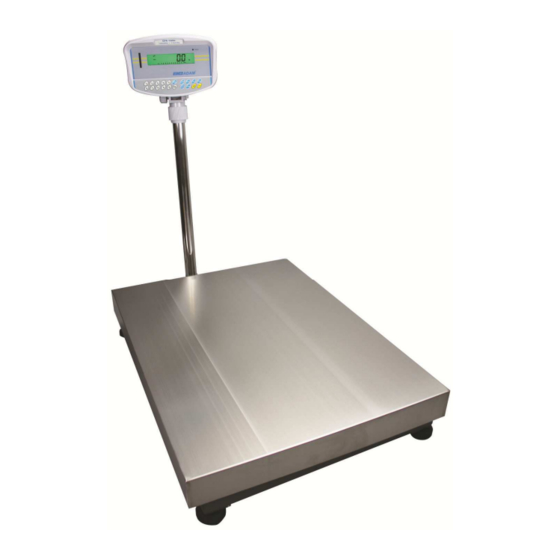
Table des Matières
Publicité
Les langues disponibles
Les langues disponibles
Liens rapides
Adam Equipment
GBK and GFK Series
(EN)
Séries GBK et GFK
(FR)
GBK und GFK Reihen
(DE)
Balanza GK / GBK / GFK
(ES)
Serie GBK e GFK
(IT)
(P.N. 3056610542, Revision D, August 2011)
Software Rev.
V1.21 GK-H scales for Europe
V2.29 EC Approved scale
V3.41 GK scale for Europe
V4.12 GK-H scale for USA
V5.41 GK scales for USA
© Adam Equipment Company 2011
Publicité
Chapitres
Table des Matières

Sommaire des Matières pour Adam Equipment GBK Série
- Page 1 Serie GBK e GFK (IT) (P.N. 3056610542, Revision D, August 2011) Software Rev. V1.21 GK-H scales for Europe V2.29 EC Approved scale V3.41 GK scale for Europe V4.12 GK-H scale for USA V5.41 GK scales for USA © Adam Equipment Company 2011...
- Page 2 ENGLISH: FRANÇAIS: P 63 DEUTSCH: P 124 ESPAÑOL: P 182 ITALIANO: P 200 EU DECLARATION: P 223 © Adam Equipment Company 2011...
- Page 3 Easy Reference: Model name of the scale: Serial number of the unit: Software revision number (Displayed when power is first turned on): Date of Purchase: Name of the supplier and place: © Adam Equipment Company 2011 3056610542RevD-Aug11...
-
Page 4: Table Des Matières
SERVICE PARAMETERS ..............53 15.1. ACCESS TO PARAMETERS ................53 15.2. USING “1000” TO ENTER THE SERVICE PARAMETERS ......54 REPLACEMENT PARTS AND ACCESSORIES ........ 59 SERVICE INFORMATION ..............60 WARRANTY INFORMATION ............. 61 APPENDIX ..................62 © Adam Equipment Company 2011 3056610542RevD-Aug11... -
Page 5: Introduction
• OIML Approved models, GBK/GFK-M, do not allow pounds units, have calibration controlled by jumpers or passcodes, and other limitations as noted in the manual. © Adam Equipment Company 2011 3056610542RevD-Aug11... -
Page 6: Specifications
300mm x 520mm x 660mm / 11.8” x 20.5” x 26” (w x d x h) Net Weight 7.4kg / 16.3 Lb 7.4kg / 16.3 Lb 7.4kg / 16.3 Lb 7.4kg / 16.3 Lb 7.4kg / 16.3 Lb Features Weighing/Counting/Checkweighing with LED lights/Percentage/Hold function/RS232 © Adam Equipment Company 2011 3056610542RevD-Aug11... - Page 7 15.7” x 24.4” x 33.8” Net Weight 12.5kg / 27.6 Lb 12.5kg / 27.6 Lb 12.5kg / 27.6 Lb 25.5 kg / 56.2 Lb 12.5kg / 27.6 Lb 12.5kg / 27.6 Lb Features Weighing/Counting/Checkweighing with LED lights/Percentage/Hold function/RS232 © Adam Equipment Company 2011 3056610542RevD-Aug11...
- Page 8 300mm x 400mm x 50mm / 11.8” x 15.5” x 2” Overal Dimensions 300mm x 520mm x 660mm / 11.8” x 20.5” x 26” (w x d x h) 7.4kg / 16.3 Lb Net Weight Weighing/Counting/Checkweighing with LED lights/Percentage/Hold function/RS232 Features © Adam Equipment Company 2011 3056610542RevD-Aug11...
- Page 9 15.7” x 19.7” Overal Dimensions 400 mm x 620 mm x 860 mm (w x d x h) 15.7” x 24.4” x 33.8” 12.5kg / 27.6 Lb Net Weight Weighing/Counting/Checkweighing with lights/Percentage/Hold Features function/RS232 © Adam Equipment Company 2011 3056610542RevD-Aug11...
-
Page 10: Installation
Avoid air movement such as from fans or opening doors. Do not place near open windows or air-conditioning vents. • Keep the scales clean. Do not stack material on the scales when they are not in use. © Adam Equipment Company 2011 3056610542RevD-Aug11... -
Page 11: Setting Up The Scales
If the scale is an approved version, GBK/GFK..M, and the Calibration Counter has been enabled (see section 6) the current values will be displayed. These values should match the values marked on the scale at the time of verification, if it has been verified. © Adam Equipment Company 2011 3056610542RevD-Aug11... -
Page 12: Keypad
This is used to select the weighing units Allows the weight, unit weight, and from a preset list of available units. count to be seen when parts counting or to change from weight to % in percent weighing © Adam Equipment Company 2011 3056610542RevD-Aug11... - Page 13 [1] to [0] Allow entering numerical values where and [CE] required, setting of limits, tare value, time and date for example. © Adam Equipment Company 2011 3056610542RevD-Aug11...
-
Page 14: Display
The scale is in Percent weighing mode The scale is in Parts counting mode The scale is in Check weighing mode HI, OK, LO The colons “:” are used to separate pounds from ounces and for the real time clock. © Adam Equipment Company 2011 3056610542RevD-Aug11... -
Page 15: Calibration Counter For Approved Scales
In this way if the record of the Calibration or Parameter counters do not agree with recorded settings the responsible person inspecting the scale can take appropriate action. © Adam Equipment Company 2011 3056610542RevD-Aug11... - Page 16 (see section 15.2). Initial Zero Range “F4 Int” Re-Zero range “F5 rEZ” “F6 SCS” Successive Tare Enable Display ADC counts “F7 Cnt” Zero Mode “F8 Zem” Low voltage detection “F9 Lvd” © Adam Equipment Company 2011 3056610542RevD-Aug11...
-
Page 17: Battery
AUTO POWER OFF The auto power off can be set by the user to disable the feature or to a pre-set time interval. See setting of the parameter “S3 AoF “ in section 13.3. © Adam Equipment Company 2011 3056610542RevD-Aug11... -
Page 18: Operation
The stable and Net indicator will be on. • As a product is added only the weight of the product will be shown. The scale could be tared a second time if another type of product was to be © Adam Equipment Company 2011 3056610542RevD-Aug11... -
Page 19: Preset Tare (Not Available On Approved Scales)
• Enter a value using the numeric keys. • Press [Tare] to tare the scale. The value that was entered is stored as the tare value and it is subtracted from the display, leaving a negative number on the display. © Adam Equipment Company 2011 3056610542RevD-Aug11... -
Page 20: Weighing
• If a container is to be used, place this container on the platform before entering parts counting and press [Tare]. • Press [Cnt] to enter the Parts Counting mode. The display will show the last sample size used. For example, “10 Pcs”. © Adam Equipment Company 2011 3056610542RevD-Aug11... - Page 21 10.2.2. • During parts counting the display can be changed to show the net weight, unit weight and number of parts by each time pressing the [Func] key. © Adam Equipment Company 2011 3056610542RevD-Aug11...
- Page 22 Either use this sample size with a different part or enter a new sample size as above. • To return to weighing, press [Unit] when “XX pcs” is displayed. © Adam Equipment Company 2011 3056610542RevD-Aug11...
-
Page 23: Check-Weighing
3. If Limit Password is enabled then enter the password which will allow you to change the limits or the operation of the beeper or bargraph. © Adam Equipment Company 2011 3056610542RevD-Aug11... -
Page 24: Setting Up While Weighing
“HI” symbol will be on to the left side of the display. Set the high limit in the same way the low limit was set. • Pressing the [Tare] key to enter the value will return the scale to weighing, with the Check-weighing function enabled. © Adam Equipment Company 2011 3056610542RevD-Aug11... -
Page 25: Setting Up While Parts Counting Or % Weighing
(including pcs for parts counting and % for percent weighing) as well as settings for the beeper and bar graph. During Check weighing the current limits can be stored or previously stored units can be recalled. © Adam Equipment Company 2011 3056610542RevD-Aug11... - Page 26 X” will be displayed for 2 seconds indicating the values stored in the location “X” is being recalled. The scale will change to the recalled limits, weighing units and settings for the beeper and bar graph. © Adam Equipment Company 2011 3056610542RevD-Aug11...
-
Page 27: Percent Weighing
• Press [Func]. The first option is “FUnC 1”, press the [Func] key 3 more times to display “FUnC 4”. • Press the [Tare] key. “F4 PCt” will be displayed. © Adam Equipment Company 2011 3056610542RevD-Aug11... - Page 28 100%. When “F4 PCT” is displayed, enter the weight to be used for the 100% reference, then press [Tare] to accept the reference weight. The display will show “0.00 %”. © Adam Equipment Company 2011 3056610542RevD-Aug11...
- Page 29 • Press [Unit] to return to normal weighing. NOTE: The display may jump by large numbers unexpectedly if small weights are used to set as 100% reference. The scale checks if the weight is too small and will show Error 7. © Adam Equipment Company 2011 3056610542RevD-Aug11...
-
Page 30: Animal (Dynamic) Weighing
To increment the value shown press the [Func] key then press the [Tare] key to accept it. • The display will flash “Ani “ 2 times then show the current weight, 0.00. The scale is now ready to weigh. © Adam Equipment Company 2011 3056610542RevD-Aug11... -
Page 31: Animal Weighing Procedure
• The scale will remain in the animal weighing mode until the [Zero] key is pressed. Then it will return to normal weighing. © Adam Equipment Company 2011 3056610542RevD-Aug11... -
Page 32: Accumulated Total
• Remove the weight and press [Print] when the scale is at zero. The display will show "ACC 1" and then the weight in memory for 2 seconds before returning to normal. The weight can be output to a printer or PC using the RS-232 interface. © Adam Equipment Company 2011 3056610542RevD-Aug11... - Page 33 • To print the total, press [Print] to recall and then immediately press [Print] the second time to print the results. • To erase the memory, press [Print] to view the total and then immediately press [CE] to clear the memory. © Adam Equipment Company 2011 3056610542RevD-Aug11...
-
Page 34: Automatic Accumulation
2. In all cases the display must return to zero or a negative number, before another sample can be added to the memory. 3. More products can be added and [Print] be pressed again for up to 99 entries until the capacity of display is exceeded. © Adam Equipment Company 2011 3056610542RevD-Aug11... -
Page 35: Specification
9 pin d-sub miniature socket Pin 3 Output Pin 2 Input Pin 5 Signal Ground The scale can be set to print text in English, French, German or Spanish. See the RS- 232 parameters section for details. © Adam Equipment Company 2011 3056610542RevD-Aug11... - Page 36 123456 <cr><lf> User ID 234567 <cr><lf> <cr><lf> Net Wt. (or Gross Wt.) Net Wt 1.234 kg <cr><lf> <cr><lf> <cr><lf> <cr><lf> <cr><lf> Data Format-Parts Counting Output: Weight, Unit weight and number of parts are printed. © Adam Equipment Company 2011 3056610542RevD-Aug11...
- Page 37 123456 <cr><lf> User ID 234567 <cr><lf> <cr><lf> Net Wt. (or Gross Wt.) Net Wt. 1.234 kg <cr><lf> for metric and lb for pounds Unit Wt. 123 g <cr><lf> g 10 pcs <cr><lf> <cr><lf> <cr><lf> © Adam Equipment Company 2011 3056610542RevD-Aug11...
- Page 38 1.234 kg <cr><lf> Data Format- Continuous Output- Parts Counting: Net Weight (or Gross wt.) 1.234 kg <cr><lf> Kg and g for metric and Lb for pounds U.W. 123 g <cr><lf> 10 pcs <cr><lf> <cr><lf> <cr><lf> © Adam Equipment Company 2011 3056610542RevD-Aug11...
- Page 39 3. In other languages the format is the same but the text will be in the language selected. 4. When the scale is in the Lb:oz weighing unit the RS-232 output will only show pounds. 10lb:8oz will be printed as 10.5 lb. © Adam Equipment Company 2011 3056610542RevD-Aug11...
- Page 40 Print date Date Date Datum Fecha Print time Time Heure Zeit Hora Scale ID number Scale ID Bal ID Waagen ID Bal ID User ID Number User ID Util ID Nutzer ID Usuario ID © Adam Equipment Company 2011 3056610542RevD-Aug11...
-
Page 41: Input Commands Format
Sets the zero point for all subsequent weighing. The display shows Z<cr><lf> zero. Prints the results to a PC or printer using the RS-232 interface. It P<cr><lf> also adds the value to the accumulation memory if the accumulation function is not set to automatic. © Adam Equipment Company 2011 3056610542RevD-Aug11... -
Page 42: Calibration
(if entered directly). Remove the calibration mass. • If an error message “FAIL H” or “FAIL L” is shown, re-check the calibration and repeat. If the error cannot be corrected contact your supplier. © Adam Equipment Company 2011 3056610542RevD-Aug11... -
Page 43: Parameter Settings
• Shortcut to enter this group is to press and hold the [Unit] key for 4 seconds. The display will go directly to “FUnC 1”. • Press [Tare] to enter the group. • Press [Func] to scroll through the parameters and press [Tare] to enter a parameter setting. © Adam Equipment Company 2011 3056610542RevD-Aug11... - Page 44 Limit Lock. time. With LLK set to Preset (PSt), the user is allowed to use one of the preset limits only. © Adam Equipment Company 2011 3056610542RevD-Aug11...
- Page 45 The Check weighing password is separate from the scale password, see section 13.3. If the password is other than 0000, user must enter the password to gain access to “F3 LLk”, “F4 LEd”, “F5 bEP”, “F6 CPS” and “F7 nCK”. © Adam Equipment Company 2011 3056610542RevD-Aug11...
-
Page 46: Parameters
The user can also set a Scale ID number and a User ID number. Parameter Description Options Default Values or setting Enable or disable the RS- C1 on Prt on Prt on 232 interface Prt oFF Baud Rate C2 bd 9600 1200 2400 4800 9600 19200 © Adam Equipment Company 2011 3056610542RevD-Aug11... - Page 47 Set Scale ID To be entered manually C7 Sid 000000 Set the print format to be C8 Lab Lab On Lab On a label as shown (ON) or a Lab Off single line (Off) © Adam Equipment Company 2011 3056610542RevD-Aug11...
- Page 48 Accumulation. available Do not accumulate. If the [Print] key is pressed approved indicators at any time the scale is stable print only. Accumulation will only occur if scale returns to zero first. © Adam Equipment Company 2011 3056610542RevD-Aug11...
- Page 49 On EC approved scales printing is not allowed less than 20 divisions. Accumulation is only allowed if the weight is greater than 20 divisions. © Adam Equipment Company 2011 3056610542RevD-Aug11...
-
Page 50: Scale Parameters
Only USA scales have lb:oz imperial unit. Backlight set to always on, S2 bL EL oFF EL AU always off or automatic on EL on whenever a weight is EL AU placed or a key is pressed © Adam Equipment Company 2011 3056610542RevD-Aug11... - Page 51 Must be entered twice when asked. When complete, it will display “donE”. Calibrate the scale. Calibration S8 CAL See Section 10.0 © Adam Equipment Company 2011 3056610542RevD-Aug11...
-
Page 52: Percent Weighing And Animal Weighing
This parameter allows the None Enabled F4 PCt user to enter the Percent always weighing Function. Section 10.7. Enter the Animal Weighing Set the filter value. Enabled F4 AnL mode of operation, See Always section 10.8 © Adam Equipment Company 2011 3056610542RevD-Aug11... -
Page 53: Error Messages
High limit input error Low limit is set first, then the high Err 8 limit is set lower than the low limit and high limit not equal to zero. © Adam Equipment Company 2011 3056610542RevD-Aug11... - Page 54 Calibration error Improper calibration (should be FAIL H or within +10% factory FAIL L calibration). The old calibration data will be retained until the calibration process is complete. © Adam Equipment Company 2011 3056610542RevD-Aug11...
-
Page 55: Service Parameters
Empty the platform by removing the load, if there is any and press [Tare] “LoAd” “6” “KiLoS” Load the requested calibration weight and press [Tare] “SPAn” “PASS” If Calibration is complete, “SPAn PASS” will be © Adam Equipment Company 2011 3056610542RevD-Aug11... -
Page 56: Using "1000" To Enter The Service Parameters
For the non approved indicator press the [Tare] key during the display counting when turned on, Approved Indicators: For the Approved version a jumper can be installed to allow access or the Calibration and Parameter Counters must be enabled (see 15.2.10). © Adam Equipment Company 2011 3056610542RevD-Aug11... - Page 57 “F6 SCS” Successive Tare Enable Display the A/D counts “F7 Cnt” “F8 Zem” Zero Mode “F9 Lvd” Low voltage detection “F10 Cn” GK-M only, Calibration and Parameter counters or “F10 Az” Auto Zero Range © Adam Equipment Company 2011 3056610542RevD-Aug11...
- Page 58 This can be an aid to service. Press the [Tare] key to return to the PARAMETER menu. Press the [Zero] key to return to weighing. Typical value at zero is 30,000-90,000 (approx.) Typical value at full capacity is 500,000 (approx.) © Adam Equipment Company 2011 3056610542RevD-Aug11...
- Page 59 1-2 of J1, See section 15.2. Press the [Func] key to change the value. Press [Tare] to accept the displayed value. Press [Zero] to return to weighing. © Adam Equipment Company 2011 3056610542RevD-Aug11...
- Page 60 To enter this parameter, press the [Tare] key when “F10 Az” is shown. The display will show the current setting, 0.5d, 1d, 2d, or 5d. Press the [Func] key to change the value. Press [Tare] to accept the displayed value. Press [Zero] to return to weighing. © Adam Equipment Company 2011 3056610542RevD-Aug11...
-
Page 61: Replacement Parts And Accessories
If you need to order any spare parts and accessories, contact your supplier or Adam Equipment. A partial list of such items is as follows- • Main Power cord or adaptor for • Stainless Steel Pan • In use cover USA versions. • Replacement Battery • Printer, etc. © Adam Equipment Company 2011 3056610542RevD-Aug11... -
Page 62: Service Information
Include any recent history of the unit. For example: -Has it been working since it’s delivered -Has it been in contact with water -Damaged from a fire -Electrical Storms in the area -Dropped on the floor, etc. © Adam Equipment Company 2011 3056610542RevD-Aug11... -
Page 63: Warranty Information
WARRANTY INFORMATION Adam Equipment offers Limited Warranty (Parts and Labour) for any components that fail due to defects in materials or workmanship. Warranty starts from the date of delivery. During the warranty period, should any repairs be necessary, the purchaser must inform its supplier or Adam Equipment Company. -
Page 64: Appendix
C6 Uid Enter using numeric keys S7 SPS Enter using numeric weighing User ID Scale password keys C7 Sid Enter using numeric keys S8 CAL Perform calibration Scale ID C8 LAb LAb On Lab Off © Adam Equipment Company 2011 3056610542RevD-Aug11... -
Page 65: Séries Gbk Et Gfk
Séries GBK et GFK (P.N. 9679, Révision C, Juin 2010) Logiciel Rev. V1.17 GK-H balances pour Europe V2.25 Balance Homologuée CE V3.32 GK Balance pour USA V4.07 GK-H Balance pour USA V5.32 GK Balances pour Europe © Adam Equipment Company 2011 3056610542RevD-Aug11... - Page 66 Référence Rapide: Nom du modèle de la balance: Numéro de série de la balance: Numéro de révision du logiciel (S’affiche lors de la mise en marche): Date d’achat: Nom et adresse du fournisseur: © Adam Equipment Company 2011 3056610542RevD-Aug11...
- Page 67 CALIBRAGE ........................ 115 15.3 EN UTILISANT “1000” POUR ENTRER DANS LES PARAMETRES DE SERVICES ........................116 REMPLACEMENT DES PIECES ET ACCESSOIRES ...... 120 INFORMATION SERVICE ..............121 INFORMATION SUR LA GARANTIE ..........122 APPENDIX ..................123 © Adam Equipment Company 2011 3056610542RevD-Aug11...
-
Page 68: Introduction
• Les modèles Homologués OIML, GBK/GFK-M, ne permettent pas les unités en Livres, elles possèdent un calibrage contrôlé par des liens ou mots de passe et autres limitations comme celles indiquées dans ce manuel. © Adam Equipment Company 2011 3056610542RevD-Aug11... -
Page 69: Caracteristiques
(l x p x h) Poids Net 15kg / 33 Lb 15kg / 33 Lb 15kg / 33 Lb 15kg / 33 Lb 15kg / 33 Lb Fonctions Pesage/Comptage/ Contrôle de pesée avec voyants LED/Pourcentage/Fonction Hold/RS-232 © Adam Equipment Company 2011 3056610542RevD-Aug11... - Page 70 15kg / 33 Lb 15kg / 33 Lb 15kg / 33 Lb 45 kg / 100 Lb 15kg / 33 Lb 15kg / 33 Lb Fonctions Pesage/Comptage/ Contrôle de pesée avec voyants LED/Pourcentage/Fonction Hold/RS-232 © Adam Equipment Company 2011 3056610542RevD-Aug11...
- Page 71 300mm x 400mm x 32mm / 12” x 15.5” x 1.25” Dimensions Totales 300mmx 520mm x 860mm (l x p x h) 15kg / 33 Lb Poids Net Pesage/Comptage/ Contrôle de pesée avec voyants LED/Pourcentage/Fonction Hold/RS-232 Fonctions © Adam Equipment Company 2011 3056610542RevD-Aug11...
- Page 72 (l x p x h) 15.7” x 26.6” x 37.4” 23.6” x 36.4” x 37.4” 15kg / 33 Lb 45 kg / 100 Lb Poids Net Pesage/Comptage/ Contrôle de pesée avec voyants LED/Pourcentage/Fonction Hold/RS-232 Fonctions © Adam Equipment Company 2011 3056610542RevD-Aug11...
-
Page 73: Installation
Ne placez pas près d'ouvertures de fenêtres ou de climatisation d'air. • Gardez les balances propres. Ne pas empiler de documents sur la balance quand elles ne sont pas en usage © Adam Equipment Company 2011 3056610542RevD-Aug11... -
Page 74: Installation Des Balances
été activé (voir section 6) les valeurs actuelles seront affichées. Ces valeurs devront correspondre à celles marquées sur la balance au moment de la vérification si celle-ci a été vérifiée. © Adam Equipment Company 2011 3056610542RevD-Aug11... -
Page 75: Clavier
Utilise pour sélectionner les unités de Permet au poids, poids unitaire et pesage depuis liste préréglée comptage d’être visualisé lors du d’unités disponibles. comptage pièces ou changer du poids au % dans le pesage en pourcentage © Adam Equipment Company 2011 3056610542RevD-Aug11... - Page 76 RS-232. Ajoute aussi la valeur dans la mémoire d’accumulation si la fonction accumulation n’est automatique. [1] à [0] Permet d’entrer des valeurs numériques et [CE] requises, réglage des limites, valeur de tare, date et heure par exemple. © Adam Equipment Company 2011 3056610542RevD-Aug11...
-
Page 77: Afficheur
La balance est dans le mode comptage de pièces La balance est dans le mode de contrôle de pesée HI, OK, LO Les deux points “:” sont utilisés pour séparer les Livres des Ounces et pour l’heure en temps réel. © Adam Equipment Company 2011 3056610542RevD-Aug11... - Page 78 Les LED peuvent réglées sous forme d’une barre, augmentant de Low vers OK vers Haut, un simple point (spot) augmente de Low, Ok vers Haut, ou une simple barre qui change de couleur quand le poids progresse de Low vers Ok vers Haut. © Adam Equipment Company 2011 3056610542RevD-Aug11...
-
Page 79: Compteur De Calibrage Pour Les Balances Homologuees
De cette façon si l’enregistrement des compteurs de calibrage ou des paramètres ne correspond pas avec les réglages sauvegardés, le responsable inspectant la balance pourra prendre des actions adéquates. © Adam Equipment Company 2011 3056610542RevD-Aug11... - Page 80 (voir section 15.2). “F4 Int” Portée initiale du zéro “F5 rEZ” Remise à Zéro “F6 SCS” Tare successive activée “F7 Cnt” Comptage ADC “F8 Zem” Mode zéro Détection tension faible “F9 Lvd” © Adam Equipment Company 2011 3056610542RevD-Aug11...
-
Page 81: Batterie
Voir les réglages du paramètre “S2 bL” en section 13.3. AUTO EXTINCTION L’auto extinction peut être réglé par l’utilisateur sur désactivé ou préréglé selon un intervalle de temps. Voir le réglage du paramètre “S3 AoF “ en section 13.3. © Adam Equipment Company 2011 3056610542RevD-Aug11... -
Page 82: Fonctionnement
• Lorsqu’un produit sera ajouté, seulement le poids de cet article sera affiché. La balance pourra être taré une seconde fois si un autre type de produit était ajouté au premier. De nouveau uniquement le poids qui © Adam Equipment Company 2011 3056610542RevD-Aug11... -
Page 83: Tare Préréglée (Non Disponible Sur Les Balances Homologuées)
• Entrez une valeur en utilisant les touches numériques. • Appuyez sur [Tare] pour tarer la balance. La valeur qui était entrée est enregistrée comme valeur de tare et est soustraite de l’écran, laissant un nombre négatif affiché. © Adam Equipment Company 2011 3056610542RevD-Aug11... -
Page 84: Pesage
• Si un récipient doit être utilisé, mettez le sur la plateforme avant d’entrer dans le mode comptage de pièces et appuyez sur [Tare]. • Appuyez sur [Cnt] pour entrer dans le mode comptage de pièces. L’écran affichera la dernière taille d’échantillon utilisée. Par exemple, “10 Pcs”. © Adam Equipment Company 2011 3056610542RevD-Aug11... - Page 85 10.2.2. • Pendant le comptage de pièces l’écran peut afficher le poids net, le poids unitaire et le nombre de pièces comptés en appuyant chaque fois sur [Func]. © Adam Equipment Company 2011 3056610542RevD-Aug11...
- Page 86 L’écran affichera la dernière taille d’échantillon utilisée. Utiliser soit cette taille différente d’échantillon ou entrer une nouvelle taille d’échantillon comme précédemment. • Pour retourner au pesage, appuyez sur [Unit] quand “XX pcs” est affiché. © Adam Equipment Company 2011 3056610542RevD-Aug11...
-
Page 87: Controle De Pesee
3. Si le mot de passe Limite est activé alors veuillez saisir le mot de passe qui vous permet de changer les limites ou le fonctionnement de l’alarme ou du bargraph. © Adam Equipment Company 2011 3056610542RevD-Aug11... -
Page 88: Réglage Lors Du Pesage
Réglez la limite haute de la même manière que la limite basse comme précédemment. • En appuyant sur [Tare] pour valider la valeur, la balance retournera ensuite au pesage, avec la fonction de contrôle de pesée activée. © Adam Equipment Company 2011 3056610542RevD-Aug11... -
Page 89: Enregistrement Et Rappel Des Limites
(comprenant pcs pour le comptage de pièces et % pour le pesage en pourcentage) de même que les réglages pour l’alarme et le bargraph. Lors du contrôle de pesée, les limites actuelles et les unités enregistrées peuvent être rappelées. © Adam Equipment Company 2011 3056610542RevD-Aug11... - Page 90 X” sera affiché pendant 2 secondes indiquant les valeurs enregistrées dans l’emplacement “X” entrain d’être rappelé. La balance affichera les limites rappelées, les unités de pesage et les réglages de l’alarme et du bargraph. © Adam Equipment Company 2011 3056610542RevD-Aug11...
-
Page 91: Pesage En Pourcentage
100%, ajouter alors le poids sur la plate forme. • Appuyez sur [Func]. La première option est “FUnC 1”, appuyez sur [Func] 3 fois pour afficher “FUnC 4”. • Appuyez sur [Tare]. “F4 PCt” sera affiché. © Adam Equipment Company 2011 3056610542RevD-Aug11... - Page 92 être réglé à 100%. Quand ‘’F4 PCT” est affiché, entrez le poids devant être utilisé comme référence à 100%, ensuite appuyez sur [Tare] pour valider le poids référence. L’écran affichera “0.00 %”. © Adam Equipment Company 2011 3056610542RevD-Aug11...
- Page 93 L’écran pourrait incrémenter de manière inattendue par de grande valeur si des poids trop faibles sont utilisés pour régler la référence à 100%. La balance contrôle si le poids est trop faible et affichera Error 7. © Adam Equipment Company 2011 3056610542RevD-Aug11...
-
Page 94: Pesage D'animaux (Dynamique)
Pour augmenter la valeur affichée appuyez sur [Func] et ensuite appuyez sur [Tare] pour la valider. • L’afficheur clignotera avec “Ani “ 2 fois ensuite affiche le poids actuel, 0.00. La balance est maintenant prête à peser. © Adam Equipment Company 2011 3056610542RevD-Aug11... -
Page 95: Procédure Pour Le Pesage D'animaux
La balance détectera le nouveau poids et le bloquera comme précédemment. • La balance restera dans le mode de pesage d’animaux jusqu’à ce que [Zero] soit actionnée. Ensuite elle retournera au pesage normal. © Adam Equipment Company 2011 3056610542RevD-Aug11... -
Page 96: Total Accumule
L’écran affichera "ACC 1" et ensuite le poids en mémoire pendant 2 secondes avant de retourner à la normal. La lecture du poids peut être envoyée vers une imprimante ou PC en utilisant l’interface RS-232. © Adam Equipment Company 2011 3056610542RevD-Aug11... - Page 97 • Pour imprimer le total, appuyez sur [Print] pour rappeler et ensuite appuyez aussitôt sur [Print] une seconde fois pour imprimer les résultats. • Pour effacer la mémoire, appuyez sur [Print] pour voir le total et ensuite appuyez aussitôt sur [CE] pour effacer la mémoire. © Adam Equipment Company 2011 3056610542RevD-Aug11...
-
Page 98: Accumulation Automatique
échantillon ne puisse être ajouté en mémoire. 3. Plus de produit peuvent être ajoutés et [Print] peut être de nouveau actionnée jusqu’à 99 entrées ou jusqu’à ce que la capacité de l’écran soit excédé. © Adam Equipment Company 2011 3056610542RevD-Aug11... -
Page 99: Caracteristiques Rs-232
Pin 2 Entrée Pin 5 Signal de terre La balance peut être réglée pour imprimer du texte en Anglais, Français, Allemand et Espagnol. Voir la section des paramètres de la RS-232 pour plus de détails. © Adam Equipment Company 2011 3056610542RevD-Aug11... - Page 100 123456 <cr><lf> User ID 234567 <cr><lf> <cr><lf> Poids Net. (ou Poids brut) Net Wt. 1.234 Kg <cr><lf> pour métrique et lb pour Livres Unit Wt. 123 g <cr><lf> g 10 pcs <cr><lf> <cr><lf> <cr><lf> © Adam Equipment Company 2011 3056610542RevD-Aug11...
- Page 101 Format des données – Impression Rappel de la mémoire: <cr><lf> Date 12/09/2006 <cr><lf> Time 14:56:27 <cr><lf> <cr><lf> Scale ID 123456 <cr><lf> User ID 234567 <cr><lf> <cr><lf> ------------------ <cr><lf> TOTAL <cr><lf> 1.234 Kg <cr><lf> 10 pcs <cr><lf> <cr><lf> ------------------<cr><lf> <cr><lf> © Adam Equipment Company 2011 3056610542RevD-Aug11...
- Page 102 6. L’impression continue sera seulement pour le poids actuel et les données affichées. 7. Le format avec des langues différentes reste le même, seul le texte sélectionné dans la langue sera modifié. © Adam Equipment Company 2011 3056610542RevD-Aug11...
- Page 103 Fecha Imprime l’heure Time Heure Zeit Hora Numéro Scale ID Bal ID Waagen ID Bal ID d’identification ID de la balance Numéro User ID Util ID Nutzer ID Usuario ID d’identification ID de l’utilisateur © Adam Equipment Company 2011 3056610542RevD-Aug11...
-
Page 104: Format D'entree Des Commandes
Z<cr><lf> affiche zéro. Imprime les résultats vers un PC ou une imprimante en utilisant P<cr><lf> l’interface RS-232. Ajoute aussi la valeur dans la mémoire d’accumulation si la fonction accumulation n’est pas réglée sur automatique. © Adam Equipment Company 2011 3056610542RevD-Aug11... -
Page 105: Calibrage
• Si un message d’erreur “FAIL H” ou “FAIL L” est affiché, contrôlez de nouveau le calibrage et réessayez. Si l’erreur ne peut pas être corrigée alors contactez votre fournisseur. © Adam Equipment Company 2011 3056610542RevD-Aug11... -
Page 106: Reglages Parametre
4 secondes. L’écran affichera directement vers “FUnC 1”. • Appuyez sur [Tare] pour entrer dans ce groupe. • Appuyez sur [Func] pour faire défiler les paramètres et appuyez sur [Tare] pour entrer dans le réglage d’un paramètre. © Adam Equipment Company 2011 3056610542RevD-Aug11... - Page 107 F1 LLk l’utilisateur de modifier les (oFF), l’opérateur peut limites grâce au verrouillage changer les limites à tout des limites. moment. Avec LLK règle sur Preset (PSt), l’opérateur peut utiliser une des limites préréglées uniquement. © Adam Equipment Company 2011 3056610542RevD-Aug11...
- Page 108 13.3. Si le mot de passe est différent de 0000, l’utilisateur doit saisir le mot de passe pour accéder à “F3 LLk”, “F4 LEd”, “F5 bEP”, “F6 CPS” et “F7 nCK”. © Adam Equipment Company 2011 3056610542RevD-Aug11...
- Page 109 L’utilisateur peut aussi régler l’identification ID de la balance et celui de l’utilisateur. Paramètre Description Options Valeurs par défaut ou réglage Active désactive C1 on Prt on Prt on l’interface RS-232 Prt oFF © Adam Equipment Company 2011 3056610542RevD-Aug11...
- Page 110 C5 Ln EnGLi EnGLi (Anglais) FrEnCH (Français) GErmAn (Allemand) SPAn (Espagnol) Règle ID de l’utilisateur Doit être saisi C6 UId 000000 manuellement Règle ID de la balance Doit être saisi C7 Sid 000000 manuellement © Adam Equipment Company 2011 3056610542RevD-Aug11...
-
Page 111: La Balance Accomplira Ce Qui Suit, Dépendant Du Réglage De L'accumulation Et De L'impression
• Appuyez sur [Tare] pour entre dans un paramètre. Appuyez sur [Func] pour voir les options de réglage du paramètre. • Appuyez sur [Tare] pour valider le changement et ensuite avancer vers le prochain paramètre en appuyant sur [Func]. © Adam Equipment Company 2011 3056610542RevD-Aug11... - Page 112 Règle le rétro-éclairage S2 bL EL oFF EL AU sur toujours allumé (On), EL on toujours éteint (Off) ou automatique (AU) EL AU toutes les fois qu’un poids est mis ou qu’un touche est actionnée. © Adam Equipment Company 2011 3056610542RevD-Aug11...
- Page 113 Il doit être saisi deux fois comme demandé. fois accompli, “donE” sera affiché. Calibrage Calibre la balance. Voir S8 CAL Section 10.0 © Adam Equipment Company 2011 3056610542RevD-Aug11...
-
Page 114: Pesage En Pourcentage Et Pesage D'animaux
F4 PCt l’utilisateur d’entrer dans la activé fonction pesage pourcentage. Voir Section 10.7. Entre dans le mode de Règle la valeur du filtre. Toujours F4 AnL fonctionnement du pesage activé d’animaux, voir section 10.8 © Adam Equipment Company 2011 3056610542RevD-Aug11... -
Page 115: Messages D'erreur
La plate forme n’est pas installée. Calibrage incorrect de la balance. Capteur endommag é Electronique endommag é Comptage A/D n’est pas Capteur endommag Err 6 é correct lors de la mise en Electronique endommag é marche de la balance. © Adam Equipment Company 2011 3056610542RevD-Aug11... - Page 116 égale à zéro. Erreur calibrage Calibrage incorrect (devrait être FAIL H ou +10% du calibrage usine). L’ancienne FAIL L donnée de calibrage sera retenue jusqu’ ce que la procédure de à calibrage soit accomplie. © Adam Equipment Company 2011 3056610542RevD-Aug11...
-
Page 117: Parametres De Service
Entrez “0 0 0 0” et appuyez sur [Tare] Videz la plate forme en retirant les poids, s’il y “UnLoAd ” en a et appuyez sur [Tare] Mettez le poids de calibrage requis et appuyez “LoAd” “6” “KiLoS” © Adam Equipment Company 2011 3056610542RevD-Aug11... -
Page 118: En Utilisant "1000" Pour Entrer Dans Les Parametres De Services
Pour l’indicateur non homologué, appuyez sur [Tare] lors du comptage initial lors de la mise en marche, Pour les indicateurs Homologués: Pour la version Homologuée un cavalier peut être installé pour permettre l’accès au calibrage et les Paramètres des Compteurs doivent être activés. (voir 15.2.10). © Adam Equipment Company 2011 3056610542RevD-Aug11... - Page 119 “F6 SCS” Active tare successive Affiche les comptages A/D “F7 Cnt” “F8 Zem” Mode zéro “F9 Lvd” Détection basse tension “F10 Cn” GK-M seulement, Calibrage et Paramètre des compteurs Portée de l’auto Zéro “F10 Az” © Adam Equipment Company 2011 3056610542RevD-Aug11...
- Page 120 A/D. Ceci peut être utile pour le service. Appuyez sur [Tare] pour retourner au menu PARAMETRE. Appuyez sur [Zero] pour retourner au pesage. Valeur typique à zéro est 30,000-90,000 (environ) Valeur typique à pleine capacité est 500,000 (environ) © Adam Equipment Company 2011 3056610542RevD-Aug11...
-
Page 121: F10 -Comptage De Calibrage (Gk-M Uniquement)
être utilisée pour accéder au calibrage ou aux paramètres est de mettre un cavalier sur les connexions 1-2 de J1, voir section 15.2. Appuyez sur [Func] pour changer cette valeur. Appuyez sur [Tare] pour accepter cette valeur. Appuyez sur [Zero] pour retourner au pesage. © Adam Equipment Company 2011 3056610542RevD-Aug11... -
Page 122: Remplacement Des Pieces Et Accessoires
REMPLACEMENT DES PIECES ET ACCESSOIRES Si vous avez besoin de passer commande pour des pièces détachées ou accessoires, veuillez prendre contact avec votre fournisseur ou Adam Equipment. Une liste partielle de ces articles est décrite ci-dessous : • Cordon d’alimentation secteur ou •... -
Page 123: Information Service
C. Bref description du problème Comporte tout historique récent concernant l’indicateur. Par exemple: -A-t-il fonctionné depuis sa livraison -A-t-il été en contact avec de l’eau -Endommagé par le feu -Orage dans votre région -Tombé sur le sol, etc © Adam Equipment Company 2011 3056610542RevD-Aug11... -
Page 124: Information Sur La Garantie
Au cours de la période de garantie, pour toutes les réparations nécessaires, l'acheteur doit informer son fournisseur ou Adam Equipment. La société ou son technicien agréé se réserve le droit de réparer ou de remplacer les composants sur le site de l'acheteur ou dans l'un de ses ateliers en fonction de la gravité des problèmes, sans frais supplémentaires. -
Page 125: Appendix
(normal) contrôle FASt pesée C7 Sid Saisir en utilisant le ID Balance clavier numérique S7 SPS Saisir en utilisant le F5 NCk passe clavier numérique Contrôle de pesée balance négatif S8 CAL Accomplir calibrage © Adam Equipment Company 2011 3056610542RevD-Aug11... - Page 126 GBK und GFK Reihen P.N. 9679, Revision C1, Februar 2011) Software Rev. V1.17 GK-H Waagen für Europa V2.25 EC Zugelassene Waagen V3.32 GK Waagen für Europa V4.07 GK-H Waagen für USA V5.32 GK Waagen für USA © Adam Equipment Company 2011 3056610542RevD-Aug11...
- Page 127 Übersicht: Modellname des Geräts: Seriennummer des Geräts: Software-Revisionsnummer (Erscheint beim Einschalten des Geräts): Kaufdatum: Name und Ort des Händlers: © Adam Equipment Company 2011 3056610542RevD-Aug11...
- Page 128 SERVICEPARAMETER ..............172 15.1 ZUGRIFF AUF DIE PARAMETER ..............172 15.2 ZUGRIFF AUF DIE SERVICE-PARAMETER MIT “1000” ......173 ERSATZTEILE UND ZUBEHÖR ............178 SERVICE INFORMATIONEN............179 HINWEISE ZUR GEWÄHRLEISTUNG ..........180 ANHANG ..................181 © Adam Equipment Company 2011 3056610542RevD-Aug11...
-
Page 129: Einleitung
Gewichtswerte gespeichert und als Gesamtsumme wieder aufgerufen werden können. • Bei Modellen mit OIML Bauartenzulassung, GBK/GFK-M, ist die Einheit Pfund nicht verfügbar, die Kalibrierung ist über Jumper oder Passwörter geschützt, neben weiteren im Handbuch aufgeführten Beschränkungen. © Adam Equipment Company 2011 3056610542RevD-Aug11... -
Page 130: Technische Daten
7.6kg / 16.8 Lb 7.6kg / 16.8 Lb 7.6kg / 16.8 Lb 7.6kg / 16.8 Lb 7.6kg / 16.8 Lb Merkmale Wägung / Zählung / Kontrollzählung mit LED-Leuchten / Prozentwägung / Haltefunktion / RS-232 © Adam Equipment Company 2011 3056610542RevD-Aug11... - Page 131 12.5kg / 27.6 Lb 12.5kg / 27.6 Lb 25.5 kg / 56.2 Lb 12.5kg / 27.6 Lb 12.5kg / 27.6 Lb Merkmale Wägung / Zählung / Kontrollzählung mit LED-Leuchten / Prozentwägung / Haltefunktion / RS-232 © Adam Equipment Company 2011 3056610542RevD-Aug11...
- Page 132 300mm x 620mm x 860mm / 11.8” x 24.4” x 33.8” B x T x H Nettogewicht 7.6kg / 16.8 Lb Merkmale Wägung / Zählung / Kontrollzählung mit LED-Leuchten / Prozentwägung / Haltefunktion / RS-232 © Adam Equipment Company 2011 3056610542RevD-Aug11...
- Page 133 400 mm x 620 mm x 860 mm B x T x H 15.7” x 24.4” x 33.8” Nettogewicht 13kg / 28 Lb Wägung / Zählung / Kontrollzählung mit LED-Leuchten / Prozentwägung / Haltefunktion / RS-232 Merkmale © Adam Equipment Company 2011 3056610542RevD-Aug11...
-
Page 134: Installation
Nicht besprühen oder in Wasser eintauchen. • Luftzug durch geöffnete Türen oder Fenster oder Klimaanlagen vermeiden. Nicht in deren Nähe aufstellen. • Halten Sie die Waage sauber. Keine Gegenstände auf der Waage lagern, wenn diese nicht in Betrieb ist. © Adam Equipment Company 2011 3056610542RevD-Aug11... -
Page 135: Aufstellen Der Waage
Wert des Kalibrierzählers angezeigt, falls dieser aktiviert wurde (siehe Abschnitt 6). Diese Werte müssen den Werten entsprechen, die bei der letzten Eichung auf der Waage markiert wurden, falls die Waage geeicht wurde. © Adam Equipment Company 2011 3056610542RevD-Aug11... -
Page 136: Tastatur
[Low Limit] Einstellen Grenzwerte für Keine Kontrollwägung. Es kann entweder nur ein & oberer, nur ein unterer, oder beide Grenzwerte eingestellt werden. [High Limit] Lim] Speichern und Aufrufen jeden beliebigen Keine der 10 eingestellten Grenzwerte © Adam Equipment Company 2011 3056610542RevD-Aug11... - Page 137 Wert zur Summe im Speicher, wenn die Summierfunktion nicht auf automatisch gestellt ist. [1] to [0] Eingabe von Zahlen; Dies ist z.B. beim and [CE] Einstellen der Grenzwerte, oder von Zeit und Datum nötig. © Adam Equipment Company 2011 3056610542RevD-Aug11...
-
Page 138: Anzeige
Batterie schwach bAt LO oder Waage ist im Prozentwägemodus Waage ist im Stückzählmodus Waage ist im Kontrollwägemodus HI, OK, LO Der Doppelpunkt “:” trennt Pfund und Unzen, außerdem wird er für die Echtzeituhr verwendet. © Adam Equipment Company 2011 3056610542RevD-Aug11... -
Page 139: Kalibrierzähler Für Eichfähige Modelle
Zählerspeicher. Es folgt die Anzeige des Parameterzählers, “PAr[nt” gefolgt von eine (wahrscheinlich abweichende] Zahl, z.B. “234”. Die Zähler können nicht auf null zurückgestellt werden, sie werden solange weiterzählen, bis die Anzeige zu klein © Adam Equipment Company 2011 3056610542RevD-Aug11... - Page 140 15.1), und der Parametercode erlaubt Zugriff auf die folgenden Parameter (siehe Abschnitt 15.2). Bereich für Anfangsnull “F4 Int” Bereich für Nullnachführung “F5 rEZ” Aktivierung aufeinander folgender Tarierung “F6 SCS” Anzeige ADC Zählungen “F7 Cnt” Nullmodus “F8 Zem” “F9 Lvd” Unterspannungsschutz © Adam Equipment Company 2011 3056610542RevD-Aug11...
-
Page 141: Akku
Siehe dazu Abschnitt 13.3, Einstellung Parameter “S2 bL” . 9 AUTOMATISCHES ABSCHALTEN Automatisches Abschalten kann vom Anwender deaktiviert werden, oder auf ein voreingestelltes Zeitintervall gesetzt werden. Siehe dazu Abschnitt 13.3, Einstellung Parameter “S3 AoF “. © Adam Equipment Company 2011 3056610542RevD-Aug11... -
Page 142: Betrieb
Tarawert gespeichert, und vom angezeigten Wert abgezogen, so dass nur noch Null angezeigt wird. Die Symbole für 'Stabil' und 'Netto' werden angezeigt. Wird nun ein Artikel hinzugefügt, wird nur dessen Gewicht angezeigt. Die Waage © Adam Equipment Company 2011 3056610542RevD-Aug11... -
Page 143: Voreintestelltes Tara (Bei Eichfähigen Modellen Nicht Verfügbar)
10.2.5 Geben Sie über die numerischen Tasten den erwünschten Wert ein. 10.2.6 Mit [Tare] wird die Waage tariert. Der eingegebene Wert wird als Tarawert gespeichert, und vom angezeigten Wert abgezogen. In der Anzeige wird nun ein negativer Wert angezeigt. 10.3 WIEGEN © Adam Equipment Company 2011 3056610542RevD-Aug11... -
Page 144: Stückzählung
• Rufen Sie mit [Cnt] die Funktion Stückzählung auf. In der Anzeige wird die zuletzt verwendete Probenmenge angegeben, z. B, “10 Pcs”. • Legen Sie nun 10 Stücke auf die Waage, um das durchschnittliche Stück- gewicht zu bestimmen, oder wählen Sie bei Bedarf eine andere Menge. © Adam Equipment Company 2011 3056610542RevD-Aug11... - Page 145 Tarawert wie in Abschnitt 10.2.2 beschrieben eingegeben werden kann. • Während der Stückzählung kann die Anzeige durch Drücken von [Func] geändert werden, so dass sie bei Tastendruck nacheinander Nettogewicht, Stückgewicht und Stückzahl anzeigt. © Adam Equipment Company 2011 3056610542RevD-Aug11...
- Page 146 Probenmenge. Sie können entweder wieder die angezeigte Menge verwenden, oder wie oben beschrieben eine neue Menge eingeben. • Um in den normalen Wägemodus zurückzugelangen, müssen Sie auf [Unit] drücken, während “XX pcs” angezeigt wird. © Adam Equipment Company 2011 3056610542RevD-Aug11...
-
Page 147: Kontrollwägung
Passwort für die Grenzwerte eingegeben werden muss, um diese zu ändern, oder andere aus dem Speicher aufzurufen. 3. Ist dieses Passwort für Grenzwerte aktiviert, können Sie nach Eingabe dieses Passworts die Grenzwerte oder die Funktion des Alarms und Bargaphen ändern.. © Adam Equipment Company 2011 3056610542RevD-Aug11... -
Page 148: Einstellen Während Des Wiegens
Symbol links im Display erscheint. Stellen Sie diesen Grenzwert ein wie zuvor den unteren. • Mit [Tare] können Sie den Wert bestätigen. Das Gerät kehrt in den Wägemodus zurück. Die Funktion Kontrollwägung ist aktiviert. © Adam Equipment Company 2011 3056610542RevD-Aug11... -
Page 149: Einstellen Während Stückzählung Oder %Wägung
Wägeeinheit (inklusive pcs (Stk.) für Stückzählung und % für Prozentwägung) speichern, außerdem die Einstellungen für den Alarm und den Bargraphen. Während der Kontrollwägung können die gegenwärtigen Grenzwerte gespeichert, oder zuvor gespeicherte aufgerufen werden. © Adam Equipment Company 2011 3056610542RevD-Aug11... - Page 150 “rEC X” wird 2 Sekunden lang angezeigt. X steht für den Speicherplatz, unter dem die Werte gespeichert wurden. Die Anzeige wechselt nun zu den aufgerufenen Grenz- werten, Wägeeinheiten und Einstellungen für Alarm und Bargraph. © Adam Equipment Company 2011 3056610542RevD-Aug11...
-
Page 151: Prozentwägung
Sie es auf die Wägeplatte. • Drücken Sie [Func]. Die erste Option ist “FUnC 1”. Drücken Sie [Func] 3x, bis “FUnC 4” angezeigt wird. • Drücken Sie [Tare]. Nun wird “F4 PCt” angezeigt. © Adam Equipment Company 2011 3056610542RevD-Aug11... - Page 152 Sie es mit [CE] löschen und über die Tastatur einen neuen Wert eingeben. Mit [Tare] wird das neue Referenzgewicht bestätigt. • Das eingegebene Gewicht muss größer sein als 50 Skalenteile. • Mit [Unit] gelangen Sie in den normalen Wägemodus zurück. © Adam Equipment Company 2011 3056610542RevD-Aug11...
-
Page 153: Tierwägung (Dynamische Wägung)
“Filt x” where x is a value from 1 to 5. The higher the value the greater the amount of filter will be. To increment the value shown press the [Func] key then press the [Tare] key to accept it. © Adam Equipment Company 2011 3056610542RevD-Aug11... -
Page 154: Tierwägung - Ablauf
Tier auf die Waage setzen, ohne davor den Wert zu löschen. Die Waage erkennt das neue Gewicht und hält diesen Wert wie den vorherigen. • Das Anzeigegerät bleibt in der Tierwägefunktion, bis Sie auf [Zero] drücken. Das Gerät kehrt dann in den normalen Wägebetrieb zurück. © Adam Equipment Company 2011 3056610542RevD-Aug11... -
Page 155: Aufsummierter Gesamtwert
Null ist. Das Display zeigt "ACC 1", dann 2 Sekunden lang das gespeicherte Gewicht. Danach kehrt sie zum Normalbetrieb zurück. Das Gewicht kann über die RS-232 Schnittstelle an einen Drucker oder PC ausgegeben werden. © Adam Equipment Company 2011 3056610542RevD-Aug11... - Page 156 • Um die Gesamtmenge auszudrucken, müssen Sie zum Aufrufen [Print] drücken, und dann sofort erneut [Print], um die Ergebnisse zu drucken. • Zum Löschen des Speichers müssen Sie zunächst die Gesamtmenge mit [Print] aufrufen, dann kann der Speicher mit [CE] gelöscht werden. © Adam Equipment Company 2011 3056610542RevD-Aug11...
-
Page 157: Automatische Aufsummierung
2. Die Anzeige muss in jedem Fall auf Null oder unter Null gehen, bevor ein weiterer Gewichtswert gespeichert werden kann. 3. Gewichte können hinzugefügt und [Print] gedrückt werden, bis 99 Einträge gespeichert worden und die Kapazität der Anzeige überschritten wurde. © Adam Equipment Company 2011 3056610542RevD-Aug11... -
Page 158: Technische Daten
8 Datenbit Keine Parität Verbindung: 9polige D-Subminiaturbuchse Pin 3 Ausgang Pin 2 Eingang Pin 5 Betriebserde Das Gerät kann für Ausdruck in Englisch, Deutsch, Französisch oder Spanisch eingestellt werden. Siehe dazu Abschnitt 13.2 RS-232 Parameter. © Adam Equipment Company 2011 3056610542RevD-Aug11... - Page 159 Scale ID 123456 <cr><lf> User ID 234567 <cr><lf> <cr><lf> Nettogewt. (oder Gross Wt.) Net Wt. 1.234 <cr><lf> für Kilo, und lb für Pfund Unit Wt. 123 g <cr><lf> g 10 pcs <cr><lf> <cr><lf> <cr><lf> © Adam Equipment Company 2011 3056610542RevD-Aug11...
- Page 160 Datenformat - Fortlaufender Ausdruck - Normale Wägung: Nettogew. (oder Bruttogew.) 1.234 <cr><lf> Datenformat - Fortlaufender Ausdruck - Stückzählung: Nettogew. (oder Bruttogew.) 1.234 <cr><lf> Kg und g und Lb für Pfund U.W. 123 g <cr><lf> 10 pcs <cr><lf> <cr><lf> <cr><lf> ANMERKUNG: © Adam Equipment Company 2011 3056610542RevD-Aug11...
- Page 161 -zählung Datum Date Date Datum Fecha Ausdrucks Zeit d. Ausdrucks Time Heure Zeit Hora Waagen ID-Nr. Scale ID Bal ID Waagen ID Bal ID Anwender ID-Nr. User ID Util ID Nutzer ID Usuario ID © Adam Equipment Company 2011 3056610542RevD-Aug11...
-
Page 162: Format Der Eingabebefehle
Setzt den Nullpunkt für alle folgenden Wägungen. Das Display Z<cr><lf> zeigt Null. Gibt die Ergebnisse über die RS-232Schnittstelle an einen PC oder P<cr><lf> Drucker aus. Fügt außerdem den Wert um Summenspeicher, wenn dies nicht auf automatisch eingestellt ist. © Adam Equipment Company 2011 3056610542RevD-Aug11... -
Page 163: Kalibrierung
Entfernen Sie die Kalibriermasse. • Wird eine Fehlermeldung angezeigt, “FAIL H” oder “FAIL L”, überprüfen Sie die Kalibrierung und wiederholen Sie den Vorgang. Kann der Fehler nicht behoben werden, wenden Sie sich bitte an Ihren Händler. © Adam Equipment Company 2011 3056610542RevD-Aug11... -
Page 164: Parametereinstellungen
• Zum Aufrufen dieser Gruppe halten Sie zum Schnellaufrufen die [Unit]-Taste 4 Sekunden gedrückt. Die Anzeige geht direkt zu “FUnC 1”. • Mit [Tare] öffnen Sie die Gruppe. • Mit [Func] können Sie durch die Parameter blättern. Mit [Tare] öffnen Sie die jeweiligen Parametereinstellungen. © Adam Equipment Company 2011 3056610542RevD-Aug11... - Page 165 F1 LLk mit einer Sperre das Ändern (oFF), kann jeder der Grenzwerte durch Anwender die Grenz- unbefugte Anwender. werte beliebig ändern. Ist LLK auf Preset (PSt) gestellt, können nur vor- eingestellte Grenzwerte verwendet werden. © Adam Equipment Company 2011 3056610542RevD-Aug11...
- Page 166 Das Passwort für die Kontrollwägung ist nicht identisch mit dem Passwort für das Anzeigegerät. Siehe Abschnitt 13.3. Ist das Passwort nicht 0000, muss der Anwender das Passwort eingeben, um Zugriff auf “F3 LLk”, “F4 LEd”, “F5 bEP”, “F6 CPS” und “F7 nCK” zu erlangen © Adam Equipment Company 2011 3056610542RevD-Aug11...
-
Page 167: Parameter
ID- und eine Anwender-ID-Nummer einrichten. Parameter Beschreibung Optionen Standardwerte oder -einstellungen De- oder aktiviert die RS- C1 on Prt on Prt on 232Schnittstelle Prt oFF Baudrate C2 bd 9600 1200 2400 4800 9600 19200 © Adam Equipment Company 2011 3056610542RevD-Aug11... - Page 168 Keine Summierung Summiert und druckt nur bei Ausdruck bei Drücken von [Print], Drücken von [Print] Keine Summierung Fortlaufender Ausdruck. Ausdruck fortlaufend. Cont Summierung bei Drücken Keine Summierung. eichfähigen von [Print] Modellen nicht verfügbar © Adam Equipment Company 2011 3056610542RevD-Aug11...
-
Page 169: Waagenparameter
Wägeeinheiten. Nicht alle können deaktiviert werden, zumindest eine Wägeeinheit muss lb:oz aktiviert sein. Beleuchtungseinstellung S2 bL EL oFF EL AU auf An, Immer Aus, oder EL on An bei Tastenbetätigung EL AU oder Auflegen eines Gewicht © Adam Equipment Company 2011 3056610542RevD-Aug11... - Page 170 Anwender das Pass- wort eingeben, um auf die Parametereinstellungen des Geräts zugreifen zu können. Muss bei Auf- forderung 2x eingegeben werden. Bei Abschluss wird “donE” angezeigt. Kalibrierung Kalibrieren der Waage. S8 CAL Siehe Abschnitt 10.0 © Adam Equipment Company 2011 3056610542RevD-Aug11...
-
Page 171: Prozentwägung Und Tierwägung
In diesem Parameter kann Keine Immer F4 PCt der Anwender die Prozent- aktiviert wägefunktion aufrufen. Siehe Abschnitt 10.7. Aufruf des Betriebsmodus Einstellen des Filter- Immer F4 AnL Tierwägung. Siehe wertes aktiviert schnitt 10.8 © Adam Equipment Company 2011 3056610542RevD-Aug11... -
Page 172: Fehlermeldungen
Wägezelle beschädigt. Err 6 nicht korrekt. Elektronik beschädigt. Eingabefehler bei Prozent Prozentwägung wurde ohne Err 7 aufgelegtes Referenzgewicht aufgerufen. Oberer Grenzwert falsch Unterer Grenzwert wurde zuerst Err 8 eingegeben eingerichtet, dann ein oberer, der © Adam Equipment Company 2011 3056610542RevD-Aug11... - Page 173 über dem unteren liegt, und dabei nicht gleich Null ist. Unzulässige Kalibrierung (sollte Kalibrierfehler FAIL H or innerhalb +10% der Fabrik- FAIL L kalibrierung liegen). Die alten Kalibrierdaten werden beibehalten, bis der Kalibriervorgang erfolgreich abgeschlossen ist. © Adam Equipment Company 2011 3056610542RevD-Aug11...
-
Page 174: Serviceparameter
Eingabe von 1000 erlaubt Zugriff auf einen beschränkte Anzahl an Parametern wie unter Abschnitt 6 beschrieben. NICHT EICHFÄHIGE MODELLE Bei nicht eichfähigen Anzeigegeräten können die Parameter durch Drücken von [Tare] während des Hochfahrens aufgerufen werden. Die Passwörter funktionieren wie oben beschrieben. © Adam Equipment Company 2011 3056610542RevD-Aug11... -
Page 175: Zugriff Auf Die Service-Parameter Mit "1000
Bei nicht eichfähigen Anzeigegeräten wird während beim Einschalten [Tare] gedrückt, während die Anzeige herunter zählt. Eichfähige Anzeigegeräte: Bei der eichfähigen Version kann zum Ermöglichen der Kalibrierung ein Jumper angebracht werden, andernfalls muss der Parameterzähler aktiviert sein (siehe 15.2., F10). © Adam Equipment Company 2011 3056610542RevD-Aug11... - Page 176 Mit [Tare] öffnen Sie einen Parameter. Mit [Zero] schließen Sie den Parameter. In der Anzeige wird die Nummer des Parameter mit Namen angezeigt. Wird ein Parameter mit [Tare] geöffnet, führen die Anzeigen durch den gewählten Parameter sowie verfügbare Optionen. © Adam Equipment Company 2011 3056610542RevD-Aug11...
- Page 177 F6 –MEHRFACH-TARA Drücken Sie [Tare], sobald “ F6 SCS ” angezeigt wird, um diesen Parameter zu öffnen. Das Display zeigt an, ob diese Funktion aktiviert ist odern nicht. Mit [Func] können Sie den Wert ändern. © Adam Equipment Company 2011 3056610542RevD-Aug11...
- Page 178 Das Display zeigt an, ob der LVD (low voltage detection) an- oder ausgestellt ist. Mit [Func] können Sie den Wert ändern. Bestätigen Sie den erwünschten Wert mit [Tare]. Mit [Zero] kehren Sie in den normalen Wägemodus zurück. © Adam Equipment Company 2011 3056610542RevD-Aug11...
- Page 179 Die gegenwärtige Einstellung wird angezeigt, 0.5d, 1d, 2d, oder 5d. Mit [Func] können Sie den Wert ändern. Wird der gewünschte Wert angezeigt, bestätigen Sie mit [Tare]. Mit [Zero] kehren Sie in den normalen Wägemodus zurück. © Adam Equipment Company 2011 3056610542RevD-Aug11...
-
Page 180: Ersatzteile Und Zubehör
ERSATZTEILE UND ZUBEHÖR Sollten Sie Ersatzteile oder Zubehör benötigen, setzen Sie sich bitte mit Ihrem Lieferanten oder Adam Equipment in Verbindung. Hier einige Ersatzteile als Beispiel: • Stromkabel oder Adapter für USA • Edelstahl-Lastplatte • Arbeitsschutzhaube Versionen. • Ersatzakku • Drucker, etc. -
Page 181: Service Informationen
C. Kurze Beschreibung des Problems Beziehen Sie die gesamte Vorgeschichte der Maschine ein. Zum Beispiel: - Hat das Gerät seit der Lieferung funktioniert - Hatte es Kontakt mit Wasser - Beschädigung durch Feuer - Aufgetretene Gewitter © Adam Equipment Company 2011 3056610542RevD-Aug11... -
Page 182: Hinweise Zur Gewährleistung
HINWEISE ZUR GEWÄHRLEISTUNG Adam Equipment bietet eine beschränkte Garantie (Teile und Arbeitskraft) für Komponenten, die auf Grund von Material- oder Bearbeitungsmängeln ausgefallen sind. Die Garantie beginnt am Tag der Lieferung. Sollten während des Garantiezeitraums Reparaturen jeglicher Art von Nöten sein, so muss der Käufer seinen Händler oder Adam Equipment Company davon in Kenntnis setzen. -
Page 183: Anhang
S6 Fi SLoW Anwender ID tasten Filtereinstellungen nor (normal) F5 NCk FASt Negative C7 Sid Eingabe über Ziffern- Kontrollwägung Scale ID tasten S7 SPS Eingabe über Ziffern- Waagenpasswort tasten S8 CAL Führt Kalibrierung durch © Adam Equipment Company 2011 3056610542RevD-Aug11... - Page 184 (P.N. 3056610542, Revision C, August 2011) Adam Equipment se enfoca ambientalmente y utiliza materiales reciclados y empaques seguros para el ambiente donde sea posible. Como parte de esta iniciativa nosotros hemos desarrollado un manual de uso corto para utiliza menos papel y tinta.
- Page 185 TOTAL ACUMULADO ........................189 ESPECIFICACIONES RS-232 ...................... 190 CALIBRACIÓN ......................... 191 CONTADOR DE CALIBRACIÓN PARA BÁSCULAS APROBADAS ............. 191 ESPECIFICACIONES ......................... 192 MENSAJES DE ERROR ......................197 ESTRUCTURA DEL MENÚ ......................198 GARANTÍA ..........................199 Adam Equipment Company 2011 183 3056610542RevD-Aug11...
-
Page 186: Encendiendo La Balanza Por Primera Vez
Al agregar una muestra, sólo el peso del producto será indicado. El indicador se puede tarar por segunda vez si otro tipo de producto es introducido. Pulse [Tare] o [Zero] para remover la tara e indicar cero. El indicador desaparecerá. Adam Equipment Company 2011 184 3056610542RevD-Aug11... -
Page 187: Predeterminación De Tara
[Unit] cuando NOTA: Si las piezas son demasiadas livianas para medir con precisión, el recuento se pueden deteriorar. Se sugiere que las muestras que se deben pesar pesen más que la resolución del indicador. Adam Equipment Company 2011 185 3056610542RevD-Aug11... -
Page 188: Pesaje Controlado
(0-9). "St X" será indicado durante 2 segundos indicando la ubicación X donde los límites actuales, unidades de peso y la configuración de la barra gráfica y beeper están almacenados. El indicador continuará trabajando con la configuración actual como activo. Adam Equipment Company 2011 186 3056610542RevD-Aug11... -
Page 189: Cálculo De Porcentaje
El display puede saltar por un gran número inesperadamente si los pesos pequeños se utilizan para establecer el 100% de referencia. El indicador comprueba si el peso es demasiado pequeño e indicará Error 7. Adam Equipment Company 2011 187 3056610542RevD-Aug11... -
Page 190: Pesaje De Animales (Dinámico)
Remueva el animal, el display tendrá el valor del peso. Pulse la tecla [Unit] para desbloquear el display. El display parpadeará "Ani" dos veces, y estará listo para el siguiente animal. Pulse [zero] para volver a pesaje normal. Adam Equipment Company 2011 188 3056610542RevD-Aug11... -
Page 191: Total Acumulado
Mientras que el peso está sobre la plataforma, pulse la tecla [Print] para ver los valores, primero el número de la acumulación de "ACC x" y luego el total será indicado. Adam Equipment Company 2011 189 3056610542RevD-Aug11... -
Page 192: Especificaciones Rs-232
RS-232 salida de datos de pesaje Código ASCII 9600 baudios (seleccionable por el usuario) 8 bits de datos Sin paridad Conexión: 9 pin d-sub miniature socket Pin 3 Output Pin 2 Input Pin 5 Signal Ground Adam Equipment Company 2011 190 3056610542RevD-Aug11... -
Page 193: Calibración
"P1000" para entrar en los parámetros, y luego pulse la tecla [Tare]. El acceso a la calibración permite la calibración por el usuario y el código del parámetro permitirá el acceso a los siguientes parámetros. Adam Equipment Company 2011 191 3056610542RevD-Aug11... -
Page 194: Especificaciones
Texto seleccionable en Ingles, Español, Frances y Alemán Nota: Para los indicadores aprobados las especificaciones de entrada son limitados a 1.5 µv por división y el número de divisiones se limita a 3000d. Sólo kilogramos. Adam Equipment Company 2011 192 3056610542RevD-Aug11... - Page 195 400mm x 620mm x (a x p x a) 860mm 860mm 860mm 890mm 860mm 860mm Peso neto 12.5kg 12.5kg 12.5kg 25.5kg 12.5kg 12.5kg Características Pesaje/recuento de piezas/Pesaje controlado con luces LED/Calculo de porcentaje/Función de retención/RS232 Adam Equipment Company 2011 193 3056610542RevD-Aug11...
- Page 196 Base de aluminio, Base gris pintada, plato de acero inoxidable grado 304, Carcasa del indicador ABS gris Plato 300mm x 400mm x 50mm Dimensiones 300mmx 520mm x 660mm (a x p x a) Peso neto 7.4kg Características Pesaje/recuento de piezas/Pesaje controlado con luces LED/Calculo de porcentaje/Función de retención/RS232 Adam Equipment Company 2011 194 3056610542RevD-Aug11...
- Page 197 Base de aluminio, Base gris pintada, plato de acero inoxidable grado 304, Carcasa del indicador ABS gris Carcasa Plato 400mm x 500mm Dimensiones 400mm x 620mm x 860mm (a x p x a) Peso neto 12.5kg Pesaje/recuento de piezas/Pesaje controlado con luces LED/Calculo de porcentaje/Función de retención/RS232 Características Adam Equipment Company 2011 195 3056610542RevD-Aug11...
- Page 198 Base de aluminio, Base gris pintada, plato de acero inoxidable grado 304, Carcasa del indicador ABS gris Carcasa Plato 300mm x 400mm x 50mm Dimensiones 300mmx 520mm x 660mm (a x p x a) Peso neto 7.4kg Características Pesaje/recuento de piezas/Pesaje controlado con luces LED/Calculo de porcentaje/Función de retención/RS232 Adam Equipment Company 2011 196 3056610542RevD-Aug11...
-
Page 199: Mensajes De Error
FAIL H or Error de Calibración Calibración incorrecta (debe de estar dentro +10% de la calibración de fabrica). Los datos de calibración FAIL L anterior serán retenidos hasta que el proceso de calibración se ha completado. Adam Equipment Company 2011 197 3056610542RevD-Aug11... -
Page 200: Estructura Del Menú
F5 NCk User ID FASt Negative Check weighing C7 Sid Enter using numeric keys S7 SPS Enter using numeric Scale ID Scale password keys C8 LAb LAb On Lab Off S8 CAL Perform calibration Adam Equipment Company 2011 198 3056610542RevD-Aug11... -
Page 201: Garantía
- Balanzas comerciales. © Copyright by Adam Equipment Co. Ltd. Todos los derechos reservados. Ninguna parte de esta publicación puede ser reimpresa o traducida de ninguna forma o a través de ningún medio sin la previa autorización de Adam Equipment. -
Page 202: Manuale D'istruzione
MANUALE D’ISTRUZIONE (P.N. 3056610542, Revisione C2, Luglio 2013) Adam Equipment s’impegna a essere sempre più attenta all’ambiente e utilizza materiali riciclati e imballaggi ecologici dove possibile. All’interno di questa politica, ha sviluppato un manuale abbreviato che utilizza meno carta e inchiostro per descrivere le principali funzioni del suo strumento. - Page 203 SPECIFICHE RS-232 ................211 CALIBRATURA ..................212 CONTATORE ACCESSI CALIBRATURA VERSIONI OMOLOGATE..... 212 5.0 SPECIFICHE .................... 214 6.0 MESSAGGI DI ERRORE ................219 7.0 STRUTTURA MENÚ ................. 220 8.0 INFORMAZIONI DI GARANZIA ............... 222 Adam Equipment Company 2011 201 3056610542RevD-Aug11...
-
Page 204: Montaggio E Accensione Delle Bilance
Comunque, è necessario premere il tasto [Zero] per azzerare la bilancia se piccoli valori di peso sono visualizzati a piattaforma scarica. Adam Equipment Company 2011 202 3056610542RevD-Aug11... -
Page 205: Inserimento Di Una Tara
Aggiungendo un campione, solo il peso del prodotto sarà visualizzato. L’indicatore può memorizzare un’altra tara se un altro tipo di prodotto è stato aggiunto al primo. Premere [Tare] o [Zero] per cancellare il valore di tara e visualizzare. L’indicatore spegne. Adam Equipment Company 2011 203 3056610542RevD-Aug11... -
Page 206: Contapezzi
Durante il conteggio il display può visualizzare il peso netto, l’unità di misura e il numero dei pezzi premendo il tasto [Func] ogni volta. Per contare una diversa quantità campione, premere il tasto [Count] e procedere come sopra descritto. Per tornare alla pesatura, premere [Unit] quando è visualizzato “XX pcs” Adam Equipment Company 2011 204 3056610542RevD-Aug11... -
Page 207: Controllo Del Peso
. Impostare il limite superiore nello stesso modo in cui si è proceduto per il limite inferiore. Se si preme il tasto [Tare] per confermare il valore, la bilancia ritornerà alla pesatura e la funzione Adam Equipment Company 2011 205 3056610542RevD-Aug11... - Page 208 Se si desidera richiamare una coppia di limiti già salvata, premere [Tare] quando “rECALL” è display. display visualizza “rEC” Digitare numero corrispondente alla posizione (da 0 a 9) da richiamare. “rEC X” rimarrà a Adam Equipment Company 2011 206 3056610542RevD-Aug11...
-
Page 209: Pesatura Percentuale
È anche possibile inserire il peso di riferimento utilizzando la tastiera. Assicurarsi che la piattaforma sia vuota e quando appare “F4 PCT” , digitare il peso da utilizzare come 100%, poi premere [Tare] per confermare il peso di riferimento. Il display visualizzerà “0.00 %”. Adam Equipment Company 2011 207 3056610542RevD-Aug11... -
Page 210: Pesatura Dinamica (Animali)
2 volte a intermittenza, poi mostrerà il peso corrente, 0.00. La bilancia è ora pronta per pesare. Porre il contenitore sulla piattaforma e premere il tasto [Tare] per azzerare il display. Posizionare l’articolo da pesare sulla piattaforma. Adam Equipment Company 2011 208 3056610542RevD-Aug11... -
Page 211: Totalizzazioni
Per visualizzare il totale in memoria, premere il tasto [Print] quando l’indicatore è a zero. "ACC xx" Il display visualizzerà il numero totale di pesate totalizzato e il peso totale prima di tornare a zero. Adam Equipment Company 2011 209 3056610542RevD-Aug11... - Page 212 Se si aggiunge un secondo peso, la procedura si ripete. Mentre il peso è sulla piattaforma, premere il tasto [Print] per visualizzare i valori: prima il numero di pesate totalizzate "ACC x" poi il totale. Adam Equipment Company 2011 210 3056610542RevD-Aug11...
- Page 213 RS-232. L’indicatore, collegato a una stampante o a un computer, invia il peso e l’unità di peso selezionata attraverso l’interfaccia RS-232. Specifiche di fabbrica: Interfaccia RS-232 Codice ASCII 9600 Baud (selezionabile) Connettore: Presa 9 pin d-sub miniatura Pin 3 Uscita Pin 2 Ingresso Adam Equipment Company 2011 211 3056610542RevD-Aug11...
-
Page 214: Calibratura
Le bilance omologate (GBK/GFK0-M) possono controllare gli accessi ai parametri di c a l i b r a t u r a o metrologici utilizzando un codice di accesso. L’avanzamento dei contatori dovrebbe essere annotato. Adam Equipment Company 2011 212 3056610542RevD-Aug11... - Page 215 “P0000” per entrare in c a l i b r a t u r a o “P1000” per entrare nei parametri, seguito dal tasto [Tare]. L’accesso alla taratura permetterà la taratura e il codice parametri permetterà l’accesso ai seguenti parametri. Adam Equipment Company 2011 213 3056610542RevD-Aug11...
-
Page 216: Specifiche
Interfaccia bidirezionale RS-232 Testi selezionabili Inglese, Tedesco, Francese, Spagnolo ’ ER LE VERSIONI OMOLOGATE LA SPECIFICA D INGRESSO È LIMITATA A µV PER DIVISIONE E IL NUMERO di divisioni è limitato a 3000d. Solo chilogrammi. Adam Equipment Company 2011 214 3056610542RevD-Aug11... - Page 217 12.5kg / 27.6 Lb 12.5kg / 27.6 Lb 12.5kg / 27.6 Lb 25.5 kg / 56.2 Lb 12.5kg / 27.6 Lb 12.5kg / 27.6 Lb Funzioni Pesatura/Contapezzi/Controllo del peso con luci a LED /Percentuale/Funzione di blocco display/RS232 Adam Equipment Company 2011 215 3056610542RevD-Aug11...
- Page 218 Dimensioni 300mmx 520mm x 660mm / 11.8” x 20.5” x 26” (l x p x h) Peso netto 7.6kg / 16.8 Lb Funzioni Pesatura/Contapezzi/Controllo del peso con luci a LED /Percentuale/Funzione di blocco display/RS232 Adam Equipment Company 2011 216 3056610542RevD-Aug11...
- Page 219 400 mm x 620 mm x 860 mm (lx p x h) 15.7” x 24.4” x 33.9” 12.5kg / 27.6 Lb Peso netto Pesatura/Contapezzi/Controllo del peso con luci a LED /Percentuale/Funzione di blocco display/RS232 Funzioni Adam Equipment Company 2011 217 3056610542RevD-Aug11...
- Page 220 Dimensioni 300mmx 520mm x 660mm / 11.8” x 20.5” x 26” (l x p x h) 7.6kg / 16.8 Lb Peso netto Pesatura/Contapezzi/Controllo del peso con luci a LED /Percentuale/Funzione di blocco display/RS232 Funzioni Adam Equipment Company 2011 218 3056610542RevD-Aug11...
-
Page 221: Messaggi Di Errore
FAIL H Errore taratura Taratura errata (dovrebbe essere all’interno del oppure +10% della taratura di fabbrica). I vecchi dati di FAIL L taratura saranno conservati fino al completamento del processo di taratura. Adam Equipment Company 2011 219 3056610542RevD-Aug11... -
Page 222: Struttura Menú
[Tare] per entrare in un parametro o confermare le modifiche Premere il tasto [Func] [Func] per passare al parametro o alla opzione successivi per entrare nella modalità [Zero] per tornare al parametro precedente o alla pesatura Funzioni. Adam Equipment Company 2011 220 3056610542RevD-Aug11... - Page 223 F5 NCk peso ID utente Inserire da tastiera S7 SPS Controllo C7 Sid Inserire da tastiera numerica numerica Password bilancia C8 LAb LAb On S8 CAL Taratura Lab Off P a g i n a Adam Equipment Company 2011 221 3056610542RevD-Aug11...
-
Page 224: Informazioni Di Garanzia
Regno Unito (UK). Per dettagli completi della garanzia consultare i termini e le condizioni di vendita disponibili sul nostro sito: www.adamequipment.com ADAM EQUIPMENT è un'azienda con certificazione ISO 9001:2008 globale con più di 40 anni di esperienza nella produzione e vendita di apparecchiature elettroniche. - Page 225 Noi dichiariamo sotto nostra unica responsabilità che i tipi di bilance specificati di seguito contrassegnati con la marcatura “CE” sono conformi alle direttive e norme citate. Adam Equipment Model GK Indicator / GBK / GFK xxxx scales including (–M Models) 2014/30/EU EN61326-1:2013 –...
- Page 226 WARNING: This product includes a sealed lead-acid battery which contains chemicals known to the State of California to cause cancer and birth defects or other reproductive harm. Adam Equipment products have been tested with, and are always supplied with mains power adaptors which meet all legal requirements for the intended country or region of operation, including electrical safety, interference and energy efficiency.
- Page 227 © Adam Equipment Company 2011 3056610542RevD-Aug11...
- Page 228 © Copyright by Adam Equipment Co. All rights reserved. No part of this publication may be reprinted or translated in any form or by any means without the prior permission of Adam Equipment. Adam Equipment reserves the right to make changes to the technology, features, specifications and design of the equipment without notice.






