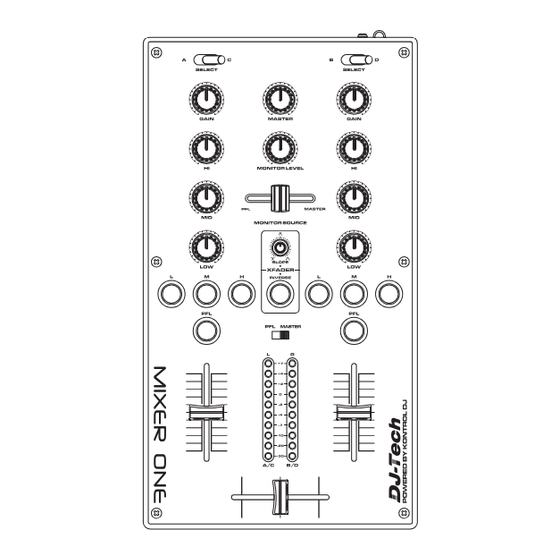
Table des Matières
Publicité
Les langues disponibles
Les langues disponibles
Liens rapides
Publicité
Table des Matières

Sommaire des Matières pour DJ-Tech MIXER ONE
- Page 1 DJ MIDI CONTROLLER USER MANUAL (English) 01~03 MANUEL D’UTILISATION (Français) 04~06 BENUTZERHANDBUCH (Deutsch) 07~09 GEBRUIKSAANWIJZING (Nederlands) 10~12 MANUAL DE INSTRUCCIONES (Español) 13~15 MANUALE DI ISTRUZIONI (Italiano) 16~18...
-
Page 2: Important Safety Instructions
IMPORTANT SAFETY INSTRUCTIONS 1. Read these instructions. 2. Keep these instructions. 3. Heed all warnings. 4. Follow all instructions. 5. Do not use the apparatus near water. 6. Clean only with dry cloth. 7. Do not block any ventilation openings. Install in accordance with the manufacturer’s instructions. -
Page 3: Main Features
9 x Illuminated push buttons 2 x 10-LED Level Meter for Master and PFL level. DC Adaptor included for providing sufficient power to MIXER ONE or other controllers connected. Strong metal case and high quality components for a longer lifetime... - Page 4 Please visit http://www.djtechpro.com for downloading mapping file (TSI file) for Traktor. 2. Connect the MIXER ONE to computer and DC adaptor to MIXER ONE. Driver will be installed automatically. No Driver is needed. 3. Connect other USB controllers (if applicable) like DJ Tech Kontrol One to the USB Port at the MXIER ONE rear panel.
-
Page 5: Information De Securite Importante
INFORMATION DE SECURITE IMPORTANTE Lisez les instructions suivantes. Conservez ces instructions. Respectez tous les avertissements. Suivez toutes les instructions. N’utilisez pas l’appareil près d’une source d’eau. Nettoyez-le uniquement avec un chiffon doux et sec. N’obstruez pas les ouvertures de ventilation. Installez l’appareil conformément aux instructions du fabricant. -
Page 6: Caracteristiques Principales
9 boutons-poussoirs lumineux 2 échelles de niveaux (x 10) avec LED pour les niveaux master et PFL. Adaptateur secteur fourni pour l’alimentation du MIXER ONE et des autres contrôleurs éventuellement raccordés. Boîtier en métal résistant et composants de grande qualité pour une longue durée de... - Page 7 Celui-ci s’exécute automatiquement. 3. Connectez d’autres contrôleurs USB (si d’application) tels que le Kontrol One de DJ Tech via le port USB du MIXER ONE situé sur le panneau arrière. Veuillez trouver ci- dessous un exemple de connexions possible :...
-
Page 8: Wichtige Sicherheitshinweise
WICHTIGE SICHERHEITSHINWEISE Lesen Sie diese Betriebsanleitung. Verwahren Sie diese Anleitung auf. Beachten Sie alle hier aufgeführten Warnhinweise. Folgen Sie den Anleitungen. Setzen Sie das Gerät weder Regen noch sonstiger Feuchtigkeit aus Reinigen Sie die Oberfläche des Gerätes nur mit einem weichen, trockenen Tuch. Achten Sie auf ausreichende Belüftung des Gerätes und stellen Sie es entsprechend den Anweisungen auf. - Page 9 1 x Mini-Fader für Monitor Mix 9 x beleuchtete Schalter 2 x 10-LED Levelmeter für Master- and PFL-Level mitgelieferter DC-Adapter für ausreichende Stromversorgung von MIXER ONE oder anderer angeschlossener Controller robustes Metallgehäuse und hochwertige Bauteile für eine längere Lebensdauer kompatibel mit Windows, Mac und Linux ANSCHLIEßEN...
- Page 10 Software wie Deckadance und Traktor Pro verwendet werden. Besuchen Sie die Seite http://www.djtechpro.com zum Download der Mapping-Datei (TSI file) für Traktor. 2. Schließen Sie den MIXER ONE an einen Computer und den DC-Adapter an den MIXER ONE an. Ein Treiber wird automatisch installiert. Es wird kein Treiber benötigt.
- Page 11 IMPORTANT SAFETY INSTRUCTIONS Lees deze voorschriften. Bewaar deze voorschriften. Houd rekening met alle waarschuwingen. Volg alle voorschriften. Gebruik het toestel niet in de nabijheid van water. Reinig enkel met een droge doek. Blokkeer de ventilatie-openingen niet. Installeer volgens de instructies van de fabrikant. Niet installeren in de nabijheid van warmtebronnen zoals radiatoren, warmteroosters, ovens of andere toestellen (inclusief versterkers) die warmte produceren.
-
Page 12: Voornaamste Eigenschappen
9 x verlichte druktoetsen 2 x 10-LED Level Meter voor Master en PFL level. DC Adaptor inbegrepen om voldoende stroom te leveren aan de MIXER ONE of andere aangesloten controllers Hard etalen omhulsel en hoogkwalitatieve onderdelen voor een langere levensduur... -
Page 13: Specificaties
Neem een kijkje op http://www.djtechpro.com als u het mappingbestand (TSI file) voor Traktor wil downloaden. 2. Sluit de MIXER ONE aan op de computer en de DC adaptor op MIXER ONE. De driver wordt automatisch geïnstalleerd. Geen driver nodig. -
Page 14: Importantes Advertencias De Seguridad
IMPORTANTES ADVERTENCIAS DE SEGURIDAD 1. Lea estas instrucciones. 2. Conserve estas instrucciones. 3. Respete todas las advertencias. 4. Siga todas las instrucciones. 5. No use este aparato cerca de fuentes de agua. 6. Límpielo únicamente con un paño seco. 7. No bloquee los orificios de ventilación. Instale el aparato siguiendo las instrucciones del fabricante. -
Page 15: Características Principales
9 botones de contacto luminosos 2 medidores de nivel con 10 LEDs para el nivel master y el PFL. Adaptador de red incluido para abastecer de alimentación al MIXER ONE o a otros controladores que estén conectados. Caja de metal resistente y componentes de alta calidad para mayor duración... -
Page 16: Características Técnicas
Traktor Pro. Visite el sitio web http://www.djtechpro.com para descargar el archivo mapping (archivo TSI) para Traktor. 2. Conecte el MIXER ONE al ordenador y al adaptador de red. Los drivers se instalarán automáticamente. No necesita ningún driver. 3. Conecte otros controladores USB (si es pertinente) como el Kontrol One de DJ Tech a través del puerto USB al MXIER ONE situado en el panel trasero. -
Page 17: Importanti Avvertenze Di Sicurezza
IMPORTANTI AVVERTENZE DI SICUREZZA 1. Leggete le istruzioni. 2. Conservate le istruzioni. 3. Rispettate tutte le avvertenze. 4. Seguite tutte le istruzioni. 5. Non servitevi dell’apparecchio vicino all’acqua. 6. Per pulire l'apparecchio, utilizzate solo panni asciutti. 7. Non ostruite le aperture di ventilazione. Installate l’apparecchio seguendo le istruzioni del fabbricante. - Page 18 9 boutons-poussoirs lumineux 2 échelles de niveaux (x 10) avec LED pour les niveaux master et PFL. Adaptateur secteur fourni pour l’alimentation du MIXER ONE et des autres contrôleurs éventuellement raccordés. Boîtier en métal résistant et composants de grande qualité pour une longue durée de...
-
Page 19: Specifiche Tecniche
Visitate il sito http://www.djtechpro.com e scaricate il file di mapping (file TSI) per Traktor. 2. Collegate MIXER ONE al computer e all'adattatore di rete. Non è necessario installare nessun driver. Il driver integrato si avvia automaticamente. 3. Collegate altri controller USB (se è il caso), come Kontrol One di DJ Tech, attraverso la porta USB di MIXER ONE, posta sul pannello posteriore. - Page 20 MIDI MAP When DECK A, MIDI Channel=5 When DECK B, MIDI Channel=6 When DECK C, MIDI Channel=7 When DECK D, MIDI Channel=8 When DECK A, MIDI Channel=7 When DECK C, MIDI Channel=5...
- Page 21 KEY WORD MIDI CODE FUNCTION I/O FUNCTION MIDI CODE ACTION +CHANNEL CODE X1=5,7 Y1=5,7 1 O SELECT AC NOTE1 X2=6,8 Y2=6,8 2 O SELECT BD NOTE1 CHANNEL Z=5,7 Y3=5,7 NOTE1 MIDDLE 4 O RIGHT MID SW 7FH:ON/00H:OFF 5 O RIGHT HI SW 7FH:ON/00H:OFF 6 O RIGHT PFL SW 7FH:ON/00H:OFF...
- Page 22 KEY WORD MIDI CODE FUNCTION FUNCTION MIDI CODE ACTION +CHANNEL CODE RIGHT 29 O 00~7F MID ROTARY RIGHT 30 O 00~7F LO ROTARY RIGHT CHANNEL 31 O 00~7F FADER RIGHT HI MIDDLE IN:7F 32 O ROTARY MIDDLE OUT:00 MIDDLE RIGHT MID MIDDLE IN:7F 33 O ROTARY MIDDLE...







