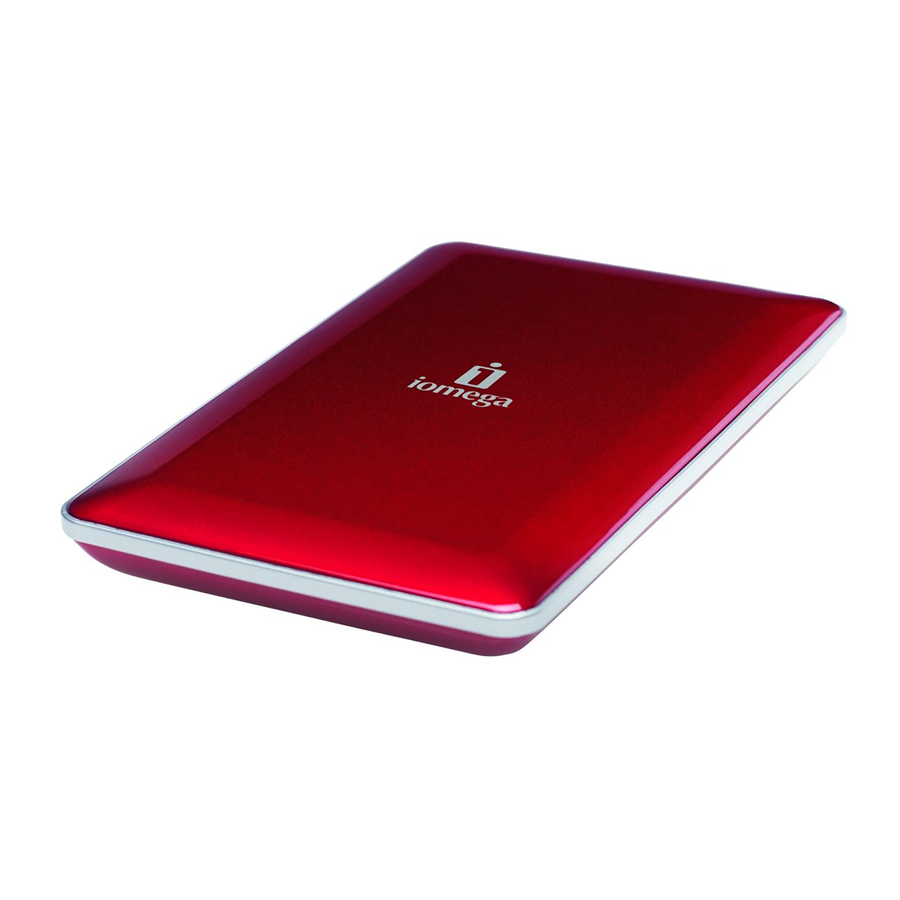
Table des Matières
Publicité
Les langues disponibles
Les langues disponibles
Liens rapides
™
eGo
Portable
Hard Drive, Mac Edition
FireWire 800 / FireWire 400 / USB 2.0
Quick Start Guide
Guide de démarrage rapide
Schnellstart-Handbuch
Guida di installazione rapida
Guía de instrucciones rápidas
Guia de uso rápido
Snel aan de slag
Snabbstartguide
Introduktion
Hurtigreferanse
Pikaopas
Gyors útmutató
Stručná příručka
Wprowadzenie
Краткое руководство по началу работы
Οδηγός γρήγορης εκκίνησης
Hızlı Başlama Kılavuzu
Publicité
Table des Matières

Sommaire des Matières pour Iomega eGo PORTABLE FireWire 800
- Page 2 Quick Install • Installation rapide • Schnellstart Installazione rapida • Instalación rápida • Instalação rápida 1. Identify the appropriate cable and connect it 1. Identifiez le bon câble et connectez-le à to the back of the drive. l’arrière du lecteur. 2.
-
Page 10: Utilisation Du Lecteur
Ne connectez PAS le disque dur aux connecteurs USB et FireWire en même temps. Sauvegarde sur le lecteur Iomega conseille de procéder à des sauvegardes plus fréquentes de données afin de s’assurer que vos données importantes soient toujours protégées. La fréquence des sauvegardes dépend de l’importance des données. -
Page 11: Dépannage
NTFS. REMARQUE : si vous souhaitez utiliser le disque avec d’autres systèmes d’exploitation, utilisez le logiciel de formatage Iomega FAT32 pour modifier le format en FAT32. Le logiciel et les instructions sont disponibles dans la section Support du site www.iomega.com. -
Page 26: Obtention D'un Service De Garantie
Product must be filed within one (1) year of the first date the suit could have been brought. Iomega garantit que ce produit est exempt de tout vice de fabrication ou de malfaçon pendant toute la période de garantie. - Page 27 Jahr für Produkte, die in Nord-, Mittel- und Südamerika oder im asiatisch-pazifischen Raum erworben wurden; neunzig (90) Tage für alle bei Iomega überholten Produkte, die in diesen Regionen erworben wurden; zwei (2) Jahre für Produkte, die von Endverbrauchern in Europa, im Nahen Osten oder in Afrika erworben wurden. Kunden, die ihre neuen Produkte innerhalb von 90 Tagen nach dem Kauf unter www.iomegareg.com registrieren, erhalten eine Garantieverlängerung,...
- Page 39 CE (Europese Gemeenschap) Dit Iomega-product voldoet aan de volgende Europese Richtlijn(en) en Norm(en): Toepassing van Richtlijn: 2004/108/EC van de Europese Commissie. Normen waarmee de conformiteit wordt verklaard: EN55022, EN55024, EN61000-3-2, EN61000-3-3 en EN60825-1. Naam van importeur: Iomega International, S.A. Type apparatuur: Informatietechnologie- apparatuur.












