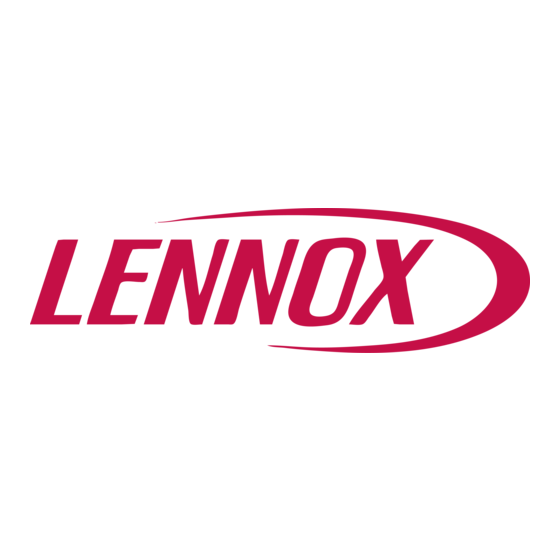
Publicité
Liens rapides
dc 50 afficheur confort / comfort display
6
0
SC
A
C
J 14
J 15
B
1
2 3 1 2 3
DS50
DS50
J14/J15 on 2-3
A
6
B
0
C
NO
30V=
CL 50
Display adress
Display adress
Display adress
Display adress
Display adress
settings ....: nn
settings ....: nn
settings ....: nn
settings ....: nn
settings ....: nn
I/O Board adress:XX
I/O Board adress:XX
I/O Board adress:XX
I/O Board adress:XX
I/O Board adress:XX
Display adress
Display adress
Display adress
Display adress
Display adress
changed
changed
changed
changed
changed
Description
0
+
shield / earth
1
1
+VRL=30V
2
2
GND
3
3
Rx- / Tx-
4
4
Rx+ / Tx+
5
5
GND
6
6
+VRL=30V
DC50
J14/J15 on 1-2
A
6
B
0
C
30V=
CL 50
Fig. 1
Fig. 2
F / CH / B / LU
Afficheur
Type graphique FSTN
Retro-élcairé: LEDs Vertes
Résolution 120x32 pixels
Alimentation
Tension provenant de la carte Climatic.
Puissance Max 0,8W.
Installation
Le DC50 a été conçu pour un montage mu-
ral.
- Passer le câble provenant de la carte DT50
au travers de la partie arrière de l'afficheur
DC50.
- Fixer la partie arrière de l'afficheur sur le
mur avec les vis à tête ronde fournies dans
l'emballage.
- Brancher le câble provenant de la carte
DT50 sur la prise RJ11 à l'arrière du termi-
nal.
- Fixer l'afficheur sur le support en utilisant
les vis à tête plate fournies dans l'embal-
lage.
- Enfin placer la façade sur l'afficheur DC50
Carte de connexion DT50
Guide d'installation
La carte DT50 est équipée de trois connec-
teur téléphone type RJ11. S'assurer que la
carte est connectée correctement.
La connexion standard est :
- Climatic sur connecteur C
- DC50 sur connecteur A
- DS50 sur connecteur B
Cavaliers
Les afficheurs sont alimentés directement
par la carte Climatic, avec une tension
30Vdc. Faire particulièrement attention au
chemin pris par cette alimentation lors de la
connections de plusieurs cartes. J14 et J15
peuvent connecter ou interrompre l'alimen-
tation électrique.
J14 et J15 sont en position 1-2
Les connecteurs A,B,C et le bornier SC sont
en parallèle. L'alimentation est alors dispo-
nible sur tous les connecteurs.
J14 et J15 sont en position 2-3
Les connecteurs B et C sont en parallèle et
alimentés mais les lignes 1 et 6 du bornier
SC n'alimentent ni le connecteur A ni le
bornier SC. Les afficheurs raccordés sur ces
ports ne sont plus alimentés.
Si J14 et J15 sont dans des positions diffé-
rentes la carte DT50 NE FONCTIONNE
PAS.
NOTE :
Quand un câble blindé est utilisé, le boîtier
métallique de la carte de connexion DT50
doit être raccordée à la terre.
Configurer l'adresse de l'afficheur
terminal.
L'adresse de l'afficheur terminal doit être
vérifiée après la mise sous tension de la
carte.
- Pour accéder au mode configuration, ap-
puyer sur !"# pendant au moins 5 secon-
des.
- L'écran de la Fig1 s'affiche alors avec le
curseur clignotant dans le coin en haut à
gauche.
- Pour changer l'adresse d'un afficheur ter-
minal appuyer sur #
une fois.
- Utiliser les boutons !"pour sélectionner la
valeur voulue (normalement «02» for DC50)
et valider en appuyant sur # .
- Si l'adresse a été changée l'écran Fig2 s'af-
fiche alors.
GB / IR
Display
Type FSTN graphic
Back light : Green LEDs
Resolution 120x32 pixels
Power Supply
Voltage from main Climatic board.
Max power : 0.8W
Installation
The DC50 is designed to be mounted on
the wall.
- Fit the cable from the DT50 board through
the back piece
- Fasten the back piece to the wall using
the rounded head screws supplied in the
packaging
- Connect the cable from the main board
on the RJ11 plug on the back of the DC50
display
- Fasten the front panel on the back piece
using the flush head screws supplied
- Finally fit the click-on frame
Terminal connection Board
installation guide DT50
The board is fitted with three «telephone»
RJ11 ports. Ensure the board is correctly
connected.
Standard connection is:
- Climatic on connector C
- DC50 on connector A
- DS50 on connector B
Jumpers:
Displays are powered directly by the
Climatic board with 30Vdc. Take particular
care at the path this 30Vdc is taking when
several boards are being connected.
J14 and J15 can switch on or off the direct
voltage from the power supply:
J14 and J15 set between1-2
Connectors A,B,C and screw connector SC
are in parallel. Power supply available to all
connectors.
J14 and J15 set between2-3
Connectors B and C are in parallel but line
1 and 6 don't reach connector A and screw
connector SC. Displays connected to these
ports will not be powered. If J14 and J15
are set in different positions the «terminal
connection board» DT50 DOES NOT
WORK.
NOTE :
When a shielded wire is used the metallic
case of the «Terminal connection box»
DT50 must be earthed.
Terminal display address configuration
The address of the terminal must be
checked after having powered the board.
- To access the configuration mode, press
!"# together and old them for at least 5
seconds.
- The screen shown in Fig1 will be displayed
with the cursor flashing in the top left hand
corner.
- To change the address of the terminal
display press the #
key once.
- Use the !"
keys to select the desired
value (usually "02" for DC50) and confirm
by pressing # .
- If the address was changed it will display
the screen shown in Fig2.
Publicité

Sommaire des Matières pour Lennox DC 30 comfort
- Page 1 dc 50 afficheur confort / comfort display F / CH / B / LU GB / IR Afficheur Display Type graphique FSTN Type FSTN graphic Retro-élcairé: LEDs Vertes Back light : Green LEDs Résolution 120x32 pixels Resolution 120x32 pixels Alimentation Power Supply Tension provenant de la carte Climatic.
- Page 2 dc 50 afficheur confort / comfort display F / CH / B / LU GB / IR Assigner des afficheurs terminaux à des Assigning Terminal displays to control contrôleurs boards. - Accéder au mode configuration en appuyant - Access the configuration mode by pres- Display adress Display adress Display adress...
- Page 3 dc 50 afficheur confort / comfort display F / CH / B / LU GB / IR Menu Horloge Clock menu L'heure et la date peuvent être ajustées dans Time and date can be adjusted in the clock le menu horloge, accessible depuis l'écran menu that can be accessed by pressing the 12 h 24 12 h 24...
- Page 4 dc 50 afficheur confort / comfort display F / CH / B / LU GB / IR Allumer et éteindre une unité Switching On and OFF a unit Appuyer sur la touche # depuis l'écran prin- Pressing the return key # from the main cipal pour afficher le message de la Fig 15.














