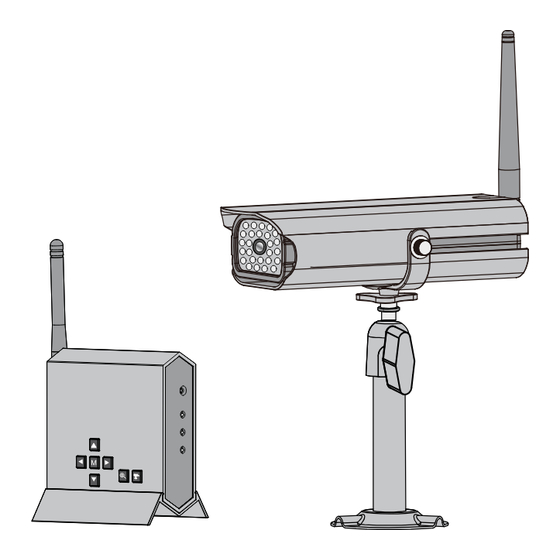Table des Matières
Publicité
Les langues disponibles
Les langues disponibles
Liens rapides
Publicité
Chapitres
Table des Matières
Dépannage

Sommaire des Matières pour Extel WESV 82600
- Page 1 WESV 82600 Ed. 06 - 09 V Type : DWU – 7013U Guide d’installation et d’utilisation Manuale d’installazi one e uso Instrucciones de uso e instalación Guia de instalação e de utilização Installatie- en Gebruiksaanwijzing Installations- und Bedienungsanleitung Installation and user guide...
-
Page 2: Table Des Matières
Visualisation de la caméra ou ....p.27 AVERTISSEMENT FCC/CE des caméras e. Réglage du volume sonore f. Fonction Scan Time ou QUAD g. Réglage écran h. Fonction zoom i. Qualité du signal CFI EXTEL WESV 82600 - 06/2009 - V1... -
Page 3: Consignes De Sécurité
Bien que digitales, les caméras sont sujettes à l’interférence des téléphones sans fil, des micro-ondes et d’autres dispositifs sans fil fonctionnant sur du 2,4 GHz (WIFI par exemple). Maintenez le système à plus de 3 m des dispositifs pendant l’installation et l’utilisation. CFI EXTEL WESV 82600 - 06/2009 - V1... -
Page 4: Composition Du Kit
CARACTÉRISTIQUES TECHNIQUES a. Spécificités techniques RF spécification Fréquence radio 2,402-2,454 GHz Modulation numérique GFSK : Frequency Hopping Spread Spectrum Anti-interférence Débit de fréquence : 2Mbps Largeur de bande de chaîne : 2MHz CFI EXTEL WESV 82600 - 06/2009 - V1... -
Page 5: Boîtier Récepteur
Angle de vision : 53°. Liaison digitale entre la caméra et le récepteur (cette technologie limite les interférences et les perturbations dans la liaison). Portée : approximativement 150 m en champs libre. CFI EXTEL WESV 82600 - 06/2009 - V1... -
Page 6: Installation De La Caméra
Faites déplacer par une autre personne le moniteur à différents endroits dans la maison pour contrôler la bonne réception. Si vous rencontrez des interférences ou d’autres problèmes, merci de vous référez au cha- pitre « Maintenance ». CFI EXTEL WESV 82600 - 06/2009 - V1... -
Page 7: Fixation Du Support Caméra
Connexion de la caméra 1. Reliez le cordon de l’adaptateur 5VDC dans la fiche « Alimentation » de la caméra. 2. Branchez l’adaptateur dans une prise 230 VAC (le voyant rouge s’allume). CFI EXTEL WESV 82600 - 06/2009 - V1... -
Page 8: Éclairage Infrarouge
étagères en métal, etc... Éloignez le récepteur de tous les appareils créant des interférences électriques fortes. N’importe quel environnement électrique fort peut causer des interférences et perturber l’utilisation (WIFI en particulier). a. Description du récepteur CFI EXTEL WESV 82600 - 06/2009 - V1... - Page 9 14. Bouton permet d’appairer et sélectionner les caméras. b. Installation du récepteur Faites coulisser le support dans le rail approprié. Placer uniquement le récepteur sur des surfaces dures ATTENTION et stables. CFI EXTEL WESV 82600 - 06/2009 - V1...
-
Page 10: Connexion Boîtier Récepteur À Une Tv Ou Un Moniteur
Marche Arrêt (utilisez cette même touche pour arrêter le boîtier récepteur). b. Connexion des caméras 1-Reliez le cordon de l’adaptateur 5VDC dans l’entrée « alimentation » de la caméra. 2-Branchez l’adaptateur dans une prise de courant. CFI EXTEL WESV 82600 - 06/2009 - V1... -
Page 11: Associer La Caméra Au Récepteur
Le chiffre en haut à gauche de l’écran indique la caméra sélectionnée. Audio Vol Scan Time Camera 1 Camera 2 Camera 3 Camera 4 Pair CAM 1 2 3 4 Reset CFI EXTEL WESV 82600 - 06/2009 - V1... -
Page 12: Réglage Du Volume Sonore
(Rappel : seules les caméras en mode Audio Vol Scan Time QUAD de visualisation «ON» seront visibles, Camera 1 voir paragraphe d). Camera 2 Camera 3 Camera 4 Pair CAM 1 2 3 4 Systern Setup Factory Reset CFI EXTEL WESV 82600 - 06/2009 - V1... -
Page 13: Fonction Zoom
à gauche de la vidéo. Plus le nombre de barres est élevé plus la qualité du signal est bonne. Voir tableau ci-dessous. Niveau du signal Affichage Débit VGA FPS QVGA FPS Très bon 1062~1280Kbps 5~10Fps 15~30Fps 725~1062Kbps 3~5Fps 12~20Fps Moyen 543~725Kbps 2~4Fps 8~15Fps 250~543Kbps 0~1Fps 0~4Fps Absent 0~250Kbps 0Fps 0Fps CFI EXTEL WESV 82600 - 06/2009 - V1... -
Page 14: Affichage Sur Un Pc
AFFICHAGE SUR UN PC Ne pas utiliser le câble RCA pour ce type de branchement Vous devez obligatoirement avoir installé sur votre PC ATTENTION le logiciel fourni avant de connecter le récepteur. CFI EXTEL WESV 82600 - 06/2009 - V1... -
Page 15: Utilisation Du Kit Avec Un Pc
Cochez la langue de votre choix, valider par » Valider par » Suivez les instructions « » Cliquez sur « suivant » pour continuer Cliquez sur « parcourir » pour changer de dossier CFI EXTEL WESV 82600 - 06/2009 - V1... -
Page 16: Connexion Du Récepteur
USB disponible d’un PC. Dès le branchement un message indique que le matériel est prêt à l’emploi en bas a gauche du moniteur. Double cliquer sur l’icône apparue sur votre bureau. CFI EXTEL WESV 82600 - 06/2009 - V1... -
Page 17: Présentation Du Logiciel «Enreg Protection
2. Réglages de sécurité 3. Capture vidéo 4. Prise photo 5. Liste des évènements 6. Configuration de l’affichage 7. A propos ? Version logiciel – Maj – Enregistrement licence 8. Zoom /Panneau de control direction CFI EXTEL WESV 82600 - 06/2009 - V1... -
Page 18: I - Indicateur De Connexion Caméra Et De Son
Réglage du la durée de l’alarme Réglage alarme seule ou alarme et enregistrement : à chaque détection un enregistrement s’effectuera dans le dossier paramétré par l’utilisateur Sauvegarde les réglages Chapitre Chapitre Chapitre CFI EXTEL WESV 82600 - 06/2009 - V1... -
Page 19: Programmation Des Événements D'enregistrement
Possibilité de changer votre dossier d’enregistre- ment. Paramètre de temps de sauvegarde d’un ficher. Exemple : 7 jours ou moins. Si validé, les fichiers sont conservés. Cliquer sur cet icône pour sauvegarder les réglages. CFI EXTEL WESV 82600 - 06/2009 - V1... -
Page 20: Capture Vidéo
4. Enregistre toutes les photos indiquées sous le rectangle dans un répertoire de votre choix 5. Supprime toutes les photos indiquent sous le rectangle 6. Imprime une photo sélectionnée en surbrillan- ce dans le rectangle CFI EXTEL WESV 82600 - 06/2009 - V1... -
Page 21: Liste Évènements
- ralentissement de la vidéo en mode lecture jusqu’a /16 - lecture de la vidéo enregistrée - accélération de la vidéo en mode lecture jusqu’a x10 - arrêt de la vidéo pendant le mode lecture CFI EXTEL WESV 82600 - 06/2009 - V1... - Page 22 Pour chaque fonction des événements, le dossier d’enregistrement est différent. Le pro- gramme inscrit dans le dossier d’enregistrement sélectionné, chaque groupement différent selon la fonction. Dossier pour alarme avec détection programmée Dossier pour capture vidéo programmée Dossier clip vidéo contrôlé par l’utilisateur CFI EXTEL WESV 82600 - 06/2009 - V1...
-
Page 23: Configuration De L'affichage
Nom cam : Affiche ou cache le nom de la caméra Permet de nommer les caméras Important : Cliquer sur cet icône pour sauvegarder c. Langues Sélection de la langue utilisée pour le logiciel. CFI EXTEL WESV 82600 - 06/2009 - V1... -
Page 24: A Propos ? Version Logiciel
2-Indique l’activation (enregistrement licence) du logiciel 3-Vérifie les mises à jour du logiciel par Internet (non utilisé) VIII - ZOOM / PANNEAU DE CONTROLE DE DIRECTION Affichage normal Mode zoom actif (les flèches deviennent alors valides). CFI EXTEL WESV 82600 - 06/2009 - V1... -
Page 25: Maintenance
Si 1ère utilisation, retirer fonctionne pas la protection pile transpa- rente Remplacer la pile En cas de besoin, note site technique est à votre disposition : www.cfi-extel.com HOTLINE : 0892 35 00 69 (0,337 ttc/min) CFI EXTEL WESV 82600 - 06/2009 - V1... -
Page 26: Consignes De Sécurité
- Lors de l’installation de ce produit, vérifier bien que les câbles d’alimentations ne risquent pas d’être endommagés. - Ne remplacez jamais les câbles électriques endommagés vous-même ! Dans ce cas, enlevez- les et faites appel à une personne expérimentée. CFI EXTEL WESV 82600 - 06/2009 - V1... -
Page 27: Avertissement Fcc/Ce
Un récepteur ne peut pas répondre à plus d'un signal à la fois et peut donc être perturbé par des signaux radio proches de ses fréquences de fonctionnement. CFI EXTEL WESV 82600 - 06/2009 - V1... - Page 28 ....p.27 AVVERTENZE FCC/CE d. Visualizzazione della telecamera o delle telecamere e. Regolazione del volume sonoro f. Funzione Scan Time o QUAD g. Regolazione schermo h. Funzione zoom i. Qualità del segnale CFI EXTEL WESV 82600 - 06/2009 - V1...
-
Page 29: Disposizioni Di Sicurezza
Nonostante siano digitali, le telecamere sono soggette a interferenze di telefoni cordless, forni a microonde e altri apparecchi senza filo che funzionino a 2,4 GHz (per esempio WIFI). Tenere il sistema a più di 3 m dagli apparecchi durante l’installazione e l’utilizzo. CFI EXTEL WESV 82600 - 06/2009 - V1... -
Page 30: Composizione Del Kit
1 CD, software di videosorveglianza per PC 1 manuale utente CARATTERISTICHE TECNICHE a. Specificità tecniche RF specifica Frequenza radio 2,402-2,454 GHz Modulazione digitale GFSK: Frequency Hopping Spread Spectrum Anti-interferenza Capacità di frequenza: 2Mbps Larghezza di banda: 2MHz CFI EXTEL WESV 82600 - 06/2009 - V1... -
Page 31: Unità Ricevente
Risoluzione: 640 x 480 pixel 25 immagini/s. Angolo di visione: 53°. Collegamento digitale tra la telecamera e il ricevitore (questa tecnologia limita le interfe- renze e le perturbazioni nel collegamento). Portata: approssimativamente 150 m in campo libero. CFI EXTEL WESV 82600 - 06/2009 - V1... -
Page 32: Installazione Della Telecamera
Far muovere da un’altra persona il monitor in più posti nella casa per controllare la corretta ricezione. Se compaiono interferenze o altri problemi, fare riferimento al capitolo “Manutenzione”. CFI EXTEL WESV 82600 - 06/2009 - V1... -
Page 33: Fissaggio Del Supporto Della Telecamera
Posizionare la telecamera nella direzione desiderata e serrare la vite laterale di appoggio. d. Connessione della telecamera. 1. Collegare il cordone dell’adattatore 5VDC nella spina «Alimentazione» della telecamera. 2. Inserire l’adattatore in una presa 230 VAC (la spia rossa si illumina). CFI EXTEL WESV 82600 - 06/2009 - V1... -
Page 34: Illuminazione Infrarossi
Allontanare il ricevitore da qualunque apparecchiatura che crei interferenze elettriche forti. Qualunque ambiente elettrico forte può causare interferenze e perturbare l’utilizzo (in par- ticolare il WIFI). a. Descrizione del ricevitore CFI EXTEL WESV 82600 - 06/2009 - V1... -
Page 35: Installazione Del Ricevitore
14. Pulsante consente di appaiare e selezionare le telecamere. b. Installazione del ricevitore Far slittare il supporto nell’apposita rotaia. Sistemare il monitor solo su superfici rigide e stabili. ATTENZIONE CFI EXTEL WESV 82600 - 06/2009 - V1... -
Page 36: Connessione Unità Ricevente A Una Tv O A Un Monitor
Premere il tasto On/Off (utilizzare lo stesso tasto per spegnere l’unità ricevente) b. Connessione delle telecamere 1-Collegare il cordone dell’adattatore 5VDC nell’entrata “alimentazione” della telecamera. 2-Inserire l’adattatore in una presa di corrente. 10IT CFI EXTEL WESV 82600 - 06/2009 - V1... -
Page 37: Associare La Telecamera Al Ricevitore
Il numero in alto a sinistra dello schermo indica la telecamera selezionata. Audio Vol Scan Time Camera 1 Camera 2 Camera 3 Camera 4 Pair CAM 1 2 3 4 Reset CFI EXTEL WESV 82600 - 06/2009 - V1 11IT... -
Page 38: Regolazione Del Volume Sonoro
Scan Time QUAD re in modalità di visualizzazione «ON» Camera 1 saranno visibili, vedere paragrafo d). Camera 2 Camera 3 Camera 4 Pair CAM 1 2 3 4 Systern Setup Factory Reset 12IT CFI EXTEL WESV 82600 - 06/2009 - V1... -
Page 39: Funzione Zoom
Vedere tabella sottostante. Livello del segnale Visualizzazione Capacità VGA FPS QVGA FPS Molto buono 1062~1280Kbps 5~10Fps 15~30Fps Buono 725~1062Kbps 3~5Fps 12~20Fps Medio 543~725Kbps 2~4Fps 8~15Fps Basso 250~543Kbps 0~1Fps 0~4Fps Assente 0~250Kbps 0Fps 0Fps CFI EXTEL WESV 82600 - 06/2009 - V1 13IT... -
Page 40: Visualizzazione Su Un Pc
VISUALIZZAZIONE SU UN PC Non utilizzare il cavo RCA per questo tipo di collegamento Occorre necessariamente aver installato sul PC il software ATTENZIONE fornito prima di collegare il ricettore. 14IT CFI EXTEL WESV 82600 - 06/2009 - V1... -
Page 41: Utilizzazione Del Kit Con Un Pc
Inserire il cd-rom fornito nel lettore CD per installare il software “GUARDING RECORDER”. Avvio dell’installazione «Autorun» Spuntare la lingua prescelta, Convalidare con » Convalidare con » Seguire le istruzioni «ok» Cliccare su «Next» per continuare Cliccare su «Browse» per cambiare cartella CFI EXTEL WESV 82600 - 06/2009 - V1 15IT... -
Page 42: Connessione Del Monitor
USB disponibile di un PC. Non appena collegato alla rete elettrica, un messaggio indica che il materiale è pronto per essere impiegato in basso a sinistra del monitor. Fare doppio click sull’icona apparsa sul desktop. 16IT CFI EXTEL WESV 82600 - 06/2009 - V1... -
Page 43: Presentazione Del Software "Enreg. Protection
2. Regolazioni di sicurezza 3. Ripresa video 4. Scatto foto 5. Lista degli eventi 6. Configurazione della visualizzazione 7. Info Versione software – Maj – Registrazione licenza 8. Zoom /Pannello di controllo direzione CFI EXTEL WESV 82600 - 06/2009 - V1 17IT... -
Page 44: I - Indicatore Di Connessione Di Teleca- Mera E Di Suono
Regolazione da 0 a 100 Regolazione della durata dell’allarme Regolazione solo allarme o allarme e registrazione: a ogni rilevamento una registrazione viene eseguita nella cartella parametrata dall’utente Salvataggio delle regolazioni Capitolo Capitolo Capitolo 18IT CFI EXTEL WESV 82600 - 06/2009 - V1... -
Page 45: Programmazione Degli Eventi Di Registrazione
Possibilità di cambiare la cartella di registrazione. Parametro del tempo di salvataggio di un file. Esempio: 7 giorni o meno. Se convalidato, i file sono conservati. Cliccare su questa icona per salvare le regolazioni. CFI EXTEL WESV 82600 - 06/2009 - V1 19IT... -
Page 46: Ripresa Video
3. Cancella le foto dalle più recenti alle più vecchie 4. Registra tutte le foto indicate sotto il rettangolo in un repertorio prescelto 5. Sopprime tutte le foto indicate nel rettangolo 6.Stampa una foto evidenziata nel rettangolo 20IT CFI EXTEL WESV 82600 - 06/2009 - V1... -
Page 47: Lista Degli Eventi
- rallentamento del video in modalità lettura fino a /16 - lettura del video registrato - accelerazione del video in moda- lità lettura fino a x10 - fermo immagine durante la mo- dalità lettura CFI EXTEL WESV 82600 - 06/2009 - V1 21IT... - Page 48 Per ciascuna funzione degli eventi, la cartella di registrazione è differente. Il programma iscrive nella cartella selezionata per la registrazione ciascun raggruppamento differente in base alla funzione. Cartella per allarme con rilevamento programmato Cartella per ripresa video programmata Cartella clip video controllato dall’utente 22IT CFI EXTEL WESV 82600 - 06/2009 - V1...
-
Page 49: Configurazione Della Visualizzazione
Nome telecam: Visualizza e nasconde il nome della telecamera Consente di nominare le telecamere Importante! Cliccare su questa icona per salvare c. Lingue (Language) Selezione della lingua utilizzata per il software. CFI EXTEL WESV 82600 - 06/2009 - V1 23IT... -
Page 50: Info Versione Software
2-Indica l’attivazione (registrazione licenza) del software 3-Verifica gli aggiornamenti del software da Internet (non utilizzato) VIII - ZOOM /PANNELLO DI CONTROLLO DI DIREZIONE Visualizzazione normale Modalità zoom attiva (le frecce diventano valide) 24IT CFI EXTEL WESV 82600 - 06/2009 - V1... -
Page 51: Manutenzione
Sostituire la pila In caso di necessità, Il nostro sito tecnico è a vostra disposizione www.cfi-extel.com Assistenza Tecnica : +39 02 96488273 assistenza@extelitalia.com CFI EXTEL WESV 82600 - 06/2009 - V1 25IT... -
Page 52: Disposizioni Di Sicurezza
-Al momento dell’installazione di questi prodotti, verificare che i cavi di alimentazione non rischino di essere danneggiati. -Mai sostituire da soli dei cavi elettrici danneggiati! Nel caso, toglierli e far ricorso a personale qualificato. 26IT CFI EXTEL WESV 82600 - 06/2009 - V1... -
Page 53: Avvertenze Fcc/Ce
In quanto tali, la potenza dell’emittente è limitata. Un ricevitore non può rispondere a più di un segnale per volta e può dunque essere perturbato da segnali radio vicini alle sue frequenze di funzionamento. CFI EXTEL WESV 82600 - 06/2009 - V1 27IT... - Page 54 Visualización de la cámara o cámaras e. Ajuste del volumen sonoro ....p.27 INFORMACIÓN FCC/CE f. Función Scan Time o QUAD g. Ajuste de la pantalla h. Función zoom i. Calidad de la señal CFI EXTEL WESV 82600 - 06/2009 - V1...
-
Page 55: Instrucciones De Seguridad
2,4 GHz (Wi-Fi por ejemplo). No instale ni utilice el sistema a menos de 3 m de distancia de dichos dispositivos. CFI EXTEL WESV 82600 - 06/2009 - V1... -
Page 56: Composición Del Kit
1 manual de instrucciones CARACTERÍSTICAS TÉCNICAS a. Datos técnicos Especificaciones RF Frecuencia radio: 2,402-2,454 GHz Modulación digital GFSK: Frequency Hopping Spread Spectrum Anti-interferencias Velocidad de frecuencia: 2 bits/s Ancho de banda: 2 MHz CFI EXTEL WESV 82600 - 06/2009 - V1... -
Page 57: Receptor
Resolución: 640 x 480 píxeles a 25 imágenes/s. Ángulo de visión: 53°. Conexión digital entre la cámara y el receptor (esta tecnología limita las interferencias y las perturbaciones en la conexión). Alcance: aproximadamente 150 m en campo abierto. CFI EXTEL WESV 82600 - 06/2009 - V1... -
Page 58: Instalación De La Cámara
final. Por ejemplo, puede pedir que alguien sujete la cámara en el sector que se va a vigilar. Pídale a otra persona que mueva el monitor por diferentes lugares de la casa para controlar la correcta recepción. CFI EXTEL WESV 82600 - 06/2009 - V1... -
Page 59: Fijación Del Soporte De La Cámara
Conexión de la cámara 1. Conecte el cable del adaptador 5 VDC al conector de alimentación de la cámara. 2. Enchufe el adaptador a una toma de 230 VAC (el indicador luminoso rojo se encenderá). CFI EXTEL WESV 82600 - 06/2009 - V1... -
Page 60: Iluminación Infrarroja
Aleje el monitor de todo aparato susceptible de producir interferencias eléctricas fuertes. Cualquier entorno eléctrico fuerte (Wi-Fi sobre todo) puede provocar interferencias y perturbar la utilización del sistema. a. Descripción del receptor CFI EXTEL WESV 82600 - 06/2009 - V1... - Page 61 14. Botón que permite emparejar y seleccionar las cámaras. b. Instalación del receptor Deslice el soporte en el raíl adecuado. El receptor sólo deberá colocarse sobre superficies duras ATENCIÓN y estables. CFI EXTEL WESV 82600 - 06/2009 - V1...
-
Page 62: Conexión Del Receptor A Una Tv O A Un Monitor
Conexión de las cámaras 1- Conecte el cable del adaptador 5 VDC a la entrada de alimentación de la cámara. 2- Enchufe el adaptador a una toma de corriente. 10ES CFI EXTEL WESV 82600 - 06/2009 - V1... -
Page 63: Asociación De La Cámara Al Receptor
La cifra que aparece en la parte superior izquierda de la pantalla indica la cámara seleccio- nada. Audio Vol Scan Time Camera 1 Camera 2 Camera 3 Camera 4 Pair CAM 1 2 3 4 Reset CFI EXTEL WESV 82600 - 06/2009 - V1 11ES... -
Page 64: Ajuste Del Volumen Sonoro
QUAD que se encuentran en modo de visua- Camera 1 lización “ON”, ver apartado d). Camera 2 Camera 3 Camera 4 Pair CAM 1 2 3 4 Systern Setup Factory Reset 12ES CFI EXTEL WESV 82600 - 06/2009 - V1... -
Page 65: Función Zoom
Representación Velocidad I/s en modo I/s en modo señal QVGA Muy bueno 1062~1280Kbps 5~10Fps 15~30Fps Bueno 725~1062Kbps 3~5Fps 12~20Fps Regular 543~725Kbps 2~4Fps 8~15Fps Bajo 250~543Kbps 0~1Fps 0~4Fps Ausente 0~250Kbps 0Fps 0Fps CFI EXTEL WESV 82600 - 06/2009 - V1 13ES... -
Page 66: Visualización En Un Pc
VISUALIZACIÓN EN UN PC No utilice el cable RCA para este tipo de conexión. Antes de conectar el receptor tiene que haber instalado en ATENCIÓN su PC el software suministrado. 14ES CFI EXTEL WESV 82600 - 06/2009 - V1... -
Page 67: Utilización Del Kit Con Un Pc
Ejecución automática de la instalación Marque su idioma y pulse » para continuar Pulse » para continuar Siga las instrucciones y pulse “OK” Pulse “Siguiente” para continuar. Pulse “Examinar” para cambiar de carpeta. CFI EXTEL WESV 82600 - 06/2009 - V1 15ES... -
Page 68: Conexión Del Monitor
Tras la conexión, en la parte inferior izquierda del monitor aparece un mensaje que indica que el material está listo para ser usado. Haga doble clic en el icono que apa- rece en su escritorio. 16ES CFI EXTEL WESV 82600 - 06/2009 - V1... -
Page 69: Presentación Del Software "Enreg Protection
5. Lista de eventos 6. Configuración de las pantallas 7. Acerca del software – Versión del software – Actualización – Registro de la licencia 8. Zoom /Panel de control de dirección CFI EXTEL WESV 82600 - 06/2009 - V1 17ES... -
Page 70: I - Indicador De Conexión De La Cámara Yde Sonido
Ajuste de alarma sola o de alarma y grabación: cada vez que se detecta un movimiento, se efectuará una grabación en la carpeta seleccionada por el usuario. Guardar los ajustes Capítulo Capítulo Capítulo 18ES CFI EXTEL WESV 82600 - 06/2009 - V1... -
Page 71: Programación De Los Eventos De Grabación
Configuración del tiempo que permanece guardado un archivo. Por ejemplo: 7 días o menos. Si selecciona esta opción, los archivos no se elimi- narán. Haga clic en este icono para guardar los ajustes. CFI EXTEL WESV 82600 - 06/2009 - V1 19ES... -
Page 72: Captura Vídeo
4. Guarda todas las fotos indicadas en la zona inferior en el directorio que usted quiera. 5. Elimina todas las fotos indicadas en la zona inferior. 6. Imprime las fotos que se seleccionan en la zona inferior. 20ES CFI EXTEL WESV 82600 - 06/2009 - V1... -
Page 73: Lista De Eventos
- Ralentización del vídeo en modo lectura hasta 16 veces - Reproducción del vídeo grabado - Aceleración del vídeo en modo lectura hasta 10 veces - Parada del vídeo durante el modo lectura CFI EXTEL WESV 82600 - 06/2009 - V1 21ES... - Page 74 La carpeta de grabación es diferente para cada tipo de evento. El programa guarda en la car- peta de grabación seleccionada los diferentes grupos de eventos según su función. Carpeta para alarma con detección programada Carpeta para captura vídeo programada Carpeta videoclip controlada por el usuario 22ES CFI EXTEL WESV 82600 - 06/2009 - V1...
-
Page 75: Dispo.: No Utilizado
Nombre cámara: Muestra u oculta el nombre de la cámara. Permite designar las cámaras. Importante: Haga clic en este icono para guardar. c. Idioma Selección del idioma del software. CFI EXTEL WESV 82600 - 06/2009 - V1 23ES... -
Page 76: Acerca Del Software - Versión Del Software
2-Indica la activación del software (registro de la licencia). 3-Comprueba las actualizaciones del software vía Internet (no utilizado). VIII - ZOOM / PANEL DE CONTROL DE DIRECCIÓN Visualización normal Modo zoom activo (las flechas se vuelven válidas) 24ES CFI EXTEL WESV 82600 - 06/2009 - V1... -
Page 77: Mantenimiento
Cambiar la pila En caso de necesidad, nuestro sitio técnico www.cfi-extel.com se encuentra a su disposición Asistencia técnica : 902 109 819 sat-hotline@cfi-extel.com CFI EXTEL WESV 82600 - 06/2009 - V1 25ES... -
Page 78: Instrucciones De Seguridad
INSTRUCCIONES DE SEGURIDAD Los daños ocasionados por no respetar el manual de instrucciones conducirán a la anulación de la garantía. EXTEL no se responsabilizará de los daños que resulten de esta falta de conformidad. Tampoco se responsabilizará de los daños que puedan sufrir los bienes o las personas por la incorrecta manipulación del sistema o el incumplimiento de las instrucciones de seguridad. -
Page 79: Información Fcc/Ce
Como tales, la potencia del emisor estará limitada. Un receptor no podrá responder a más de una señal a la vez, por lo que podrá verse perturbado por señales radio próximas a sus frecuencias de funcionamiento. CFI EXTEL WESV 82600 - 06/2009 - V1 27ES... - Page 80 ....p.27 ADVERTÊNCIA FCC/CE d. Visualização da câmara ou das câmaras e. Regulação do volume sonoro f. Função Scan Time ou QUAD g. Regulação ecrã h. Função zoom i. Qualidade do sinal CFI EXTEL WESV 82600 - 06/2009 - V1...
-
Page 81: Instruções De Segurança
Embora digitais, as câmaras são sujeitas à interferência dos telefones sem fios, dos microondas e outros dispositivos sem fios que funcionam em 2,4 GHz (WIFI por exemplo). Mantenha o sistema a mais de 3 m dos dispositivos durante a instalação e a utilização. CFI EXTEL WESV 82600 - 06/2009 - V1... -
Page 82: Composição Do Kit
1 manual de utilização CARACTERÍSTICAS TÉCNICAS a. Especificidades técnicas RF especificação Frequência rádio 2,402-2,454 GHz Modulação numérica GFSK: Frequency Hopping Spread Spectrum Anti-interferência Débito de frequência: 2Mbps Amplitude de banda de cadeia: 2MHz CFI EXTEL WESV 82600 - 06/2009 - V1... - Page 83 Resolução: 640 x 480 píxeis a 25 imagens/s. Ângulo de visão: 53°. Ligação digital entre a câmara e o receptor (esta tecnologia limita as interferências e as perturbações na ligação). Alcance: aproximadamente 150 m em campo livre. CFI EXTEL WESV 82600 - 06/2009 - V1...
-
Page 84: Instalação Da Câmara
ção final. Faça por exemplo manter por alguém a câmara no sector a supervisionar. Faça deslocar por outra pessoa o monitor em diferentes lugares na casa para controlar a boa recepção. Se encontrar interferências ou outros problemas, agradecemos que consulte o capítulo “Manutenção”. CFI EXTEL WESV 82600 - 06/2009 - V1... -
Page 85: Conexão Da Câmara
Aponte a câmara na direcção desejada e aperte o parafuso lateral de suporte. d. Conexão da câmara 1. Ligue o cordão do adaptador 5VDC na ficha “Alimentação” da câmara. 2. Ligue o adaptador numa tomada 230 VAC (o sinal luminoso vermelho acende-se). CFI EXTEL WESV 82600 - 06/2009 - V1... -
Page 86: Iluminação Infravermelha
Afaste o receptor dos aparelhos que criam interferências eléctricas fortes. Qualquer ambiente eléctrico forte pode causar interferências e perturbar a utilização (WIFI em especial). a. Descrição do receptor CFI EXTEL WESV 82600 - 06/2009 - V1... - Page 87 14. Botão permite aparelhar e seleccionar as câmaras. b. Instalação do receptor Faça deslizar o suporte no carril adequado. Colocar unicamente o receptor sobre superfícies duras ATENÇÃO e estáveis. CFI EXTEL WESV 82600 - 06/2009 - V1...
-
Page 88: Colocação Em Serviço
Marcha Paragem (utilize esta mesma tecla para parar a caixa receptora). b. Conexão das câmaras 1- Ligue o cordão do adaptador 5VDC na entrada “alimentação” da câmara. 2- Ligue o adaptador numa tomada de corrente. 10PT CFI EXTEL WESV 82600 - 06/2009 - V1... -
Page 89: Associar A Câmara Ao Receptor
O número na parte superior à esquerda do ecrã indica a câmara seleccionada. Audio Vol Scan Time Camera 1 Camera 2 Camera 3 Camera 4 Pair CAM 1 2 3 4 Reset CFI EXTEL WESV 82600 - 06/2009 - V1 11PT... - Page 90 Audio Vol Scan Time QUAD modo de visualização “ON” serão Camera 1 visíveis, ver parágrafo d). Camera 2 Camera 3 Camera 4 Pair CAM 1 2 3 4 Systern Setup Factory Reset 12PT CFI EXTEL WESV 82600 - 06/2009 - V1...
-
Page 91: Função Zoom
Ver quadro abaixo. Nível do sinal Visualização Débito VGA FPS QVGA FPS Muito bom 1062~1280Kbps 5~10Fps 15~30Fps 725~1062Kbps 3~5Fps 12~20Fps Médio 543~725Kbps 2~4Fps 8~15Fps Baixo 250~543Kbps 0~1Fps 0~4Fps Ausente 0~250Kbps 0Fps 0Fps CFI EXTEL WESV 82600 - 06/2009 - V1 13PT... - Page 92 VISUALIZAÇÃO NUM PC Não utilizar o cabo RCA para este tipo de ligação Deve obrigatoriamente ter instalado no seu PC o «software» ATENÇÃO fornecido antes de conectar o receptor. 14PT CFI EXTEL WESV 82600 - 06/2009 - V1...
- Page 93 Arranque da instalação “Autorun” Assinale a língua da sua escolha, Validar com » Validar através de » Siga as instruções « » Clique em “Next” para continuar Cliquem em “Browse” para mudar de dossier CFI EXTEL WESV 82600 - 06/2009 - V1 15PT...
- Page 94 A partir da ligação uma mensagem indica que o material está pronto a ser empregue na parte inferior à esquerda do monitor. Clique duas vezes no ícone aparecido no seu computador. 16PT CFI EXTEL WESV 82600 - 06/2009 - V1...
- Page 95 2. Regulações de segurança 3. Captura vídeo 4. Tomada foto 5. Lista dos acontecimentos 6. Configuração da visualização 7. A propósito? Versão «software» – Actualização – Registo licença 8. Zoom/Painel de controlo direcção CFI EXTEL WESV 82600 - 06/2009 - V1 17PT...
- Page 96 Regulação de 0 a 100 Regulação da duração do alarme Regulação apenas do alarme ou alarme e registo: em cada detecção um registo efectuar-se-á no dossier parametrizado pelo utilizador Salvaguarda as regulações Capítulo Capítulo Capítulo 18PT CFI EXTEL WESV 82600 - 06/2009 - V1...
- Page 97 Possibilidade de alterar o seu processo de registo. Parâmetro de tempo de salvaguarda de um ficheiro. Exemplo: 7 dias ou menos. Se validado, os ficheiros são conservados. Clicar neste ícone para salvaguardar as regulações. CFI EXTEL WESV 82600 - 06/2009 - V1 19PT...
- Page 98 às mais antigas 4. Registe todas as fotografias indicadas no rectângulo num directório da sua escolha 5. Suprime todas as fotografias indicadas no rectângulo 6.Imprime uma fotografia seleccionada em des- taque no rectângulo 20PT CFI EXTEL WESV 82600 - 06/2009 - V1...
- Page 99 - afrouxamento do vídeo modo leitura até/16 - leitura do vídeo registada - aceleração do vídeo em modo leitura até a x10 - paragem do vídeo durante o modo leitura CFI EXTEL WESV 82600 - 06/2009 - V1 21PT...
- Page 100 Para cada função dos acontecimentos, o dossier de registo é diferente. O programa inscrito no dossier de registo seleccionado, cada associação diferente conforme a função. Dossier para alarme com detecção programada Dossier para captura vídeo programada Dossier clip vídeo controlado pelo utilizador 22PT CFI EXTEL WESV 82600 - 06/2009 - V1...
- Page 101 Nome cam: Visualiza ou esconde o nome da câmara Permite de nomear as câmaras Importante: Clicar neste ícone para salvaguardar c. Línguas (Language) Selecção da língua utilizada para o «software». CFI EXTEL WESV 82600 - 06/2009 - V1 23PT...
- Page 102 2- Indicar a activação (registo licença) do «software» 3- Verificar actualizações do «software» através da Internet (não utilizado) VIII - ZOOM/PAINEL DE CONTROLO DE DIRECÇÃO Visualização normal Modo zoom activo (as setas tornam-se então válidas) 24PT CFI EXTEL WESV 82600 - 06/2009 - V1...
- Page 103 Se primeira utilização, funciona retirar a protecção pilha transparente Substituir a pilha Se necessário, o nosso sítio técnico está à sua disposição www.cfi-extel.com Serviço de apoio ao cliente : 707 201 138 CFI EXTEL WESV 82600 - 06/2009 - V1 25PT...
- Page 104 - Na instalação deste produto, verificar os cabos de alimentações mesmo se estes não podem ser danificados - Não substitua nunca os cabos eléctricos danificados você próprio! Neste caso, retire-os e contacte uma pessoa experiente. 26PT CFI EXTEL WESV 82600 - 06/2009 - V1...
-
Page 105: Advertência Fcc/Ce
é limitada. Um receptor não pode responder a mais de um sinal ao mesmo tempo e pode por conseguinte ser perturbado por sinais rádio próximos das suas frequências de funcionamento. CFI EXTEL WESV 82600 - 06/2009 - V1 27PT... - Page 106 Weergave van de camera of de camera’s ..p.27 WAARSCHUWING FCC/CE e. Instelling van het geluidsvolume f. Functie Scan Time of QUAD g. Instelling van het scherm h. Functie zoom i. Kwaliteit van het signaal CFI EXTEL WESV 82600 - 06/2009 - V1...
- Page 107 Hoewel ze digitaal zijn, zijn de camera's gevoelig voor interferentie van draadloze telefoons, magnetrons en andere draadloze apparatuur die werken op 2.4 GHz (WIFI bijvoorbeeld). Houd het systeem tijdens de installatie en het gebruik op minstens 3 meter afstand van dergelijke apparatuur. CFI EXTEL WESV 82600 - 06/2009 - V1...
-
Page 108: Samenstelling Van De Kit
1 CD, software voor de videobewaking op een PC 1 Gebruikershandleiding TECHNISCHE EIGENSCHAPPEN a. Technische gegevens Specificatie RF Radiofrequentie 2,402-2,454 GHz Numerieke Modulatie GFSK: ‘Frequency Hopping Spread Spectrum’ Anti-interferentie Frequentie-uitvoer: 2Mbps Breedte van de band van de keten: 2MHz CFI EXTEL WESV 82600 - 06/2009 - V1... -
Page 109: Kastje Met De Ontvanger
Resolutie: 640 x 480 pixels bij 25 beelden/s. Beeldhoek: 53°. digitale verbinding tussen de camera en de ontvanger (deze technologie begrenst de interfe- renties en de verstoringen in de verbinding). Bereik: ongeveer 150 m in de vrije ruimte. CFI EXTEL WESV 82600 - 06/2009 - V1... -
Page 110: Installatie Van De Camera
Controleer tijdens het installeren van de camera dat de videobeelden goed op de monitor worden ontvangen, voordat u overgaat op de definitieve installatie. Laat bijvoorbeeld iemand de camera vasthouden op de te bewaken plaats. CFI EXTEL WESV 82600 - 06/2009 - V1... -
Page 111: Bevestiging Van De Camerahouder
Verbinding van de camera 1. Verbind het snoer van de 5VDC adapter met de ‘Voedingsingang’ van de camera. 2. Sluit de adapter aan op een stopcontact 230 VAC (het rode lampje gaat branden). CFI EXTEL WESV 82600 - 06/2009 - V1... -
Page 112: Infrarode Belichting
Houd de ontvanger uit de buurt van alle apparaten die voor sterke elektrische interferenties zorgen. Om het even welke omgeving met sterke elektrische ladingen kan voor interferenties zor- gen en het gebruik verstoren (in het bijzonder WIFI). a. Beschrijving van de ontvanger CFI EXTEL WESV 82600 - 06/2009 - V1... - Page 113 14. Met de knop kunnen camera’s worden gekoppeld en gekozen. b. Installatie van de ontvanger Laat de houder in de juiste rail glijden. Plaats de ontvanger alleen op harde en stabiele WAARSCHUWING oppervlakken. CFI EXTEL WESV 82600 - 06/2009 - V1...
-
Page 114: Verbinding Van Het Kastje Van De Ontvanger Met Een Tv Of Een Monitor
‘Aan/Uit’ (gebruik dezelfde knop om het kastje van de ontvanger te stoppen). b. Aansluiting van de camera’s 1-Verbind het snoer van de 5VDC-adapter met de ‘Voedingsingang’ van de camera. 2-Sluit de adapter aan op een stopcontact. 10NL CFI EXTEL WESV 82600 - 06/2009 - V1... -
Page 115: Weergave Van De Camera Of De Camera's
Het cijfer linksboven in het scherm geeft de geselecteerde camera aan. Audio Vol Scan Time Camera 1 Camera 2 Camera 3 Camera 4 Pair CAM 1 2 3 4 Reset CFI EXTEL WESV 82600 - 06/2009 - V1 11NL... -
Page 116: Instelling Van Het Geluidsvolume
Audio Vol Scan Time QUAD weergavemodus ‘ON’ (aan) zijn zicht- Camera 1 baar, zie paragraaf d). Camera 2 Camera 3 Camera 4 Pair CAM 1 2 3 4 Systern Setup Factory Reset 12NL CFI EXTEL WESV 82600 - 06/2009 - V1... -
Page 117: Kwaliteit Van Het Signaal
Niveau van het signaal Weergave Snelheid VGA FPS QVGA FPS Zeer goed 1062~1280Kbps 5~10Fps 15~30Fps Goed 725~1062Kbps 3~5Fps 12~20Fps Matig 543~725Kbps 2~4Fps 8~15Fps Laag 250~543Kbps 0~1Fps 0~4Fps Afwezig 0~250Kbps 0Fps 0Fps CFI EXTEL WESV 82600 - 06/2009 - V1 13NL... -
Page 118: Weergave Op Een Pc
WEERGAVE OP EEN PC De kabel RCA niet voor dit soorten aansluitingen gebruiken. Op uw PC dient u verplicht de meegeleverde software WAARSCHUWING installeren alvorens de ontvanger aan te sluiten. 14NL CFI EXTEL WESV 82600 - 06/2009 - V1... -
Page 119: Gebruik Van De Kit Met Een Pc
Kruis de taal van uw keuze aan, bevestig met » Bevestig met » Volg de instructies « » Klik op «volgende» om verder te gaan Klik op «bladeren» om van dossier te veranderen CFI EXTEL WESV 82600 - 06/2009 - V1 15NL... -
Page 120: Aansluiting Van De Monitor
USB-poort van de PC. Nadat de verbinding is gemaakt deelt een bericht linkeronder op de monitor mee dat het materiaal gebruiksklaar is. Dubbelklik op de icoon die op het bureaublad van uw PC staat. 16NL CFI EXTEL WESV 82600 - 06/2009 - V1... -
Page 121: Presentatie Van De Software 'Enreg Protection
2. Veiligheidsinstellingen 3. Video-opname 4. Maken van foto 5. Lijst met evenementen 6. Configuratie weergave 7. Informatie? Versie van de software – Update – Registratie licentie 8. Inzoomen /Paneel van de richtingsbesturing CFI EXTEL WESV 82600 - 06/2009 - V1 17NL... -
Page 122: I - Indicator Van De Verbinding Van De Camera En Het Geluid
Bij elke bewegingsdetectie wordt er een opname gemaakt en deze wordt opgesla- gen in de map die door de gebruiker daar- voor is aangewezen Opslaan van instellingen Hoofdstuk Hoofdstuk Hoofdstuk 18NL CFI EXTEL WESV 82600 - 06/2009 - V1... -
Page 123: Programmering Van De Gebeurtenissen Van De Opname
Instellingen van het tijdstip van het opslaan van het bestand. Bijvoorbeeld: minstens zeven dagen. Indien bevestigd worden de bestanden bewaard. Op deze icoon klikken om de instellingen op te slaan CFI EXTEL WESV 82600 - 06/2009 - V1 19NL... -
Page 124: Video-Opname
4. Slaat alle foto’s op die onder de rechthoek in de map van uw keuze worden aangegeven 5. Wist alle foto’s die onder de rechthoek wor- den aangegeven 6. Drukt een foto af die lichter in de rechthoek wordt aangegeven 20NL CFI EXTEL WESV 82600 - 06/2009 - V1... -
Page 125: Lijst Evenementen
1/16 - Afspelen van de video die is opge- nomen - Versnelling van de video in de modus afspelen tot x10 - Stoppen van de video in de mo- dus afspelen CFI EXTEL WESV 82600 - 06/2009 - V1 21NL... - Page 126 Map voor alarm met geprogrammeerde detectie Map met geprogrammeerde video-opname Map met video-opnames die door de gebruiker worden gecontroleerd 22NL CFI EXTEL WESV 82600 - 06/2009 - V1...
-
Page 127: Configuratie Weergave
Maakt het mogelijk om de camera’s te benoemen Belangrijk: Klik op deze icoon om op te slaan c. Taal Keuze van de taal die door het programma wordt gebruikt. CFI EXTEL WESV 82600 - 06/2009 - V1 23NL... -
Page 128: Informatie? Versie Van De Software
2-Geeft de activatie (registratie van de licentie) van de software weer 3-Verifieert de updates van de software per Internet (niet gebruikt) VIII - INZOOMEN /PANEL VAN DE RICHTINGSBESTURING Normale weergave Modus inzoomen actief (de pi- jlen worden dan actief) 24NL CFI EXTEL WESV 82600 - 06/2009 - V1... -
Page 129: Onderhoud
Als dit het eerste gebruik tioneert niet is, dient u het beschermen- de lipje van de batterij te verwijderen Vervang de batterij Indien nodig staat onze technische dienst tot uw beschikking www.cfi-extel.com CFI EXTEL WESV 82600 - 06/2009 - V1 25NL... -
Page 130: Veiligheidsinstructies
- Controleer tijdens de installatie van dit product goed of de voedingskabels geen risico lopen beschadigd te raken. - Vervang nooit zelf beschadigde elektrische kabels! Verwijder ze in dat geval en doe beroep op een deskundig persoon. 26NL CFI EXTEL WESV 82600 - 06/2009 - V1... - Page 131 In die hoedanigheid is het vermogen van de zender beperkt. Een ontvanger kan niet beantwoorden aan meer dan één signaal tegelijkertijd en kan dus worden verstoord door radiosignalen in de buurt van zijn werkingsfrequenties. CFI EXTEL WESV 82600 - 06/2009 - V1 27NL...
- Page 132 Associate the camera to the receiver d. Viewing the camera or the cameras e. Setting the sound volume f. Scan Time or QUAD function g. Screen setting h. Zoom function i. Quality of the signal CFI EXTEL WESV 82600 - 06/2009 - V1...
-
Page 133: Safety Instructions
Even if they are digital, the cameras are subject to interference of wireless phones, microwave ovens and other wireless appliances operating on 2.4 GHz (WIFI for example). Keep the system at more than 3 m of the appliances during installation and use. CFI EXTEL WESV 82600 - 06/2009 - V1... -
Page 134: Composition Of The Kit
One CD, Video surveillance software for PC One user manual. TECHNICAL CHARACTERISTICS a. Technical specifications RF specification Radio frequency 2,402-2,454 GHz GFSK digital modulation: Frequency Hopping Spread Spectrum Anti-interference Frequency output: 2Mbps Chain bandwidth: 2MHz CFI EXTEL WESV 82600 - 06/2009 - V1... -
Page 135: Receiver
Resolution: 640 x 480 pixels at 25 frames/s. Viewing angle: 53°. Digital link between the camera and the receiver (this technology limits interference and disturbances in the link). Range: approximately 150 m in free field. CFI EXTEL WESV 82600 - 06/2009 - V1... -
Page 136: Installing The Camera
Ask another person to move the monitor to different places in the house to check the good reception. If you find some interference or other problems, please refer to the chapter “Mainte- nance”. CFI EXTEL WESV 82600 - 06/2009 - V1... -
Page 137: Fixing The Camera Bracket
Connecting the camera 1. Connect the cord of the 5VDC adaptor to the “Power supply” plug of the camera. 2. Plug the adaptor into a 230 VAC outlet (the red indicator lights up). CFI EXTEL WESV 82600 - 06/2009 - V1... -
Page 138: Infrared Lighting System
Keep the receiver away from all appliances creating strong electrical interference. Any strong electrical environment may cause disturbances and interferes with the use (WIFI in particular). a. Description of the receiver CFI EXTEL WESV 82600 - 06/2009 - V1... - Page 139 14. Button allows pairing and selecting the cameras. b. Installing the receiver Slide the bracket in the relevant rail. CAUTION Only place the receiver on stable and hard surfaces. CFI EXTEL WESV 82600 - 06/2009 - V1...
-
Page 140: Connecting The Receiver To A Tv Or A Monitor
ON/OFF (use this same key to turn the receiver off). b. Connecting the cameras 1- Connect the cord of the 5VDC adaptor to the “Power supply” input of the camera. 2- Plug the adaptor into a mains socket. 10GB CFI EXTEL WESV 82600 - 06/2009 - V1... -
Page 141: Associate The Camera To The Receiver
The number in the left upper corner of the screen indicates the selected camera. Audio Vol Scan Time Camera 1 Camera 2 Camera 3 Camera 4 Pair CAM 1 2 3 4 Reset CFI EXTEL WESV 82600 - 06/2009 - V1 11GB... -
Page 142: Setting The Sound Volume
(Reminder: only the cameras set on Camera 1 “ON” viewing mode will be visible, Camera 2 Camera 3 see paragraph d). Camera 4 Pair CAM 1 2 3 4 Systern Setup Factory Reset 12GB CFI EXTEL WESV 82600 - 06/2009 - V1... -
Page 143: Zoom Function
See table below. Level of signal Display Flow VGA FPS QVGA FPS Very good 1062~1280Kbps 5~10Fps 15~30Fps Good 725~1062Kbps 3~5Fps 12~20Fps Medium 543~725Kbps 2~4Fps 8~15Fps 250~543Kbps 0~1Fps 0~4Fps Absent 0~250Kbps 0Fps 0Fps CFI EXTEL WESV 82600 - 06/2009 - V1 13GB... -
Page 144: Display On A Pc
DISPLAY ON A PC Do not use the RCA cable for this type of connection. You must have installed on your PC the software supplied in CAUTION order to connect the receiver. 14GB CFI EXTEL WESV 82600 - 06/2009 - V1... -
Page 145: Using The Kit With A Pc
RECORDER”. Start of installation “Autorun” Check the box with the desired language, validate with » Validate with » Follow the instructions “ok” Click “next” to continue Click “browse” to change folder CFI EXTEL WESV 82600 - 06/2009 - V1 15GB... -
Page 146: Connecting The Monitor
Once connected a message appears at the left lower corner of the monitor indicating that the material is ready to be used. Double click the icon which appeared on your desktop. 16GB CFI EXTEL WESV 82600 - 06/2009 - V1... -
Page 147: Presentation Of The Software "Enreg Protection
2. Safety settings 3. Video capture 4. Taking a picture 5. List of events 6. Configuration of the display 7. About? Software version – Cap – Licence registration 8. Zoom/Direction control panel CFI EXTEL WESV 82600 - 06/2009 - V1 17GB... -
Page 148: I - Indicator Of Camera Connection And Sound
Setting from 0 to 100 Setting the duration of the alarm Setting alarm only or alarm and recording: Each detection creates a record into the folder parameterized by the user Setting backup Chapter Chapter Chapter 18GB CFI EXTEL WESV 82600 - 06/2009 - V1... -
Page 149: Programming Recording Events
Possibility to change your recording folder Parameter of saving time of a file. Example: 7 days or less. If validated, the files are conserved. Click this icon to save the settings CFI EXTEL WESV 82600 - 06/2009 - V1 19GB... -
Page 150: Video Capture
4. Records all the pictures indicated under the rectangle in a directory you selected 5. Erases all the pictures indicated under the rectangle 6. Print a selected highlighted picture in the rectangle 20GB CFI EXTEL WESV 82600 - 06/2009 - V1... -
Page 151: List Events
- slowing down of the video in play mode up to 1/16 - play the recorded video - acceleration of the video in play mode up to x10 - stop the video during the play mode CFI EXTEL WESV 82600 - 06/2009 - V1 21GB... - Page 152 For each function of events, the program creates and names a different recording folder. Folder for alarm with programmed detection Folder for programmed video capture Video clip folder controlled by the user 22GB CFI EXTEL WESV 82600 - 06/2009 - V1...
-
Page 153: Configuration Of The Display
Name cam: displays or hides the name of the camera Enables naming the cameras Important: Click this icon to save c. Languages Selection of the language used for the software. CFI EXTEL WESV 82600 - 06/2009 - V1 23GB... -
Page 154: About? Software Version
2-Indicates the activation (licence registration) of the software 3-Checks the software updates by Internet (non used) VIII - ZOOM / DIRECTION CONTROL PANEL Normal display Active zoom mode (then the arrows become valid) 24GB CFI EXTEL WESV 82600 - 06/2009 - V1... -
Page 155: Maintenance
The remote control unit If it is the 1st use, remove does not work the transparent protection from the battery Replace the battery If necessary, our technical website is at your disposal www.cfi-extel.com CFI EXTEL WESV 82600 - 06/2009 - V1 25GB... -
Page 156: Safety Instructions
- When installing this product, check the power supply cables are not liable to be damaged. - Never replace the damaged electrical cables by yourself! In this case, remove them and contact an experienced person. 26GB CFI EXTEL WESV 82600 - 06/2009 - V1... - Page 157 The power of the transmitter is limited. A receiver cannot respond to more than one signal at a time and thus can be interfered by radio signals close to their operation frequencies. CFI EXTEL WESV 82600 - 06/2009 - V1 27GB...
- Page 158 Kameraanschluss ......p.27 FCC/CE WARNUNG c. Die Kamera mit dem Empfänger verbinden d. Anzeige der Kamera oder Kameras e. Lautenstärkeneinstellung f. Funktion Scan Time oder QUAD g. Bildschirmeinstellung h. Zoom-Funktion i. Signalqualität CFI EXTEL WESV 82600 - 06/2009 - V1...
-
Page 159: Sicherheitsempfehlungen
Auch wenn es sich um digitale Kameras handelt, können diese auf Interferenzen von kabellosen Telefonen, Mikrowellen und anderen kabellosen Geräten von 2,4 GHz reagieren (z.B. WiFi). Halten während der Installation des Systems einen Abstand von mehr als 3 m von Vorrichtungen ein. CFI EXTEL WESV 82600 - 06/2009 - V1... -
Page 160: Zusammensetzung Des Bausatzes
1 CD, Videoüberwachungssoftware für PC 1 Handbuch TECHNISCHE DATEN a. Technische Besonderheiten RF Spezifizierung Radio Frequenz 2,402-2,454 GHz Digitale Modulation GFSK: Frequency Hopping Spread Spectrum Anti-Interferenz Frenquenzdurchlauf: 2Mbps Bandbreite der Kette: 2MHz CFI EXTEL WESV 82600 - 06/2009 - V1... -
Page 161: Empfangsgehäuse
Auflösung: 640 x 480 Pixel bei 25 Bildern/S. Blickwinkel: 53°. Digitale Verbindung zwischen der Kamera und dem Empfänger (diese Technologie schränkt die Interferenzen und die Störungen in der Verbindung ein). Reichweite: etwa 150 m auf freiem Feld. CFI EXTEL WESV 82600 - 06/2009 - V1... -
Page 162: Installation Der Kamera
Installation. Lassen sie z.B. die Kamera in dem zu überwachenden Bereich von jemandem halten. Lassen sie durch eine dritte Person den Monitor an unterschiedlichen Orten im Haus halten, um einen korrekten Empfang zu erhalten. CFI EXTEL WESV 82600 - 06/2009 - V1... -
Page 163: Befestigung Des Kameraträgers
Kameraanschluss 1. Das Kabel des 5 VDC Adapters mit dem Stecker «Stromversorgung» der Kamera ans- chließen. 2. Den Adapter an eine 230 VAC Steckdose anschließen (die rote Kontrollleuchte erleuchtet). CFI EXTEL WESV 82600 - 06/2009 - V1... -
Page 164: Infrarotbeleuchtung
Lassen sie den Empfänger nicht in der Nähe von Geräten, die starke elektrische Interferen- zen kreieren. Eine starke elektrische Umgebung kann Interferenzen hervorrufen und die Verwendung stören (im Besonderen WIFI). a. Beschreibung des Empfängers CFI EXTEL WESV 82600 - 06/2009 - V1... -
Page 165: Installation Des Empfängers
Video zu zoomen. 14. Taste ermöglicht die Kameras zu verbinden und auszuwählen. b. Installation des Empfängers Den Träger in der dafür vorgesehen Schiene durchschieben. Den Empfänger nur auf harte und stabile Oberflächen ACHTUNG abstellen. CFI EXTEL WESV 82600 - 06/2009 - V1... -
Page 166: Anschluss Des Empfängergehäuses Mit Einem Tv Oder Monitor
Ein Aus drücken (verwenden sie diese Taste, um das Empfangsgehäuse auszustellen). b. Kameraanschluss 1. Verbinden sie das Kabel des 5VDC Adapters in den Stecker «Stromversorgung» der Kamera. 2. Stecken sie den Adapter in eine Steckdose. CFI EXTEL WESV 82600 - 06/2009 - V1... -
Page 167: Die Kamera Mit Dem Empfänger Verbinden
Die Zahl oben links auf dem Bildschirm zeigt die gewählte Kamera an. Audio Vol Scan Time Camera 1 Camera 2 Camera 3 Camera 4 Pair CAM 1 2 3 4 Reset CFI EXTEL WESV 82600 - 06/2009 - V1... -
Page 168: Lautenstärkeneinstellung
QUAD (Erinnerung: nur die Kameras im Camera 1 «ON» Modus sind sichtbar, siehe Ab- Camera 2 Camera 3 satz d). Camera 4 Pair CAM 1 2 3 4 Systern Setup Factory Reset CFI EXTEL WESV 82600 - 06/2009 - V1... -
Page 169: Zoom-Funktion
Signals. Siehe Abbildung unten. Signalniveau Anzeige Durchlauf VGA FPS QVGA FPS Sehr gut 1062~1280Kbps 5~10Fps 15~30Fps 725~1062Kbps 3~5Fps 12~20Fps Mittel 543~725Kbps 2~4Fps 8~15Fps Niedrig 250~543Kbps 0~1Fps 0~4Fps Nicht vorhanden 0~250Kbps 0Fps 0Fps CFI EXTEL WESV 82600 - 06/2009 - V1... -
Page 170: Anzeige Auf Pc
ANZEIGE AUF PC Nicht das RCA Kabel für diese Art von Anschluss verwenden Sie müssen unbedingt die mitgelieferte Software auf ihrem PC ACHTUNG installiert haben, bevor der Empfänger angeschlossen wird. CFI EXTEL WESV 82600 - 06/2009 - V1... - Page 171 Die Sprache ihrer Wahl ankreuzen » bestätigen und mit » bestätigen Folgen sie den Anweisungen « » Klicken sie auf «Weiter» um weiter zu gehen Klicken sie auf «durchlaufen», um das Dossier zu ändern CFI EXTEL WESV 82600 - 06/2009 - V1...
- Page 172 USB Port auf dem PC. Gleich nach dem Anschluss erscheint eine Nachricht die besagt, dass das Material unten links auf dem Monitor betriebsbereit ist. Doppelter Klick auf das Icon auf ihrem Büro. CFI EXTEL WESV 82600 - 06/2009 - V1...
- Page 173 1. Indikator für Kameraanschluss und Ton 2. Sicherheitseinstellungen 3. Videoempfang 4. Fotoaufnahme 5. Liste der Vorfälle 6. Konfiguration der Anzeige 7. Übrigens? Software Version - Blockschrift - Lizenz einspeichern 8. Zoom /Direktionskontrollfeld CFI EXTEL WESV 82600 - 06/2009 - V1...
-
Page 174: Sicherheitseinstellungen
Einstellung von 0 bis 100 Einstellung für die Alarmdauer Nur Alarmeinstellung oder Alarm und Aufzeichnung: Bei jeder Bewegung wird eine Aufzeich- nung in dem vom Verwender parametrier- ten Dossier ausgelöst. Datenspeicherung der Einstellungen Kapitel Kapitel Kapitel CFI EXTEL WESV 82600 - 06/2009 - V1... - Page 175 Es besteht die Möglichkeit ihr Speicherdossier zu ändern. Parameter für den Speicherzeitraum eines Daten- blatts. Beispiel: 7 Tage oder weniger. Nach Bestätigung werden die Dateien aufbewahrt. Dieses Icon anklicken, um die Einstellungen abzuspei- chern. CFI EXTEL WESV 82600 - 06/2009 - V1...
-
Page 176: Videoaufnahme
3. Löscht die neuesten bis zum ältesten Foto 4. Speichert alle im Rechteck angegebenen Fotos in einem Verzeichnis ihrer Wahl 5. Löscht alle im Rechteck angegebenen Fotos 6. Druckt ein Foto, das im Rechteck hervorge- hoben ist CFI EXTEL WESV 82600 - 06/2009 - V1... - Page 177 Kontrollpanel: -Verlagsamung des Videos im Abs- pielmodus bis zu /16 -Abspielen des Videos eingespei- chert -Schnelllauf des Videos im Abspiel- modus bis zu x 10 -Stoppen des Videos während des Abspielmodus CFI EXTEL WESV 82600 - 06/2009 - V1...
- Page 178 Für jede Ereignisfunktion ist das abgespeicherte Dossier unterschiedlich. Das Programm schreibt in das ausgewählte Speicherdossier jede unterschiedliche Gruppe ein, je nach Fu- nktion. Dossier für Alarm mit programmierter Auffindung Dossier für programmierte Videoaufnahme Dossier vom Verwender kontrolliertem Videoclip CFI EXTEL WESV 82600 - 06/2009 - V1...
-
Page 179: Konfiguration Der Anzeige
Kameraname: Zeigt den Kameranamen an oder verdeckt diesen Ermöglicht den Kameras Namen zuzutei- Wichtig: Dieses Icon anklicken, um abzuspeichern c. Sprachen Wählt die für die Software verwendete Sprache aus. CFI EXTEL WESV 82600 - 06/2009 - V1... -
Page 180: Übrigens? Softwareversion
1-Zeigt die Softwareversion an 2-Zeigt die Aktivierung der Software an (Lizenzeinspeicherung) 3-Überprüft die Aktualisierung der Software über Internet (nicht verwendet) VIII - ZOOM / DIREKTIONSKONTROLLPANEL Normale Anzeige Zommodus aktiv (die Pfeile werden gültig) CFI EXTEL WESV 82600 - 06/2009 - V1... -
Page 181: Wartung
Empfänger bestätigt Der Handsender funktio- Bei der ersten Ve- niert nicht rwendung die Schutzlasche auf der Batterie entfernen Die Batterie austauschen Bei Bedarf steht ihnen unsere technische Website zur Verfügung www.cfi-extel.com CFI EXTEL WESV 82600 - 06/2009 - V1... - Page 182 - Bei der Installation dieses Produkts bitte darauf achten, dass die Stromkabel nicht beschädigt werden können. - Sie sollten niemals selbst ein beschädigtes Stromkabel ersetzen! In diesem Fall dieses entfernen und Rat bei einer erfahrenen Person suchen. CFI EXTEL WESV 82600 - 06/2009 - V1...
-
Page 183: Fcc/Ce Warnung
Maßen Regeln und Bestimmungen. Deswegen ist die Stärke des Senders begrenzt. Ein Empfänger kann nicht mehr als einem Signal zur Zeit antworten und deswegen von nahen Funksignalen in seinen Funktionsfrequenzen gestört werden. CFI EXTEL WESV 82600 - 06/2009 - V1... - Page 187 Garantie : 1 an, dans nos ateliers. Garanzia:1 anni, in officina Garantía : 1 año, en nuestros talleres Garantia : 1 ano, nas nossas oficinas Garantie : 1 jaar, in onze werkplaats Warranty : 1 year, in our after-sales service 1 Jahr Garantie, Reparatur imHerstellerwerk - Ne jetez pas les piles et les appareils hors d’usage avec les ordures ménagères.
- Page 188 This product is complying with the R&TTE directive . It can be used in all EEC countries . Dieses Produkt entspricht der Richtlinie R&TTE. Es kann in jeden EU-Länder n benutzt sein. w w w.c fi- extel.c om France : Hotline : 0 892 350 069...