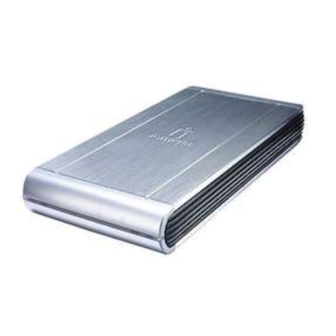
Table des Matières
Publicité
Liens rapides
Iomega
®
Network Hard Drive
Quick Start Guide
Guide de démarrage rapide
Schnellstart-Handbuch
Guida di installazione rapida
Guía de instrucciones rápidas
Guia de uso rápido
Snel aan de slag
Snabbstartguide
Introduktion
Hurtigreferanse
Pikaopas
Gyors útmutató
Stručná příručka
Wprowadzenie
Οδηγός γρήγορης εκκίνησης
快速入門指南
Home
Publicité
Table des Matières
Dépannage

Sommaire des Matières pour Iomega Home Network Hard Drive
- Page 1 Iomega Home ® Network Hard Drive Quick Start Guide Guide de démarrage rapide Schnellstart-Handbuch Guida di installazione rapida Guía de instrucciones rápidas Guia de uso rápido Snel aan de slag Snabbstartguide Introduktion Hurtigreferanse Pikaopas Gyors útmutató Stručná příručka Wprowadzenie Οδηγός γρήγορης εκκίνησης...
- Page 2 If you have a problem, we can help. Please do NOT return this product to the store! Your answer is on the web. Visit our award-winning web support site www.iomega.com. Select your region, then select Support and Downloads. Si vous avez un problème, nous pouvons vous aider. NE RENVOYEZ PAS ce produit au magasin ! Votre réponse est sur le Web.
-
Page 3: Table Des Matières
快速安裝 ......... . 9 Using Your Home Network Hard Drive ......10 Troubleshooting . -
Page 4: Quick Install
Quick Install • Installation rapide • Schnellinstallation Installazione rapida • Instalación rápida • Instalação rápida 1. Plug the Home Network Hard Drive into an 1. Branchez le disque dur réseau Home Network à un uninterruptible power supply (UPS) or power outlet. - Page 5 Standardbenutzername: admin Standardkennwort: admin 1. Conecte la unidad de disco duro de red doméstica a 1. Conecte a unidade Home Network Hard Drive a uma un sistema de alimentación ininterrumpida (UPS) o a fonte de alimentação ininterrupta (UPS) ou tomada la toma eléctrica.
-
Page 6: Snelle Installatie
Snelle installatie • Snabbinstallation • Hurtig installation Rask installering • Pika-asennus • Gyors telepítés 1. Sluit de Home Network Hard Drive aan op een UPS 1. Anslut hemmanätverksenheten till en UPS-enhet (uninterruptible power supply) of stopcontact. (avbrottsfri strömkälla) eller ett strömuttag. - Page 7 1. Slut hjemmenetværksharddisken til en UPS (uafbrudt 1. Koble Home Network Hard Drive til en uavbrutt strømforsyning) eller en strømkontakt. strømforsyning (UPS) eller stikkontakt. 2. Slut enhedsdrevet til din netværksrouter ved hjælp af 2. Koble stasjonen til nettverksruteren med kabelen det medfølgende kabel.
-
Page 8: Rychlá Instalace
4. Vložte disk CD Solutions. Pokud se disk CD nespustí 4. Włóż płytę CD Solutions. Jeśli menu płyty CD nie automaticky, zvolte na CD Solutions nabídku Start zostanie automatycznie uruchomione, uruchom (Spustit) program. program Start z płyty CD Solutions. 5. Klepněte na možnost Automatic Install (Automatická 5. Kliknij opcję Automatic Install (Instalacja instalace) a pak podle pokynů na obrazovce automatyczna) i wykonaj instrukcje wyświetlane na nainstalujte software. ekranie, żeby zainstalować ten program. 6. Spusťte nástroj Iomega Discovery Tool Home 6. Otwórz stronę domową narzędzia Iomega Discovery poklepáním na jeho ikonu na pracovní ploše. dwukrotnie klikając jego ikonę na pulpicie. Kliknij Klepnutím na tlačítko Search for Remote Devices przycisk Search for Remote Devices (Wyszukaj (Hledat vzdálená zařízení) vyhledejte v síti pevný disk zdalne urządzenia), żeby przeszukać sieć pod kątem Iomega Home Network. domowego sieciowego twardego dysku. 7. Až bude načten seznam zařízení, spusťte klepnutím 7. Po zakończeniu wczytywania listy urządzeń, kliknij na disk nástroj Administration Tool a nakonfigurujte... - Page 9 1. 請將 Home Network Hard Drive 磁碟機插到不斷電系統 1. Συνδέστε τον σκληρό δίσκο Home Network σε ένα τροφοδοτικό αδιάλειπτης ισχύος (UPS) ή σε μια πρίζα (UPS) 或電源插座上。 του δικτύου. 2. 請使用隨附的纜線來將磁碟機連接至您的網路路由器。 2. Με το καλώδιο που περιλαμβάνεται στη συσκευασία, 3. 開啟磁碟機電源。請等到指示燈變藍之後再繼續進行。...
-
Page 10: Using Your Home Network Hard Drive
Discovering Your Drive with Iomega Discovery Home Tool Iomega Discovery Home Tool allows users to easily configure the Iomega Home Network Hard Drive. Simply run the tool on each computer connected to your network to quickly assign a drive letter for browsing the drive. -
Page 11: Dépannage
Pour obtenir plus d’informations sur le logiciel Iomega Discovery Home Tool, consultez le Guide de l’utilisateur disponible sur le CD Solutions. Sauvegarde sur le lecteur Iomega vous recommande de réaliser des sauvegardes de données pour vous assurer que vos données importantes soient toujours protégées. -
Page 12: Fehlerbehebung
Esecuzione di backup con l’unità Iomega consiglia di eseguire dei backup dei dati per garantire la protezione costante di dati critici. La frequenza dei backup varia in base all’importanza dei dati da memorizzare. Per proteggere i dati, Ë sufficiente selezionare e trascinare copie dei dati più... -
Page 13: Manuale Dell'utente
Iomega Home Network. Si deve eseguire Iomega Discovery Home Tool su ogni computer collegato alla rete. NOTA: l’unità non sarà rilevata se è in fase di accensione quando si esegue Iomega Discovery Home Tool. Attendere che l’indicatore luminoso blu sia acceso in modalità fissa ed eseguire nuovamente Iomega Discovery Home Tool. -
Page 14: Solución De Problemas
Solución de problemas No se detecta la unidad Si Iomega Discovery Home Tool no puede detectar la unidad, siga las recomendaciones que se muestran a continuación: • Asegúrese de que la unidad está encendida. El indicador de alimentación de la parte superior de la unidad debe estar azul de forma continua. -
Page 15: Limited Warranty
(shipping may be charged), and Iomega may use new or refurbished parts or products to do so. The replaced part/product will be warranted for the remainder of the original warranty or three (3) months from the date of shipment of such parts/products, whichever is longer. If Iomega is unable to repair or replace a defective product, your alternate exclusive remedy shall be a refund of the original purchase price The above is Iomega’s entire obligation to you under this warranty. - Page 16 Americhe, nella regione Estremo Oriente e Oceania o nei paesi non membri dell’Unione Europea, in Medio Oriente o in Africa; la garanzia ha una validità di novanta (90) giorni per i prodotti Iomega ricondizionati acquistati in tali regioni; oppure di due (2) anni per i prodotti acquistati dall’utente finale in uno dei paesi membri dell’Unione Europea.
-
Page 17: Garantía Limitada
Su única y exclusiva compensación por un defecto cubierto es la reparación o sustitución del producto defectuoso, a elección y cargo de Iomega (el porte puede ser cobrado); Iomega puede utilizar piezas o productos nuevos o reparados para tal fin. La garantía de la pieza o producto repuesto tendrá... - Page 18 性,IOMEGA 對間接、附帶、衍生性或特殊之損壞或損失 (包括資料、使用或收益上之損失) 均不負責。在任何情況 下,Iomega 的責任皆不超過此磁碟機或媒體磁片的原購價格。有些地區不允許將附帶或間接損壞列為除外責任或責任 限制範圍,因此上述之責任限制範圍或除外責任有可能不適用於您。 取得保固服務 您必須在保固期間內通知 Iomega,以取得保固服務。Iomega 特定的顧客支援政策 (包括收費或服務) 和程序,將隨科技進 步及市場狀況而異。如需 Iomega 目前政策的相關資訊,請造訪我們的網站 www.iomega.com/supportpolicy.html,或寫信 至:Iomega Customer Service, 4059 South 1900 West, Roy, UT 84067。顧客服務部門的聯絡資料可在我們的支援 Web 網站 上取得:www.iomega.com/europe/support。若您的產品符合保固服務的條件,請將此產品和適當的證明文件以及從 Iomega 網站取得或由 Iomega 的代表提供您的寄回授權碼和購買證明,一併送回 Iomega。在進行保固服務時,Iomega 不會保護、還 原或退回資料,因此您在寄出前必須自行複製資料。 限制 上述保固將取代其他任何明示或隱含性的保固,為唯一之責任保證。在適用法律允許的範圍內,IOMEGA 特別聲明對任何...
-
Page 19: Customer Support
Assistenza clienti • Asistencia al cliente • 客戶支援 For service and support for your Iomega product, visit us at www.iomega.com. Pour obtenir du service et de l’assistance pour votre produit Iomega, visitez notre site à l’adresse suivante : www.iomega.com. Servicedienstleistungen und Kundendienst für Ihr Iomega Produkt finden Sie unter www.iomega.com. - Page 20 Copyright © 2007 Iomega Corporation. All rights reserved. Iomega, the stylized “i” logo, and all Iomega brand blocks are either registered trademarks or trademarks of Iomega Corporation in the United States and/or other countries. Microsoft and Windows are either registered trademarks or trademarks of Microsoft Corporation in the United States and/or other countries.











