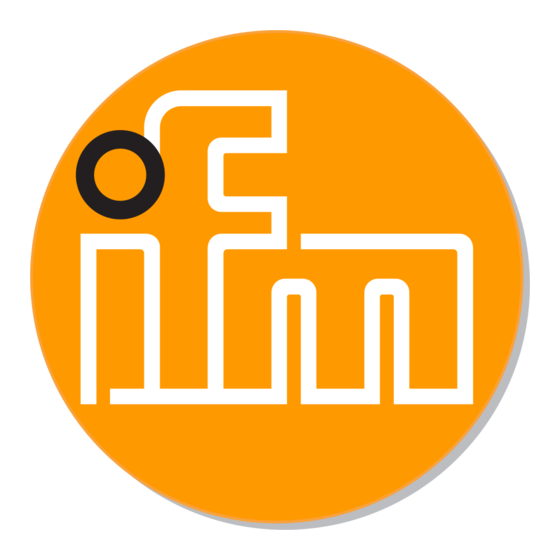Sommaire des Matières pour IFM Electronic efector200 OL
- Page 1 All manuals and user guides at all-guides.com Bedienungsanleitung Operating instructions Notice pour utilisateurs Einweglichtschranke OL Laser Through-beam sensor OL laser Barrage photoélectrique OL laser...
- Page 2 All manuals and user guides at all-guides.com Bestimmungsgemäße Verwendung Die Lichtschranke erfaßt berührungslos Gegenstände und Materialien und meldet sie durch ein Schaltsignal. Reichweite (r): siehe Typenschild. Elektrischer Anschluß Schalten Sie die Anlage spannungsfrei. Schließen Sie das Gerät an (s. Seite 20 oder Typenschild). Belastung des Funktionskontroll-Ausgangs (fc-output): max.
- Page 3 All manuals and user guides at all-guides.com Befestigen Sie das Gerät so, daß sich die Einbaulage nicht verän- dern kann (vermeiden Sie insbesondere starke Vibrationen!). Lasergeräte mit sehr kleinem Lichtfleck-Durchmesser sind stark fokussiert; geringste Veränderungen der Einbaulage können daher zur Dejustage führen. Justierhilfe Der Sender hat zur Ausrichtung eine Justierhilfe integriert.
- Page 4 All manuals and user guides at all-guides.com Empfindlichkeit mit Objekt einstellen. Empfänger Sender Drücken Sie 1 mal. LEDs gelb und grün verlöschen für ca. 1s, blinken dann wieder im Wechsel. Empfindlichkeit ohne Objekt einstellen. Empfänger Sender Drücken Sie 1 mal. LEDs gelb und grün verlöschen für ca.
- Page 5 All manuals and user guides at all-guides.com Einstellen der Empfindlichkeit bei bewegten Objekten Gerät in den Programmiermodus schalten. Empfänger Sender Drücken Sie ca. 2s, bis die rote LED blinkt. Die rote LED verlischt; LEDs gelb und grün blinken im Wechsel. Das Gerät ist im Programmiermodus.
- Page 6 All manuals and user guides at all-guides.com Ist die Einstellung der Empfindlichkeit nicht möglich (z. B. Hell- signal und Dunkelsignal sind annähernd gleich stark) blinkt die rote LED nach Schritt 3 für ca. 2s. Danach geht das Gerät mit unveränderter Empfindlichkeit in den Betriebsmodus über. Wird die Einstelltaste während der Programmierung 15 min.
- Page 7 All manuals and user guides at all-guides.com Funktionskontroll-Ausgang • Schaltet bei Störung der Objekterfassung (mangelhafte Objekter- kennung, Dejustierung, Verschmutzung der Linsen) nach ca. 4s; wird zurückgesetzt ca. 4s nach dem das Objekt wieder eindeutig erfaßt wird. • Schaltet bei Kurzschluß des Schaltausgangs sofort; wird zurückge- setzt ca.
- Page 8 All manuals and user guides at all-guides.com Function and features The through-beam sensor detects objects and materials without contact and indicates their presence by a switched signal. Range (r): see type label. Laser radiation; laser protection class 2. Do not look directly into the beam! The enclosed labels (warning laser) must be applied in close proximity to the unit.
- Page 9 All manuals and user guides at all-guides.com Mount the unit so that the mounting position cannot change (in particular avoid high vibrations!). Laser units with a very small light spot diameter are highly focussed; the slightest change in the mounting position will result in misalignment. Adjustment aid: For the alignment the transmitter incorporates an adjustment aid.
- Page 10 All manuals and user guides at all-guides.com Set the sensitivity with object. receiver transmitter Press once. The yellow and green LEDs go out for approx. 1s, then flash again alternately. Set the sensitivity without object. receiver transmitter Press once. The yellow and green LEDs go out for approx. 1s, after approx 3s the green LED is on.
- Page 11 All manuals and user guides at all-guides.com Setting of the sensitivity with moving objects Activate the programming mode of the unit. receiver transmitter Press for about 2s until the red LED flashes. The red LED goes out; the yellow and green LEDs flash alternately. The unit is in the programming mode.
- Page 12 All manuals and user guides at all-guides.com If the setting of the sensitivity is not possible (e.g. object signal and background signal are about the same), the red LED flashes after step 3 for approx. 2s. The unit then passes into the operat- ing mode with the sensitivity being unchanged.
- Page 13 All manuals and user guides at all-guides.com Function check output • Switches in the case of incorrect object detection (error in object detection, maladjustment, soiling of the lenses) after approx. 4 s, it switches back approx. 4 s after the object is again correctly detect- •...
- Page 14 All manuals and user guides at all-guides.com Fonctionnement et caractéristiques Ces barrages photoélectriques détectent des objects et des matières sans contact et indique leur présence par un signal de commutation. Portée (r): voir l'étiquette. Rayonnement laser; laser de classe 2. Ne pas regarder dans l’axe de la source lumineuse! Les étiquettes jointes (avertissement: laser) doivent être appliquées tout proche de la cellule.
- Page 15 All manuals and user guides at all-guides.com Monter la cellule afin que sa position de montage ne puisse pas changer (éviter surtout des vibrations de forte intensité!). Les cel- lules avec un très petit diamètre du spot lumineux sont forte- ment focalisées;...
- Page 16 All manuals and user guides at all-guides.com Régler la sensibilité avec l’objet. récepteur émetteur Appuyer une fois. Les LED jaune et verte s’éteignent pendant env. 1s, ensuite elles clignotent de nouveau alternativement. Régler la sensibilité sans objet. récepteur émetteur Appuyer une fois. Les LED jaune et verte s’éteignent pendant env.
- Page 17 All manuals and user guides at all-guides.com Réglage de la sensibilité en cas d’objets mobiles Activer le mode programmation de la cellule. récepteur émetteur Appuyer pendant env. 2s jusqu’à ce que la LED rouge clignote. La LED rouge s’éteint, les LED jaune et verte clignotent alternativement. La cellule est en mode programmation.
- Page 18 All manuals and user guides at all-guides.com Si le réglage de la sensibilité n’est pas possible (p. ex. le signal de l’objet et le signal de l’arrière-plan ont presque la même inten- sité), la LED rouge clignote après l’étape 3 pendant env. 2s. Ensuite la cellule passe au mode de fonctionnement sans chan- ger la sensibilité.
- Page 19 All manuals and user guides at all-guides.com La sortie diagnostique • Commute en cas d'erreur lors de la détection de l'objet (mauvaise détection de l'objet, désalignement, encrassement des lentilles) après env. 4s, est réinitialisée 4s après que l'objet est de nouveau détecté...
- Page 20 All manuals and user guides at all-guides.com Anschlußschema / Wiring / Schéma de branchement Sender transmitter émetteur DC • • Sensor mit Steckverbindung Sensor with connector Détecteur avec connecteur Empfänger receiver récepteur DC PNP • • Sensor mit Steckverbindung Sensor with connector Détecteur avec connecteur Pin 2 = fc-output Empfänger...