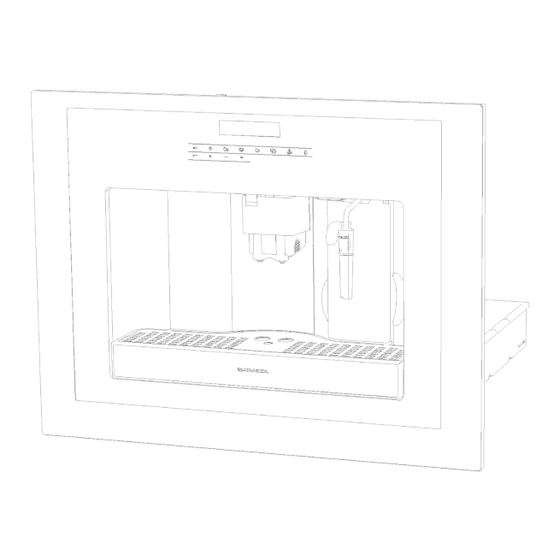
Table des Matières
Publicité
Les langues disponibles
Les langues disponibles
Liens rapides
Publicité
Chapitres
Table des Matières
Dépannage

Sommaire des Matières pour Barazza 1CFFY1
- Page 1 1CFFY1 Macchina da caffè Manuale d’installazione e uso...
-
Page 2: Table Des Matières
CONTENTS CHANGING AND SETTING MENU PARAMETERS ............... 11 INTRODUCTION ......... 3 Setting the language ............11 Symbols used in these instructions .........3 Rinsing ................11 Letters in brackets ............3 Changing the length of time the appliance remains on .11 Troubleshooting and repairs ..........3 Setting the clock ............11 SAFETY ............. -
Page 3: Introduction
INTRODUCTION N.B.: Symbols used in these instructions This symbol identifies important advice or information for the Important warnings are identified by these symbols. user. It is vital to respect these warnings. Failure to observe the instructions could result in electric shock, Letters in brackets serious injury, burns, fire or damage to the appliance. -
Page 4: Important
supervision or instruction concerning use of the appliance in a safe way and if they under- stand the hazard involved. Cleaning and user maintenance shall not be made by children unless they are older than 8 and supervised. Keep the appliance and its cord out of the reach of children aged less than 8 years. -
Page 5: Description
damage to the appliance. icon to turn lights A6 on and off The manufacturer is not liable for damage deriving from icon to select the coffee taste failure to respect these instructions. icon to select the type of coffee (espresso, small cup, medium cup, large cup, mug) N.B.: The appliance has a cooling fan. -
Page 6: Disposing Of The Appliance
dried coffee, caramelised beans or anything else which could damage the appliance. Important! Safety cutout devices must be included in the mains power supply in compliance with the installation N.B.: When using the appliance for the first time, you regulations in the country concerned. need to make 4-5 cups of coffee and 4-5 cappuccinos before the appliance gives satisfactory results. -
Page 7: Changing The Quantity Of Coffee In The Cup
2 coffees. The appliance now grinds the beans and starts delivering the coffee into the cup. Once the set amount of coffee has been delivered, the machine stops delivery automatically and expels the exhausted waste coffee into the waste cof- fee container. -
Page 8: Adjusting The Coffee Mill
To change the quantity, proceed as follows: • Extract the machine by pulling it outwards using the • Press the icon (B2) to enter the menu (fig. 15). Press handles icons (B7) and (B8) (fig. 2) until “PROGRAM • Lift the central lid, place one measure of pre-ground coffee COFFEE” is displayed. in the funnel (fig. -
Page 9: Making Cappuccino (Using The Steam Function)
ticlockwise and removing it downwards (fig. 24). icons (B7) and (B8). The progress bar shows the • Remove the cappuccino maker nozzle by pulling it quantity of water selected. downwards. • Press the OK icon (B9) to confirm (or the icon (B6) to • Wash the cappuccino maker and nozzle thoroughly in hot cancel the operation. water. -
Page 10: Cleaning The Water Tank
level of water it contains (fig. 27). the appliance off”). Before the indicator protrudes from the cup tray, the drip tray 2. Open the service door (fig. 16). must be emptied and cleaned. 3. Remove the drip tray and waste coffee container (fig. 17); To remove the tray: 4. -
Page 11: Changing And Setting Menu Parameters
9. Close the service door. since the last coffee was made, before requesting another coffee, you must preheat the brewing unit by first pressing icon (B2) to enter the menu then the icons CHANGING AND SETTING MENU (B7) and (B8) to select the “RINSING” function. PARAMETERS Press the OK icon (B9). -
Page 12: Changing Coffee Temperature
Programming coffee • Press the e icons (B7) and (B8) to activate the auto- start function until “AUTO START” is displayed. For instructions on programming coffee, see the “CHANGING THE • Press the OK icon (B9) to confirm. QUANTITY OF COFFEE IN THE CUP” section. “AUTO START PLEASE CONFIRM” is displayed. Press the OK icon (B9). -
Page 13: Resetting Default Values (Reset)
“RINSING PLEASE CONFIRM” is displayed again. yed. • Press the OK icon (B9) again. • Press the icon (B6) to disable or the OK icon (B9) to Hot water flows out of the spout into the container below enable the buzzer. and “RINSING” is displayed. • Press the icon (B6) to exit the menu. -
Page 14: Displayed Messages
DISPLAYED MESSAGES DISPLAYED MESSAGE POSSIBLE CAUSE REMEDY FILL TANK! The water tank is empty or positioned Fill the tank with water and/or insert it cor- incorrectly. rectly, pushing it as far as it will go. GROUND TOO FINE ADJUST MILL AND The grinding is too fine and the coffee Turn the grinding adjustment knob one click (alternating with) -
Page 15: Troubleshooting
DISPLAYED MESSAGE POSSIBLE CAUSE REMEDY GENERAL ALARM The inside of the appliance is very Clean the inside of the appliance thoroughly, dirty. as described in the section “Cleaning and maintenance”. If the message is still displayed after clea- ning, contact a customer services. TROUBLESHOOTING Below is a list of some of the possible malfunctions. - Page 16 TABLE DES MATIÈRES Nettoyage de l’intérieur de la machine......10 Nettoyage de l’infuseur ..........10 INTRODUCTION ......... 3 MODIFICATION ET PROGRAMMATION DES PA- Symboles utilisés dans la notice ........3 RAMÈTRES DU MENU ....... 11 Lettres entre parenthèses..........3 Sélection de la langue ............11 Problèmes et solutions .............3 Rinçage ................11 SÉCURITÉ...
-
Page 17: Introduction
INTRODUCTION Nota Bene: Symboles utilisés dans la notice Ce pictogramme signale des conseils et des informations impor- Les consignes importantes portent ces symboles. tantes pour l’utilisateur. Il est impératif de respecter ces consignes. L’inobservation des indications susmentionnées peut provoquer Lettres entre parenthèses des décharges électriques, des lésions graves, des brûlures, un Les lettres entre parenthèses correspondent à... -
Page 18: Utilisation Conforme
toute sécurité et qu’ils aient compris les risques impliqués. Les opérations de nettoyage et de maintenance par l’utilisateur ne doivent pas être réalisées par des enfants à moins qu’ils ne soient âgés de plus de 8 ans et qu’ils agissent sous surveillance. Tenir l’appareil et son câble hors de la portée des enfants âgés de moins de 8 ans. -
Page 19: Mode D'emploi
Description du tableau de commande impropre de l’appareil. Cet appareil peut être installé sur un four encastré si l’arrière de (page 3 - B) ce dernier est équipé d’un ventilateur de refroidissement (puis- sance maximale du microondes : 3 kW). Nota Bene: Sur le panneau de commande s’allume seu- lement la B6 icônes, B7, B8, B9 et B14 pour les commandes Mode d’emploi... -
Page 20: Branchement De L'appareil
Branchement de l’appareil d’ e au fraîche sans dépasser la ligne MAX. Remettez-le en le poussant jusqu’au bout. 4. Posez une tasse sous la buse à cappuccino (fig. 5) Danger ! Vérifiez si la tension du secteur correspond L’ é cran affiche « EAU CHAUDE PRESSEZ OK » à... -
Page 21: Préparation Du Café (Avec Du Café En Grains)
PRÉPARATION DU CAFÉ (AVEC DU (Il est normal qu’il reste encore un peu d’ e au dans le réservoir). REMARQUE 7 : Tous les 14 cafés simples (ou 7 doubles) la ma- CAFÉ EN GRAINS) chine affiche le message : « VIDEZ LE RECUPERATEUR DE CAFE » L’appareil signale qu’il faut vider le récupérateur, même si ce- La machine a été... -
Page 22: Modification De La Quantité De Café En Tasse
rait afficher à nouveau les modes de base programmés même si, en réalité, le problème persiste. MODIFICATION DE LA QUANTITÉ DE CAFÉ EN TASSE La machine a été préprogrammée à l’usine pour produire auto- matiquement les types de café suivants : Pour que le café... -
Page 23: Sortie D'eau Chaude
SORTIE D’EAU CHAUDE • Appuyez sur l’icône (B12) (fig.22) (attention à ne pas vous brûler). L’ é cran affiche “VAPEUR APPUYER SUR OK” • Contrôlez toujours si la machine est prête. • Appuyez sur l’icône OK (B9). • Mettez la buse à cappuccino vers le centre et posez un réci- • Pour interrompre la sortie de vapeur appuyez de nouveau pient dessous (fig. 5). • Pressez (B13) (fig. 20). sur l’icône (B12) ou sur l’icône (B6). -
Page 24: Nettoyage Du Récupérateur De Café
• Le récupérateur de café (A4) 2. Contrôlez périodiquement si les trous de la buse café ne • L’ é gouttoir (A14) sont pas bouchés. • Le réservoir d’ e au (A12) Au besoin, grattez les dépôts de café avec une épingle (fig. • les becs de la buse café (A13) de la buse à eau chaude (A11), 26). de la buse à cappuccino (A10). • L’... -
Page 25: Modification Et Programmation Des Pa- Ramètres Du Menu
• Programme café Support • Programme eau • Détartrage • Restaurer paramètres • Statistiques • Signal sonore • Contraste Sélection de la langue Si vous désirez modifier la langue à l’ é cran, procédez comme suit: • Pressez (B2) pour accéder au menu. L’ é cran affiche « SELECTIONNER LANGUE ». -
Page 26: Réglage De L'horloge
message : « DEPART AUTOMATIQUE ». Appuyez sur l’icône • Pressez (B2) pour accéder au menu, puis les icônes OK (B9). L’ é cran affiche « CONFIRMEZ SVP ». (B7) et (B8) jusqu’à ce que la machine affiche le Appuyez sur (B6), le symbole s’... -
Page 27: Programme Eau
TASSE ». L’ e au chaude sort de la buse et remplit le récipient. La ma- chine affiche le message « RINCAGE » Attendez le message « RINCAGE TERMINE CONFIRMEZ SVP». Programme eau • Pressez OK (B9). Pour les instructions, se référer au chapitre « MODIFICATION DE L’... -
Page 28: Réglage Contraste
tion du signal sonore. L’appareil est conforme aux directives CE suivantes : • Règlement européen Stand-by 1275/2008 • Pressez (B2) pour accéder au menu, puis les icônes (B7) et (B8) jusqu’à ce que la machine affiche le message : « SIGNAL SONORE ». Ce produit est conforme au Règlement (CE) N. -
Page 29: Messages Affichés À L'écran
MESSAGES AFFICHÉS À L’ÉCRAN MESSAGE AFFICHÉ CAUSE PROBABLE SOLUTION REMPLISSEZ RESERVOIR Le réservoir d’ e au est vide ou mal in- Remplissez le réservoir d’ e au et/ou insérez- séré. le correctement, en poussant à bloc. ULU TROP FIN AJUSTEMENT MOUTURE + La mouture est trop fine et le café... -
Page 30: Solution Des Problèmes
MESSAGE AFFICHÉ CAUSE PROBABLE SOLUTION ALARME GENERALE L’intérieur de la machine est très sale. Nettoyez soigneusement la machine comme indiqué au par. « Nettoyage et entretien ». Après quoi, si la machine affiche encore le message, adressez-vous à un centre de ser- vice. - Page 31 A7 A6...
- Page 34 ISTRUZIONI PER L’INCASSO • INSTRUCTION FOR INSTALLATION • INSTRUCTION POUR L’ENCASTREMENT • ANLEITUNG FÜR DEN EINBAU • INSTRUCTIES VOOR INBOUWEN • INSTRUCCIONES PARA EL EMPOTRADO • INSTRUCÕES PARA ENCASTRAR • ΟΔΗΓΙΕΣ ΓΙΑ ΤΟΝ ΕΝΤΟΙΧΙΣΜΟ • ИНСТРУКЦИИ ПО ВСТРАИВАНИЮ ПРИБОРА • BEÉPÍTÉSI UTASÍTÁS • POKYNY PRO INKASO • INSTRUKCJE DOTYCZĄCE ZABUDOWY •...
- Page 35 560 mm x 16...
- Page 36 Barazza srl 31025 Sarano di S.Lucia di Piave (TV) ITALIA Via Risorgimento, 14 Tel. +39 0438 62888 Fax + 39 0438 64901 info@barazzasrl.it www.barazzasrl.it 57132 /01.17...