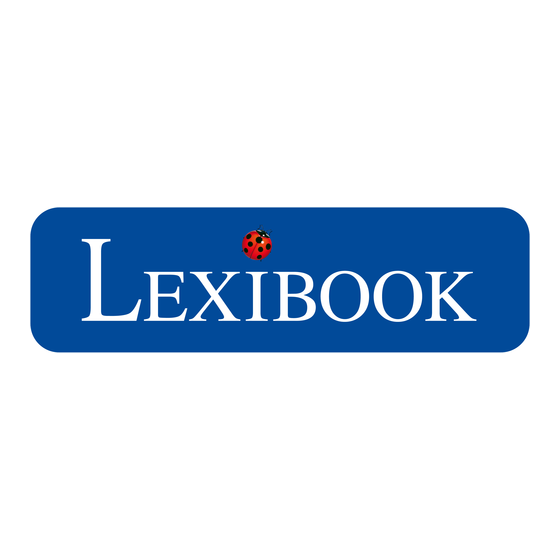
Sommaire des Matières pour LEXIBOOK BT910 Serie
- Page 1 All manuals and user guides at all-guides.com ® Bluetooth Sound Tower BT910series BT910seriesIM1176_101_V19.indd 1 28/4/16 6:32 pm...
- Page 2 All manuals and user guides at all-guides.com MESURES DE SECURITE MISE EN GARDE RISQUE D’ÉLECTROCUTION NE PAS OUVRIR MISE EN GARDE : AFIN DE RÉDUIRE LES RISQUES D’ÉLECTROCUTION, NE PAS ENLEVER LE COUVERCLE (NI L’ARRIÈRE). NE CONTIENT AUCUNE PIÈCE POUVANT ÊTRE RÉPARÉE NI REMPLACÉE PAR L’UTILISATEUR. CONFIER TOUTE RÉPARATION À...
- Page 3 All manuals and user guides at all-guides.com 1. Lisez ces instructions. 2. Conservez ces instructions. 3. Suivez toutes les instructions. 4. Prenez en compte les avertissements. 5. N’utilisez pas cet appareil près de l’eau ou à proximité d’un endroit humide, entre autres : une baignoire, une bassine, un évier, une lessiveuse;...
- Page 4 All manuals and user guides at all-guides.com 18. Pour réduire le risque de la décharge électrique, ne démontez pas cet appareil. Contactez au besoin le service qualifié. 19. A l’issue d’un quelconque service ou réparation de cet appareil, demandez au technicien de procéder à un contrôle de sécurité afin de déterminer si le produit est en état de fonctionner correctement.
- Page 5 All manuals and user guides at all-guides.com ALIMENTATION ® La tour de son Bluetooth fonctionne avec une source électrique AC~100-240V, 50 / 60Hz. Connexion à l’alimentation 1. Assurez-vous que l’appareil soit éteint. 2. Insérez une extrémité du câble AC à la prise d’entrée AC située à l’arrière de l’appareil.
- Page 6 All manuals and user guides at all-guides.com ATTENTION : D’importantes interférences électromagnétiques ou des décharges électrostatiques peuvent provoquer un mauvais fonctionnement ou une perte de données. Si l’appareil ne fonctionne pas correctement, enlevez puis remettez la pile. EMPLACEMENT DES TOUCHES Panneau de commande avant 1.
- Page 7 All manuals and user guides at all-guides.com Télécommande 1. Bouton POWER de mise en marche/arrêt 2. Bouton MODE 3. Bouton SOURDINE 4. Bouton LECTURE/PAUSE 5. Bouton PRÉCÉDENT 6. Bouton SUIVANT 7. Bouton ÉGALISEUR pour équilibrer les sons (en mode USB/SD uniquement) 8.
- Page 8 All manuals and user guides at all-guides.com Lecture/Pause 1. Appuyez sur PLAY/PAUSE pour lire les fichiers audio de votre lecteur. 2. Appuyez de nouveau sur ce bouton pour mettre la lecture sur pause. Appuyez une nouvelle fois pour reprendre la lecture. Note : Certains lecteurs de musique ne sont pas entièrement compatibles avec les commandes audio Bluetooth®...
- Page 9 ® RÉGLAGES BLUETOOTH La marque et les logos Bluetooth® sont des marques déposées appartenant à Bluetooth SIG, Inc. et Lexibook® les utilise sous licence. Les autres marques de commerce et noms commerciaux appartiennent aux sociétés qui en sont respectivement détentrices.
- Page 10 All manuals and user guides at all-guides.com Ré-appairage Lorsque la tour ou le mode Bluetooth ® est éteint(e) : 1. Mettez en marche le Bluetooth® sur votre lecteur audio. Allumez la tour Bluetooth®, puis appuyez sur le bouton MODE pour sélectionner le mode Bluetooth®.
- Page 11 Dimensions 11 x 11 x 101.5 cm Poids 2,75kg DÉCLARATION DE CONFORMITÉ Nous, Lexibook® S.A. 2, avenue de Scandinavie 91953 Courtabœuf Cedex – France déclarons sous notre seule responsabilité que le produit : Désignation : Tour de son Bluetooth® Référence : BT910series...
- Page 12 Le contenu de ce mode d’emploi peut changer sans préavis. Aucune partie de ce mode d’emploi ne doit être reproduite sans le consentement écrit du fabricant. Référence : BT910series Conçu et développé en Europe – Fabriqué en Chine © LEXIBOOK® LEXIBOOK S.A, 2, avenue de Scandinavie, 91953 Courtabœuf Cedex, France Pour vos demandes concernant un problème SAV ou une réclamation, composez...
- Page 13 All manuals and user guides at all-guides.com SAFETY PRECAUTIONS CAUTION RISK OF ELECTRIC SHOCK DO NOT OPEN CAUTION: TO REDUCE THE RISK OF ELECTRIC SHOCK, DO NOT REMOVE COVER (OR BACK). NO USER-SERVICEABLE PARTS INSIDE. REFER SERVICING TO QUALIFIED SERVICE PERSONNEL. DANGEROUS VOLTAGE: The lightning flash with arrowhead symbol within an equilateral triangle is intended to alert the user to the...
- Page 14 All manuals and user guides at all-guides.com 1. Read these instructions. 2. Keep these instructions. 3. Heed all warnings. 4. Follow all instructions. 5. Do not use this product near water and moisture, for example: near a bathtub, washbowl, kitchen sink or laundry tub; in a wet basement; or near a swimming pool.
- Page 15 All manuals and user guides at all-guides.com 18. Do not attempt to service this product yourself as opening or removing covers may expose you to dangerous voltage or other hazards. Refer all servicing to qualified service personnel. 19. Upon completion of any service or repairs to this product, ask the service technician to perform safety checks to determine that the product is in proper operating condition.
- Page 16 All manuals and user guides at all-guides.com NOTE: • Only use the adapter supplied with the product. Do not use other adapter. • The socket-outlet shall be installed near the equipment and shall be easily accessible. • After plugging adapter in, please wait three seconds before pressing POWER button on the top panel.
- Page 17 All manuals and user guides at all-guides.com LOCATION OF CONTROLS 1. USB Slot 2. SD/MMC Card Slot for memory card 3. AUX IN jack 4. POWER Indicator light 5. BLUETOOTH® Indicator light 6. USB Indicator light 7. AUX Indicator light 8.
- Page 18 All manuals and user guides at all-guides.com Remote control 1. POWER button 2. MODE button 3. MUTE button 4. PLAY/PAUSE button 5. PREVIOUS button 6. NEXT button 7. EQ button(only under the USB/SD mode) 8. VOL – button to decrease the volume 9.
- Page 19 All manuals and user guides at all-guides.com Play/Pause 1. Press PLAY/PAUSE to start playing audio files from your paired device. 2. Press this button again to pause. Press once more to resume. Note: Some music players do not fully support Bluetooth® and AUX in audio controls.
- Page 20 SET UP The Bluetooth® word mark and logos are registered trademarks owned by Bluetooth SIG, Inc. and any use of such marks by Lexibook® is under license. Other trademarks and trade names are those of their respective owners. © 2016 Bluetooth SIG, Inc.
- Page 21 All manuals and user guides at all-guides.com Re-pairing When the Bluetooth® mode of the Sound Tower or your device has been switched off: 1. Switch on the Bluetooth® of your audio player and press MODE button to select Bluetooth® mode. 2.
- Page 22 Dimensions 11 x 11 x 101.5 cm Weight 2.75 kg CONFORMITY DECLARATION We, Lexibook® S.A. 2, avenue de Scandinavie 91953 Courtaboeuf Cedex – France Declare under our sole responsibility that the following product: Kind of product: Bluetooth® Sound Tower Type designation: BT910series...
- Page 23 NOTE: Please keep this instruction manual, it contains important information. Reference: BT910series Designed and developed in Europe – Made in China © LEXIBOOK® United Kingdom & Ireland For after-sales service, please contact our teams: 0808 1003015 www.lexibook.com This product is not a toy.
- Page 24 All manuals and user guides at all-guides.com PRECAUCIONES DE SEGURIDAD PRECAUCIÓN RIESGO DE DESCARGA ELÉCTRICA NO ABRIR PRECAUCIÓN: PARA REDUCIR EL RIESGO DE DESCARGA ELÉCTRICA, NO RETIRE LA CUBIERTA (O PARTE TRASERA). NO HAY PIEZAS EN EL INTERIOR SUSCEPTIBLES DE SER MANIPULADAS POR EL USUARIO. EN CASO DE AVERÍA, SOLICITE ASISTENCIA TÉCNICA DE PERSONAL CUALIFICADO.
- Page 25 All manuals and user guides at all-guides.com 4. Siga todas las instrucciones. 5. No utilice este producto cerca del agua o en un ambiente húmedo, por ejemplo junto a una bañera, palangana de fregar, fregadero o cuba de lavado, ni sobre una superficie húmeda, o cerca de una piscina.
- Page 26 All manuals and user guides at all-guides.com 18. No intente reparar este producto usted mismo; abrir o retirar las cubiertas le expone a tensiones peligrosas y otros riesgos. Confíe todas las reparaciones a personal de reparación cualificado. 19. Después de realizada cualquier revisión o reparación en este producto, solicite al técnico que realice las comprobaciones de seguridad necesarias para asegurar que el producto funciona en condiciones correctas.
- Page 27 All manuals and user guides at all-guides.com Nota: • Utilice únicamente el adaptador de corriente suministrado con el producto. No utilice ningún otro adaptador. • La toma de corriente deberá estar instalada cerca del aparato y estar fácilmente accesible durante su utilización. •...
- Page 28 All manuals and user guides at all-guides.com SITUACIÓN DE LOS CONTROLES Panel superior 1. Ranura USB 2. Ranura para tarjeta de memoria SD/MMC 3. Entrada de FUENTE AUXILIAR EXTERNA 4. Luz indicadora de ENCENDIDO 5. Luz indicadora de BLUETOOTH® 6. Luz indicadora de USB 7.
- Page 29 All manuals and user guides at all-guides.com Mando a distancia 1. Botón de ENCENDIDO 2. Botón de MODO 3. Botón de SILENCIO 4. Botón de REPRODUCIR/PAUSAR 5. Botón de PISTA ANTERIOR 6. Botón de PISTA SIGUIENTE Botón de ecualizador (solo para los modos USB/SD) 8.
- Page 30 All manuals and user guides at all-guides.com Reproducción/Pausa 1. Presione PLAY/PAUSE para comenzar a reproducir archivos de audio desde el dispositivo emparejado. 2. Presione este botón de nuevo para pausar la reproducción. Presiónelo una vez más para reanudarla. Nota: Algunos reproductores musicales no soportan completamente los controles de audio Bluetooth®...
- Page 31 La marca y logotipos de la palabra Bluetooth® son marcas comerciales registradas propiedad de Bluetooth SIG, Inc. y cualquier uso de tales marcas por parte de Lexibook® se hace bajo licencia. Otras marcas y nombres comerciales son de sus respectivos propietarios.
- Page 32 All manuals and user guides at all-guides.com Reemparejamiento Cuando el modo Bluetooth® de la torre de sonido, o de su dispositivo, se ha apagado: 1. Active el Bluetooth® de su reproductor de audio y presione el botón MODE para seleccionar el modo Bluetooth®. 2.
- Page 33 Dimensiones 11 x 11 x 101.5 cm Peso 2,75 kg DECLARACIÓN DE CONFORMIDAD Lexibook® S.A. 2, avenue de Scandinavie 91953 Courtaboeuf Cedex, Francia Declara bajo su total responsabilidad que el siguiente producto: Tipo de producto: Torre de sonido Bluetooth® Designación de tipo: BT910series Está...
- Page 34 NOTA: Conserve este manual de instrucciones ya que contiene información importante. Referencia: BT910series Diseñado y desarrollado en Europa – Fabricado en China © LEXIBOOK® España Para servicio postventa, entre en contacto con nuestros equipos: 902 760 049 www.lexibook.com Este producto no es un juguete.
- Page 35 All manuals and user guides at all-guides.com PRECAUÇÕES DE SEGURANÇA CUIDADO RISCO DE CHOQUE ELÉCTRICO NÃO ABRIR CUIDADO: PARA REDUZIR O RISCO DE CHOQUE ELÉCTRICO, NÃO RETIRE A COBERTURA DIANTEIRA OU TRASEIRA. NÃO EXISTEM PEÇAS QUE POSSAM SER REPARADAS PELO UTILIZADOR NO INTERIOR. A REPARAÇÃO DEVERÁ...
- Page 36 All manuals and user guides at all-guides.com 1. Leia estas instruções. 2. Guarde estas instruções. 3. Preste atenção a todos os avisos. 4. Siga todas as instruções. 5. Não use este produto perto de água ou humidade, por exemplo, perto de uma banheira, lavatório, lava-loiça ou tina, numa cave húmida ou perto de uma piscina.
- Page 37 All manuals and user guides at all-guides.com 17. Nunca prima qualquer tipo de objectos contra as entradas deste produto, pois estes podem tocar em pontos de voltagem perigosa ou colocar alguma peça em curto-circuito, podendo dar origem a fogo ou choques eléctricos. Nunca derrame nem borrife qualquer tipo de líquido no produto.
- Page 38 All manuals and user guides at all-guides.com ALIMENTAÇÃO ® O torre de som com Bluetooth funciona a alimentação AC~100-240V, 50/60Hz. Funcionamento AC 1. Certifique-se de que a unidade está desligada. 2. Insira a extremidade pequena do adaptador AC na entrada DC IN na parte traseira da unidade.
- Page 39 All manuals and user guides at all-guides.com AVISO: O mau funcionamento ou perda de memória podem ser causados por fortes interferências ou descargas electrostáticas. Caso ocorra algum funcionamento anormal, retire e volte a colocar as pilhas. LOCALIZAÇÃO DOS CONTROLOS Painel superior 1.
- Page 40 All manuals and user guides at all-guides.com Telecomando 1. Botão POWER (energia) 2. Botão MODE (Modo) 3. Botão MUTE (silêncio) 4. Botão de REPRODUÇÃO/PAUSA 5. Botão de ANTERIOR 6. Botão de SEGUINTE 7. Botão EQ (apenas no modo USB/SD) 8. Botão VOL- para diminuir o volume 9.
- Page 41 All manuals and user guides at all-guides.com 2. Prima de novo este botão para fazer uma pausa. Prima mais uma vez para continuar. Nota: Alguns leitores de música não são compatíveis com os controlos de áudio por Bluetooth® e AUX in. Os botões de reprodução/pausa, “anterior” e “seguinte” do altifalante Bluetooth®...
- Page 42 CONFIGURAÇÃO DO BLUETOOTH ® A palavra Bluetooth® e logótipos são marcas registadas da Bluetooth SIG, Inc. e qualquer uso de tais marcas por parte da Lexibook® é efectuado sob licença. Outras marcas comerciais e nomes são propriedade dos respectivos proprietários.
- Page 43 All manuals and user guides at all-guides.com 1. Ligue o Bluetooth® do seu leitor de áudio e prima o botão MODE para selecionar o modo Bluetooth®. 2. A Torre de Som encontra automaticamente o último dispositivo com que esteve emparelhada. NOTA: ®...
- Page 44 11 x 11 x 101.5 cm Peso 2,75 kg DECLARAÇÃO DE CONFORMIDADE Nós, Lexibook® S.A. 2, avenue de Scandinavie 91953 Courtaboeuf Cedex – França Declaramos ao abrigo da nossa inteira responsabilidade que o seguinte produto: Tipo de produto: Torre de som por Bluetooth®...
- Page 45 NOTA: Por favor, guarde este manual de instruções, pois contém informações importantes. Referência: BT910series Criado e desenvolvido na Europa – Fabricado na China © LEXIBOOK® Para qualquer serviço pós-venda, por favor, contacte as nossas equipas: www.lexibook.com Este produto não é um brinquedo.
- Page 46 All manuals and user guides at all-guides.com PRECAUZIONI DI SICUREZZA ATTENZION PERICOLO DI SCOSSA ELETTRICA NON APRIRE ATTENZIONE: PER RIDURRE IL RISCHIO DI SCOSSA ELETTRICA: NON RIMUOVERE IL COPERCHIO (O LA PARTE POSTERIORE). ALL’INTERNO NON SONO PRESENTI PARTI SOSTITUIBILI DALL’UTENTE. PER EVENTUALI MANUTENZIONI, RIVOLGERSI A PERSONALE DI ASSISTENZA QUALIFICATO.
- Page 47 All manuals and user guides at all-guides.com 3. Prestare attenzione a tutte le avvertenze. 4. Seguire tutte le istruzioni. 5. Non utilizzare questo prodotto vicino all’acqua e in condizioni di umidità, ad esempio: vicino ad una vasca da bagno, lavandino, lavello della cucina o lavatoio;...
- Page 48 All manuals and user guides at all-guides.com 17. Non spingere oggetti di alcun tipo nel prodotto attraverso le aperture in quanto potrebbero toccare punti di tensione pericolosi o cortocircuitare parte che potrebbero provocare incendi o folgorazione. Non rovesciare o spruzzare acqua o altri tipi di liquido sul prodotto.
- Page 49 All manuals and user guides at all-guides.com ALIMENTAZIONE Il altoparlante a torre Bluetooth ® funziona da rete (AC~100-240V, 50/60Hz). Funzionamento da rete 1. Controllare che l’unità sia spenta. 2. Inserire l’estremità piccola del adattatore AC nella presa DC IN sulla parte posteriore dell’unità.
- Page 50 All manuals and user guides at all-guides.com AVVERTENZA: Il cattivo funzionamento o la perdita di memoria può essere causato da una forte interferenza di frequenza o scariche elettrostatiche. In caso di qualsiasi funzionamento anormale, rimuovere le batterie e inserirle di nuovo. POSIZIONE DEI COMANDI Pannello superiore 1.
- Page 51 All manuals and user guides at all-guides.com Telecomando 1. Pulsante POWER 2. Pulsante MODE 3. Pulsante MUTE 4. Pulsante RIPRODUCI/PAUSA 5. Pulsante PRECEDENTE 6. Pulsante SUCCESSIVO 7. Pulsante EQ (solo in modalità USB/SD) 8. Pulsane VOL- (per abbassare il volume) 9.
- Page 52 All manuals and user guides at all-guides.com Nota: alcuni lettori audio non supportano completamente i controlli audio Bluetooth® e AUX in. I pulsanti Riproduci/Pausa, Precedente e Successivo sull’altoparlante Bluetooth® potrebbero non funzionare. Inoltre il lettore audio potrebbe spegnersi. Per un funzionamento ottimale, usare i controlli audio sul lettore invece di quelli sull’altoparlante Precedente/Successivo 1.
- Page 53 CONFIGURAZIONE BLUETOOTH Il marchio e il logo Bluetooth® sono marchi depositati appartenenti a Bluetooth SIG, Inc., e sono utilizzati da Lexibook® sotto licenza. Gli altri marchi commerciali e i nomi commerciali appartengono alle rispettive società titolari. © 2016 Bluetooth SIG, Inc.
- Page 54 All manuals and user guides at all-guides.com è stata spenta: 1. Attivare la funzione Bluetooth® sul dispositivo esterno e premere il pulsante MODE per selezionare la modalità Bluetooth®. 2. La torre trova automaticamente l’ultimo dispositivo a cui è stata abbinata. NOTE: ®...
- Page 55 11 x 11 x 101.5 cm Peso 2,75 kg DICHIARAZIONE DI CONFORMITÀ Noi, Lexibook® S.A. 2, avenue de Scandinavie 91953 Courtaboeuf Cedex – Francia Dichiariamo sotto la nostra personale responsabilità che il seguente prodotto: Tipo di prodotto: Altoparlante a torre Bluetooth®...
- Page 56 NOTA: Conservare il manuale di istruzioni, contiene informazioni importanti. Riferimento: BT910series Progettato e sviluppato in Europa – Fabbricato in Cina © LEXIBOOK® Per i servizi di assistenza post-vendita, contattare i nostri team: www.lexibook.com Questo prodotto non è un giocattolo.
- Page 57 All manuals and user guides at all-guides.com SICHERHEITSVORKEHRUNGEN CAUTION VORSICHT ELEKTROSCHLAGGEFAHR NICHT ÖFFNEN ACHTUNG: ZUR VERMEIDUNG EINES ELEKTROSCHOCKS NIE DAS GEHÄUSE ÖFFNEN (ODER SCHLIESSEN). ES GIBT KEINE ZU WARTENDEN TEILE IM INNEREN. SERVICE- ODER REPARATURARBEITEN NUR VON QUALIFIZIERTEN PERSONEN DURCHFÜHREN. Der Blitz mit Pfeilspitze in einem gleichseitigen Dreieck warnt den Benutzer, dass nicht isolierte „gefährliche elektrische Spannung”...
- Page 58 All manuals and user guides at all-guides.com oder eines Waschbeckens; in einem feuchten Kellerraum oder in der Nähe eines Schwimmbeckens. 6. Ziehen Sie den Netzstecker aus der Wandsteckdose, bevor Sie das Gerät reinigen. Benutzen Sie keine Reinigungsflüssigkeiten oder –sprays. Sie könnten den Bildschirm beschädigen.
- Page 59 All manuals and user guides at all-guides.com 17. Schieben Sie niemals irgendwelche Gegenstände durch Öffnungen in das Produkt, da sie gefährliche Stromspannungspunkte berühren oder Teile kurzschließen könnten, wodurch ein Brand oder Stromschlag erzeugt werden. Gießen oder sprühen Sie niemals jegliche Art von Flüssigkeiten auf das Gerät. 18.
- Page 60 All manuals and user guides at all-guides.com STROMVERSORGUNG Der Bluetooth ® Lautsprecherturm wird mit AC~100-240V, 50/60Hz. AC-Betrieb 1. Stellen Sie sicher, dass das Gerät ausgeschaltet ist. 2. Stecken Sie das schmale Ende des AC-Kabels in die DC IN Buchse auf der Rückseite des Gerätes.
- Page 61 All manuals and user guides at all-guides.com WARNUNG: Fehlfunktionen oder Speicherverlust können durch starke Frequenzstörungen oder elektrostatische Entladungen verursacht werden. Sollte das Gerät nicht ordnungsgemäß funktionieren, entfernen Sie die Batterien und legen sie wieder ein. Batterien einzusetzen. Die Batterien dürfen keinen übermäßigen Hitzequellen ausgesetzt werden,zum Beispiel Sonnenschein oder Feuer.
- Page 62 All manuals and user guides at all-guides.com Fernbedienung 1. EIN/AUS-Taste 2. MODE-Taste 3. STUMM-Taste 4. WIEDERGABE/PAUSE-Taste 5. ZURÜCK-Taste 6. WEITER-Taste 7. EQ-Taste (nur im USB/SD-Modus) 8. ZURÜCK/VOL – Taste zum Verringern der Lautstärke 9. WEITER/VOL + Taste zum Erhöhen der Lautstärke 10.
- Page 63 All manuals and user guides at all-guides.com Anmerkung: Manche Musik-Player unterstützen die Bluetooth® und AUX-in- Audiosteuerung nicht vollständig. Die Wiedergabe/Pause-, Zurück- und Weiter- Tasten am Bluetooth®-Lautsprecher reagieren möglicherweise nicht. Möglicherweise schaltet sich der Musik-Player auch aus. Um den größten Bedienkomfort am betreffenden Player zu erzielen, ist es besser, die Titelsteuerung auf dem Display Ihres Musik- Players zu nutzen als die Bedienelemente am Lautsprecher.
- Page 64 BLUETOOTH EINRICHTEN Die Bluetooth® Wortmarke und Logos sind eingetragene Warenzeichen im Besitz der Bluetooth SIG, Inc. und Lexibook® benutzt diese Marken unter Lizenz. Andere Warenzeichen und Handelsnamen gehören ihren jeweiligen Eigentümern. © 2016 Bluetooth SIG, Inc. Ihr Audio-Player muss das A2DP Bluetooth® Profil unterstützen, um mit diesem Sound Tower benutzt werden zu können.
- Page 65 All manuals and user guides at all-guides.com Erneuter Verbindungsaufbau Wenn der Bluetooth®-Modus des Sound Tower oder Ihres Gerätes deaktiviert wurde: 1. Aktivieren Sie das Bluetooth® Ihres Audio-Players und drücken Sie die MODE- Taste, um den Bluetooth®-Modus auszuwählen. 2. Der Lautsprecherturm findet automatisch das Gerät, mit dem er zuletzt verbunden war.
- Page 66 A2DP Abmessungen 11 x 11 x 101.5 cm Gewicht 2,75 kg KONFORMITÄTSERKLÄRUNG Wir, Lexibook® S.A. 2, avenue de Scandinavie 91953 Courtaboeuf Cedex – Frankreich erklären in alleiniger Verantwortung, dass das folgende Produkt: Produktart: Bluetooth® Sound Tower Typbezeichnung: BT910series die folgenden Normen einhält:...
- Page 67 HINWEIS: Bitte bewahren Sie diese Bedienungsanleitung auf, da sie wichtige Informationen enthält. Referenznummer: BT910series Design und Entwicklung in Europa - Hergestellt in China © LEXIBOOK® Deutschland & Österreich Für den Kundendienst wenden Sie sich bitte an unsere Teams: 01805 010931 (0,14 Euro/Minute) E-Mail: kundenservice@lexibook.com...
- Page 68 All manuals and user guides at all-guides.com VEILIGHEIDSMAATREGELEN CAUTION RISK OF ELECTRIC SHOCK DO NOT OPEN LET OP: OM HET RISICO VAN EEN ELEKTRISCHE SCHOK TE VERMINDEREN, VERWIJDER DE BEHUIZING (ACHTERKANT) NIET. IN HET APPARAAT ZITTEN GEEN ONDERDELEN DIE DOOR DE GEBRUIKER GEREPAREERD ZOUDEN KUNNEN WORDEN.
- Page 69 All manuals and user guides at all-guides.com 5. Gebruik dit product niet in de nabijheid van water en vochtigheid, bijvoorbeeld: in de nabijheid van een bad, wasbak, gootsteen of waskuip; in een natte kelder; of in de buurt van een zwembad. 6.
- Page 70 All manuals and user guides at all-guides.com 17. Duw nooit een voorwerp in de openingen van dit product, daar ze in contact kunnen komen met gevaarlijke voltagepunten of kortsluitingonderdelen die vuur of een elektrische schok zouden kunnen veroorzaken. Mors of verstuif nooit een soort vloeistof in het product.
- Page 71 All manuals and user guides at all-guides.com Opmerking: • Gebruik alleen de meegeleverde adapter met de product. Gebruik geen andere adapter. • Zorg ervoor dat het gebruikte stopcontact zich in de nabijheid van het apparaat bevindt en eenvoudig te bereiken is. •...
- Page 72 All manuals and user guides at all-guides.com LOCATIE VAN DE BEDIENINGSKNOPPEN Bovenpaneel 1. USB-sleuf 2. SD/MMC-kaartsleuf voor geheugenkaart 3. AUX IN aansluiting 4. POWER controlelampje 5. BLUETOOTH® controlelampje 6. USB controlelampje 7. AUX controlelampje 8. SD/MMC controlelampje 9. POWER/MODE (MODUS) knop 10.
- Page 73 All manuals and user guides at all-guides.com Afstandsbediening 1. AAN/UIT knop 2. MODE (MODUS) knop 3. DEMPING knop 4. AFSPELEN/PAUZE knop 5. VORIGE knop 6. VOLGENDE knop 7. EQ knop (alleen in de USB/SD-modus) 8. VOL – knop om het volume te verlagen 9.
- Page 74 All manuals and user guides at all-guides.com 2. Druk nogmaals op deze knop om het afspelen te onderbreken. Druk nogmaals om het afspelen te hervatten. Opmerking: Bepaalde muziekspelers ondersteunen de Bluetooth® of AUX in audioknoppen niet volledig. Het is mogelijk dat de afspelen/pauze, vorige en volgende knop op de Bluetooth®...
- Page 75 Het Bluetooth® woordmerk en logo’s zijn geregistreerde handelsmerken die eigendom zijn van Bluetooth SIG, Inc. en elk gebruik van deze merken door Lexibook® is onder licentie. Andere handelsmerken en handelsnamen zijn eigendom van hun respectievelijke eigenaars. © 2016 Bluetooth SIG, Inc.
- Page 76 All manuals and user guides at all-guides.com Opnieuw koppelen Als de Bluetooth® modus van de geluidstoren of uw apparaat is uitgeschakeld: 1. Schakel Bluetooth® van uw audiospeler in en druk op de MODE knop om de Bluetooth® modus te selecteren. 2.
- Page 77 Afmetingen 11 x 11 x 101.5 cm Gewicht 2, 75 kg ONDERHOUD Wij, Lexibook® S.A. 2, avenue de Scandinavie 91953 Courtaboeuf Cedex – Frankrijk Verklaren onder onze enige verantwoordelijkheid dat het volgende product: Soort product: Bluetooth® geluidstoren Type benaming: BT910series...
- Page 78 OPMERKING: Gelieve deze handleiding te bewaren, daar ze belangrijke informatie bevat. Referentie: BT910series Bedacht en ontworpen in Europa – Gemaakt in China © LEXIBOOK® Voor service na verkoop, neem contact op met onze teams: www.lexibook.com Dit product is geen speelgoed.
- Page 79 All manuals and user guides at all-guides.com ZALECENIA BEZPIECZEŃSTWA OSTROŻNIE RYZYKO PORAŻENIA PRĄDEM NIE OTWIERAĆ OSTROŻNIE: ABY OGRANICZYĆ RYZYKO PORAŻENIA PRĄDEM, NIE NALEŻY ZDEJMOWAĆ POKRYWY (LUB ŚCIANKI TYLNEJ). W ŚRODKU NIE MA CZĘŚCI, KTÓRE MÓGŁBY NAPRAWIĆ UŻYTKOWNIK. WSZELKIE NAPRAWY POWINNY BYĆ...
- Page 80 All manuals and user guides at all-guides.com 5. Nie należy używać produktu w pobliżu wody i w miejscach zawilgoconych, np. urządzenia nie należy używać blisko wody i w miejscach wilgotnych, np. obok wanny, umywalki, zlewu kuchennego, w wilgotnym przyziemiu lub koło basenu. Nie należy stawiać...
- Page 81 All manuals and user guides at all-guides.com 16. Nie należy przeciążać kontaktów ściennych i przedłużaczy, ponieważ grozi to pożarem i porażeniem prądem. Należy używać wyłącznie źródła zasilania wskazanego typu. 17. Nigdy nie należy wpychać do produktu jakichkolwiek przedmiotów przez otwory, ponieważ mogą one dotknąć punktów znajdujących się pod napięciem lub spowodować...
- Page 82 All manuals and user guides at all-guides.com ŹRÓDŁA ZASILANIA Głośnik wieżowy Bluetooth® jest zasilany prądem zmiennym ~100-240 V, 50/60 Hz. Działanie z zasilaniem prądem zmiennym 1. Upewnić się, że urządzenie jest wyłączone. 2. Od strony z małą wtyczką, podłączyć zasilacz sieciowy do gniazda zasilania DC IN z tyłu urządzenia.
- Page 83 All manuals and user guides at all-guides.com POŁOŻENIE ELEMENTÓW STERUJĄCYCH Panel górny 1. Gniazdo USB 2. Gniazdo SD/MMC na kartę pamięci 3. Gniazdo AUX IN 4. Kontrolka zasilania (POWER) 5. Kontrolka złącza BLUETOOTH® 6. Kontrolka portu USB 7. Kontrolka gniazda AUX 8.
- Page 84 All manuals and user guides at all-guides.com Pilot 1. Przycisk zasilania 2. Przycisk MODE (TRYB) 3. Przycisk WYCISZ 4. Przycisk ODTWARZAJ/PAUZA 5. Przycisk POPRZEDNI 6. Przycisk NASTĘPNY 7. Przycisk EQ (dostępny tylko w trybie USB/ 8. Przycisk VOL- (GŁOŚNOŚĆ-) – zmniejszanie głośności 9.
- Page 85 All manuals and user guides at all-guides.com 2. Aby wstrzymać odtwarzanie, należy ponownie nacisnąć ten sam przycisk. Aby wznowić odtwarzanie, należy nacisnąć ten sam przycisk jeszcze raz. Uwaga: Niektóre odtwarzacze muzyczne nie obsługują w pełni sterowania audio przez złącze Bluetooth® i AUX IN. Przyciski ODTWARZAJ/PAUZA, POPRZEDNI i NASTĘPNY w głośniku Bluetooth®...
- Page 86 KONFIGUROWANIE ZŁĄCZA BLUETOOTH® Znak słowny i logo Bluetooth® są własnością firmy Bluetooth SIG, Inc. zastrzeżonymi i jakiekolwiek użycie tych znaków przez Lexibook® podlega licencjonowaniu. Inne znaki towarowe i nazwy handlowe również należą do ich prawowitych właścicieli. © 2016 Bluetooth SIG, Inc.
- Page 87 All manuals and user guides at all-guides.com 5. Aby przerwać połączenie z głośnikiem, wystarczy przełączyć na inny tryb przyciskiem na panelu górnym lub nacisnąć odpowiedni przycisk w odtwarzaczu audio. Po przerwaniu połączenia kontrolka LED będzie migać. Ponowne parowanie Po wyłączeniu trybu Bluetooth® głośnika wieżowego lub wyłączeniu urządzenia, należy: 1.
- Page 88 Wymiary 11 x 11 x 101.5 cm Gewicht 2, 75 kg DEKLARACJA ZGODNOŚCI Firma Lexibook® S.A. 2, avenue de Scandinavie 91953 Courtabœuf Cedex – France/Francja Oświadcza, na własną i wyłączną odpowiedzialność, że następujący produkt: Rodzaj produktu: głośnik wieżowy Bluetooth® Oznaczenie typu: BT910series Spełnia wymogi określone w następujących normach:...
- Page 89 Nr ref.: BT910series Zaprojektowano i opracowano w Europie – Wyprodukowano w Chinach © LEXIBOOK® W kwestiach dotyczących obsługi posprzedażnej prosimy o kontakt z naszymi zespołami: www.lexibook.com Wyrób nie jest zabawką.
- Page 90 All manuals and user guides at all-guides.com VARNOSTNI UKREPI POZOR NEVARNOST OD ELEKTRIČNEGA UDARA NE ODPIRAJ POZOR: ZA ZMANJŠANJE NEVARNOSTI OD ELEKTRIČNEGA UDARA, NE ODSTRANJUJTE POKROV (ALI HRBET). BREZ DELOV KATERE UPORABNIK LAHKO POPRAVI.ZA SVA POPRAVILA SE OBRNITE IZKLJUČNO NA USPODOBLJENO SERVISNO OSEBLJE.
- Page 91 All manuals and user guides at all-guides.com 6. Pred čiščenjem izdelek izključite iz vtičnice. Ne uporabljajte tekočih čistil ali čistil v razpršilu. To lahko poškoduje zaslon. Za čiščenje uporabite samo suho krpo. 7. Reže in odprtine na ohišju in na zadnji ali spodnji strani so namenjene zračenju, da se zagotovi zanesljivo delovanje izdelka in ga ščiti pred pregrevanjem.
- Page 92 All manuals and user guides at all-guides.com 21. Pri odstranjevanju baterij pozornost je treba posvetiti na okolje. 22. Uporabite aparat v zmernih podnebjih. (Delovna temperatura 0˚C~ +40˚C) 23. Vtičnica naj bo nameščena blizu opreme in mora biti lahko dostopna. 24. AC/DC adapter ne sme biti oviran ali treba biti zlahka dostopen med predvideno uporabo.
- Page 93 All manuals and user guides at all-guides.com INFORMACIJE O BATERIJAMI ZA DALJINSKI UPRAVLJALNIK Vaš zvočni stop Bluetooth® deluje na 1 litijevo baterijo CR2025 3V (vključena). Ko prvič uporabite daljinec: 1. Potegnite jasen jeziček iz prostora za baterijo ki se nahaja na spodnji strani daljinskega upravljalnika. 2.
- Page 94 All manuals and user guides at all-guides.com MESTO KONTROLNIKOV Zgornja plošča 1. USB reža 2. SD/MMC reža kartice za pomnilniško kartico 3. AUX IN priključek 4. POWER lučka indikatorja napajanja 5. BLUETOOTH® lučka indikatorja napajanja 6. USB lučka indikatorja 7. AUX lučka indikatorja 8.
- Page 95 All manuals and user guides at all-guides.com Daljinec 1. Gumb POWER (NAPAJANJE) 2. Gumb MODE (NAČIN) 3. Gumb MUTE (BREZ ZVOKA) 4. Gumb PLAY / PAUSE (PREDVAJAJ/ PAVZA) 5. Gumb PREVIOUS (PREDHODNO) 6. Gumb NEXT (NASLEDNJE) 7. Gumb EQ (le v okviru USB/SD načina) 8.
- Page 96 All manuals and user guides at all-guides.com Opomba: Nekateri predvajalniki glasbe ne podpirajo v celoti avdio sistema Bluetooth® ali AUX in. Gumbi predvajanje/pavza, predhodno ali naslednje se ne odzivajo na zvočnik Bluetooth®. Lahko izklopite tudi predvajalnik glasbe. Da bi dobili najboljšo nadzorno izkušnjo na omenjenem predvajalniku uporabite kontrolnike skladb na zaslonu vašega predvajalnika glasbe, ne pa tisti ki je na zvočniku.
- Page 97 Slovné označenie Bluetooth® a logá sú registrované ochranné známky vlastnené spoločnosťou Bluetooth SIG, Inc. a akékoľvek použitie týchto značiek spoločnosťou Lexibook® je na základe licencie. Ostatné ochranné známky a obchodné názvy sú majetkom príslušných vlastníkov. © 2016 Bluetooth SIG, Inc.
- Page 98 All manuals and user guides at all-guides.com Ponovno seznanjanje Ko se izklopi Bluetooth® način zvočnega stolpa ali se izklopi naprava: 1. Vklopite Bluetooth® vašega avdio predvajalnika in pritisnite gumb MODE (NAČIN) za izbiro Bluetooth® načina. 2. Zvočni stolp samodejno poišče zadnjo napravo z katero je bil seznanjen. Opombe: Bluetooth®...
- Page 99 Dimenzije 11 x 11 x 101.5 cm Teža 2, 75 kg IZJAVA O SKLADNOSTI We, Lexibook® S.A. 2, avenue de Scandinavie 91953 Courtabœuf Cedex – Francija na izključno lastno odgovornost izjavljamo, da je ta izdelek Vrsta izdelka: Bluetooth® zvočni stolp...
- Page 100 Naše storitve stalno izboljšujemo, zato lahko spremenimo barve in podrobnosti izdelka, ki je prikazan na izdelku. Referenca: BT910series Oblikovano in razvito v Evropi – narejeno na Kitajskem © LEXIBOOK® Za poprodajne storitve se obrnite na naše ekipe: www.lexibook.com Ta izdelek ni igrača.

