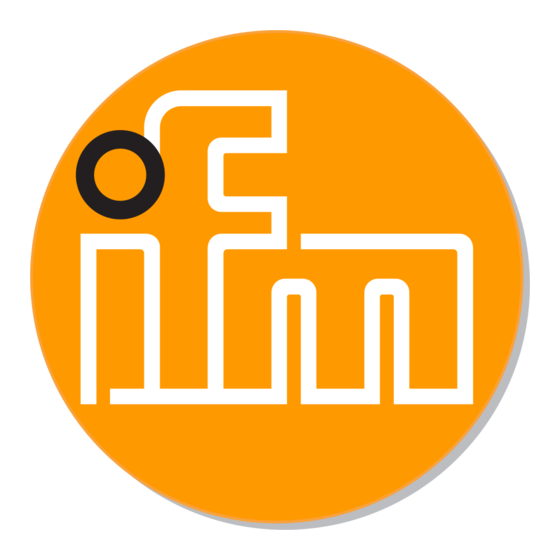Sommaire des Matières pour IFM Electronic efector 500
- Page 1 Bedienungsanleitung Operating instructions Notice utilisateurs Combi-Drucksensor Combined pressure sensor Capteur de pression combiné PN20...
-
Page 2: Table Des Matières
Inhalt Sicherheitshinweise ....... . Seite 5 Bedien- und Anzeigeelemente ......Seite 5 Bestimmungsgemäße Verwendung . - Page 3 Menü-Übersicht / Menu structure / Structure du menu OU2 = Hno, Hnc, Fno, Fnc OU2 = I, U Mode/Enter PN20 Sachnr. 704027...
- Page 4 Programmieren / Programming / Programmation Parameter aufrufen Select parameters Sélectionner les paramètres Werte einstellen* Set Values* Régler la valeurs* > 5 s Werte bestätigen Acknowledgement of values Confirmer la valeur *Wert verringern: Lassen Sie die Anzeige bis zum maximalen Einstellwert laufen.
-
Page 5: Sicherheitshinweise
Sicherheitshinweise Lesen Sie vor der Inbetriebnahme des Gerätes die Produktbeschreibung. Vergewissern Sie sich, daß sich das Produkt uneingeschränkt für die betreffende Applikationen eignet. Die Mißachtung von Anwendungshinweisen oder technischen Angaben kann zu Sach- und/oder Personenschäden führen. Prüfen Sie in allen Applikationen die Verträglichkeit der Produktwerkstoffe (s. -
Page 6: Bestimmungsgemäße Verwendung
Bestimmungsgemäße Verwendung • Der Drucksensor erfaßt den Systemdruck, • zeigt ihn durch ein Display an • und erzeugt 2 Ausgangssignale entsprechend der eingestellten Ausgangskonfiguration. Ausgang 1 Ausgang 2 I: 4 ... 20 mA Analogausgang (nur Ausgang 2) U: 0 ... 10 V Hysteresefunktion / Schließer (Hno) Schaltfunktion Hysteresefunktion / Öffner (Hnc) - Page 7 Bestell- Zulässiger Meßbereich Berstdruck nummer Überlastdruck -1 ... 10 PN2024 -14,5 ... 145 2 175 -100 ... 1 000 5 000 (5 MPa) 15 000 (15 MPa) -0,13 ... 2,50 PN2026 -1,45 ... 36,25 -12,5 ... 250 2 000 (2 MPa) 5 000 (5 MPa) mbar -50 ...
-
Page 8: Betriebsarten
Betriebsarten Run-Modus Normaler Arbeitsbetrieb Nach dem Einschalten der Versorgungsspannung befindet sich das Gerät im Run-Modus. Es führt seine Überwachungsfunktion aus und erzeugt Ausgangssignale entsprechend den eingestellten Parametern. Das Display zeigt den aktuellen Systemdruck an (kann ausgeschaltet werden; → Seite 14). Die gelben LEDs signalisieren den Schaltzustand der Ausgänge. -
Page 9: Montage
Montage Stellen Sie vor Ein- und Ausbau des Sensors sicher, daß die Anlage druckfrei ist. Befestigen Sie den Drucksensor an einem G¼-Prozeßanschluß (s. Typaufkleber “Port Size”). Elektrischer Anschluß Das Gerät darf nur von einer Elektrofachkraft installiert werden. Befolgen Sie die nationalen und internationalen Vorschriften zur Errichtung elektrotechnischer Anlagen. -
Page 10: Programmieren
Programmieren Drücken Sie die Taste Mode/Enter, bis der gewünschte Parameter im Display erscheint. Drücken Sie die Taste Set und halten Sie sie gedrückt. Der aktuelle Parameterwert wird 5 s lang blinkend angezeigt, danach wird er erhöht* (schrittweise durch Einzeldruck oder kontinuierlich durch Festhalten der Taste). -
Page 11: Inbetriebnahme / Betrieb
Inbetriebnahme / Betrieb Prüfen Sie nach Montage, elektrischem Anschluß und Programmie- rung, ob das Gerät sicher funktioniert. Störanzeigen während des Betriebs: Überlastdruck (Meßbereich überschritten) Unterlastdruck (Meßbereich unterschritten) Blinkend: Kurzschluß in Schaltausgang 1* Blinkend: Kurzschluß in Schaltausgang 2* Blinkend: Kurzschluß in beiden Schaltausgängen* *Der betreffende Ausgang ist abgeschaltet, solange der Kurzschluß... - Page 12 Konfiguration für Ausgang 1 Es sind 4 Schaltfunktionen einstellbar: - Hno = Hysteresefunktion / normally open (Schließer) - Hnc = Hysteresefunktion / normally closed (Öffner) - Fno = Fensterfunktion / normally open (Schließer) - Fnc = Fensterfunktion / normally closed (Öffner) Konfiguration für Ausgang 2 Es sind 4 Schaltfunktionen und 2 Analogsignale einstellbar: - Hno = Hysteresefunktion / normally open (Schließer)
- Page 13 Nullpunkt-Kalibrierung (Calibration offset) Der interne Meßwert (Arbeitswert des Sensors) wird gegenüber dem realen Meßwert verschoben. • Einstellbereich: -5 ... +5% der Meßspanne (bei Skalierung im Auslieferungszustand:(ASP = 0% und AEP = 100%), • in Schritten von 0,1% der Meßspanne. Zurücksetzen der Kalibrierdaten (Calibration reset) Setzt die mit COF eingestellte Kalibrierung zurück auf Werkseinstellung.
- Page 14 Dämpfung für den Analogausgang Mit dieser Funktion lassen sich Druckspitzen von kurzer Dauer oder hoher Frequenz ausfiltern. dAA-Wert = Ansprechzeit zwischen Druckänderung und Änderung des Analogsignals in Sekunden (s). • Einstellbereich: 0 (= dAA ist nicht aktiv) / 0,1s / 0,5 s / 2 s. dAA ist nur aktiv, wenn OU2 = I oder U.
- Page 15 Hysteresefunktion: Hysterese hält Schaltzustand des Ausgangs sta- bil, wenn der Systemdruck um den Sollwert schwankt. Hysterese Bei steigendem Systemdruck schaltet Ausgang Erreichen des Schaltpunkts (SPx); fällt der Systemdruck wieder ab, schaltet der Ausgang erst dann zurück, wenn der Rückschalt- punkt (rPx) erreicht ist. Die Hysterese ist einstellbar: Zuerst wird der Schaltpunkt festgelegt, dann im gewünschten Abstand der Rückschaltpunkt.
- Page 16 Spannungsausgang 0 ... 10 V Werkseinstellung Meßbereich skaliert U [V] U [V] MEW = Meßbereichsendwert Im eingestellten Meßbereich liegt das Ausgangssignal zwischen 0 und 10 V. Weiter wird signalisiert: Systemdruck oberhalb des Meßbereichs: Ausgangssignal > 10 V. Stromausgang 4 ... 20 mA Werkseinstellung Meßbereich skaliert I [mA]...
-
Page 17: Technische Daten
Technische Daten Betriebsspannung [V] ......20 ... 30 DC Stromaufnahme [mA] ........< 65 Strombelastbarkeit je Schaltausgang [mA]. -
Page 18: Safety Instructions
Safety instructions Read the product description before installing the unit. Ensure that the product is suitable for your application without any restrictions. Non-adherence to the operating instructions or technical data can lead to personal injury and/or damage to property. In all applications check compliance of the product materials (see Technical data) with the media to be measured. -
Page 19: Function And Features
Function and features • The pressure sensor detects the system pressure, • shows the current system pressure on its display, • and generates 2 output signals according to the set output configuration. Output 1 Output 2 I: 4 ... 20 mA Analogue output (only output 2) U: 0 ... - Page 20 Permissible Measuring Bursting Order no. range pressure overl. pressure -1 ... 10 PN2024 -14.5 ... 145 2 175 -100 ... 1 000 5 000 (5 MPa) 15 000 (15 MPa) -0.13 ... 2.50 PN2026 -1.45 ... 36.25 -12.5 ... 250 2 000 (2 MPa) 5 000 (5 MPa) mbar...
-
Page 21: Operating Modes
Operating modes Run mode Normal operating mode At power on the unit is in the Run mode. It carries out its measure- ment and evaluation functions and provides output signals according to the set parameters. The display shows the current system pressure (can be deactivated; →... -
Page 22: Installation
Installation Before mounting and removing the sensor, make sure that no pressure is applied to the system. Mount the pressure sensor on a G¼ process connection. Electrical connection The unit must be connected by a suitably qualified electrician. The national and international regulations for the installation of electrical equipment must be observed. -
Page 23: Programming
Programming Press the Mode/Enter button several times until the respective parameter is displayed. Press the Set button and keep it pressed. The current parameter value flashes for 5 s, then the value is increased* (incremental by pressing briefly or scrolling by holding pressed). Press the Mode/Enter button briefly (= acknowledgement). -
Page 24: Installation And Set-Up / Operation
Installation and set-up / operation After mounting, wiring and setting check whether the unit operates correctly. Faults displayed during operation: Overload (above measuring range of the sensor). Underload (below measuring range of the sensor). Flashing: short circuit in the switching output 1*. Flashing: short circuit in the switching output 2*. - Page 25 Configuration of output 1 4 switching functions can be set: - Hno = hysteresis / normally open - Hnc = hysteresis / normally closed - Fno = window function / normally open - Fnc = window function / normally closed Configuration of output 2 4 switching functions and 2 analogue signals can be set: - Hno = hysteresis / normally open...
- Page 26 Calibration offset The internal measured value (operating value of the sensor) is offset against the real measured value. • Setting range: -5 ... +5% of the span (with scaling as factory setting (ASP = 0% and AEP = 100%), • in steps of 0.1% of the span. Calibration reset Resets the calibration set by COF to the value set at the factory.
- Page 27 Damping for the analogue output Pressure peaks of short duration or high frequency can be filtered out. dAA-value = response time between pressure change and change of the switching status in seconds (s). • setting range: 0 (= dAA is not active) / 0.1 s / 0.5 s / 2 s. dAA is active only if OU2 = I or U.
- Page 28 Hysteresis function: The hysteresis keeps the switch- ing state of the output stable if the system pressure varies about the preset value. With the system hysteresis pressure rising, output switches when the switch-on point has been reached (SPx). With the system pressure falling the output does not switch back until the switch-off point (rPx) has been reached.
- Page 29 Voltage output (0 ... 10 V) Factory preset Measuring range scaled U [V] U [V] MEW = final value of the measuring range The output signal is between 0 and 10 V in the set measuring range. It is also indicated: System pressure above the measuring range: output signal >...
-
Page 30: Technical Data
Technical data Operating voltage [V] ......20 ... 30 DC Current consumption [mA] ....... . . < 65 Current rating [mA] . -
Page 31: Remarque Sur La Sécurité
Remarque sur la sécurité Avant la mise en service de l'appareil, veuillez lire la descrip- tion du produit. Assurez-vous que le produit est approprié pour l'application concernée sans aucune restriction. Le non-respect des remarques ou des données techniques peut provoquer des dommages matériels et/ou corporels. Pour toutes les applications, veuillez vérifier la compatibilité... -
Page 32: Fonctionnement Et Caractéristiques
Fonctionnement et caractéristiques • Le capteur de pression détecte la pression du circuit, • visualise la pression actuelle à l’aide d’un affichage digital • et génère 2 signaux de sortie selon la configuration de sortie réglée. Sortie 1 Sortie 2 I: 4 ... - Page 33 Surpression Etendue de Pression mesure d’éclatement commande admissible -1 ... 10 PN2024 -14,5 ... 145 2 175 -100 ... 1 000 5 000 (5 MPa) 15 000 (15 MPa) -0,13 ... 2,50 PN2026 -1,45 ... 36,25 -12,5 ... 250 2 000 (2 MPa) 5 000 (5 MPa) mbar -50 ...
-
Page 34: Modes De Fonctionnement
Modes de fonctionnement Mode Run Mode de fonctionnement normal Après la mise sous tension l'appareil se trouve en mode Run. Il surveille et génère les signaux de sortie selon les paramètres réglés. L'affichage digital indique la pression actuelle du circuit (peut être désactivé, →... -
Page 35: Montage
Montage Avant de monter / démonter le capteur, s'assurer que la pression n'est pas appliquée au circuit. Monter le capteur de pression à l’aide d’un montage process G¼. Raccordement électrique L'appareil doit être monté par un électricien. Les règlements nationaux et internationaux relatifs à l'installati- on de matériel électrique doivent être respectés. -
Page 36: Programmation
Programmation Appuyer sur le bouton Mode/Enter plusieurs fois jusqu'à ce que le paramètre désiré soit affiché. Appuyer sur le bouton Set et le maintenir appuyé. La valeur de paramètre actuelle cli- gnote pendant 5 s, après la valeur est incrémentée* (pas à... -
Page 37: Mise En Service / Fonctionnement
Mise en service / Fonctionnement Après le montage, le câblage et la programmation vérifier le bon fonctionnement de l'appareil. Indication de défauts: Surpression (au-dessus de l'étendue de mesure du capteur). Souspression (au-dessous de l'étendue de mesure du capteur). Clignotant: court-circuit de la sortie de commutation 1*. Clignotant: court-circuit de la sortie de commutation 2*. - Page 38 Configuration pour la sortie 1 4 fonctions de commutation peuvent être réglées: - Hno = hystérésis / normalement ouvert - Hnc = hystérésis / normalement fermé - Fno = fonction fenêtre / normalement ouvert - Fnc = fonction fenêtre / normalement fermé Configuration pour la sortie 2: 4 fonctions de commutation et 2 signaux analogiques peuvent être réglés:...
- Page 39 Calibrage du point zéro (Calibration offset) La valeur de travail du capteur peut être décalée par rapport à la valeur réelle mesurée. • Plage de réglage: -5 ... +5% du gain (pour une échelle réglée en usine avec ASP = 0% et AEP = 100%), •...
- Page 40 Amortissement pour la sortie analogique Les pics de pression de courte durée ou de haute fréquence peuvent être filtrés. Valeur dAA = temps d' amortissement entre changement de la pression et changement du signal analogique en seconds. • Plage de réglage: 0 (= dAA n'est pas actif) / 0,1 s / 0,5 s / 2 s.
- Page 41 Fonction hystérésis: L'hystérésis garantit un état de commutation stable de la sortie en cas de fluctuations de la pres- sion du circuit autour de la valeur hystérésis présélectionnée. Si la pression du circuit augmente, la sortie com- mute lorsque la consigne haute est atteinte (SPx);...
- Page 42 Sortie tension (0 ... 10 V) Etendue de mesure avec ajustage Réglage effectué en usine d’échelle U [V] U [V] MEW = valeur finale de l’étendue de mesure Le signal de sortie entre 0 et 10V correspond à la nouvelle étendue de mesure. En plus, il est possible d'indiquer: Pression supérieur à...
-
Page 43: Données Techniques
Données techniques Tension d'alimentation [V] ......20 ... 30 DC Consommation [mA] ........< 65 Courant de sortie [mA] . -
Page 44: Dimensions
Maßzeichnung Scale drawing Dimensions Maß für PN2020 / value for PN2020 / valeur pour PN2020 1 4-stellige alphanumerische Anzeige 2 LEDs 3 Programmiertaste 1 4-digit alphanumerical display 2 LED’s 3 programming button 1 visualisation alphanumérique à 4 digits 2 LEDs 3 bouton poussoir... - Page 45 Einstellbereiche / Setting ranges / Plages de réglage SP1 / SP2 rP1 / rP2 Uni = bAr / ΔP mbAr PN2020 PN2021 250,0 249,0 100,0 62,5 250,0 PN2022 100,0 99,6 40,0 25,0 100,0 PN2023 -0,80 25,00 -0,90 24,90 -1,00 10,00 5,25 25,00 0,05...
- Page 46 Einstellbereiche / Setting ranges / Plages de réglage SP1 / SP2 rP1 / rP2 Uni = MPA / ΔP PN2020 40,0 39,8 16,0 10,0 40,0 PN2021 0,20 25,00 0,10 24,90 0,00 10,00 6,25 25,00 0,05 PN2022 0,08 10,00 0,04 9,96 0,00 4,00 2,50...