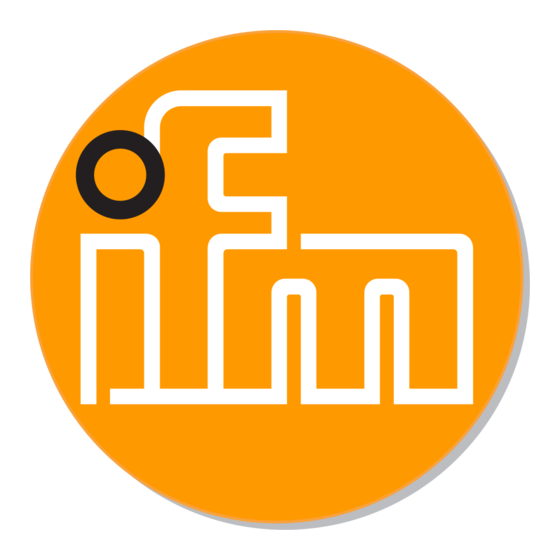Sommaire des Matières pour IFM Electronic efector 500 PB5
- Page 1 Bedienungsanleitung Operating instructions Notice utilisateurs Elektronischer Druckschalter Electronic pressure sensor Capteur de pression électronique...
-
Page 2: Table Des Matières
Bedien- und Anzeigeelemente SET S SET R ENTER R ENTER S [bar] Anzeige des Systemdrucks (leuchtende LEDs, ) LEDs grün und des Schaltpunkts (blinkende LED, Anzeige des Schaltzustands; leuchtet, LED gelb wenn das Gerät durchgeschaltet ist Taste Schaltpunkt (S) anzeigen und einstellen SET S / ENTER R Rückschaltpunkt (R) bestätigen* Taste... - Page 3 Menü-Übersicht Systemdruck / Schaltpunkt Mode (in 10%-Auflösung) Schaltpunkt (S) anzeigen SET S SET R ENTER R ENTER S [bar] (in 1%-Auflösung) Rückschaltpunkt (R) SET S SET R ENTER R ENTER S [bar] anzeigen (in 1%-Auflösung) SET S SET R ENTER R ENTER S Schaltpunkt (S) einstellen SET S...
-
Page 4: Sicherheitshinweise
Sicherheitshinweise Lesen Sie vor der Inbetriebnahme des Gerätes die Produktbeschreibung. Vergewissern Sie sich, daß sich das Produkt uneingeschränkt für die betreffende Applikationen eignet. Die Mißachtung von Anwendungshinweisen oder technischen Angaben kann zu Sach- und/oder Personenschäden führen. Prüfen Sie in allen Applikationen die Verträglichkeit der Produktwerkstoffe (s. - Page 5 Vermeiden Sie statische und dynamische Überdrücke, die den angegebenen Überlastdruck überschreiten. Schon bei kurzzeitiger Überschreitung des Berstdrucks kann das Gerät zerstört werden (Verletzungsgefahr)! Anzeige aktuellen Systemdrucks Meßbereichsendwerts. “Alle LEDs AUS” bedeutet nicht, daß die Anlage druckfrei ist! Das Gerät • ist als Schließer oder Öffner einsetzbar •...
-
Page 6: Betriebsmodi
2. Betriebsmodi Das Gerät verfügt über folgende Betriebsmodi: Run-Modus (normaler Arbeitsbetrieb), Display-Modus (Anzeige des Schaltpunkts / Rückschaltpunkts), Programmier-Modus (Einstellen des Schaltpunkts / Rückschaltpunkts). Run-Modus: Nach dem Einschalten der Versorgungsspannung befindet sich das Gerät im Run-Modus. Es führt seine Überwachungsfunktion aus und schal- tet den Transistorausgang entsprechend der eingestellten Hysterese. -
Page 7: Montage
3. Montage Stellen Sie vor Ein- und Ausbau des Sensors sicher, daß die Anlage druckfrei ist. Befestigen Sie den Drucksensor an einem entsprechenden Prozeß- anschluß (s. Typaufkleber “Port Size”). 4. Elektrischer Anschluß Das Gerät darf nur von einer Elektrofachkraft installiert werden. Befolgen Sie die nationalen und internationalen Vorschriften zur Errichtung elektrotechnischer Anlagen. -
Page 8: Programmieren
5. Programmieren Schaltpunkt / Rückschaltpunkt erhöhen SET S SET R ENTER R ENTER S [bar] Drücken Sie die SET S- Nach 5s läuft die blinkende LED Taste* und halten Sie sie fest, von links nach rechts. bis der gewünschte Schaltpunkt angezeigt wird. -
Page 9: Inbetriebnahme / Betrieb
6. Inbetriebnahme / Betrieb Prüfen nach Montage, elektrischem Anschluß Programmierung, ob das Gerät sicher funktioniert. Störanzeigen während des Betriebs: Alle LEDs blinken bei Kurzschluß. 7. Technische Daten Betriebsspannung [V] ....... 18 ... 30 DC Strombelastbarkeit [mA] . - Page 10 Controls and visual indication SET S SET R ENTER R ENTER S [bar] display of the system pressure (lit LEDs, ) LEDs green and of the switch-on point (flashing LED, switching status; LED yellow lights if the output has switched SET S / indication and adjustment of the ENTER R...
- Page 11 Menu structure system pressure / switch-on Mode point (in 10% steps) display of switch-on point (S) SET S SET R ENTER R ENTER S [bar] (in 1% steps) display of switch-off point (R) SET S SET R ENTER R ENTER S [bar] (in 1% steps) SET S...
-
Page 12: Safety Instructions
Safety instructions Please read the product description prior to installing the unit. Please check that the product is suitable for your application without any restrictions. If the operating instructions or the technical data are not adhered to, personal injury and/or damage to property may occur. - Page 13 Avoid static and dynamic overpressure exceeding the given over- load pressure. Even if the bursting pressure is exceeded only for a short time the unit can be destroyed (danger of injuries)! Indication of the current system pressure as from 5% of the value of the measuring range.
-
Page 14: Operating Modes
2. Operating modes The unit has the following operating modes: Run mode (normal operating mode), display mode (indication of the switch-on / switch-off point), programming mode (setting of the switch-on / switch-off point). Run mode: When the supply voltage has been applied, the unit is in the Run mode. It monitors and switches the transistor output according to the set hys- teresis. -
Page 15: Installation
3. Installation Before mounting and removing the sensor, make sure that no pressure is applied to the system. Mount the pressure sensor on a suitable process connection (see type label “Port Size”). 4. Electrical connection The unit must only be connected by an electrician. The national and international regulations for the installation of electrical equipment must be observed. -
Page 16: Programming
5. Programming Increase the switch-on point / switch-off point SET S SET R ENTER R ENTER S [bar] Press the SET S-button* After 5s the flashing LED moves and keep it pressed until the from left to right. requested switch point is displayed. -
Page 17: Commissioning / Operation
6. Commissioning / Operation After mounting, wiring and setting check whether the unit operates correctly. Faults displayed during operation: All LEDs flashing in case of short-circuit. 7. Technical data Operating voltage [V] ....... 18 ... 30 DC Current rating [mA] . - Page 18 Eléments de service et d’indication SET S SET R ENTER R ENTER S [bar] visualisation de la pression du circuit (LED allumées, ) LED vertes et du point de consigne (LED clignotante, état de commutation; LED jaune allumée si la sortie a commuté visualisation et réglage du point de bouton SET S / consigne haut (S);...
- Page 19 Structure du menu pression du circuit / seuil Mode (en pas de 10%) affichage du point de SET S SET R consigne haut (S) (en pas de ENTER R ENTER S [bar] affichage du point de SET S SET R ENTER R ENTER S consigne bas (R)
-
Page 20: Remarque Sur La Sécurité
Remarque sur la sécurité Avant la mise en service de l'appareil, veuillez lire la descrip- tion du produit. Assurez-vous que le produit est approprié pour l'application concernée sans aucune restriction d'utilisation. Le non-respect des remarques ou des données techniques peut provoquer des dommages matériels et/ou corporels. Pour toutes les applications, veuillez vérifier la compatibilité... - Page 21 Eviter les pics de pression statiques et dynamiques qui dépassent la valeur de surpression indiquée. Même si la pression d'éclatement est dépassée brièvement l'ap- pareil peut être détruit (danger de blessures)! Indication de la pression actuelle du circuit à partir de 5% de la valeur de l'étendue de mesure.
-
Page 22: Modes De Fonctionnement
2. Modes de fonctionnement Mode Run (mode de fonctionnement normal), mode Display (visuali- sation du point de consigne haut / bas), mode programmation (régla- ge du point de consigne haut / bas). Mode Run: Après la mise sous tension l'appareil se trouve en mode Run. Il surveille et commute la sortie transistor selon l'hystérésis réglée. -
Page 23: Montage
3. Montage Avant de monter / démonter le capteur, s'assurer que la pression n'est pas appliquée au circuit. Monter le capteur de pression à l’aide d’un montage process appro- prié (voir étiquette “Port Size”). 4. Raccordement électrique L'appareil doit être monté par un électricien. Les règlements nationaux et internationaux relatifs à... -
Page 24: Programmation
5. Programmation Augmenter le point de consigne haut / point de consigne bas SET S SET R ENTER R ENTER S [bar] Appuyer sur le bouton SET S* Après 5s la LED clignotante passe et maintenir appuyé jusqu'à de gauche à droite. ce que le seuil de commutation désiré... -
Page 25: Mise En Service / Fonctionnement
6. Mise en service / Fonctionnement Après le montage, le câblage et le réglage vérifier le bon fonctionne- ment de l'appareil. Signaux de défaut durant le fonctionnement: Toutes les LED clignotent lors d’un court-circuit. 7. Données techniques Tension d'alimentation [V] ......18 ... 30 DC Courant de sortie [mA] . -
Page 26: Dimensions
Maßzeichnung Scale drawing Dimensions M12x1 1 = Programmiertaste 2 = Prozeßanschluß 1 = programming button 2 = process connection 1 = bouton poussoir 2 = montage process... - Page 27 Maßzeichnung Scale drawing Dimensions 1 = Programmiertaste 2 = Prozeßanschluß 1 = programming button 2 = process connection 1 = bouton poussoir 2 = montage process...