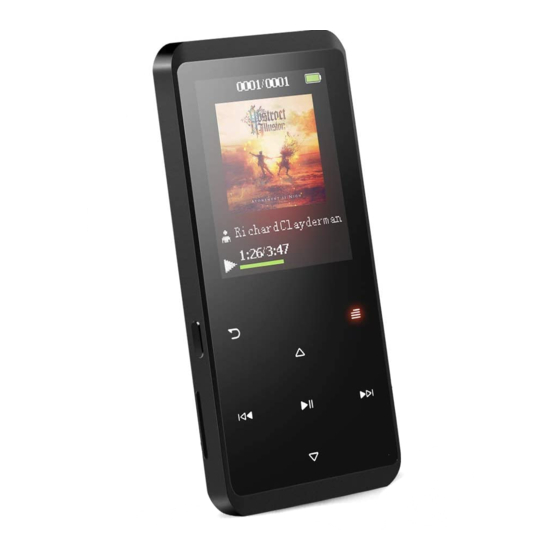
Publicité
Les langues disponibles
Les langues disponibles
Liens rapides
Publicité

Sommaire des Matières pour AGPtek A07
- Page 1 AGPTEK A07(S) Music Player...
- Page 2 CONTENTS English 01/08 Deutsch 09/18 Italiano 19/27 Español 28/36 Français 37/46 日本語 47/52...
- Page 3 Before use Thank you for purchasing AGPTEK MP3 Player. Please read manual carefully before using product. Specifications are subject to change without prior notice. Buttons and Controls 1. Power on/off; Screen on/off 2. Card slot 3. Back button 4. Previous/Fast backward button 5.
- Page 4 Input: AC110-240V 50/60Hz Max:100mA Output: DC5.0-5.5V 500mA-800mA Power On /Off Hold the POWER button for 3 seconds to switch on/off the player. Screen On/Off Press the POWER button to turn on/off the screen. Screen Lock/Unlock When the screen is on, hold button for 3 seconds to lock the screen and all the buttons will be unavailable.
- Page 5 When it is on music playing interface, tap button decrease/increase the volume. Return Always tap to go back or hold to back to the main interface(Not available in Bluetooth function). Submenu 1.Play Mode >"Repeat settings", choose to set Repeat mode, Replay times, Replay interval.
- Page 6 Select the device you want to connect/disconnect, and then tap to connect/disconnect. After successfully connected, this player is ready to play music or FM radio by Bluetooth headphones, Bluetooth speaker, etc. Note: 1.A07 music player can only pair with bluetooth receiver like Bluetooth headphoness, Bluetooth speaker, etc.
- Page 7 2.When listen to radio by Bluetooth, wired headphones are needed as radio antenna. 3.Recording, Video, Picture, Equalizer, Variable Speed Playback function are not available when Bluetooth opened. Recordings Find "Recordings" on main menu, then choose "Start voice recording" to start. Save the recording: Tap and then and choose “Yes”...
- Page 8 Brightness, Backlight timer Display: Screensaver of your player; - Brightness: Increase/decrease the brightness with button - Backlight timer: Set the time at 10(seconds)/20(seconds)/ 30 (seconds)/Always on. The default time is 30 seconds. - Screensaver: Choose from None/Digital/Pointer clock. Tap button to save your settings.
- Page 9 3)Update the firmware. Please contact our customer service check website https://www.agptek.com/blog to download the firmware. c. Disk error If the screen says "Disk error", please format the player. Find it in "settings">"Format device". Note: Please do not insert or take out the card before...
- Page 10 Specifications Screen 1.8”TFT color screen Weight 44.5g Dimension 89*39*9mm Flash memory A07: 8GB A07S: 16GB Memory Expansion Up to 128GB MP3, Bitrate:8-320Kbps, sampling rate:8-48KHz; WMA, Bitrate:5-384Kbps, sampling rate: 8-48KHz APE, Bitrate:800-1000Kbps (FAST/ normal), Audio format sampling rate: 8-48KHz;...
- Page 11 Vor Gebrauch Vielen Dank für Ihre Bestellung von AGPTEK MP3 Player. Bitte lesen Sie die Bedienungsanleitung sorgfältig durch, bevor Sie das Produkt benutzen. Taste 1. Ein/ Aus Schalter 2. SD Karte Buchse 3. Zurück Taste 4. Vorherig und Schnaller Rücklauf 5.
- Page 12 Bildschirm ein/ausschalten Klicken Sie die Ein/Aus Taste, um den Bildschirm ein/auszuschalten. Bildschirm ent-/sperren Halten Sie die Taste gedrückt, um den Bildschirm zu sperren/entsperren, und alle Tasten sind nicht verfügbar. Hauptmenü Es gibt im Hauptmenü: Musik, UKW-Radio, Ordneransicht, Bluetooth, Aufzeichnungen, Einstellen, Werkzeuge, E-Buch und Bilder, klicken Sie die Taste , um es auszuwählen.
- Page 13 drücken Sie die Taste um die Lautstärke zu verringern / erhöhen. Zurück Drücken Sie immer auf die Taste , um zurückzukehren oder halten Sie die Taste gedrückt zur Hauptoberfläche zurückzukehren (nicht Bluetooth-Funktion verfügbar). Wenn Sie Bluetooth verlassen möchten, drücken Sie auf die Taste , um fortlaufend zurückzukehren, und wählen Sie "Ja", um zum Hauptmenü...
- Page 14 "Equalizer" "Lautstärkegrenzung", passen Schnelligkeit von -8 (Langsamste) bis +8 (Schnellste) an oder wählen Sie den Klangeffekt nach Bedarf aus. 4. Lesezeichen: Wählen Sie es, um Lesezeichen hinzufügen, Lesezeichen zu Löschen oder Lesezeichen auszuwählen. UKW-Radio Wählen Sie "UKW-Radio" im Hauptmenü und drücken Sie auf die Taste , um auf seine Funktion zuzugreifen.
- Page 15 Nach erfolgreicher Verbindung ist dieser Player bereit, Musik oder UKW-Radio über Bluetooth-Kopfhörer, Bluetooth-Lautsprecher usw. abzuspielen. Hinweis: 1.A07 MP3 Player kann nur mit Bluetooth-Empfänger wie Bluetooth-Kopfhörer oder Bluetooth-Lautsprecher, etc. gekoppelt werden. 2.Wenn Radio über Bluetooth hören, werden kabelgebundene Kopfhörer als Radioantenne benötigt.
- Page 16 Aufzeichungen Wählen Sie im Hauptmenü "Aufzeichnungen" und wählen Sie dann "Sprachaufnahme starten", um zu starten. Speichern Sie die Aufnahme: Drücken Sie auf die Taste und dann und wählen Sie "Ja", um Ihre Aufnahme zu speichern. Aufnahmen abspielen: Alle Aufnahmen finden Sie unter "Aufnahme-Bibliothek".
- Page 17 Soundeinstellung: Wählen Sie Lautstärkebegrenzung, Equalizer, oder Ein- / Ausschalten des eingebauten Lautsprechers. Bildschirm: Stellen Sie die Hintergrundbeleuchtungszeit, Helligkeit und den Bildschirmschöner Ihres Players ein. - Helligkeit: erhöhen / verringern Sie die Helligkeit mit Taste - Hintergrundbeleuchtungszeit: Stellen Sie die Zeit auf 10 (Sekunden) / 20 (Sekunden) / 30 (Sekunden) / Immer ein.
- Page 18 die Seiten zu wechseln. Tippen Sie auf die Taste , um automatisch zu spielen. Klicken Sie die Taste erneut, um zu stoppen; tippen Sie auf die Taste , um in das Untermenü zu gelangen und Ihre Vorlieben einzustellen, einschließlich der Spieleinstellungen (Zeitintervall für automatische Wiedergabe einstellen), E-Buch-Hintergrund,...
- Page 19 Sie die Reset-Taste mit einem Nadel, um den Player zurückzusetzen. 3) Aktualisieren Sie die Firmware. Bitte kontaktieren Sie unseren Kundendienst oder besuchen Sie unsere Website unter https://www.agptek.com/blog, um die Firmware herunterzuladen. c. Disk Fehler Falls es auf dem Bildschirm "Disk Fehler" (Fehler bei der Festplatte) steht, formatieren Sie bitte den Player.
- Page 20 Specifikationen Bildschirm 1.8 "TFT Farbbildschirm Gewicht 44.5g Größe 89*39*9mm Speicher A07: 8GB A07S: 16GB SD Karte Expansion Bis zur 128GB SD Karte MP3, Bitrate: 8-320Kbps, Abtastrate: 8-48KHz; WMA, Bitrate: 5-384Kbps, Abtastrate: 8-48KHz APE, Bitrate: 800-1000Kbps (FAST / Musik Format normal), Abtastrate: 8-48KHz;...
- Page 21 Prima dell'uso Grazie per aver acquistato AGPTEK MP3 lettore. Prima di utilizzare il prodotto, leggere attentamente il manuale. Le specifiche sono soggette a modifiche senza preavviso. Pulsanti & controlli 1.Accensione/spegnimento ; Schermo on/off 2. Slot per schede 3. Pulsante indietro 4.
- Page 22 guasto accaduto sarà considerato come danni causati dall'uomo. Ingresso: AC110-240V 50/60Hz Max: 100 v Uscita: CC 5.0-5.5 v 500mA-800mA Accensione/spegnimento Tenere premuto il pulsante POWER per 3 secondi per accendere/spegnere il lettore. Schermo on/off Premere il pulsante di accensione per accendere/spegnere lo schermo.
- Page 23 - Cartella locale / Cartella di carte. Visualizza il file musicale nella cartella locale o cartella di carte. Nota: queste funzioni sono disponibili solo quando è inserita la scheda di memoria. Regolazione del volume Quando è sull'interfaccia di riprodurre di musica, colpisca il tasto per diminuire/aumenta il volume.
- Page 24 FM Radio Selezionare "FM radio" sul menu principale, premere il tasto per accedere alla sua funzione. Un elenco correlato mostrerà anche "Presets", "Manual Sintonizzazione", "Auto Sintonizzazione", "FM Registrazione". Toccare o tenere premuto il tasto selezionare. Quando si trova nell'interfaccia di riproduzione radio, toccare il pulsante per passare tra le stazioni preimpostate.
- Page 25 / disconnettersi. Dopo aver collegato correttamente, questo lettore è pronto per riprodurre musica o radio FM tramite cuffie Bluetooth, altoparlanti Bluetooth, ecc. Nota: 1. Il lettore musicale A07 può essere abbinato solo a un ricevitore bluetooth come Bluetooth Headphoness, altoparlante Bluetooth, ecc.
- Page 26 Formato di Registrazione: consente di impostare il formato di registrazione tra MP3 (32/64/128kbps)/ WAV (512/768/1024/1536kbps). Memoria (disponibile solo quando è inserita la scheda SD): Scegliere di memorizzare le registrazioni nella memoria interna o esterna. Conferma la tua selezione con il pulsante Imposta Seleziona "Imposta"...
- Page 27 impostazioni. Impostazioni di spegnimento - Sleep timer: il dispositivo si spegne automaticamente quando raggiunge il tempo impostato. - Spegnimento: quando non ci sono operazioni sul dispositivo, il dispositivo si spegne automaticamente quando raggiunge il tempo impostato. Sfondo radio: Scegliere di attivare / disattivare lo sfondo della riproduzione radio quando esci dall'interfaccia radio.
- Page 28 3) Aggiorna il firmware. Si prega di contattare il nostro servizio clienti o visitare il nostro sito Web all'indirizzo https://www.agptek.com/blog per scaricare il firmware c. Errore del disco Se lo schermo dice "Errore disco", si prega di formattare il lettore.
- Page 29 Specifiche Schermo 1.8” TFT schermo a colori Peso 44.5g Dimensioni 89*39*9mm Flash memoria A07: 8GB A07S: 16GB Espansione della Fino a 128GB scheda SD MP3, Bitrate:8-320Kbps, sampling rate:8-48KHz; WMA, Bitrate:5-384Kbps, sampling rate: 8-48KHz APE, Bitrate:800-1000Kbps (FAST/ normal), Audio formato sampling rate: 8-48KHz;...
- Page 30 Antes de usar Gracias por compra AGPTEK MP3 Reproductor. Por favor lea cuidadosamente el manual antes de usar el producto. Las especificaciones están sujetas a cambios sin previo aviso. Botones & Controles 1.Encendido/Apagado/ Pantalla On/Off 2.Ranura para tarjeta 3.Botón de volver 4.Canción anterior/...
- Page 31 cumplir los requisitos siguientes o cualquier accidente o falla que ocurra se considerará como daño causado por el hombre. Entrada: AC110-240V 50/60Hz Máximo: 100mA Salida: C.C 5.0-5.5V 500mA-800mA Encendido/apagado Presiona el botón de interruptor durante 3 segundos para encender/apagar el reproductor. Pantalla ON/OFF Presiona el botón de interruptor para encender/apagar la pantalla.
- Page 32 -Actualizar lista de reproducción. Actualizar todas las canciones en la tarjeta externa de Mirco SD o la memoria interna del reproductor. -Carpeta local / Carpeta de tarjeta. Ver archivos de música en carpeta local o carpeta de tarjeta. Nota: estas funciones solo están disponibles cuando inserta una tarjeta de memoria.
- Page 33 "Reproducción de velocidad variable", "Límite de volumen". 4. Marcadores: Elija añadir, ir a o borrar marcador. Radio FM Selecciona "Radio FM" en el menú principal, preciona el botón para entrar función. Una lista relacionada se mostrará incluyendo "Presintoniza", "Sintonización manual", "Sintonización automática", "Grabación de FM ". preciona / para seleccionar.
- Page 34 FM con auriculares Bluetooth, altavoz Bluetooth, etc. Nota: 1. El reproductor de la música de A07 puede emparejar solamente con el receptor del Bluetooth como el auricular de Bluetooth o el altavoz de Bluetooth, etc.
- Page 35 grabación entre MP3 (32 / 64 / 128kbps) / WAV (512 / 768 / 1024 / 1536kbps). Guardar (solo disponible cuando se inserta la tarjeta SD): Selecciona para guardar la grabación en la memoria interna o externa. preciona el botón para confirmar su elección.
- Page 36 automáticamente cuando alcance el tiempo establecido. - Administración de energía: Cuando el dispositivo no hay ninguna operación, se apagará automáticamente cuando alcance el tiempo establecido. Reproducir radio en fodo: Elija activar / desactivar el fondo de la reproducción de la radio cuando salga de la interfaz de radio.
- Page 37 (3)Actualiza el firmware. Por favor ponerse en contacto con nuestro servicio de atención al cliente o visite nuestro sitio página en https://www.agptek.com/blog para descargar el firmware. C. Error de disco Si la pantalla dice "Error de disco", por favor formatear dispositivo.
- Page 38 Especificaciones Pantalla 1.8” TFT color pantalla Peso 44.5g Dimensión 89*39*9mm Flash memoría A07: 8GB A07S: 16GB Expansión de Hasta a 128GB memoria MP3, Bitrate:8-320Kbps, sampling rate:8-48KHz; WMA, Bitrate:5-384Kbps, sampling rate: 8-48KHz APE, Bitrate:800-1000Kbps (FAST/ normal), Audio formato sampling rate: 8-48KHz;...
- Page 39 Statement Merci pour l ’achat de lecteur MP3 fabriqué par AGPTEK. Avant d'utiliser le lecteur, veuillez lire attentivement ce manuel. Boutons et Contrôles 1.Allumer (on) / Eteindre(off); Écran allumer/fermer 2. Slot de carte 3. Bouton Retour 4. Précédent /Rembobiner 5. Bouton Menu/ Verrouiller / Déverrouiller...
- Page 40 Remarque: spécifications chargeur doivent répondre aux exigences suivantes si non tout accident ou dérangement sont considérés comme des dommages causés par l'homme. Entrée: AC110-240V 50/60Hz Max:100mA Sortie: DC5.0-5.5V 500mA-800mA Allumer (on) / Eteindre(off) Maintenez le bouton d ’ alimentation(POWER) pendant 3 secondes pour allumer / éteindre le lecteur.
- Page 41 fichier audio que vous jouez maintenant - Renouveler la playlist ~ mettre à jour toutes les chansons dans la carte Mirco SD externe ou la mémoire interne du lecteur - Dossier local / dossier de la carte. Afficher le fichier de musique dans le dossier local ou dans le dossier de la carte.
- Page 42 lecture normale. 2.Mode de lecture >"Aléatoire", choisissez d'activer / désactiver le mode aléatoire. 3.Réglages du son >" Vitesse variable"/"Egaliseur"/"Limite de volume". 4.Signets: choisissez d'ajouter, de supprimer ou d'aller au signet. Radio FM Sélectionnez "Radio FM" sur l'interface principale, appuyez sur le bouton pour accéder à...
- Page 43 à écouter de la musique ou de la radio FM via un casque Bluetooth, un haut-parleur Bluetooth, etc. Note: 1.Lecteur A07 peut seulement coupler avec récepteur bluetooth comme écouteurs Bluetooth, haut-parleur Bluetooth, etc. 2.Lorsque vous écoutez la radio par Bluetooth, des écouteurs filaires sont nécessaires comme antenne radio.
- Page 44 Enregistrements Trouvez " Enregistrements" dans le menu principal, puis choisissez "Démarrer l'enregistrement vocal" pour commencer. Enregistrer l'enregistrement: Appuyez sur puis choisir "Oui" pour enregistrer votre enregistrement; enregistrements: Retrouvez tous Lire enregistrements sous " Bibliothèque d'enreg. ". Choisissez parmi les enregistrements et appuyez sur le bouton pour lire.
- Page 45 de volume ou d'activer / désactiver le haut-parleur intégré. Affichage: Réglez la luminosité, la durée du rétroéclairage et écran de veille de votre lecteur; 1.Luminosité: augmentez/ diminuez la luminosité avec le bouton 2.Durée du rétroéclairage: réglez l'heure à 10 (secondes) / 20 (secondes) / 30 (secondes) / Toujours activé.
- Page 46 appuyez sur le boutonn pour jouer automatiquement, cliquez à nouveau pour arrêter; Appuyez sur pour entrer dans son sous-menu et définir vos préférences, y compris Paramètre de lecture ((définir l'intervalle de temps de lecture automatique), Fond de Livre électronique, Supprimer Livre électronique, Sélectionner un signet, Supprimer un signet, Ajouter un signet, Sélection de la page, etc.
- Page 47 3)Mettez à jour le firmware. Veuillez contacter notre service à la clientèle ou consultez notre site Web à https://www.agptek.com/blog pour télécharger le firmware et mettre à jour. C.Erreur de disque Si l'écran indique "Erreur de disque", formatez le lecteur.
- Page 48 Spécifications Écran Écran couleur 1.8” TFT Poids 44.5g Dimension 89*39*9mm Mémoire flash A07: 8Go A07S: 16Go Carte SD Jusqu'à 128Go MP3, Débit binaire:8-320Kbps, Fréquence d’ échantillonnage:8-48KHz; WMA, Débit binaire:5-384Kbps, Fréquence d’ échantillonnage: 8-48KHz APE, Débit binaire:800-1000Kbps (FAST/ Format audio normal), Fréquence d’échantillonnage: 8-48KHz;...
- Page 49 ご使用の前に AGPTEK A07 MP3 プレーヤーをお買い上げ頂きまして、ありがとうござ いました. 正しく安全にお使いいただくため、ご使用の前に必ず取扱説 明書をよくお読みください。仕様は予告なしに変更されることがあります。 各部名前 1. 電源オン/オフ;画面のオン /オフ 2. SD カード端子 3. 戻るボタン 4. 前へ/巻き戻し 5. メニューボタン/画面ロック/ ロック解け 6.上の選択肢/音量上げ 7.次へ/早送り 8.再生/一時停止/確認 9.下の選択肢/音量下げ 10. USB 端子 11. マイク(リセットボタン) 12. イヤホンジャック 充電について 1.パソコンに接続して充電できます。 2.5V 500mA USB 充電器を使用して充電できます。(別売) USB ケーブルは、データ転送と本器の充電にも使用できます。...
- Page 50 電源オン/オフ 電源ボタンを 3 秒間押し続けると、電源をオン/オフにします。 スクリーンオン/オフ 電源ボタンを短く押すより、本器のスクリーンをオン/オフにします。 スクリーンロック/ロック解け 画面がオンの場合は、 ボタンを 3 秒間押すより、画面をロックします。 もう一度 ボタンを 3 秒間押すより、ロックを解除します。 メイン界面 / / ボタンを押すたびに、音楽、FM ラジオ、フォルダビュー、 Bluetooth、録音、設定、ツール、画像、電子ブック、など 9 種類の機 能に選択する事はできます。 音楽 音楽再生中に、 ボタンを押すより、サブメニューに入ります。 再生モー ド、サウンド設定、スリープタイマー、ブックマークなどがあります。 / ボタ ンで選択し、 ボタンで確認します。 音楽再生 - 再生中(ご注意:音楽が一時停止の場合は、「レジューム再生」と 表示されます):今再生している曲やオーディオファイルに戻ります。 - 再生リストを作ります:外部の Micro SD カードまたは本器の内部メモ リの曲を更新します。...
- Page 51 生間隔を設定します。 「リピートモード」(音楽が再生されているときのみ使用可能) 1) ボタンで「リピートモード」を選択し、開始時刻 A を確認します (A が点滅しています)。 2) ボタンをもう一度クリックして終了時刻 B を設定します(B が点 滅しています)。 ボタンをもう一度クリックすると、時間 A から B の経 過が自動的に繰り返します。A-B のアイコンが画面に表示されます。 3)もう一度 ボタンをクリックすると、通常再生に戻ります。 2.再生モード> "シャッフル"、シャッフルモードのオン/オフを選択します。 3.サウンド設定> 「ソフト配信(再生変速)」では、速度を-8(最 小)から+8(最大)に調整します。 4.スリープタイマーを選択してこの機能をオフにする、または、スリープタイ マーを 1〜99(分)に設定します。 5.ブックマーク:ブックマークを追加、削除、またはブックマークへの移動 を選択します。 FM ラジオ メイン界面で「ラジオ」を選択し、 ボタンをクリックして機能に入ります。 「プリセット」、「ユーザーラジオチャンネル」、「手動チューンニング」、「自動 チューンニング」、「FM 録音」、「周波数範囲」などの選択肢があります。 / ボタンをクリックして選択します。...
- Page 52 (Bluetooth レシーバ)がここにリストされます。デバイスから選択して (初回使用なデバイスの Bluetooth 状態 on/off を確認してくださ い)、 ボタンをクリックして接続します。成功に接続すると、すべての 曲が表示されます。 ボタンをクリックして、戻り/終了にします。 ご注意:A07 は Bluetooth イヤホンや Bluetooth スピーカーなどの Bluetooth レシーバとペアリングすることしかできません。ご購入品の型 番をちゃんと確認してください。 録音 メイン界面で「録音」を選択し、 ボタンをクリックして機能に入ります。 「音声録音を開始」を選択して、録音を開始します。 録音停止: 録音中に、 ボタンを押すと、「録音を保存しますか」の提 示語が出ます。「はい」「いいえ」の選択肢が有ります。 / ボタンで選 択し、 ボタンで確認します。 録音再生:録音ライブラリーの下で録音ファイルを選択し、 ボタンを 押して再生します。 録音設置:録音ビット/曲毎再生 AVR モード/録音シーンを設定する 等選択肢があります。 ボタンで変更を保存します。...
- Page 53 変更します。 表示設定:ブライトネス、バックライトタイマー、スクリーンセーバーを設 定します。 ①ブライトネス: / ボタンで明るさが調整可能 ②バックライトタイマー:時間を 10(秒)/ 20(秒)/ 30(秒)/ 常オンに設定できます。デフォルトの時間は 30 秒です。 ③スクリーンセーバー: なし/デジタル時計に設定できます。 ボタンで 設定を保存します。 故障排除 a.言語を再設定する方法 「設定」の中で、「language/言語」を見つけて、 ボタンをクリックして その機能に入ります。 / をクリックして言語を選定し、もう一回 ボ タンを押するより、設定完了。 b.本製品は電源が入らなくなり、プレーヤーの画面は白/黒になり、 本製品はフリーズしたり、ファームウェアのバグが発生する場合、以下 の操作をお試して下さい。 1、本製品の電源を切り、もう一度試してください。 2、電源ボタンを 10 秒間押し続けると、プレーヤーがリセットされます。 3、ファームウェアのアップデート http://www.agptek.com/support/download.html/または www.agptek.com/blog にアクセスし、ファームウェアをダウンロードし てアップデートしてください。 c.ディスクエラー 画面に「ディスクエラー」と表示された場合は、プレーヤーをフォーマットし...
- Page 54 ご注意:本器の電源を切る前に、SD カードを挿入しない、または取り 外しないでください。ディスクエラーやファイルが破損した可能性があります。 d.曲をプレイヤーに認識されません 曲のフォーマットが間違ったか、暗号化されているか、この曲がサポートさ れていないかどうかを確認してください。 仕様 スクリーン 1.8” TFT 多彩ディスプレイ 重量 44.5g 寸法 89*39*9mm 内蔵メモリ A07:8GB A07S: 16GB SD カード 最大拡張可能:128GB MP3:ビットレート:8-320Kbps、サンプリング レート:8-48KHz WMA:ビットレート:5-384Kbps、サンプリン グレート:8-48KHz APE:ビットレート:800-1000Kbps(FAST オーディオフォーマット /ノーマル)、サンプリングレート:8-48KHz WAV:ビットレート:32-384Kbps、サンプリン グレート:8-48KHz FLAC: ビ ッ ト レ ー ト : 1000-1200Kbps (L0-L8)、サンプリングレート:8-48KHz...














