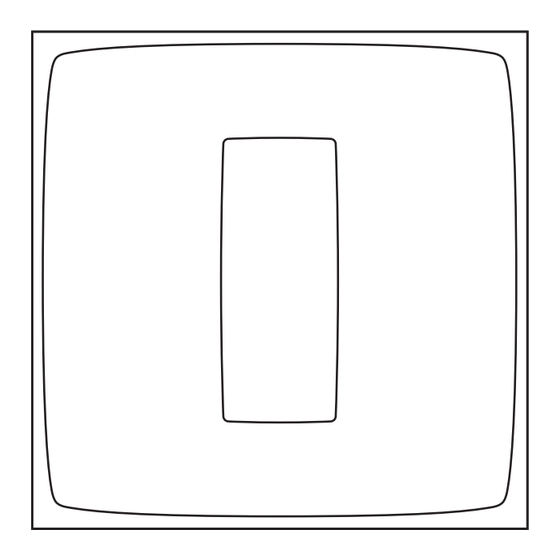
Publicité
Smart Modulating
Thermostat
EN
– Product Installation | Smart Modulating Thermostat
FR
– Installation du produit | Thermostat Modulant Intelligent
DE
– Produktinstallation | Modulierendes Smartes Thermostat
NL
– Product installatie | Slimme Modulerende Thermostaat
IT
– Installazione del prodotto | Termostato Modulante Inteligente
ES
– Instalación del producto | Termostato Modulante Intelligente
Publicité
Table des Matières

Sommaire des Matières pour Netatmo Thermostat Modulant Intelligent
- Page 1 Smart Modulating Thermostat – Product Installation | Smart Modulating Thermostat – Installation du produit | Thermostat Modulant Intelligent – Produktinstallation | Modulierendes Smartes Thermostat – Product installatie | Slimme Modulerende Thermostaat – Installazione del prodotto | Termostato Modulante Inteligente – Instalación del producto | Termostato Modulante Intelligente...
- Page 2 Le Thermostat Netatmo doit être installé selon les normes en vigueur. Avant toute intervention, assurez-vous d’avoir coupé le courant. Le Thermostat Netatmo n’est pas compatible pour le pilotage de convecteurs électriques. Lesen Sie diese Anweisungen sorgfältig durch, bevor Sie mit der Installation beginnen.
- Page 3 Il Termostato Netatmo non può controllare convertitori elettrici. Lea estas instrucciones detenidamente antes de comenzar la instalación. El Termostato Netatmo se debe instalar en conformidad con la normativa vigente. Antes de realizar cualquier intervención, compruebe que la alimentación está desconectada.
- Page 4 You can watch an installation video tutorial online at the following address: Une vidéo d’aide à l’installation est disponible à l’adresse ci-dessous : Unter der folgenden Adresse können Sie ein Tutorial-Video zur Installation online anschauen: netatmo.com/video4...
- Page 5 U kunt een online installatievideo bekijken op de volgende website: Guarda online il video tutorial sull’installazione del prodotto al seguente indirizzo: Puedes ver un tutorial de instalación en línea en la siguiente dirección: netatmo.com/video4...
-
Page 6: Pack Contents
Pack contents 1. Thermostat 2. Mobile stand 3. Relay 4. Boiler adaptor 5. Wall-bracket* 6. Wall mounting 7. Color Adhesives 8. Tape plate* 9. 3 AAA 10. 4 screws batteries 4 screw anchors* *Optional... - Page 7 Contenu du pack 4. Adaptateur chaudière 8. Adhésif double face 1. Thermostat 5. Support mural* 9. 3 piles AAA 2. Support mobile 6. Plaque murale* 10. 4 vis & 4 chevilles* 3. Relais 7. Adhésifs couleur *Optionnel Packungsinhalt 4. Adapter für den Heizkessel 8.
- Page 8 1/3 Identify the wires Switch off the power supply. Open the boiler door. If necessary, remove the plastic cover to access the wiring terminals. T1/T2 Identify the OpenTherm room thermostat terminals in the boiler, often labelled -/+, T1/T2 or OT. See the Installation Troubleshooting p.
- Page 9 1/3 Identifier les fils Coupez le courant. Ouvrez la porte de votre chaudière. Si nécessaire, retirez le capot de protection en plastique pour accéder à la borne de raccordement. Identifiez les deux connecteurs de l’entrée Thermostat OpenTherm de votre chaudière, souvent labellisés -/+, T1/T2 ou OT. Voir les conseils de résolution de problème p.
- Page 10 2/3 Identify the wires If you are replacing a wireless thermostat, remove your former thermostat’s relay. T1/T2 If you are installing your first thermostat, you may have to remove the shunt between the two room thermostat terminals. Connect the black and grey wires of the boiler adaptor cable to the OpenTherm room thermostat terminals (no polarity).
- Page 11 2/3 Identifier les fils Si vous remplacez un thermostat sans-fil, retirez votre ancien relais de thermostat. Si vous installez votre premier thermostat, vous devez peut-être retirer le pont entre les deux connecteurs thermostat. Branchez les fils noir et gris de l’adaptateur chaudière sur l’entrée thermostat OpenTherm que vous avez identifiée (pas de polarité).
- Page 12 3/3 Identify the wires Identify the power supply terminals with 220/230V, usually labelled P/N or L/N. P / N L / N Connect the boiler adaptor’s blue wire to the N terminal of the boiler. Connect the brown wire to the P or L terminal. If some wires are already connected to those terminal, leave them in place.
- Page 13 3/3 Identifier les fils Identifiez les connecteurs d’alimentation 220/230V ; ils portent généralement les indications P/N ou L/N. Connectez le fil bleu de l’adaptateur chaudière au terminal N de votre chaudière, puis connectez le fil marron au terminal P ou L. Si des fils sont déjà connectés à ces terminaux, laissez-les en place.
- Page 14 Set the Relay The boiler adaptor should be placed as 30 cm far as possible from metallic items (wiring, pipes, electrical grid…) The boiler adaptor can be fixed to the wall with double-sided tape or the screws provided.
- Page 15 Fixez le Relais L’adaptateur chaudière doit être éloigné autant que possible d’éléments métalliques (tableau électrique, tuyaux, câblages…). Vous pouvez fixer l’adaptateur chaudière à l’aide de l’adhésif double face ou le visser. Verbindungsmodul befestigen Der Adapter für den Heizkessel sollte so weit wie möglich entfernt von Metallgegenständen aufgestellt werden (Verkabelung, Rohre, elektrische Leitungen…).
- Page 16 Test the Relay Connect the Relay into the boiler adaptor. Switch the power supply back on. The LED of the Relay will blink. See the Installation Troubleshooting p. 30 for more help.
- Page 17 Testez le Relais 1. Connectez le Relais sur l’adaptateur chaudière. 2. Rétablissez le courant. 3. La LED du Relais clignote. Voir les conseils de résolution de problème p. 31 pour plus d’aide. Thermostat testen 1. Stecken Sie das Verbindungsmodul in den Adapter für den Heizkessel. 2.
- Page 18 Test the Relay Push the relay button. The LED of the Relay will light up and the boiler is switched on. Push the relay button again. The LED of the Relay will turn off to indicate the boiler is off. See the Installation Troubleshooting p.
- Page 19 Testez le Relais 4. Appuyez brièvement sur le bouton du Relais. 5. La LED du Relais émet une lumière et la chaudière s’allume. 6. Appuyez de nouveau sur le bouton du Relais. 7. La LED du Relais s’éteint et la chaudière s’arrête. Voir les conseils de résolution de problème p.
- Page 20 Prepare the Thermostat The Thermostat will display the start screen Insert the batteries in the Thermostat and search for the Relay. ensuring the positive and negative ends correspond. Setpoint temperature Measured temperature When the Thermostat has found the Relay, it displays the setpoint temperature and the room temperature.
- Page 21 Préparez le Thermostat 1. Insérez les piles dans le Thermostat en respectant la polarité. 2. Le Thermostat affiche l’écran de démarrage ci-contre, et recherche le Relais. 3. Quand le Thermostat a trouvé le Relais, il affiche la température de consigne (haut) et la température mesurée (bas).
- Page 22 Customise your Thermostat You can choose to customize your Thermostat by using one of the colour adhesives. Take off the outer frame of the adhesive. Stick it on the back of your Thermostat.
- Page 23 Personnalisez votre Thermostat 1. Vous pouvez choisir de personnaliser votre Thermostat avec l’un des adhésifs couleur. 2. Décollez le cadre extérieur de l’adhésif. 3. Collez-le sur l’arrière du Thermostat. Ihren Thermostat gestalten 1. Sie können Ihren Thermostat kundenspezifisch anpassen, indem Sie einen der farbigen Aufkleber verwenden.
- Page 24 Set the Thermostat Clip the Thermostat on its mobile Set the Thermostat stand and place it on a shelf on the mounting plate. in the living room. 1,5 m More than 1 m from A 1,5 m high Away from any cold the openings or heat source...
- Page 25 Fixez le Thermostat Fixez le Thermostat sur son support mobile et placez-le sur un meuble dans la pièce à vivre, ou fixez-le au mur à l’aide de son support mural en le vissant. Le Thermostat doit être placé à plus d’un mètre des ouvertures, et loin des sources de chaleur et de froid.
- Page 26 Test the Thermostat clic Tap the top of the Thermostat until the screen shows « MAX ». The Thermostat will switch on the boiler. Tap the bottom of the Thermostat until it displays the OFF logo. The Thermostat will switch off the boiler.
- Page 27 Testez le Thermostat 1. Appuyez plusieurs fois sur le haut du Thermostat jusqu’à ce qu’il affiche « MAX ». Le Thermostat allume la chaudière. 2. Appuyez sur le bas du Thermostat jusqu’à ce qu’il affiche le logo OFF. Le Thermostat éteint la chaudière. Voir les conseils de résolution de problème p.
- Page 28 Download the Home + Control mobile app Home + Control INSTALL Home + Control...
- Page 29 Per controllare a distanza il Termostato dal proprio smartphone o tablet, visitare il sito: Descárgate la aplicación de móvil Home + Control Para controlar el Termostato a distancia desde tu smartphone o tableta, consulta: To remotely control your Thermostat from your smartphone or tablet, download the app on: otherm.netatmo.com...
- Page 30 Identify the right OpenTherm p. 8 ted to different terminals: eBus, thermostat terminals to connect EMS… the Relay of Netatmo Thermostat. Send a picture to photo@netatmo. I cannot identify the terminals com and our support team p. 12 of my boiler.
-
Page 31: Fr - Résolution Des Problèmes D'installation
Relais du différents : eBus, EMS… Thermostat Envoyez une photo à l’adresse Je n’arrive pas à identifier les photo@netatmo.com. Notre p. 13 connecteurs de ma chaudière. équipe d’assistance vous aidera à identifier les bons connecteurs. Vérifiez le raccordement des fils Le Relais ne clignote pas une fois bleu et marron. -
Page 32: De - Installation Fehlersuche
Anchluss des Relais des angeschlossen: eBus, EMS ... Netatmo-Thermostats. Senden Sie ein Bild an photo@ Ich kann die Anschlüsse meines netatmo.com. Unser Support-Team S 13 Heizkessels nicht identifizieren. wird Ihnen helfen, die richtigen Terminals zu finden. Überprüfen Sie, wie der blaue und... - Page 33 Identificeer de juiste OpenTher- Mijn vorige thermostaat is mthermostaatklemmen om het blz. 9 aangesloten op andere aansluitin- relais van de Netatmo-thermostaat gen: eBus, EMS, enz. aan te sluiten. Stuur een foto naar photo@netat- Ik kan de aansluitingen van mijn blz. 13 mo.com en ons serviceteam helpt...
- Page 34 9 gato a connettori diversi: eBus, collegare il relè del termostato EMS, ecc. Netatmo. Inviare una foto a photo@netatmo. Non riesco a individuare i connet- com e al nostro team assistenza p. 13 tori della mia caldaia. che ti aiuterà a individuare i connettori corretti.
- Page 35 Mi anterior termostato está termostato OpenTherm derecho p. 9 conectado a diferentes terminales: para conectar el relé del eBus, EMS... termostato Netatmo. Enviar una imagen a photo@netat- No puedo identificar los termi- mo.com para que nuestro equipo p. 13 nales de mi caldera.
- Page 36 Setup and Compatibility Setup and compatibility Only compatible with OpenTherm modulating boilers (gas, oil, wood) OpenTherm control on Relay, potential free. Switching current: max 0,5 A on resistive/electronic load only Switching voltage: max 250 VAC Switching power: max 180 W /120 VA Power factor: cos φ...
- Page 37 Installatie en compatibiliteit Enkel compatibel met OpenTherm modulerende ketels (aardgas, stookolie, hout) OpenTherm regeling over het Relais, potentiaalvrij. Schakelstroom: max 0,5 A alleen op resistieve/elektronische belasting Schakelspanning: max 250VAC Schakelvermogen: max 180 W/120 VA Arbeidsfactor: cos φ > 0,8 Installazione e compatibilità Compatibile solo con caldaie modulanti OpenTherm (gas, kerosene, legna) Controllo OpenTherm sul Relè, a potenziale zero.
- Page 38 HomeKit Controlling this HomeKit-enabled accessory automatically and away from home requires an Apple TV with tvOS 10 or later or an iPad with iOS 10 or later set up as a home hub. Communication between iPhone, iPad, or iPod touch and the HomeKit-enabled Relay is secured by HomeKit technology.
- Page 39 Om accessoires met een ingeschakelde HomeKit-functie automatisch te kunnenbedienen buitenshuis is een Apple TV met tvOS 10 of hoger of een iPad met iOS 10 of hoger nodig om in te stellen als thuishub. Controllare gli accessori per HomeKit automaticamente e lontano da casa richiede una Apple TV con tvOS 10 o versione successiva e un iPad con iOS 10 o versione successiva configurato come hub abitazione.
- Page 40 HomeKit legal notice HomeKit legal notice Use of the Works with Apple HomeKit logo means that an electronic accessory has been designed to connect specifically to iPod, iPhone or iPad, respectively, and has been certified by the developer to meet Apple performance standards. Apple is not responsible for the operation of this device or its compliance with safety and regulatory standards.
- Page 41 HomeKit juridische mededeling Het gebruik van het logo HomeKit houdt in, dat een elektronisch accessoire ontworpen is om specifiek te worden verbonden met respectievelijk iPod, iPhone of iPad en door de ontwikkelaar gecertificeerd is wat betreft de overeenkomst met de prestatienormen van Apple.
-
Page 42: Safety Warnings
Safety Warnings EN - Safety warnings This device must be installed according to the applicable norms. Use only with supplied power plug adaptor. This device is for indoor use only. Before inserting the batteries, check that the contacts in the device and on the batteries are clean, is necessary clean them. Note the polarity (+/-) when inserting the batteries. - Page 43 NL - Veiligheidswaarschuwingen Dit apparaat moet worden geïnstalleerd volgens de geldende normen. Gebruik alleen de meegeleverde stekker. Dit apparaat is alleen voor gebruik binnenshuis. Voordat u de batterijen plaatst, controleer of de contacten in het apparaat en op de batterijen choon zijn, en indien nodig reinigen. Let op de polariteit (+/-) bij het plaatsen van de batterijen. Gooi de batterijen niet in het vuur, sluit ze niet kort en ontmantel ze niet.
- Page 44 Europe EU Declaration of Conformity Česky [Czech] - Netatmo tímto prohlašuje, že tento NTH01_OTH je ve shodě se základními požadavky a dalšími příslušnými ustanoveními směrnice 2014/53/UE a ROHS 2011/65/ES. Originál EU prohlášení o shodě lze nalézt na http://www.netatmo.com/declaration/oth. Frekvenční pásmo: 868,9 - 869,1 MHz / 869,7 - 869,9 MHz / 2400 - 2483,5 MHz Maximální...
- Page 45 Maksimalna snaga odašiljača: < 16 mW / 16 mW / 100 mW Italiano [Italian] - Con la presente Netatmo dichiara che questo NTH01_OTH è conforme ai requisiti essenziali ed alle altre disposizioni pertinenti stabilite dalla direttiva 2014/53/UE e ROHS 2011/65/CE.
- Page 46 868,9 - 869,1 MHz / 869,7 - 869,9 MHz / 2400 - 2483,5 MHz Maximális adóteljesítmény: < 16 mW / 16 mW / 100 mW Norsk [Norwegian] - Erklærer herved Netatmo at dette NTH01_OTH er i samsvar med de grunnleggende krav og øvrige relevante krav i direktiv 2014/53/UE og ROHS 2011/65/EC.
- Page 47 Frekvenčné pásmo: 868,9 - 869,1 MHz / 869,7 - 869,9 MHz / 2400 - 2483,5 MHz Maximálny vysielací výkon: < 16 mW / 16 mW / 100 mW Suomi [Finnish] - Netatmo vakuuttaa täten että NTH01_OTH tyyppinen laite on direktiivin 2014/53/UE ja ROHS 2011/65/EY oleellisten vaatimusten ja sitä koskevien direktiivin muiden ehtojen mukainen.
- Page 48 ErP directive Български [Bulgarian] Енергийни продукти, Директива EП (directive ErP 2009/125/CE) • Клас на регулирането на температурата: VI • Принос на регулатора на температурата за енергийната ефективност на сезонното отопление: 4% [Czech] Směrnice o produktech významných pro spotřebu energie • Třída kontroly teploty:VI •...
- Page 49 Nederlands [Dutch] ErP-richtlijn voor energiegerelateerde producten (ErP 2009/125/CE • Categorie van de temperatuurcontrole: VI • Bijdrage van de temperatuurcontrole aan de energie-efficiëntie bij ruimteverwarming volgens seizoen: 4% Malti [Maltese] Pengarahan ErP Produk berkaitan tenaga (ErP 2009/125/CE) • Kelas pengawalan suhu: VI •...
- Page 50 Caution This equipment may not be modified, altered, or changed in any way without signed written permission from NETATMO. Unauthorized modification may void the equipment authorization from the FCC and will void the NETATMO warranty.
- Page 51 CE marking is the manufacturer’s declaration that the product meets the requirements of the applicable EC directives. WEEE symbol designates safe and responsible collection, recycling and recovery procedures for all types of electronic waste. Recycling Universal recycling symbol M/N : Model number FCC ID: The product complies with the limits for a Class B digital device, pursuant to part 15 of the FCC rules (USA).
- Page 52 FCC ID : N3A-OTP02/N3A-OTM02 Copyright Netatmo © 2020 All rights reserved. Reproduction and distribution prohibited without written authorization from Netatmo Apple and the Apple logo are trademarks of Apple Inc., registered in the U.S. and other countries. App Store is a service mark of Apple Inc., registered in the U.S.







