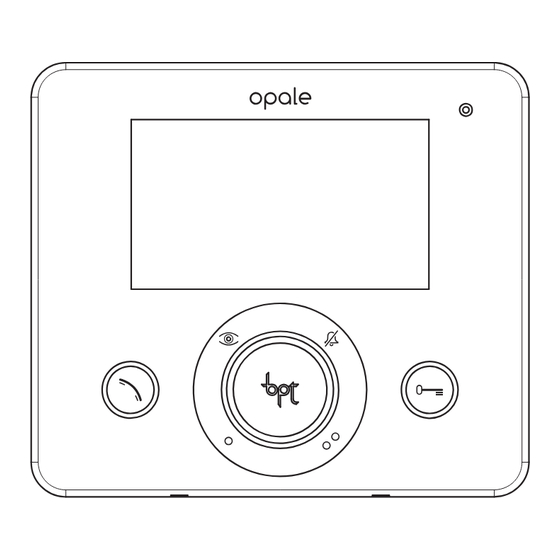
Bpt opale wide Manuel De L'utilisateur
Masquer les pouces
Voir aussi pour opale wide:
- Manuel d'installation (12 pages) ,
- Manuel de l'utilisateur (48 pages)
Table des Matières
Publicité
Les langues disponibles
Les langues disponibles
Liens rapides
opale wide
Manuale per l'Utente
User Guide
Benutzerhandbuch
Manuel de l'Utilisateur
Manual de Usuario
Manual do Utilizador
Handleiding
Руководство Пользователя
24804331 – 13-11-13
_________________________________________________________
_____________________________________
_____________________________________
_________________________________________________________
________________________________
____________________________
_________________________________
_____________________
IT
EN
DE
FR
ES
PT
NL
RU
Publicité
Chapitres
Table des Matières

Sommaire des Matières pour Bpt opale wide
- Page 1 Manuale per l’Utente ________________________________ User Guide _________________________________________________________ Benutzerhandbuch _____________________________________ Manuel de l’Utilisateur ____________________________ Manual de Usuario _____________________________________ Manual do Utilizador _________________________________ Handleiding _________________________________________________________ Руководство Пользователя _____________________ 24804331 – 13-11-13...
-
Page 3: Table Des Matières
Manuale per l’Utente INDICE INFORMAZIONI GENERALI . . . . . . . . . . . . . . . . . . . . . . . . . . . . . . . . . . . . . . . . . . . . . . . . . . . . . . . . . . . . . . Pag . -
Page 4: Informazioni Generali
Manuale per l’Utente INFORMAZIONI GENERALI Caratteristiche tecniche Altoparlante (vivavoce) Microfono Display 16:9 touch screen 4,3” Manutenzione ed utilizzo del Terminale • Non utilizzare utensili, penne o altri strumenti appuntiti che potrebbero danneggiare il display e compro- metterne il funzionamento . -
Page 5: Principali Funzioni Associate Alle Icone Della Schermata Di Apertura
Principali Funzioni associate alle icone della schermata di apertura La schermata di apertura permette di accedere rapidamente ed in maniera intuitiva a tutte le funzioni ge- stibili dal terminale Opale Wide e di avere un immediato feed back degli eventi che interessano il sistema . Accesso alle funzioni Attivazione segreteria per l’intercomunicazione... -
Page 6: Funzioni Base
Manuale per l’Utente FUNZIONI BASE Rispondere ad una chiamata In caso di chiamata, la schermata principale (fig . 1) viene automaticamente sostituita dalla schermata di fig . 2 che mostra l’immagine del chiamante ripre- so dal posto videocitofonico esterno . -
Page 7: Trasferire Una Chiamata Verso Altri Interni
Manuale per l’Utente FUNZIONI BASE Trasferire una chiamata verso altri interni Funzione attiva solo se previsto dalla configurazione dell’impianto. Con una comunicazione attiva premere il pulante D, apparirà un elenco degli interni verso i quali è possibile deviare la chiamata . -
Page 8: Assegnare Un Nome Ad Un Interno
Manuale per l’Utente FUNZIONI BASE Assegnare un nome ad un Interno Per semplificare il riconoscimento degli interni è possibile assegnare a ciascuno di essi un nome . Dalla finestra principale (fig . 9) selezionare il pul- sante 6 . -
Page 9: Comandi Ausiliari
Manuale per l’Utente FUNZIONI BASE Comandi ausiliari Funzione attiva solo se previsto dalla configurazione dell’impianto. Attivare un comando ausiliario Con o senza comunicazione attiva premere il pul- Tuesday 13 September 2012 sante H . 12:45 Selezionare il comando ausiliario da attivare usando... -
Page 10: Funzioni Avanzate
Manuale per l’Utente FUNZIONI AVANZATE Comunicazioni con la portineria Chiamata al Portiere Se l’impianto video/citofonico prevede la presenza di un centralino di portineria, il pulsante può essere utilizzato per chiamare la portineria . Elenco chiamate da portiere L’icona... -
Page 11: La Segreteria Videocitofonica
Manuale per l’Utente FUNZIONI AVANZATE La segreteria videocitofonica Opale Wide consente di registrare un messaggio audio che può venire riprodotto dal posto esterno in caso di assenza . Il chiamante, in risposta, potrà lasciare un videomessaggio (riportante data e ora... -
Page 12: Registrare Un Messaggio Di Segreteria
Manuale per l’Utente FUNZIONI AVANZATE Registrare un messaggio di segreteria > 12-09-2012 – 14:30 > 11-09-2012 – 12:30 Premere il pulsante per accedere alla schermata 10-09-2012 – 16:30 che contiene i comandi necessari per registrare e riascoltare il messaggio . -
Page 13: Apriporta Automatico
Tuesday 13 September 2012 ra automatica dell’ingresso, nel momento in cui viene premuto il pulsante di chiamata sul posto 12:45 esterno . Opale Wide consente la programmazione settimaniale dell’apriporta automatico . Attivazione apriporta automatico Premere e mantenere premuto il pulsante attendere il segnale acustico . -
Page 14: Setup Dispositivo
Manuale per l’Utente SETUP DISPOSITIVO Impostazioni generali Dalla schermata principale, premere sull’icona 1 . Tuesday 13 September 2012 12:45 Scegliere uno sfondo per l’interfaccia Premere il pulsante per accedere alla schermata che contiene l’elenco degli sfondi disponibili . -
Page 15: Scegliere Una Melodia Per Le Chiamate
Manuale per l’Utente SETUP DISPOSITIVO Selezionare il pulsante e usare i pulsanti per regolare la luminosità del display . Selezionare il pulsante e usare i pulsanti per regolare la luminosità del display quando il terminale si trova in modalità stand-by (luminosità... -
Page 16: Impostare Data E Ora Del Terminale
Manuale per l’Utente SETUP DISPOSITIVO Impostare data e ora del terminale Premere il pulsante per accedere alle opzioni di configurazione della data e ora del terminale . 06 / 02 / 2012 D / M / Y Usare i pulsanti per selezionare la voce da cambiare . -
Page 17: Reset Dispositivo
Manuale per l’Utente SETUP DISPOSITIVO Altre funzioni del menù tecnico Attivando il pulsante L, si abilita la risposta auto- matica alle chiamate intercomunicanti provenienti da altri interni . Bus version: 0.10 Attivando il pulsante M, in impianti dotati di cen- SW version: 2.06... - Page 19 User Guide CONTENTS GENERAL INFORMATION . . . . . . . . . . . . . . . . . . . . . . . . . . . . . . . . . . . . . . . . . . . . . . . . . . . . . . . . . . . . . . . . Page Technical Features .
-
Page 20: General Information
User Guide GENERAL INFORMATION Technical Features Loudspeaker (hands-free) Microphone 4,3” touchscreen, 16:9 display Maintenance and Use of the Terminal • Do not use utensils, pens or other pointy tools that may damage the screen and compromise operation . -
Page 21: Main Functions Associated With The Icons On The Opening Screen
GENERAL INFORMATION Main functions associated with the icons on the opening screen The opening screen provides fast, intuitive access to the functions managed by the Opale Wide terminal . It also provides immediate feedback on events involving the system . -
Page 22: Standard Functions
User Guide STANDARD FUNCTIONS Answering a call In the event of a call, the main screen (fig . 1) is automatically replaced by the screen in fig . 2 , which shows the image of the caller filmed from the video entry control panel . -
Page 23: Transferring A Call To Other Extensions
User Guide STANDARD FUNCTIONS Transferring a call to other extensions Function is active only if contemplated in system con- figuration. When an active call is open, press the button call up a list of extensions to which the call can be transferred . -
Page 24: Assigning A Name To An Extension
User Guide STANDARD FUNCTIONS Assigning a name to an extension To make it easier to identify extensions, you can give each one of them a name . From the main window (fig . 9) select button 6 . -
Page 25: Auxiliary Commands
User Guide STANDARD FUNCTIONS Auxiliary commands Function is active only if contemplated in system lay- out. Activate an auxiliary command Regardless if call is open or not, press the button H . Tuesday 13 September 2012 12:45 Select the auxiliary command to activate by press-... -
Page 26: Advanced Functions
User Guide ADVANCED FUNCTIONS Communicating with the porter Porter Call If the video entry control system includes a porter switchboard, the button can be pressed to call the porter . Porter call list The flashing icon indicated unanswered calls (not read) placed from the porter to an extension . -
Page 27: Video Entry Control Voice Mail
User Guide ADVANCED FUNCTIONS Video entry control voice mail Opale Wide allows you to record voice mail that can be played back by the entry panel in case of absence . The caller can leave video entry control messages when the line answers (with date and time of call) in a Tuesday 13 September 2012 video answer phone that allows playback upon entry . -
Page 28: Record A Voice Mail Message
User Guide ADVANCED FUNCTIONS Record a voice mail message > 12-09-2012 – 14:30 > 11-09-2012 – 12:30 Press the button to access the screen that 10-09-2012 – 16:30 contains the commands necessary to record and playback a message . -
Page 29: Automatic Door Lock Release
Tuesday 13 September 2012 automatically, when the call button on the entry panel is pressed . Opale Wide allows weekly 12:45 programming of the automatic door lock release . Activation of the automatic door lock... -
Page 30: Device Setup
User Guide DEVICE SETUP General settings Press icon from the main screen . Tuesday 13 September 2012 12:45 Select an interface wallpaper Press the button to access the screen that con- tains the list of wallpapers . Tuesday 13 September 2012... -
Page 31: Select A Call Melody
User Guide DEVICE SETUP Select the button and use the buttons to adjust display luminosity . Select the button and use the buttons to adjust the luminosity of the display when the termi- nal is in stand-by (dimmed brightness) . -
Page 32: Setting The Terminal Date And Time
User Guide DEVICE SETUP Setting the terminal date and time Press the button to access terminal date and time setting options . 06 / 02 / 2012 D / M / Y Use the buttons to select the item to modify . -
Page 33: Device Reset
User Guide DEVICE SETUP Other functions of the technical menu Pressing the button enables an automatic re- sponse to intercom calls coming from other exten- sions . Bus version: 0.10 Activating the button, in systems equipped with SW version: 2.06... - Page 35 Benutzerhandbuch INHALT ALLGEMEINE INFORMATIONEN . . . . . . . . . . . . . . . . . . . . . . . . . . . . . . . . . . . . . . . . . . . . . . . . . . . . . . . . Seite Technische Eigenschaften .
-
Page 36: Allgemeine Informationen
Benutzerhandbuch ALLGEMEINE INFORMATIONEN Technische Eigenschaften Lautsprecher (Freisprecheinrichtung) Mikrofon 16:9-Display mit 4,3”-Touchscreen Wartung und Gebrauch des Terminals • Verwenden Sie keine Werkzeuge, Stifte oder anderen spitzen Gegenstände, die das Display beschädigen und den Betrieb des Gerätes beeinträchtigen könnten . -
Page 37: Hauptfunktionen Der Symbole Auf Dem Startbildschirm
Hauptfunktionen der Symbole auf dem Startbildschirm Der Startbildschirm gestattet den schnellen und intuitiven Zugriff auf sämtliche Funktionen, die sich über den Terminal Opale Wide bedienen lassen, sowie ein unmittelbares Feedback zu den Ereignissen, die das System betreffen . Aktivierung des... -
Page 38: Grundfunktionen
Benutzerhandbuch GRUNDFUNKTIONEN Einen Anruf beantworten Bei einem Anruf wird der Hauptbildschirm (Abb . 1) automatisch vom Bildschirm in Abb . 2 ersetzt, der das Bild des Anrufenden zeigt, das von der Außen- station der Videosprechanlage aufgenommen wird . -
Page 39: Einen Anruf An Andere Innensprechstellen Weiterleiten
Benutzerhandbuch GRUNDFUNKTIONEN Einen Anruf an andere Innensprechstellen weiterleiten Diese Funktion ist nur dann aktiv, wenn sie von der Konfiguration der Anlage vorgesehen ist. Drücken Sie bei einer aktiven Kommunikation die Taste D; daraufhin öffnet sich ein Verzeichnis der Innensprechstellen, zu denen der Anruf umgeleitet werden kann . -
Page 40: Zuweisen Eines Namens An Eine Innensprechstelle
Benutzerhandbuch GRUNDFUNKTIONEN Zuweisen eines Namens an eine Innensprechstelle Um die Erkennung der Innensprechstellen zu er- leichtern, kann diesen jeweils ein Name zugeordnet werden . Dienstag 13. September 2012 Vom Hauptfenster aus (Abb . 9) die Taste wählen . -
Page 41: Zusatzsteuerungen
Benutzerhandbuch GRUNDFUNKTIONEN Zusatzsteuerungen Diese Funktion ist nur dann aktiv, wenn sie von der Konfiguration der Anlage vorgesehen ist. Aktivieren einer Zusatzsteuerung Unabhängig davon, ob gerade eine Kommunikati- Dienstag 13. September 2012 on stattfindet, drücken Sie die Taste H . -
Page 42: Erweiterte Funktionen
Benutzerhandbuch ERWEITERTE FUNKTIONEN Kommunikation mit der Pförtnerzentrale Anrufe zur Pförtnerzentrale tätigen Wenn die Video-/Sprechanlage das Vorhandensein einer Pförtnerzentrale vorsieht, kann die Taste zum Anrufen dieser verwendet werden . Verzeichnis der Anrufe vom Pförtner Das blinkende Symbol zeigt an, das unbeant- wortete (ungelesene) Anrufe vorhanden sind, die die Pförtnerzentrale zu unserer Innensprechstelle... -
Page 43: Der Anrufbeantworter Der Videosprechanlage
Benutzerhandbuch ERWEITERTE FUNKTIONEN Der Anrufbeantworter der Videosprechanlage Opale Wide gestattet die Aufzeichnung einer Au- dionachricht, die bei Abwesenheit von der Außen- station wiedergegeben werden kann . Der Anrufer kann diese auch beantworten, indem er eine Vi- Dienstag 13. September 2012 deonachricht (mit Datum und Uhrzeit des Anrufs) auf dem Video-Anrufbeantworter hinterlässt, der... -
Page 44: Aufzeichnen Einer Ansage Für Den Anrufbeantworter
Benutzerhandbuch ERWEITERTE FUNKTIONEN Aufzeichnen einer Ansage für den > 12-09-2012 – 14:30 Anrufbeantworter > 11-09-2012 – 12:30 10-09-2012 – 16:30 Drücken Sie die Taste D, um auf den Bildschirm zuzugreifen, der die erforderlichen Befehle für das Aufzeichnen und Anhören der Ansage enthält . -
Page 45: Automatischer Türöffner
Diese Funktion ist besonders hilfreich für Praxen, Kanzleien oder Büros, da sie das automatische Öff- Dienstag 13. September 2012 nen des Eingangs bei Drücken der Ruftaste an der Außenstation ermöglicht . Opale Wide gestattet die 12:45 wöchentliche Programmierung des automatischen Türöffners . -
Page 46: Geräteeinrichtung
Benutzerhandbuch GERÄTEEINRICHTUNG Allgemeine Einstellungen Vom Hauptbildschirm aus auf das Symbol drü- cken . Dienstag 13. September 2012 12:45 Einen Hintergrund für die Schnittstelle wählen Drücken Sie die Taste B, um auf den Bildschirm zuzugreifen, der das Verzeichnis der verfügbaren Hintergrundbilder enthält . -
Page 47: Auswählen Einer Rufmelodie
Benutzerhandbuch GERÄTEEINRICHTUNG Wählen Sie die Taste E, und stellen Sie mit den Tasten die Helligkeit des Displays ein . Wählen Sie die Taste und stellen Sie mit den Tasten die Helligkeit des Displays für den Standby-Modus ein (abgeschwächte Helligkeit) . -
Page 48: Einstellung Von Datum Und Uhrzeit Des Terminals
Benutzerhandbuch GERÄTEEINRICHTUNG Einstellung von Datum und Uhrzeit des Terminals Drücken Sie die Taste H, um auf die Optionen für 06 / 02 / 2012 T / M / J die Konfiguration des Datums und der Uhrzeit des Terminals zuzugreifen . -
Page 49: Geräte-Reset
Benutzerhandbuch GERÄTEEINRICHTUNG Weitere Funktionen des technischen Menüs Mit der Taste können Sie die automatische Beantwortung der Intercom-Anrufe von anderen Innensprechstellen aktivieren . Bus-Version: 0.10 Durch Aktivieren der Taste werden im Haupt- SW-Version: 2.06 menü von Anlagen, die über eine Pförtnerzentrale HW-Version: 1.00... - Page 51 Manuel de l’Utilisateur SOMMAIRE GÉNÉRALITÉS . . . . . . . . . . . . . . . . . . . . . . . . . . . . . . . . . . . . . . . . . . . . . . . . . . . . . . . . . . . . . . . . . . . . . . . . . . . . . . . Page Caractéristiques techniques .
-
Page 52: Généralités
Manuel de l’Utilisateur GÉNÉRALITÉS Caractéristiques techniques Haut-parleur (mains libres) Microphone Affichage 16:9 écran tactile 4,3” Entretien et utilisation du terminal • Ne pas utiliser des ustensiles, des stylos ou d'autres instruments pointus qui pourraient endommager l'affi- cheur et en compromettre le fonctionnement . -
Page 53: Principales Fonctions Représentées Par Les Icônes De La Page D'accueil
Principales fonctions représentées par les icônes de la page d'accueil La page d'accueil permet d'accéder rapidement et de manière intuitive à toutes les fonctions pouvant être gérées par le terminal Opale Wide et d'obtenir un retour immédiat des événements concernant le système . Accès aux fonctions Mise en service du répon-... -
Page 54: Fonctions De Base
Manuel de l’Utilisateur FONCTIONS DE BASE Répondre à un appel En cas d'appel, la page-écran principale (fig . 1) est automatiquement remplacée par la page-écran de la fig . 2 qui montre l'image de l'appelant provenant du poste externe du portier vidéo . -
Page 55: Transférer Un Appel Vers D'autres Postes Intérieurs
Manuel de l’Utilisateur FONCTIONS DE BASE Transférer un appel vers d’autres postes intérieurs Fonction active seulement si prévue par la configura- tion de l’installation. Au cours d’un appel, appuyer sur la touche D, ce qui fera apparaître une liste des postes internes vers lesquels l’appel peut être transféré... -
Page 56: Attribuer Un Nom À Un Poste Interne
Manuel de l’Utilisateur FONCTIONS DE BASE Attribuer un nom à un poste interne Pour simplifier la reconnaissance des internes, il est possible d'attribuer un nom à chacun d'eux . A partir de la fenêtre principale (fig . 9), sélectionner la touche 6 . -
Page 57: Commandes Auxiliaires
Manuel de l’Utilisateur FONCTIONS DE BASE Commandes auxiliaires Fonction active seulement si prévue par la configura- tion de l'installation. Activer une commande auxiliaire Avec ou sans communication en cours appuyer sur Mardi 13 septembre 2012 la touche H . -
Page 58: Fonctions Avancées
Manuel de l’Utilisateur FONCTIONS AVANCÉES Communication avec la loge du concierge Appel vers le concierge Se l’installation du portier vidéo est équipée d'un standard dans la loge du concierge, la touche peut être utilisée pour appeler le concierge . -
Page 59: Le Répondeur Du Portier Vidéo
Manuel de l’Utilisateur FONCTIONS AVANCÉES Le répondeur du portier vidéo Opale Wide permet d'enregistrer un message vocal qui peut être reproduit sur le poste extérieur en cas d'absence . L'appelant, en réponse, pourra laisser un message vidéo (sur lequel seront indiquées les dates Mardi 13 septembre 2012 et heures de l'appel) dans le répondeur-vidéo qui... -
Page 60: Enregistrer Un Message D'accueil
Manuel de l’Utilisateur FONCTIONS AVANCÉES Enregistrer un message d'accueil > 12-09-2012 – 14:30 > 11-09-2012 – 12:30 Appuyer sur la touche pour avoir accès à la page 10-09-2012 – 16:30 contenant les commandes nécessaires pour enre- gistrer et réécouter le message . -
Page 61: Ouvre-Porte Automatique
Manuel de l’Utilisateur FONCTIONS AVANCÉES Ouvre-porte automatique Le bouton peut être activé à partir du menu “Configu- ration technique” page 64. Cette fonction s'avère particulièrement utile pour les cabinets professionnels car elle permet l'ouver- Tuesday 13 September 2012 ture automatique de l'entrée, lorsque la touche... -
Page 62: Configuration Du Dispositif
Manuel de l’Utilisateur CONFIGURATION DU DISPOSITIF Configurations générales A partir de la page principale, appuyer sur l'icône 1 . Mardi 13 septembre 2012 12:45 Choisir le fond d'écran de l'interface Appuyer sur la touche pour avoir accès à la page contenant les fonds d'écran disponibles . -
Page 63: Choisir Une Mélodie Pour Les Appels
Manuel de l’Utilisateur CONFIGURATION DU DISPOSITIF Sélectionner la touche et utiliser les touches pour régler la luminosité de l'écran . Sélectionner la touche et utiliser les touches pour régler la luminosité de l'écran lorsque le terminal se trouve en mode attente (luminosité... -
Page 64: Réglage De La Date Et L'heure Du Terminal
Manuel de l’Utilisateur CONFIGURATION DU DISPOSITIF Réglage de la date et l'heure du terminal Appuyer sur la touche pour accéder aux op- tions de configuration de la date et de l'heure du 06 / 02 / 2012 J / M / A terminal . -
Page 65: Remise À Zéro Du Dispositif
Manuel de l’Utilisateur CONFIGURATION DU DISPOSITIF Autres fonctions du menu technique En activant la touche L, on active la réponse auto- matique aux appels à intercommunication prove- nant d'autres postes internes . Version Bus: 0.10 En activant la touche M, sur les installation do- Version SW : 2.06... - Page 67 Manual de usuario ÍNDICE INFORMACIÓN GENERAL . . . . . . . . . . . . . . . . . . . . . . . . . . . . . . . . . . . . . . . . . . . . . . . . . . . . . . . . . . . . . . . . . Pág .
-
Page 68: Información General
Manual de usuario INFORMACIÓN GENERAL Características técnicas Altavoz (manos libres) Micrófono Pantalla 16:9 táctil 4,3” Mantenimiento y uso del Terminal • No utilice herramientas, bolígrafos u otros instrumentos puntiagudos que puedan ocasionar daños a la pantalla y comprometer su funcionamiento . -
Page 69: Principales Funciones Asociadas A Los Iconos De La Pantalla Inicial
Principales funciones asociadas a los iconos de la pantalla inicial La pantalla inicial permite acceder de manera rápida e intuitiva a todas las funciones controladas desde el terminal Opale Wide y obtener un feedback inmediato de los eventos que afectan al sistema . Acceso a las funciones de Activación del contesta-... -
Page 70: Funciones Básicas
Manual de usuario FUNCIONES BÁSICAS Responder a una llamada Cuando se produce una llamada, la pantalla princi- pal (fig . 1) se sustituye automáticamente por la pan- talla de la fig . 2, que muestra la imagen del llamante captada por la placa de videoportero externa . -
Page 71: Transferir Una Llamada A Otros Internos
Manual de usuario FUNCIONES BÁSICAS Transferir una llamada a otros internos Función activa solo si está prevista en la configuración de la instalación. Con una comunicación activa, pulse el botón D; aparecerá la lista de los internos a los que se puede desviar la llamada . -
Page 72: Asignar Un Nombre A Un Interno
Manual de usuario FUNCIONES BÁSICAS Asignar un nombre a un interno Para simplificar el reconocimiento de los internos, se puede asignar un nombre a cada uno de ellos . En la ventana principal (fig . 9), seleccione el botón... -
Page 73: Mandos Auxiliares
Manual de usuario FUNCIONES BÁSICAS Mandos auxiliares Función activa solo si está prevista en la configuración de la instalación. Activar un mando auxiliar Con o sin comunicación activa, pulse el botón H . Martes 13 de septiembre de 2012... -
Page 74: Funciones Avanzadas
Manual de usuario FUNCIONES AVANZADAS Comunicación con la conserjería Llamada al conserje Si la instalación de video/portero incluye una cen- tralita de conserjería, el botón puede utilizarse para llamar a la conserjería . Lista de llamadas del conserje... -
Page 75: El Contestador De Videoportero
Manual de usuario FUNCIONES AVANZADAS El contestador de videoportero Opale Wide permite grabar un mensaje de audio que la placa externa puede reproducir en caso de ausencia . El llamante, en respuesta, podrá dejar un videomensaje (con la fecha y hora de la llamada) -
Page 76: Grabar Un Mensaje De Contestador
Manual de usuario FUNCIONES AVANZADAS Grabar un mensaje de contestador > 12-09-2012 – 14:30 > 11-09-2012 – 12:30 Pulse el botón para acceder a la pantalla que 10-09-2012 – 16:30 contiene los mandos necesarios para grabar y re- producir el mensaje . -
Page 77: Apertura De Puerta Automática
Manual de usuario FUNCIONES AVANZADAS Apertura de puerta automática El botón puede habilitarse en el menú “Configuración servicio” en la página 80. Esta función resulta especialmente útil para los despachos profesionales porque permite abrir au- Martes 13 de septiembre de 2012 tomáticamente la puerta de entrada en cuanto se... -
Page 78: Configuración Del Dispositivo
Manual de usuario CONFIGURACIÓN DEL DISPOSITIVO Ajustes generales En la pantalla principal, pulse el icono 1 . Martes 13 de septiembre de 2012 12:45 Seleccionar un fondo para la interfaz Pulse el botón para acceder a la pantalla que contiene la lista de los fondos disponibles . -
Page 79: Seleccionar Una Melodía Para Las Llamadas
Manual de usuario CONFIGURACIÓN DEL DISPOSITIVO Seleccione el botón y use los botones para ajustar el brillo de la pantalla . Seleccione el botón y use los botones ra ajustar el brillo de la pantalla cuando el terminal está... -
Page 80: Ajustar La Fecha Y Hora Del Terminal
Manual de usuario CONFIGURACIÓN DEL DISPOSITIVO Ajustar la fecha y hora del terminal Pulse el botón para acceder a las opciones de ajuste de la fecha y hora del terminal . 06 / 02 / 2012 D / M / A Use los botones para seleccionar la opción... -
Page 81: Reinicio Del Dispositivo
Manual de usuario CONFIGURACIÓN DEL DISPOSITIVO Otras funciones del menú técnico Activando el botón L, se habilita la respuesta automática a las llamadas intercomunicantes pro- cedentes de otros internos . Versión bus: 0.10 Activando el botón M, en instalaciones que in- Versión SW: 2.06... - Page 83 Manual do Utilizador ÍNDICE INFORMAÇÕES GERAIS . . . . . . . . . . . . . . . . . . . . . . . . . . . . . . . . . . . . . . . . . . . . . . . . . . . . . . . . . . . . . . . . . . . Pág .
-
Page 84: Informações Gerais
Manual do Utilizador INFORMAÇÕES GERAIS Características técnicas Altifalante (alta voz) Microfone Ecrã 16:9 ecrã tátil 4,3” Manutenção e utilização do Terminal • Não utilize ferramentas, canetas nem outros instrumentos pontiagudos, pois podem danificar o ecrã e prejudicar o seu funcionamento . -
Page 85: Principais Funções Associadas Aos Símbolos Da Página De Abertura
Principais Funções associadas aos símbolos da página de abertura A página de abertura permite aceder rapidamente e de maneira intuitiva a todas as funções geridas pelo terminal Opale Wide e obter um feed back imediato sobre os acontecimentos que ocorrem no sistema . Aceder às funções de Ativar o atendedor do intercomunicação... -
Page 86: Funções Básicas
Manual do Utilizador FUNÇÕES BÁSICAS Atender uma chamada Em caso de chamada, a página principal (fig . 1) é automaticamente substituída pela página da fig . 2 , que mostra a imagem de quem está a tocar, filmado pelo vídeo porteiro externo . -
Page 87: Transferir Uma Chamada Para Outros Números Internos
Manual do Utilizador FUNÇÕES BÁSICAS Transferir uma chamada para outros números internos Função ativa só se prevista na configuração do sis- tema. Com uma comunicação ativa prima o botão D, aparece uma lista dos internos para os quais é pos- sível transferir a chamada . -
Page 88: Atribuir Um Nome A Um Número Interno
Manual do Utilizador FUNÇÕES BÁSICAS Atribuir um nome a um número Interno Para simplificar o reconhecimento dos números in- ternos é possível atribuir um nome a cada um deles . Na janela principal (fig . 9) selecione o botão 6 . -
Page 89: Comandos Auxiliares
Manual do Utilizador FUNÇÕES BÁSICAS Comandos auxiliares Função ativa só se prevista na configuração do sis- tema. Ativar um comando auxiliar Com ou sem comunicação ativa, prima o botão H . Terça-feira, 13 de Setembro de 2012 12:45... -
Page 90: Funções Avançadas
Manual do Utilizador FUNÇÕES AVANÇADAS Comunicações com a portaria Chamar o Porteiro Se o sistema de vídeo porteiro prever a presença de uma central de portaria, o botão pode ser utilizado para chamar a portaria . Lista de chamadas do porteiro O símbolo... -
Page 91: O Atendedor Do Vídeo Porteiro
Manual do Utilizador FUNÇÕES AVANÇADAS O atendedor do vídeo porteiro Opale Wide permite gravar uma mensagem áudio que pode ser reproduzida pela placa botonei- ra, caso esteja ausente . Quem toca à campainha, como resposta, pode deixar uma mensagem de Terça-feira, 13 de Setembro de 2012... -
Page 92: Gravar A Mensagem Do Atendedor
Manual do Utilizador FUNÇÕES AVANÇADAS Gravar a mensagem do atendedor > 12-09-2012 – 14:30 > 11-09-2012 – 12:30 Prima o botão para aceder à página que contém 10-09-2012 – 16:30 os comandos necessários para gravar e voltar a ouvir a mensagem . -
Page 93: Abertura Automática Da Porta
Manual do Utilizador FUNÇÕES AVANÇADAS Abertura automática da porta O botão pode ser habilitado no menu “Setup técnico” na página 96. Esta função é particularmente útil nos escritórios profissionais, pois permite a abertura automática Terça-feira, 13 de Setembro de 2012 da porta de entrada, no momento em que o botão... -
Page 94: Setup Do Aparelho
Manual do Utilizador SETUP DO APARELHO Configurações gerais Na página principal, carregue no símbolo 1 . Terça-feira, 13 de Setembro de 2012 12:45 Selecione um fundo para a interface Prima o botão para aceder à página que contém a lista dos fundos disponíveis . -
Page 95: Selecionar Um Toque Para As Chamadas
Manual do Utilizador SETUP DO APARELHO Selecione o botão e use os botões para regular o brilho do ecrã . Selecione o botão e use os botões para regular o brilho do ecrã, quando o terminal está no modo stand-by (brilho atenuado) . -
Page 96: Definir A Data E A Hora Do Terminal
Manual do Utilizador SETUP DO APARELHO Definir a data e a hora do terminal Prima o botão para aceder às opções de configu- ração da data e da hora do terminal . 06 / 02 / 2012 D / M / A Use os botões... -
Page 97: Reset Do Aparelho
Manual do Utilizador SETUP DO APARELHO Outras funções do menu técnico Ativando o botão L, habilita a resposta automática das chamadas do intercomunicador provenientes de outros internos . Versão Bus: 0.10 Ativando o botão M, em sistemas equipados com Versão SW: 2.06... - Page 99 Handleiding INDEX ALGEMENE INFORMATIE . . . . . . . . . . . . . . . . . . . . . . . . . . . . . . . . . . . . . . . . . . . . . . . . . . . . . . . . . . . . . . . . Pag . 100 Technische kenmerken .
-
Page 100: Algemene Informatie
Handleiding ALGEMENE INFORMATIE Technische kenmerken Luidspreker (handenvrij) Microfoon 16:9 monitor van 4,3”, touch screen Onderhoud en gebruik van de terminal • Gebruik geen puntig gereedschap, puntige pennen of andere scherpe voorwerpen . Zij kunnen de monitor beschadigen en de werking ervan nadelig beïnvloeden . -
Page 101: Voornaamste Functies Die Gekoppeld Zijn Aan De Pictogrammen Op Het Openingsscherm
Handleiding ALGEMENE INFORMATIE Voornaamste functies die gekoppeld zijn aan de pictogrammen op het openingsscherm Het openingsscherm geeft op een snelle en intuïtieve manier toegang tot alle functies die door de Opale Wide-terminal beheerd worden en geeft onmiddellijke informatie over het systeem . -
Page 102: Basisfuncties
Handleiding BASISFUNCTIES Een oproep beantwoorden In geval van een oproep wordt het hoofdscherm (afbeelding 1) automatisch vervangen door het scherm van afbeelding 2, dat de afbeelding van de oproeper weergeeft vanaf de buitenpost van de Dinsdag 13 september 2012 deurvideo . -
Page 103: Een Oproep Naar Een Andere Binnenpost Doorschakelen
Handleiding BASISFUNCTIES Een oproep naar een andere binnenpost doorschakelen Deze functie is alleen ingeschakeld wanneer dit voor- zien is door de configuratie van de installatie. Druk tijdens een gesprek op de knop D . Er ver- schijnt een lijst met binnenposten waarnaar u de oproep kunt doorschakelen . -
Page 104: Een Binnenpost Een Naam Geven
Handleiding BASISFUNCTIES Een binnenpost een naam geven Om de binnenposten gemakkelijk herkenbaar te maken, kunt u ze een naam geven . Selecteer de knop op het hoofdscherm (afbeel- ding 9) . Dinsdag 13 september 2012 12.45 Selecteer de binnenpost die u een naam wilt geven... -
Page 105: Bijkomende Bedieningen
Handleiding BASISFUNCTIES Bijkomende bedieningen Deze functie is alleen ingeschakeld wanneer dit voor- zien is door de configuratie van de installatie. Een bijkomende bediening activeren Met of zonder actief gesprek, druk op de knop H . Dinsdag 13 september 2012 12.45... -
Page 106: Geavanceerde Functies
Handleiding GEAVANCEERDE FUNCTIES Met de portier communiceren Oproep aan de portier Als de deurvideo-installatie de aanwezigheid van een portierschakelbord voorziet , dan kunt u de knop gebruiken om de portier op te roepen . Lijst met oproepen van de portier... -
Page 107: Het Deurvideo-Antwoordapparaat
Handleiding GEAVANCEERDE FUNCTIES Het deurvideo-antwoordapparaat Opale Wide biedt de mogelijkheid om een audio- bericht op te nemen dat afgespeeld kan worden op een buitenpost in geval van afwezigheid . De oproe- per kan, als antwoord, een videobericht achterlaten... -
Page 108: Een Boodschap Op Het Antwoordapparaat Opnemen
Handleiding GEAVANCEERDE FUNCTIES Een boodschap op het > 12-09-2012 – 14.30 antwoordapparaat opnemen > 11-09-2012 – 12.30 10-09-2012 – 16.30 Druk op de knop om toegang te krijgen tot het scherm met de noodzakelijke functies om de bood- schap op te nemen en te beluisteren . -
Page 109: Automatische Deuropener
Handleiding GEAVANCEERDE FUNCTIES Automatische deuropener De knop kan geactiveerd worden via het menu “Tech- nische instellingen” op pagina 112. Deze functie is bijzonder nuttig voor kantoren, aangezien het mogelijk is om de toegangsdeur au- Dinsdag 13 september 2012 tomatisch te ontgrendelen op het moment dat de knop op de buitenpost wordt ingedrukt . -
Page 110: Instellingen
Handleiding INSTELLINGEN Algemene instellingen Druk op het hoofdscherm op het pictogram 1 . Dinsdag 13 september 2012 12.45 Een achtergrond voor de interface kiezen Druk op de knop om toegang te krijgen tot de lijst met beschikbare achtergronden . -
Page 111: Een Beltoon Kiezen Voor De Oproepen
Handleiding INSTELLINGEN Selecteer de knop en gebruik de knoppen om de helderheid van het scherm in te stellen . Druk op de knop en gebruik de knoppen om de helderheid van het scherm in te stellen wan- neer de terminal zich in de stand-bymodus bevindt (verminderde helderheid) . -
Page 112: De Datum En Het Uur Van De Terminal Instellen
Handleiding INSTELLINGEN De datum en het uur van de terminal instellen Druk op de knop om toegang te krijgen tot de 06 / 02 / 2012 D / M / J opties om de datum en het uur te configureren . -
Page 113: Fabrieksinstellingen (Reset)
Handleiding INSTELLINGEN Andere functies van het technische menu Door de knop in te schakelen, activeert u het au- tomatisch beantwoorden van intercomoproepen die afkomstig zijn van andere binnenposten . Bus versie: 0.10 Door de knop in te schakelen op installaties die SW versie: 2.06... - Page 115 Руководство Пользователя УКАЗАТЕЛЬ ОБЩАЯ ИНФОРМАЦИЯ . . . . . . . . . . . . . . . . . . . . . . . . . . . . . . . . . . . . . . . . . . . . . . . . . . . . . . . . . . . . . . . . . Cтр...
-
Page 116: Общая Информация
Руководство Пользователя ОБЩАЯ ИНФОРМАЦИЯ Технические характеристики Динамик (громкая связь) Mикрофон Cенсорный экран 4 . 3 ” (16:9) Техническое обслуживание и использование абонентского устройства • Не применяйте инструменты, ручки или другие острые предметы, которые могут привести к повреж- дению экрана и сказаться на его функциональности . -
Page 117: Основные Функции, Отраженные В Главном Меню
ОБЩАЯ ИНФОРМАЦИЯ Основные функции, отраженные в главном меню Главное меню обеспечивает быстрый и интуитивный доступ ко всем функциям, выполняемым с по- мощью абонентского устройства Opale Wide, а также обратную связь в отношении всех системных действий . Доступ к функции Активация видеодомо- интерком... -
Page 118: Базовые Функции
Руководство Пользователя БАЗОВЫЕ ФУНКЦИИ Ответ на вызов В случае вызова, главное меню (рис . 1) автома- тически переключается на изображение, пред- ставленное на рис . 2 , где выводится посетитель, снимаемый видеокамерой вызывной панели . Вторник 13 Сентября 2012 12:45 Для... -
Page 119: Переадресация Вызова На Другие Абонентские Устройства
Руководство Пользователя БАЗОВЫЕ ФУНКЦИИ Переадресация вызова на другие абонентские устройства Функция доступна только если она предусмо- трена в системе домофонии. При активном вызове нажмите клавишу для появления списка абонентских устройств, кото- рым можно переадресовать вызов . Intercom 01 С... -
Page 120: Присвоение Имени Абонентскому Устройству
Руководство Пользователя БАЗОВЫЕ ФУНКЦИИ Присвоение имени абонентскому устройству Для упрощения распознавания абонентских устройств можно присвоить каждому из них имя . В главном меню (рис . 9) нажмите клавишу 6 . Вторник 13 Сентября 2012 12:45 Intercom 01 Intercom 02 С... -
Page 121: Вспомогательные Функции
Руководство Пользователя БАЗОВЫЕ ФУНКЦИИ Вспомогательные функции Функция доступна только если она предусмо- трена в системе домофонии. Активация вспомогательных функций Вторник 13 Сентября 2012 Нажмите клавишу H . Активация вспомогатель- 12:45 ных функций не зависит от наличия вызова . -
Page 122: Расширенные Функции
Руководство Пользователя РАСШИРЕННЫЕ ФУНКЦИИ Связь с консьержем Вызов консьержа Если в системе домофонии есть пульт консьер- жа, нажатие клавиши отправляет ему сигнал вызова . После получения сигнала консьерж пе- резванивает обратно . Список вызовов консьержа При наличии непрочитанных сообщений от пуль- та... -
Page 123: Видеодомофонный Автоответчик
Руководство Пользователя РАСШИРЕННЫЕ ФУНКЦИИ Видеодомофонный автоответчик Opale Wide позволяет записать приветствие, кото- рое может воспроизводиться на вызывной панели в случае отсутствия абонента . Посетитель может оставить видеосообщение (с да- Вторник 13 Сентября 2012 той и временем вызова) на автоответчике, которое... -
Page 124: Запись Приветствия На Автоответчик
Руководство Пользователя РАСШИРЕННЫЕ ФУНКЦИИ Запись приветствия на > 12-09-2012 – 14:30 автоответчик > 11-09-2012 – 12:30 10-09-2012 – 16:30 Нажмите клавишу для входа в меню записи и прослушивания приветствия . Чтобы начать запись нажмите Чтобы остановить запись нажмите... -
Page 125: Функция Автоматического Открытия Дверей
Данная функция особенно полезна в случаях, Вторник 13 Сентября 2012 когда замок двери должен открываться сразу при нажатии кнопки вызова на вызывной панели . 12:45 Opale Wide позволяет создать недельный график активации данной функции . Активация функции автоматического открытия дверей Удерживайте клавишу... -
Page 126: Установки Устройства
Руководство Пользователя УСТАНОВКИ УСТРОЙСТВА Общие настройки Нажмите клавишу на главном экране . Вторник 13 Сентября 2012 12:45 Выбор фона для меню Нажмите клавишу для просмотра вариантов фона меню . Вторник 13 Сентября 2012 12:45 С помощью клавиш выберите нужный фон . -
Page 127: Выбор Мелодий Для Вызовов
Руководство Пользователя УСТАНОВКИ УСТРОЙСТВА Нажмите клавишу E; затем с помощью клавиш выберите яркость дисплея . Нажмите клавишу 6; затем с помощью клавиш выберите яркость дисплея в режиме ожи- дания (режим уменьшенной яркости) . Для сохранения используйте клавишу Выбор мелодий для вызовов... -
Page 128: Настройки Времени И Даты
Руководство Пользователя УСТАНОВКИ УСТРОЙСТВА Настройки времени и даты Нажмите клавишу для просмотра меню уста- нови времени и даты . 06 / 02 / 2012 D / M / Y Используйте клавиши чтобы выбрать из- меняемый элемент 11 : 25 12 h Используйте... -
Page 129: Сброс Устройства
Руководство Пользователя УСТАНОВКИ УСТРОЙСТВА Другие функции сервисного меню Включение автоматического ответа на вызов из группы интеркома от других устройств . Включение отображения клавиш и в Bus version: 0.10 главном меню (для систем с пультом консьержа) . SW version: 2.06 Нажимая... - Page 132 Operation is subject to the following two conditions: (1) this device may not cause harmful interference and (2) this device must accept any interference received, including interference that may cause undesired operation. BPT S.p.A. a Socio Unico Via Cornia, 1 33079 Sesto al Reghena (PN)-Italy http: www.bpt.it...















