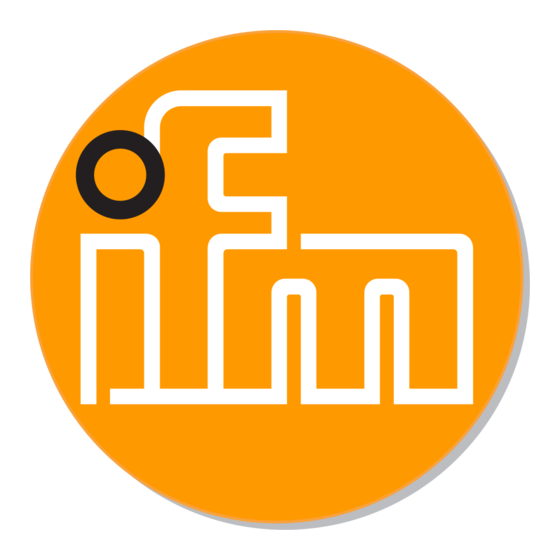
Sommaire des Matières pour IFM Electronic Efector 300 SA3010
- Page 1 Bedienungsanleitung Operating instructions Notice utilisateurs Strömungswächter Flow monitor Contrôleur de débit d’eau SA3010...
-
Page 2: Table Des Matières
Inhalt Bedien- und Anzeigeelemente ......Seite 5 Bestimmungsgemäße Verwendung ..... Seite 6 Betriebsarten . - Page 3 Menü-Übersicht / Menu structure / Structure du menu = Mode/Enter OU2 = Hno, Hnc, Fno, Fnc = Set OU2 = I, U SA3010 Sachnr. 701739/00...
- Page 4 Programmieren / Programming / Programmation Mode/Enter Set Parameter aufrufen Select parameters Sélectionner les paramètres Mode/Enter Set Werte einstellen* Set Values* Mode/Enter Set Régler la valeurs* > 5s Werte bestätigen Acknowledgement of values Mode/Enter Set Confirmer la valeur *Wert verringern: Lassen Sie die Anzeige bis zum maximalen Einstellwert laufen.
-
Page 5: Bedien- Und Anzeigeelemente
Bedien- und Anzeigeelemente Mode/Enter Kalibrier- Aktiv, wenn kundenseitige Kalibrierung Indikator durchgeführt wurde. 7-Segment- Anzeige der aktuellen Strömungsgeschwindigkeit Anzeige Anzeige der Parameter und Parameterwerte. Anzeige des Schaltzustands; 2 x LED rot leuchtet, wenn Ausgang I / II durchgeschaltet ist. Taste Anwahl der Parameter und Bestätigen der Mode / Enter Parameterwerte. -
Page 6: Bestimmungsgemäße Verwendung
Bestimmungsgemäße Verwendung • Der Strömungswächter erfaßt den Durchfluß von Wasser, • zeigt ihn durch ein Display an (max. Anzeige: Meßbereichsendwert + 20%) • und erzeugt 2 Ausgangssignale entsprechend der eingestellten Ausgangskonfiguration. Ausgang 1 Ausgang 2 4 ... 20 mA (I) Analogausgang (nur Ausgang 2) 0 ... -
Page 7: Betriebsarten
Anzeigebereich Liter / min 0 ... 12 0 ... 24 0 ... 48 Gallons/ min 0 ... 3,17 0 ... 6,34 0 ... 12,7 0 ... 720 0 ... 1 440 0 ... 2 880 Liter / h Gallons / h 0 ... -
Page 8: Display-Modus
Display-Modus (Anzeige der Parameter und der eingestellten Parameterwerte) Das Gerät geht durch kurzen Druck auf die Taste “Mode/Enter” in den Display-Modus. Intern verbleibt es im Arbeitsbetrieb. Unabhängig davon können die eingestellten Parameterwerte abgelesen werden: • Kurzer Druck auf die Taste “Mode/Enter” blättert durch die Parameter. - Page 9 Schritt 2 Richten Sie es aus: Schlüsselfläche Schlüsselfläche in Rohrlängsachse; Markierungs- pfeil des Geräts möglichst zur Anströmseite. Ziehen Sie die Überwurfmutter an (Anzugsmoment max. 70 Nm). Halten Sie dabei das Gerät in sei- ner Ausrichtung. Nach der Montage können Sie das Oberteil des Sensors so dre- hen, daß...
-
Page 10: Elektrischer Anschluß
Elektrischer Anschluß Das Gerät darf nur von einer Elektrofachkraft installiert werden. Befolgen Sie die nationalen und internationalen Vorschriften zur Errichtung elektrotechnischer Anlagen. Spannungsversorgung nach EN50178, SELV, PELV. Schalten Sie die Anlage spannungsfrei und schließen Sie das Gerät folgendermaßen an: 2 x p-schaltend 2 x n-schaltend 2: OUT2 2: OUT2... -
Page 11: Programmieren
Programmieren Drücken Sie die Taste Mode/Enter, bis der gewünschte Parameter Mode/Enter Set im Display erscheint. Drücken Sie die Taste Set und halten Sie sie gedrückt. Mode/Enter Set Der aktuelle Parameterwert wird 5 s lang blinkend angezeigt, danach wird er erhöht* (schrittweise durch Einzeldruck oder kontinuierlich durch Festhalten der Taste). -
Page 12: Betrieb / Wartung
Betrieb / Wartung Prüfen nach Montage, elektrischem Anschluß Programmierung, ob das Gerät sicher funktioniert. Störanzeigen Überströmung (Durchfluß > 120% des Meßbereichsendwerts) blinkend: Versorgungsspannung zu gering (< 19 V). Die Schaltausgänge werden zurückgesetzt, das Analogsignal wird auf 0 V / 0 mA zurückgesetzt blinkend: Kurzschluß... -
Page 13: Technik-Information / Funktionsweise / Parameter
Technik-Information / Funktionsweise / Parameter Einstellbare Parameter Schaltpunkt 1 / 2 Oberer Grenzwert, bei dem der Ausgang seinen Schaltzustand ändert. SP2 ist nur aktiv, wenn OU2 = Hnc, Hnc, Fno oder Fnc. Rückschaltpunkt 1 / 2 Unterer Grenzwert, bei dem der Ausgang seinen Schaltzustand ändert. - Page 14 Rohr-Innendurchmesser Einstellen des Strömungswächters auf die gewählte Rohrgröße. 15, 19, 24. 3 Einstellungen sind wählbar: Erweiterte Funktionen Dieser Menüpunkt enthält ein Untermenü mit weiteren Parametern. Duch kurzen Druck auf die Set-Taste erhalten Sie Zugang zu diesen Parametern. Min-Max-Speicher für Strömung •...
- Page 15 Anlaufüberbrückungszeit Während dieser Zeit gelten besondere Bedingungen für das → Seite Schalten der Ausgänge (Erläuterung 19). • Einstellbar in Schritten von 1s. • Einstellbereich: 0 ... 50 s (0 = dSt nicht aktiv). Die Zeit gilt für beide Ausgänge. Schaltlogik der Ausgänge Es sind 2 Einstellungen wählbar: PnP = positiv schaltend, nPn = negativ schaltend Die Einstellung gilt für beide Schaltausgänge.
- Page 16 Meßgenauigkeit Typischer Meßfehler für Medium Wasser verschiedenen max. pos. Fehler 10% Mediumstemperaturen. des Endwerts 80 °C Verschmutzungen / Anhaftungen an der Sensorfläche beeinträchti- 25 °C gen die Meßgenauigkeit. Überprüfen Sie die Sensorspitze 10 °C max. neg. Fehler 10% Zeit Zeit des Endwerts Ablagerungen.
- Page 17 Fensterfunktion Gutbereich Die Fensterfunktion erlaubt die Überwachung eines definierten Gutbereichs. Bewegt sich die Strömung zwi- schen Schaltpunkt (SPx) und Rückschaltpunkt (rPx), ist der Ausgang durchgeschaltet (Fenster- funktion / Schließer) bzw. geöff- net (Fensterfunktion / Öffner). Skalieren des Meßbereichs (Analogausgang) Mit dem Parameter Analogstartpunkt (ASP) legen Sie fest, bei wel- chem Meßwert das Ausgangssignal 4 mA bzw.
- Page 18 Stromausgang 4 ... 20 mA Werkseinstellung Meßbereich skaliert I [mA] I [mA] MEW = Meßbereichsendwert Im eingestellten Meßbereich liegt das Ausgangssignal zwischen 4 und 20 mA. Weiter wird signalisiert: Strömung oberhalb des Meßbereichs: Ausgangssignal > 20 mA. Kundenseitige Kalibrierung (CGA) Anzeige Durch die Kalibrierung wird die Steigung der Meßwertkurve ver-...
- Page 19 Anlaufübebrückungszeit (dSt) Ist die Anlaufüberbrückungszeit aktiv (dSt > 0), gelten folgende Bedingungen: Sobald die Strömung 3% des Meßbereichsendwerts (MEW) überschreitet, • wird die Anlaufüberbrückungszeit gestartet und • schalten die Ausgänge entsprechend der Programmierung: EIN bei Schließerfunktion (Hno / Fno), AUS bei Öffnerfunktion Hnc/Fnc). Während der Dauer der Anlaufüberbrückungszeit sind 2 Fälle möglich: •...
- Page 20 Beispiel: dSt bei Fensterfunktion Strömung erreicht 3% MEW → dSt startet, Ausgang wird aktiv dSt abgelaufen, Strömung hat Gutbereich erreicht → Ausgang bleibt aktiv Strömung steigt über SP (verläßt Gutbereich) → Ausgang wird zurückgesetzt Strömung fällt wieder unter SP → Ausgang wird wieder aktiv Strömung fällt unter rP (verläßt Gutbereich) →...
-
Page 21: Technische Daten
Technische Daten Einsatzbereich ......T-Stücke (DIN 2353): QL 18-18-18 (Nennweite 15mm) QL 22-18-22 (Nennweite 19mm) QL 28-18-28 (Nennweite 24mm) Betriebsspannung [V] . -
Page 22: Controls And Visual Indication
Controls and visual indication Mode/Enter Calibration Active if customer-specific calibration indicator has been carried out. 7-segment Display of the current flow velocity display display of parameters and parameter values. 2 x LED red Switching status; lights if output I / II has switched. Mode / Enter Selection of the parameters button... -
Page 23: Function And Features
Function and features • The flow monitor detects the flow rate of water, • shows the current flow rate on its display, (max. value displayed: final value of measuring range + 20%) • and generates 2 output signals according to the set output configuration. -
Page 24: Display Range
Display range litre / min. 0 ... 12 0 ... 24 0 ... 48 gallons / min. 0 ... 3.17 0 ... 6.34 0 ... 12.7 0 ... 720 0 ... 1 440 0 ... 2 880 litre / hour gallons / hour 0 ... -
Page 25: Installation
Display mode (Indication of parameters and the set parameter values) When the "Mode/Enter" button is pressed briefly, the unit passes to the Display mode which allows parameter values to be read. The inter- nal sensing, processing and output functions of the unit continue as if in Run mode. -
Page 26: Minimum Distance
Step 2 Align the unit as shown such flats that the flats are parallel with the pipe. The arrow mark should be upstream, if possible. Fasten the nut, max. tightening torque 70 Nm, while maintaining this orientation. Finally, rotate the top part of the sensor for best visibility of LED display. -
Page 27: Electrical Connection
Electrical connection The unit must only be connected by an electrician. The national and international regulations for the installation of electrical equipment must be observed. Voltage supply to EN50178, SELV, PELV. Disconnect power before connecting the unit. Wiring: 2 x p-switching 2 x n-switching 2: OUT2 2: OUT2... -
Page 28: Programming
Programming Press the Mode/Enter button several times until the respective Mode/Enter Set parameter is displayed. Press the Set button and keep it pressed. The current parameter Mode/Enter Set value flashes for 5 s, then the value is increased* (incremental by pressing briefly or scrolling by holding pressed). -
Page 29: Operation / Maintenance
Operation / maintenance After mounting, wiring and setting check whether the unit operates correctly. Failure indication excess flow (flow > 120% of the final value of the measuring range) flashing: supply voltage too low (< 19 V); the switching outputs are reset, the analog signal is reset to 0 V / 0 mA. -
Page 30: Technical Information / Functioning / Parameters Adjustable Parameters
Technical information / Functioning / Parameters Adjustable parameters Switch-on point 1 / 2 Upper limit value at which the output changes its switching status. SP2 is active only if OU2 = Hno, Hnc, Fno or Fnc. Switch-off point 1 / 2 Lower limit value at which the output changes its switching status. - Page 31 Inside pipe diameter Setting the flow monitor to the selected pipe size. 15, 19, 24. Three settings are possible: Enhanced functions This menu item contains a submenu with additional parameters. You can access these parameters by pressing the SET button briefly.
- Page 32 Start-up delay During this time special conditions apply to the switching of the → outputs (explanation page 36). • Adjustable in steps of 1 s. • Setting range: 0 ... 50 s (0 = start-up delay not active). The time applies to both outputs. Output palarity 2 options can be selected: PnP = positive switching, nPn = negative switching.
- Page 33 Measurement accuracy Typical measurement errors for water and different temperatures max. pos. error 10 % of the medium. of the end value Dirt / build-up on the sensor tip 80 °C affects the measurement accura- 25 °C Check the sensor tip for build-up 10 °C from time to time.
-
Page 34: Window Function
Window function The window function enables acceptable range the monitoring of a defined acceptable range. When the flow varies between the switch-on point (SPx) and the switch-off point (rPx), output switched (window function/NO) or not switched (window func- tion/ NC). Scaling the measuring range (analog output) With the parameter "Lower end of analog output"... - Page 35 Current output 4 ... 20 mA factory setting measuring range scaled I [mA] I [mA] MEW = value of measuring range The output signal is between 4 and 20 mA in the set measuring range. It is also indicated: Flow above the measuring range: output signal > 20 mA. Customer-specific calibration display (CGA)
- Page 36 Start-up delay (dSt) If the start-up delay is active (dSt > 0), the following conditions apply: As soon as the flow has reached the value 3% of the final value (FV) • the start-up delay starts and • the outputs are switched according to the programming: ON with the NO function (Hno / Fno), OFF with the NC function (Hnc/Fnc).
- Page 37 Example: dSt with window function flow reaches 3 % of the final value (FV) → dSt starts, the output becomes active dSt has elapsed, flow has reached the acceptable range → the output remains active flow exceeds SP (leaves the acceptable range) → the output is reset flow falls below SP again →...
-
Page 38: Technical Data
Technical data Application ......T-shape fittings (DIN 2353): QL 18-18-18 (nominal diameter 15mm) QL 22-18-22 (nominal diameter 19mm) QL 28-18-28 (nominal diameter 24mm) Operating voltage [V] . -
Page 39: Eléments De Service Et D'indication
Eléments de service et d’indication Mode/Enter Indicateur de Actif si le calibrage spécifique au client a été effectué. calibrage Affichage Visualisation du débit actuel digital des paramètres et des valeurs du paramètre. Etat de commutation; 2 x LED rouge allumée si la sortie I / II a commuté. Bouton Sélection des paramètres et validation Mode / Enter... -
Page 40: Fonctionnement Et Caractéristiques
Fonctionnement et caractéristiques • Ce contrôleur de débit contrôle le débit de l'eau • visualise le débit à l’aide d’un affichage digital, (valeur maximum affichée: valeur finale de l'étendue de mesure + 20%) • et génère 2 signaux de sortie selon la configuration de sortie réglée. -
Page 41: Plage D'affichage
Plage d'affichage litre / min. 0 ... 12 0 ... 24 0 ... 48 gallons / min. 0 ... 3,17 0 ... 6,34 0 ... 12,7 0 ... 720 0 ... 1 440 0 ... 2 880 litre / h. gallons / h. -
Page 42: Montage
Mode Display Visualisation des paramètres et des valeurs du paramètre réglées. En appuyant brièvement sur le bouton-poussoir "Mode/Enter" l'appareil passe en mode Display. En ce mode il reste opérationnel et les valeurs du paramètre réglées peuvent être lues: • Si le bouton-poussoir "Mode/Enter" est appuyé brièvement, les paramètres sont parcourus. - Page 43 Pas 2 Positionner la sonde: Méplats méplats parallèles au tuyau Positionner la flèche d'orientation de l'appareil en amont (par rapport au sens de passage du fluide) si possible. Visser l’écrou (couple de serrage maxi pour l'écrou 70 Nm). Maintenir la sonde dans son orientation.
-
Page 44: Raccordement Électrique
Raccordement électrique L'appareil doit être monté par un électricien. Les règlements nationaux et internationaux relatifs à l'installati- on de matériel électrique doivent être respectés. Alimentation selon EN50178, TBTS, TBTP. Mettre l’installation hors tension avant le raccordement. Schéma de branchement: 2 x pnp 2 x npn 2: OUT2 2: OUT2... -
Page 45: Programmation
Programmation Appuyer sur le bouton Mode/Enter plusieurs fois jusqu'à Mode/Enter Set ce que le paramètre désiré soit affiché. Appuyer sur le bouton Set et le maintenir appuyé. Mode/Enter Set La valeur de paramètre actuelle clignote pendant 5 s, après la valeur est incrémentée* (pas à... -
Page 46: Fonctionnement / Maintenance
Fonctionnement / Maintenance Après le montage, le câblage et le réglage vérifier le bon fonctionne- ment de l'appareil. Indication de défaut débit excessif (débit > 120% de la valeur finale) clignotement: alimentation trop faible (< 19 V) Les sorties de commutation sont réinitialisées, le signal analogi- que est remis à... -
Page 47: Informations Techniques / Fonctions / Paramètres
Informations techniques / Fonctions / Paramètres Paramètres réglables Point de consigne haut 1 / 2 Seuil auquel la sortie change son état de commutation. SP2 est actif seul si OU2 = Hno, Hnc, Fno ou Fnc. Point de consigne bas 1 / 2 Seuil auquel la sortie change son état de commutation. - Page 48 Diamètre intérieur du tuyau Réglage du contrôleur de débit sur la taille du tuyau utilisé. 15, 19, 24. 3 réglages sont possibles: Fonctions supplémentaires Cette option de menu contient un sous-menu avec des paramètres supplémentaires. En appuyant brièvement sur le bouton Set ces paramètres peuvent être sélectionnés.
- Page 49 Temporisation de démarrage Durant cette temporisation des conditions spécifiques s'appli- → quent à la commutation des sorties (explication page 54) • Réglable en pas de 1 s. • Plage de réglage: 0 ... 50 s (0 = temporisation de démarrage non active) La temporisation est valable pour les deux sorties.
- Page 50 Erreur de mesure Erreur de mesure typique pour l’eau à différentes températures erreur max. pos. 10 % de du fluide. la valeur finale Des souillures/dépôts en bout de 80 °C sonde affectent la précision de la mesure. 25 °C Vérifier périodequement la pré- 10 °C sence éventuelle de dépôts en erreur max.
-
Page 51: Fonction Fenêtre
Fonction fenêtre La fonction fenêtre permet la sur- plage acceptable veillance d'une plage acceptable définie. Si le débit est entre la consigne haute (SPx) et la consigne basse (rPx), la sortie est commutée (fonction fenêtre/nor- malement ouvert) ou non com- mutée (fonction fenêtre/norma- lement fermé). - Page 52 Sortie courant4 ... 20 mA réglage usine étendue de mesure réglée I [mA] I [mA] MEW = étendue de mesure Le signal de sortie entre 4 et 20 mA correspond à la nouvelle étendue de mesure. En plus, il est possible d'indiquer: Débit supérieur à...
- Page 53 Temporisation de démarrage (dSt) Si la temporisation de démarrage est active (dSt > 0), les conditions suivantes sont valables: Dès que le débit atteint la valeur 3% de la valeur finale (VF) • la temporisation de démarrage commence et • les sorties sont commutées en fonction de la programmation: ON pour la fonction N.O.
- Page 54 Exemple fonction fenêtre le débit atteint 3 % de VF → dSt commence, la sortie devient active dSt écoulé, le débit a atteint la plage acceptable → la sortie reste active le débit dépasse SP (quitte la plage acceptable) → la sortie est remise à 0 le debit tombe de nouveau en dessous de SP →...
-
Page 55: Données Techniques
Données techniques Application ......raccords en T (DIN 2353): QL 18-18-18 (diamètre nominal 15 mm) QL 22-18-22 (diamètre nominal 19mm) QL 28-18-28 (diamètre nominal 24mm) Tension d'alimentation [V] . -
Page 56: Dimensions
Maßzeichnung / Scale drawing / Dimensions M12x1 1: 7-Segment-Anzeige / 2: Programmiertaste 1: 7-segment display / 2: programming button 1: visualisation digitale / 2: bouton-poussoir programmation... -
Page 57: Plages De Réglage
Einstellbereiche / Setting ranges / Plages de réglage SP1 / SP2 rP1 / rP2 ∆P diA = 15 12,0 11,9 12,0 0,03 3,17 0,00 3,14 0,00 2,11 1,06 3,17 0,01 0,01 0,72 0,00 0,71 0,00 0,48 0,24 0,72 0,01 SP1 / SP2 rP1 / rP2 ∆P diA = 19...

