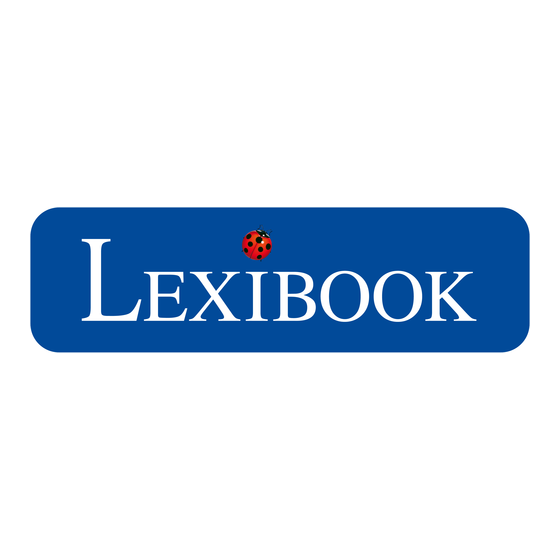
Table des Matières
Publicité
Les langues disponibles
Les langues disponibles
Liens rapides
Publicité
Table des Matières

Sommaire des Matières pour LEXIBOOK MeteoClock Evolution Compact SM180
- Page 1 SM180 MeteoClock ® “Evolution Compact” Mode d’emploi – Instruction manual...
- Page 2 ---------- - Français English --------- ---------- Español ---------- Português ---------- Italiano ---------- Deutsch ---------- Nederlands Copyright © Lexibook 2009...
- Page 3 Copyright © Lexibook 2009...
-
Page 4: Présentation
6. Heure (AM/PM). 7. Indicateur de tendance de la pression atmosphérique. 8. Icônes « Humidité maximale/minimale ». 9. Icône « Humidité ». 10. Humidité (%). 11. Icône « Alarme ». 12. Icône « Mode Alarme ». Copyright © Lexibook 2009... -
Page 5: Déballage De L'appareil
3. Refermez le compartiment des piles. Note: Lorsque l’éclairage de l’écran LCD de l’unité principale s’estompe, cela signifie que les piles sont faibles et qu’elles ont besoin d’être remplacées. Copyright © Lexibook 2009... -
Page 6: Prévisions Météorologiques
2. Utilisez les touches « + (12/24) » et « - (°C/°F) » pour sélectionner le symbole correspondant aux conditions météo actuelles. Il y a 5 symboles de prévisions météorologiques différents. Ensoleillé avec Nuageux Pluvieux Forte Pluie Ensoleillé passages nuageux Copyright © Lexibook 2009... - Page 7 à une haute pression atmosphérique. La tendance de la pression atmosphérique est à la hausse. La tendance de la pression atmosphérique est stable. La tendance de la pression atmosphérique est à la baisse. Copyright © Lexibook 2009...
-
Page 8: Réglage De L'heure Et De La Date
En mode d’affichage de l’heure, appuyez une fois sur la touche « MODE/SET » pour afficher la date. Une fois en mode d’affichage de la date, l’unité revient automatiquement en mode d’affichage de l’heure après quelques secondes d’inactivité. Copyright © Lexibook 2009... -
Page 9: Réglage De L'alarme
Note : Si la température intérieure est en dehors de l’échelle de température mesurable par la SM180, les messages « LL.L » (sous la température minimale mesurable) ou « HH.H » (au-dessus de la température maximale mesurable) s’affichent sur l’écran LCD. Copyright © Lexibook 2009... -
Page 10: Température Et Humidité Maximales/Minimales
(non fournies) Plage de fonctionnement : 0C- +50C Échelle de température : 0C- +50C Degré de précision: +- 1C Échelle de mesure : Température intérieure : 0°C ~ +50°C Humidité intérieure : 20% ~ 99% Résolution: 0.1°C Copyright © Lexibook 2009... -
Page 11: Entretien
Tout appareil électrique usé est une matière recyclable et ne devrait pas faire partie des ordures ménagères! Nous vous demandons de bien vouloir nous soutenir en contribuant activement au ménagement des ressources et à la protection de l’environnement en déposant cet appareil dans des sites de collecte (si existants). Copyright © Lexibook 2009... -
Page 12: Product Description
2. “Maximum/minimum” temperature icons. 3. Temperature icon. 4. Temperature °C/°F. 5. Day-Month/Month-Day indicators. 6. Hour (AM/PM). 7. Barometric pressure trend indicator. 8. “Maximum/minimum” humidity icons. 9. Humidity icon. 10. Humidity (%) 11. “Alarm” icon. 12. “Alarm mode” icon. Copyright © Lexibook 2009... -
Page 13: Unpacking The Device
3. Close the battery compartment. Note: When the main unit’s LCD display becomes dim, it indicates that the batteries are low and need to be changed. Copyright © Lexibook 2009... - Page 14 LCD screen to indicate that you need to set the current weather status. 2. Use the “+ (12/24)” and “- (°C/°F)” keys to select the symbol corresponding to the current weather status. There are 5 different weather forecast symbols. Slightly Cloudy Rainy Cloudburst Sunny cloudy Copyright © Lexibook 2009...
- Page 15 The trend indicator shows the recent trend of the barometric pressure. Generally, bad weather is associated to a low atmospheric pressure and good weather to a high atmospheric pressure. The barometric pressure trend is increasing. The barometric pressure trend is steady. The barometric pressure trend is decreasing. Copyright © Lexibook 2009...
- Page 16 Date display In time display mode, press the “MODE/SET” key once to display the date. Once in date display mode, the unit goes automatically back to the time display mode after a few seconds of inactivity. Copyright © Lexibook 2009...
-
Page 17: Alarm Setting
Press the MODE/SET key to confirm your selection and go to the clock setting. Note: If the temperature is out of the measurable range, “LL.L” (below the minimum measurable temperature) or “HH.H” (beyond the maximum measurable temperature) will be shown on the LCD screen. Copyright © Lexibook 2009... -
Page 18: Backlight
Battery type: 2 x 1,5V LR6/AA type batteries (not included) Operation Temp: 0C- +50C Temp. Range: 0C- +50C Measurement Accuracy: +- 1C Measuring range: Indoor Temperature: 0°C ~ +50°C Indoor Humidity: 20% ~ 99% Resolution: 0.1°C Copyright © Lexibook 2009... - Page 19 Unwanted electrical appliances can be recycled and should not be discarded along with regular household waste! Please actively support the conservation of resources and help protect the environment by returning this appliance to a collection centre (if available). Copyright © Lexibook 2009...
-
Page 20: Descripción Del Producto
5. Indicadores de Día-Mes/Mes-Día. 6. Hora (formato AM/PM) 7. Indicador de la tendencia de la presión barométrica. 8. Iconos de humedad “Máxima/mínima”. 9. Icono de humedad. 10. Humedad (%) 11. Icono de “Alarma”. 12. Icono de “Modo de alarma”. Copyright © Lexibook 2009... -
Page 21: Desembalaje Del Aparato
3. Cierre el compartimiento de las pilas. Nota: Cuando la información de la pantalla LCD de la unidad principal se empiece a ver de forma poco clara deberá cambiar las pilas. Copyright © Lexibook 2009... - Page 22 LCD indicando que deberá programar los símbolos para el tiempo actual. 2. Use las tecla “+ (12/24)” y “- (°C/°F)” para seleccionar el símbolo correspondiente del tiempo actual. Hay 5 símbolos diferentes de predicción del tiempo. Ligeramente Nublado Lluvioso Chubascos Soleado nublado Copyright © Lexibook 2009...
- Page 23 Generalmente, el mal tiempo viene asociado a una presión atmosférica baja y el buen tiempo, a una presión alta. La presión barométrica se incrementa. La presión barométrica es estable. La tendencia de la presión barométrica está a la baja. Copyright © Lexibook 2009...
- Page 24 En el modo de hora en pantalla, pulse la tecla “MODO/PROGRAMACIÓN” una vez para ver la fecha. Cuando el aparato está en el modo de fecha en pantalla vuelve automáticamente al modo de hora en pantalla después de unos segundos de inactividad. Copyright © Lexibook 2009...
-
Page 25: Programación De La Alarma
Nota: Si la temperatura se encontrara fuera de la gama de medición aparecerán en pantalla las siguientes indicaciones: “LL.L” (por debajo de la medición de temperatura posible) o “HH.H” (por encima de la medición de temperatura posible). Copyright © Lexibook 2009... -
Page 26: Luz De Fondo
Temperatura de funcionamiento: de 0C- a +50C Gama de temperatura: de 0C- a +50C Precisión de la medición: +- 1C Gama de medición: Temperatura en interiores: de 0°C a +50°C Humedad en interiores: de 20% a 99% Resolución: 0.1°C Copyright © Lexibook 2009... - Page 27 Los aparatos eléctricos no deseados pueden ser reciclados y no deben ser desechados junto con la basura doméstica. Ayude a la conservación de los recursos y del medioambiente llevando este aparato a un centro de recogida (si hubiera uno disponible). Copyright © Lexibook 2009...
-
Page 28: Descrição Do Produto
4. Temperatura em °C/°F. 5. Indicadores Dia-Mês/Mês-Dia. 6. Hora (AM/PM). 7. Indicador da tendência da pressão barométrica. 8. Ícones da humidade “Máxima/Mínima”. 9. Ícone da Humidade. 10. Humidade (%). 11. Ícone do Despertador. 12. Ícone do “Modo do Despertador”. Copyright © Lexibook 2009... -
Page 29: Retirar O Aparelho Da Caixa
3. Feche o compartimento das pilhas. Nota: Quando o ecrã LCD da unidade principal ficar fraco, isso indica que as pilhas estão fracas e precisam de ser mudadas. Copyright © Lexibook 2009... - Page 30 2. Use os botões “+ (12/24)” e “- (°C/°F)” para seleccionar o símbolo correspondente ao estado actual do tempo. Existem 5 símbolos diferentes de previsão meteorológica. Ligeiramente Tromba Enublado Chuva enublado de água Copyright © Lexibook 2009...
- Page 31 A tendência da pressão barométrica é para aumentar. A tendência da pressão barométrica é para se manter igual. A tendência da pressão barométrica é para diminuir. Copyright © Lexibook 2009...
- Page 32 No modo de apresentação das horas, prima o botão “MODE/SET” para ver a data. Quando estiver no modo de apresentação da data, a unidade volta automaticamente para o modo de apresentação das horas após alguns segundos de inactividade. Copyright © Lexibook 2009...
-
Page 33: Acerto Do Despertador
Prima o botão MODE/SET para confirmar a sua escolha e passe para o acerto do relógio. Nota: Se a temperatura estiver fora do alcance mensurável, “LL.L” (abaixo da temperatura mensurável mínima) ou “HH.H” (acima da temperatura mensurável máxima) será apresentado no ecrã LCD. Copyright © Lexibook 2009... -
Page 34: Luz De Fundo
Temperatura de funcionamento: 0 ºC - +50 ºC Alcance da temperatura: 0 ºC - +50 ºC Precisão de medição: +- 1 ºC Raio de medição: Temperatura no interior: 0 °C ~ +50 °C Humidade no interior: 20% ~ 99% Resolução: 0,1 °C Copyright © Lexibook 2009... - Page 35 Os aparelhos eléctricos indesejados podem ser reciclados e não devem ser eliminados com o lixo doméstico comum! Por favor, apoie activamente na conservação de recursos e ajude a proteger o ambiente, devolvendo este aparelho a um centro de recolhas (se disponível). Copyright © Lexibook 2009...
-
Page 36: Descrizione Del Prodotto
2. Icone temperatura “Massima/minima”. 3. Icona temperatura. 4. Temperatura °C/°F. 5. Indicatori Giorno-Mese/ Mese-Giorno. 6. Ora (AM/PM). 7. Indicatore tendenza pressione barometrica. 8. Icone umidità “Massima/minima”. 9. Icona umidità. 10. Umidità (%) 11. Icona “Sveglia”. 12. Icona “Modalità sveglia”. Copyright © Lexibook 2009... -
Page 37: Aprire La Confezione
3. Chiudere il vano batterie. Nota: Quando lo schermo LCD dell’unità principale perde definizione, significa che le batterie sono in esaurimento e devono essere sostituite. Copyright © Lexibook 2009... - Page 38 2. Usare i tasti “+ (12/24)” e “- (°C/°F)” per selezionare il simbolo corrispondente allo stato attuale del tempo. Ci sono 5 simboli diversi per le previsioni del tempo. Nuvoloso Piovoso Poco nuvoloso Molto piovoso Soleg- giato Copyright © Lexibook 2009...
- Page 39 In genere, il cattivo tempo è associato alla pressione barometrica bassa e il bel tempo alla pressione barometrica alta. La tendenza della pressione barometrica è in aumento. La tendenza della pressione barometrica è stabile. La tendenza della pressione barometrica è in diminuzione. Copyright © Lexibook 2009...
- Page 40 Visualizzazione data In modalità visualizzazione ora, premere una volta il tasto “MODE/SET” per visualizzare la data. Una volta entrati in modalità visualizzazione data, l’unità torna automaticamente in modalità visualizzazione ora dopo alcuni secondi di inattività. Copyright © Lexibook 2009...
-
Page 41: Impostazione Sveglia
Premere il tasto MODE/SET per confermare la selezione e passare all’impostazione orologio. Nota: Se la temperatura è al di fuori della gamma misurabile, sullo schermo LCD compaiono “LL.L” (al di sotto della temperatura minima misurabile) o “HH.H” (oltre la temperatura massima misurabile). Copyright © Lexibook 2009... - Page 42 Temperatura di funzionamento: 0 °C - + 50 °C Gamma di temperatura: 0 °C - + 50 °C Accuratezza di misura: +- 1 °C Gamma di misurazione: Temperatura interna: 0 °C ~ +50 °C Umidità interna: 20% ~ 99% Risoluzione: 0.1 °C Copyright © Lexibook 2009...
- Page 43 I dispositivi elettrici indesiderati possono essere riciclati e non vanno gettati con i rifiuti domestici! Vi preghiamo di dare un contributo attivo alla conservazione delle risorse e di aiutarci a proteggere l’ambiente portando questo apparecchio ad un centro di raccolta (se disponibile). Copyright © Lexibook 2009...
- Page 44 Beschreibung des LC-Displays Siehe Abbildung B 1. Animierte Wetterprognosesymbole 2. Temperatursymbole Maximal-/Minimalwert 3. Temperatursymbol 4. °C/°F Temperaturanzeige 5. Anzeige Tag-Monat/Monat-Tag 6. Uhrzeit (AM/PM) 7. Luftdrucktrendanzeige 8. Luftfeuchtesymbole Maximal-/Minimalwert 9. Luftfeuchtesymbol 10. Luftfeuchtigkeit (%) 11. Weckalarmsymbol 12. Weckalarmmodussymbol Copyright © Lexibook 2009...
-
Page 45: Gerät Auspacken
Batteriefach und im Schaubild rechts angezeigt ein. 3. Schließen Sie das Batteriefach. Hinweis: Wenn das LC-Display des Hauptgerätes dunkler wird, ist das ein Anzeichen dafür, dass die Batterien schwach sind und ausgewechselt werden müssen. Copyright © Lexibook 2009... - Page 46 Wetterprognosesymbol auf dem LC-Display, um darauf hinzuweisen, dass Sie den aktuellen Wetterstatus einstellen müssen. 2. Wählen Sie mit den „+ (12/24)“ und „- (°C/°F)“ Tasten das Symbol, das dem aktuellen Wetterstatus entspricht. Es gibt 5 verschiedene Wetterprognosesymbole. Bewölkt Regnerisch Leicht bewölkt Wolkenbruch Sonnig Copyright © Lexibook 2009...
- Page 47 Die Trendanzeige stellt den neuesten Trend des Luftdrucks dar. Im Allgemeinen hängt schlechtes Wetter mit tiefem Luftdruck zusammen und gutes Wetter mit einem hohen Luftdruck. Der Luftdrucktrend ist steigend. Der Luftdrucktrend ist konstant. Der Luftdrucktrend ist fallend. Copyright © Lexibook 2009...
-
Page 48: Uhrzeit Und Datum Einstellen
Einstellens für einige Sekunden keine Taste gedrückt wird. Datumsanzeige Drücken Sie im Uhrzeitanzeigemodus die “MODE/SET”-Taste einmal, um das Datum aufzurufen. Vom Datumsanzeigemodus kehrt das Gerät automatisch in den Uhrzeitanzeigemodus zurück, wenn für einige Sekunden keine Taste gedrückt wird. Copyright © Lexibook 2009... -
Page 49: Weckalarm Einstellen
Drücken Sie die “MODE/SET”-Taste, um Ihre Wahl zu bestätigen und in den Uhrzeiteinstellmodus zu gelangen. Hinweis: Falls die Temperatur außerhalb des Messbereiches liegt, wird auf dem LC-Display “LL.L” (unter der messbaren Tiefsttemperatur) oder “HH.H” (über der messbaren Höchsttemperatur) angezeigt. Copyright © Lexibook 2009... - Page 50 Batterietyp: 2 x 1,5V LR6/AA Batterien (nicht mitgeliefert) Betriebstemperatur: 0C- +50 C Temperaturbereich: 0C- +50 C Messgenauigkeit: +- 1 C Messbereich: Innentemperatur: 0 °C ~ +50 °C Innenluftfeuchte: 20 % ~ 99 % Auflösung: 0,1 °C Copyright © Lexibook 2009...
-
Page 51: Garantie
Alt-Elektrogeräte sind Wertstoffe, sie gehören daher nicht in den Hausmüll! Wir möchten Sie daher bitten, uns mit Ihrem aktiven Beitrag bei der Ressourcenschonung und beim Umweltschutz zu unterstützen und dieses Gerät bei den (falls vorhanden) eingerichteten Rücknahmestellen abzugeben. Copyright © Lexibook 2009... -
Page 52: Productbeschrijving
1. Geanimeerde weersvoorspellingsymbolen. 2. “Maximum/minimum” temperatuuriconen. 3. Temperatuuricoon. 4. Temperatuur °C/°F. 5. Dag-Maand/Maand-Dag indicators. 6. Uur (AM/PM). 7. Luchtdruktrend indicator. 8. “Maximum/minimum” vochtigheidsiconen. 9. Vochtigheidsicoon. 10. Vochtigheid (%) 11. “Alarm” icoon. 12. “Alarm mode” (“Alarm modus”) icoon. Copyright © Lexibook 2009... -
Page 53: Het Toestel Uitpakken
LR6/AA batterijen (niet inbegrepen) zoals aangegeven in het batterijcompartiment, alsook op de tegenovergestelde schets. 3. Sluit het batterijcompartiment. Opmerking: Als het LCD-scherm van het hoofdtoestel dimt, wil dat zeggen dat de batterijen bijna leeg zijn en vervangen moeten worden. Copyright © Lexibook 2009... - Page 54 LCD-scherm om aan te geven dat u de huidige weerstatus moet instellen. 2. Gebruik de “+ (12/24)” en “- (°C/°F)” toetsen om het symbool te selecteren dat overeenstemt met de huidige weerstatus. Er zijn 5 verschillende weersvoorspellingsymbolen. Bewolkt Regenachtig Lichtjes bewolkt Wolkbreuk Zonnig Copyright © Lexibook 2009...
- Page 55 De trend indicator toont de recente trend van de luchtdruk. Over het algemeen wordt slecht weer geassocieerd met een lage luchtdruk en goed weer met een hoge luchtdruk. De luchtdruktrend neemt toe. De luchtdruktrend is stabiel. De luchtdruktrend neemt af. Copyright © Lexibook 2009...
- Page 56 In de tijdweergave modus, drukt u eenmaal op de “MODE/SET” (MODUS/ INSTELEN) toets om de datum weer te geven. Eens in de datumweergave modus gaat het toestel automatisch terug naar de tijdweergave modus na enkele seconden inactiviteit. Copyright © Lexibook 2009...
- Page 57 (MODUS/INSTELLEN) toets om uw selectie te bevestigen en naar de klokinstelling te gaan. Opmerking: Als de temperatuur buiten meetbereik is, zal “LL.L” (beneden de minimum meetbare temperatuur) of “HH.H” (boven de maximum meetbare temperatuur) op het LCD-scherm weergegeven worden. Copyright © Lexibook 2009...
-
Page 58: Achtergrondverlichting
Afmetingen: 166 (H) x 97 (B) x 101 (D) mm (weerstation met voet) Batterijtype: 2 x 1,5V LR6/AA batterijen (niet inbegrepen) Werktemperatuur: 0C- +50C Temperatuurbereik: 0C- +50C Meetnauwkeurigheid: +- 1C Meetbereik: Binnentemperatuur: 0°C ~ +50°C Binnenvochtigheid: 20% ~ 99% Resolutie: 0,1°C Copyright © Lexibook 2009... - Page 59 Ongewenste elektrische apparaten kunnen hergebruikt worden en dienen niet met het normaal huishoudelijk afval weggegooid te worden. Help bij de bescherming van natuurlijke hulpbronnen en het milieu door dit apparaat bij een inzamelcentrum in te leveren (indien beschikbaar). IM code : SM180IM0149 Copyright © Lexibook 2009...
