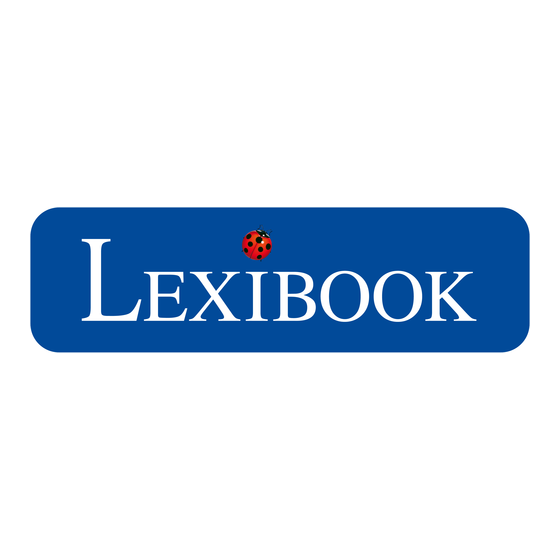
Sommaire des Matières pour LEXIBOOK WB100
- Page 1 Réveil Bougie Electronique Electronic Candle Clock Manuel d’instruction – Instruction manual WB100...
- Page 2 5. Icône 6. Temp 7. Icône Lorsque 1. Ouvre 2. Insére (non f du co 3. Refer tempé Bougie 1. Utilise piles s 2. Insére (non f surfac 3. Refer ATTENT électros Si les ap Copyright Copyright © Lexibook 2009...
-
Page 3: Présentation De L'appareil
Ne pas jeter les piles au feu. Retirer les piles en cas de non utilisation prolongée. ATTENTION : D’importantes interférences électromagnétiques ou des décharges électrostatiques peuvent provoquer un dysfonctionnement ou une perte de données. Si les appareils ne fonctionnent pas correctement, enlevez puis remettez les piles. Copyright © Lexibook 2009 ook 2009... -
Page 4: Réglage De L'heure
« SNZ/ LIGHT/ ALM » pour l’arrêter temporairement et activer la Tout a é fonction répétition d’alarme. L’alarme sonnera toutes les 8 minutes jusqu’à ce que problèm vous l’arrêtiez complètement. ligne d’a Copyright Copyright © Lexibook 2009 Copyright © Lexibook 2009... -
Page 5: Rétroéclairage
Tout a été fait pour assurer une grande fiabilité de votre WB100. Toutefois, en cas de problème, ne tentez pas de la réparer vous-même, consultez votre fournisseur ou la ligne d’aide LEXIBOOK®. - Page 6 3. Close ressources et à la protection de l’environnement en déposant cet appareil dans des sites de collecte (si existants). WARNIN interfere the batte Copyright Copyright © Lexibook 2009 Copyright © Lexibook 2009...
-
Page 31: Your Opinion Matters / Votre Avis Compte
--------------------------------------------------------------------------------------------------------------------------- --------------------------------------------------------------------------------------------------------------------------- Find all our new products / Retrouvez toute notre actualité: http://www.lexibook.com Conformément aux articles 34 et suivants de la loi « Informatique et Libertés » du 6 janvier 1978, vous disposez d’un droit d’accès, de modification, de rectification et de suppression des données qui vous concernent.

