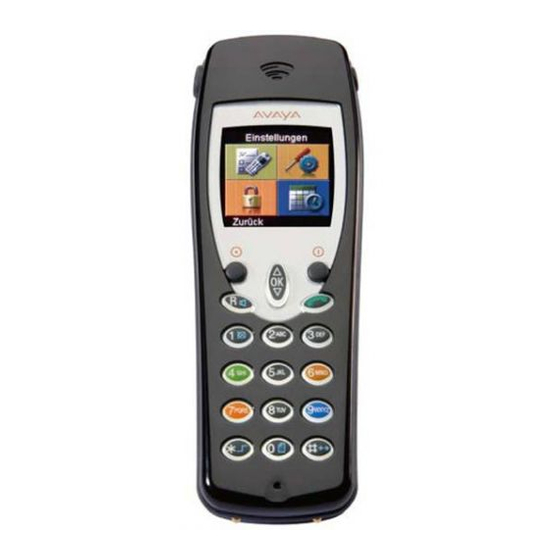
Sommaire des Matières pour Avaya IH4
- Page 11 Vue d’ensemble IH4........
- Page 12 Francais IH4 raccordé a Integral Enterprise Choix des menus ......... . 154 Ecran et touches soft .
- Page 13 IH4 raccordé a Integral Enterprise Francais Prendre un appel ......... . 170 Empêcher la sonnerie d’appel (accès rapide) .
- Page 14 Combiné d’affaires IH4 ........
-
Page 139: Conseils De Sécurité
Homologation et conformité CE La société Funkwerk Security Communications GmbH déclare que le produit IH4 est con- forme aux contraintes fondamentales et autres stipulations concernées de la directive 1999/5/CE (Equipements terminaux de radio et de télécommunication, R&TTE). -
Page 140: Protection De Votre Ouïe
Protection de votre ouïe Combiné IH4 est équipés d'un haut-parleur additionnel permettant une exploi- tation mains-libres disposé sur la face arrière de l'appareil. DANGER N'approchez pas ce haut-parleur situé au dos de l'appareil à pro- ximité... -
Page 141: Protection Du Combiné D'affaires Des Interventions Et Des Conditions Ambian
IH4 raccordé a Integral Enterprise Conseils de sécurité Au besoin, prenez conseil auprès de votre médecin. En ce qui concerne la compatibilité de votre combiné avec une prothèse acoustique nous vous prions de consulter votre prothésiste. Protection du combiné d'affaires des interventions et des condi-... -
Page 142: Comportement Avec Les Accumus , Expédition, Entreposage Et Changement D'accu
Conseils de sécurité IH4 raccordé a Integral Enterprise Comportement avec les accumus , expédition, entreposage et changement d'accu N'utiliser les accus que conformément à l'usage prévu. Funkwerk Security Communications GmbH n'est pas responsable des dommages causés par une utilisation inappropriée des accus. Tenez compte des ’Conseils pour l'utilisation des accus’... -
Page 143: Conseils D'entretien Des Accumulateurs Li Ion
IH4 raccordé a Integral Enterprise Conseils de sécurité Conseils d'entretien des accumulateurs Li ion Ces conseils vous indiquent comment conserver le plus longtemps possible des accus performants. Pour la charge n'utilisez que le chargeur conforme au système ! Des accus à moitié chargés peuvent être entreposés, pendant une longue période, hors de l'appareil, à... - Page 144 Conseils de sécurité IH4 raccordé a Integral Enterprise Les réparations doivent être effectuées dans toutes les règles de l'art par un personnel qualifié formé dans ce but. N'échangez les chargeurs ou blocs d'alimentation défectueux ou endommagés – même en cas de cor- don endommagé...
-
Page 145: Information De La Clientèle Sur La Mise Au Rebut D'appareils Anciens Ou D'accus Usés
IH4 raccordé a Integral Enterprise Conseils de sécurité Information de la clientèle sur la mise au rebut d'appareils anciens ou d'accus usés Le reprise et la mise au rebut dans le respect de l'environnement de vieux ap- pareils électriques et électroniques sont gérées par la législation en vigueur: Tous les vieux appareils électriques et électroniques por-... -
Page 146: Introduction
Introduction IH4 raccordé a Integral Enterprise Introduction Vue d’ensemble IH4 A B C D E F G H I J K L M N O P Q R S T U V W X Y Z Ü... - Page 147 IH4 raccordé a Integral Enterprise Introduction Légende Numéro Désignation Explication Touche d’appel d’urgence Appuyer sur la touches jusqu'à ce que vous entendiez une tonalité de confirmation grave Prise pour l’écouteur / micro- N’est pas disponible pour le combinés. phone Veuillez tenir compte des conseils de sécurité...
- Page 148 Introduction IH4 raccordé a Integral Enterprise Légende (suite) Numéro Désignation Explication Touche R 1ère fonction: Touche de signalisa- tion dans une installation télépho- nique 2ième fonction: Bouton marche-arrêt pour la fonction mains-libres Touche H Décrocher / raccrocher le combiné ÖRER Touche 1 1ère fonction: Saisir des chiffres et...
-
Page 149: Contenu De Ce Manuel
Tous les composants de ce kit peuvent être commandés séparément. Où pouvez-vous utiliser votre combiné d'affaires? Le combiné IH4 peuvent être utilisés dans les bureaux, à l'air libre et en ambi- ance poussiéreuse. Ils correspondent à la catégorie de protection IP65 (anti- poussière et étanche aux jets d'eau) tant que la prise de raccordement du... -
Page 150: Conseils De Mise En Place
Des pieds amollis peuvent laisser des traces indésirables sur la sur- face des meubles. La société Avaya n'est pas responsable de tels détériora- tions. Conseils relatifs à l'exploitation Coupez l'appareil lorsque l'utilisation de radiotéléphones est interdite à... -
Page 151: Façons D'écrire Et Remarques De Cette Notice
IH4 raccordé a Integral Enterprise Introduction Les directives comportent une importante marge de sécurité qui garantit la sé- curité de personnes de tout âge et de tout état de santé. Façons d'écrire et remarques de cette notice Forme abrégée d'une indication de chemin Si nous vous indiquons de forme abrégée le chemin à... -
Page 152: Indication D'un Conseil Pratique
Introduction IH4 raccordé a Integral Enterprise Indication d'un conseil pratique Conseil Par ce symbole, nous vous donnons un conseil pratique. Exemple: Accès rapide à des fonctionnalités à l'aide des shortcuts. -
Page 153: Mise En Service
IH4 raccordé a Integral Enterprise Mise en service Mise en service Si votre combiné d'affaires n'est pas encore monté Si le combiné vous est livré non monté, il vous faut ... mettre la carte MEM en place insérer l'accu eventuellement enlever la pellicule de protection de l'écran mettre en place et brancher le chargeur. -
Page 154: Choix Des Menus
Choix des menus IH4 raccordé a Integral Enterprise Choix des menus Ecran et touches soft Les symboles (icônes) et textes de l'écran vous aident dans le maniement de l'appareil. La teneur de l'écran et la fonction des touches soft (ce sont les deux touches ne portant pas d'inscription disposées à... -
Page 155: Shortcuts Pour Sélection De Menus À Partir Du Menu Principal
IH4 raccordé a Integral Enterprise Choix des menus La ligne de tête de l'écran affiche en plus le titre du sous-menu choisi. Grâce aux quatre touches colorées vous pouvez sélectionner les sous-menus les uns après les autres et, à l'aide de la ligne de tête, vous informer de la fonction de ces sous-menus. -
Page 156: Choix De Sous-Menus A À Partir D'autres Niveaux De Menu
Choix des menus IH4 raccordé a Integral Enterprise Pression au centre [OK] ou sur la [OK] TOUCHE SOFT DE DROITE Pour la sélection du sous-menu procédez ensuite de façon suivante: Choisissez dans le menu principal, à l'aide des fonctionnalités [flèche montante] et [flèche descendante] du sélecteur, l'icône du sous-menu... -
Page 157: Ecran
IH4 raccordé a Integral Enterprise Ecran Ecran Constitution de l'écran Entête: Contient quelques symboles (charge accu, con- 1 5 : 3 3 nexion, heure, intensité de champs de réception) A p p e l i n t e r n Ligne d'état: Contient une icône d'état et un texte d'état... -
Page 158: Signification Des Symboles À La Ligne D'entête (Suite)
Ecran IH4 raccordé a Integral Enterprise Signification des symboles à la ligne d’entête (suite) Symbol Bezeichnung Erläuterung Intensité de Le combiné se trouve à portée d'une station de base. champs de récep- Vous pouvez téléphoner. L’Intensité de champs de ré- tion ception est excellente. -
Page 159: Messages Dans La Ligne D'état
IH4 raccordé a Integral Enterprise Ecran Messages dans la ligne d'état Symbol Bezeichnung Erläuterung Réception d'appel Vous recevez un appel, le combiné sonne. Les lignes de texte affichent le numéro et le nom de l'appelant, si cette information est disponible. -
Page 160: Messages Dans La Ligne D'état(Suite)
Ecran IH4 raccordé a Integral Enterprise Messages dans la ligne d'état(suite) Symbol Bezeichnung Erläuterung Verrou Le verrouillage du clavier est activé. Tout d’abord, désactivez ce verrouilage du clavier. Le combiné est verrouillé. Si elle est installée, vous disposerez de la fonctionnalité téléphonique „Appel SOS“... -
Page 161: Teneur De La Ligne Inférieure
IH4 raccordé a Integral Enterprise Ecran Teneur de la plage de texte de lècran Etat du combiné, affi- Teneur de la plage de texte chage Au repos du combiné Propre numéro d’appel et nom Numéro d’appel et nom de l’appelant, si disponibles... -
Page 162: Règles Fondamentales D'utilisation
Règles fondamentales d’utilisation IH4 raccordé a Integral Enterprise Règles fondamentales d’utilisation L’utilisation du combiné comporte des fonctions qui reviennent fréquemment. Familiarisez-vous avec ces fonctions. Brancher le combiné d’affaires Le combiné est coupé. Appuyez longuement sur la TOUCHE SOFT DE DROITE Couper le combiné... -
Page 163: Touches De Numérotation
IH4 raccordé a Integral Enterprise Règles fondamentales d’utilisation Touches de numérotation Partant de l’état de repos (pas d’affichage), chaque pression sur une touche de numérotation engage une procédure de numérotation. Touches de numérotation colorées Les touches de numérotation colorées servent à la sélection rapide d’un sous-menu lorsque vous vous trouvez dans un menu disposant d’icônes co-... -
Page 164: Touche À Double Fonction
Règles fondamentales d’utilisation IH4 raccordé a Integral Enterprise Touche à double fonction Quelques touches de votre combiné sont équipées de deux fonctions. Ceci est caractérisé par la deuxième inscription en bleu. Si vous désirez déclencher cette deuxième fonction bleue, vous devez appuyer longuement sur la touche. -
Page 165: Blocage Automatique Du Clavier
IH4 raccordé a Integral Enterprise Règles fondamentales d’utilisation Blocage automatique du clavier Sous Menu > Paramétrages > Sécurité > Blocage clavier, vous pouvez para- métrer un blocage automatique du clavier à commande temporelle. Conseil Le blocage automatique de clavier bloque le clavier si, pendant le temps paramétré, aucun appel ou une manipulation quelconque n’a eu... - Page 166 Règles fondamentales d’utilisation IH4 raccordé a Integral Enterprise Baisser provisoirement le volume Appeler la fonction: Appuyez une fois longuement sur la flèche descendante jusqu’à ce que vous entendiez une tonalité grave d’acquit, SÉLECTEUR puis … Baisser le volume: Appuyez plusieurs fois brièvement sur la flèche descen- dante du .
-
Page 167: Les Caractéristiques Téléphoniques
IH4 raccordé a Integral Enterprise Les caractéristiques téléphoniques Les caractéristiques téléphoniques Téléphoner comme vous en avez l’habitude Vous pouvez téléphoner avec votre combiné comme vous y êtes habitué avec d’autres postes téléphoniques de votre installation. Au sein de votre installation téléphonique (en interne) vous numérotez le nu- méro d’appel direct de votre correspondant. -
Page 168: Appeler À Partir De L'annuaire Téléphonique
Les caractéristiques téléphoniques IH4 raccordé a Integral Enterprise Appeler à partir de l’annuaire téléphonique Appeler l’annuaire téléphonique à l’aide d’accès rapide ou par Menu > Listes téléphoniques > Annuaire. Appel de l’annuaire, accès rapide Conseil Le combiné est au repos, pas d’affichage. Par une longue pression sur une touche alphabétique, par exemple sur la première lettre du nom... -
Page 169: Appeler À Partir Des Listes Répétition De Numérotation, Appels Manqués Ou Pris
IH4 raccordé a Integral Enterprise Les caractéristiques téléphoniques A l’aide de la [options], ouvrir la liste des options (au be- TOUCHE SOFT DE DROITE soin, marquer le point ‘Appeler’ de Confirmez par [OK] la fonction ’Appeler’. La numérotation démarre automa- tiquement. -
Page 170: Terminer La Conversation
Les caractéristiques téléphoniques IH4 raccordé a Integral Enterprise Conseil Un accès rapide à la liste «Appels manqués» est réalisé, à partir d’un combiné au repos (pas d’affichage), par une pression sur la TOUCHE [Liste]. SOFT DE GAUCHE La fonction [Liste] de la touche soft de gauche n’est disponible qu’aussi longtemps qu’un encart est existant dans la liste des appels... -
Page 171: Empêcher La Sonnerie D'appel (Accès Rapide)
IH4 raccordé a Integral Enterprise Les caractéristiques téléphoniques REMARQUE Si vous recevez un message pendant une communication, cette derni- ère n’est pas interrompue. Empêcher la sonnerie d’appel (accès rapide) Condition préalable: Votre combiné est en état de repos (affichage au repos). -
Page 172: Communications Sur Haut-Parleur, Coupure Du Microphone
Les caractéristiques téléphoniques IH4 raccordé a Integral Enterprise Communications sur haut-parleur, coupure du microphone Votre combiné est équipé d’un dispositif mains-libres. Si vous activez le mode mains-libres, vous entendez votre partenaire sur le haut-parleur disposé sur la face arrière du combiné. Vous pouvez d’autre part parler librement, sans de- voir prendre le combiné... - Page 173 IH4 raccordé a Integral Enterprise Les caractéristiques téléphoniques Rebrancher le microphone: Appuyer longuement sur la touche [1]. Vous pouvez poursuivre votre conversation téléphonique. Votre partenaire peut vous entendre de nouveau. Le symbole disparaît de l’écran. REMARQUE A la fin de la communication, le haut-parleur du mode mains-libres est coupé...
-
Page 174: Déclencher Un Appel D'urgence Par La Touche D'appel D'urgence
Les caractéristiques téléphoniques IH4 raccordé a Integral Enterprise Déclencher un appel d’urgence par la touche d’ap- pel d’urgence Le caractéristique ’Déclencher un appel d’urgence par la touche d’appel d’ur- gence’ doit être paramétré au combiné avant la première utilisation. Voir Menu >... -
Page 175: De Plus Amples Caractéristiques Téléphoniques
IH4 raccordé a Integral Enterprise De plus amples caractéristiques De plus amples caractéristiques téléphoniques ... REMARQUE En ce qui concerne de plus amples caractéristiques téléphoniques aussi bien que de leur exploitation voir le mode d’emploi plus détaillé. Vous pouvez télécharger ce mode d’emploi de notre site internet http://support.avaya.com... -
Page 176: Installation Téléphonique Integral 5
Installation téléphonique Integral 5 IH4 raccordé a Integral Enterprise Installation téléphonique Integral 5 Quant aux titres suivants, l’emploi d’un combiné assigné à une installation té- léphonique Integral 5 est la même que celle d’un combiné assigné à une in- stallation téléphonique Integral I55 (Mobility Server). Voir aussi de page 167 à... - Page 177 IH4 raccordé a Integral Enterprise Installation téléphonique Integral 5 Le mode d’emploi plus détaillé d’un combiné assigné à une installation téléphonique Integral 5 est en préparation.
-
Page 178: Installation Téléphonique Gap
Installation téléphonique GAP IH4 raccordé a Integral Enterprise Installation téléphonique GAP Vous pouvez utiliser le combiné IH4 aussi bien dans des installations télépho- niques opérant en mode GAP qu’avec des stations de base GAP privées. Les performances habituelles offertes par l’installation téléphonique Integral I55 (Mobility Server) se réduisent dans ce cas aux performances as-... - Page 179 IH4 raccordé a Integral Enterprise Installation téléphonique GAP REMARQUE L’exploitation de certaines caractéristiques GAP peut différer selon les fabricants. Conseil En mode GAP une pression sur la touche va terminer toutes les connexions.
-
Page 180: Adapter Le Combiné À Vos Contraintes
Pour plus d’informations en ce qui concerne les réglages et les pa- ramètres du combiné voir le mode d’emploi plus détaillé. Vous pouvez télécharger ce mode d’emploi de notre site internet http://sup- port.avaya.com. Vue d’ensemble des réglages et des suppléments Paramétrages appareil Réglages audio > Mélodie tonalité... - Page 181 IH4 raccordé a Integral Enterprise Adapter le combiné à vos contraintes Comportement téléphone > Décrochage automatique Langage > Langage écran (menus du combiné) Langage > Saisie texte (jeu de caractères) Date / Heure > Heure, Date, Format de date Numéro d’appel d’urgence > I55 (paramétrer / modifier l’appel d’ur- gence) Alarme position (paramétrer / modifier l’appel d’urgence d’alarme de po-...
- Page 182 Adapter le combiné à vos contraintes IH4 raccordé a Integral Enterprise ID téléphoniques Version du logiciel Sécurité PIN (saisir nouveau PIN) Blocage du clavier (automatque) Conclure le combiné Suppléments Sonnerie Conseil Si un paramétrage (une fonction ou une caractéristique) ne peut être modifiée, tournez-vous vers l’administrateur de votre installation télé-...
-
Page 183: Messagerie
IH4 raccordé a Integral Enterprise Messagerie Messagerie La Messagerie vous permet de recevoir et d’émettre, à l’aide de votre combi- né, des messages alphanumériques courts (textes, chiffres). Vous pouvez en- voyer des messages à des usagers individuels ou à des groupes. Les messages sont des textes fixes prédéterminés, p. -
Page 184: Réception D'un Message
Messagerie IH4 raccordé a Integral Enterprise Réception d’un message La sonnerie spéciale de votre combiné retentit relative à l’urgence du mes- sage. Si disponibles, le numéro de téléphone de l’usager et le message, p. ex. «5371 réunion salle 109» sont affichés sur l’écran. Tant que le message est vi- sible, vous avez les possibilités suivantes:... -
Page 185: Listes De Messages Et D'appels
IH4 raccordé a Integral Enterprise Messagerie Acquit manuel, négatif Appuyer sur la . L’écran affiche «---OK» lorsque l’acquit TOUCHE SOFT DE DROITE négatif a été émis avec succès. Listes de messages et d’appels Liste des messages de l’installation Les derniers 10 messages sont sauvegardés dans la liste de messages du serveur de mobilité... - Page 186 Messagerie IH4 raccordé a Integral Enterprise Choisir un encart dans la liste des messsages à l’aide de la flèche montante ou descendante du SÉLECTEUR Si le message est trop long pour une ligne Si le message comporte plus de 16 caractères, il est affiché tout d’abord de manière abrégée dans le première ligne de texte.
- Page 187 IH4 raccordé a Integral Enterprise Messagerie Appuyer sur la touche [0]. Liste des appels de l’installation Les derniers 10 appels non pris sont sauvegardés dans la liste des appels de l’installation. Le texte «LIST» affiché sur l’écran au repos indique au moins un appel non pris en considération.
- Page 188 Messagerie IH4 raccordé a Integral Enterprise Liste des appels du combiné Les 20 derniers appels non pris sont sauvegardés dans la liste téléphonique «Appels manqués» du combiné. Aussi longtemps qu’un encart est existant dans la liste des appels manqués et n’a pas encore été pris en considération,...
-
Page 189: De Plus Amples Caractéristiques De La Messagerie
IH4 raccordé a Integral Enterprise De plus amples caractéristiques de la De plus amples caractéristiques de la messagerie ... Emettre un message Emettre un texte fixe Emettre un texte fixe suivi de chiffres Emettre un appel direct REMARQUE Les textes fixes sont sauvegardés de façon centrale. Vous obtiendrez... -
Page 190: Caractéristiques Techniques / Accessoires
Caractéristiques techniques / Accessoires IH4 raccordé a Integral Enterprise Caractéristiques techniques / Accessoires Combiné d’affaires IH4 Standard DECT™ (Digital Enhanced Cordless Telecommunications) Dimensions 141 x 47 x 20 mm, antenne incluse 141 x 47 x 30 mm, antenne et clip inclus Poids, combiné... - Page 191 Chargeur Desktop Charger DC4 Plus et son bloc d’ali- * Certains accessoires mentation Plus (Europe) adéquat pour la recharge d’un doivent être com- combiné IH4 et d’un accu de réserve. mandés à part. Bloc d’alimentation Plus (RU) Accumulateur de rechange Casque écouteur-microphone...
-
Page 192: Entretien, Maintenance, Conditions Ambiantes
Entretien, maintenance, conditions ambiantesIH4 raccordé a Integral Enterprise Entretien, maintenance, conditions ambiantes Entretien Pour nettoyer le poste utilisez un tissu propre et sec. N’utilisez pas de déter- gent. Maintenance Un accu Li Ion n’a qu’une durée de vie limitée. Si, malgré d'un accu rechargé, l’autonomie du poste a sensiblement diminué, il faudra remplacer l’accu. -
Page 193: Annexe
IH4 raccordé a Integral Enterprise Annexe Annexe Structure des menus Affichage au repos Partant d’un affichage au repos vous accédez à (1) par la TOUCHE SOFT DE DRO [Menu] Menu principal Poursuivre sur une [touche colorée] vers (2), (3), (4) ou (5) Titres du menu principal Listes téléphoniques... - Page 194 Annexe IH4 raccordé a Integral Enterprise Répétition de la numérotation Choisir un nom à l’aide du [Flèche montante] ou [Flèche de- SÉLECTEUR scendante]. Choisir une des fonctions (22), (24), (25) ou (27) par [Op- tions] et [Flèche montante] ou [Flèche descendante]. Passer SÉLECTEUR...
- Page 195 IH4 raccordé a Integral Enterprise Annexe (20) Sécurité A l’aide du [Flèche montante] ou [Flèche descendante] choisir SÉLECTEUR une sous-rubrique (60) à (62). Passer à la sous-rubrique par [OK]. (21) Suppléments A l’aide du [Flèche montante] ou [Flèche descendante] choisir SÉLECTEUR...
- Page 196 Annexe IH4 raccordé a Integral Enterprise Usage des listes des messages (28) Appel de service Poursuivre par le [Flèche montante] ou [Flèche descendante] SÉLECTEUR vers la liste des mails (30) ou la liste des appels (31). (29) Emettre des messages (Adresse mail, *, N°...
- Page 197 IH4 raccordé a Integral Enterprise Annexe (34) Comportement teléphone – Charge silencieuse – (Comportement) dans (le) chargeur – Décrochage automatique (35) Langage – Langage écran – Saisie de textes (36) Date / Heure – Heure – Date – Format date (37) Numéro d’appel d’urgence...
- Page 198 Annexe IH4 raccordé a Integral Enterprise (42) Déport d’appel – Paramétrer déport d’appel – Annuler deport d’appel – Préparer follow me (suivez-moi) – Paramétrer follow me (suivez-moi) – Activer/Désactiver follow me (suivez-moi) (43) Double appel – Paramétrage double appel – Activer / Désactiver Double appel (44) Remise à...
- Page 199 IH4 raccordé a Integral Enterprise Annexe (56) Version du logiciel – Afficher la version du logiciel (Software) – Afficher la version du matériel (Hardware) Liste des paramétrages de sécurité (60) – Ancien PIN – Nouveau PIN – Répétition du nouveau PIN...
-
Page 200: Garantie / Service-Après-Vente
Garantie / Service-Après-Vente IH4 raccordé a Integral Enterprise Garantie / Service-Après-Vente Garantie Nous garantissons le fonctionnement irréprochable de cet appareil dans le cadre de nos conditions de vente et de livraison actuellement en vigueur. Nous excluons de la garantie les perturbations, en particulier celles de la quali- té... -
Page 201: Ours
IH4 raccordé a Integral Enterprise Ours Ours Avaya GmbH & Co. KG Kleyerstraße 94 D-60326 Frankfurt am Main Vous pouvez nous appekler sous le numéro de téléphone: +496975052833, Fax: +4969750552833 Remarques © Copyright 2009 bei Avaya GmbH & Co. KG.











