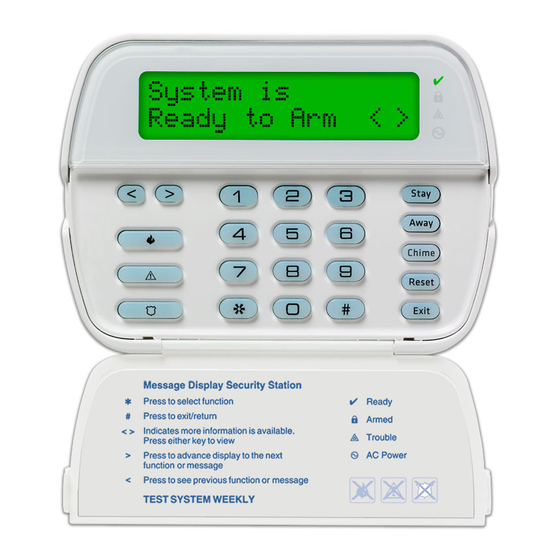
Table des Matières
Publicité
Les langues disponibles
Les langues disponibles
Installation Instructions, Instructions d'Installation , Installatiehandleiding, Istruzioni per l'installazione
English, Français, Nederlands, Italiano
1
2
3
4
5
6
7
8
9
*
0
#
PK5500
RFK5500
WARNING: Please refer to the System Installation Manual for information on limitations regarding product use and function and information on the limitations as to liability of the manufacturer.
NOTE: These instructions shall be used in conjunction with the system Installation Manual of the Control Panel with which this equipment is intended to be used.
ATTENTION:
Ce manuel contient des informations sur les restrictions concernant le fonctionnement et l'utilisation du produit et des informations sur les restrictions en ce qui concerne la responsabilité du fabricant. La totalité du manuel doit être lu attentivement.
NOTE: Ce manuel doit être utilisé en conjonction avec le Manuel d'installation du Panneau de contrôle.
WAARSCHUWING: Raadpleeg de installatiehandleiding van het systeem voor informatie over beperkingen m.b.t. productgebruik en functie en informatie over de beperkingen m.b.t. aansprakelijkheid van de fabrikant.
OPMERKING: Deze instructies dienen te worden gebruikt in combinatie met de installatiehandleiding van het systeem van de centrale waarmee deze apparatuur gebruikt wordt.
ATTENZIONE: Fare riferimento al manuale di installazione del sistema per avere informazioni sui limiti riguardanti l'uso e il funzionamento del prodotto, nonché sui limiti di responsabilità del produttore.
NOTA:
Le presenti istruzioni devono essere impiegate in combinazione con il manuale d'installazione del sistema della centrale di controllo con il quale si intende utilizzare l'apparecchiatura.
PK55XX/RFK55XX-433
1
2
3
4
5
6
7
8
9
*
0
#
PK5501
RFK5501
1
2
3
4
5
6
7
8
9
*
0
#
PK5508
RFK5508
1
2
3
4
5
6
7
8
9
*
0
#
PK5516
RFK5516
2 9 0 0 7 2 6 6 R0 0 1
Publicité
Table des Matières

Sommaire des Matières pour DSC Power PK5500-433
- Page 1 PK55XX/RFK55XX-433 Installation Instructions, Instructions d’Installation , Installatiehandleiding, Istruzioni per l’installazione English, Français, Nederlands, Italiano PK5500 PK5501 PK5516 PK5508 RFK5500 RFK5501 RFK5508 RFK5516 WARNING: Please refer to the System Installation Manual for information on limitations regarding product use and function and information on the limitations as to liability of the manufacturer. NOTE: These instructions shall be used in conjunction with the system Installation Manual of the Control Panel with which this equipment is intended to be used.
-
Page 2: Installation Instructions
Swing English Hooks (Free-standing) to engage Installation Instructions The PK55XX\RFK55XX keypads can be used on security systems with up to 64 zones. These keypads are compatible with the following DSC security systems: 2. Rotate 90° •PC580 •PC585 •PC1555MX •PC1565 3. Repeat steps •PC1616... - Page 3 4. If the ‘P/Z’ terminal is programmed as an output, the output follows Language Programming 3. Press the number keys [1] to [9] corresponding to the letter you the PGM programmed in Section [080]. A small relay, buzzer or require. The first time you press the number the first letter will (PK5500\RFK5500 Only) other DC operated device may be connected between the positive appear.
-
Page 4: Fcc Compliance Statement
D.C. 20402, Stock # 004-000-00345-4. Important Information:Changes or modifications not expressly approved by Digital Security Controls could void the user’s authority to operate this equip- ment. ©2006 Digital Security Controls, Toronto, Canada • www.dsc.com Tech. Support, Centre d’aide: 1-800-387-3630 (Canada, US), 905-760-3036... - Page 5 Keypad Enrollment [065] Fire Alarm Label (28 Characters) (PK5500\RFK5500 Only) Default:“Fire Zone” Enter keypad programming by pressing [,][8][Installer’s Code][000]. I _ ____I _ __ __I _ ____I _ ___ _I _ ____I _ ____I _ _ ___I _ ____I _ __ __I _ ____I _ ____ I _ ____I _ ____I _ _ ___I [0] Partition / Slot Assignment [065] I _ ____I _ __ __I _ ____I _ ___ _I _ ____I _ ____I _ _ ___I _ ____I _ __ __I _ ____I _ ____ I _ ____I _ ____I _ _ ___I...
- Page 6 [120]-[151] Command Output Labels (PK5500\RFK5500 Only) [074] Key Options Default: “Command_O/P_1” - “Command_O/P_4” Default Option For Partition 1 Command O/P 1 to 4 enter [120] to [123] For Partition 5 Command O/P 1 to 4 enter [136] to [139] [F]ire Key Enabled [F]ire Key Disabled I____I For Partition 2 Command O/P 1 to 4 enter [124] to [127]...
- Page 7 Wireless Integration area. If these devices do not operate from all points in the installation, • The device must be located where consistent “Good” results are you will need to move the RFK55XX. obtained. If several devices show “Bad” results, or if panic pendants (RFK55XX Only) Replacing Wireless Device and wireless keys operate inconsistently, move the receiver.
- Page 8 Wireless Programming Keypad Function Keys (RFK55XX Only) Please see your system installation manual for a complete list of all the function key options available for your system. Enter Wireless programming by pressing [,][8][Installer’s Code][804] [00] - Null [06] - Chime On/Off [16] - Quick Exit [27] - Disarm [01]-[32] Wireless Device Serial Number...
-
Page 9: Déballage
64 zones. Ces claviers sont com- 1. Enlevant la plaque arrière de bloc de touches pour la première fois. patibles avec les systèmes de sécurité DSC suivants : alvéole (a) Placez le bloc de touches comme montré ci-dessous, insérez le défonçable... - Page 10 Programmation d’étiquette Changer la luminosité et le contraste Symboles d’affichage du clavier Claviers LCD (Seulement PK5500\RFK5500) 1. Tapez [,][6][code maître]. 1. Entrez [,][8][code de l’installateur][,] pour accéder à la pro- 2. Utilisez les touches flèches [<>] pour le contrôle de la luminosité grammation du clavier.
-
Page 11: Attribution Du Clavier
Attribution du clavier [065] Étiquettes de Alarme incendie (28 caractères) (Seulement PK5500\RFK5500) Défaut:“ Zone Feu” Entrez [,][8][code de l’installateur][000] pour accéder à la programmation du clavier. I _ ____I _ __ __I _ ____I _ ___ _I _ ____I _ ____I _ _ ___I _ ____I _ __ __I _ ____I _ ____ I _ ____I _ ____I _ _ ___I [0] Partition/Adresse de l’emplacement [065] Portée... -
Page 12: Intégration Sans Fil
Intégration sans fil Les dispositifs indiquant un mauvais résultat doivent être déplacés. Il • Vérifier que la zone soit programmée pour un choix qui n’est pas "Null (seule- se peut que vous n’ayez à déplacer le dispositif que de quelques cen- Operation"... -
Page 13: Diffusion Étiquettes Lcd
Câblage Programmation du clavier Attribution du clavier 1. Avant de commencer à câbler l’unité, assurez-vous que l’alimenta- Le clavier devra être assigné à une partition et à un emplacement si Plusieurs options de program- tion (transformateur c.a. et batterie) du panneau de contrôle est les zones de supervision ou de clavier sont occupées. -
Page 14: Garantie Limitée
Garantie limitée Ce dispositif numérique de Classe B est conforme Remarques: à la norme canadienne ICES-003. Digital Security Controls pendant une période Cet appareil numérique de la classe B est con- de douze mois à partir de la date d’achat, forme à... - Page 15 [073] Durée du message ACL téléchargé [101]-[108] Étiquettes de partition (Seulement PK5500\RFK5500) (Seulement PK5500\RFK5500) Paramètre par défaut: 003 I_____I_____I_____I (Les entrées valables sont 000-255, 000=Affichage ex. Pour la partition 1 entrez section [101], pour la partition 2 entrez section [102] etc. de message illimité.
-
Page 16: Programmation De L'expansion Sans Fil
Programmation de l'expansion sans fil Options des touches de fonction Veuillez consulter le manuel d’installation de votre système pour une liste complète de toutes les options touches de fonction (Seulement RFK55XX) offertes par votre système. Entrez dans la programmation sans fil en tapant [,][8][code de l’installateur][804] [00] Touche nulle [06] Carillon Marche/Arrêt [16] - Sortie Rapide [27] Désarmer... -
Page 17: Het Toetsenbord Bevestigen En De Bedrading Aanbrengen
De PK55XX\RFK55XX toetsenborden kunnen worden gebruikt op toetenrd van de achterplaat. (kabel)groeven uitbreekpoort beveiligingssystemen met maximaal 64 zones. Deze toetsenborden (a) Houd het toetsenbord zoals hieronder weergegeven, steek de zijn compatibel met de volgende DSC-beveiligingssystemen: schroevendraaier in en draai. •PC580 •PC585 •PC1555MX •PC1565... - Page 18 Bedrading Programmering van het Taalprogrammering 1. Voordat de unit van bedrading kan worden voorzien, dient u te toetsenbord (alleen PK5500\RFK5500) zorgen dat alle stroomtoevoer (wisselstroomoverbrenger en batterij) Houd de (<>) toetsen gedurende 2 seconden ingedrukt om toe- Er zijn verschillende program- van de centrale is afgesloten.
-
Page 19: Het Zoemerniveau Veranderen Lcd-Toetsenborden
Programmeerlabels Helderheid/contrast veranderen Symboles d’affichage du clavier LCD-toetsenborden (alleen PK5500\RFK5500) 1. Druk op [,][6][Master Code]. 1. Ga naar toetsenbordprogrammering door te drukken op 2. Gebruik de toetsen [<][>] om door de bediening van de Helderheid of het [,][8][Installateurscode][,]. Voer het drie cijferige deelnummer Contrast te bladeren. -
Page 20: Beperkte Garantie
Beperkte Garantie Dit Klasse B digitale apparaat voldoet aan de Opmerkingen: Canadese ICES-003. Digital Security Controls geeft de garantie voor Cet appareil numérique de la classe B est con- een periode van 12 maanden vanaf aankoopda- forme à la norme NMB-003 du Canada. tum dat het product vrij van defecten is wat IC:160A-RFK55XX4 betreft materiaal en uitvoering onder normaal... - Page 21 Inbedrijfstelling toetsenbord [065] Label brandalarm (28 karakters) (alleen PK5500\RFK5500) Standaard:“Brand Zone” Ga naar toetsenbordprogrammering door te drukken op [,][8][Installateurscode][000]. I _ ____I _ __ __I _ ____I _ ___ _I _ ____I _ ____I _ _ ___I _ ____I _ __ __I _ ____I _ ____ I _ ____I _ ____I _ _ ___I [0] Partitie-/Slottoekenning [065] I _ ____I _ __ __I _ ____I _ ___ _I _ ____I _ ____I _ _ ___I _ ____I _ __ __I _ ____I _ ____ I _ ____I _ ____I _ _ ___I...
- Page 22 [073] Tijdsduur LCD-bericht downloaden [080] PGM aansluitklem 1 (alleen PK5500\RFK5500) Standaard: 003 I_____I_____I_____I (Geldige ingaven zijn 000-255), 000=Onbeperkte berichten weergave. Standaard: 01 I_______I _______I PGM uitgangnummer Dit nummer geeft het aantal keren weer dat het downloadbericht werd gewist door te drukken op een wille- [101]-[108] Partitie-labels (alleen PK5500\RFK5500) keurige toets terwijl het bericht na een time-out verschijnt).
-
Page 23: Probleemoplossing
Draadloze integratie Testen van de ontvangst van draagbare • Controleer of u de juiste zone aan het testen bent • Controleer of het juiste ESN werd ingevoerd op moment dat het (alleen RFK55XX) apparatuur apparaat in bedrijf werd gesteld Compatibele draadloze apparatuur Om de draagbare apparatuur (bijv., WS4938, WS4939) te testen, •... - Page 24 Draadloos programmeren Draadloze toetsenfuncties (alleen RFK55XX) Gelieve de installatiehandleiding van uw systeem te raadplegen voor een compleet overzicht van alle bes- Ga naar draadloos programmeren door te drukken op [,][8][Installateurscode][804] chikbare mogelijkheden wat betreft functietoetsen op uw systeem [01]-[32] Serienummer draadloze apparatuur Standaard serienummers zone = 000000 [00] -Leeg [06] -Bel aan/uit...
-
Page 25: Istruzioni Per L'installazione
Le tastiere PK55XX\RFK55XX possono essere utilizzate nei sistemi di (a) Posizionare la tastiera come indicato qui sotto, quindi inserire il sicurezza fino a 64 zone. Queste tastiere sono compatibili con i seg- cacciavite e girarlo. uenti sistemi di sicurezza DSC: Apertura preformata •PC580 •PC585... - Page 26 Cablaggio Programmazione della Tenere premuti i tasti (<>) per 2 secondi per entrare nella pro- grammazione della lingua, scorrere fino alla lingua desiderata e pre- 1. Prima di collegare il cablaggio dell’unità, assicurarsi che l’alimen- tastiera mere [ ] per effettuare la selezione. tazione di corrente (trasformatore CA e batteria) sia scollegata dalla NOTA: Se l’opzione 4 della sezione [077] è...
- Page 27 Programmazione delle Modifica della luminosità e del contrasto Simboli del display della tastiera etichette Tastiere LCD 1. Premere [,][6][Codice master]. (solo per PK5500\RFK5500) 2. Usare i tasti [<][>] per passare al Controllo luminosità o al Controllo con- 1. Entrare nella programmazione della tastiera premendo trasto.
-
Page 28: Garanzia Limitata
Garanzia limitata Questa apparecchiatura digitale della classe B è Notas: conforme alla norma canadese ICES-003. Digital Security Controls garantisce che, per un Questa apparecchiatura digitale della classe B è periodo di 12 mesi dalla data di acquisto, il conforme alla norma canadese NMB-003. prodotto sarà... - Page 29 Registrazione della tastiera [065] Etichetta allarme incendio (28 caratteri) (solo per PK5500\RFK5500) Default:“Zona Incendio” Entrare nella programmazione della tastiera premendo [,][8][Codice dell’installatore][000]. [0] Assegnazione partizione/slot I _ ____I _ __ __I _ ____I _ ___ _I _ ____I _ ____I _ _ ___I _ ____I _ __ __I _ ____I _ ____ I _ ____I _ ____I _ _ ___I [065] Cifra Opzione...
- Page 30 [073] Durata messaggio LCD scaricato [080] Morsetto 1 PGM (solo per PK5500\RFK5500) Default: 003 I_____I_____I_____I (valori validi: 000-255), Default: 01 I_______I _______I Numero uscita PGM 000=visualizzazione illimitata del messaggio Questo numero rappresenta il numero di volte in cui il messaggio scaricato viene eliminato, premendo [101]-[108] Etichette partizione (solo per PK5500\RFK5500) qualunque tasto, mentre il messaggio viene visualizzato dopo lo scadere del tempo.
-
Page 31: Risoluzione Dei Problemi
Integrazione senza fili Attivare il dispositivo fino a ottenere 3 risultati positivi uno dopo Controllare quanto segue: l’altro. Attendere 10 secondi tra ogni verifica sullo stesso dispositivo. È • Assicurarsi che l’ESN sia stato inserito correttamente. (solo per RFK55XX) possibile montare i dispositivi senza fili nei casi in cui i risultati sono •... - Page 32 Programmazione senza fili Funzioni tasto senza fili (solo per RFK55XX) Consultare il manuale d'installazione del proprio sistema per avere una lista completa di tutte le opzioni dei tasti di funzione 1.Entrare nella programmazione senza fili premendo [*][8][Codice dell’installatore][804]. disponibili per il sistema. [01]-[32] Numero di serie del dispositivo senza fili [00] - Nullo [06] - Chime attivo/disattivo [16] - Uscita rapida...



