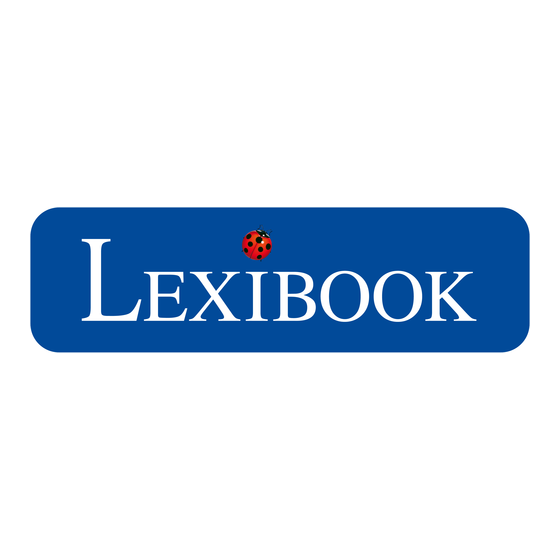Sommaire des Matières pour LEXIBOOK DVDP6 Série
- Page 1 Portable DVD Player Mode d’emploi Instruction manual DVDP6series DVDP6seriesIM2120_339_V25.indd 1 Booklet size: 130(W)x185(H)mm 18/3/2020 11:12 AM...
-
Page 2: Mesures De Sécurité
Mesures de sécurité ATTENTION RISQUE DE CHOC ÉLECTRIQUE NE PAS OUVRIR ATTENTION : AFIN DE RÉDUIRE LES RISQUES DE CHOC ÉLECTRIQUE, NE RETIREZ PAS LE CAPOT SUPÉRIEUR (NI INFÉRIEUR). LE PRODUIT NE CONTIENT AUCUNE PIÈCE RÉPARABLE PAR L’UTILISATEUR. CONFIEZ TOUTE RÉPARATION À UN TECHNICIEN QUALIFIÉ. -
Page 3: Instructions De Sécurité Importantes
Instructions de sécurité importantes 1. Lisez les présentes instructions. 2. Conservez les présentes instructions. 3. Prenez en compte tous les avertissements. 4. Respectez toutes les instructions. 5. N’utilisez pas l’appareil près de l’eau. 6. Nettoyez-le uniquement avec un chiffon sec. 7. -
Page 4: Description Du Lecteur Dvd Portable
Installation Déballage de l’appareil Lorsque vous déballez l’appareil, assurez-vous qu’il y a bien toutes les pièces suivantes : 1 x Lecteur DVD portable 1 x Adaptateur voiture 1 x Télécommande (pile au lithium incluse, 1 x Paire d’écouteurs déjà dans la télécommande) 1 x Mode d’emploi 1 x Adaptateur CA/CC AVERTISSEMENT: Tous les matériaux d’emballage, comme le scotch, les feuilles en... -
Page 5: Télécommande
Télécommande 1. SOURCE : DVD/USB. 2. MUTE (SOURDINE) 3. TOUCHES NUMÉRIQUES 0 - 9 4. DISPLAY (AFFICHAGE) 5. BOUTON 10+ : Pour sélectionner une plage dont le numéro est supérieur à 10. Par exemple, pour sélectionner la plage 12, appuyez tout d’abord sur le bouton 10+, puis appuyez sur le bouton du numéro 2. -
Page 6: Utilisation De La Télécommande
Ne rechargez pas des piles non rechargeables. Retirez les batteries rechargeables du produit avant de les recharger. Les batteries doivent absolument être rechargées sous la supervision d’un adulte. Ne mélangez pas des piles/batteries de types différents, ou des piles/batteries neuves et usagées. Utilisez uniquement des piles/batteries du type préconisé... -
Page 7: Types De Disques
Remarque : • L’autonomie varie en fonction de l’utilisation du lecteur DVD. • Utilisez uniquement les adaptateurs fournis avec le lecteur DVD. N’utilisez aucun autre adaptateur. • La prise doit être installée près de l’appareil et être facilement accessible. AVERTISSEMENT : Des dysfonctionnements ou effacements de la mémoire peuvent être provoqués par de fortes interférences ou des décharges électrostatiques. -
Page 8: Codes Régionaux
Remarque : • Le lecteur DVD est compatible avec le format JPEG. • Vous ne pouvez utiliser que des disques qui ont été correctement enregistrés. Codes régionaux Ce lecteur DVD est conçu et fabriqué pour prendre en compte les codes régionaux enregistrés sur les DVD. -
Page 9: Autres Fonctions
Remarque : Appuyez sur la touche ou sur la touche ENTER lorsque vous souhaitez reprendre la lecture à la vitesse normale. Sourdine Appuyez sur la touche MUTE (SOURDINE) pour couper le son. Appuyez à nouveau sur la touche MUTE (SOURDINE) pour rétablir le son. Autres fonctions Menu DVD Pendant la lecture d’un DVD, appuyez sur la touche MENU du lecteur ou de la... -
Page 10: Réglages Dvd
Step 1. Appuyez sur la touche STEP une fois pour mettre sur pause la vidéo. Appuyez une nouvelle fois pour avancer d’une image vidéo. 2. La vidéo reste en mode pause jusqu’à ce que vous appuyez sur la touche LECTURE Programme Pour programmer un ordre de lecture : 1. -
Page 11: Réglages Audio
SOUS-TITRAGE Les sous-titres pour sourds et malentendants sont des informations intégrées dans le signal vidéo de certains disques. Avant d’activer cette fonction, vérifiez que le disque et votre téléviseur sont tous les deux compatibles avec cette fonction. ÉCONOMISEUR D’ÉCRAN Cette fonction permet d’activer ou de désactiver l’écran de veille. MODE DE VEILLE AUTOMATIQUE Cette fonction est utilisée pour sélectionner les paramètres de mise en veille automatique après 3 ou 4 heures. -
Page 12: Réglages Préférences
Réglages Préférences TYPE TV Sélectionnez le système couleur qui correspond à votre TV et aux sorties AV. Ce lecteur DVD est compatible avec les standards NTSC et PAL. - PAL - Sélectionnez cette option si votre téléviseur est compatible avec le système PAL. Le signal vidéo d’un disque NTSC est transcodé... - Page 13 CD photos CD photo 1. Chargez un CD photo sur le plateau. A l’aide des touches directionnelles, sélectionnez « JPEG », puis appuyez sur ENTER pour confirmer. 2. Avec les touches , sélectionnez un dossier, puis appuyez sur la touche ENTER pour commencer à...
-
Page 14: Spécifications
Spécifications SPÉCIFICATIONS GÉNÉRALES Alimentation AC ~ 100V-240V 50 / 60Hz DC 9V 1,0A Puissance consommée <10W Batterie Li-ion intégrée Batterie lithium – 7,4V / 1200mAh Dimensions externes (L x l x H) 175 x 160 x 40 mm Taille de l’écran 179mm (7 pouces) Poids 576g... -
Page 15: Dépannage
Dépannage Problème Solution Le lecteur ne s’allume pas. - Vérifiez que l’appareil est correctement branché sur l’alimentation électrique. - La batterie est peut-être déchargée, rechargez-la. Pas d’image à l’écran. - Vérifiez que la batterie n’est pas déchargée. Pas de son. - Si le lecteur est relié... -
Page 16: Garantie
REMARQUE : Veuillez garder ce mode d’emploi, il contient d’importantes informations. Référence : DVDP6series Conçu et développé en Europe – Fabriqué en Chine ©LEXIBOOK® Lexibook S.A. 6 Avenue des Andes Batiment 11 Tous les papiers 91940 Les Ulis... -
Page 17: Safety Instructions
Safety instructions CAUTION RISK OF ELECTRIC SHOCK DO NOT OPEN CAUTION: TO REDUCE THE RISK OF ELECTRIC SHOCK. DO NOT REMOVE COVER (OR BACK). NO USER SERVICEABLE PARTS INSIDE. REFER SERVICING TO QUALIFIED SERVICE PERSONNEL. The graphic symbols on the back cover of the set mean the following: DANGEROUS VOLTAGE: The lightning flash with arrowhead symbol within an equilateral triangle is intended to alert the user to the presence of uninsulated ‘dangerous voltage’... -
Page 18: Important Safety Instructions
Manufactured under license from Dolby Laboratories ‘Dolby’, ‘Pro Logic’ and the double-D symbol are trademarks of Dolby Laboratories. Confidential unpublished works.© 1992- 1997 Dolby Laboratories, lnc. All rights reserved. This product incorporates copy protection technology that is protected by U.S. and foreign patents, including patent numbers 5,315,448 and 6,836,549, and other intellectual property rights. -
Page 19: Portable Dvd Player Description
Installation Unpacking the device When unpacking, ensure that the following elements are included: 1 x Portable DVD player 1 x Car adaptor 1 x Remote control (CR2025 lithium type 1 x Earphones battery already inside) 1 x Instruction manual 1 x AC / DC adaptor WARNING: All packaging materials, such as tape, plastic sheets, wire ties and tags are not part of this product and should be discarded. -
Page 20: Remote Control Unit
Remote control unit 1. SOURCE: DVD/USB. 2. MUTE 3. “0-9” NUMBER BUTTONS 4. DISPLAY 5. 10+ BUTTON: In order to select a track 10 or greater, first press 10+, For example; select track 12, first press 10+, and then press number 2 button. 6. -
Page 21: Charging The Built-In Lithium Battery
Non-rechargeable batteries are not to be recharged. Rechargeable batteries are to be removed from the product before being charged. Rechargeable batteries are only to be charged under adult supervision. Different types of batteries or new and used batteries are not to be mixed. Only batteries of the same or equivalent type as recommended are to be used. -
Page 22: Power Connection
Note: • The playback time may vary based on pattern usages of the DVD player. • Only use the adaptor supplied with the DVD player. Do not use any other adaptor. • The socket-outlet should be installed near the equipment and should be easily accessible. -
Page 23: Region Management Information
Region management information This DVD Player is designed and manufactured to respond to the Region Management Information that is recorded on a DVD disc. If the Region number described on the DVD disc does not correspond to the Region number of this DVD Player, this DVD player cannot play that disc. -
Page 24: Other Functions
Other functions DVD Menu During DVD playback, press the MENU key on the player or the MENU key on the remote control to go to the DVD main menu. Use the direction keys to select the desired option and press the ENTER key to confirm. Subtitle Press the SUBTITLE key repeatedly to turn on and change the subtitle language shown on screen. - Page 25 2. Use the numeric keys to enter the title and chapter for a DVD, or just the chapter for a VCD or an audio CD. 3. Use the direction keys to move to the next setting. 4. Select ‘PLAY’ to start playing the programmed order and press the ENTER key to confirm.
- Page 26 Audio Setup Page DOWNMIX This option allows you to set the stereo analogue output of your DVD Player. - LT/RT: Select this option if your DVD Player is connected to a Dolby Pro Logic decoder. - Stereo: Select this option when output delivers sound from only the two front speakers. DOLBY DIGITAL The options included in Dolby Digital Setup are: ‘Dual Mono ‘...
- Page 27 Password Setup Page PASSWORD MODE Set password mode ON/OFF. If set to off, change parental level will not check password. OLD PASSWORD Enter the OLD password (initial password is 1369), and the cursor will jump automatically to NEW PASSWORD. NEW PASSWORD Enter the NEW password.
- Page 28 Specifications GENERAL Power source AC ~ 100V-240V 50 / 60Hz DC 9V 1.0A Power consumption < 10W Built-in Li-ion battery Lithium battery – 7.4V/ 1200 mAh External dimensions (LxWxH) 175 x 160 x 40 mm Screen size 179mm (7 inches) Weight 576g Operating position...
- Page 29 Troubleshooting Problem Solution The player does not turn on. - Check the power connection. - The battery may be empty. Recharge the battery. No picture on the screen. - Check the battery power. No sound. - If the player is connected to other devices (TV or audio amplifier), check the connections.
- Page 30 This product is covered by our 2 years warranty program, except for the integrated battery which is covered by a 6-month warranty. For any claim under the warranty or after sale service, please contact Lexibook at the number indicated below or your distributor with a valid proof of purchase. Our warranty...
- Page 31 Instrucciones relacionadas con la seguridad ¡PRECAUCIÓN! RIESGO DE ELECTROCUCIÓN NO ABRIR ¡PRECAUCIÓN! PARA REDUCIR EN LO POSIBLE CUALQUIER RIESGO DE ELECTROCUCIÓN, NO DESMONTE LA TAPA (O EL PANEL TRASERO) DE ESTE APARATO. EN SU INTERIOR NO EXISTEN PIEZAS QUE PUEDAN SER SUSTITUIDAS O REPARADAS POR EL USUARIO.
-
Page 32: Instrucciones Importantes De Seguridad
Peligro de emisión de radiaciones láser invisibles si se abre y falla o se anula el dispositivo de seguridad del aparato. Evite cualquier exposición directa al haz del láser. Fabricado bajo licencia de Dolby Laboratories. “Dolby”, “Pro Logic” y el símbolo de la Doble D son marcas comerciales de Dolby Laboratories. - Page 33 aparato, solicite al técnico de servicio que lleve a cabo las comprobaciones de seguridad pertinentes para así garantizar que el producto está en perfectas condiciones de funcionamiento. 17. No use el producto si ha sido expuesto a la lluvia, sumergido en líquidos o salpicados por los mismos.
- Page 34 Descripción del reproductor de DVD portátil 1. Pantalla TFT LCD 2. Altavoces 3. Conexión giratoria de la pantalla 4. Compartimiento del disco 5. Botones ARRIBA / ANTERIOR , ABAJO / SIGUIENTE , A LA IZQUIERDA / VOL-, A LA DERECHA / VOL+ 6.
-
Page 35: Mando A Distancia
Mando a distancia 1. SOURCE (Fuente): DVD/USB. 2. MUTE (Desactivación del sonido) 3. BOTONES NUMÉRICOS (0 a 9) 4. DISPLAY (Visualización) 5. BOTÓN 10+: Se utiliza para seleccionar números de pista equivalentes o superiores a 10; para ello, pulse primero el botón 10+. - Page 36 Información relacionada con las pilas La primera vez que vaya a utilizar el mando a distancia, retire la lengüeta de protección de la pila situada en la parte trasera del mando. Sustitución de las pila 1. Abra la tapa del compartimento de la pila desplazando hacia la derecha el interruptor de desbloqueo y, a continuación, deslice el soporte de la pila para extraerlo del mando.
-
Page 37: Cómo Cargar La Pila De Litio Incorporada
Cómo cargar la pila de litio incorporada Su reproductor de DVD lleva integrado una pila de litio recargable. Asegúrese de cargar totalmente la pila antes de usar el aparato por primera vez. 1. Enchufe el conector del adaptador de corriente o adaptador para automóviles en su entrada correspondiente del reproductor de DVD y conecte el enchufe a una toma de corriente mural. -
Page 38: Tipos De Discos
Tipos de discos Audio y Vídeo CD AUDIO Audio CD-R Audio o Vídeo CD-RW Audio o Vídeo DVD-R Audio o Vídeo DVD+R Audio o Vídeo DVD-RW Audio o Vídeo DVD+RW Audio o Vídeo Nota: • El reproductor de DVD portátil es compatible con discos en formato JPEG. •... -
Page 39: Funciones De Los Diferentes Botones
Funciones de los diferentes botones NOTA IMPORTANTE: las funciones descritas a continuación estarán mayormente disponibles para discos DVD a menos que se especifique lo contrario; es decir, para CD de audio. Los mensajes que se muestran en la pantalla y las funciones disponibles podrán ser diferentes para otros tipos de discos. -
Page 40: Funciones Complementarias
Funciones complementarias Menú de DVD Durante la reproducción de un DVD, pulse el botón de selección de MENU en el reproductor, o bien el botón de selección de MENU en el mando a distancia para acceder al menú principal de DVD. Utilice los botones de desplazamiento para seleccionar la opción deseada y, a continuación, pulse el botón ENTER para confirmar su selección. -
Page 41: Programación
Reproducción fotograma a fotograma 1. Presione el botón STEP una vez para pausar el vídeo. Presione este botón de nuevo para mover un fotograma hacia arriba. (El video se encuentra en todo momento en el modo de pausa.) 2. Pulse para reanudar la reproducción. -
Page 42: Configuración De Vídeo
Idioma de visualización en pantalla Esta opción le permite seleccionar sus parámetros de idioma preferidos. Subtítulos codificados Se trata de datos ocultos que se incluyen en la señal de vídeo de algunos discos. Antes de seleccionar esta función, asegúrese de que el disco incluye subtítulos codificados y de que su televisor es compatible con dicha función. - Page 43 Control parental Algunos discos DVD pueden tener asignado un nivel de control parental a la totalidad del disco o únicamente a ciertas escenas de este. Dicha característica le permite establecer un nivel de restricción de visualización. Los niveles de clasificación varían del 1 al 8 y son diferentes en función de cada país.
- Page 44 CD de fotos CD de fotos 1. Inserte un CD de fotos en la bandeja del reproductor. Use los botones direccionales para seleccionar ‘JPEG’ y presione el botón ENTER para confirmar la selección. 2. Utilice los botones de desplazamiento para seleccionar una carpeta y, a continuación, pulse el botón ENTER para comenzar a explorar los archivos contenidos en la misma.
-
Page 45: Guía De Resolución De Problemas
Sistema de señales PAL/NTSC (Solo conectores SALIDA ANALÓGICA) Relación señal/ruido Superior a 80 db Espectro dinámico Superior a 85 db (DVD/CD) Respuesta en frecuencia 20Hz a 20kHz (1 dB) SALIDA DE SEÑAL Video compuesto 1 Vp-p (75 Ω) Salida de audio (analógica) 1.2 Vrms (1 KHz, 0 dB) ADAPTADOR DE CORRIENTE (EUROPLUG) Entrada... - Page 46 NOTA: por favor conserve este manual de instrucciones, ya que contiene informaciones importantes. Referencia: DVDP6series Diseñado y desarrollado en Europa - Fabricado en China ©LEXIBOOK® España Para servicio postventa, entre en contacto con nuestros equipos: savcomfr@lexibook.com www.lexibook.com ¡ADVERTENCIA! La utilización...
- Page 47 Instruções de segurança CUIDADO ISCO DE CHOQUE ELÉCTRICO NÃO ABRIR CUIDADO: PARA EVITAR O RISCO DE CHOQUES ELÉCTRICOS, NÃO RETIRE A COBERTURA DO APARELHO (NEM A PARTE TRASEIRA). OS ELEMENTOS INTERNOS NÃO SÃO REPARÁVEIS PELO UTILIZADOR. A REPARAÇÃO DEVE SER FEITA POR PESSOAL QUALIFICADO.
-
Page 48: Instruções Importantes De Segurança
Este produto incorpora tecnologia de protecção contra cópia protegida pelas patentes americanas e estrangeiras, incluindo números de patentes 5,315,448 e 6,836,549, e out- ros direitos de propriedade intelectual. O uso da tecnologia de protecção contra cópias da Macrovision no produto tem de ser autorizado pela Macrovision. É proibida engenharia reversa ou desmontagem. -
Page 49: Instalação
Instalação Retirar o aparelho da caixa Quando retirar o aparelho da caixa, certifique-se de que os seguintes elementos se encontram incluídos: 1 x Leitor de DVD portátil 1 x Adaptador para o carro 1 x Telecomando (Pilha de lítio CR2025 já no interior) 1 x Auscultadores 1 x Adaptador AC/DC 1 x Manual de instruções... - Page 50 Telecomando 1. SOURCE: DVD/USB. 2. MUTE 3. BOTÕES DOS NÚMEROS 0-9 4. DISPLAY 5. BOTÃO 10+: Para selecionar uma faixa 10 ou superior, primeiro prima 10+. Por exemplo, para selecionar a faixa 12, prima primeiro 10+, depois prima o número 2. 6.
-
Page 51: Usar O Telecomando
As pilhas não recarregáveis não devem ser recarregadas. As pilhas recarregáveis têm de ser removidas do produto antes de serem recarregadas. As pilhas recarregáveis só deverão ser recarregadas sob a supervisão de um adulto. Não misture diferentes tipos de pilhas nem pilhas novas com pilhas usadas. Recomendamos que utilize apenas pilhas do mesmo tipo ou equivalentes às recomendadas. -
Page 52: Tipos De Disco
Nota: • O tempo de reprodução pode variar, de acordo com padrões de utilização do leitor de DVD. • Use apenas o adaptador fornecido com o leitor de DVD. Não use qualquer outro adaptador. • A tomada de parede deverá estar instalada perto do equipamento e deverá ser facilmente acessível. -
Page 53: Informação De Gestão Da Região
Nota: • O leitor de DVD portátil é compatível com os formato JPEG. • Os discos só podem ser usados quando forem gravados correctamente. Informação de gestão da região Este leitor de DVD foi criado e fabricado para responder a Informação de Gestão da Região que é... -
Page 54: Outras Funções
Desligar o som Prima o botão MUTE para desligar o som do leitor. Prima o botão MUTE de novo para ligar o som. Outras funções Menu do DVD Durante a reprodução de um DVD, prima o botão MENU no leitor, ou botão MENU no telecomando para ir para o menu principal do DVD. - Page 55 2. Use os botões dos números para inserir o título e capítulo de um DVD, ou apenas o capítulo para um VCD ou CD de áudio CD. 3. Use os botões direccionais para passar para a definição seguinte. 4. Escolha “LER” para iniciar a reprodução da ordem programada e prima o botão ENTER para confirmar.
- Page 56 Página de configuração do áudio DOWNMIX Esta opção permite-lhe configurar a saída analógica estéreo do seu leitor de DVD. - LT / RT: Selecione esta opção se o seu leitor de DVD estiver ligado a um descodificador Dolby Pro Logic. - Estéreo: Selecione esta opção quando a saída dá...
- Page 57 Página de Configuração da palavra-passe MODO DE PALAVRA-PASSE Configurar o modo de palavra-passe ligada/desligada. Se estiver desligada, alterar o nível parental não pede palavra-passe. PALAVRA-PASSE ANTIGA Insira a palavra-passe ANTIGA (vem predefinida de fábrica como 1369) e o cursor passa automaticamente para NOVA PALAVRA-PASSE.
-
Page 58: Características Técnicas
1. Insira a ficha USB na entrada USB. 2. Prima o botão SOURCE e depois use os botões de direcção para seleccionar entre DVD ou USB. 3. Prima o botão ENTER para confirmar. 4. Utilize os botões direccionais para seleccionar “Áudio”, “JPEG”, “Vídeo” e prima ENTER para confirmar. -
Page 59: Resolução De Problemas
Resolução de problemas Problema Solução O leitor não liga. - Verifique a ligação à alimentação. - A bateria pode estar gasta. Recarregue a bateria. Não aparecem imagens no ecrã. - Verifique a energia da bateria. Não há som. - Se o leitor for ligado a outros aparelhos (TV ou amplificador de áudio), verifique as ligações. - Page 60 NOTA: Por favor, guarde este manual de instruções. Ele contém informações importantes. Referência: DVDP6series Desenhado e desenvolvido na Europa – Fabricado na China ©LEXIBOOK® Para qualquer serviço pós-venda, por favor, contacte as nossas equipas: www.lexibook.com AVISO: O uso prolongado deste produto no máximo Este produto não é...
-
Page 61: Istruzioni Di Sicurezza
Istruzioni di sicurezza ATTENZIONE RISCHIO DI FOLGORAZIONE NON APRIRE ATTENZIONE: PER RIDURRE IL RISCHIO DI SCOSSE ELETTRICHE NON RIMUOVERE IL COPERCHIO (O LA PARTE POSTERIORE). NON CONTIENE PARTI INTERNE RIPARABILI DALL’UTENTE. RIVOLGERSI ESCLUSIVAMENTE A PERSONALE DI MANUTENZIONE QUALIFICATO. I simboli grafici sul coperchio posteriore del set hanno il seguente significato: VOLTAGGIO PERICOLOSO: Il simbolo del lampo con freccia all’interno di un triangolo equilatero ha lo scopo di avvisare l’utente della presenza di ‘tensioni pericolose’... -
Page 62: Istruzioni Di Sicurezza Importanti
sono marchi commerciali di Dolby Laboratories. Opera riservata non pubblicata.© 1992- 1997 Dolby Laboratories, lnc. Tutti i diritti riservati. Questo prodotto contiene tecnologia di protezione alla copia, protetta da brevetti USA e stranieri, tra cui i brevetti numero 5,315,448 e 6,836,549, e altri diritti di proprietà intellet- tuale. -
Page 63: Descrizione Lettore Dvd Portatile
23. As pilhas devem ser eliminadas de modo adequado. Coloque-as em contentores de recolha previstos para este efeito, de modo a proteger o ambiente. 24. Non esporre l’apparecchio a gocce o schizzi d’acqua. Non posizionare sull’apparecchio oggetti pieni di liquidi, ad esempio un vaso. Installazione Aprire la confezione Quando si apre la confezione, controllare che contenga i seguenti elementi:... - Page 64 Telecomando 1. FONTE: DVD / USB. 2. MUTO 3. “0-9” PULSANTI NUMERICI 4. DISPLAY 5. PULSANTE 10 +: Per selezionare una traccia uguale o maggiore di 10, per prima cosa premere 10 +, ad esempio: per selezionare la traccia 12, premere prima 10 + e quindi il pulsante numerico 2.
- Page 65 Informazioni sulla batteria La prima volta che si utilizza il telecomando, rimuovere la linguetta della batteria si trova sul retro dell’unità. Sostituzione delle batterie 1. Aprire il coperchio del vano batteria premendo la chiusura a destra e poi far uscire il supporto della batteria. 2.
-
Page 66: Tipi Di Dischi
3. Quando la batteria è in carica, l’indicatore della batteria è rosso. 4. Quando la batteria è completamente carica, l’indicatore diventa verde. TEMPO DI CARICA / TEMPO DI UTILIZZO Tempo di carica Tempo di utilizzo Circa 3 - 4 ore Circa 2.5 ore Note: •... -
Page 67: Informazioni Sulla Gestione Delle Zone
DVD-RW Audio o Video DVD+RW Audio o Video Note: • Il lettore DVD portatile è compatibile con i formato JPEG. • I dischi possono essere utilizzati soltanto quando sono stati registrati correttamente. Informazioni sulla gestione delle zone Questo lettore DVD è stato progettato e costruito per rispondere alle informazioni sulla gestione delle zone, che vengono registrate su un disco DVD. -
Page 68: Altre Funzioni
Scansione Avanti / Indietro Premere il tasto per la ricerca in avanti e il tasto per la ricerca all’indietro. Premere uno dei tasti più volte durante la riproduzione di cambiare la velocità di ricerca: 2X, 4X, 8X, 16X, 32X e la riproduzione normale. Nota: Premere il tasto oppure ENTER in qualsiasi momento per tornare alla velocità... - Page 69 Multiangolo 1. Se un disco DVD dispone della funzione multiangolo, è possibile selezionare tra diverse inquadrature. 2. Durante la riproduzione, premere ripetutamente il pulsante ANGLE per selezionare l’inquadratura desiderata. Nota: il numero di inquadrature dipende dal disco. Visualizzazione per fotogrammi 1.
-
Page 70: Impostazioni Video
SOTTOTITOLI CRIPTATI I sottotitoli criptati sono dati nascosti nel segnale video di alcuni dischi. Prima di selezionare questa funzione, assicurarsi che il disco contenga informazioni riguardo sottotitoli criptati e che anche il proprio televisore abbia questa funzione. SCREEN SAVER Questa funzione viene utilizzata per accendere o spegnere lo screen saver. AUTO STANDBY Questa funzione permette di impostare lo standby automatico dopo 3 o 4 ore. - Page 71 SOTTOTITOLI Seleziona una lingua per i sottotitoli (se disponibile). MENU DISCO Seleziona una lingua per il menu del disco (se disponibile). CONTROLLO GENITORI Alcuni DVD possono avere un livello di controllo genitori assegnato al disco completo o ad alcune scene contenute nel disco. Questa caratteristica imposta una limitazione del livello di riproduzione.
-
Page 72: Usb E Scheda Sd / Mmc
Note: durante la presentazione: • I tasti numerici possono essere utilizzati anche per inserire direttamente il numero corrispondente a una foto. Per i numeri più di 10 cioè 12, premere il tasto 10 + e quindi il numero 2. È possibile premere il tasto in qualsiasi momento per tornare alla lista delle immagini. -
Page 73: Ricerca Guasti
Ricerca guasti Problema Soluzione Il lettore non si accende. - Controllare la connessione all’alimentazione. - La batteria potrebbe essere scarica. Ricaricare la batteria. Nessuna immagine sullo schermo. - Controllare la batteria. Nessun suono. - Se il lettore è connesso ad altri dispositivi (TV o amplificatore audio), controllare i collegamenti. - Page 74 NOTA: Si prega di conservare il manuale di istruzioni, che contiene importanti informazioni. Riferimento: DVDP6series Progettato e sviluppato in Europa – Fabbricato in Cina ©LEXIBOOK® Per i servizi di assistenza post-vendita, contattare i nostri team: www.lexibook.com Per prevenire danni all’udito non ascoltare a volumi elevati per lunghi periodi di tempo.
-
Page 75: Sicherheitshinweise
Sicherheitshinweise ACHTUNG GEFAHR VON ELEKTROSCHOCK NICHT ÖFFNEN WARNUNG: ZUR VERRINGERUNG DER GEFAHR DURCH STROMSCHLAG NEHMEN SIE NIEMALS DEN DECKEL (ODER DIE RÜCKWAND) AB. ES SIND KEINE DURCH DEN BENUTZER ZU REPARIERENDEN TEILE VORHANDEN. REPARATUREN SIND VON QUALIFIZIERTEN FACHLEUTEN DURCHZUFÜHREN. Bedeutung der Symbole auf der Rückseite: GEFÄHRLICHE STROMSPANNUNG: Das Pfeilsymbol in einem gleichseitigen Dreieck warnt den Benutzer vor dem Vorhandensein gefährlicher nicht isolierter Spannung im Inneren des Gerätes,... -
Page 76: Wichtige Sicherheitshinweise
Dieses Produkt ist mit einer Kopierschutztechnologie ausgestattet, die durch US- und ausländische Patente geschützt ist, einschließlich der Patentnummern 5,315,448 und 6,836,549 sowie anderen Rechten geistigen Eigentums. Die Benutzung der Kopierschutz- technologie von Macrovision in dem Produkt muss von Macrovision genehmigt werden. Nachbildungen oder Demotagen sind unzulässig. - Page 77 vorgesehen. 23 .Batterien müssen auf sichere Weise entsorgt werden. Entsorgen Sie Batterien in den hierfür vorgesehenen Sammelbehältern, um die Umwelt zu schützen. 24. Das Gerät muss vor Wassertropfen oder Wasserspritzern geschützt werden. Es dürfen keine mit Wasser gefüllten Behälter, zum Beispiel eine Vase, auf das Gerät gestellt werden.
- Page 78 Fernbedienung 1. SOURCE: Quelle - DVD/USB 2. MUTE: Stummschalten 3. „0-9“ ZAHLENTASTEN 4. DISPLAY: Anzeige der Wiedergabezeit und Statusinformationen. 5. 10+: Zur Auswahl eines Tracks ab 10 erst die Taste 10+ drücken, z. B. Track 12 auswählen, erst 10+ und dann die Taste mit der Zahl 2 drücken.
- Page 79 Batterieinformation Bei erstmaliger Benutzung der Fernbedienung nehmen Sie die Batterieverriegelung auf der Rückseite der Fernbedienung ab. Austauschen der Batterie 1. Öffnen Sie den Batteriefachdeckel indem Sie auf den rechten Schalter zum Öffnen drücken und dann den Deckel herausschieben. 2. Entfernen Sie die benutzte Batterie und legen eine Lithium-Batterie CR2025 3V (enthalten) wie angezeigt ein.
- Page 80 1. Stecken Sie den AC/DC- oder Auto-Adapter in den Anschluss auf des DVD-Spielers und stecken den Stecker in die Wandsteckdose oder in einen Zigarettenanzünder im Auto. Ist die Einheit angeschaltet, dann leuchtet die AN/AUS-Anzeige rot auf. 2. Nach Verbindung des Gerätes mit dem AC/DC- oder Auto-Adapter wird die Lithium-Batterie aufgeladen.
- Page 81 CD-RW Audio oder Video Audio oder Video DVD-R Audio oder Video DVD+R Audio oder Video DVD-RW Audio oder Video DVD+RW Hinweis: • Der tragbare DVD-Spieler ist mit den Format JPEG kompatibel. • Nur korrekt aufgenommene Disks können benutzt werden. Region Management Information Dieser DVD-Spieler ist konzipiert und hergestellt, um auf die Region Management Information auf den DVD-Discs zu reagieren.
-
Page 82: Andere Funktionen
Lautstärke Drücken Sie die VOL+ oder VOL- Taste um die Lautstärke zu erhöhen oder zu verringern. Pause 1. Mit stellen Sie die DVD oder die CD auf Pause. 2. Drücken Sie , um den Abspielvorgang wieder aufzunehmen. Zurück / Weiter Während des Abspielens einer DVD oder CD drücken Sie um an den Anfang des vorherigen Kapitels oder Tracks zu gelangen. -
Page 83: Allgemeine Einstellungen
Display Drücken Sie die DISPLAY-Taste, um die Zeit und die Statusinformationen (abgelaufene Zeit, verbleibende Titel, vorheriges Kapitel, verbleibendes Kapitel …) von Discs, die diese Funktion unterstützen, auf dem Bildschirm anzuzeigen. Bei wiederholtem Drücken wird diese Information ausgeblendet. Zoom Drücken Sie wiederholt auf ZOOM, um die Zoom-Level 1-4 und 1/2 - 1/4 auszuwählen oder um diese Funktion abzuschalten. -
Page 84: Video-Einstellungen
Fernsehbildschirm angepasst sind. - 4:3 LETTERBOX: wenn Sie einen regulären Fernseher haben. In diesem Fall wird ein breites Bild mit schwarzen Rändern am oberen und unteren Abschnitt des Fernsehbildschirms angezeigt. - 16:9: Breitbildanzeige. - Wide Squeeze: stellt den Bildschirmmodus auf 4:3 ein. ANGLE MARK: zeigt Informationen zur aktuell eingestellten Kameraperspektive auf der rechten Seite des TFT-Bildschirms an, sofern diese Funktion auf der Disc verfügbar ist. -
Page 85: Benutzereinstellungen
Benutzereinstellungen TV TYPE Auswahl des zu Ihrem Fernseher passenden Farbübertragungssystems Dieser DVD- Player ist sowohl mit NTSC als auch PAL kompatibel. - PAL - Wählen Sie diese Option, wenn der angeschlossene Fernseher das PAL-System benutzt. Dadurch wird das Videosignal von NTSC-Discs im PAL-Format ausgegeben. - NTSC - Wählen Sie diese Option, wenn der angeschlossene Fernseher das NTSC- System benutzt. - Page 86 Foto-CD Foto-CD 1. Legen Sie eine Foto-CD in das Fach. Wählen Sie mithilfe der Richtungstasten „JPEG“ und drücken Sie die ENTER-Taste zur Bestätigung. 2. Wählen Sie mit den Ordner aus und drücken dann ENTER, um die Dateien anzusehen. 3. Wählen Sie mit / , ein Foto aus und drücken dann ENTER, um eine Diaschau der Fotos zu starten.
- Page 87 Dynamikbereich mehr als 85 db (DVD/CD) Frequenzbereich 20Hz bis 20kHz (1 dB) OUTPUT Composite-Video 1 Vp-p (75 Ω) Audio Output (Analog) 1.2 Vrms (1 KHz, 0 dB) AC / DC ADAPTER (Europlug) Input AC 100V-240V~ 50 / 60Hz Output DC 9V 1000mA AC / DC ADAPTER (British standard plug) Input...
- Page 88 Deutschland & Österreich Für den Kundendienst wenden Sie sich bitte an unsere Teams: Tel: 01805 010931 (0,14 Euro/Minute) E-Mail: kundenservice@lexibook.com www.lexibook.com Um mögliche Hörschäden zu vermeiden, benutzen Sie das Gerät nicht über längere Zeit bei voller Lautstärke. Stellen Sie sicher, dass Ihr Player auf eine niedrige Lautstärkestufe gestellt oder ausgeschaltet ist, bevor Sie ausgehen.
-
Page 89: Veiligheidsinstructies
Veiligheidsinstructies OPGELET RISICO VOOR ELEKTRISCHE SCHOKKEN NIET OPENEN OPGELET: OM HET RISICO OP ELEKTRISCHE SCHOKKEN TE BEPERKEN, VERWIJDER HET DEKSEL (OF ACHTERZIJDE) NIET. BEVAT GEEN ONDERDELEN DIE DOOR DE GEBRUIKER GEREPAREERD KUNNEN WORDEN. LAAT ONDER- HOUD DOOR EEN GEKWALIFICEERDE TECHNICUS UITVOEREN. De grafische symbolen op het deksel achteraan de set hebben de volgende betekenis: GEVAARLIJKE VOLTAGE:... -
Page 90: Belangrijke Veiligheidsinstructies
Onzichtbare en gevaarlijke laserstraling wanneer geopend en vergrendeling mislukt of niet werkt. Vermijd rechtstreekse blootstelling aan de laserstraal. Vervaardigd onder licentie van Dolby Laboratories ‘Dolby’, ‘Pro Logic’ en het dubbel-D symbool zijn handelsmerken van Dolby Laboratories. Vertrouwelijke niet gepubliceerde werken.© 1992-1997 Dolby Laboratories, lnc. Alle rechten voorbehouden. Dit product is voorzien van kopieerbeveiligingstechnologie dat is beschermd door V.S. -
Page 91: Installatie
21. Plaats geen voorwerp met een open vlam, zoals een brandende kaars, op het ap- paraat. 22. Het apparaat is ontworpen om te worden gebruikt in een gematigd en/of tropisch klimaat. 23. Gooi de batterijen op een juiste manier weg. Gooi gebruikte batterijen in de inzamelb- akken die voor dit doeleinde voorzien zijn. -
Page 92: Batterij-Informatie
Afstandsbediening 1. SOURCE: DVD / USB. 2. MUTE 3. “0-9” CIJFERKNOPPEN 4. DISPLAY 5. 10+ KNOP: Om een track 10 of hoger te selecteren, druk eerst op 10+. Bijv. om track 12 te selecteren, druk eerst op 10+ en druk dan op de cijferknop 2. 6. -
Page 93: De Ingebouwde Lithium Batterij Laden
Laad nooit niet-oplaadbare batterijen op. Haal oplaadbare batterijen uit het apparaat voordat u deze laadt. Oplaadbare batterijen mogen enkel opgeladen worden onder toezicht van een volwassene. Meng geen verschillende soorten batterijen of oude met nieuwe batterijen. Het wordt aanbevolen om alleen batterijen van hetzelfde of gelijkwaardig type te gebruiken. - Page 94 Opmerking: • De afspeeltijd kan verschillen naargelang het patroongebruik van de DVD-speler. • Gebruik alleen de adapter meegeleverd met de DVD-speler. Gebruik geen andere adapter. • Zorg dat het gebruikte stopcontact zich in de nabijheid van het apparaat bevindt en makkelijk te bereiken is.
-
Page 95: Informatie Regiobeheer
Opmerking: • De draagbare DVD-speler is compatibel met het JPEG-formaat. • Schijven kunnen alleen gebruikt worden wanneer deze op een correcte manier zijn opgenomen. Informatie regiobeheer Deze DVD-speler is ontworpen en vervaardigd om te reageren op de Regiobeheerinformatie dat op een DVD-schijf is geregistreerd. Als het Regionummer van de DVD-schijf niet overeenkomt met het Regionummer van deze DVD-speler is het niet mogelijk om de schijf op deze DVD-speler af te spelen. -
Page 96: Andere Functies
8X, 16X, 32X en normaal afspelen. Opmerking: Druk op elk moment op de of ENTER toets om naar de normale snelheid terug te gaan. Demping Druk op de MUTE toets om de speler te dempen. Druk nogmaals op de MUTE toets om het geluid opnieuw aan te zetten. - Page 97 Hoek 1. Als een dvd-disc van een multi-hoekfunctie voorzien is, kan de gezichtshoek worden geselecteerd. 2. Druk tijdens het afspelen herhaaldelijk op de ANGLE toets om de gewenste gezichtshoek te selecteren. Opmerking: het aantal gezichtshoeken is afhankelijk van de disc. Stap 1.
-
Page 98: Video Instellen
VERBORGEN INFORMATIE Verborgen informatie is informatie die in het videosignaal van bepaalde discs is verborgen. Voordat u deze functie selecteert, controleer of de disc verborgen informatie bevat en uw TV-toestel tevens over deze functie beschikt. SCHERMBEVEILIGING Deze functie wordt gebruikt om de schermbeveiliging in of uit te schakelen. AUTOMATISCH STAND-BY Deze functie wordt gebruikt om het apparaat na 3 of 4 uur automatisch in stand-by te zetten. - Page 99 AUDIO Selecteer een audiotaal (indien beschikbaar). ONDERTITELING Selecteer een ondertiteltaal (indien beschikbaar). DISCMENU Selecteer een taal voor het discmenu (indien beschikbaar). OUDERCONTROLE Op bepaalde DVD’s kan een niveau voor oudercontrole zijn opgenomen. Dit niveau kan gelden voor de volledige disc of voor bepaalde scènes op de disc. Met deze optie kunt u het afspelen van bepaalde inhoud belemmeren.
-
Page 100: Technische Gegevens
Foto CD Foto CD 1. Plaats een foto CD in de lade. Gebruik de richtingstoetsen om ‘JPEG’ te selecteren en druk op de ENTER toets om te bevestigen. 2. Gebruik de toetsen om een map te selecteren, gebruik dan de ENTER toets om de bestanden te doorlopen. -
Page 101: Probleemoplossing
Dynamisch bereik meer dan 85 db (DVD/CD) Frequentierespons 20Hz tot 20kHz (1 dB) UITVOER Samengestelde Video 1 Vp-p (75 Ω) Audio uitvoer (Analogie) 1.2 Vrms (1 KHz, 0 dB) AC / DC ADAPTER (Europlug) Invoer AC 100V-240V~ 50 / 60Hz Uitvoer DC 9V 1000mA... - Page 102 OPMERKING: Bewaar deze gebruiksaanwijzing, het bevat belangrijke informatie. Referentie: DVDP6series Ontworpen en ontwikkeld in Europa – Gemaakt in China ©LEXIBOOK® Voor service na verkoop, neem contact op met onze teams: www.lexibook.com Om gehoorbeschadiging te vermijden, luister niet gedurende een lange periode aan een hoog volume.