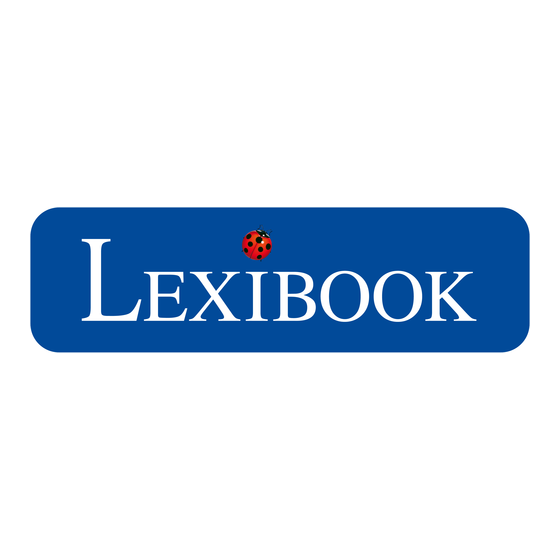
Table des Matières
Publicité
Les langues disponibles
Les langues disponibles
Liens rapides
Publicité
Chapitres
Table des Matières

Sommaire des Matières pour LEXIBOOK DVDP4 Série
- Page 1 Edited by Foxit Reader Copyright(C) by Foxit Corporation,2005-2010 For Evaluation Only. LECTEUR DVD PORTABLE PORTABLE DVD PLAYER Mode d’emploi Instruction manual DVDP4series www.lexibook.com DVDP4series_IM1081_25Feb11.indd 1 25/02/2011 10:29 AM...
- Page 2 DVDP4series_IM1081_25Feb11.indd 2 25/02/2011 10:29 AM...
-
Page 3: Table Des Matières
Table des Matières Audio Instructions de sécurité Recherche Instructions de sécurité importantes Titre Description du lecteur DVD portable Afficher Télécommande Zoom Installation de la pile Réglages écran Utilisation de la télécommande Programme Charger la batterie-lithium intégrée Réglages DVD Temps de charge/autonomie Réglage de la langue Installation Langue... - Page 4 AVERTISSEMENT: • Pour réduire les risques d’incendie ou de choc électrique, n’exposez pas cet appareil à la pluie, ni à l’humidité. • Cet appareil ne doit pas être exposé à des éclaboussures, ni à des égouttements. Aucun objet rempli de liquide, tel qu’un vase, ne doit être placé sur l’appareil. •...
-
Page 5: Instructions De Sécurité Importantes
Instructions de sécurité importantes 1. Lisez les présentes instructions. 2. Conservez les présentes instructions. 3. Prenez en compte tous les avertissements. 4. Respectez toutes les instructions. 5. N’utilisez pas l’appareil près de l’eau. 6. Nettoyez-le uniquement avec un chiffon sec. 7. -
Page 6: Description Du Lecteur Dvd Portable
Edited by Foxit Reader Copyright(C) by Foxit Corporation,2005-2010 For Evaluation Only. Description du lecteur DVD portable 1. Haut-parleurs 2. Plateau DVD 3. Touche d’ouverture (OPEN) du plateau DVD 4. Touche de directions GAUCHE / Touche de BALAYAGE ARRIÈRE 5. Touche de directions HAUT Touche PRÉCÉDENT 6. -
Page 7: Télécommande
Edited by Foxit Reader Copyright(C) by Foxit Corporation,2005-2010 For Evaluation Only. Télécommande 1. Touche POWER / STANDBY (MISE SOUS TENSION / VEILLE) 2. Touche USB / CARTE 3. Touche DISPLAY (AFFICHER) 4. Touche MUTE (SOURDINE) 5. Touche REPEAT (RÉPÉTITION) 6. Touche A-B 7. -
Page 8: Utilisation De La Télécommande
Edited by Foxit Reader Copyright(C) by Foxit Corporation,2005-2010 For Evaluation Only. AVERTISSEMENT : Des dysfonctionnements ou effacements de la mémoire peuvent être provoqués par de fortes interférences ou des décharges électrostatiques. En cas de fonctionnement anormal, retirez la pile et réinsérez-la. La corrosion, l’oxydation, du liquide s’écoulant de la pile et tout autre problème d’acidification graduelle de même nature annulent la garantie. -
Page 9: Branchement Sur Une Alimentation
Edited by Foxit Reader Copyright(C) by Foxit Corporation,2005-2010 For Evaluation Only. AVERTISSEMENT : Tous les matériaux d’emballage, tels que le ruban adhésif, les feuilles en plastique, les attaches métalliques et les étiquettes ne font pas partie de ce lecteur et doivent être jetés. Branchement sur l’alimentation Branchez l’adaptateur AC/DC (AC ~ 100V-240V 50/60Hz) ou l’adaptateur voiture sur le lecteur DVD et sur une prise d’alimentation. -
Page 10: Entretien Des Disques
Entretien des disques Entretenez vos disques (A) • Ne touchez pas la surface brillante des disques. Ne courbez pas les disques. • N’utilisez pas de solvants, tels que du benzène, ni d’autres nettoyants chimiques agressifs, car ils risquent d’endommager le revêtement de l’appareil. •... -
Page 11: Codes Régionaux
Codes régionaux Ce lecteur DVD est conçu et fabriqué pour prendre en compte les codes régionaux enregistrés sur les DVD. Si le code régional inscrit sur le boitier d’un DVD ne correspond pas au code régional de ce lecteur DVD, celui-ci ne pourra pas lire le DVD en question. Le code régional de ce lecteur DVD est (Japon, Europe, Afrique du Sud, Moyen-Orient). -
Page 12: Autres Fonctions
Autres fonctions Menu DVD Pendant la lecture d’un DVD, appuyez sur la touche MENU du lecteur ou sur la touche MENU/PBC de la télécommande pour activer le menu principal du DVD. Avec les touches de directions, sélectionnez les options désirées, puis appuyez sur la touche OK pour confirmer. -
Page 13: Réglages Écran
Réglages écran 1. Pour changer les réglages de « Luminosité », de « Contraste » et de « Couleurs » : Appuyez sur la touche LCD-MODE (RÉGLAGES ÉCRAN). Sélectionnez une option avec les touches / et modifiez le réglage avec les touches . 2. -
Page 14: Réglages Vidéo
Réglages vidéo Appuyez sur la touche SETUP (RÉGLAGES) et utilisez les touches pour mettre « Vidéo » en surbrillance. Puis appuyez sur la touche pour entrer accéder aux réglages correspondants. Remarque : Appuyez sur la touche pour revenir au menu précédent. Format d’image 1. -
Page 15: Autres Réglages
Autres réglages Appuyez sur la touche SETUP (RÉGLAGES) et utilisez les touches pour mettre « Autres » en surbrillance. Puis appuyez sur la touche pour accéder aux réglages correspondants. Remarque : Appuyez sur la touche pour revenir au menu précédent. Réglages par défaut Réinitialiser les réglages d’usine du lecteur : 1. -
Page 16: Cd Photo
CD photos CD photo 1. Chargez un CD photo sur le plateau. Si le disque est reconnu, le lecteur commence immédiatement à afficher les photographies. 2. Pour visualiser la liste des dossiers et photos enregistrés sur le CD, appuyez sur la touche 3. -
Page 17: Dépannage
SYSTÈME Laser Semi-conducteur, longueur d’onde 650nm Standard vidéo PAL / NTSC Rapport Signal/bruit > 70db Plage dynamique > 70db SORTIES Vidéo composite 1.0V P-P 75 ohms sync. négative Sortie audio (Analogique) 0,5V rms - 600 ohms ADAPTATEUR AC/DC Entrée AC 100V-240V~ 50 / 60Hz Sortie DC 12V 1500mA... -
Page 18: Entretien
REMARQUE : Veuillez garder ce mode d’emploi, il contient d’importantes informations Référence : DVDP4series Conçu et développé en Europe – Fabriqué en Chine ©2011 LEXIBOOK® LEXIBOOK S.A, 2, avenue de Scandinavie, 91953 Courtaboeuf Cedex France Service consommateurs à... - Page 19 Edited by Foxit Reader Copyright(C) by Foxit Corporation,2005-2010 For Evaluation Only. Índice Subtítulo Instrucciones relacionadas con la Audio seguridad Búsqueda Instrucciones importantes de seguridad Título Descripción del reproductor de DVD Pantalla portátil Función ZOOM (ampliación) Mando a distancia Modo de configuración de parámetros de Instalación de la pila la pantalla LCD Utilización del mando a distancia...
- Page 20 SEGURIDAD RELACIONADA CON LOS PRODUCTOS DE TIPO LÁSER Este aparato utiliza un sistema óptico por haz de láser para el mecanismo del reproductor de CD que cuenta con protecciones integradas. No intente desarmar el aparato, confíe cualquier trabajo de reparación a personal técnico cualificado.
-
Page 21: Instrucciones Importantes De Seguridad
Instrucciones importantes de seguridad 1. Lea estas instrucciones. 2. Conserve estas instrucciones. 3. Preste atención a todas las advertencias. 4. Siga todas las instrucciones. 5. No utilice este aparato en la proximidad de agua. 6. Límpielo únicamente con un paño seco. 7. -
Page 22: Descripción Del Reproductor De Dvd
Edited by Foxit Reader Copyright(C) by Foxit Corporation,2005-2010 For Evaluation Only. Descripción del reproductor de DVD portátil 1. Altavoces 2. Compartimento para DVD 3. Botón de apertura del compartimento para DVD 4. Botón de desplazamiento a la Izquierda /botón de Retroceso Rápido 5. -
Page 23: Mando A Distancia
Edited by Foxit Reader Copyright(C) by Foxit Corporation,2005-2010 For Evaluation Only. Mando a distancia 1. Botón de Encendido/Modo de espera 2. Botón de selección de puerto USB/Tarjeta SD 3. Botón de Visualización en pantalla 4. Botón de Desactivación del sonido 5. -
Page 24: Utilización Del Mando A Distancia
¡ADVERTENCIA! Las descargas electrostáticas o interferencias de una frecuencia suficientemente fuerte podrán provocar el funcionamiento anormal del aparato o la pérdida de los datos almacenados en su memoria. En caso de observarse algún funcionamiento anormal del aparato, retire y vuelva a instalar las pilas. La presencia de corrosión, óxido, fuga de ácido de las pilas o cualquier otro defecto acídico progresivo de este tipo invalidará... -
Page 25: Conexión A La Red Eléctrica
¡ADVERTENCIA! Todos los elementos utilizados para el embalaje, como por ejemplo cintas, recubrimientos plásticos, ataduras metálicas y etiquetas no forman parte de este reproductor de DVD y, por lo tanto, deberán desecharse. Conexión a la red eléctrica Utilice el adaptador de corriente (110 – 240 VCA, 50/60 Hz) o el adaptador para au- tomóviles para conectar el reproductor de DVD portátil a una toma de corriente mural, o bien a la toma del encendedor de un automóvil. -
Page 26: Mantenimiento De Los Discos
Mantenimiento de los discos Cuidado de los discos (A) • Procure no tocar la superficie brillante del disco ni doblar el disco en modo alguno. • Nunca utilice disolventes tales como benceno u otros productos químicos fuertes, ya que éstos podrían dañar el acabado del aparato. •... -
Page 27: Funciones De Los Diferentes Botones
Funciones de los diferentes botones NOTA IMPORTANTE: las funciones descritas a continuación estarán mayormente disponibles para discos DVD a menos que se especifique lo contrario; es decir, para CD de audio. Los mensajes que se muestran en la pantalla y las funciones disponibles podrán ser diferentes para otros tipos de discos. -
Page 28: Funciones Complementarias
Funciones complementarias Menú de DVD Durante la reproducción de un DVD, pulse el botón de selección de MENÚ en el reproductor, o bien el botón de selección de MENÚ/Función PBC en el mando a distancia para acceder al menú principal de DVD. Utilice los botones de desplazamiento para seleccionar la opción deseada y, a continuación, pulse el botón de Aceptación/Confirmación (OK) para confirmar su selección. -
Page 29: Función Zoom (Ampliación)
Función ZOOM (ampliación) Pulse reiteradamente el botón “ZOOM” para seleccionar entre los diferentes niveles de ampliación (1 a 4), o bien para desactivar esta función. Modo de configuración de parámetros de la pantalla LCD 1. Para modificar los parámetros de “Brillo”, “Contraste” y “Color”, proceda como sigue: Pulse el botón “LCD-MODE”. -
Page 30: Configuración De Vídeo
Configuración de vídeo Pulse el botón de “Configuración” (SETUP) y utilice los botones de desplazamiento para resaltar la opción “Vídeo”. Seguidamente, pulse el botón para acceder a los parámetros de configuración disponibles. Nota: utilice el botón para regresar al menú anterior. Proporción de pantalla 1. -
Page 31: Parámetros Adicionales
Parámetros adicionales Pulse el botón de “Configuración” (SETUP) y utilice los botones de desplazamiento para resaltar la opción “Varios” (Misc). Seguidamente, pulse el botón para acceder a los parámetros de configuración disponibles. Nota: utilice el botón para regresar al menú anterior. Parámetros predeterminados de fábrica Esta función permite restablecer todos los parámetros del reproductor a su configuración original de fábrica. -
Page 32: Cd De Fotos
2. Utilice los botones de desplazamiento para seleccionar la primera pista que desea programar y, a continuación, seleccione la opción “Agregar a programación” (Add to program). A continuación, pulse el botón de Aceptación/Confirmación (OK) para confirmar su selección. 3. Repita el paso anterior para agregar pistas adicionales a la secuencia programada. 4. -
Page 33: Guía De Resolución De Problemas
SISTEMA Láser Láser semiconductor de una longitud de onda de 650 nm Sistema de señales PAL/NTSC Relación señal/ruido Superior a 70 db Espectro dinámico Superior a 70 db SALIDA DE SEÑAL Video compuesto 1,0 V P-P 75 ohmios - sincronización negativa Salida de audio (analógica) 0,5 V rms - 600 ohmios ADAPTADOR DE CORRIENTE... -
Page 34: Mantenimiento
NOTA: por favor conserve este manual de instrucciones, ya que contiene informaciones importantes. Referencia: DVDP4series Diseñado y desarrollado en Europa - Fabricado en China ©2011 LEXIBOOK® España Servicio atención al cliente: 902367933 www.lexibook.com ¡ADVERTENCIA! La utilización prolongada de este aparato a un nivel de volumen excesivo podría dañar la capacidad auditiva del usuario. -
Page 35: Instruções De Segurança
Edited by Foxit Reader Copyright(C) by Foxit Corporation,2005-2010 For Evaluation Only. Índice Legendas Instruções de segurança Áudio Instruções importantes de segurança Procurar Descrição do leitor de DVD portátil Título Telecomando Visualização Colocação das pilhas Zoom Usar o telecomando Modo LCD Carregar a bateria de lítio Programa incorporada... - Page 36 AVISO: • Para reduzir o risco de fogo ou choque eléctrico, não exponha este aparelho à chuva ou humidade. • O aparelho não deve ser exposto a pingos ou borrifos e não coloque objectos cheios de água, como vasos, em cima do produto. •...
-
Page 37: Instruções Importantes De Segurança
Instruções importantes de segurança 1. Leia estas instruções. 2. Guarde estas instruções. 3. Siga todos os avisos. 4. Siga todas as instruções. 5. Não use este aparelho perto da água. 6. Limpe apenas com um pano seco. 7. Não bloqueie quaisquer aberturas de ventilação. Instale de acordo com as instruções do fabricante. -
Page 38: Descrição Do Leitor De Dvd Portátil
Edited by Foxit Reader Copyright(C) by Foxit Corporation,2005-2010 For Evaluation Only. Descrição do leitor de DVD portátil 1. Altifalantes 2. Compartimento do DVD 3. Botão de abrir o compartimento do DVD 4. Botão para a ESQUERDA / RETROCEDER 5. Botão PARA CIMA ANTERIOR 6. -
Page 39: Telecomando
Edited by Foxit Reader Copyright(C) by Foxit Corporation,2005-2010 For Evaluation Only. Telecomando 1. Botão POWER / STANDBY (ligar/espera) 2. Botão USB / CARD (cartão) 3. Botão DISPLAY (visualização) 4. Botão MUTE (desligar o som) 5. Botão REPEAT (repetição) 6. Botão A-B 7. -
Page 40: Carregar A Bateria De Lítio
Edited by Foxit Reader Copyright(C) by Foxit Corporation,2005-2010 For Evaluation Only. AVISO: O mau funcionamento ou perda de memória podem ser causados por fortes interferências ou descargas electrostáticas. Caso ocorra algum funcionamento anormal, retire as pilhas e volte a colocá-las. Corrosão, oxidação, derrames da pilha e outros defeitos ácidos graduais desta natureza invalidam a garantia. -
Page 41: Ligação À Alimentação
Edited by Foxit Reader Copyright(C) by Foxit Corporation,2005-2010 For Evaluation Only. AVISO: Todos os materiais de empacotamento, como fita, películas de plástico, arames e etiquetas não fazem parte deste leitor de DVD e deverão ser eliminados. Ligação à alimentação Use o adaptador AC/DC (AC ~ 100V-240V 50 / 60Hz) ou o adaptador do carro para ligar o leitor de DVD portátil a uma tomada. -
Page 42: Manutenção Do Disco
Manutenção do disco Cuidados a ter com os discos (A) • Não toque na superfície brilhante do disco, nem dobre o disco. • Nunca use solventes, como benzeno ou outros produtos de limpeza químicos fortes, pois estes podem danificar o acabamento da unidade. •... -
Page 43: Funções Dos Botões
Funções dos botões NOTA IMPORTANTE: As funções descritas em baixo estão principalmente disponíveis apenas para DVD, a não ser que seja especificado em contrário, ou seja, CD de áudio. As mensagens que aparecem no ecrã e as operações podem ser diferentes para outro tipo de discos. -
Page 44: Outras Funções
Outras funções Menu do DVD Durante a reprodução de um DVD, prima o botão MENU no leitor, ou botão MENU/PBC no telecomando para ir para o menu principal do DVD. Use os botões direccionais para escolher a opção desejada e prima o botão OK para confirmar. Modo de repetição e repetição A-B Esta função encontra-se disponível para DVD e CD de áudio, mas com diferentes efeitos. -
Page 45: Modo Lcd
Modo LCD 1. Para alterar a “Luminosidade”, “Contraste” e “Cor”: Prima o botão LCD-MODE. Use os botões para escolher a opção e os botões / para aumentar ou diminuir as definições. 2. Para “Virar” o ecrã, alterar o “Modo” do ecrã ou “Reiniciar” todas as opções do MODO LCD: Prima o botão LCD-MODE. -
Page 46: Definições De Vídeo
Definições de vídeo Prima o botão SETUP e use os botões para realçar ‘Video’ (Vídeo). De seguida, prima o botão para inserir as definições. Nota: Prima o botão para voltar ao menu anterior. Formato 1. Use os botões para escolher ‘Aspect Ratio’ (formato) e prima . 2. -
Page 47: Definições Variadas
Definições variadas Prima o botão SETUP e use os botões para realçar ‘Misc’ (variadas). De seguida, prima o botão para inserir as definições. Nota: Use o botão para voltar ao menu anterior. Definições predefinidas Volta às definições predefinidas do leitor. 1. -
Page 48: Picture Cd
Picture CD Picture CD 1. Carregue um picture CD na bandeja. Se o disco for identificado, o leitor apresenta automaticamente as imagens. 2. Para visualizar a lista de pastas e imagens guardadas no CD, prima o botão 3. Use os botões para escolher uma pasta, depois prima o botão OK para começar a correr os ficheiros. -
Page 49: Resolução De Problemas
SISTEMA Laser Laser semicondutor com comprimento de onda de 650nm Sistema do sinal PAL / NTSC S / N mais de 70db Alcance dinâmico mais de 70db SAÍDA Vídeo compósito 1.0V P-P 75ohm sinc. negativa Saída de áudio (analógico) 0.5Vrms 600 ohm ADAPTADOR AC/DC Entrada AC 100V-240V~ 50 / 60Hz... -
Page 50: Manutenção
©2011 LEXIBOOK® PORTUGAL AJ Aguiar – Comércio Geral, Lda. Avenida Principal, 4300 | 4535-013 Lourosa - PORTUGAL T. +(351) 220 824 521 | lexibook@ajaguiar.com www.lexibook.com AVISO: O uso prolongado deste produto no máximo pode causar lesões auditivas ao utilizador. Este produto não é um brinquedo. -
Page 51: Istruzioni Di Sicurezza
Edited by Foxit Reader Copyright(C) by Foxit Corporation,2005-2010 For Evaluation Only. Indice Sottotitoli Istruzioni di sicurezza Audio Istruzioni di sicurezza importanti Ricerca Descrizione lettore DVD portatile Titolo Telecomando Display Inserimento batterie Zoom Uso del telecomando Modalità LCD Ricarica la batteria al litio incorporata Program Tempo di carica /tempo di utilizzo Impostazioni DVD... - Page 52 ATTENZIONE: Il punto esclamativo all’interno di un triangolo equilatero serve ad avvisare l’utente della presenza di istruzioni operative e relative alla manutenzione (assistenza) importanti nella documentazione che accompagna il prodotto. AVVERTENZA: • Per ridurre il rischio di incendi o scosse elettriche, non esporre l’apparecchio a pioggia o umidità.
-
Page 53: Istruzioni Di Sicurezza Importanti
Istruzioni di sicurezza importanti 1. Leggere queste istruzioni. 2. Conservare queste istruzioni. 3. Osservare le avvertenze. 4. Seguire tutte le istruzioni. 5. Non utilizzare questo apparecchio vicino all’acqua. 6. Pulire solo con un panno asciutto. 7. Non ostruire le aperture di ventilazione. Installare secondo le istruzioni del produttore. 8. -
Page 54: Descrizione Lettore Dvd Portatile
Edited by Foxit Reader Copyright(C) by Foxit Corporation,2005-2010 For Evaluation Only. Descrizione lettore DVD portatile 1. Altoparlanti 2. Vano DVD 3. Pulsante APERTO vano DVD 4. Pulsante direzione SIN- ISTRA / Pulsante FAST REWIND(avvolgimento rapido) 5. Pulsante direzione SU Pulsante PREVIOUS (precedente) 6. -
Page 55: Telecomando
Edited by Foxit Reader Copyright(C) by Foxit Corporation,2005-2010 For Evaluation Only. Telecomando 1. Tasto POWER / STANDBY (accensione/ standby) 2. Tasto USB / SCHEDA 3. Tasto DISPLAY 4. Tasto MUTE (silenzioso) 5. Tasto REPEAT (ripeti) 6. Tasto A-B 7. Tasto GO TO (vai a) 8. -
Page 56: Tempo Di Carica /Tempo Di Utilizzo
Edited by Foxit Reader Copyright(C) by Foxit Corporation,2005-2010 For Evaluation Only. AVVERTENZA: Malfunzionamento o perdita di memoria possono essere causati da una forte interferenza di frequenza o scariche elettrostatiche. In caso di qualsiasi funzione anormale, rimuovere la batteria e reinserirla. Corrosione, ossidazione, perdite nella batteria e di qualsiasi altro difetto di questa natura rendono nulla la garanzia. -
Page 57: Collegamento Cuffie
Edited by Foxit Reader Copyright(C) by Foxit Corporation,2005-2010 For Evaluation Only. AVVERTENZA: Tutti i materiali per imballaggio, ad es. nastro, fogli in plastica, fili ed etichette non fanno parte del lettore DVD e devono essere eliminati. Collegamento elettrico Utilizzare l’adattatore AC / DC (AC 100 V-240 V ~ 50 / 60 Hz) o l’adattatore auto per collegare il lettore DVD portatile a una presa di corrente. -
Page 58: Informazioni Sulla Gestione Delle Zone
Manutenzione del disco Prendersi cura di dischi (A) • Non toccare la superficie lucida del disco né piegare il disco. • Non utilizzare solventi come benzene o altri detergenti chimici forti in quanto questi potrebbero danneggiare il rivestimento dell’unità. • È importante che il liquido non raggiunge l’interno della macchina. •... -
Page 59: Funzioni Dei Tasti
Funzioni dei tasti NOTA IMPORTANTE: Le funzioni descritte di seguito sono per lo più disponibili solo per i dischi DVD se non diversamente specificato, vale a dire CD audio. I messaggi su schermo e le operazioni possono essere diversi per altri tipi di dischi. Play / Stop 1. -
Page 60: Altre Funzioni
Altre funzioni Menu DVD Durante la riproduzione di DVD, premere il tasto MENU sul lettore o il tasto MENU / PBC sul telecomando per passare al menu principale del DVD. Utilizzare i tasti di direzione per selezionare l’opzione desiderata e premere il tasto OK per confermare. Modalità... -
Page 61: Modalità Lcd
MODALITÀ LCD 1. Per cambiare ‘luminosità’, ‘contrasto’ e ‘colori’: Premere il tasto LCD-MODE. Usare i tasti per selezionare l’opzione e i tasti / per aumentare o diminuire l’impostazione. 2. Per ‘Flip’ lo schermo, modificare la schermata di ‘Mode’ o ‘Reset’ tutte le opzioni LCD-MODE: Premere il tasto LCD-MODE. -
Page 62: Impostazioni Video
Impostazione video Premere il tasto SETUP, e utilizzare i tasti per evidenziare ‘Video’. Quindi premere il tasto per accedere alle impostazioni. Nota: Utilizzare il tasto per tornare al menu precedente. Aspetto schermo 1. Usare i tasti per selezionare ‘Aspect Ratio’ e premere . 2. -
Page 63: Impostazioni Varie
Impostazioni varie Premere il tasto SETUP, e utilizzare i tasti per evidenziare ‘MISC’. Quindi premere il tasto per accedere alle impostazioni. Nota: Utilizzare il tasto per tornare al menu precedente. Impostazioni predefinite Ripristina il lettore alle impostazioni di fabbrica. 1. Usare i tasti per selezionare ‘Usa impostazioni predefinite’. -
Page 64: Cd Di Immagini
CD di immagini CD di immagini 1. Caricare un CD di immagini nel cassetto. Se il disco è identificato, il lettore visualizzerà automaticamente le immagini. 2. Per visualizzare l’elenco delle cartelle e le foto memorizzate sul CD, premere il tasto 3. -
Page 65: Ricerca Guasti
SISTEMA Laser Lunghezza d’onda laser semiconduttore 650 nm Sistema segnale PAL / NTSC S / N superiore a 70 db Gamma dinamica superiore a 70db USCITA Video composta 1,0 V P-P 75 Ohm sync neg Uscita Audio (Analogia) 0,5 Vrms 600 Ohm ADATTATORE AC / DC Ingresso AC 100 V-240 V~ 50 / 60 Hz... -
Page 66: Manutenzione
NOTA: Si prega di conservare il manuale di istruzioni, che contiene importanti informazioni. Riferimento: DVDP4series Progettato e sviluppato in Europa – Fabbricato in Cina ©2011 LEXIBOOK® www.lexibook.com AVVERTENZA: L’uso prolungato a piena potenza del prodotto potrebbe danneggiare l’udito dell’utilizzatore. Questo prodotto non è un giocattolo. -
Page 67: Sicherheitshinweise
Edited by Foxit Reader Copyright(C) by Foxit Corporation,2005-2010 For Evaluation Only. Inhaltsverzeichnis Untertitel Sicherheitshinweise Audio Wichtige Sicherheitshinweise Suche Beschreibung des tragbaren Titel DVD-Spielers Display Fernbedienung Zoom Installierung der Batterie LCD-Modus Benutzung der Fernbedienung Programm Aufladen der eingebauten DVD-Einstellungen Lithium-Batterie Spracheinstellungen Aufladezeit / Abspielzeit Sprache Installierung... - Page 68 WARNUNG: Das Ausrufungszeichen in einem gleichseitigen Dreieck macht den Benutzer auf wichtige Hinweise bezüglich des Betriebs und der Wartung (Reparatur) dieses Gerätes in den dem Gerät beiliegenden Dokumenten aufmerksam. WARNUNG: • Zur Verringerung der Gefahr durch Feuer oder Stromschlag setzen Sie dieses Gerät nicht Regen oder Feuchtigkeit aus.
-
Page 69: Wichtige Sicherheitshinweise
Edited by Foxit Reader Copyright(C) by Foxit Corporation,2005-2010 For Evaluation Only. Wichtige Sicherheitshinweise 1. Lesen Sie diese Bedienungsanleitung. 2. Bewahren Sie diese Bedienungsanleitung auf. 3. Beachten Sie alle Warnhinweise. 4. Befolgen Sie die Anleitungen. 5. Benutzen Sie dieses Gerät nicht in der Nähe von Wasser. 6. - Page 70 Tragbarer DVD-Spieler 1. Lautsprecher 2. DVD-Fach 3. DVD-Fach ÖFFNEN 4. Richtungstaste LINKS SCHNELLRÜCKLAUF 5. Richtungstaste NACH OBEN ZURÜCK 6. OK 7. Richtungstaste RECHTS SCHNELLVORWÄRTS 8. Richtungstaste NACH UNTEN / WEITER 9. SETUP 10. MENU 11. USB / SD 12. LAUTSTÄRKE + 13.
-
Page 71: Fernbedienung
Fernbedienung 1. AN/AUS / STANDBY 2. USB / CARD 3. DISPLAY 4. STUMMSCHALTEN 5. WIEDERHOLEN 6. A-B 7. GO TO 8. STOPP 9. TITEL 10. VOLUME + 11. ZOOM 12. VOLUME - 13. NACH RECHTS 14. ABSPIELEN / PAUSE 15. UNTERTITEL 16. -
Page 72: Aufladen Der Eingebauten
Edited by Foxit Reader Copyright(C) by Foxit Corporation,2005-2010 For Evaluation Only. WARNUNG: Betriebsstörungen oder Speicherverlust kann durch starke Interferenzen oder elektrostatische Entladung verursacht werden. Bei jeglicher außergewöhnlichen Funktionstätigkeit ist die Batterie zu entnehmen und wieder einzusetzen. Korrosion, Oxydierung, Flüssigkeitsaustritt aus der Batterie oder andere derartige Säuredefekte führen zum Erlöschen der Garantie. -
Page 73: Anschluss Der Kopfhörer
Edited by Foxit Reader Copyright(C) by Foxit Corporation,2005-2010 For Evaluation Only. WARNUNG: Das gesamte Verpackungsmaterial, wie Klebeband, Plastikfolie, Drahtver- schlüsse und Etiketten sind nicht Teil des DVD-Spielers und müssen entsorgt werden. Stromversorgung Benutzen Sie den AC/DC-Adapter (AC ~ 100V-240V 50 / 60Hz) oder den Auto-Adapter zur Verbindung des DVD-Spielers mit der Steckdose. -
Page 74: Pflege Der Disc
Pflege der Disc Discpflege (A) • Die glänzende Oberfläche der Disc nicht berühren und die Disc nicht biegen. • Niemals Lösungsmittel wie Benzol oder andere starke chemische Reinigungsmittel benutzen, da die Versiegelung der Disc damit beschädigt werden könnte. • Wichtig: Flüssigkeit darf nicht in das Innere der Einheit eintreten. •... -
Page 75: Schlüsselfunktionen
Edited by Foxit Reader Copyright(C) by Foxit Corporation,2005-2010 For Evaluation Only. Schlüsselfunktionen WICHTIGER HINWEIS: Die unten beschriebenen Funktionen betreffen hauptsächlich nur DVDs, es sei denn, es werden zum Beispiel Audio-DCs erwähnt. The Display-Nachrichten und Funktionsarten können bei anderen Disc-Typen variieren. Abspielen / Stopp 1. -
Page 76: Andere Funktionen
Edited by Foxit Reader Copyright(C) by Foxit Corporation,2005-2010 For Evaluation Only. Andere Funktionen DVD Menu Drücken Sie während des Abspielens der DVD auf MENU auf dem DVD-Spieler oder auf MENU/PBC auf der Fernbedienung, um ins DVD Hauptmenu zu gelangen. Wählen Sie mit den Richtungstasten die gewünschte Option aus und bestätigen mit OK. -
Page 77: Lcd-Modus
Edited by Foxit Reader Copyright(C) by Foxit Corporation,2005-2010 For Evaluation Only. LCD-MODUS 1. Ändern von .Helligkeit, .Kontrast’ und ‚Farbe’: Drücken Sie LCD-MODUS. Mit wählen Sie die Option aus und mit / erhöhen oder senken Sie die Einstellung. 2. Zum ‚Flippen’ des Bildschirms, Ändern des Screenmodus oder zum Zurücksetzen aller LCD-Modus Optionen: Drücken Sie LCD-MODUS. -
Page 78: Video-Einstellungen
Video-Einstellungen Drücken Sie SETUP und benutzen Sie zum Markieren von ‚Video’. Drücken Sie dann , um die Einstellungen einzugeben. Hinweis: Mit kehren Sie zum vorhergehenden Menu zurück. Bildformat 1. Mit wählen Sie ‚Bildformat’ aus und drücken . 2. Mit treffen Sie Ihre Auswahl: •... -
Page 79: Versch. Einstellungen
Versch. Einstellungen Drücken Sie auf SETUP und benutzen Sie zum Markieren von ‚‘Versch.’. Drücken Sie dann , um die Einstellungen einzugeben. Hinweis: Mit kehren Sie zum vorhergehenden Menu zurück. Voreinstellungen Stellt die Herstellereinstellungen des DVD-Spielers wieder her. 1. Mit wählen Sie ‚Voreinstellungen benutzen‘ aus. 2. -
Page 80: Foto-Cd
Edited by Foxit Reader Copyright(C) by Foxit Corporation,2005-2010 For Evaluation Only. Foto-CD Foto-CD 1. Legen Sie eine Foto-CD in das Fach. Nach Identifizierung wird der DVD-Spieler die Bilder automatisch anzeigen. 2. Zur Ansicht der Ordnerliste und der gespeicherten Fotos auf der CD drücken Sie 3. -
Page 81: Fehlerbehebung
Edited by Foxit Reader Copyright(C) by Foxit Corporation,2005-2010 For Evaluation Only. SYSTEM Laser Halbleiter Laser Wellenlänge 650nm Signal-System PAL / NTSC S / N mehr als 70db Dynamikbereich mehr als 70db OUTPUT Composite-Video 1.0V P-P 75ohm Negativ Sync. Audio Output (Analog) 0.5Vrms 600 Ohm AC / DC ADAPTER Input... -
Page 82: Garantie
Details des Produktes von dem auf der Verpackung gezeigten Produkt abweichen. HINWEIS: Bitte heben Sie diese wichtige Informationen enthaltende Bedienungsanleitung auf. Referenz: DVDP4series Design und Entwicklung in Europa – Hergestellt in China ©2011 LEXIBOOK® Deutschland & Österreich Service-Hotline: 01805 010931(0.14€ TTC/Minute) E-Mail: savcomfr@lexibook.com www.lexibook.com WARNUNG: Längere Benutzung bei hoher Lautstärke kann zu... -
Page 83: Veiligheidsinstructies
Edited by Foxit Reader Copyright(C) by Foxit Corporation,2005-2010 For Evaluation Only. Inhoud Ondertiteling Veiligheidsinstructies Audio Belangrijke veiligheidsinstructies Zoeken Beschrijving draagbare DVD-speler Titel Afstandsbediening Display Batterij plaatsen Zoom De afstandsbediening gebruiken LCD-Modus De ingebouwde lithium batterij laden Programma Laadduur/afspeeltijd DVD-instellingen Installatie Taal instellen Het apparaat uitpakken Taal... - Page 84 ATTENTIE: Het uitroepteken in een gelijkzijdige driehoek is bedoeld om de gebruiker te wijzen op de aanwezigheid van belangrijke bedienings- en onderhoudsinstructies in de literatuur bij het apparaat. WAARSCHUWING: • Stel het apparaat niet bloot aan regen of vocht om brandgevaar of elektrische schokken te voorkomen.
-
Page 85: Belangrijke Veiligheidsinstructies
Belangrijke veiligheidsinstructies 1. Lees deze instructies. 2. Bewaar deze instructies. 3. Houd rekening met alle waarschuwingen. 4. Volg alle instructies op. 5. Gebruik dit apparaat niet in de nabijheid van water. 6. Maak het apparaat uitsluitend schoon met een droge doek. 7. -
Page 86: Beschrijving Draagbare Dvd-Speler
Edited by Foxit Reader Copyright(C) by Foxit Corporation,2005-2010 For Evaluation Only. Beschrijving draagbare DVD-speler 1. Luidsprekers 2. DVD-compartiment 3. DVD-compartiment OPEN knop 4. LEFT (links) richtingsknop / FAST REWIND (snel achteruit) knop 5. UP (omhoog) richtingsknop PREVIOUS (vorige) knop 6. OK knop 7. -
Page 87: Afstandsbediening
Edited by Foxit Reader Copyright(C) by Foxit Corporation,2005-2010 For Evaluation Only. Afstandsbediening 1. POWER / STANDBY (stroom / stand-by) toets 2. USB / KAART (USB / kaart) toets 3. DISPLAY toets 4. MUTE (demping) toets 5. REPEAT (herhaal) toets 6. A-B toets 7. -
Page 88: De Afstandsbediening Gebruiken
Edited by Foxit Reader Copyright(C) by Foxit Corporation,2005-2010 For Evaluation Only. WAARSCHUWING: Storing of geheugenverlies van het apparaat kan worden veroorzaakt door sterke frequentiestoringen of elektrostatische ontlading. Als het apparaat niet naar behoren werkt, haal de batterij uit en plaats deze dan terug. Corrosie, oxidatie, batterijlekkage of een gelijksoortige geleidelijke zuuraantasting maken de garantie ongeldig. -
Page 89: Voedingsaansluiting
Edited by Foxit Reader Copyright(C) by Foxit Corporation,2005-2010 For Evaluation Only. WAARSCHUWING: Alle verpakkingsmateriaal, zoals kleefband, plastic vellen, koorden en labels vormen geen onderdeel van deze DVD-speler en dienen verwijderd te worden. Voedingsaansluiting Steek de stekker van de AC / DC adapter (AC ~ 100V-240V 50 / 60Hz) of de auto-adapter van de draagbare DVD-speler in een stopcontact. -
Page 90: Schijfonderhoud
Schijfonderhoud Zorg voor schijven (A) • Raak het glanzend oppervlak van de schijf niet aan of buig de schijf niet. • Gebruik nooit oplosmiddelen zoals benzeen of andere sterke chemische schoonmaakmiddelen want deze kunnen de buitenlaag van het apparaat beschadigen. •... -
Page 91: Hoofdfuncties
Hoofdfuncties BELANGRIJKE OPMERKING: De functies die hieronder worden beschreven zijn voornamelijk alleen beschikbaar voor DVD-schijven tenzij anders vermeld, bijv. voor audio CD. De berichten en handelingen die op het scherm worden weergegeven kunnen voor andere types van schijven verschillend zijn. Afspelen / stoppen Fonctions des touches 1. -
Page 92: Andere Functies
Andere functies DVD menu Tijdens het afspelen van de DVD, druk op de MENU toets op de speler of de MENU/PBC toets op de afstandsbediening om naar het DVD hoofdmenu te gaan. Gebruik de richtingstoetsen om de gewenste optie te selecteren en druk op de OK toets om te bevestigen. -
Page 93: Lcd-Modus
LCD-MODUS 1. Om de ‘helderheid’, ‘contrast’ en ‘kleur’ te wijzigen, druk op de LCD-MODE toets. Gebruik de toetsen om de optie te selecteren en de / toetsen om de instelling te verhogen of te verlagen. 2. Om het scherm te ‘draaien’, wijzig de scherm ‘modus’ of ‘Reset’ alle LCD-MODE opties: druk op de LCD-MODE toets. -
Page 94: Video Instellen
Video instellen Druk op de SETUP toets en gebruik de toetsen om ‘Video’ te selecteren. Druk dan op de toets om de instellingen te openen. Opmerking: Druk op de toets om naar het vorig menu terug te keren. Beeldverhouding 1. Gebruik de toetsen om ‘Aspect Ratio’... -
Page 95: Overige Instellingen
Overige instellingen Druk op de SETUP toets en gebruik de toetsen om ‘Misc’ te selecteren. Druk dan op de toets om de instellingen te openen. Opmerking: Druk op de toets om naar het vorig menu terug te keren. Fabrieksinstellingen De speler wordt naar de fabrieksinstellingen teruggezet. 1. -
Page 96: Foto Cd
Edited by Foxit Reader Copyright(C) by Foxit Corporation,2005-2010 For Evaluation Only. Foto CD Foto CD 1. Plaats een foto CD in de lade. Als de schijf wordt herkend zal de speler de foto’s automatisch weergeven. 2. Om de lijst van mappen en opgeslagen foto’s op de CD te bekijken, druk op de toets. -
Page 97: Probleemoplossing
Edited by Foxit Reader Copyright(C) by Foxit Corporation,2005-2010 For Evaluation Only. SYSTEEM Laser Halfgeleiderlaser golflengte 650nm Signaalsysteem PAL/NTSC S / N meer dan 70db Dynamisch bereik meer dan 70db UITVOER Samengestelde Video: 1,0V P-P 75ohm negatieve sync Audio uitvoer (Analogie) 0,5Vrms 600 ohm AC / DC ADAPTER Invoer... -
Page 98: Onderhoud
OPMERKING: Bewaar deze gebruiksaanwijzing, het bevat belangrijke informatie. Referentie: DVDP4series Ontworpen en ontwikkeld in Europa – Gemaakt in China ©2011 LEXIBOOK® www.lexibook.com WAARSCHUWING: Dit product langdurig op vol vermogen gebruiken kan tot gehoorbeschadiging van de gebruiker leiden. - Page 99 DVDP4series_IM1081_25Feb11.indd 99 25/02/2011 10:29 AM...
- Page 100 DVDP4series_IM1081_25Feb11.indd 100 25/02/2011 10:29 AM...

