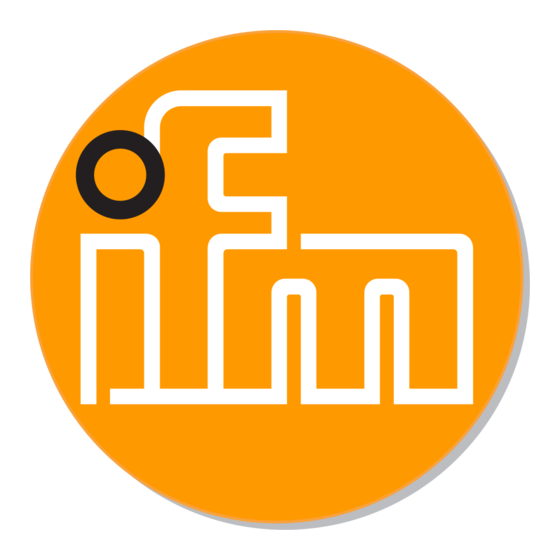
Sommaire des Matières pour IFM Electronic Efector 200 OL Serie
- Page 1 All manuals and user guides at all-guides.com Bedienungsanleitung Operating instructions Notice pour utilisateurs Reflexlichtschranke Retro-reflective sensor Système réflex...
- Page 2 All manuals and user guides at all-guides.com Bestimmungsgemäße Verwendung In Verbindung mit Tripelspiegel oder Reflexfolie erfaßt die Reflexlicht- schranke berührungslos Gegenstände und Materialien und meldet sie durch ein Schaltsignal. Reichweite (r): siehe Typaufkleber (Wert bezogen auf Tripelspiegel mit Ø80mm). Elektrischer Anschluß Schalten Sie die Anlage spannungsfrei.
- Page 3 All manuals and user guides at all-guides.com Befestigen Sie Tripelspiegel oder Reflexfolie. Richten Sie die Reflexlicht- schranke darauf aus und befestigen Sie sie mit Hilfe einer Montage- halterung; der Lichtfleck muß den Tripelspiegel treffen. Maximale Reichweite nur bei genauer Ausrichtung. Wichtig! Inbetriebnahme Die Reflexlichtschranke ist ohne weitere Einstellungen betriebsbereit (plug and play) und auf max.
- Page 4 All manuals and user guides at all-guides.com Empfindlichkeit ohne Objekt einstellen. Drücken Sie 1 mal. LEDs gelb und grün verlöschen für ca. 1s, nach ca. 3s leuchtet die grüne LED. Das Gerät ist im Betriebsmodus. Einstellungen 2 und 3 können auch in umgekehrter Reihenfolge erfolgen. Ist die Einstellung der Empfindlichkeit nicht möglich (z.
- Page 5 All manuals and user guides at all-guides.com Lassen Sie während der Messung (ca. 1s) mindestens zwei Objekte durch den Erfassungsbereich der Optik laufen. Drücken Sie 1 mal. LEDs gelb und grün verlöschen für ca. 1s, blinken dann wieder im Wechsel. Lassen Sie während der Messung (ca.
- Page 6 All manuals and user guides at all-guides.com Programmieren der Ausgangsfunktion Die rote LED beginnt nach 2s schnell zu blinken. Danach blinken die LEDs gelb und grün im Wechsel. Nach 8s erlöschen alle LEDs, die Ausgangsfunktion hat von Hell- schaltend auf Dunkelschaltend Drücken Sie 10s lang.
- Page 7 All manuals and user guides at all-guides.com Function and features In conjunction with a prismatic reflector or reflective tape the retro- reflective sensor detects objects and materials without contact and indicates their presence by a switched signal. Range (r): see type label (value referred to prismatic reflector with ∅...
- Page 8 All manuals and user guides at all-guides.com NB: Commissioning The retro-reflective sensor is supplied ready to operate (plug and play) set at the max. sensing range. This is sufficient if the retro-reflective sensor can operate with maximum excess gain (highest contrast). The following setting procedures should only be necessary in less straight- forward applications, for example if partly transparent objects must be detected.
- Page 9 All manuals and user guides at all-guides.com Set the sensitivity without object. Press once. The yellow and green LEDs go out for approx. 1s, after approx 3s the green LED is on. The unit is in the operating mode. You can also proceed in reverse order: first setting without the object, then with the object.
- Page 10 All manuals and user guides at all-guides.com During the measurement (about 1s) allow at least two objects to move through the detection area. Press once. The yellow and green LEDs go out for approx. 1s, then flash again alternately. During the measurement (about 1s) allow at least two objects to move through the detection area.
- Page 11 All manuals and user guides at all-guides.com Programming the output function The red LED starts to flash fast after 2s. Then the yellow and green LEDs flash alternately. After 8s all LEDs go off, the output function has chan- ged from light-on mode to dark-on Press for 10s.
- Page 12 All manuals and user guides at all-guides.com Fonctionnement et caractéristiques En liaison avec un réflecteur «nid d’abeille» ou une bande adhésive réflex cette cellule réflex détecte des objets et matières sans contact et indique leur présence par un signal de commutation. Portée (r): voir l’étiquette (valeur sur un réflecteur «nid d’abeille»...
- Page 13 All manuals and user guides at all-guides.com le réflecteur «nid d’abeille». Portée optimale seulement avec orientation précise. Important! Mise en service La cellule réflex est disponible sans effectuer des réglages (plug and play) et est réglée à la portée maxi. Cela signifie que la cellule réflex fonctionne avec une capacité...
- Page 14 All manuals and user guides at all-guides.com Régler la sensibilité sans objet. Appuyer une fois. Les LED jaune et verte s’éteignent pendant env. 1s, après env. 3s la LED verte s’allume. La cellule est réglée et elle est en mode fonctionnement. Vous pouvez également procéder dans l’ordre inverse: régler d’abord sans objet, ensuite avec l’objet.
- Page 15 All manuals and user guides at all-guides.com Durant la mesure (env. 1s) laisser passer au moins deux objets à travers la zone de détection de l’optique. Appuyer une fois. Les LED jaune et verte s’éteignent pendant env. 1s, ensuite elles clignotent de nouveau alternativement. Durant la mesure (env.
- Page 16 All manuals and user guides at all-guides.com Programmation de la fonction de sortie La LED rouge commence à cligno- ter rapidement après 2s. Ensuite les LED jaune et verte clignotent alter- nativement. Après 8s toutes les Appuyer pendant env. 10s jusqu'à LED s'éteignent, la sortie a changé...
- Page 17 All manuals and user guides at all-guides.com Anschlußschema / Wiring / Schéma de branchement AC/DC Relais • AC/DC relay• AC/DC relais Sensor mit Anschlußklemmen Sensor with terminals Détecteur avec boîte de raccordement...




