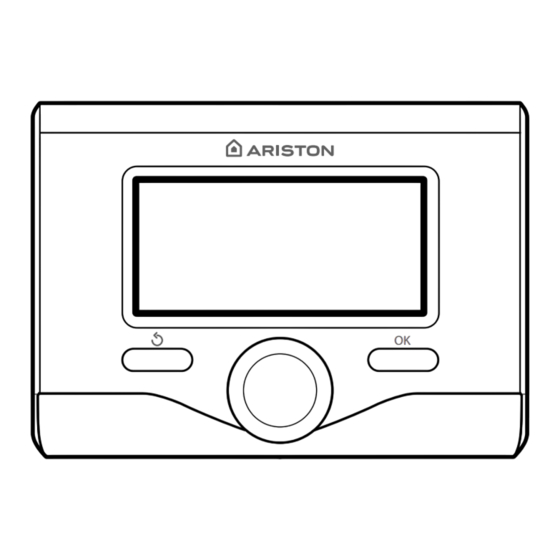
Ariston SENSYS 3318585 Instructions D'installation Et D'utilisation
Masquer les pouces
Voir aussi pour SENSYS 3318585:
- Instructions de montage et d'emploi (300 pages) ,
- Instructions de montage et d'emploi (70 pages)
Sommaire des Matières pour Ariston SENSYS 3318585
- Page 118 table des matières généralités …………………………………………………………………………………… 119 consignes de sécurité ………………………………………………………………… 120 caractéristiques techniques ………………………………………………………… 121 description du produit ………………………………………………………………… 122 structure menu …………………………………………………………………………… 124 réglage de l'affi cheur …………………………………………………………………… 126 mode de fonctionnement chaudière …………………………………………… 128 réglage température ambiante …………………………………………………… 129 réglage eau chaude chauffage ……………………………………………………...
-
Page 119: Généralités
généralités L'interface de système SENSYS vous d’appeler le Service d’Assistance Tech- permet de dialoguer avec votre chau- nique. dière depuis votre pièce préférée. Vous pourrez ainsi installer la chaudière à Ce manuel très important forme un tout l’endroit le plus indiqué et la comman- avec l'appareil. -
Page 120: Consignes De Sécurité
consignes de sécurité LÉGENDE DES SYMBOLES : ATTENTION ! Cet appareil n'est pas destiné à être utilisé Le non-respect des avertissements par des personnes (enfants compris) dont comporte un risque de lésions et peut les capacités physiques, sensorielles ou même dans certains cas entraîner la mentales sont réduites ou qui ne disposent mort. -
Page 121: Caractéristiques Techniques
caractéristiques techniques Données techniques Alimentation électrique BUS BridgeNet® Puissance électrique absorbée max. < 0,5W Température de fonctionnement -10 ÷ 60°C Température de stockage -20 ÷ 70°C Longueur et section du câble Bus REMARQUE : max. 50 m - min. 0.5 mm² LORS DU RACCORDEMENT ENTRE LA SONDE D'AMBIANCE ET LA CHAUDIÈRE, POUR ÉVITER DES PROBLÈMES D'IN- TERFÉRENCES, UTILISER UN CÂBLE BLINDÉ... -
Page 122: Description Du Produit
description du produit Touches et Affi cheur : 1. touche Retour (affi chage précédent) 2. bouton 3. touche (confi rmer l'opération ou accéder au menu principal) 4. AFFICHEUR Légende symboles affi cheur : Été ) Hiver OFF chaudière éteinte ) Programmation horaire ) Fonctionnement manuel Indication présence de fl... - Page 123 description du produit Pression installation Première mise en service 1.3 bar Lors de la première connexion de l'in- Présence de fl amme terface de système SENSYS à la chau- Solaire activé (ou présent) dière, on vous demande de procéder à quelques réglages de base.
-
Page 124: Structure Menu
structure menu utilisateur AFFICHAGE PRINCIPAL Les fonctions présentes dans le dispo- sitif sont organisées sur trois niveaux, selon leur importance et leur fréquence d'utilisation. 1 Affi chage principal 2 Menu réglages de base MENU RÉGLAGES DE BASE 3 Menu complet Affi... - Page 125 structure menu utilisateur MENU COMPLET...
-
Page 126: Réglage De L'affi Cheur
réglages de l'affi cheur L'affi chage principal de la commande à distance peut être personnalisé. L'affi - chage principal permet de contrôler l'heure, la date, le mode de fonctionne- ment de la chaudière, les températures réglées ou détectées par l'interface de système, la programmation horaire, les sources d'énergie actives (si présentes) et la réduction des émissions de CO... - Page 127 réglages de l'affi cheur - Temporisation rétro-éclairage exacte, appuyez sur la touche OK pour réglez à l'aide du bouton le temps de valider et passez à la sélection et au rétro-éclairage de l'affi cheur, après la réglage des minutes. dernière utilisation de l'interface de Appuyez sur la touche OK pour vali système il reste inactivé...
-
Page 128: Mode De Fonctionnement Chaudière
mode de fonctionnement chaudière Pour sélectionner le mode de fonction- nement de la chaudière appuyez sur la touche OK. L’affi cheur signale : - Programmé / Manuel - Été / Hiver / Off - Menu complet Tournez le bouton et sélectionnez : - Été... -
Page 129: Réglage Température Ambiante
réglage température ambiante Selon le mode de fonctionnement de la chaudière (Programmé/Manuel) Voir paragraphe "mode de fonctionnement chaudière". Réglage température ambiante en mode manuel Tournez le bouton pour régler la valeur de température ambiante désirée. L’affi - cheur signale la valeur sélectionnée. Appuyez sur la touche OK pour valider. -
Page 130: Réglage Eau Chaude Chauffage
réglage eau chaude chauffage Pour accéder aux réglages chauffage, appuyez sur la touche OK. Tournez le bouton et sélectionnez : - Menu complet Appuyez sur la touche OK. Tournez le bouton et sélectionnez : - Réglage chauffage Appuyez sur la touche OK. Pour régler la température de départ, tournez le bouton et sélectionnez : - Température sélectionnée chauffage... -
Page 131: Programmation Horaire Chauffage
programmation horaire chauffage Appuyez à nouveau sur la touche OK - Sélectionnez T Confort Appuyez sur la touche OK. pour revenir à l'affi chage précédent. La programmation horaire permet à la Tournez le bouton et modifi ez la valeur de température ambiante pendant la chaudière de chauffer la pièce selon ses besoins. - Page 132 programmation horaire chauffage Une fois la programmation terminée, tournez le bouton et sélectionnez Sau- vegarder. Appuyez sur la touche OK pour valider. Tournez le bouton et sélectionnez : - Jours restants en cas de jours pas encore program- més et refaites les opérations décrites précédemment Tournez le bouton et sélectionnez : - Modifi...
- Page 133 programmation horaire chauffage - PROGRAMMES PRÉSÉLECTIONNÉS Appuyez sur la touche OK. Tournez le bouton et sélectionnez la zone où vous souhaitez effectuer la pro- grammation horaire. Appuyez sur la touche OK. Tournez le bouton et sélectionnez - Réglage programmation Appuyez sur la touche OK. Tournez le bouton et sélectionnez : - Programme famille - Programme sans déjeuner...
-
Page 134: Fonctionnement Mode Manuel Chauffage
fonctionnement mode manuel chauffage Le mode manuel, désactive la program- mation horaire de chauffage. Le fonctionnement manuel, permet de maintenir le chauffage en continu. Pour sélectionner le fonctionnement de la chaudière en mode manuel, appuyez sur la touche OK pour accéder au Menu. Tournez le bouton et sélectionnez : - Programmé... -
Page 135: Réglage Eau Chaude Sanitaire
réglage eau chaude sanitaire Pour accéder aux réglages eau chaude sanitaire, appuyez sur la touche OK. Tournez le bouton et sélectionnez : - Menu complet Appuyez sur la touche OK. Tournez le bouton et sélectionnez : - Réglage eau chaude Appuyez sur la touche OK. -
Page 136: Programmation Horaire Eau Chaude Sanitaire
programmation horaire eau chaude sanitaire Pour sélectionner la programmation sanitaire, Électrosolaire) horaire d'eau chaude sanitaire appuyez Dans les deux cas, tournez le bouton et sur la touche OK. réglez la température confort et réduite, Tournez le bouton et sélectionnez appuyez sur la touche OK pour valider. - Menu complet Tournez le bouton et sélectionnez : Appuyez sur la touche OK. -
Page 137: Fonctions Spéciales
fonctions spéciales Pour effectuer la programmation d'une La fonction AUTO sélectionne automa- des fonctions spéciales, appuyez sur la tiquement le régime de fonctionnement touche OK. de la chaudière selon le type d'instal- lation et les conditions environnemen- Tournez le bouton et sélectionnez tales. -
Page 138: Solaire & Ballon (Si Disponible)
Solaire & Ballon (si présent) En présence d'une installation solaire, il est possible d'affi cher les performances énergétiques du système installé. Tournez le bouton et sélectionnez - Menu complet Appuyez sur la touche OK. Tournez le bouton et sélectionnez - Performances système Appuyez sur la touche OK. -
Page 139: Installation
installation Positionnement Cet appareil détecte la température ambiante, il faut par conséquent tenir compte de plusieurs facteurs lors du choix de son emplacement. Il faut le placer loin de sources de chaleur (radiateurs, rayons du soleil, cheminées, etc.) et à l'abri des courants d'air ou d'ou- vertures vers l'extérieur qui pourraient Fig. - Page 140 installation Raccordement à la chaudière L'envoi, la réception et le décodage des REMARQUE : Lors du raccordement signaux se font par le biais du proto- entre la sonde d'ambiance et la chau- cole BUS BridgeNet® qui assure les dière, pour éviter des problèmes d'in- échanges entre la chaudière et l'inter- terférences, utilisez un câble blindé...
-
Page 141: Structure Menu Aire Technique
structure menu aire technique Langue, date et heure (Suivre les indications de l'affi cheur, appuyer sur OK à chaque insertion pour enregistrer) Réglage du Réseau BUS BridgeNet (liste variable selon les dispositifs connectés) Commande à distance (locale) Contrôle solaire Chaudière Menu complet (tous les menus/paramètres disponibles sont énumérés dans les pages suivantes) Confi... - Page 142 aire technique - Appuyez simultanément Attention touches Retour " " et "OK" jusqu'à Pour garantir la sécurité et le bon fonc- l'affi chage de l'option "Insérer code". tionnement de l'interface de système, - Tournez le bouton pour insérer le code sa mise en service doit être effectuée 234.
- Page 143 aire technique Paramètres Zone 3 Test & utilité Tournez le bouton et sélectionnez : Paramètres Assist - Paramètres Paramètres Hybride (permet l'affi chage et le réglage des 10 Autres Périphériques paramètres essentiels au bon fonction- nement de la chaudière) Appuyez sur 11 Free (périphériques 2ème couche) 12 Free (périphériques 2ème couche) la touche OK.
- Page 144 aire technique - Test vanne à 3 voies - Paramètres gaz - Test ventilateur - Affi chages Appuyez sur la touche OK pour valider. - Changement carte chaudière Appuyez sur la touche retour " " pour Appuyez sur la touche OK pour valider. revenir à...
-
Page 145: Réglage Zone
régulation thermique Pour entrer les paramètres de régulation selon le type d'installation de chauffage et thermique appuyez simultanément sur les appuyez sur la touche OK. - installation basse température touches Retour " " et "OK" jusqu'à l'affi - chage de l'option "Insérer code". (panneaux au sol) courbe de 0,2 à... - Page 146 régulation thermique vante, les courbes sont divisées en deux L’infl uence de la sonde d'ambiance est ré- groupes : glable entre 20 (infl uence maximum) et 0 (in- - installations basse température fl uence exclue). Il est ainsi possible de régler - installations haute température l'infl...
- Page 147 menu - réglages DESCRIPTION SÉLECTION NOTES RÉSEAU Réseau BUS Chaudière Interface de système Contrôle solaire Multi fonction Energy Manager Energy Manager hybride Régulateur cascade Pompe à chaleur Réseau BUS actuel Capteur d’ambiance Contrôle multizones Modem à distance Clip multifonction Fresh Water Station Contrôle piscines Interface utilisateur Contrôle multi-pièces...
- Page 148 menu - réglages DESCRIPTION SÉLECTION NOTES Réglages Niveau allumage lent Haut rapport de modulation ON - OFF 0. Exclue Modulation ventilateur 1. Active 0. Thermostat Sol Thermostat Sol ou TA2 1. Thermostat d'ambiance2 0. Absent Thermorégulation 1. Présent 0. Désactivée 1.
- Page 149 menu - réglages DESCRIPTION SÉLECTION NOTES Niveau Max Puiss chauffage réglable Pourcentage puissance max eau chaude sanit Pourcentage puissance min Pourcentage puissance max chauffage 0. Manuel Type retard d'allumage chauffage 1. Automatique Réglage retard allumage Post-circulation chauffage 0. Basse vitesse Fonctionnement circulateur 1.
- Page 150 menu - réglages DESCRIPTION SÉLECTION NOTES Temps Anti-cyclage confort Retard départ eau chaude sanitaire 0. Anticalcaire Logique extinction brûleur eau chaude sanitaire 1. Point de consigne plus 4°C Post-refroidissement eau chaude sanitaire ON - OFF Retard San->Chauff Celectic ON - OFF Fonction anti-légionellose ON - OFF Fréquence anti-légionellose...
- Page 151 menu - réglages DESCRIPTION SÉLECTION NOTES Réglage Temp. réduite accumulation Statistiques modules solaires Energie solaire Energie Solaire 2 Temps tot ON pompe solaire Temps tot surchauffe coll. solaire Réglage Solaires 1 Fonction anti-légionellose ON - OFF 0. Non défi ni 1.
- Page 152 menu - réglages DESCRIPTION SÉLECTION NOTES 0. Demande intégration Fonction sortie AUX 1. Alarme 2. Pompe déstratifi cation Delta T objectif x modulation Fréquence anti-légionellose Température objectif anti-légionellose Paramètre générique solaire Paramètre générique solaire Mode manuel Activation mode manuel ON - OFF Activation pompe solaire ON - OFF Activation vanne 3 voies...
- Page 153 menu - réglages DESCRIPTION SÉLECTION NOTES 0. Non défi ni 1. 150 l Capacité accumulateur 2. 200 l 3. 300 l Nombre de douches disponibles % remplissage ballon Historique des erreurs 10 dernières erreurs Réinitialiser liste erreurs Reset ? OK=Oui, esc=Non Réinitialiser menu Rétablir confi...
- Page 154 menu - réglages DESCRIPTION SÉLECTION NOTES Courbe de thermorégulation Déplacement parallèle Infl uence proportionnelle de la sonde d'ambiance Max T Min T 0. Radiateurs rapides 1. Radiateurs Moyens 2. Radiateurs lents 3. Installation au sol rapide Type circuit chauffage 4. Installation au sol moyenne 5.
- Page 155 menu - réglages DESCRIPTION SÉLECTION NOTES Température jour Température nuit Température Zone 2 Température hors gel zone Paramètres génériques Paramètre générique zone Paramètre générique zone Paramètre générique zone Réglages zone 2 0. Basse température Plage températures 1. Haute température 0. Température fi xe de départ 1.
- Page 156 menu - réglages DESCRIPTION SÉLECTION NOTES Diagnostic Zone 2 Température ambiante Température set ambiance Température départ Température retour Etat demande de chaleur Z2 ON - OFF Etat Pompe ON - OFF Dispositifs Zone 2 0. Vitesse fi xe Zone modulation pompe 1.
- Page 157 menu - réglages DESCRIPTION SÉLECTION NOTES 0. Température fi xe de départ 1. Dispositifs ON/OFF 2. Uniquement sonde d'ambiance Sélection type thermorégulation 3. Uniquement sonde extérieure 4. Sonde d'ambiance + Sonde extérieure Courbe de thermorégulation Déplacement parallèle Réglages zone 3 Max T Min T 0.
- Page 158 menu - réglages DESCRIPTION SÉLECTION NOTES Température ambiante Température set ambiance Température départ Température retour Etat demande de chaleur Z3 ON - OFF Etat Pompe ON - OFF Dispositifs Zone3 0. Vitesse fi xe Zone modulation pompe 1. Modulante sur delta T 2.
- Page 159 menu - réglages DESCRIPTION SÉLECTION NOTES 0. Non défi ni 1. MCD 2. MGM II Schéma hydraulique 3. MGM III 4. MGZ I 5. MGZ II 6. MGZ III Correction T Départ 0. Demande de chaleur Fonction sortie AUX 1. Pompe extérieure 2.
- Page 160 menu - réglages DESCRIPTION SÉLECTION NOTES 0. Non défi ni 1. MCD 2. MGM II Schéma hydraulique 3. MGM III 4. MGZ I 5. MGZ II 6. MGZ III Correction T Départ 0. Demande de chaleur Fonction sortie AUX 1. Pompe extérieure 2.
- Page 161 menu - réglages DESCRIPTION SÉLECTION NOTES Nbre cycles d'allumage (n x10) Durée moyenne demandes de chaleur Nombre de cycles de remplissage Chaudière Niveau modulation brûleur Etat Ventilateur ON - OFF Vitesse Ventilateur x100RPM 0. OFF Niveau vitesse pompe 1. Vitesse basse 2.
- Page 162 menu - réglages DESCRIPTION SÉLECTION NOTES Sonde ballon basse Température Set Ballon stratifi cation Service Mois manquants à l'entretien Activation avis d'entretien ON - OFF Effacement avis d'entretien Effacer ? OK=Oui esc=Non 0. Echangeur eau chaude sanitaire Etat engorgement échangeur eau chaude sani- taire 1.
- Page 163 menu - réglages DESCRIPTION SÉLECTION NOTES 0. Auto Forçage manuel PAC/Chaudière 1. Uniquement chaudière 2. Uniquement PAC Statistiques gestion d'énergie PAC heures de fonctionnement (h/10) PAC nbre Cycles allumage (n/10) PAC nbre Cycles dégivrage (n/10) PAC+chaudière heures de fonctionnement (h/10) Coûts de l'énergie 1 Temp Ext.
- Page 164 menu - réglages DESCRIPTION SÉLECTION NOTES Paramètre générique energy manager Paramètre générique energy manager Températures PAC Température extérieure Température départ PAC Température retour PAC Température évaporateur PAC Température gaz PAC PAC Température Condensateur (ICT) Etat PAC Fréquence mesurée compresseur Modulation demandée au compresseur Modulation calculée chaudière 0.
- Page 165 menu - réglages DESCRIPTION SÉLECTION NOTES Température départ chauffage Température retour chauffage 0. Éteinte Etat Pompe chauffage 1. Allumée Cycles de vérifi cation HP Forçage mode dégivrage PAC ON - OFF Forçage compresseur PAC fréq fi xe ON - OFF Historique des erreurs 10 dernières erreurs Réinitialiser liste erreurs...
- Page 166 menu - réglages DESCRIPTION SÉLECTION NOTES 0. Temporisée Type pompe circulation sanitaire 1. Après soutirage Paramètre générique FWS Paramètre générique FWS Paramètre générique FWS Diagnostic FWS Température sortie eau sanitaire Température entrée eau sanitaire Température retour chauffage Température départ chauffage Débit eau sanitaire Sonde ballon basse Consommation eau sanitaire totale...
- Page 167 menu - réglages DESCRIPTION SÉLECTION NOTES Température IN2 Température IN3 Etat OUT1 Etat OUT2 Etat OUT3 Thermostat différentiel Différentiel allumage thermostat Différentiel arrêt thermostat Maxima température IN1 Maxima température IN2 Minima température IN1 Thermostat Température programmée thermostat Hystérésis thermostat Paramètres génériques Paramètre générique multifonctionnel Paramètre générique multifonctionnel Paramètre générique multifonctionnel...
- Page 168 menu - réglages DESCRIPTION SÉLECTION NOTES Paramètres génériques Paramètre générique zone Paramètre générique zone Réglage zone 4 0. Basse température Page Température Zone 4 1. Haute température 0. Température fi xe de départ 1. Dispositifs ON/OFF 2. Uniquement sonde d'ambiance Sélection type régulation thermique 3.
- Page 169 menu - réglages DESCRIPTION SÉLECTION NOTES Etat demande chaleur Z 4 ON - OFF Etat Pompe ON - OFF Dispositifs Zone 4 0. Vitesse fi xe Modulation pompe zone 1. Modulante sur delta T 2. Modulante sur pression DeltaT objectif pour modulation Vitesse fi...
- Page 170 menu - réglages DESCRIPTION SÉLECTION NOTES Température max Température min Radiateurs rapides Radiateurs Moyens Radiateurs lents Installation au sol rapide Type circuit chauffage Installation au sol moyenne Installation au sol lente Contrôle ambiance uniquement pro- portionnel Max action intégrale sur capteur d'ambiance Diagnostic Zone 5 Température ambiante Température set ambiance...
- Page 171 menu - réglages DESCRIPTION SÉLECTION NOTES Température hors gel zone Paramètres génériques Paramètre générique zone Paramètre générique zone Paramètre générique zone Réglage zone 6 0. Basse température Page Température Zone 6 1. Haute température 0. Température fi xe de départ 1.
- Page 172 menu - réglages DESCRIPTION SÉLECTION NOTES Température départ Température retour Etat demande de chaleur Z3 ON - OFF Etat Pompe ON - OFF Dispositifs Zone 6 0. Vitesse fi xe Modulation pompe zone 1. Modulante sur delta T 2. Modulante sur pression DeltaT objectif pour modulation Vitesse fi...
-
Page 173: Tableau Des Codes Erreurs
tableau des codes erreurs ERREUR DESCRIPTION ERREUR DESCRIPTION Surchauffe Sonde collect. solaire défectueuse Erreur capteur pression Sonde entrée eau san. défectueuse Coll Solair Max Temp Coll Solaire Antigel Circulation insuffi sante Surchauffe accumul. Sonde accumul. haute défectueuse Sonde retour chauff. solaire défectueuse Remplir installation Sonde entrée collecteur défectueuse Appuyer touche remplissage... - Page 174 tableau des codes erreurs ERREUR DESCRIPTION ERREUR DESCRIPTION Entretien programmé Bas tours Vent Appeler Assistance Sonde fumées défectueuse Erreur confi guration ATM Pressot. ON Vent OFF Erreur relais gaz Pressot. OFF Vent ON Erreur chaudière Surchauf Fumée Erreur chaudière Sonde échang. ouverte Mdm-Bus Com err Err Ventilateur GPRS mdm err...
- Page 175 tableau des codes erreurs Rétablissement fonctionnement ERREUR DESCRIPTION En cas d'arrêt, sur l'affi cheur de l'inter- Erreur communication BUS face de système on lit un code corres- Energy Manager pondant au type d'arrêt et à la cause qui Sonde départ séparateur l'a provoqué.






