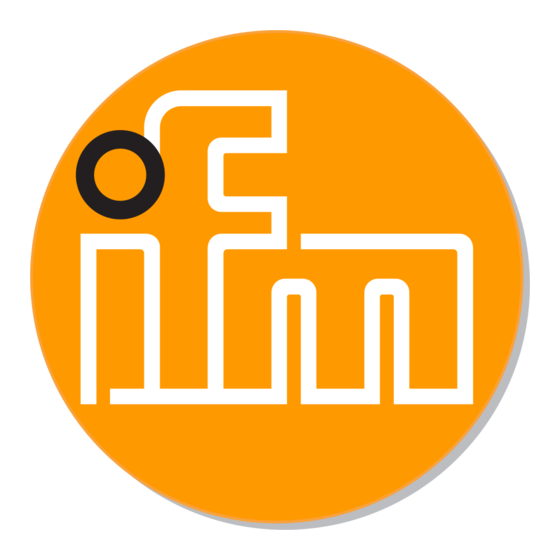Sommaire des Matières pour IFM Electronic efector150 KW
- Page 1 Bedienungsanleitung Operating instructions Notice utilisateurs Kapazitiver Näherungsschalter KW Capacitive proximity switch KW Détecteur de proximité capacitif KW...
-
Page 2: Table Des Matières
Inhalt Seite 1. Bestimmungsgemäße Verwendung ---------------------------------- 2 2. Montage ------------------------------------------------------------------ 3 3. Elektrischer Anschluß -------------------------------------------------- 3 4. Bedienung ---------------------------------------------------------------- 4 5. Programmieren -------------------------------------------------------------- 5 6. Inbetriebnahme / Betrieb ---------------------------------------------- 9 7. Anschlußschema ------------------------------------------------------ 27 (1) Teach-In-Element (2) Elektrischer Anschluß (Steckverbindung oder Anschlußleitung) (3) Aktive Fläche (4) LEDs rot, gelb, grün... -
Page 3: Montage
2. Montage Für die Montage können Sie die vorhandenen Befestigungsbohrungen nutzen. Beim bündigen Einbau nachfolgende Skizze beachten: Mindestabstände bei Montage mehrerer Schalter gleichen Typs: 3 x S 3. Elektrischer Anschluß Schalten Sie die Anlage spannungsfrei. Schließen Sie das Gerät an (Seite 27 oder Typenschild). Adernfarben: BN = braun, BU = blau, BK = schwarz, WH = weiß... -
Page 4: Bedienung
Anschluss Programmierleitung Gerätetyp Auslösung eines Bedienvorganges p-schaltend zum Aktivieren der Funktion wird die Leitung elektrisch mit Leitung "L+" verbunden. n-schaltend zum Aktivieren der Funktion wird die Leitung elektrisch mit Leitung "L-" verbunden. 4. Bedienung Der Sensor wird entweder über das induktive Teach-In-Element oder die Programmierleitung bedient. -
Page 5: Programmieren
5. Programmieren Einstellen der Schaltschwelle bei stillstehenden Objekten Das Gerät erfaßt die Zustände "Objekt vorhanden" und "Objekt nicht vorhanden" und gleicht die interne Schaltschwelle elektronisch ab. Gerät in den Abgleichmodus bringen. Betätigen Sie das Teach-In-Element für 2s. LEDs gelb und grün blinken im Wechsel (1 Hz). Das Gerät ist im Abgleichmodus. - Page 6 Bei Schritt 2 und 3 können Sie auch in umgekehrter Reihenfolge vorgehen: Zuerst ohne Objekt einstellen, dann das Objekt in den Erfassungsbereich brin- gen, bis die rote LED verlischt. Einstellen der Schaltschwelle bei bewegten Objekten Wenn schnelle, sich regelmäßig wiederholende Vorgänge (z.B. Zähl- vorgänge) erfasst werden sollen, die schneller als 2 Hz (bis max.
- Page 7 Das Objekt befindet sich weiterhin im laufenden Prozess (schneller als 2 Hz). Betätigen Sie kurz das Teach-In-Element. LEDs gelb, grün und rot verlöschen, danach leuchtet LED grün. Die LED gelb und der Schaltausgang sollten jetzt der Objektbewegung folgen. Fehlermeldung Ist der Abgleich nicht möglich, blinkt die rote LED nach dem Abgleich- versuch schnell ca.
- Page 8 Verriegeln Die gespeicherten Abgleichwerte können gegen unberechtigtes Pro- grammieren wie folgt gesichert werden (Ausgangszustand "nicht ver- riegelt"): Betätigen Sie Nach ca. 2s beginnen die grüne und das Teach-In- gelbe LED im Wechsel mit 1 Hz zu Element für blinken. Nach ca. 10s verlöscht die min.
-
Page 9: Inbetriebnahme / Betrieb
6. Inbetriebnahme / Betrieb Prüfen Sie, ob das Gerät sicher funktioniert. Anzeige durch LEDs und durch Funktionskontroll-Ausgang. LED grün EIN = Gerät ist betriebsbereit. LED gelb EIN = Ausgang ist geschaltet. LED rot + Funktions- EIN = Funktionskontrolle. kontrollausgang LED rot + Funktions- Blinken bzw. -
Page 10: Function And Features
Contents Page 1. Function and features ------------------------------------------------ 10 2. Installation -------------------------------------------------------------- 11 3. Electrical connection -------------------------------------------------- 11 4. Operation ---------------------------------------------------------------- 12 5. Programming -------------------------------------------------------------- 13 6. Set-up / operation ------------------------------------------------------ 17 7. Wiring diagram -------------------------------------------------------- 27 (1) Teach-in element (2) Electrical connection (plug or cable) (3) Active face (4) LEDs red, yellow, green... -
Page 11: Installation
2. Installation Mount the unit by means of the fixing holes. For flush mount see the following drawing: Minimum distance when several switches of the same type are mount- 3 x S 3. Electrical connection Disconnect power before connecting the unit (see page 27 or type label). -
Page 12: Operation
Connection programming wire Type of unit Triggering an operation To activate the function the wire is connected to "L+". To activate the function the wire is connected to "L-". 4. Operation The sensor is operated via the inductive teach-in element or the pro- gramming wire. -
Page 13: Programming
5. Programming Setting the switching threshold for stationary objects The unit detects the states "object" and "no object" and adjusts the internal switching threshold electronically. Bring the unit into the adjustment mode. Actuate the teach-in element for 2s. The LEDs yellow and green flash alternately (1 Hz). The unit is in the adjustment mode. - Page 14 You can also proceed in reverse order for steps 2 and 3: First set without object, then bring the object into the sensing zone until the red LED goes out. Setting the switching threshold for moving objects If fast regular operations (e.g. counting operations) are to be detected at a frequency of over 2 Hz (up to max.
-
Page 15: Error Message
The object continues to move (faster than 2 Hz). Actuate the teach-in element briefly. The LEDs yellow, green and red go out, then the LED green is lit. The LED yellow and the switching output should now follow the movement of the object. Error message If adjustment is not possible, the red LED flashes quickly at about 7 Hz after the adjustment attempt (adjustment error). - Page 16 Locking The stored adjustment values can be protected against unauthorised programming as follows (output state "not locked"): Actuate the After about 2s the green and yellow teach-in ele- LED start to flash at 1 Hz alternately. ment for min. After about 10s the green LED goes out, the unit is locked.
-
Page 17: Set-Up / Operation
6. Set-up / operation Check the safe functioning of the unit. Indication by LEDs and function check output. LED green ON = the unit is ready for operation. LED yellow ON = the output is switched. LED red + function ON = function check. -
Page 18: Fonctionnement Et Caractéristiques
Contenu Page 1. Fonctionnement et caractéristiques -------------------------------- 18 2. Montage ---------------------------------------------------------------- 19 3. Raccordement électrique -------------------------------------------- 19 4. Manipulation ------------------------------------------------------------ 20 5. Programmation ------------------------------------------------------------ 21 6. Mise en service / Fonctionnement ---------------------------------- 25 7. Schéma de branchement -------------------------------------------- 27 (1) Elément Teach-in (2) Raccordement électrique (connecteur ou câble) (3) Face active... -
Page 19: Montage
2. Montage Monter le détecteur par les trous de fixation. En cas de montage encastré voir le schéma suivant: Distances minimales lorsque plusieurs détecteurs de type identique sont montés: 3 x S 3. Raccordement électrique Mettre l'installation hors tension. Raccorder le détecteur (voir la page 27 ou l'étiquette). -
Page 20: Manipulation
Raccordement fil de programmation Type d'appareil Déclenchement d'une opération Pour activer la fonction le fil est raccordé à "L+". Pour activer la fonction le fil est raccordé à "L-". 4. Manipulation Le détecteur est manipulé par l'élément Teach-in inductif ou par le fil de programmation. -
Page 21: Programmation
5. Programmation Réglage du seuil de commutation pour des objets stationnaires L'appareil détecte les états "présence d'objet" et "absence d'objet" et effectue le réglage électronique du seuil interne. Faire passer l'appareil au mode de réglage. Actionner l'élément Teach-in pendant 2s. Les LED jaune et verte clignotent en alternance (1 Hz). -
Page 22: Réglage Du Seuil De Commutation Pour Des Objets En Mouvement
Vous pouvez aussi procéder à l'ordre inverse pour l'étape 2 et 3: D'abord régler sans l'objet, ensuite positionner l'objet dans la zone de détec- tion jusqu'à ce que la LED rouge s'éteigne. Réglage du seuil de commutation pour des objets en mouvement Si des opérations rapides se répétant régulièrement (par ex. -
Page 23: Message D'erreur
L'objet est toujours en mouvement (supérieur à 2 Hz). Actionner l'élément Teach-in brièvement. Les LED jaune, verte et rouge s'éteignent, ensuite la LED verte est allumée. La LED jaune et la sortie de commutation devraient mainten- ant suivre le mouvement de l'objet. Message d'erreur Si le réglage n'est pas possible, la LED rouge clignote rapidement à... -
Page 24: Déverrouiller
Verrouiller Les valeurs réglées mémorisées peuvent être protégées contre une pro- grammation non autorisée comme suit: (état de sortie "non verrouillé): Après env. 2s les LED verte et jaune Actionner l'élé- commencent à clignoter en alternan- ment Teach-in ce à 1 Hz. Après env. 10s la LED pendant min. -
Page 25: Mise En Service / Fonctionnement
6. Mise en service / Fonctionnement Vérifier le bon fonctionnement de l'appareil. Indication par LED et sortie contrôle de fonction. LED verte ALLUMEE = L'appareil est fonctionnel. LED jaune ALLUMEE = La sortie est commutée. LED rouge + sotie ALLUMEE = zone de fonctionnement non sûre. contrôle de fonction LED rouge + sotie Clignote ou signal 7 Hz de la sortie contrôle de fonction... -
Page 27: Schéma De Branchement
Anschlußschema / Wiring / Schéma de branchement DC PNP...