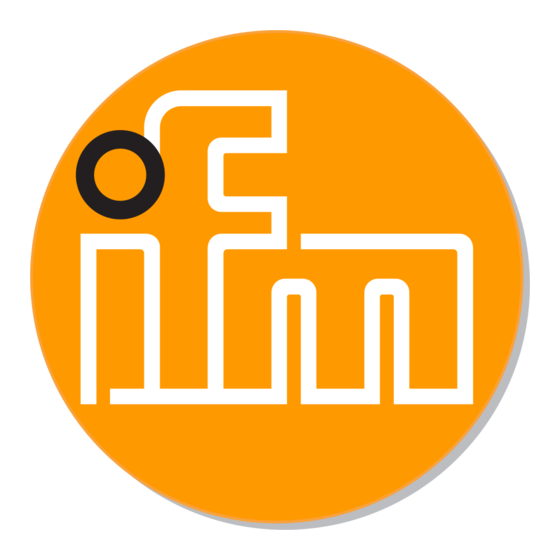
Publicité
Les langues disponibles
Les langues disponibles
Liens rapides
Montageanleitung
Installation Instructions
Notice de Montage
R
Reflexlichttaster mit
Hintergrundausblendung
OGH
Diffuse reflection sensor
with background
suppression OGH
Système réflexion directe
avec suppression de
l'arrière-plan OGH
Publicité

Sommaire des Matières pour IFM Electronic efector200 OGH
- Page 1 Montageanleitung Installation Instructions Notice de Montage Reflexlichttaster mit Hintergrundausblendung Diffuse reflection sensor with background suppression OGH Système réflexion directe avec suppression de l’arrière-plan OGH...
- Page 2 Bestimmungsgemäße Verwendung Der Reflexlichttaster erfaßt berührungslos Gegenstände und Materialien und meldet sie durch ein Schaltsignal. Tastweite ("range") siehe Typaufkleber. (Wert bezogen auf weißes Papier 200mm x 200mm). Montage Objekt Richten Sie den Reflexlichttaster auf das zu erfassende Objekt aus und befestigen Sie ihn mit Hilfe einer Montagehalterung.
- Page 3 Elektrischer Anschluß Schalten Sie die Anlage spannungsfrei. Schließen Sie das Gerät nach den Angaben auf dem Typenschild an. Betrieb Prüfen Sie, ob das Gerät sicher funktioniert. • Die grüne LED leuchtet bei Betriebsbereitschaft. • Die gelbe LED leuchtet, wenn das Objekt vorhanden ist. – Der Ausgang ist durchgeschaltet.
- Page 4 Functions and features The diffuse reflection sensor detects objects and materials without contact and indicates their presence by a switched signal. Range: see type label (value referred to white paper 200mm x 200mm). Installation Object Align the diffuse reflection sensor to the object to be detected and fas- ten it to a mounting bracket.
- Page 5 Electrical connection Disconnect power before connecting the sensor. Connection strictly to the indications on the type label. Operation Check whether the unit functions properly. • The green LED lights when the unit is ready for operation. • The yellow LED is lit if the object is present. – The output is switched. Maintenance Keep the lens of the sensor free from soiling.
- Page 6 Fonctionnement et caractéristiques Le système réflexion directe détecte des objets et matières sans contact et indique leur présence par un signal de commutation. Portée ("range") voir l’étiquette (valeur sur du papier blanc 200mm x 200mm). Montage Objet Orienter le système réflexion directe en direction de l’objet à détecter et le fixer avec une équerre de fixation.
- Page 7 Raccordement électrique Mettre l’installation hors tension avant le raccordement de la cellule optoélectronique. Raccordement strictement selon les indications de l’étiquette. Fonctionnement Vérifier le bon fonctionnement de le cellule. • La LED verte est allumée si l’appareil est disponible. • La LED jaune est allumée si l'objet est présent. – La sortie est com- mutée.
