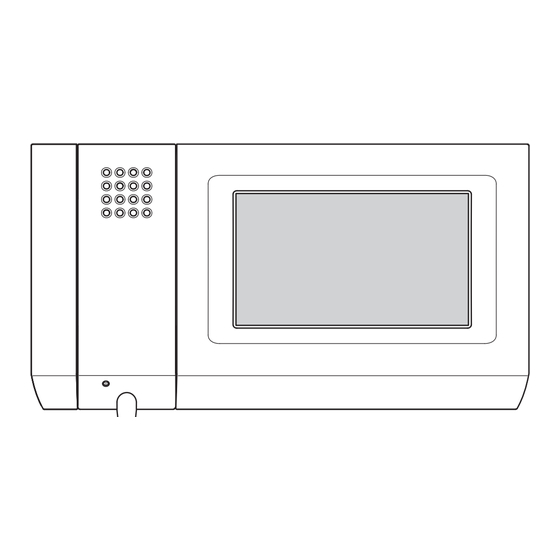Table des Matières
Publicité
Liens rapides
NAXOS COMBI
GW10962WH - GW12962BK
24807990
Panneaux de commande et visualisation NAXOS
Manuale di Installazione
Installation Manual
Manuel d'Installation
Handbuch für den Installateur
Manual para el Instalador
Pannelli di comando e visualizzazione NAXOS
Command and display panels NAXOS
Bedien- und Anzeigepaneele NAXOS
Paneles de control y visualización NAXOS
NAXOS DOMO
GW10961WH - GW12961BK
IT
EN
FR
DE
ES
Publicité
Table des Matières

Sommaire des Matières pour Gewiss Chorus NAXOS COMBI
- Page 1 Pannelli di comando e visualizzazione NAXOS Command and display panels NAXOS Panneaux de commande et visualisation NAXOS Bedien- und Anzeigepaneele NAXOS Paneles de control y visualización NAXOS NAXOS COMBI NAXOS DOMO GW10962WH - GW12962BK GW10961WH - GW12961BK Manuale di Installazione Installation Manual Manuel d’Installation Handbuch für den Installateur...
- Page 2 NAXOS AVVERTENZE Le informazioni contenute nel presente manuale sono soggette a modifiche senza preavviso. Il costruttore non assume alcuna responsabilità per gli eventuali errori che il presente documento può contenere. ATTENZIONE • Dopo aver tolto l’imballaggio assicurarsi dell’integrità dell’apparecchio. • Gli elementi dell’imballaggio (sacchetti in plastica, polistirolo espanso, ecc.) non devono essere lasciati alla portata dei bambini in quanto potenziali fonti di pericolo. • Leggere attentamente le istruzioni, prima di iniziare l’installazione ed eseguire gli interventi come specificato dal costruttore. • Prima di collegare l’apparecchio accertarsi che i dati di targa siano rispondenti a quelli della rete di distribuzione.
- Page 3 NAXOS WARNINGS The information in this manual is subject to change without advance notice. The manufacturer shall not be held liable for any errors which this document may contain. ATTENTION • After removing the packaging, check the condition of the unit. • The packaging items (plastic bags, expanded polystyrene, etc.) must not be handled by children as they may be dangerous. • Carefully read the instructions before starting installation. Perform work as specified by the manufacturer. • Before connecting the equipment, make sure that the rating plate data corresponds to that of the distribution network. • An omnipolar switch, with contacts separated by at least 3mm, must be installed upstream on the equipment, on the electric system of the building. • The manufacturer declines all liability for any damage as a result of improper, incorrect or unreasonable use. • Before performing any cleaning or maintenance operation, disconnect the equipment from the power supply network by opening the system switch. • In case of failure and/or malfunction of the device, detach it from the power supply and do not tamper with it. • Use original spare parts. • Installation, programming, commissioning and maintenance of the product must only be performed by qualified technicians who have been properly trained in compliance with current standards including compliance with accident prevention. • Operate in sufficiently lighted areas that are conducive to health and use tools, utensils and equipment that are in good working order. • Upon completion of installation, always check for correct operation of the unit and the system as a whole. • Do not install the device outdoors or in areas where it is exposed to seepage or splashes of water. • Handle the device with care. It contains electronic parts that are fragile and sensitive to humidity. • The electronic cards can be seriously damaged by discharges of static electricity. If they are to be handled, wear suitable clothing and anti-static footwear, or at least, ensure static electricity has been discharged by touching with the fingertip a metallic surface connected to the earth system (e.g. the chassis of a household appliance).
-
Page 4: Installazione E Messa In Servizio
NAXOS INSTALLATION AND START UP INSTALLAZIONE E MESSA IN SERVIZIO NAXOS COMBI NAXOS COMBI Caratteristiche tecniche Thecnical features NAXOS COMBI è l’innovativo terminale multifunzione a colori touch NAXOS COMBI is the innovative colour touch screen multifunctional screen, pensato per la gestione e il controllo dell’automazione elet- terminal designed for the management and control of electric trica e della videocitofonia. automation and video entry control. L’audio viva voce e la cornetta integrata permettono una comunica- The hands-free audio and the integrated receiver allow simple, zione semplice e immediata. - Page 5 NAXOS NAXOS DOMO NAXOS DOMO Thecnical features Caratteristiche tecniche NAXOS DOMO is the innovative colour touch screen multifunctional NAXOS DOMO è l’innovativo terminale multifunzione a colori touch screen, pensato per la gestione e il controllo dell’automazione elet- terminal designed for the management and control of electric automation. trica. 1 – Display 16:9 touch screen 4,3” 1 – Display 16:9 touch screen 4,3” 2 – Alloggiamento penna per touch screen 2 – Touchscreen pen housing Specifiche tecniche Technical specifications • Display 16:9 wide screen 4.3”, 480x272 pixel, touch screen. • 16:9 wide screen 4.3” 480x272 pixel touch screen display. • Alimentazione: • Alimentazione: 14÷24 V DC locale (12÷16 V AC locale).
- Page 6 NAXOS Uso e manutenzione dei Videoterminali Video terminals use and maintenance ATTENZIONE ATTENTION • Non utilizzare utensili, penne o altri strumenti appuntiti che • Use the terminal only with the pen provided or with similar potrebbero danneggiare il display e comprometterne il funzio- instruments. Do not use tools, pens or other sharp instruments namento. which may damage the display and compromise operation. • Per la pulizia utilizzare solo panni morbidi ed asciutti oppure • Only use soft, dry or slightly damp cloths to clean the terminal;...
- Page 7 NAXOS NAXOS COMBI Scatola 3 posti (GW24403) Ø 60 NAXOS DOMO 6 0 m 8 0 m 2 0 m 2 0 m Scatola 3 posti (GW24403) Ø 60 La scatola deve essere installata ad un’altezza adeguata all’utente. The recessed box must be fitted at a suitable height in relation to Evitare il serraggio eccessivo delle viti. the user. Avoid excessive tightening of screws.
- Page 8 NAXOS NAXOS COMBI NAXOS DOMO Nero Nero Black Black Rosso Rosso KNX PROG KNX PROG Tasto e LED di programmazione Tasto e LED di programmazione Button and programming LED Button and programming LED NAXOS COMBI KNX PROG Funzione dei morsetti Terminal function Morsettiera M1 Terminal block M1...
- Page 9 NAXOS Avvertenze per l’installazione KNX Warnings for KNX installations 1. La lunghezza della linea bus tra il pannello e l’alimentatore non 1. The length of the bus line between the panel and the power sup- deve superare i 350 metri. ply unit must not exceed 350 metres. 2. La lunghezza della linea bus tra il pannello e il più lontano dispo- 2. The length of the bus line between the panel and the most distant sitivo KNX da comandare non deve superare i 700 metri. KNX/EIB device must not exceed 700 metres. 3. Per evitare segnali e sovratensioni non voluti, non dar vita a cir- 3. Do not create ring circuits so as to prevent undesirable signals and cuiti ad anello. overloads. 4. Non danneggiare il conduttore di continuità elettrica della scher- 4. Do not damage the electrical continuity conductor of the shield- ing. matura.
- Page 10 NAXOS NAXOS COMBI NAXOS DOMO Funzione del ponticello SW4 (Resistenza di chiusura) Function of the jumper SW4 (Closure resistance) L’apparecchio dispone di un ponticello SW4, per l’impedenza di The appliance is equipped with an SW4 jumper, for end of line chiusura di fine linea dell’impianto di videocitofonia. Togliere il closure impedance of the video entry control system. Remove the ponticello se la linea prosegue verso altri derivati interni video- jumper if the line continues towards other video entry control...
- Page 11 NAXOS NAXOS COMBI NAXOS DOMO Funzione del pulsante RESET Function of the RESET button NAXOS COMBI NAXOS DOMO Reset Reset Ogni volta che anomalie di funzionamento, interventi e altre ragioni Any time that operating anomalies, servicing or other technical rea- tecniche richiedono il reset dell’apparecchio, premere leggermente il sons require the unit to be reset, press lightly on the button located pulsante collocato all’interno dell’apertura indicata in figura; rilascia- inside the opening shown in the picture. Release the button as soon re il pulsante appena lo schermo si oscura e attendere che riappaia il as the screen goes dark and wait for the main menu to reappear menù principale prima di riprendere l’uso normale dell’apparecchio.
- Page 12 NAXOS RECOMMANDATIONS Les informations contenues dans ce manuel sont sujettes à des modifications sans préavis. Le fabricant décline toute responsabilité pour toute erreur contenue dans le présent document. ATTENTION • Après l'avoir déballé, s'assurer de l'intégrité de l'appareil. • Les éléments de l'emballage (sachets en plastique, polystyrène expansé, etc.) ne doivent pas être laissés à la portée des enfants car ceux-ci représentent de potentielles sources de danger. • Lire attentivement les instructions, avant de commencer l'installation et d'effectuer les interventions comme indiqué par le fabricant. • Avant de raccorder l'appareil, veiller à ce que les données de la plaquette soient conformes à celles du réseau de distribution. • En amont de l'appareil, sur l'installation électrique du bâtiment, doit être présent un interrupteur de réseau omnipolaire avec une séparation des contacts d'au moins 3 mm.
- Page 13 NAXOS HINWEISE Die in der vorliegenden Anleitung enthaltenen Informationen können ohne Vorankündigung Änderungen unterliegen. Der Hersteller übernimmt keinerlei Verantwortung für eventuelle Fehler, die das vorliegende Dokument enthalten kann. ACHTUNG • Prüfen Sie nach Entfernen der Verpackung die Unversehrtheit des Geräts. • Die Bestandteile der Verpackung (Plastiktüten, Styropor usw.) dürfen nicht in der Reichweite von Kindern aufbewahrt werden, da sie eine potenzielle Gefahrenquelle darstellen können. • Lesen Sie aufmerksam die Anweisungen, bevor Sie mit dem Einbau beginnen, und führen Sie die vom Hersteller genannten Arbeiten aus. • Vergewissern Sie sich vor Anschließen des Gerätes, dass die auf dem Typenschild angegebenen Daten mit denen des Stromnetzes über- einstimmen. • An der elektrischen Anlage des Gebäudes muss dem Gerät vorgelagert ein einpoliger Trennschalter mit einer Kontaktöffnung von min- destens 3 mm installiert werden. • Der Hersteller übernimmt keinerlei Haftung für eventuelle Schäden, die sich aus einem unsachgemäßen, falschen und/oder unvernünf- tigen Gebrauch ergeben. • Vor der Durchführung jeglicher Reinigungs- oder Wartungsarbeiten muss das Gerät durch Öffnen des Trennschalters der Anlage vom Stromnetz getrennt werden. • Im Fall von Defekten und/oder Betriebsstörungen des Gerätes muss es von der Stromversorgung getrennt und es dürfen keine Eingriffe daran vorgenommen werden. • Verwenden Sie immer originale Ersatzteile. • Die Installation, Programmierung, Inbetriebnahme und Wartung des Produktes dürfen ausschließlich von qualifiziertem und entspre- chend geschultem Fachpersonal unter Einhaltung der geltenden Normen, einschließlich der Unfallverhütungsvorschriften, durchgeführt werden. • Arbeiten Sie in ausreichend beleuchteten Umgebungen, die keine Risiken für die Gesundheit bergen, und verwenden Sie nur Instrumen- te, Werkzeuge und Ausrüstungen, die sich in gutem Zustand befinden. • Am Ende der Installation muss immer die korrekte Funktionsweise des Gerätes und der Anlage als Ganzes geprüft werden. • Installieren Sie kein Gerät im Freien oder an Orten, die von Tropf- oder Spritzwasser betroffen sind. • Behandeln Sie das Gerät mit äußerster Sorgfalt: Es enthält elektronische Bauteile, die zerbrechlich und feuchtigkeitsempfindlich sind.
-
Page 14: Installation Et Mise En Service
NAXOS INSTALLATION UND INBETRIEBNAHME INSTALLATION ET MISE EN SERVICE NAXOS COMBI NAXOS COMBI Caractéristique techniques Technische Daten NAXOS COMBI est un terminal multifonctions innovant, à écran tac- NAXOS COMBI ist das innovative Multifunktions-Terminal mit Farb- tile en couleur, conçu pour la gestion et le contrôle de l'automation display und Touchscreen für die Verwaltung und Kontrolle der elekt- électrique et des portiers vidéo. rischen Automatisierung und der Videosprechanlage. L’audio vive voix et le combiné intégré permettent une communica- Die Freisprechanlage und der integrierte Hörer gestatten eine einfa- tion simple et immédiate. che und direkte Kommunikation. 1 – Haut-parleur (vive voix) 1 – Lautsprecher (Freisprecheinrichtung) 2 – Combiné 2 – Hörer 3 – Micro 3 – Mikrofon 4 – Affichage 16:9 écran tactile 4,3”... -
Page 15: Caractéristiques Techniques
NAXOS NAXOS DOMO NAXOS DOMO Technische Eigenschaften Caractéristiques techniques NAXOS DOMO ist das innovative Multifunktions-Terminal mit Farb- NAXOS DOMO est un terminal multifonctions innovant, à écran tac- tile en couleur, conçu pour la gestion et le contrôle de l'automation display und Touchscreen für die Verwaltung und Kontrolle der elek- trischen Automatisierung. électrique. 1 – Affichage 16:09 écran tactile 4,3” 1 – 16:9-Display mit 4,3”-Touchscreen 2 – Logement stylet pour écran tactile 2 – Stiftaufnahme für Touchscreen Spécifications techniques Technische Daten • Affichage 16:9 grand écran 4.3”, 480x272 pixel, écran tactile. • 4.3"-Widescreen-Farbdisplay im Format 16:9, 480x272 Pixel, • Alimentation : Touchscreen. 14÷24 V DC local (12÷16 V AC local). • Versorgung: • Absorption : 14÷24 V DC lokal (12÷16 V AC lokal). 0,48 A à 12 V AC – 0,36 A à 16 V AC, • Stromaufnahme: 0,20 A à 18 V DC – 0,15 A à 24 V DC. - Page 16 NAXOS Utilisation et entretien des Terminaux vidéo Gebrauch und Wartung der Videoterminals ATTENTION ACHTUNG • Ne pas utiliser des ustensiles, des stylos ou d'autres instru- • Verwenden Sie keine Werkzeuge, Stifte oder anderen spitzen ments pointus qui pourraient endommager l'afficheur et en Gegenstände, die das Display beschädigen und den Betrieb des compromettre le fonctionnement. Gerätes beeinträchtigen könnten. • Pour le nettoyage, n'utiliser que des chiffons doux et secs ou • Benutzen Sie für die Reinigung nur weiche und trockene légèrement imbibés d'eau ; n'utiliser aucun produit chimique.
- Page 17 NAXOS NAXOS COMBI Boîtier 3 postes Gehäuse mit 3 Plätzen (GW24403) Ø 60 NAXOS DOMO 6 0 m 8 0 m 2 0 m 2 0 m Boîtier 3 postes Ø 60 Gehäuse mit 3 Plätzen (GW24403) Le boîtier doit être installé à une hauteur adéquate pour l'usager. Das Wandgehäuse muss auf einer für den Nutzer angemessenen Éviter de trop serrer les vis.
- Page 18 NAXOS NAXOS COMBI NAXOS DOMO Noir Noir Schwarz Schwarz Rouge Rouge KNX PROG KNX PROG Touche à LED de programmation Touche à LED de programmation Taste und LED für Programmierung Taste und LED für Programmierung NAXOS COMBI KNX PROG Fonction des bornes Funktionen der Klemmen Bornier M1 Klemmenbrett M...
-
Page 19: Recommandations Pour L'installation Knx
NAXOS Recommandations pour l'installation KNX Hinweise für die Installation des KNX 1. La longueur de la ligne bus entre le panneau et l'alimentateur ne 1. Die Länge der Bus-Leitung zwischen dem Paneel und dem Netz- doit pas dépasser 350 mètres. teil darf höchstens 350 Meter betragen. 2. La longueur de la ligne bus entre le panneau et le dispositif KNX le 2. Die Länge der Bus-Leitung zwischen dem Paneel und dem am plus loin à commander ne doit pas dépasser 700 mètres. weitesten entfernten zusteuernden KNX-Gerät darf höchstens 3. Afin d'éviter signaux et surtensions non voulus, ne pas créer de 700 Meter betragen. circuits à anneau. 3. Um ungewünschte Signale und Überlastungen zu vermeiden, 4. Ne pas endommager le conducteur de continuité électrique du erzeugen Sie keine ringförmigen Schaltkreise. - Page 20 NAXOS NAXOS COMBI NAXOS DOMO Fonction de la barrette SW4 (Résistance de fermeture) Funktion der Überbrückungsklemme SW4 (Schließwiderstand) L’appareil dispose d'une barrette SW4, pour l'impédance de ferme- Das Gerät ist mit einer Überbrückungsklemme SW4 versehen, die ture de fin de ligne de l'installation portier vidéo. als Schließwiderstand der Leitung der Videosprechanlage dient. Retirer la barrette si la ligne continue vers d'autres postes internes Entfernen Sie die Überbrückungsklemme, wenn die Linie zu ande- de portier vidéo. ren Innensprechstellen der Videosprechanlage führt. Fonction du bouton SW2 (Tamper) Funktion der Taste SW2 (Tamper) Le contact SW2, en cas de retrait du panneau de la paroi, génère la Der Kontakt SW2 erzeugt bei Entfernen des Paneels von der Wand transmission de l’...
- Page 21 NAXOS NAXOS COMBI NAXOS DOMO Fonction de la touche RESET Funktion der RESET-Taste NAXOS COMBI NAXOS DOMO Reset Reset Chaque fois que des anomalies de fonctionnement, des interventions Bei jeder Betriebsstörung, bei Arbeiten und anderen technischen et autres motifs techniques requièrent la remise à zéro de l’appareil, Gründen, die ein Reset des Gerätes verlangen, drücken Sie leicht die appuyer légèrement sur la touche située dans l’ouverture indiquée sur Taste im Inneren des Gerätes, die in der Abbildung gezeigt wird; las- la figure ; relâcher la touche dès que l’écran s'obscurcit et attendre que sen Sie die Taste wieder los, sobald der Bildschirm schwarz wird, und le menu principal réapparaisse avant de continuer à utiliser normale- warten Sie, bis wieder das Hauptmenü erscheint. Dann können Sie ment l’appareil.
- Page 22 NAXOS ADVERTENCIAS La información contenida en este manual puede ser objeto de modificaciones sin previo aviso. El fabricante declina toda responsabilidad por los errores que pueda contener este documento. ATENCIÓN • Una vez desembalado el aparato, compruebe que esté en perfecto estado. • Los elementos del embalaje (bolsas de plástico, espuma de poliestireno, etc.) no deben dejarse al alcance de los niños, ya que son fuentes de peligro potenciales. • Lea detenidamente las instrucciones antes de comenzar la instalación y lleve a cabo las operaciones de la manera especificada por el fabricante. • Antes de conectar el aparato, asegúrese de que los datos de placa coincidan con los de la red de distribución.
- Page 23 NAXOS...
-
Page 24: Instalación Y Puesta En Servicio
NAXOS INSTALACIÓN Y PUESTA EN SERVICIO NAXOS COMBI Características técnicas NAXOS COMBI es el innovador terminal multifunción con pantalla táctil en color, concebido para la gestión y el control de la automati- zación eléctrica y del videoportero. El audio manos libres y el auricular integrado permiten una comuni- cación sencilla e inmediata. 1 – Altavoz (manos libres) 2 – Auricular 3 – Micrófono 4 – Display 16:9 táctil 4,3” 5 – Alojamiento del lápiz para pantalla táctil Especificaciones técnicas • Display 16:9 panorámico táctil 4,3”, 480x272 píxeles. • Alimentación: 14÷24 V CC local (12÷16 V CA local). • Absorción: 0,75 A (1,5 A de pico) 12 V CA – 0,5 A (1,1 A de pico) 16 V CA, 0,31 A (0,81 A de pico) 18 V CC – 0,23 A (0,58 A de pico) 24 V CC. • Absorción por el bus KNX: 10 mA máx. • Temperatura de funcionamiento: de 5 °C a 40 °C. - Page 25 NAXOS NAXOS DOMO Características técnicas NAXOS DOMO es el innovador terminal multifunción con pantalla táctil en color, concebido para la gestión y el control de la automa- tización eléctrica. 1 – Display 16:9 táctil 4,3” 2 – Alojamiento del lápiz para pantalla táctil Especificaciones técnicas • Display 16:9 panorámico táctil 4.3”, 480x272 píxeles. • Alimentación: 14÷24 V CC local (12÷16 V CA local). • Absorción: 0,48 A a 12 V CA – 0,36 A a 16 V CA, 0,20 A a 18 V CC – 0,15 A a 24 V CC. • Absorción por el bus KNX: 10 mA máx. • Temperatura de funcionamiento: de 5 °C a 40 °C. • Humedad relativa: máx. 93% (no condensante). • Cable bus: KNX TP1. • Conexión al bus: borne enchufable, 2 pines Ø 1mm. • Grado de protección: IP20. • Referencias normativas: Directiva de compatibilidad electromag- nética 2004/108/CE, EN50428, EN50090-2-2, EN60669-2-1. • Certificaciones: KNX. • Dimensiones: 163 x 106 x 31,5 mm.
- Page 26 NAXOS Uso y mantenimiento de los terminales de vídeo ATENCIÓN • No utilice herramientas, bolígrafos u otros instrumentos pun- tiagudos que puedan ocasionar daños al display y comprome- ter su funcionamiento. • Para la limpieza utilice únicamente paños suaves y secos o ligeramente humedecidos en agua; no utilice ningún tipo de producto químico. • No exponga la pantalla LCD a la luz directa del sol. Alimentación de los terminales de vídeo Potencia Temperatura de Dimensiones del Alimentador Alimentación...
- Page 27 NAXOS NAXOS COMBI Caja de 3 plazas (GW24403) Ø 60 NAXOS DOMO 6 0 m 8 0 m 2 0 m 2 0 m Caja de 3 plazas (GW24403) Ø 60 La caja debe instalarse a una altura adecuada para el usuario. No apriete demasiado los tornillos.
- Page 28 NAXOS NAXOS COMBI NAXOS DOMO Negro Negro Rojo Rojo KNX PROG KNX PROG Tecla y LED de programación Tecla y LED de programación NAXOS COMBI KNX PROG Función de los bornes Bornera M1 BUS videoportero 2 hilos entrada llamada desde el rellano – entrada alarma (activa respecto a masa) Bornera M2...
- Page 29 NAXOS Advertencias para la instalación de KNX 1. La longitud de la línea bus entre el panel y el alimentador no debe superar los 350 metros. 2. La longitud de la línea bus entre el panel y el dispositivo KNX con- trolado más lejano no debe superar los 700 metros. 3. Para evitar señales y sobretensiones indeseados, no cree circuitos en anillo. 4. Evite dañar el conductor de continuidad eléctrica del blindaje. Cable BUS Conductor de Blindaje continuidad eléctrica ATENCIÓN El dispositivo debe ser instalado únicamente por personal cualificado, cumpliendo las normas vigentes y las directrices para las instalaciones KNX. Conexión dispositivo Conexión cable BUS Conexiones eléctricas BUS KNX 1. Conecte el hilo rojo del cable bus al borne rojo (+) del terminal y el hilo negro al borne negro (-). Se pueden conectar hasta 4 líneas bus al terminal bus (hilos del mismo color en el mismo borne). 2. Aísle el blindaje, el conductor de continuidad eléctrica y los hilos blanco y amarillo restantes del cable bus (si se utiliza un cable bus de 4 conductores), que no son necesarios. 3. Inserte el borne bus en los terminales previstos del dispositivo. Las guías de fijación indican el sentido de inserción correcto. ATENCIÓN • ¡Los cables de señal del bus que no se utilicen y el conductor de con- tinuidad eléctrica no deben tocar nunca elementos bajo tensión o el...
- Page 30 NAXOS NAXOS COMBI NAXOS DOMO Función del puente SW4 (Resistencia de cierre) Función del pulsador SW2 (Tamper) El aparato dispone de un puente SW4, para la impedancia de cierre Si se extrae el panel de la pared, el contacto SW2 genera la trans- de final de línea de la instalación de videoportero. misión del punto de datos KNX “Indicación estado tamper” según la Quite el puente si la línea continúa hacia otros receptores de programación realizada con ETS.
- Page 31 NAXOS NAXOS COMBI NAXOS DOMO Función del pulsador RESET NAXOS COMBI NAXOS DOMO Reset Reset Cuando sea necesario reiniciar el aparato, debido a fallos de funciona- miento, intervenciones u otras razones de carácter técnico, presione levemente el pulsador situado dentro de la abertura que se indica en la figura; suelte el pulsador en cuanto se oscurezca la pantalla y espere a que vuelva a aparecer el menú principal antes reanudar el uso normal del aparato. NOTA: esta operación NO elimina los programas, que se restablece- rán, junto con los demás datos, al reiniciarse el aparato.
- Page 32 Controller. Informazioni dettagliate sui parametri di configurazione e Detailed information about the configuration parameters and their sui loro valori sono contenute nel Manuale Tecnico (www.gewiss.com). values is given in the Technical Manual (www.gewiss.com). Una volta terminata la messa in servizio dell’impianto l’installatore...
- Page 33 NAXOS IMPIANTO VIDEOCITOFONICO PLURIFAMILIARE (SISTEMA 2 FILI). MULTIPLE APARTMENT VIDEO ENTRY CONTROL SYSTEM (2 WIRES SYSTEM). INSTALLATION PORTIER VIDÉO MULTIFAMILIAL (SYSTÈME 2 FILS). VIDEOSPRECHANLAGE FÜR MEHRFAMILIENHÄUSER (2-KABEL-SYSTEM) INSTALACIÓN DE VIDEOPORTERO PLURIFAMILIAR (SISTEMA DE 2 HILOS). SENA NAXOS COMBI – CL.RES Bus KNX LOCAL GW19305...
- Page 34 NAXOS IMPIANTO VIDEOCITOFONICO MONOFAMILIARE (SISTEMA 2 FILI). SINGLE APARTMENT VIDEO ENTRY CONTROL SYSTEM (2 WIRES SYSTEM). INSTALLATION PORTIER VIDÉO MONOFAMILIAL (SYSTÈME 2 FILS). VIDEOSPRECHANLAGE FÜR EINFAMILIENHÄUSER (2-KABEL-SYSTEM). INSTALACIÓN DE VIDEOPORTERO UNIFAMILIAR (SISTEMA DE 2 HILOS). NAXOS COMBI NAXOS COMBI – –...
- Page 35 NAXOS...
- Page 36 According to article 9 paragraph 2 of the European Directive 2004/108/EC and to article R2 paragraph 6 of the Decision 768/2008/EC, the responsible for placing the apparatus on the Community market is: GEWISS S.p.A Via A. Volta, 1 - 24069 Cenate Sotto (BG) Italy Tel: +39 035 946 111 Fax: +39 035 945 270 E-mail: qualitymarks@gewiss.com +39 035 946 111 sat@gewiss.com...