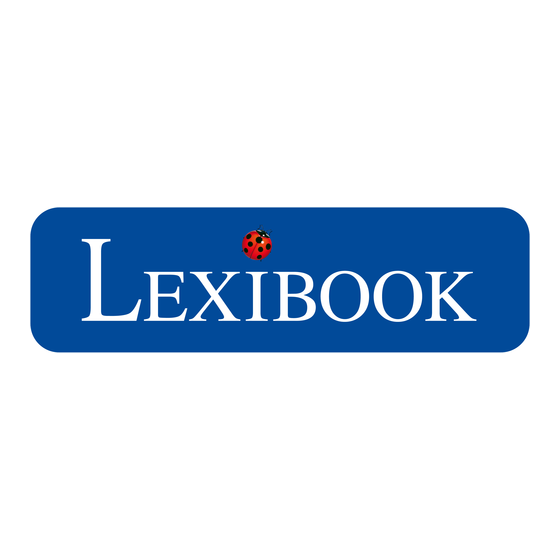
Publicité
Liens rapides
Cyber Αrcade
Motion
®
Instruction manual • Manual de instrucciones •Mode d'emploi
STITCH GΑME LIST
1
Tropical Fruit Catcher
6
Aloha Puzzle Paradise
2
Stitch's Ohana Search
7
Stitch's Tropical Hideaway
3
Beach Dash
8
Ukulele match
4
Stitch's Cosmic Adventure
9
Beachside Tricycle Tour
5
Stitch's Wave Rider Rescue
10
Cosmic Attack
11. Highway Racing
31. Dream of Gems
12. Cartoon Air War
32. Everybody Fishing
13. Cartoon Aircraft Battle
33. Gem Eliminate
14. Balloon Shoot
34. Good Fisherman
15. Bee of war
35. Plane Fight
16. Big Eater
36. Submarine War
17. Bubble Frog
37. Doom Rails
18. Ice blocks
38. Toy Shoot
19. Jack Eggs
39. Soccer shot
20. Kill the Virus
40. Cartoon Racing
21. Plane Fight 2
41. Fight Motorcycles
22. Poke Bubble
42. Pastry Party
23. Rescue Pets
43. Penguin Treasure Hunt
24. Sea Air War
44. Pigpy Go Home
25. Space Fighter
45. Bouncing Ball
26. Space Rescue
46. Precipice
27. Space Walker
47. Push Color
28. Rowing
48. Seabed Bubble
29. Canoe Slalom
49. Sokoban
30. Crazy BBQ
50. Spin Match
JL3180D_09IM2115_365_V05.indd 1
JL3180D_09IM2115_365_V05.indd 1
1
2
3
CONTENT OF THE PACKAGING
When unpacking, ensure the following elements are included:
1 x game console / 1 x instruction manual
WARNING:
All packaging materials, such as tape, plastic sheets, wire ties and tags are not part of this toy
and should be discarded for child's safety.
The game console operates with 3 X 1.5V
Ask an adult to help you to find and install the correct batteries. Only the specified batteries must be used
with this product.
1. Use a screwdriver to open the battery compartment cover located on the
back of the unit.
2. Install the 3 x AA/LR6 batteries according to the polarity indicated at the
bottom of the battery compartment, and as per the diagram shown opposite.
3. Close back the battery compartment and tighten the screw.
NOTES:
- When the sound is weak or when the game does not react correctly, please think about changing the batteries.
- For better performance, alkaline batteries are recommended.
Non-rechargeable batteries are not to be recharged. Rechargeable batteries are to be removed from the toy
before being charged. Rechargeable batteries are only to be charged under adult supervision. Different types
of batteries or new and used batteries are not to be mixed. Only batteries of the same or equivalent type as
recommended are to be used. Batteries are to be inserted with the correct polarity. Exhausted batteries are to
be removed from the toy. The supply terminals are not to be short circuited. Do not throw batteries into a fire.
Remove the batteries if you are not going to use the game for a long period of time. Battery shall not be exposed
to excessive heat such as sunshine, fire or the like. Battery shall not be exposed to excessive heat such as
sunshine, fire or the like.
WARNING: Mal-function or loss of memory may be caused by strong frequency interference or electrostatic
discharge. Should any abnormal function occur, reset the unit or remove and reconnect the batteries.
JL3180D
NOTE: Before starting up the game, remove the plastic label on the LCD screen display.
1. ON/OFF Button:
Slide the button towards ON to switch the console on, towards OFF to switch it off. The game list will
show on screen. Use the key arrows (Left/Right/Up/Down) to go through the list and select the desired
game pressing A button.
2. RESET button
3. Arrow keys (Left/Right/Up/Down)
4. A button
5. B button
6. START button
7. SELECT button:
Press the SELECT button to access the brightness and volume options. Use the arrow keys to adjust the
settings, then press button A to confirm.
Read before you or your children use video games. Some people are prone to epileptic seizures or
losses of consciousness as a result of seeing certain flickering lights or objects often present in daily life.
These people are at risk from seizures when they watch certain television images or play certain video
games. Such incidents can happen even if the person has no previous medical history of epilepsy. If
you or a member of your family has ever displayed symptoms linked with epilepsy (seizures or loss of
consciousness) while watching flickering lights or images, consult your doctor before use.
Parents are advised to supervise their children while playing video games. If you or your child shows any
of the following symptoms: dizziness, vision problems, eye or muscle tenseness, loss of consciousness,
involuntary movements or seizures, cease playing immediately and consult your doctor.
Precautions to take in any case while using a video game:
• When you use a video game which can be connected to a TV screen, stand or sit relatively far from the
TV screen and as far as the connection cable allows it.
• Use preferably video games which have a small screen. Avoid playing video games if you are tired or lack
some sleep.
• Make sure to play in room which is well lit.
• While playing video games, take 10 to 15 minute breaks every hour.
This device complies with Part 15 of the FCC Rules. Operation is subject to the following two conditions:
(1) This device may not cause harmful interference, and
(2) This device must accept any interference received, including interference that may cause undesired
operation.
Warning: Changes or modifications to this unit not expressly approved by the party responsible for
compliance could void the user's authority to operate the equipment.
7
Off
ON
SELECT
6
RESET
START
4
5
ENGLISH
BATTERY INFORMATION
AA/LR6 type batteries (not included).
1.5V AA/LR6
1.5V AA/LR6
1.5V AA/LR6
KEY GUIDE
EPILEPSY WARNING
FCC NOTICE
NOTE: This equipment has been tested and found to comply with the limits for a Class B digital device,
pursuant to Part 15 of the FCC Rules. These limits are designed to provide reasonable protection against
harmful interference in a residential installation. This equipment generates, uses and can radiate radio
frequency energy and, if not installed and used in accordance with the instructions, may cause harmful
interference to radio communications. However, there is no guarantee that interference will not occur in a
particular installation. If this equipment does cause harmful interference to radio or television reception,
which can be determined by turning the equipment off and on, the user is encouraged to try to correct the
interference by one or more of the following measures:
- Reorient or relocate the receiving antenna.
- Increase the separation between the equipment and receiver.
- Connect the equipment into an outlet on a circuit different from that to which the receiver is connected.
- Consult the dealer or an experienced radio/TV technician for help.
MAINTENANCE AND WARRANTY
Only use a soft, slightly damp cloth to clean the unit. Do not use detergent. Do not to expose the unit to
direct sunlight or any other heat source. Do not immerse the unit in water. Do not dismantle or drop the unit.
Do not try to twist or bend the unit.
NOTE: please keep this instruction manual, it contains important information.
This product is covered by our 3-months warranty. For any claim under the warranty or after sale
service, please contact your distributor and present a valid proof of purchase. Our warranty covers any
manufacturing material and workmanship defect, with the exception of any deterioration arising from the
non-observance of the instruction manual or from any careless action implemented on this item (such as
dismantling, exposition to heat and humidity, etc.). It is recommended to keep the packaging for any further
reference.
WARNING! Not suitable for children under 3 years. Choking Hazard – Small parts.
In a bid to keep improving our services, we could implement modification on the colours and the details of
the product shown on the packaging.
WARNING! This toy produces flashes that may trigger epilepsy in sensitised individuals.
Reference: JL3180D_09
Designed and developed in Europe – Made in China, Huizhou
©Lexibook®
©Disney
Lexibook UK
Lexibook S.A,
Lexibook Limited
PO Box 423
6 avenue des Andes
Unit 8-9, 4th Floor
Kenning Industrial Building
UMBERLEIGH
Bâtiment 11
EX32 2JW
91940 Les Ulis
19 Wang Hoi Road
Kowloon Bay, Kowloon
United Kingdom
France
Hong Kong
For after-sales service, please contact us at savcomfr@lexibook.com
www.lexibook.com
Environmental Protection
Unwanted electrical appliances can be recycled and should not be discarded along with regular
household waste! Please actively support the conservation of resources and help protect the
environment by returning this appliance to a collection centre (if available).
1
Off
ON
SELECT
2
RESET
START
3
CONTENT OF THE PACKAGING
Cuando desembale el aparato, asegúrese de que los siguientes elementos están presentes en el paquete:
1 x consola de juegos /
1 x manual de instrucciones
¡ADVERTENCIA! Los elementos utilizados para el embalaje, tales como recubrimientos de plástico, cintas
adhesivas, etiquetas y ataduras metálicas, no forman parte de este juguete y deberán retirarse del mismo por
razones de seguridad antes de que se permita al niño utilizar el juguete.
INFORMACIÓN SOBRE LAS PILAS
La consola de juegos funciona con 3 pilas de 1,5 V
de tipo AA/LR6 (no incluidas).
Pide ayuda a un adulto para encontrar e instalar las pilas correctas. Solo deben utilizarse en este producto
las pilas especificadas.
1. Utilice un destornillador para abrir la tapa del compartimento de las pilas
situado en la parte posterior del aparato.
2. Instale las 3 pilas de tipo AA/LR6 observando la polaridad correcta indicada en
el fondo del compartimento de las pilas y conforme se indica en el diagrama
mostrado aquí al lado.
3. Cierre el compartimento de las pilas y apriete el tornillo.
NOTAS:
- Si el sonido parece perder potencia o el juego no responde como es debido, vaya pensando en sustituir las pilas.
- Para que el producto funcione de manera óptima, se recomienda la utilización de pilas alcalinas.
7
6
4
5
ESPAÑOL
1.5V AA/LR6
1.5V AA/LR6
1.5V AA/LR6
14/3/2025 5:27 PM
14/3/2025 5:27 PM
Publicité

Sommaire des Matières pour LEXIBOOK Cyber Arcade Motion JL3180D
- Page 1 WARNING: Mal-function or loss of memory may be caused by strong frequency interference or electrostatic discharge. Should any abnormal function occur, reset the unit or remove and reconnect the batteries. JL3180D For after-sales service, please contact us at savcomfr@lexibook.com KEY GUIDE www.lexibook.com NOTE: Before starting up the game, remove the plastic label on the LCD screen display.
- Page 2 ¡ADVERTENCIA! Interferencias fuertes de señales de radio o descargas electrostáticas pueden provocar Para servicio postventa, entre en contacto con nuestros equipos: savcomfr@lexibook.com Précautions à prendre dans tous les cas lors de l’utilisation d’un jeu vidéo : un mal funcionamiento de la unidad o que se pierda el contenido de la memoria. En caso de que se www.lexibook.com...








