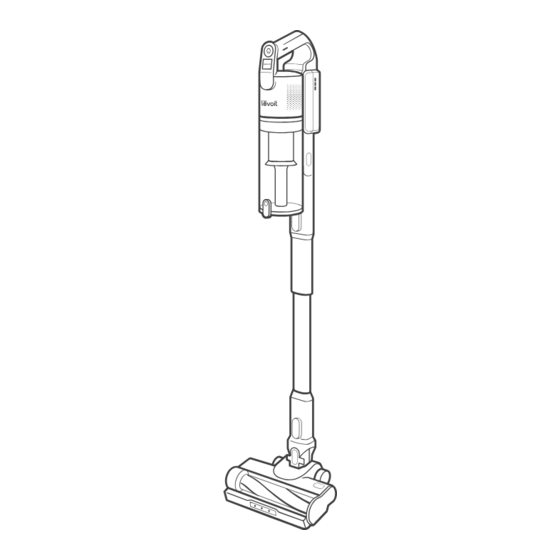
Publicité
Les langues disponibles
Les langues disponibles
Liens rapides
U SE R MANUAL
GUIDE DE L'UTILISATEUR
LVAC-200 Cordless
Stick Vacuum
Aspirateur-balai sans fil
LVAC-200
EN • FR
Questions or Concerns?
Please contact us Mon–Fri, 9:00 am–5:00 pm PST/PDT
at support@levoit.com or at 1-888-726-8520.
Questions ou préoccupations?
Veuillez nous contacter du lundi au vendredi, de 9 h à 17 h HNP/HAP
à support@levoit.com ou au 1-888-726-8520.
Publicité

Sommaire des Matières pour Levoit LVAC-200
- Page 1 EN • FR Questions or Concerns? Please contact us Mon–Fri, 9:00 am–5:00 pm PST/PDT at support@levoit.com or at 1-888-726-8520. Questions ou préoccupations? Veuillez nous contacter du lundi au vendredi, de 9 h à 17 h HNP/HAP à support@levoit.com ou au 1-888-726-8520.
- Page 2 EN • English FR • Français Table of Contents Table des matières Package Contents Contenu de l’emballage Specifications Caractéristiques Safety Instructions Consignes de sécurité Getting to Know Your Vacuum Tout savoir sur votre aspirateur Controls Commandes Using Your Vacuum Utilisation de votre aspirateur Care &...
- Page 3 LVAC-200 Cordless Stick Vacuum EN • English User Manual Package Contents Specifications 1 x Vacuum Body Model LSV-V201-WUS, 1 x Long Stick LSV-V201-WCA 1 x Short Stick 1 x Vacuum Head Battery Input 22.2V 2200mAh 1 x 2-in-1 Crevice Tool...
- Page 4 IMPORTANT SAFETY INSTRUCTIONS When using this vacuum, basic precautions should always be followed, including the following: READ ALL INSTRUCTIONS BEFORE USING THIS APPLIANCE WARNING – To reduce the risk of fire, electric shock, or injury: • • CAUTION: Risk of injury. Roller brush may start Keep hair, loose clothing, fingers, and all body unexpectedly.
- Page 5 • SAFETY INSTRUCTIONS (CONT.) Only use the battery pack specifically designed for this vacuum. Use of any other battery packs may create a risk of injury and fire. Battery & Charger For use only with the LSV-V201B-WUS battery pack manufactured by Suzhou Lishen Energy WARNING: Read all safety warnings and Science &...
- Page 6 G E T T I N G TO K N O W YO U R VAC U U M On/Off Button 2-in-1 Pet Tool Eco/Turbo Mode Button Short Stick Vacuum Body Long Stick Pre-Motor Filters Vacuum Head Release Button Battery Indicator Lights Vacuum Head Battery LED Lights...
- Page 7 C O N T R O L S U S I N G YO U R VAC U U M On/Off Button Build the vacuum stick by aligning the dots • Turns on/off the vacuum. on the long stick and short stick, then push together until they lock in place.
- Page 8 Nozzle Attachments Optionally, leave the stick attached to the vacuum body and press the Vacuum Head Release Button to Your vacuum comes with nozzle attachments to remove the vacuum head. Then, attach help you tackle daily or weekly cleanup job. the nozzle attachment to the end of the stick.
- Page 9 C A R E & M A I N T E N A N C E Battery Installation Charging the Vacuum Turn the vacuum off. Press the Battery Your vacuum uses a 2200mAh Li-ion battery. Release Button and remove the battery. Use the included charger to charge the vacuum.
- Page 10 CARE & MAINTENANCE (CONT.) Hang the vacuum on the wall mount. [Figure 2.3] Insert the charger into the charging port on the battery. [Figure 2.3] Plug the charger into the outlet. The battery lights will blink while charging. [Figure 2.3] When the vacuum is fully charged, the 3 battery indicator lights will turn solid for 5 minutes, then turn off.
- Page 11 Lid Release Button. [Figure • 2.5] Use caution, as the lid will open Only charge the battery with the charger specified by Levoit. when the release button is pushed. • If you are not using the battery for an extended period, store it in a cool, dry place.
- Page 12 C L E A N I N G Cleaning the Vacuum Body Turn the vacuum off. Wipe the outside of the vacuum down with a damp cloth. Allow the vacuum to completely dry before using. Warning: Do not allow water to enter the internal parts or motor of the vacuum.
- Page 13 Replacement Filters: Figure 3.3 • To maintain the performance of your vacuum, only use official Levoit filters. For more information, contact Customer Support (see page 20). Figure 3.4...
- Page 14 CLEANING (CONT.) Post-Motor Filter Cleaning the Roller Brush Press the Dust Bin Release Button to Periodically check the roller brush for hair or remove the dust bin. [Figure 3.5] debris. The roller brush will automatically shut off if it is blocked or jammed. Pull out the post-motor filter (high- efficiency paper) from the vacuum body.
- Page 15 S TO R AG E When the vacuum is not in use, store it on the wall mount: Screw the wall mount into the wall near a power outlet (see Charging the Vacuum, page 9). Hang the vacuum on the wall mount. Note: •...
- Page 16 1 hour before turning it back on. Vacuum is not charging. The charger is not properly plugged in or you are using the wrong charger. Use the provided Levoit charger only (see Charging the Vacuum, page 9). Roller brush is not turn- Clean the roller brush and remove any debris blocking the brush (see ing (LED lights flash).
- Page 17 F C C S D O C S U P P L I E R ’ S D E C L A R AT I O N O F C O N F O R M I T Y Arovast Corporation hereby declares that this equipment is in compliance with FCC requirements. The declaration of conformity may be consulted in the support section of our website, accessible from www.levoit.com CAN ICES-003 (B) / NMB-003 (B)
- Page 18 (i) refund the purchase price misuse, or improper or inadequate maintenance. • if the purchase was made directly from the online Levoit Damages or defects caused by service or repair store, (ii) repair any defects in material or workmanship,...
- Page 19 PUNITIVE DAMAGES OR LOSSES, WHETHER DIRECT dispose of your product before contacting us. OR INDIRECT. 4. Contact our Customer Support Team via support@levoit.com EXCEPT AS COVERED BY THIS LIMITED PRODUCT 5. Once our Customer Support Team has approved WARRANTY STATEMENT, AROVAST CORPORATION...
- Page 20 Customer Support Team. Support Hours Arovast Corporation 1202 N. Miller St., Suite A Anaheim, CA 92806 Mon–Fri, 9:00 am–5:00 pm PST/PDT *Please have your order invoice and order ID Email: support@levoit.com ready before contacting Customer Support. Toll-Free: 1-888-726-8520...
- Page 21 Aspirateur-balai sans fil LVAC-200 FR - Français Guide de l’utilisateur Contenu de l’emballage Caractéristiques 1 Corps de l’aspirateur Modèle LSV-V201-WUS, 1 Tube long LSV-V201-WCA 1 Tube court Entrée de la Batterie Li-ion 1 Tête d’aspirateur batterie 22,2 V 2200 mA h 1 Suceur plat 2 en 1 Puissance 180 W*...
- Page 22 CO NSI GN ES DE SÉCU RIT É IM PO RTAN T ES Lors de l’utilisation de cet aspirateur, des précautions de base doivent toujours être prises, notamment celles ci-dessous : LIRE TOUTES LES INSTRUCTIONS AVANT D’UTILISER CET APPAREIL AVERTISSEMENT : Pour réduire les risques d’incendie, de choc électrique ou de blessure : •...
- Page 23 • CONSIGNES DE SÉCURITÉ (SUITE) Utilisez uniquement le bloc-batterie spécifiquement conçu pour cet aspirateur. L’utilisation de tout autre bloc-batterie peut entraîner un risque de blessure Batterie et chargeur et d’incendie. À utiliser uniquement avec le bloc- batterie LSV-V201B-WUS fabriqué par Suzhou AVERTISSEMENT : Lire tous les avertissements et Lishen Energy Science &...
- Page 24 TO U T S AVO I R S U R VOT R E A S P I R AT E U R Bouton marche/arrêt Brosse pour animaux de compagnie 2 en 1 Bouton de mode Eco/Turbo Tube court Corps de l’aspirateur Tube long Filtres prémoteurs Bouton de déverrouillage de la tête...
- Page 25 C O M M A N D E S U T I L I S AT I O N D E V OT R E A S P I R AT E U R Bouton marche/arrêt • Permet d’activer/désactiver l’aspirateur. Montez le tube d’aspirateur en alignant les points sur le tube long et le tube court, puis poussez-les l’un contre l’autre jusqu’à...
- Page 26 Embouts de buse En option, laissez le tube fixé au corps de l’aspirateur et appuyez sur le bouton de déverrouillage de la tête d’aspirateur pour Votre aspirateur est livré avec des embouts pour retirer la tête d’aspirateur. Fixez ensuite vous aider à effectuer presque tous les travaux de l’embout à...
- Page 27 S O I N S E T E N T R E T I E N Installation de la batterie Charger la batterie Éteignez l’aspirateur Appuyez sur le Votre aspirateur utilise une batterie Li-ion de bouton de déverrouillage de la batterie et 2200 mA h.
- Page 28 SOINS ET ENTRETIEN (SUITE) Accrochez l’aspirateur au support mural. [Image 2.3] Insérez le chargeur dans le port de recharge de la batterie. [Image 2.3] Branchez le chargeur à la prise de courant. Les témoins lumineux de la batterie clignotent pendant la charge. [Image 2.3] Lorsque l’aspirateur est complètement chargé, les 3 témoins lumineux de la batterie s’allument pendant 5 minutes, puis...
- Page 29 [Image 2.5] Soyez prudent, car le couvercle s’ouvre • Chargez la batterie uniquement avec le lorsque vous appuyez sur le bouton de chargeur spécifié par Levoit. déverrouillage. • Si vous n’utilisez pas la batterie pendant une période prolongée, conservez-la dans un endroit frais et sec.
- Page 30 N E T TOYAG E Nettoyage du corps de l’aspirateur Éteignez l’aspirateur. Essuyez l’extérieur de l’aspirateur avec un chiffon humide. Laissez l’aspirateur sécher complètement avant l’utilisation. Avertissement : Ne laissez pas de l’eau pénétrer dans les pièces internes ou le moteur de l’aspirateur. Nettoyage du bac à...
- Page 31 Filtres de remplacement : Image 3.3 • Pour préserver les performances de votre aspirateur, utilisez les filtres Levoit uniquement. Pour plus d’information, communiquer avec le service à la clientèle (voir page 38). Image 3.4...
- Page 32 NETTOYAGE (SUITE) Filtre post-moteur Nettoyage de la brosse rotative Appuyez sur le bouton de déverrouillage Vérifiez régulièrement que la brosse rotative du bac à poussière pour le retirer. n’est pas encombrée de poils ou de détritus. La [Image 3.5] brosse rotative s’arrête automatiquement si elle est bloquée ou coincée.
- Page 33 R A N G E M E N T Lorsque vous n’utilisez pas l’aspirateur, rangez- le sur le support mural : Vissez le support mural dans le mur près d’une prise de courant (voir Charger la batterie, page 27). Accrochez l’aspirateur au support mural.
- Page 34 L’aspirateur ne se Le chargeur n’est pas correctement branché ou vous n’utilisez recharge pas. pas le bon chargeur. Utilisez uniquement le chargeur Levoit fourni (voir Charger la batterie, page 27). La brosse rotative Nettoyez la brosse rotative et retirez les détritus qui l’obstruent (voir ne tourne pas (les Nettoyage de la brosse rotative, page 32).
- Page 35 FCC. La déclaration de conformité peut être consultée dans la section soutien de notre site Web, à www.levoit.com. C A N I C E S - 0 0 3 ( B ) / N M B - 0 0 3 ( B )
- Page 36 (i) remboursera le prix d’achat si l’achat s’y limiter, par des animaux, la foudre, une tension a été effectué directement sur la boutique en ligne Levoit anormale, un incendie, une catastrophe naturelle, le (ii) réparera tout défaut de matériau ou de fabrication (iii) transport, le lave-vaisselle ou l’eau (sauf si le guide de...
- Page 37 Recours unique et exclusif AUTRES DROITS DONT VOUS POUVEZ DISPOSER LA GARANTIE LIMITÉE QUI PRÉCÈDE CONSTITUE LA CERTAINS TERRITOIRES N’AUTORISENT PAS : (1) RESPONSABILITÉ EXCLUSIVE D’AROVAST CORPORATION, L’EXCLUSION DES GARANTIES IMPLICITES; (2) LA ET VOTRE SEUL ET UNIQUE RECOURS, POUR TOUTE LIMITATION DE LA DURÉE DES GARANTIES IMPLICITES;...
- Page 38 1202 N. Miller St., Suite A la clientèle Anaheim, CA 92806 Du lundi AU vendredi, de 9 h À 17 h HNP/HAP Courriel : support@levoit.com * Veuillez avoir votre facture ou votre numéro Numéro SANS frais : 1-888-726-8520 de commande sous la main avant de contacter...
- Page 40 A2_23J25_us&ca...