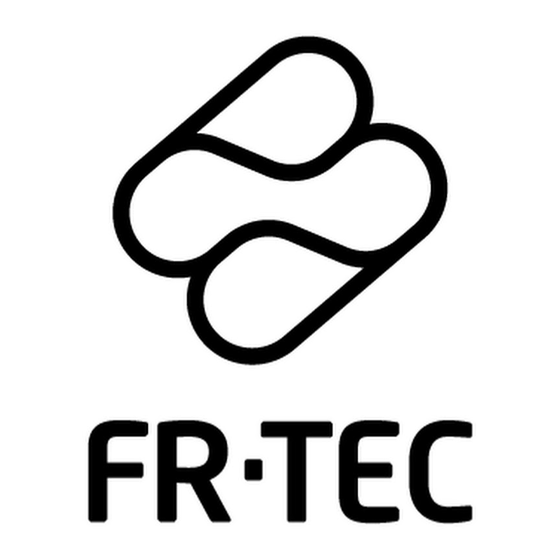
Publicité
Les langues disponibles
Les langues disponibles
Liens rapides
Publicité

Sommaire des Matières pour FR-Tec BATMAN
- Page 2 English Español Català Français Italiano Português Nederlands...
- Page 3 ENG - USER MANUAL Thank you very much for purchasing the FR-TEC TKL mechanical gaming keyboard. In or- der to use the product properly, please read this manual carefully, with special attention to the safety instructions, and keep it for future reference.
- Page 4 BRIGHTNESS INSTRUCTIONS FN+ESC Factory settings Multimedia function FN+F1-F12 FN+APP( ) Adjust backlighting; 9 different backli- • FN+F1= Play music ghting modes available • FN+F2= Volume- FN+SCRLK Switch light on/off • FN+F3= Volume+ FN+ Increase brightness • FN+F4= Mute FN+ Decrease brightness •...
- Page 5 CONNECTION INSTRUCTIONS • Take the keyboard out of the box and plug it into the USB PORT on the PC. • Check that the PC correctly recognises the keyboard. • Follow the operating instructions in the User Manual. • Do not use the product in extreme conditions. TROUBLESHOOTING Solutions are provided below for possible circumstances which may lead to the device not being recognised:...
- Page 6 ESP - MANUAL USUARIO Gracias por comprar su teclado mecánico gaming TKL de FR-TEC. Le recomendamos que se tome un tiempo para leer este manual. Lea todas las instrucciones de seguridad y conserve este manual para futuras consultas. ESPECIFICACIONES Teclas: 87 teclas Tipo de interruptor: interruptores mecánicos Bat Blue...
- Page 7 INSTRUCCIÓNES DE ILUMINACIÓN FN+ECS Configuración de fábrica Función multimedia FN+F1-F12 FN+APP( ) para ajustar la retroiluminación, un total • FN+F1=Música de 9 modos retroiluminados • FN+F2= Volumen- FN+SCRLK para encender/apagar la luz • FN+F3= Volumen+ FN+ Aumentar la iluminación • FN+F4= Silencio FN+ Reducir la iluminación •...
- Page 8 INSTRUCCIONES DE CONEXIÓN • Retire el teclado, insértelo en el PUERTO USB del PC. • Verifique si el PC puede reconocer el teclado correctamente. • Opera de acuerdo al Manual del usuario. • No utilice el producto en un entorno extremo. SOLUCIÓN DE PROBLEMAS Soluciones a las condiciones en las que el dispositivo no puede ser reconocido, sin funciones o con funciones anormales:...
- Page 9 CAT - MANUAL USUARI Gràcies per comprar el seu teclat mecànic gaming TKL d’FR-Tec. Li recomanem que es prengui un temps per a llegir aquest manual. Llegeixi totes les instruccions de seguretat i conservi aquest manual per a futures consultes.
- Page 10 INSTRUCCIONS D’IL·LUMINACIÓ FN+ECS Configuració de fàbrica Funció multimèdia FN+F1-F12 FN+APP( ) per a ajustar la retroil·luminacions, un • FN+F1=Música total de 9 maneres retroil·luminades • FN+F2= Volum- FN+SCRLK per a encendre/apagar la llum • FN+F3= Volum+ FN+ Augmentar la il·luminació •...
- Page 11 INSTRUCCIONS DE CONEXIÓ • Retiri el teclat, insereixi’l en el PORT USB del PC. • Verifiqui si el PC pot reconèixer el teclat correctament. • Opera d’acord amb el Manual de l’usuari. • No utilitzi el producte en un entorn extrem. SOLUCIÓ...
- Page 12 FR - MANUEL Nous vous remercions d’avoir acheté le clavier de jeu mécanique TKL de FR-TEC. Nous vous recommandons de prendre le temps de lire attentivement ce manuel et d’examiner toutes les instructions de sécurité pour une utilisation correcte du produit et de conser- ver ce manuel pour référence ultérieure.
- Page 13 INSTRUCTIONS D’ÉCLAIRAGE FN+ESC Configuration d’usine Fonction multimédia FN+F1-F12 FN+APP ( ) pour régler le rétro-éclairage ; 9 modes • FN+F1= Lecture de musique de rétro-éclairage disponibles au total. • FN+F2= Volume- FN+SCRLK pour allumer/éteindre la lumière • FN+F3= Volume+ FN+ Augmenter l’éclairage •...
- Page 14 INSTRUCTIONS DE CONNEXION • Retirez-le de l’emballage, insérez-le dans le PORT USB du PC. • Vérifiez si le PC peut reconnaître le clavier correctement. • Utilisez l’appareil conformément au manuel de l’utilisateur. • N’utilisez pas le produit dans un environnement extrême. RÉSOLUTION DES PROBLÈMES On trouvera ci-après des solutions aux situations dans lesquelles le dispositif peut ne pas être reconnu:...
- Page 15 IT - MANUALE Grazie di aver acquistato la tastiera meccanica da gioco TKL di FR-TEC. Leggere atten- tamente il presente manuale e le relative istruzioni di sicurezza per un uso corretto del prodotto, e conservare per consultazioni future. SPECIFICHE Tasti: 87 tasti Tipo di interruttore: interruttori meccanici Bat Blue Durata degli interruttori: ≥50 milioni di digitazioni...
- Page 16 ISTRUZIONI PER L’ILLUMINAZIONE FN+ESC Impostazione di fabbrica Funzione multimediale FN+F1-F12 FN+APP( ) per regolare la retroilluminazione; dispo- • FN+F1= Riproduci musica ne di 9 modalità di retroilluminazione • FN+F2= Volume- FN+SCRLK per accendere/spegnere la luce • FN+F3= Volume+ FN+ Aumenta la luminosità •...
- Page 17 CONNECTION INSTRUCTIONS • Rimuovere la tastiera dalla scatola e inserirla nella PORTA USB del PC. • Verificare che il PC riconosca correttamente la tastiera. • Utilizzare secondo quanto riportato nel Manuale dell’utente. • Non utilizzare il prodotto in ambienti estremi. RISOLUZIONE DEI PROBLEMI Di seguito sono riportate le soluzioni alle possibili condizioni di mancato riconoscimento del dispositivo:...
- Page 18 PT - MANUAL Muito obrigado pela sua aquisição do teclado mecânico de gaming TKL FR-TEC. Recomendamos que dedique algum tempo à leitura atenta deste manual e reveja todas as instruções de segurança para uma utilização adequada do produto e o guarde para referência futura.
- Page 19 INSTRUÇÕES DE ILUMINAÇÃO FN+ESC Configuração de fábrica Função multimédia FN+F1-F12 FN+APP( ) para ajustar a retroiluminação; dispõe • FN+F1= Reproduzir música de um total de 9 modos retroiluminados • FN+F2= Volume- FN+SCRLK para ligar/apagar a luz • FN+F3= Volume+ FN+ Aumentar a iluminação •...
- Page 20 INSTRUÇÕES DE LIGAÇÃO • Retire o teclado da embalagem, insira-o na PORTA USB do PC. • Verifique se o PC consegue reconhecer o teclado corretamente. • Opere de acordo com o Manual do utilizador. • Não utilize o produto num ambiente extremo. RESOLUÇÃO DE PROBLEMAS São apresentadas seguidamente soluções para as possíveis condições em que o disposi- tivo pode não ser reconhecido:...
- Page 21 NL - HANDLEIDING Bedankt voor uw aankoop van het mechanische gaming toetsenbord TKL van FR-TEC. We bevelen u aan om deze handleiding aandachtig te lezen en alle veiligheidsinstructies voor een correct gebruik van het product in acht te nemen. Bewaar deze handleiding ook voor toekomstige raadpleging.
- Page 22 INSTRUCTIES VOOR VERLICHTING FN+ESC Fabrieksinstellingen Multimediafunctie FN+F1-F12 FN+APP( ) voor instelling van achtergrondverli- • FN+F1= Muziek afspelen chting; in totaal zijn er 9 modi van achtergrond- • FN+F2= Volume - verlichting • FN+F3= Volume + FN+SCRLK om het licht aan/uit te zetten •...
- Page 23 INSTRUCTIES VOOR VERBINDING • Haal het toetsenbord uit de verpakking en steek het in de USB-poort van de PC. • Controleer of de PC het toetsenbord herkent. • Volg de handleiding. • Gebruik het product niet in extreme omgevingen. TROUBLESHOOTING Hierna worden oplossingen voorgesteld voor de mogelijke situaties waarin het product niet wordt herkend: •...
- Page 28 Microsoft™. Mac™ is a tardemark of Apple™. This product is not sponsored or approved by Sony™, Microsoft™ or Apple™. FR-TEC, su logo y marca son propiedad de Blade Repre- sentaciones S.L. y están registrados. PS5™ es marca registrada de Sony™, Xbox™ Series X|S y Windows son marca registrada de Microsoft.