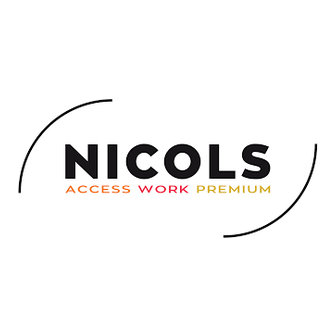
Table des Matières
Publicité
Les langues disponibles
Les langues disponibles
Liens rapides
Publicité
Table des Matières

Sommaire des Matières pour Nicols UV PAR 543
- Page 1 UV PAR 543 Manuel d’utilisation Professional Entertainment Technology...
-
Page 2: Consignes De Securite
1. CONSIGNES DE SECURITE Lire attentivement les consignes ci-après. Elles contiennent des informations importantes sur la sécurité de l'installation ainsi que sur l'utilisation et la maintenance de l'équipement. Conservez le présent manuel avec l’équipement pour références ultérieures. En case de vente de l’équipement à un autre utilisateur, il est important que la notice d’utilisation soit jointe à... -
Page 3: Caracteristiques Techniques
Attention: Ne pas exposer l’appareil à la pluie ou à l’humidité pour éviter tout risque de choc électrique. Risque d’explosion due à la chaleur de la lampe. Ne pas ouvrir l’appareil pendant les 15 minutes après avoir éteint l’appareil. -
Page 4: Reglage De L'appareil
REGLAGE DE L’APPAREIL Leds d’indications Ecran : pour voir les différentes fonctions et les différents menus Bouton MENU Entrée MICRO Sortie DMX (pour relier l’appareil au suivant) Prise secteur Anneau de sécurité Entrée DMX... - Page 5 5 - Fonctions Principales Les fonctions principales sont détaillées ci-dessous Adresse DMX Appuyez sur le bouton MENU jusqu’à ce que s’affiche. Appuyez sur le bouton ENTER. L’affichage clignote. Utilisez les boutons DOWN et UP pour régler l’adresse DMX 512. Une fois l’adresse choisie, appuyez sur le bouton ENTER pour enregistrer ou vous allez automatiquement sortir du menu au bout d’environ 1 minute sans avoir fait de changement.
- Page 6 DOWN et UP pour choisir (affichage toujours activé) ou (affichage s’éteint). Une fois votre choix effectué, appuyez sur le bouton ENTER pour enregistrer ou vous allez automatiquement sortir du menu au bout d’environ 1 minute sans avoir fait de changement. Pour retourner aux fonctions, appuyez sur le bouton MENU. Affichage inversé...
-
Page 7: Mode 2 Canaux
7– Configuration DMX 512 Mode 2 canaux 8– Depannage Vous trouverez ci-dessous une liste de problèmes qui pourraient survenir lors de l’utilisation de votre appareil. Nous vous apportions quelques suggestions pour remédier facilement à la situation. A. L’appareil ne fonctionne pas, il n’y a pas de lumière et le ventilateur ne fonctionne pas 1. - Page 8 9–Entretien et Nettoyage Le nettoyage du système d’optique interne et externe de l’appareil, des lentilles et des miroirs doit être fait régulièrement pour que le rendu lumineux soit optimum. La fréquence du nettoyage de l'appareil dépend essentiellement de l'environnement dans lequel l'appareil est installé : pièces humides, enfumées ou sales. De telles conditions peuvent être à l'origine de l'accumulation de poussière sur les lentilles de l'appareil.
- Page 9 UV PAR 543 User guide Professional Entertainment Technology...
-
Page 10: Safety Instructions
SAFETY INSTRUCTIONS Please read carefully the instruction, which includes important information about the installation, usage and maintenance. Please keep this User Guide for future consultation. If you sell the unit to another user, be sure that they also receive this instruction manual. -
Page 11: Technical Specifications
Installation : The unit should be mounted by its screw holes on the bracket. Always ensure that the unit is firmly fixed to avoid vibration and slipping while operating. The structure to which you are attaching the unit should be able to support 10 times the weight of the unit. - Page 12 HOW TO SET THE FIXTURE the indicating light Function display : display menu and the selected menu Menu button Microphone DMX signal output Power supply socket Insurance rope DMX signal input...
-
Page 13: Main Functions
MAIN FUNCTIONS DMX 512 Address Setting Press the MENU button up to when the is shown on the display. Pressing ENTER button and the display will blink. Use DOWN and UP button to change the DMX 512 address. Once the address has been selected, press ENTER button to setup or automatically exit menu mode without any change after 1 minute.. - Page 14 button again. Display Inverse Press MENU button until is blinking on the display. Use DOWN and UP button to select (display normal) (display inverse), press ENTER button to setup. Back to the functions without any change press MENU button. Self-Test Press the MENU button up to when the is blinking on the display.
- Page 15 3 pin XLR: Pin 1: GND, Pin 2: Negative signal (-), Pin 3: Positive signal (+) 5 pin XLR: Pin 1: GND, Pin 2: Negative signal (-), Pin 3: Positive signal (+), Pin 4/Pin 5: Not used. DMX 512 CONNECTIONS 2 channels mode TROUBLE SHOOTING Following are a few common problems that may occur during operation.
- Page 16 The stepper motor might be damaged or the cable connected to the PCB is broken. The motor’s drive IC on the PCB might be out of condition. FIXTURE CLEANING The cleaning of internal and external optical lenses and/or mirrors must be carried out periodically to optimize light output. Cleaning frequency depends on the environment in which the fixture operates: damp, smoky or particularly dirty surrounding can cause greater accumulation of dirt on the unit’s optics.





