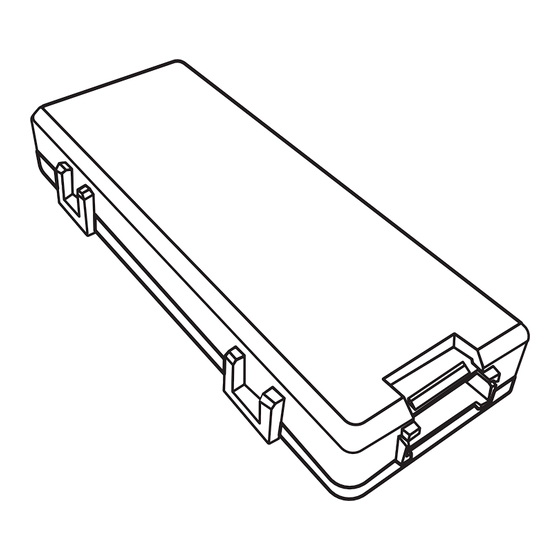Publicité
Liens rapides
INSTALL GUIDE
GUIDE D'INSTALLATION
TABLE OF CONTENT
INSTALL WITH :
INSTALLATION AVEC :
EVO-ONE*...................................PAGES 2 - 4
E400*.......................................... PAGES 5 - 8
EVO-ALL STANDALONE*.......PAGES 9 - 13
DIAGNOSTICS......................................PAGES 14
DIAGNOSTIQUES
*Sold separately
*Vendu séparément
PARTS REQUIRED (NOT INCLUDED)
1X
1X
/
1X
/
1X
WARNING
Neither the manufacturer or distributor of this module is
responsible for damages of any kind either indirectly or
directly caused by this module, except for the replacement of
this module in case of manufacturing defects. This module
must be installed by a qualified technician. This instruction
guide may change without notice.
Visit WWW.FORTIN.CA or WWW.EVO-START.CA to obtain the
latest version.
INSTALL GUIDE
REV.: 20230301
EVO-ONE or
E400 or
EVO-ALL
RFA2A (low power connector)
(For EVO-ALL)
FLASH LINK UPDATER 4
OR
1X
FLASH LINK MOBILE
Microsoft Windows Computer
& Internet connection
OR
Smartphone AndroId or iOS
1X
with Internet connection (pro-
vider charges may apply).
EVO-START
TABLE DES MATIÈRES
PIÈCES REQUISES (NON INCLUSES)
EVO-ONE ou
E400 ou
EVO-ALL
RFA2A (connecteur basse puis-
sance)
(Pour EVO-ALL)
FLASH LINK UPDATER 4
OU
FLASH LINK MOBILE
Ordinateur Microsoft Windows &
connection Internet
OU
Téléphone Intelligent Android ou
iOS avec connection Internet (frais
du fournisseur Internet peuvent
s'appliquer).
MISE EN GARDE
Ni le manufacturier, ni le distributeur ne se considèrent
responsables des dommages causés ou ayant pu être causés,
indirectement ou directement, par ce module, excepté le
remplacement de ce module en cas de défaut de fabrication.
Ce module doit être installé par un technicien qualifié. Ce
guide d'instruction peut faire l'objet de changement sans
préavis.
Consultez le WWW.FORTIN.CA ou
WWW.EVO-START.CA pour voir la plus récente version.
WWW.EVO-START.CA
WWW.FORTIN.CA
GUIDE # 102151
Page 1 / 17
Publicité

Sommaire des Matières pour Fortin EVO-START
- Page 1 Ce module doit être installé par un technicien qualifié. Ce guide may change without notice. guide d’instruction peut faire l’objet de changement sans préavis. Visit WWW.FORTIN.CA or WWW.EVO-START.CA to obtain the latest version. Consultez le WWW.FORTIN.CA ou WWW.EVO-START.CA pour voir la plus récente version.
- Page 2 VÉHICULE PEUT ÊTRE DISPONIBLE (SOLD SEPARATELY). (VENDU SÉPARÉMENT). DOWNLOAD THE INSTALLATION TÉLÉCHARGER LE GUIDE GUIDE FOR THE VEHICULE. D'INSTALLATION DU VÉHICULE. CONNECT AND USE BRANCHER ET UTILISER EVO-START CONNECTION DU EVO-START AVEC WITH EVO-ONE EVO-ONE (PAGE SUIVANTE) CONNECTION (NEXT PAGE)
- Page 3 UTILISER LE CÂBLE metal part between INCLUS AVEC the device and the L’ANTENNE. EVO-START INSTALLATION: the EVO-START must be sky. ANTENNA installed within this area with no metal ANTENNA ANTENNE part between the device and the sky.
-
Page 4: Evo-One - Programmation De L'antenne
(Connecteur A) WHITE 16-PIN ANTENNA CONNECTOR CONNECTEUR BLANC DE 16-PINS ANTENNE INSTALLATION: the EVO-START must be installed within this area with no metal part between the device and the sky. CONNECT the rf kit antenna, if not BRANCHEZ l'antenne rf du module. - Page 5 CONNECTEUR BLANC DE 16-PINS KIT* ANTENNE *SOLD CONNECT the rf kit antenna. BRANCHEZ l'antenne du kit rf. INSTALLATION: the EVO-START must be installed within this area with no metal SEPARATELY (Connector B) (Connecteur B) part between the device and the sky.
- Page 6 VERSION E400 VERSION MATÉRIELLE MINIMUM DATA-LINK WWW.FORTIN.CA VISIT WWW.FORTIN.CA ALLER AU WWW.FORTIN.CA CHOISIR LE MODÈLE ET L’ANNÉE CHOOSE THE MODEL AND YEAR DU VÉHICULE ET SÉLECTIONNER EVO-ALL OF YOUR VEHICLE AND SELECT LE GUIDE D’INSTALLATION POUR THE GUIDE FOR EVO-ALL.
- Page 7 UTILISER LE CÂBLE metal part between INCLUS AVEC the device and the L’ANTENNE. INSTALLATION: the EVO-START must be sky. installed within this area with no metal ANTENNA part between the device and the sky. ANTENNE INSTALLATION:...
- Page 8 UTILISER LE CÂBLE metal part between INCLUS AVEC the device and the L’ANTENNE. INSTALLATION: the EVO-START must be sky. installed within this area with no metal ANTENNA part between the device and the sky. ANTENNE INSTALLATION:...
- Page 9 PROGRAMMEZ d'abord le kit rf en SEPARATELY following your specific rf kit suivant notre guide d'installation de kit installation guide which can be rf spécifique qui se trouve sur fortin.ca. AVEC KIT found at fortin.ca. WHITE 16-PIN ANTENNA CONNECTOR CONNECTEUR BLANC DE 16-PINS...
- Page 10 Appuyer et relâcher 4 fois sur la 4 times. pédale de frein. Une fois en mode de program- Once in pairing mode, EVO-Start mation, EVO-Start se program- will automatically pair. Parking mera automatiquement. Les feux light will flash once to confirm (if...
- Page 11 HARDWARE VERSION VERSION MATÉRIELLE MINIMUM WWW.FORTIN.CA VISIT WWW.FORTIN.CA ALLER AU WWW.FORTIN.CA CHOOSE THE MODEL AND YEAR CHOISIR LE MODÈLE ET L’ANNÉE OF YOUR VEHICLE AND SELECT DU VÉHICULE ET SÉLECTIONNER EVO-ALL & STAND ALONE THE STAND ALONE GUIDE FOR LE GUIDE D’INSTALLATION STAND ALONE POUR LE PRODUIT EVO-ALL.
- Page 12 G- Système d’Alarme Evo & H2 - Fortin2 H2 - Fortin2 H- Supported RF Kits H- Kit RF supportés H2 - Fortin2 FOR THE ALARM DOWNLOAD GUIDE # 16221 AT WWW.FORTIN.CA ------------------------------------------------------------------------ POUR L’ALARME TÉLÉCHARGEZ LE GUIDE # 16221 AU WWW.FORTIN.CA...
- Page 13 UTILISER LE CÂBLE metal part between INCLUS AVEC the device and the L’ANTENNE. EVO-START INSTALLATION: the EVO-START must be sky. ANTENNA installed within this area with no metal ANTENNA ANTENNE part between the device and the sky.
- Page 14 UTILISER LE CÂBLE metal part between INCLUS AVEC the device and the L’ANTENNE. EVO-START INSTALLATION: the EVO-START must be sky. ANTENNA installed within this area with no metal ANTENNA ANTENNE part between the device and the sky.
- Page 15 PROGRAMMEZ d'abord le kit rf en SEPARATELY following your specific rf kit suivant notre guide d'installation de kit installation guide which can be rf spécifique qui se trouve sur fortin.ca. AVEC KIT found at fortin.ca. WHITE 16-PIN ANTENNA CONNECTOR CONNECTEUR BLANC DE 16-PINS...
- Page 16 CONNECTEUR BLANC DE 16-PINS KIT* ANTENNE *SOLD CONNECT the rf kit antenna. BRANCHEZ l'antenne du kit rf. INSTALLATION: the EVO-START must be installed within this area with no metal SEPARATELY (Connector B) (Connecteur B) part between the device and the sky.
- Page 17 EVO-START Page 17 / 17 DIAGNOSTICS DIAGNOSTIQUES EVO-START Red Flash Red Solid Flash Rouge Rouge Solide Bluetooth disconnected. Bluetooth connected. Bluetooth déconnecté. Bluetooth connecté. Green Flash Green Solid Flash Vert Vert Solide Remote start Remote start not engaged. engaged. Démarrage à distance Démarrage à...