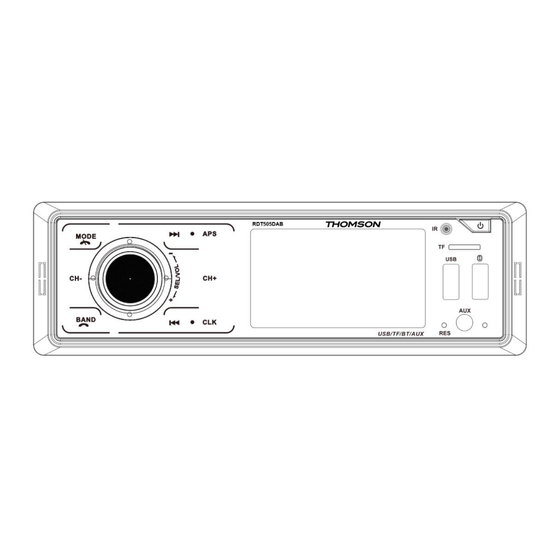
Publicité
Publicité
Table des Matières

Sommaire des Matières pour THOMSON RDT505DAB
- Page 3 Sécurité...
- Page 4 USB/SD: Sortie USB pour clé mp3: 4.6Vdc-200mA Sortie USB pour la charge du téléphone: 5Vdc-1200mA Puissance:...
-
Page 7: Utilisation De La Façade
Utilisation de la façade 1.Power : Appui court pour allumer ou éteindre l’autoradio. 2.Mode : Sélecteur de mode. Lors d’un en appel Bluetooth, appuyez dessus pour le remettre. 3.En mode radio, appui court pour aller à la station suivante, appui long pour lancer la recherche de station. En mode MP3, appui court pour chanson suivante, appui long pour avancer rapidement. - Page 8 16.Récepteur infra rouge pour la télécommande Connexion Bluetooth. Appuyez sur le bouton "MODE" pour passer au mode BT. Activez le Bluetooth sur votre téléphone. Vous verrez le nom Bluetooth "THOMSON BT" sur votre téléphone. Sélectinner "THOMSONBT" pour vous connecter. Application de contrôle : Scannez le code QR suivant pour installer l’APP sur votre téléphone.
-
Page 9: Télécommande
Télécommande 1.Appui court pour allumer ou éteindre l’autoradio. 2.En mode Bluetooth, appuyez dessus pour répondre à l’appel téléphonique. 3.Lors d’un appel en Bluetooth, appuyez dessus pour terminer l’appel. 4.Sélecteur de mode. 5.En mode mode radio, appui court pour sélectionner la station de radio 1. Appui long pour enregistrer la station sur le bouton n °... - Page 13 Exit USB for mp3 key: 4.6Vdc-200mA Exit USB for phone charge: 5Vdc-1200mA...
-
Page 16: Panel Instruction
Panel instruction 1.Power: Short press it to turn on or turn off the unit. 2.Mode: Mode switch. When it is on Bluetooth calling, press it to hand up. 3.When it is on radio, short press it for manual up, long press it for seek up. When it is on MP3 mode, short press it for track up, long press it for fast forward. - Page 17 Bluetooth connection. Press button “MODE” to turn to “BT” mode. Turn on the Bluetooth and search device on your phone. You will see Bluetooth name “THOMSON BT” on your phone. Click “THOMSON BT” to connect. APP control connection. Scan the following QR code to down load and install the APP to your phone. Connect Bluetooth to your phone.
-
Page 18: Remote Control
Remote control 1.Short press for power on/off. 2.When it is on Bluetooth mode, press it to answer the phone call and redial. 3.When it is on Bluetooth calling, press it to hang up the call./ Delete the numbers when dialing. 4.Press it for mode switch 5.When it is on radio mode, short press it to select radio station 1.

