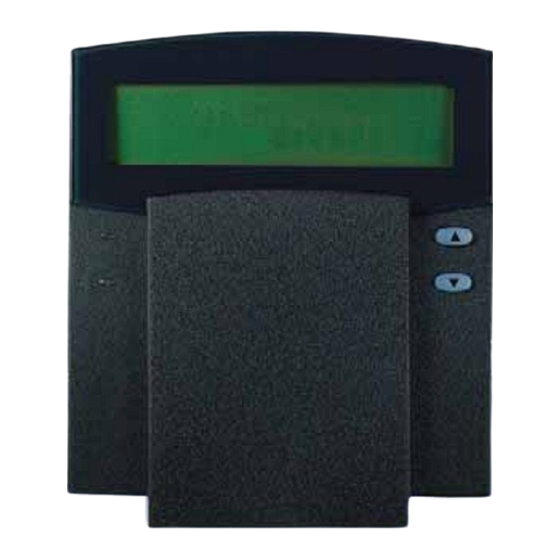Table des Matières

Sommaire des Matières pour CDVI CK-TRAK-L
- Page 1 CK-TRAK-L Tracker LCD Keypad Clavier tracker avec écran LCD Range: Online Access Control / Gamme: Contrôle d’Accès centralisé INSTALLATION MANUAL MANUEL D’INSTALLATION Group Company...
-
Page 5: Clavier Tracker Avec Écran Lcd
MANUEL D’INSTALLATION MANUEL MANUEL D’INSTALLATION D’INSTALLATI CK-TRAK-L CK-TRAK-L Clavier tracker avec écran LCD Clavier tracker avec écran LCD Le clavier Tracker à ACL sert d’unité d’affi chage pour votre logiciel de Temps et Présence Tracker. Les touches du clavier n’exécutent aucune autre fonction à part celles liées à... -
Page 6: Pour Entrer En Mode Programmation
D’INSTAL STAL STAL ALLATI L AT LATI CK-TRAK-L CK-TRAK-L Clavier tracker avec écran LCD Clavier tracker avec écran LCD POUR ENTRER EN MODE PROGRAMMATION : 1. Appuyez et maintenez la touche [CLEAR] pendant environ quatre secondes. 2. Entrez le [CODE D’INSTALLATEUR] (000000 = par défaut). -
Page 7: Luminosité
MANUEL D’INSTALLATION MANUEL MANUEL D’INSTALLATION D’INSTALLATI CK-TRAK-L CK-TRAK-L Clavier tracker avec écran LCD Clavier tracker avec écran LCD [004] = Luminosité Cette application vous permet d’ajuster la luminosité des touches du clavier et de l’écran. 1. Utilisez les touches [s] et [t] pour faire défi ler les options (0 à 7) de luminosité, où... - Page 8 Reference : G0301FR0259V02 Extranet : EXE-CDVI_IM CK-TRAK-L CMYK A4 FR-EN 01 Manufacturing Access Control since 1985 CDVI CDVI CDVI CDVI (Headquarters/Siège social) FRANCE SWITZERLAND ITALIA Phone: +33 (0)1 48 91 01 02 Phone: +41 (0)21 882 18 41 Phone: +39 0331 97 38 08...