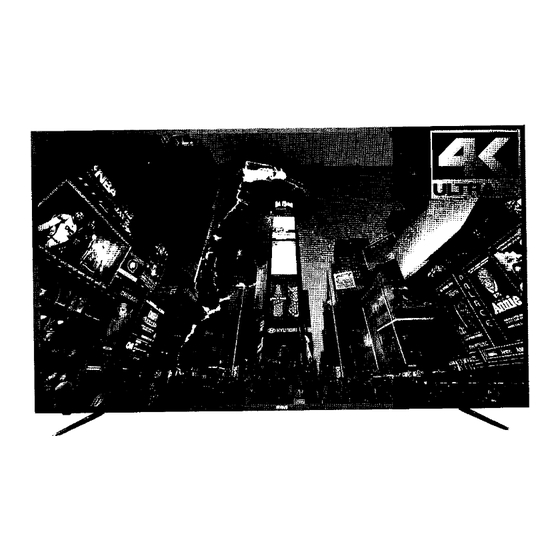
Table des Matières
Publicité
Les langues disponibles
Les langues disponibles
Liens rapides
INSTRUCTION MANUAL
Before using the TV, please read this manual thoroughly,
and retain it
for future
reference.
Model: RTU7877
"This
product
is manufactured
sold
by
Curtis
International
and
R C A , the RCA logo, the two dogs (Nipper and Chipper) logo, a r e
Trademark Management
a n d a r e
used under license
by
Curtis
or product
A n y other product, service,
company, trade
name and logo
sponsored by RCATrademark Managementor
its
affiliates."
n o r
1:
US
Law"
Ltd.
registered trademarks or trademarks of
R C A
Internationa|
Ltd.
referenced herein
neilherendorsed
are
Publicité
Table des Matières

Sommaire des Matières pour RCA RTU7877
- Page 1 Curtis International Ltd. registered trademarks or trademarks of R C A , the RCA logo, the two dogs (Nipper and Chipper) logo, a r e R C A Trademark Management a n d a r e used under license...
- Page 2 «SAFETY PRECAUTION IMPORTANT SAFETY INSTRUCTION. Hopi. Video Formats ACCIOIORIES GETTING STARTED mounts V snocnue TV Symptom GUIDE ‑ Remote Control CONTROL FrontVlew REFERENCE Side Vlew View“ Back G U D E WALL MOUNT INSTALLATION Installation C, Antenna Connectio AV Connectlon YPbPr Connectlon deNECHONs HDMI Connoctlon...
-
Page 3: Important
IMPORTANT SAFETY INSTRUCTIONS cart. 12)Use only with the stand, 1 )Read these instructions. * CAUTION MARKING W A S L O C AT E D AT THE REAR PLACEMENT INFORMATION tripod, bracket, or table 2)Keep these instructions. A P PA R AT U S . specified by the manufacturer, 3)Heed all warnings. -
Page 4: Getting Started
ACCESSOR ES ident'ifythe Please c h e c k a n d s u p p l i e d a c c e s s o r i e s . Remote control . . . x 1 .........................x2 Battery(AAA) ........................ -
Page 5: Control Reference Guide
comp; RéiééR CONTROL REFERENCE GUIDE FRONT VIEW B A C K VIEW About remote control working distance and angle, see next page. shows red when the turned blue when Power/Standby Indicator: Blue duaI‐cotor LED. TV is off and turned on. Remote Control Sensor: Remote contro IR sensor, which receives infrared ray sent... -
Page 6: Attaching The Stand
INSTALLAHQNL MOUNT WALL Installation INSTALLING / REMOVING THE BASE STAND WARNING : T h e LED Display is very fragile , and must be a t a i l timeswhen removingthe base protected Stand. Your TV is packaged with the stand and the cabinet separated. Before using the TV, install the stand as described below, or if you want to mount it to a LEDdispIay sure... - Page 7 C O N N EC T 0 CONNECTIONS CONNECTING A TV ANTENNA / C A B L E / SATELLITE CONNECTINGAHlGH-DEFINITION (HD)SOURCE USING COMPONENT CONNECTION To viewtelevision channels correctly, a signal must must High‐Definition (HD) Devices with componentvideo output be connected to the YPbPr input. be received from ofthe following sources: o n e...
-
Page 8: Connecting The Power Cord
‘ fC‘ONNECTtb' CONNECTIONS CONNECTING THE POWER CORD C o n n e c t i o n t o a H o m e Theater A u d i o S y s t e m can power on y o u r T V unit before make sure the power cOrd is inserted well. -
Page 9: Channel Menu
a INITIAL SE TVSETUP THE UNIT O N A P R O P E R CHANNEL MENU PUTTING PLACE When you turn on your television set for Press MENU button to display t h e main menu. the first time, be sure to place it on a solid 4 I I highlight Press... -
Page 10: Picture Menu
TVSETUP TV‘SETUP PICTURE MENU SOUND MENU Press MENU button to displaythe main menu. Press MENU button to display the main menu. Press 4 / > button to select PICTURE in the main menu,itwi|l highlightthe first option. Press 4 I b b u t t o n to selectSOUND in the main menu,it will highlight the first option. -
Page 11: Setup Menu
TVSETUP SETUP MENU TIME MENU P r e s s MENU button to display the m a i n menu. Press MENU button to display the main menu. Press 4 I b button to select SETUP in the main menu,it will highlight the first option. - Page 12 S E T U P ‘ :. ,. Media Player L O C K MENU USB Media Menu Press MENU button to display the main menu. Press 4 / > button to select L O C K in the main menu,it will highlight t h e first option.
-
Page 13: Displaymode
player. USB Media DISPLAYMODE Music Menu VIDEO FORMATS main Press button to select MUSIC in the menu, then press Enter button to enter. 4 / ) Press menu button to return back to the previous menu and exit menu to quit. Press 4/ b button to select drive disk you want to watch, then press Enter button to enter. -
Page 14: Rqubleshooting Guide
RQUBLESHOOTING GUIDE «V’S’PHEClF‘lCA‘ : CAUSE (AND REMEDY) SYM PTOM Model Description 78“LED antenna and adjust it if necessary. ' Panel Type ED Panel ,_, a ntenna firmly bonnected. cable Binches Diagonal Size input 77 , " re cables are firmly connected. Screen Format 840 x 2160 - Increase the volume. - Page 15 Curtis International Ltd. D U : Menu Temps RCA, l e l o g o d e l a RCA, l e l o g o d e deuxchiens(NipperetChipper),sontdes marquesdéposéesoudesmarques _, ' TELEVISEUR déposées de marque Gestion et son! utilisés sous licence par Curtis International Ltd.
-
Page 16: Mode D'affichage
muses EN DEsEcuRITé GARDE LA MARQUE DE PRUDENCE A ETE LOCALISEE EMPLACEMENT EMPLACEMENT ALACLOTURE INFERIEURE DE L 'APPAREIL. -N'uti|isez pas I'appareil dans les endroits extrémement chéuds, froids, poussi r eux ou humides. ‐Laissez l'éir circuler librement autour de l'éppéreiL Ne le couvrez évec tissu et ne le... -
Page 17: Accessoires
ACCESSOIRES DE SECURllT-ERIM' INSTRUCTIONS accessoires Ve u l v é r i fi e r i d e n t i fi e r I e s f o u r n l s Télécommande..---..........1..Lisez ces instructions. Ne plécezoetéppéreilque s fi r Conservez ces institutions. -
Page 18: Vue De Devant
:éo‘ylMAug GyrlDE DE REFERENCE DES COMMANDES REFERENCE GUIDE TELECOMMANDE VUE DE DEVANT DE REFERENCEDE GUIDE COMMANDE VUE DE FACE P o u r la distance de travail et de I'angle de la télécommande, voir page suivante. lndicateur d'alimentationlveille: LED bicolore bleu et rouge. -
Page 19: Vue Arriere
DE REFERENcrl‐zfijés' GUIDE MONTAGE MURAL ARRIERE MONTERI DEMONTER LE STAND DE BASE AVERTISSEMENT: L é c r a n a est et doit étre protégé tout moment lors de la dépose du t r é s fragile, support de base. Veillez é éviter tout contact entre tout objet dur, pointu ou susceptible d égratigner ou N exercez PA S de pression, a aucun moment, | arriere de | appareil car ceci d endommagerl écran... -
Page 20: Connexions
CONNEXIONS Installation SATELLITE , CONNEXIOND'UNEANTENNE TV I C A B L E I Pour capter les cha nes de tel vision ad quatement, il f a u t recevoir un signal provenant de l'une des Votre téléviseur est livré avec le support at l’appareil séparés. Avant d'ufiliser Ie téléviseur, installez le sources suivantes: support tel que décrit ci-dessous, ou si vous voulez Ie monter sur un mur, consultez la page 7... - Page 21 N‘Exlfi; DEFINITION (HD) A L'AIDE D'UNE CONNEXION DE COMPOSANT RACCORDEMENT D ' SOURCE HAUTE appareils haute d finition (HD) sortie vid 0 en composantes se raccordentl'entreYUV: RACCORDEMENT DU GORDON D'ALIMENTATION Raccordez un c ble vid 0 en composantes et un c ble audio (non compris) comme montr allumer votre poste de lélévision avant de vous assurer Vous pouvez la cordon d'allmemallon...
-
Page 22: Connexion
RAPIDE CONNEXION§_ INSTALLATION DE L'APPAREIL MISE D A N S UNE P L A C E PROPRE Connecter un s y s t é m e d ' a u d i o de théétre domestique aware" votre sur une s u fi é c e 2‘... - Page 23 ‘ ‘ DUI‘TELEVISE‘UR ''j INITIAL L A G E MENU IMAGE MENU CHANNEL Appuyez sur le bouton MENU pour afficher Ie menu principal. Appuyez s u r Ie bouton MENU pourafficher Ie menu principal. Appuyez s u r l a touche 4 I D pour sélectionner IMAGE dans la menu principal. i| mettra l'accant Appuxez s u r 4 / >...
-
Page 24: Reglage Initial Du Teili'eviseur
REGLAGE INITIAL Du TEILI'EVISEUR REGLAGE INITIAL DU TELEVISEUR MENU SOUND MENU TEMPS Appuyez Ie bouton MENU pour afficher le menu principal. s u r Appuyezsur le bouton MENU pour afficher Ie menu principal. Appuyez s u r 4 I D pour sélectionner HEURE dans Ie menu princnpal, ll mettra | accent sur la Appuyez sur 4 / >... -
Page 25: Reglage Initial
REGLAGE INITIAL DU TELEVISEUR REGLAGE DU TELEVISEUR INITIAL MENU SERRURE MENU DE REGLAGE ‘ ‘ Appuyez sur le bouton MENU pour afficher le menu principal. Appuyez s u r l e bouton MENU pour afficher le menu p l ‘ l n C l p a 'nci al, N mettra l'accenl sur la Appuyez la touche 4 / b pour... -
Page 26: Mod Ed'affi , :Ah
ED'AFFI , M o d é l e D e s c r i p t i o n 7 8 ” L E D T V FORMATS VIDEO ‐_ Mode D'entree P o u r Le S u p p o r t Du COMPOSENTIHDMI ‐_ Fréquence De Fréquence De... - Page 27 SYMPTOME CAUSE(ET SOLUTION) Télévision i m a g e de mauvaise , ‘ r I e r r I emplacement de I‘antenne et la r é g Quaint neige Cable d' antenna bian raccordé. 9 [sition d' i mages, raccordé; ' 4 ’: cables entrée bien...











